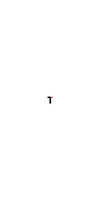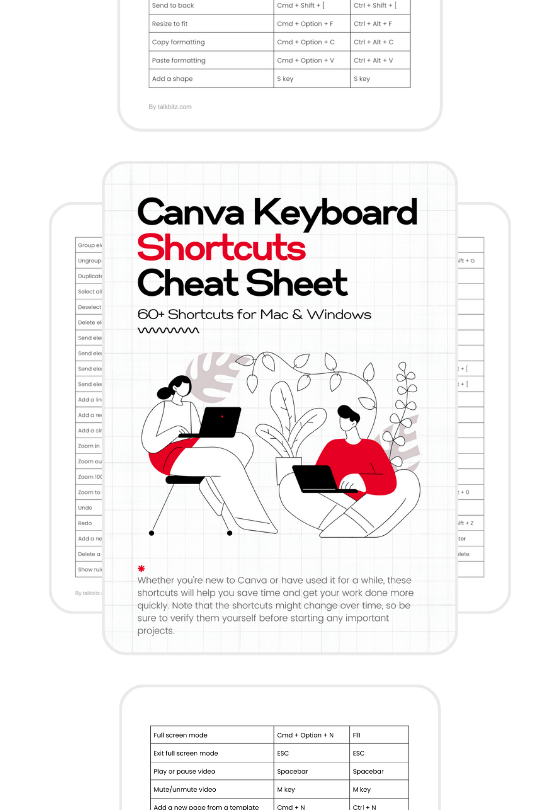Are you tired of spending hours designing graphics for your projects?
Well, have I got news for you!
Today, we’re going to explore seven Canva AI tools that, believe it or not, actually exist.
These tools are game-changers, helping you create stunning designs like never before.
And at the end of this post, you can even grab our free Canva Keyboard Shortcuts cheatsheet to speed things up even more.
Let’s take a look at what these AI tools can do.
1. Magic Write
Magic Write is a great tool that can totally change the way you write. It’s powered by AI, so it’s super smart and can help you create content without any effort.
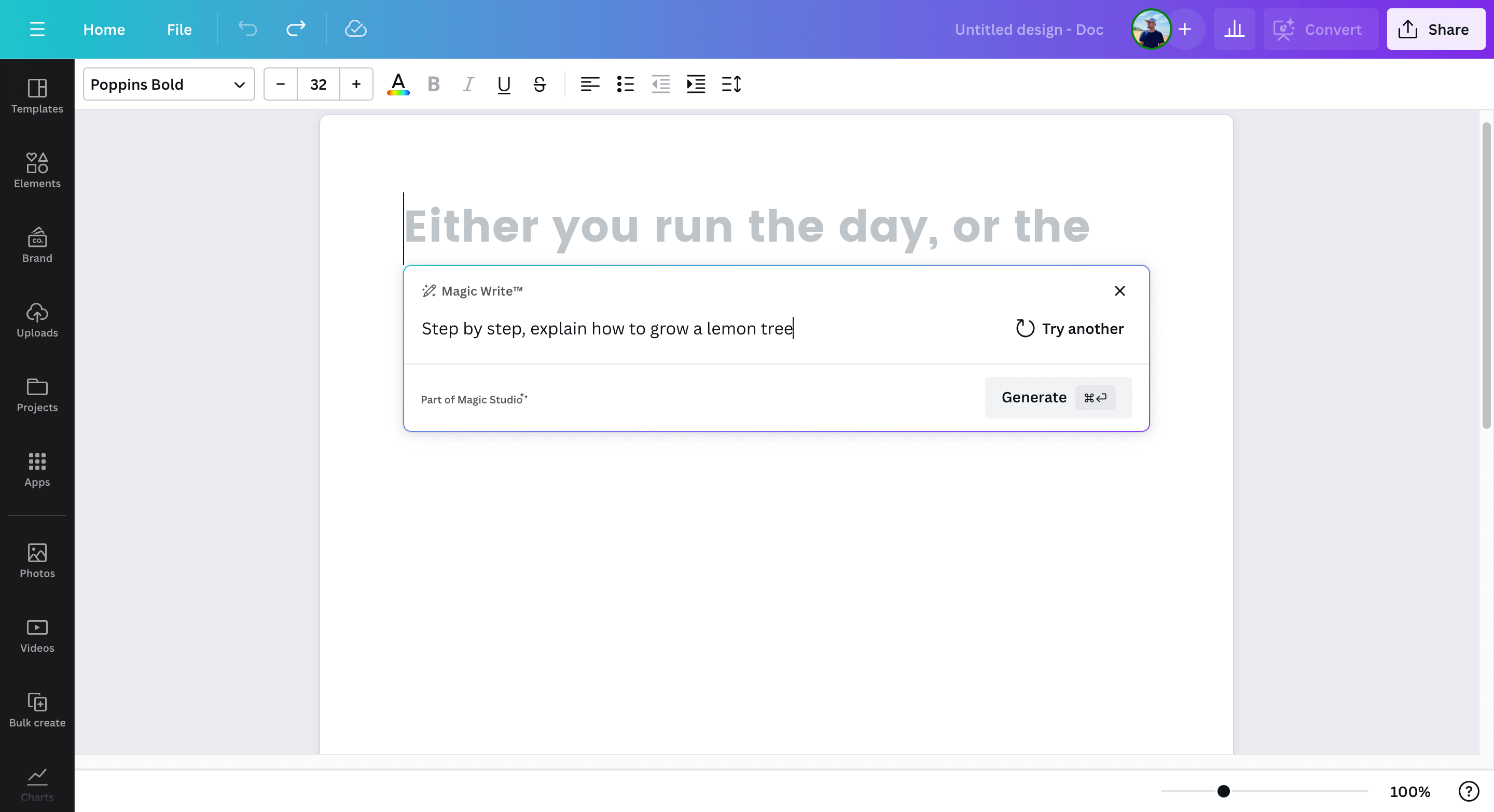
Whether you’re using Canva’s Visual Suite, such as Canva Docs, Canva Whiteboard, or Canva Presentation, just let Magic Write know what’s on your mind, and it’ll generate a starting point for you.
You can also ask Magic Write to create a new version of your existing text.
All you need to do is simply highlight the text, click on the Magic Write button, and choose to rewrite, summarize, or add some magic to it – perfect for turning a paragraph into a list or paraphrasing.
What’s really cool about this tool is that it lets you brainstorm ideas or draft various types of content, such as social media posts, press releases, business plans, product descriptions, and proposals, all at the touch of a button.
Available for free, pro, and teams.
2. Magic Eraser
Magic Eraser is another one of my favorite AI tools that comes with the Canva Pro bundle. This is a great tool for editing your photos.
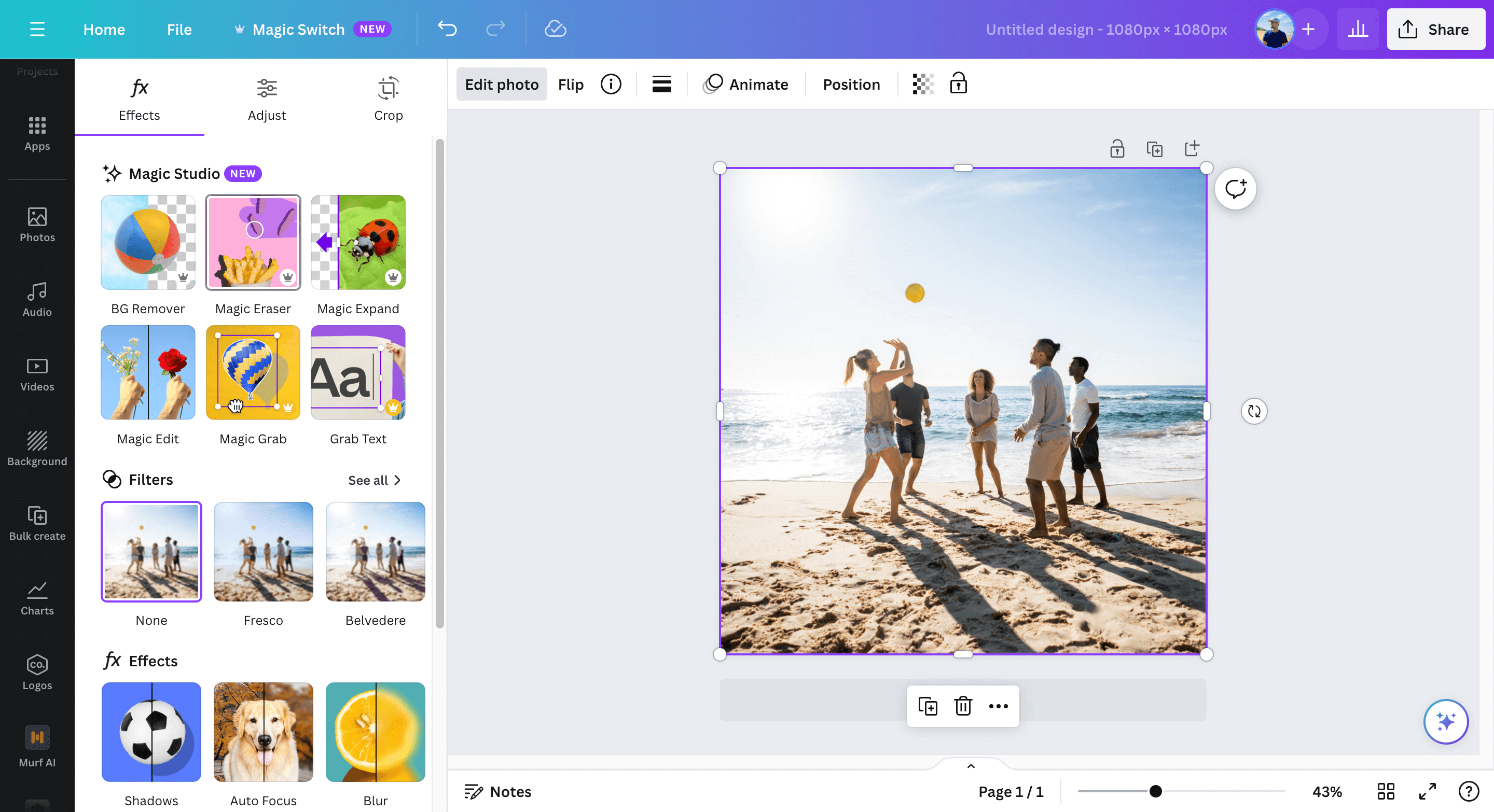
With the Magic Eraser tool, you can easily remove any unwanted objects, whether it’s an unexpected person or a distracting element.
Simply select the Magic Eraser tool and brush it over the object you want to get rid of. Just like magic, that object disappears, leaving you with a clean, flawless image.
Available for pro, and teams.
3. Magic Edit
Magic Edit, the name says it all. With this AI tool, you can easily improve your images by adding a touch of style, like a fashionable pair of sunglasses, a big old ship, or anything you can imagine.
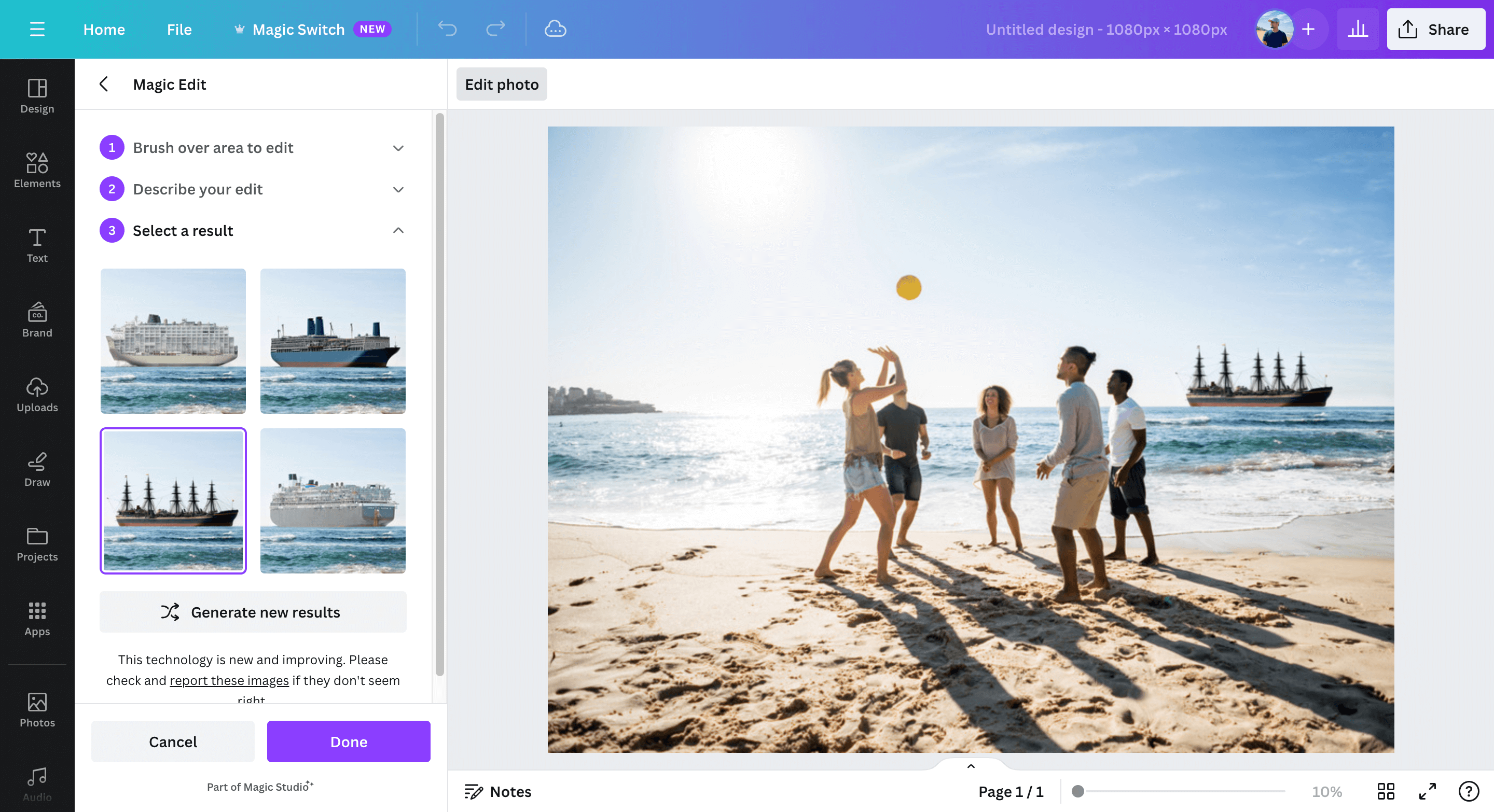
The convenience of the tool is unmatched, as it is available in the Edit Image toolbar for easy access.
Plus, you have complete control over the placement of the elements, thanks to the brush feature.
Available for free, pro, and teams.
4. Magic Expand
Magic Expand is another incredible AI tool on Canva that allows you to extend images in any direction effortlessly.
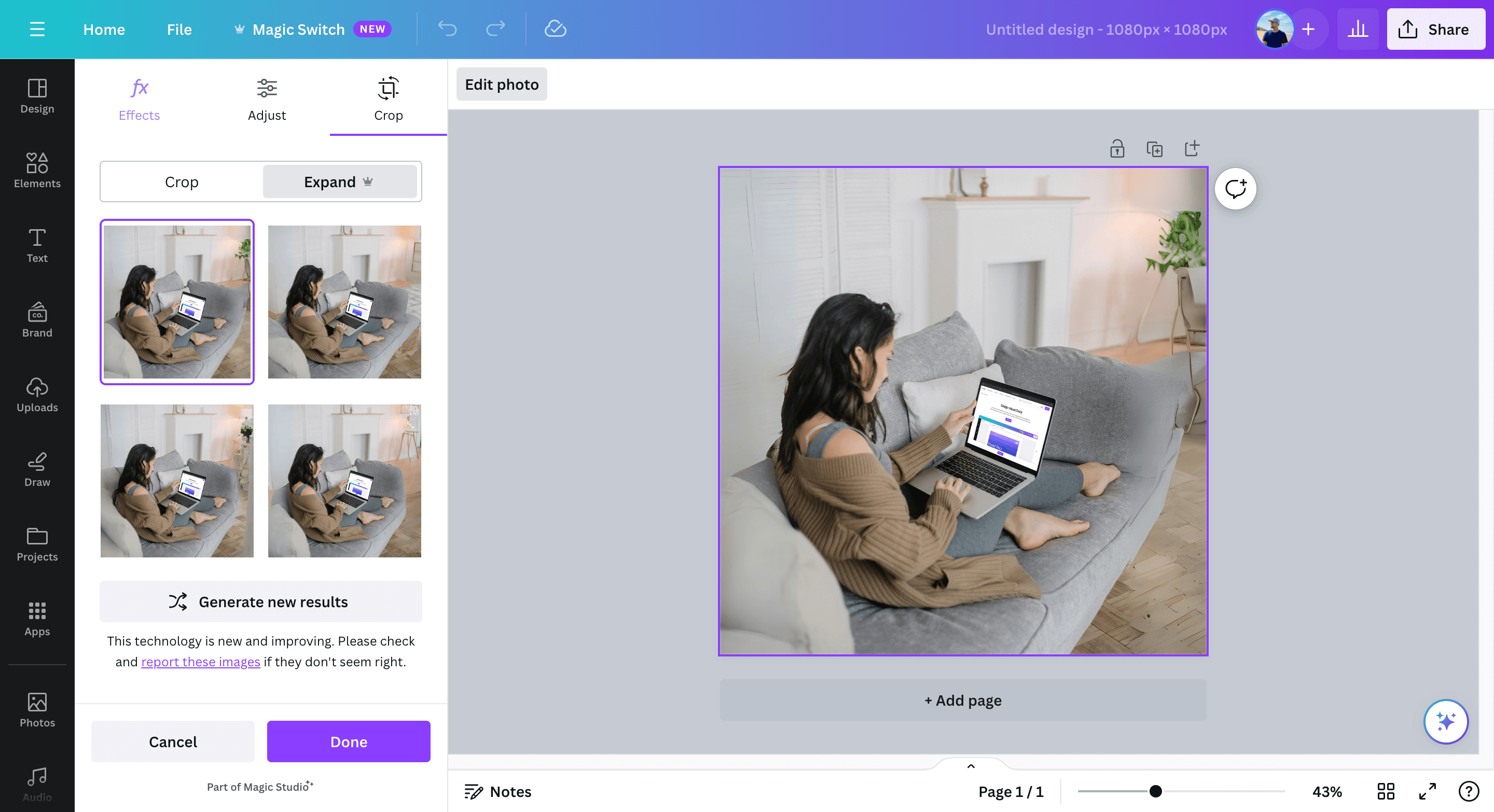
Whether you’re trying to recover something just outside the frame or need to expand it to fit your design or website layout, this AI image extender is all you need.
Available for free, pro, and teams.
5. Magic Grab
Magic Grab is the tool that takes the hassle out of editing your pictures.
Whether you need to move subjects or adjust elements, this handy tool allows you to effortlessly select and separate the subject of your image while keeping the background intact.
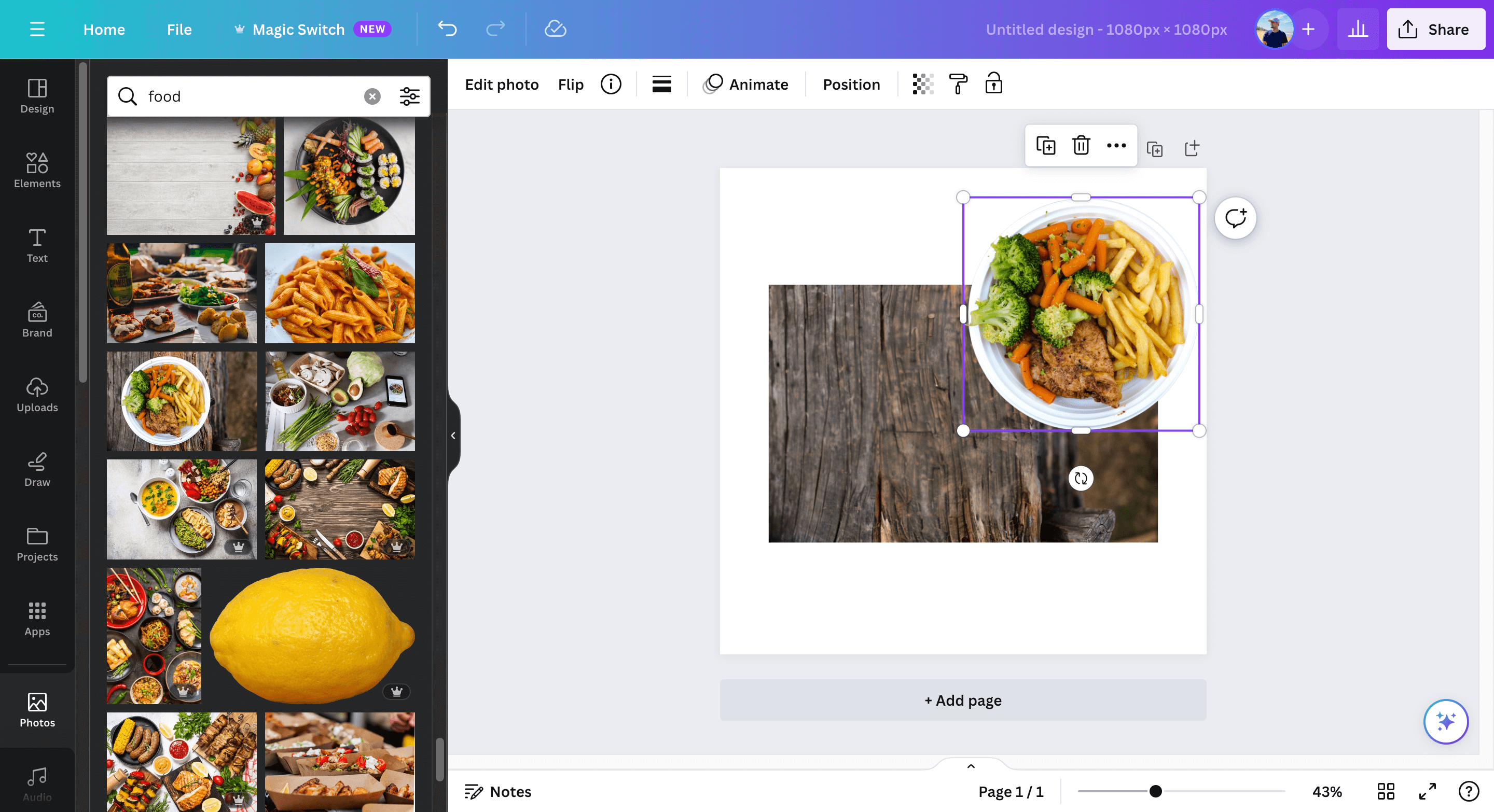
Once you have your subject, you can freely edit, reposition, or resize it to your heart’s content.
And that’s not all!
With Magic Grab, you can also update text or add custom elements like stickers to personalize your photos.
Available for pro, and teams.
6. AI Image and Video Generator
Canva’s Magic Media is a tool for turning your text into stunning images or videos, without the need for any complicated software. In other words, a great alternative to Midjourney.
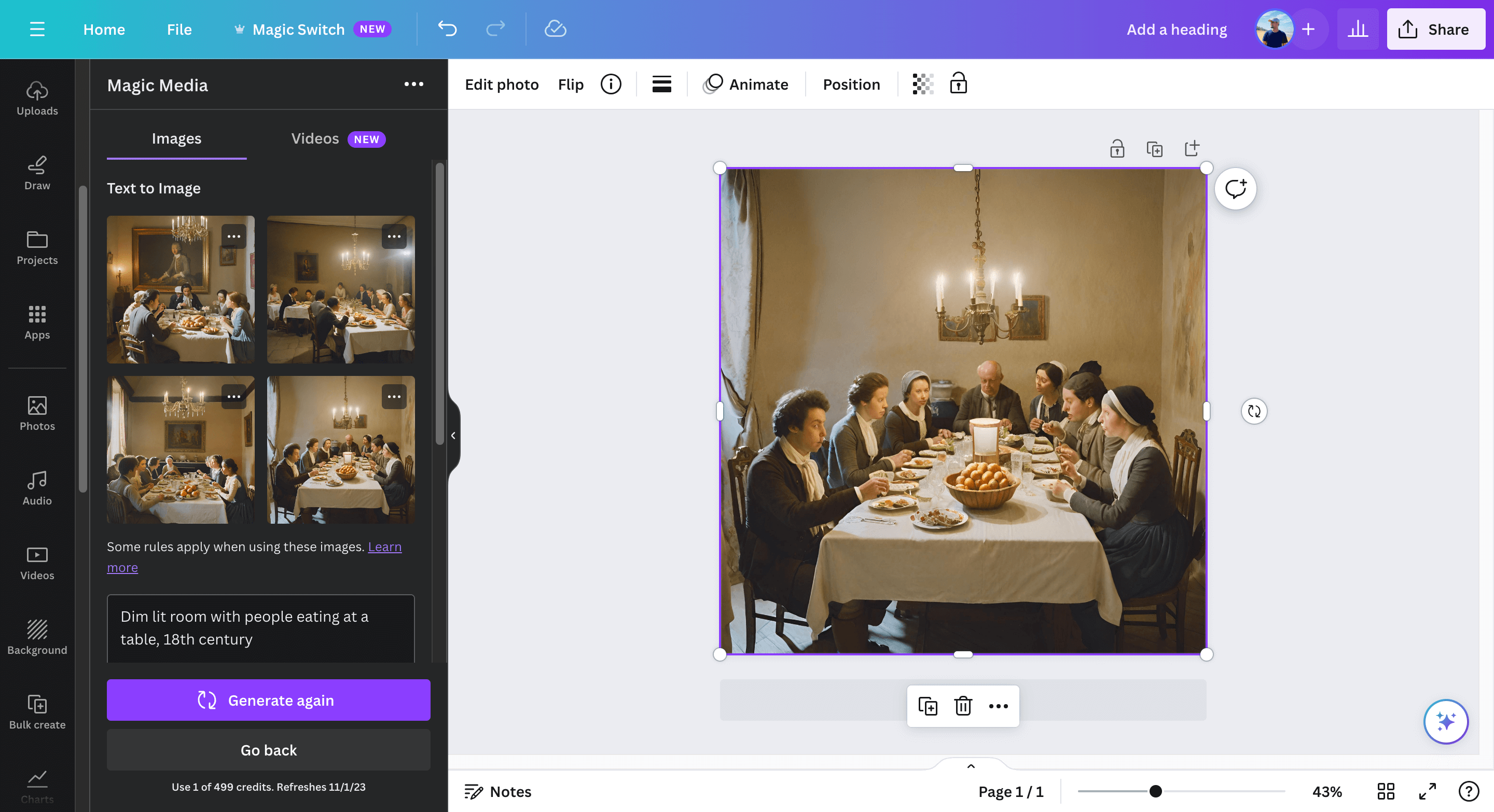
With this tool, you can bring your wildest imagination to life in no time. Just by entering a description, you can effortlessly create mesmerizing AI images or videos, perfect for your blog or social media profiles.
Plus, Canva offers a variety of AI image generator apps, including Text-to-Image by Magic Media, Imagen by Google Cloud, and DALL·E: Powered by OpenAI, providing you with a range of options to try.
Available for free, pro, and teams.
7. Background Remover
Canva has an awesome Background Remover tool that’s perfect for all your image editing needs. Whether you’re dealing with product photos, headshots, or transparent PNGs, this is going to save you hours of work.
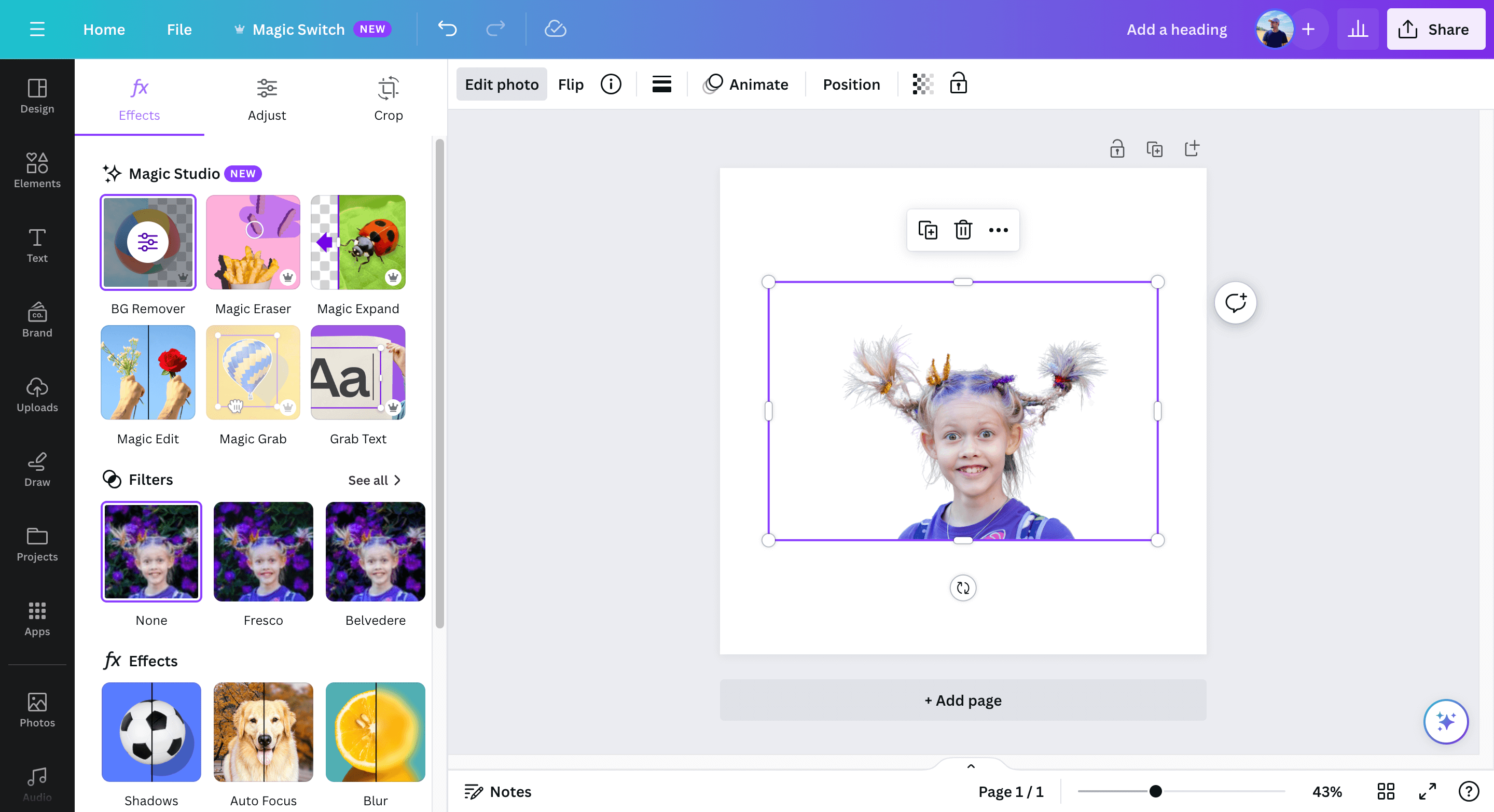
With just one click, you can remove the background of any photo, making your design process easier than ever.
But wait, there’s more!
Canva also has a Video Background Remover that lets you remove the background of any video easily, without the need for a green screen.
It’s super convenient and saves you time, effort, and yes, even money.
Available for pro, and teams.
In Summary
So, there you have it!
Canva has truly changed the design industry with its incredible AI tools.
With AI tools like Magic Write, Magic Edit, Grab, Expander, Eraser, AI Image and Video Generators, and Background Remover, designing has become effortless and fun.
So go ahead and let your imagination run wild!