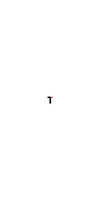If you’ve ever used Canva before, you know just how user-friendly and versatile the platform is when it comes to creating stunning graphics online.
But did you know that there’s a whole other side to Canva that might surprise you?
That’s right, I’m talking about Canva Docs – the document creator that allows you to create everything from documents to presentations with ease.
So let’s dive deeper into what Canva Docs can do and how it could transform the way you work!
Disclosure: Our website is reader-supported. If you purchase any product through our partner links, we may earn a commission at no extra cost to you.
What is Canva Docs?
Canva has become well-known in the online graphic design world with 170 million users. Now, they’ve gone even further by introducing Canva Docs. It’s a new feature that allows you to create, collaborate, and share documents online – making it a perfect alternative to Google Docs, and it’s free for everyone to use.
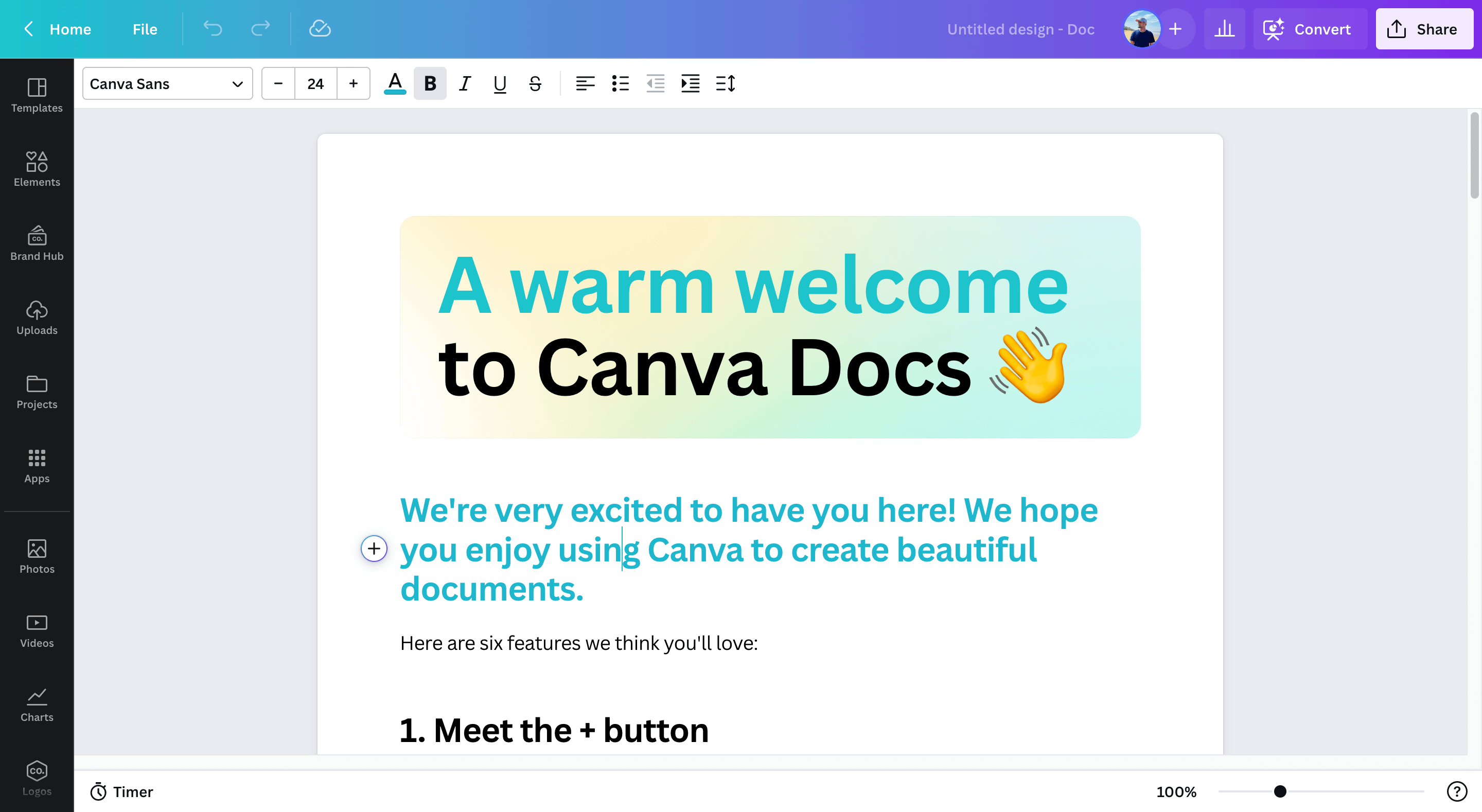
But what sets it apart from other tools is its visual-first approach. With Canva Docs, you can create visually appealing documents that will wow your audience.
It is easy to use, packed with a lot of features and offers a wide range of templates to choose from. Whether you are creating a business proposal or a lesson plan, Canva Docs has everything you need to get the job done.
Getting Started with Canva Docs
Creating a new document in Canva Docs is super easy.
First, open up Canva on your browser, desktop app, or mobile device.
If you haven’t already, click here to sign up for a free Canva account.
But, if you’re like me and want even more features to speed up your document creation process, then you’ll want to think about upgrading to a Canva Pro account.
And the best part? You’ll get a free trial to test it out and see if it’s right for you.
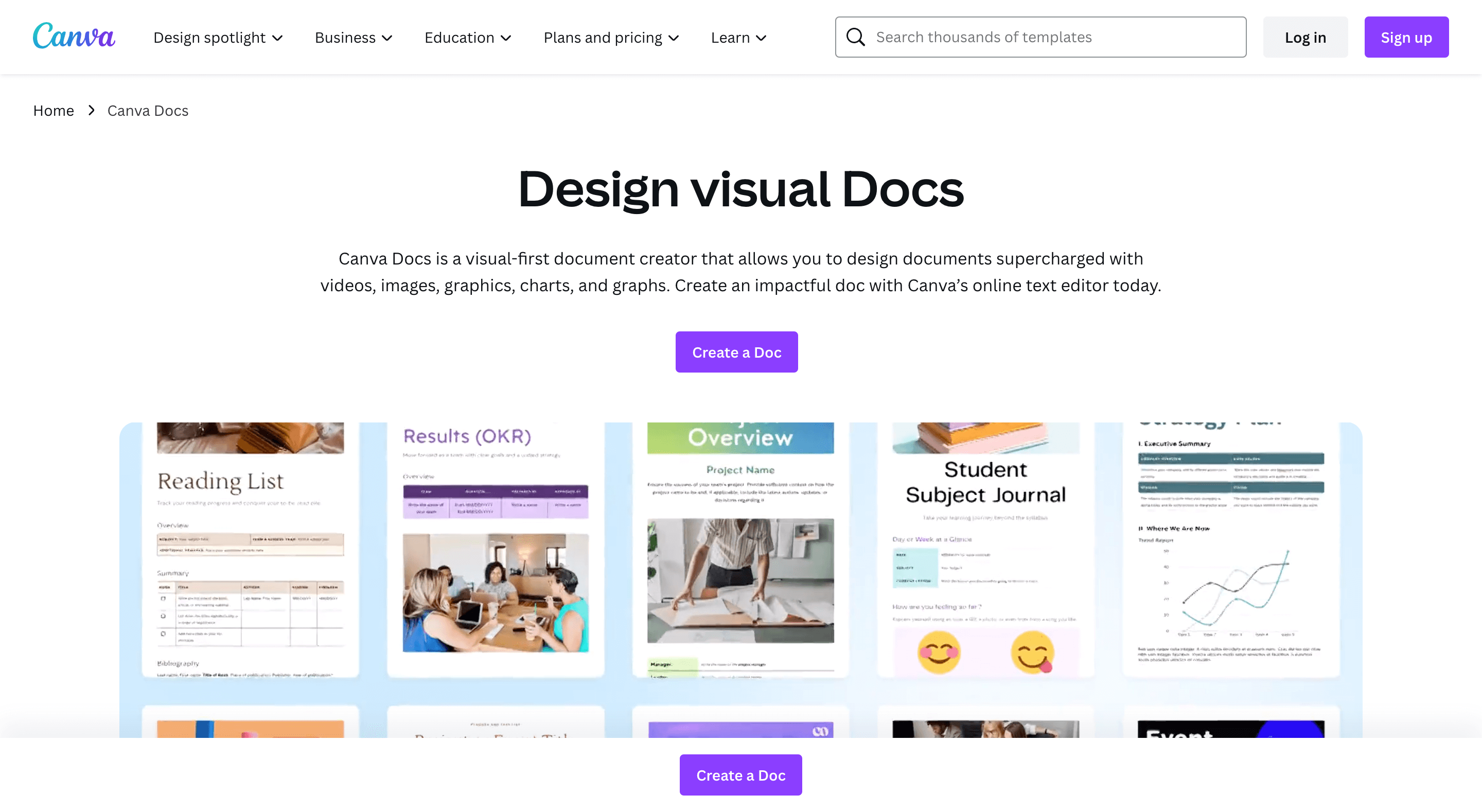
And if you’re worried about the cost, don’t be. Even if you choose not to go Pro, you can still use Canva’s free plan with limited access to the media library and its features.
Once you’re in, just search for “Doc” in the search bar.
From there, you’ll be able to choose from one of the many professionally designed templates, or you can start with a blank document and create your own masterpiece from scratch.
If you’re feeling adventurous and want to start from scratch, go ahead and click on the “Docs” tab on the homepage to start a blank document.
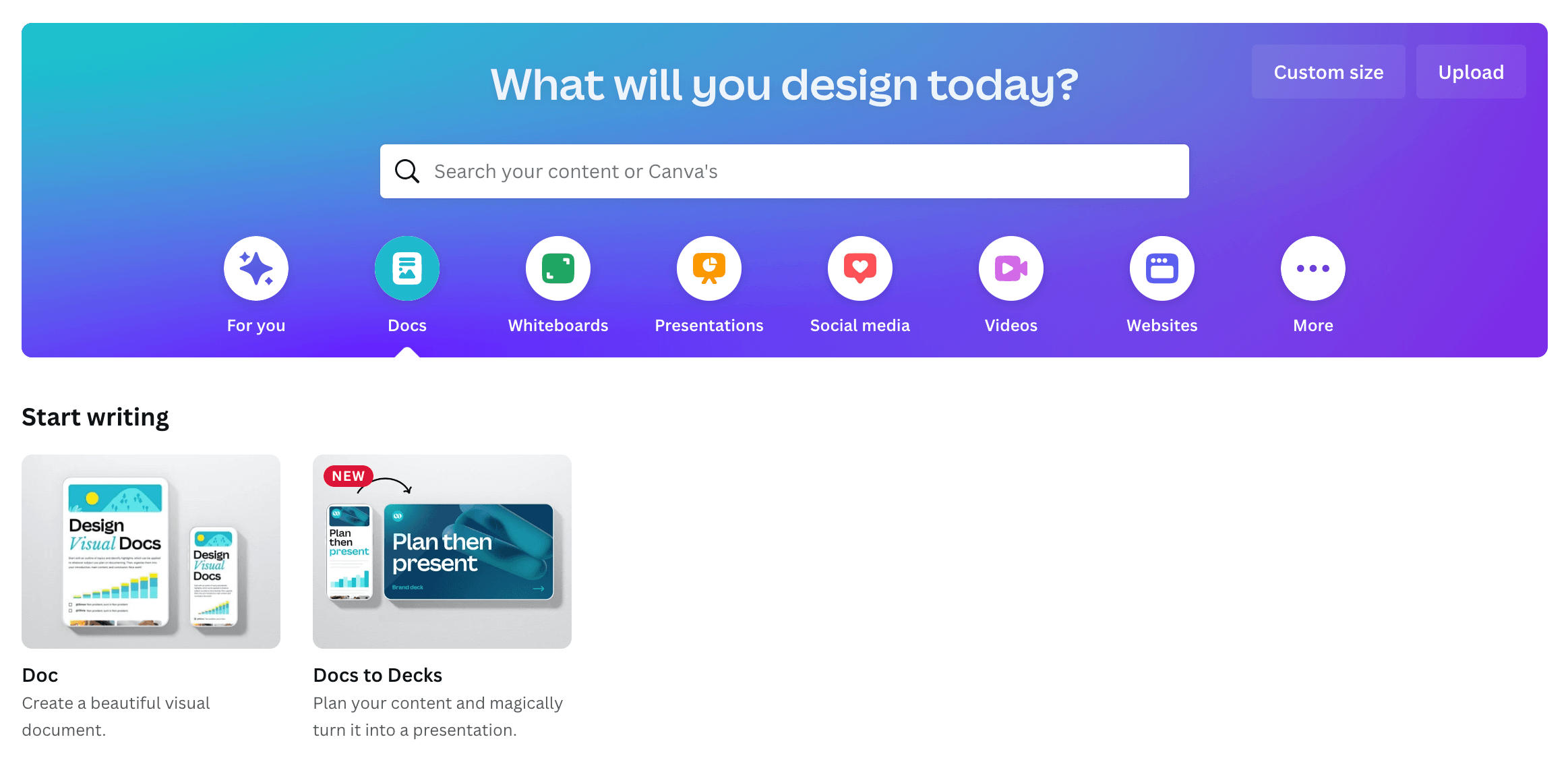
After that, you’ll be taken to the document editor where the magic happens.
But wait, before we dive into creating, let’s take a closer look at some of the great features that Canva has to offer.
Also Read: 7 Canva AI Tools You Never Imagined Existed
Top 10 Features of Canva Docs
We all love Canva for its amazing design features and easy-to-use interface. But have you tried out Canva Docs yet? If not, you’re missing out on a game-changing tool for collaborative document creation and editing.
And if you have, then you know just how awesome it is.
Here are the top 10 features that make it stand out.
1. Easy-to-Use Interface
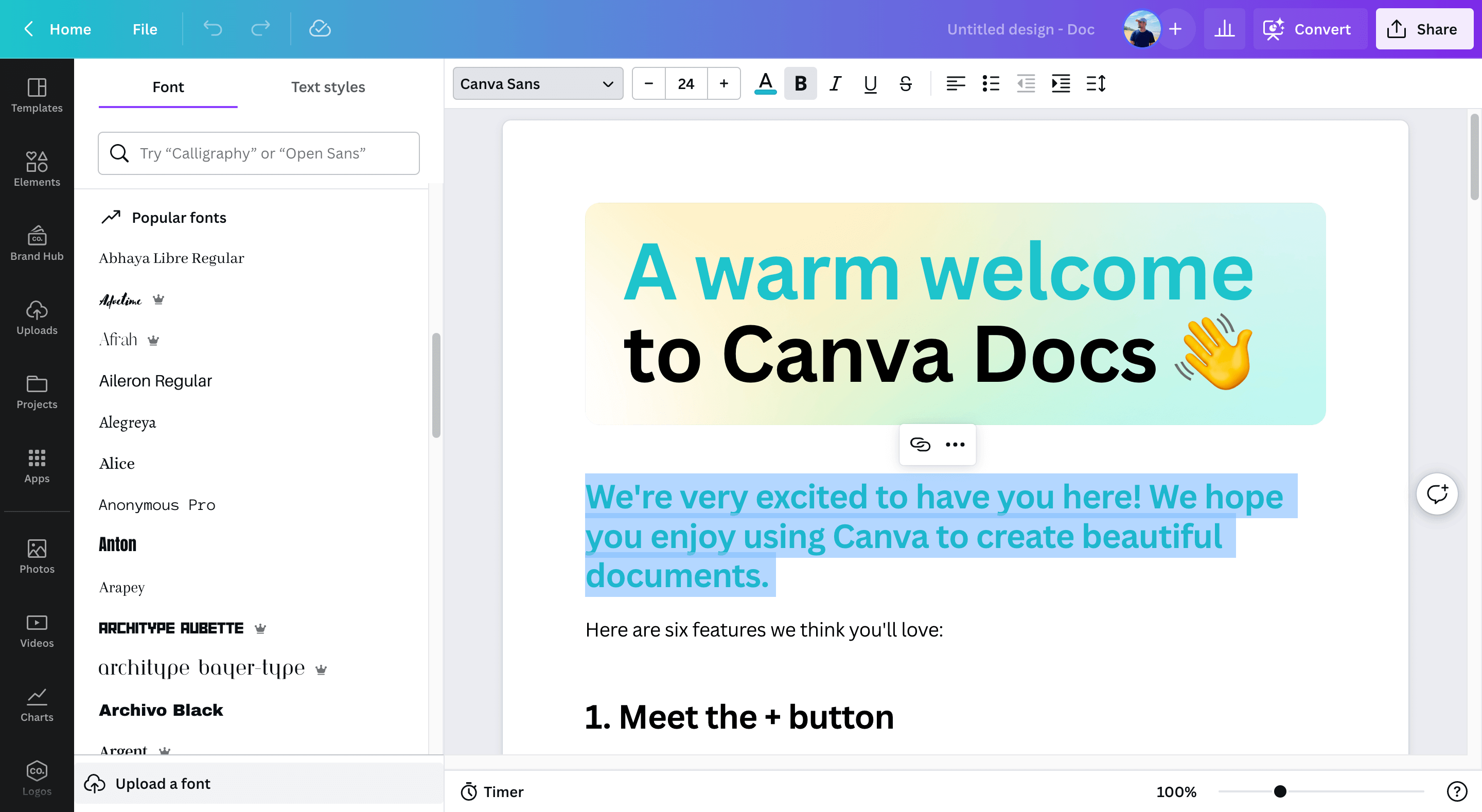
The clean and simple interface of Canva Docs makes it easy to navigate and use. You don’t have to spend hours trying to figure out how to use the tool or go through a series of tutorials. Everything is laid out in a way that’s easy to understand, so you can get started on your design projects right away.
The drag-and-drop editor is one of the things that makes Canva Docs so great. Need to insert an image? Simply drag and drop it into the document. Want to resize or move it? Just click and drag. It’s that simple!
2. Templates to Inspire
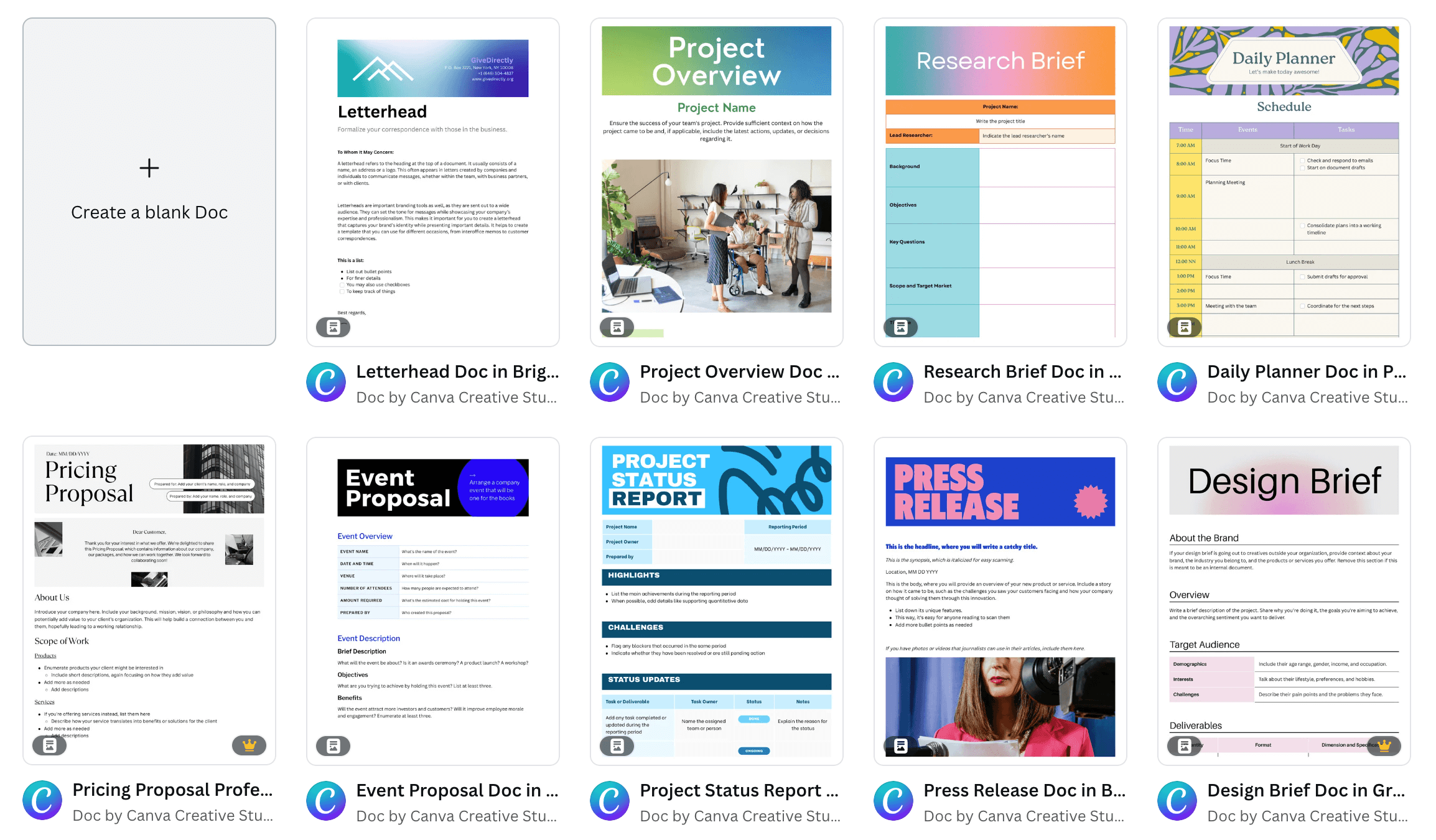
Whether it’s a business proposal, a resume, or a newsletter, it can be a real struggle to come up with a visually appealing design. Canva Docs offers a wide range of templates that cater to all your document needs. All you have to do is select the template that best suits your needs and then customize it to your heart’s content.
One of the best things about Canva Docs templates is how versatile they are. And because they’re fully customizable, you can tailor them to your specific needs. With just a few clicks, you can change the font, colors, and styles to make it truly your own.
3. Visualization Tools
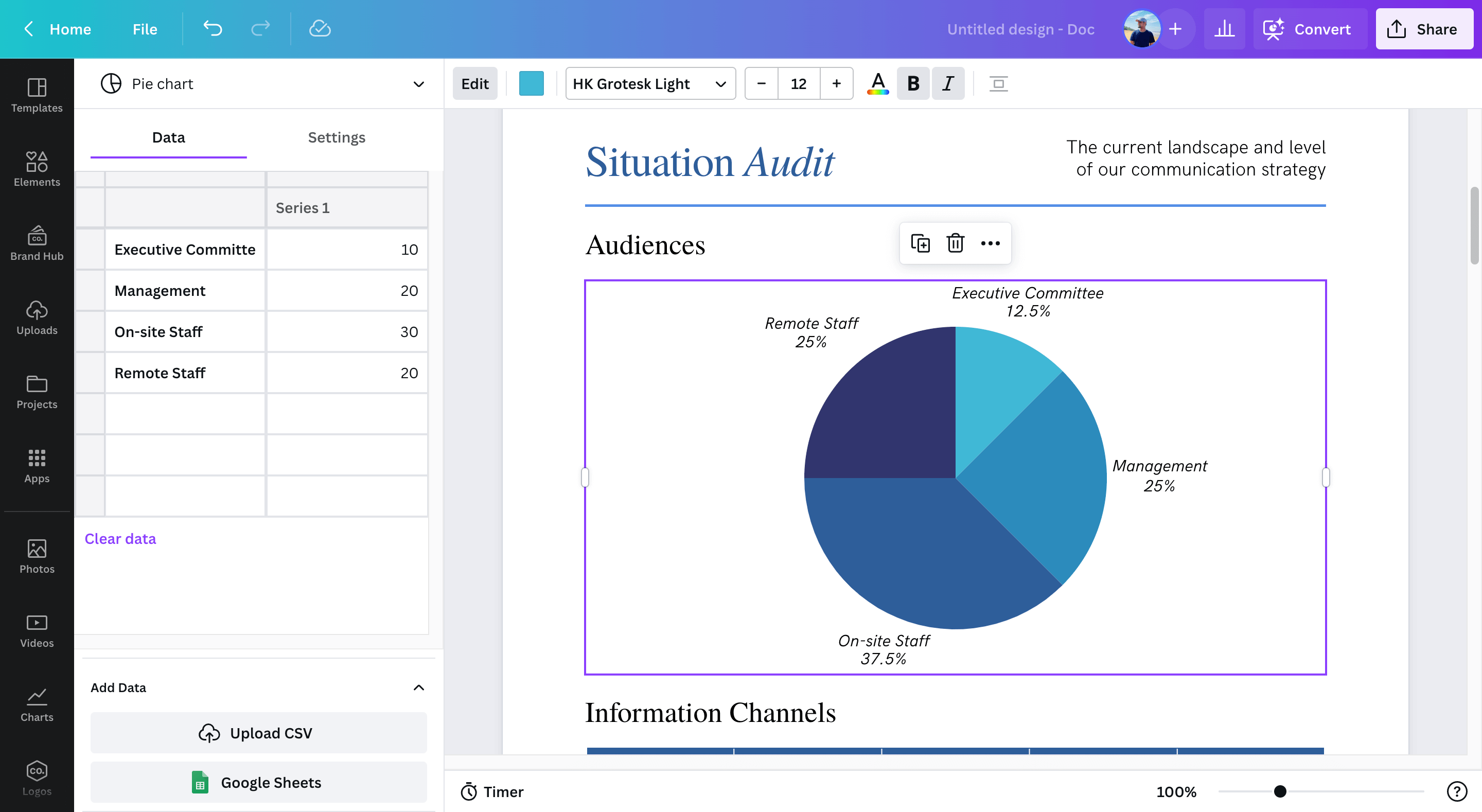
With Canva Docs, you can make your data beautiful and easy to digest with features like checklists, tables, graphs, and charts.
And it’s not just about making your data pretty – these visualizations also make it much easier to understand and analyze your data. With clear, concise visual representations of your data, anyone can quickly identify trends, patterns, and insights that might have been hidden in a sea of numbers and text.
4. Canva Magic Write
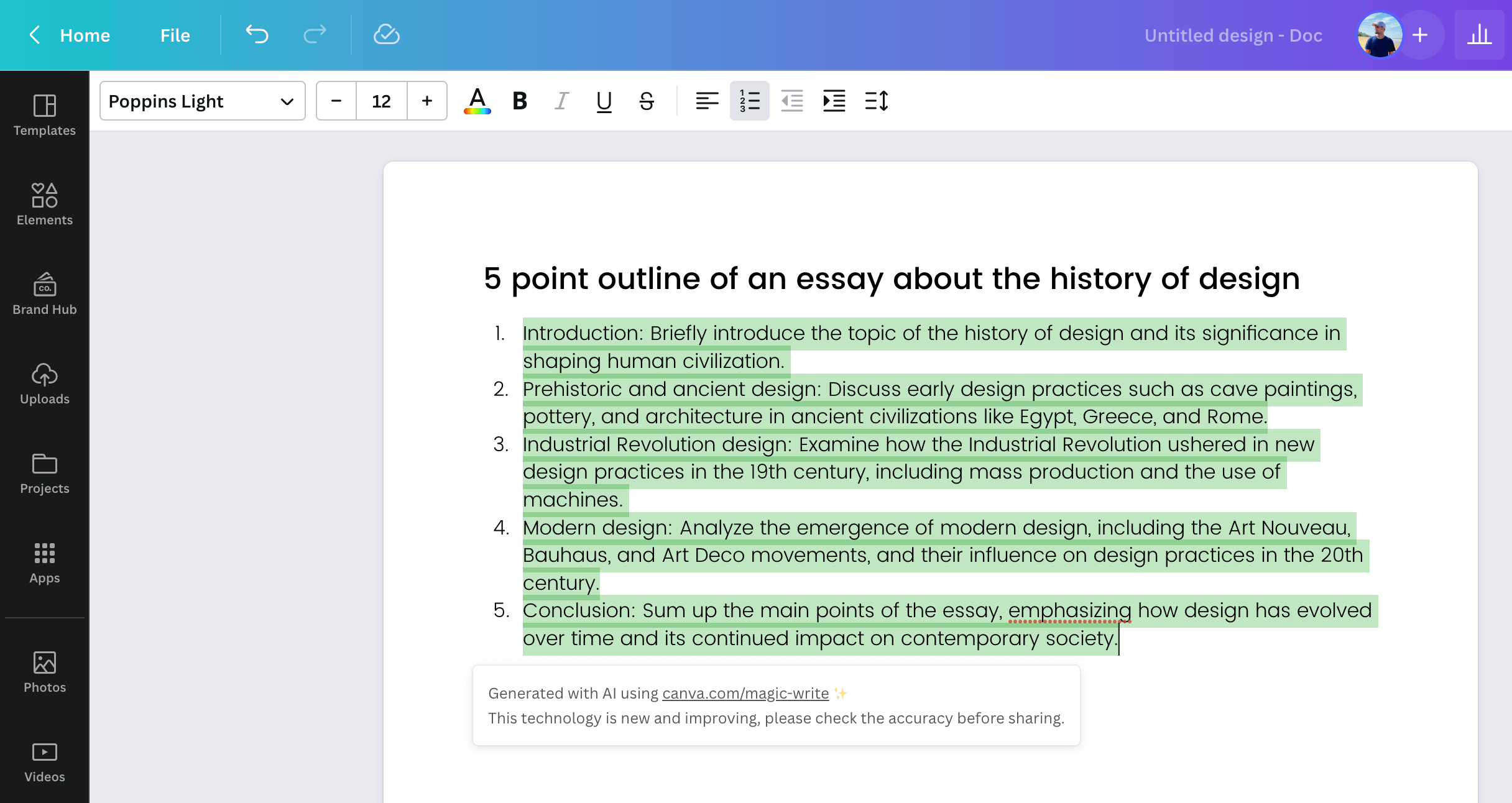
Canva Magic Write is a game-changer for anyone who’s ever struggled with writer’s block or needed a little help jumpstarting their creativity. Powered by OpenAI, Magic Write is your new co-author and writing assistant, always ready to lend a hand and help you brainstorm, draft, and refine your writing projects.
All you need to do is start with a simple prompt and watch the magic happen. It’s perfect for those times when you’re struggling to come up with ideas or simply don’t have the time to write something from scratch.
This tool is not just limited to social media captions and product descriptions, it can also help you with brainstorming ideas for lists, outlines, headlines, and more.
5. Magic Shortcuts
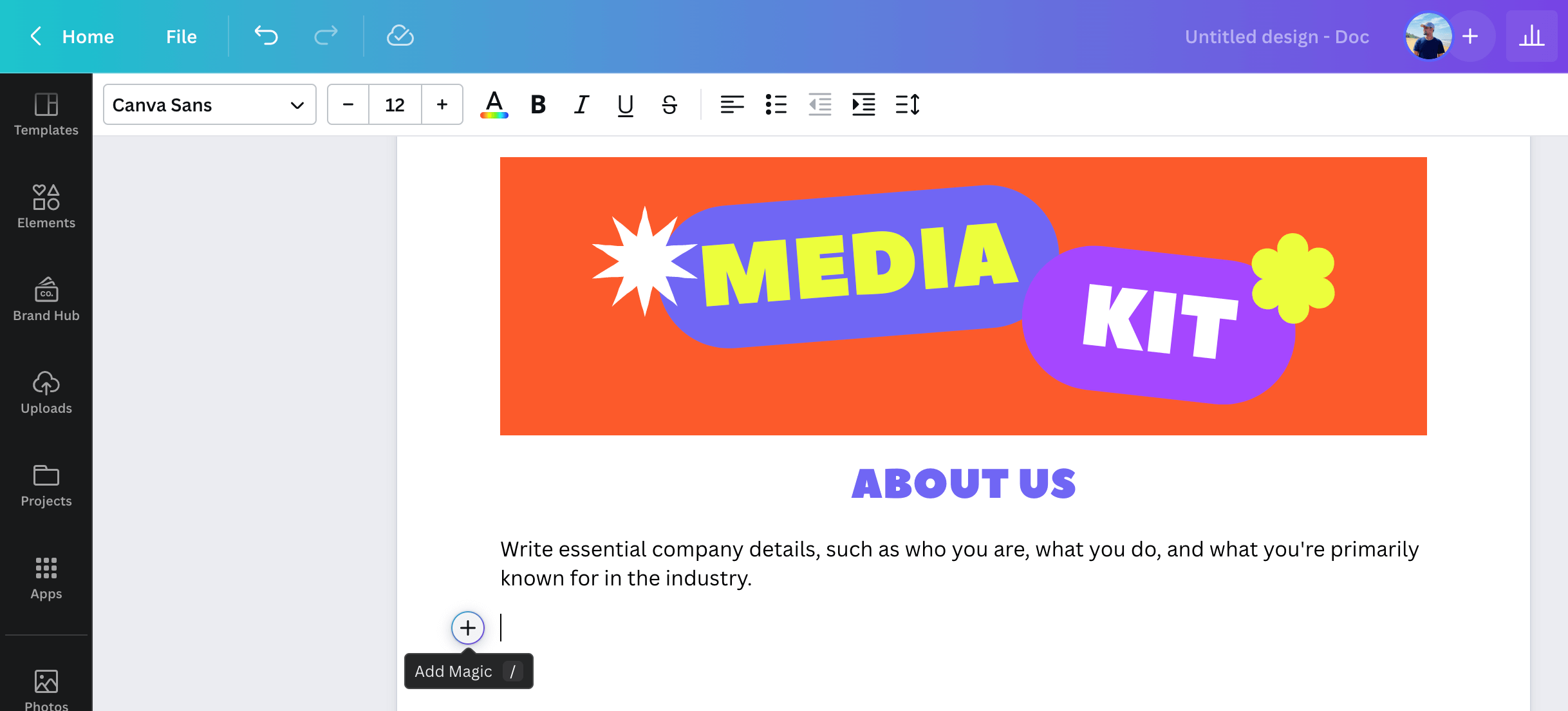
Canva Docs has some magic shortcuts that will help you create stunning documents. First up, the + button. This little button is your new best friend when it comes to adding new elements to your document.
Simply tap it and search for tables, videos, images, or any other graphic you need. You can even upload your own images if you have something specific in mind.
Canva Docs also offers editable Design Blocks that you can use to make your document banners and page dividers pop with custom graphics. These blocks are super easy to use and can be customized to fit your specific needs.
6. Millions of Free Images, Icons, and Graphics
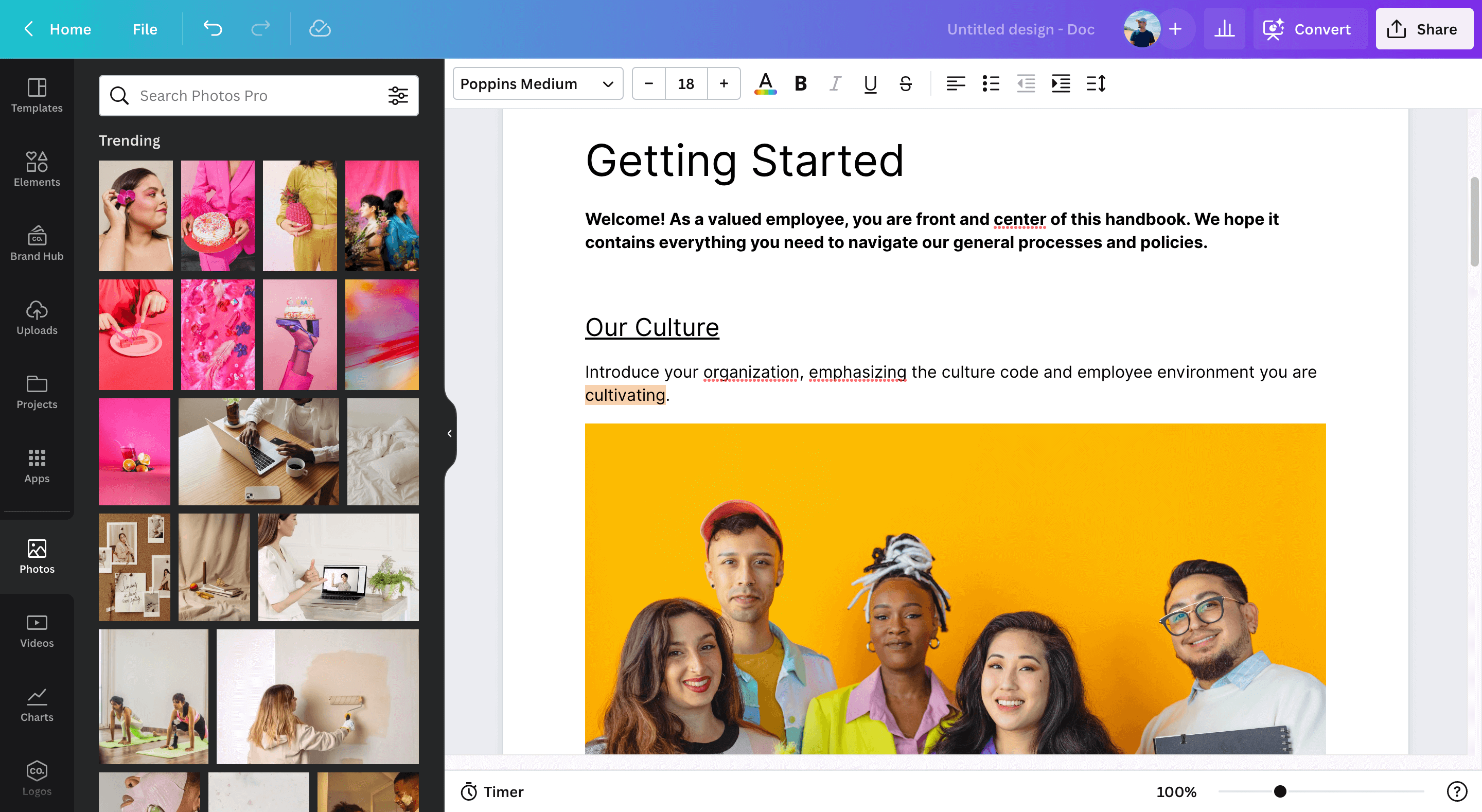
Canva has a treasure trove of millions of free images, icons, and graphics to make your design work easier and more fun. With Canva PRO, you can get access to their entire library of media elements, including stock photos, illustrations, and icons, that will help you create visually stunning documents and designs.
You can browse through different categories, such as nature, food, business, and more, to find the perfect image for your project.
But that’s not all – Canva also lets you upload your own images and graphics, so you can easily incorporate your own personal touch into your designs. You can even choose from over 3,000 free and premium fonts to add more personality to your designs.
7. Collaborate in Real-time
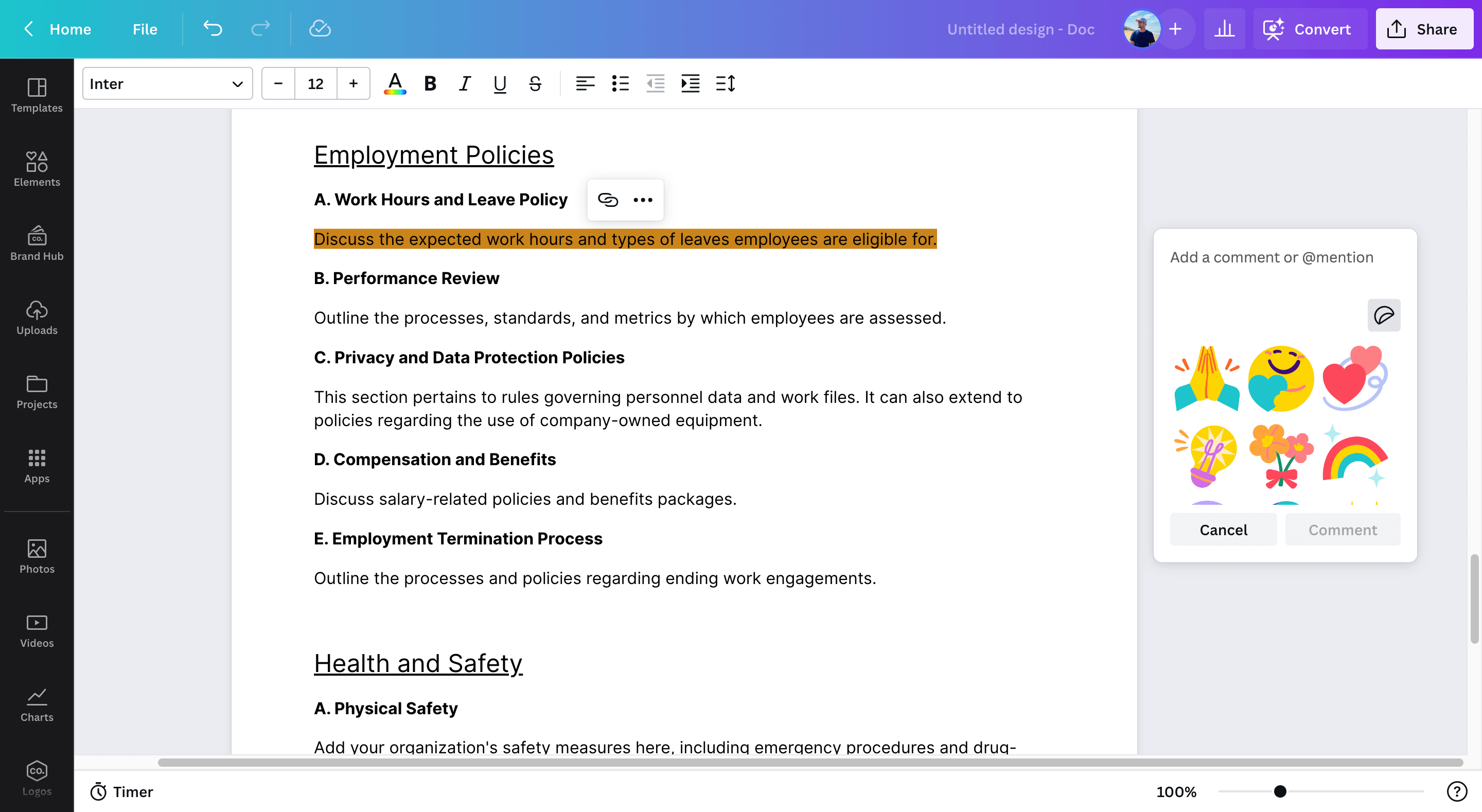
Canva Docs is a game-changer when it comes to collaborating with your team in real-time. Whether you’re working on a group project or just need feedback on your latest design, Canva Docs has got you covered.
With Canva Docs, you can invite your team members to view and edit your document. This means that everyone can work together seamlessly, no matter where they are in the world.
One of the best things about Canva Docs is the ability to keep track of everyone’s cursor colors and selections. This feature makes it easy to see who is working on what and helps prevent any conflicts or confusion.
Plus, you can leave comments and assign tasks to your team members, making collaboration a breeze.
Also Read: How to Create a Website With Canva
8. Docs Insights
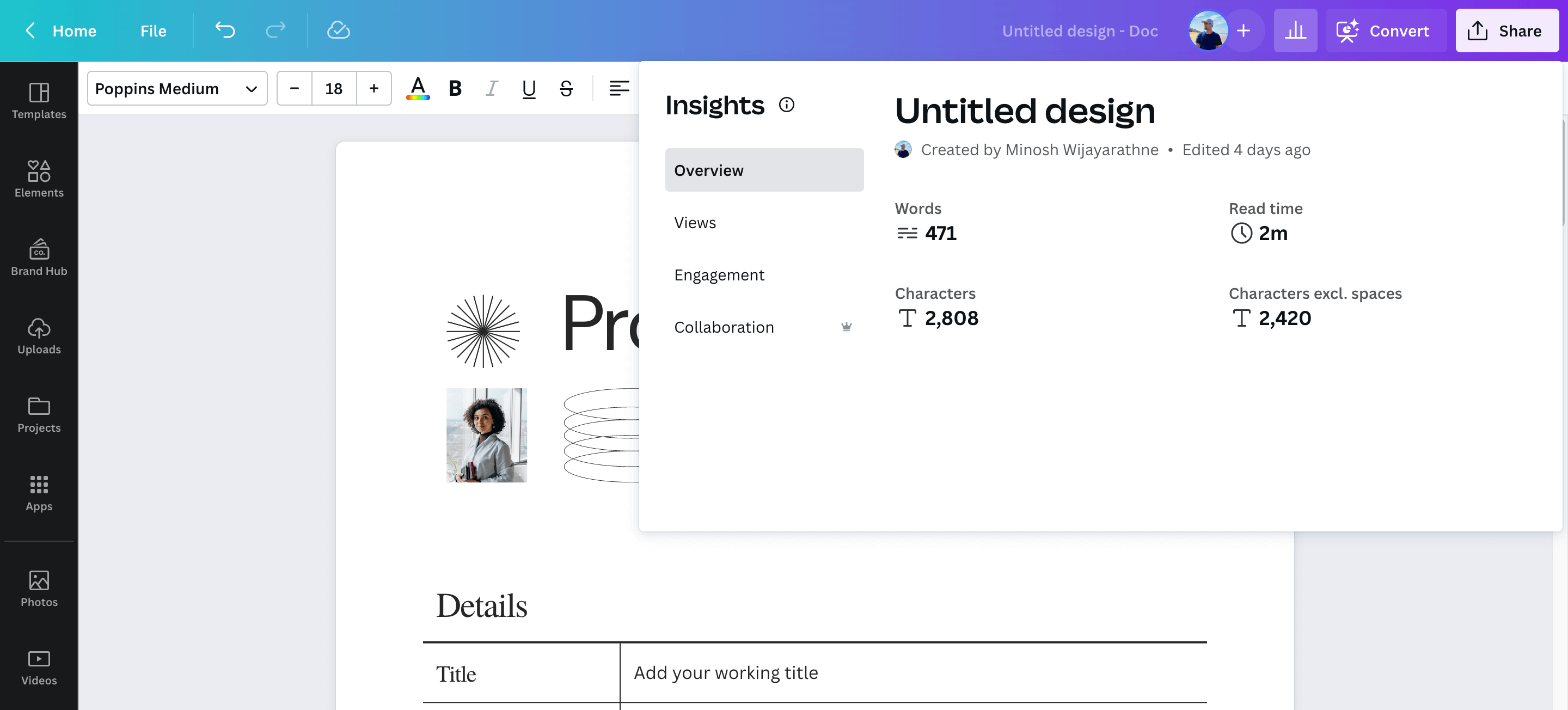
This built-in analytics tool provides you with a comprehensive overview of how other users interact with your docs. If you’re wondering how Docs Insights works, it’s actually pretty simple. You can access these insights by clicking on the “Insights” tab located at the top of your screen.
From there, you’ll be presented with a detailed breakdown of your doc, and views, including the total number of views, viewers, and link clicks.
9. Turn Docs to Decks
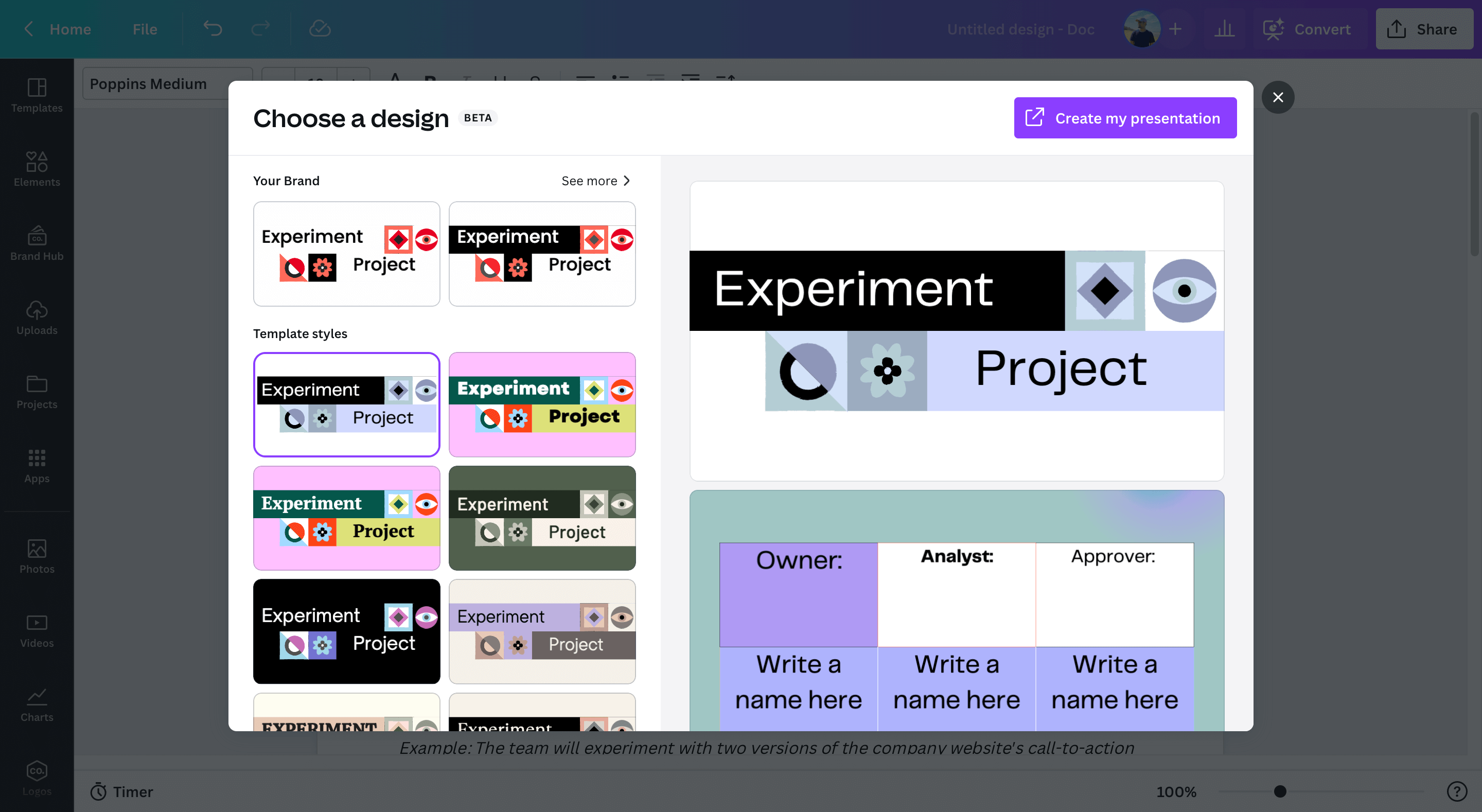
Turning your document into a presentation is easy with Canva. All you need to do is, open up the doc you want to turn into a presentation and click on the “Convert” button at the top right corner.
Next, choose a design option from the list of presentation designs. Once you have selected the template of your choice, you can start customizing it to suit your needs.
Canva also offers a wide range of tools that you can use to customize your presentation. You can add text, images, videos, and even audio to your presentation. This makes it easy for you to create a presentation that is both informative and engaging.
10. Easy Sharing
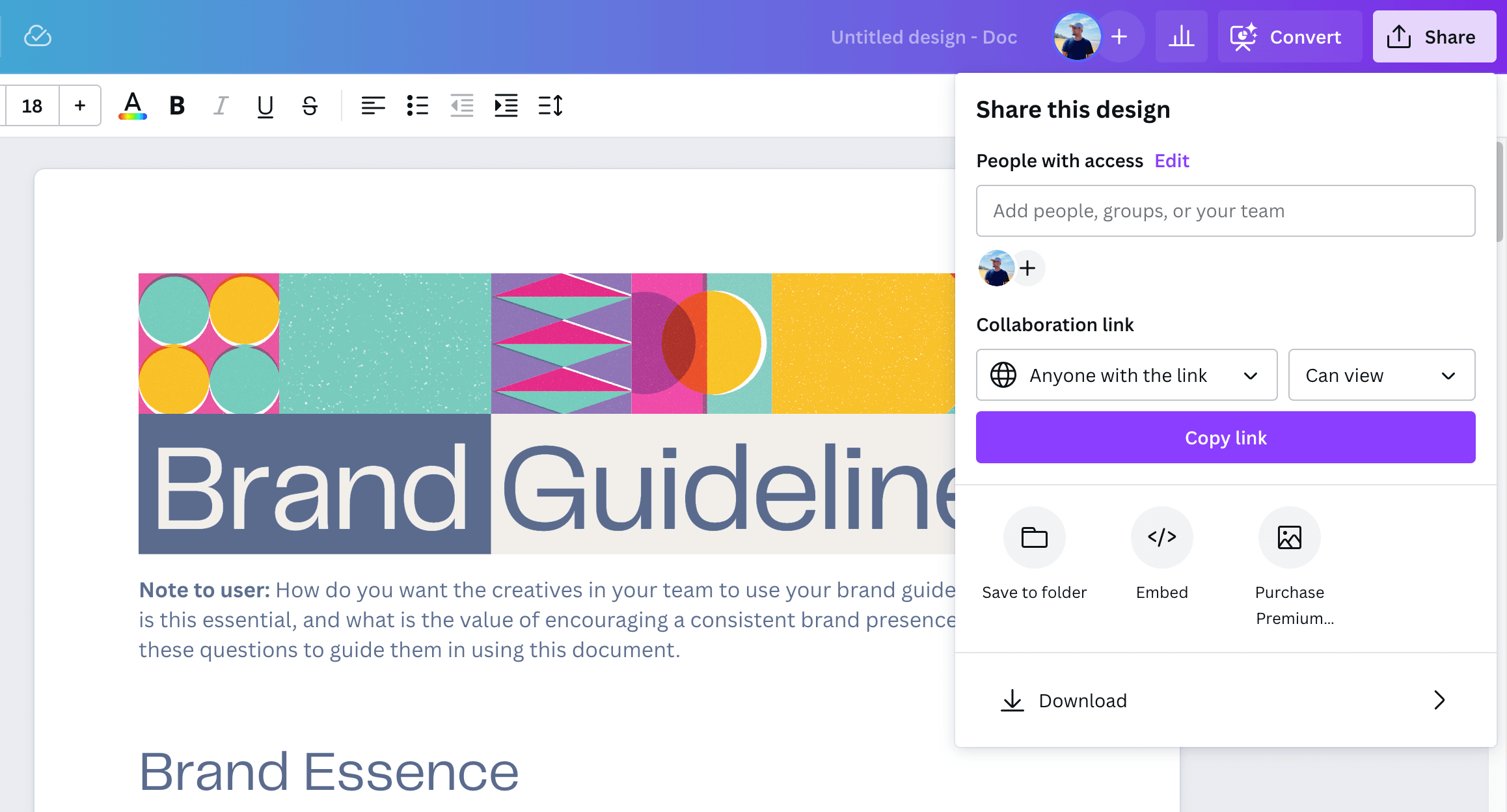
Sharing your work with Canva Docs is as simple as clicking a button. Once you finish your design, click on the “Share” button in the top right corner of the screen. From there, you have two options to share your design – via email or link.
If you want to collaborate with a specific group of people, go for email. All you need to do is enter their email addresses, add a message if you want, and hit send. Your recipients will receive an email with a link to your design, and they can access it and work with you in real-time.
But what if you need to share your design with a larger audience?
That’s where sharing via link comes in. All you have to do is copy the link and share it on social media, your website, or wherever you like.
Plus, you can even download your docs as a PDF or embed them on your website.
Canva Docs Pricing
One of the best things about Canva is that it’s completely free to use. You can create an account and start designing right away without having to pay a dime.
However, if you want to unlock premium features and tools, you can upgrade to Canva Pro.
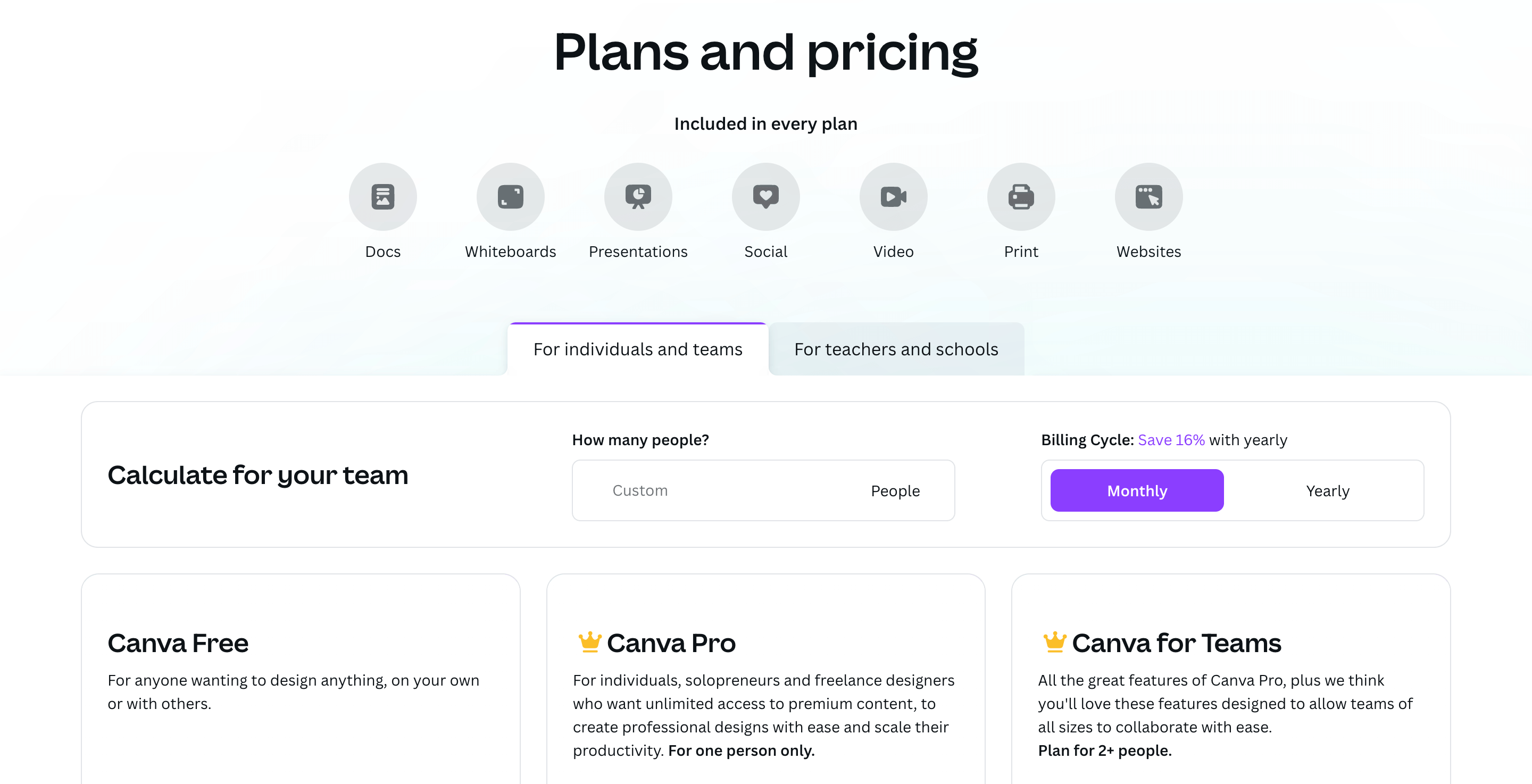
Canva Pro is designed for individuals who need access to advanced features and tools to create professional designs. With Canva Pro, you can access millions of images and graphics, and use premium tools such as online-click background remover and social media scheduler.
You also get access to premium templates, fonts, and other design elements that are not available in the free version.
Canva Pro is priced at just $12.95 per month, which is affordable for most individuals and small businesses.
Canva also offers a team plan, which is ideal for businesses and teams who want to collaborate on designs. It offers all the features of Canva Pro, plus additional benefits such as team templates, and advanced reporting tools.
Final Thoughts
So there you have it!
Canva Docs is a powerful document creation tool that can help you create stunning documents for any purpose, whether it’s for work, school, or personal projects.
With its user-friendly interface and extensive features, it’s a great option for beginners who want to step up their document game.
So, why not give it a try for yourself?
Happy designing!