Creating content for social media is like baking a cake.
You need the right ingredients in the right quantity, and the right tools to mix them together.
Just like a baker needs measuring cups and spoons, whisks, and an oven, social media pros need powerful content creation tools to cook up their amazing ideas.
Without them, your ideas may remain just that – ideas.
With them, you can transform any idea or concept into an engaging post or story that reaches your desired audience.
In this article, you’ll find 10 such tools that will help you create impactful and engaging posts in 2024.
Disclosure: Our website is reader-supported. If you purchase any product through our partner links, we may earn a commission at no extra cost to you.
1. Copy.ai
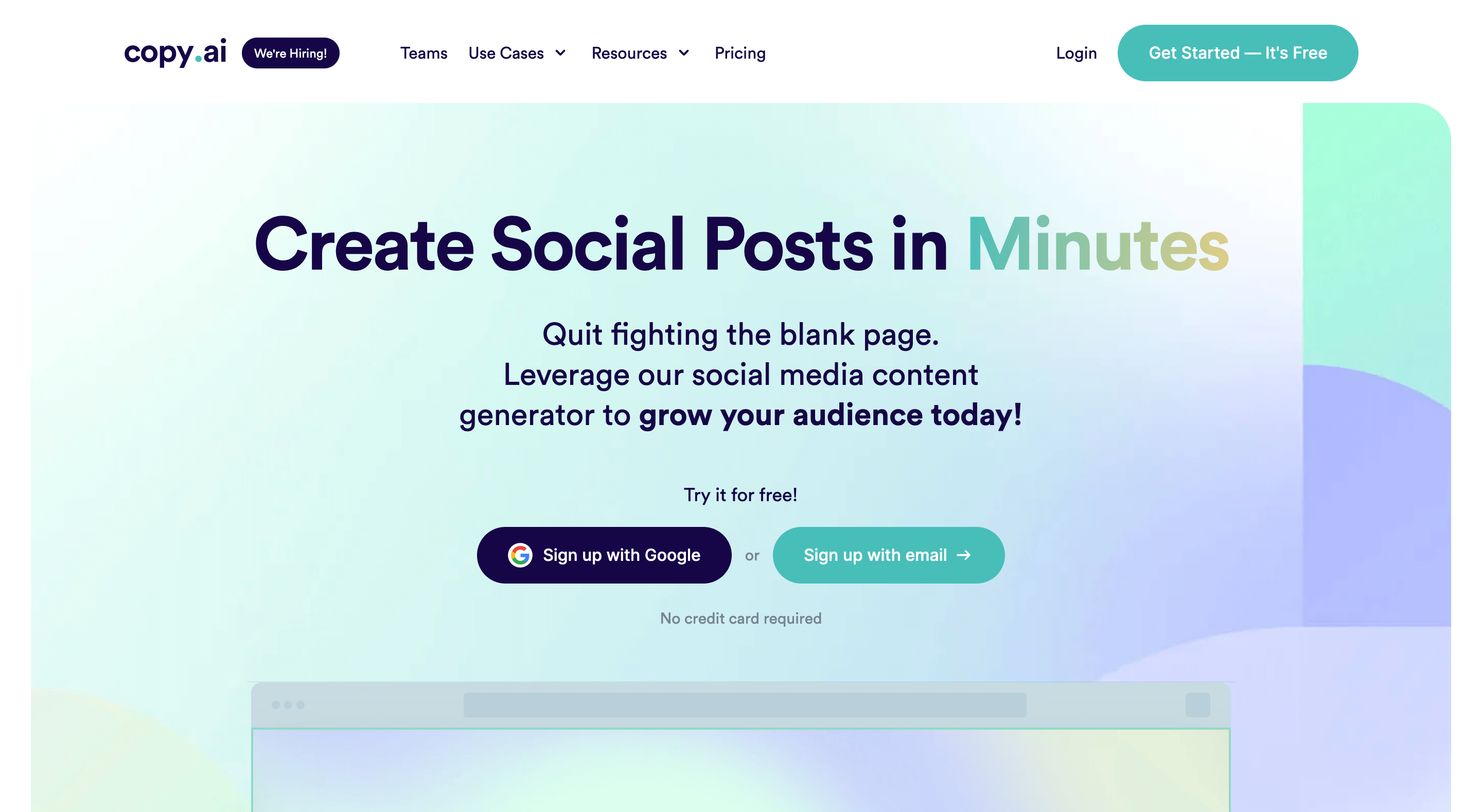
Copy.ai is a revolutionary new AI-powered writing tool that enables freelance writers, marketers, business owners, and copywriters to create high-quality content quickly and easily. With Copy.ai, users can generate personalized content for any audience in a fraction of the time it takes to write from scratch.
This platform is simple and straightforward to use: all it takes is entering some basic details such as your desired topic or heading and the platform will automatically generate unique and engaging copy tailored specifically to your needs.
Key features of Copy.ai:
- AI-Powered writing assistant
- 90+ copywriting tools
- Generate unlimited copy
- Create unlimited writing projects
- Write in 25+ languages
- Rewrite sentences you’re stuck on
- AI writing templates for social media
- Team management (up to 5 user seats)
Pricing: Copy.ai has a free plan with limited words per month. However, if you want more content, you’ll have to upgrade to their Pro plan at $49/month (7-day free trial included).
2. Canva
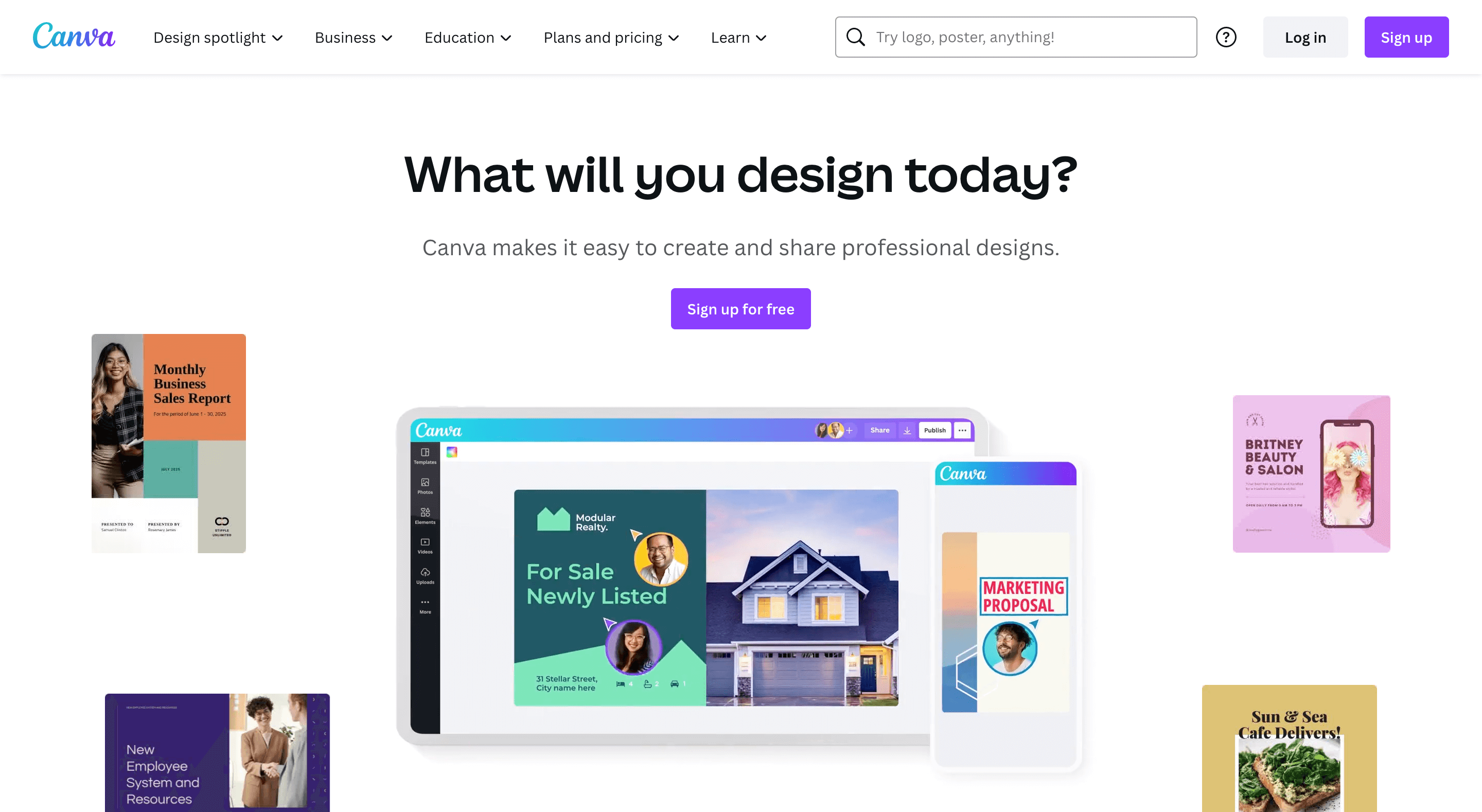
Canva is a powerful online design platform that enables users to create stunning visuals for their social media content. It is a great tool for individuals and businesses alike who want to make professional-looking designs without needing any special technical skills or knowledge of design software.
Canva has templates specifically designed for social media posts such as Instagram stories, Facebook Covers, and more. You can customize each template with your own branding elements – fonts, color palettes, images – so you have complete control over your message.
Key features of Canva:
- Drag-and-drop design editor
- Thousands of design templates
- Access to millions of photos and illustrations
- Create charts and graphs
- Photo editing tools and effects
- Brand Kit and color palettes
- Background remover tool
- Built-in social media scheduler
- Team collaboration and sharing
Pricing: Canva offers a free version with the option to upgrade to Canva Pro for $12.95/month or $119.99/year for premium content and advanced design tools.
3. Semrush
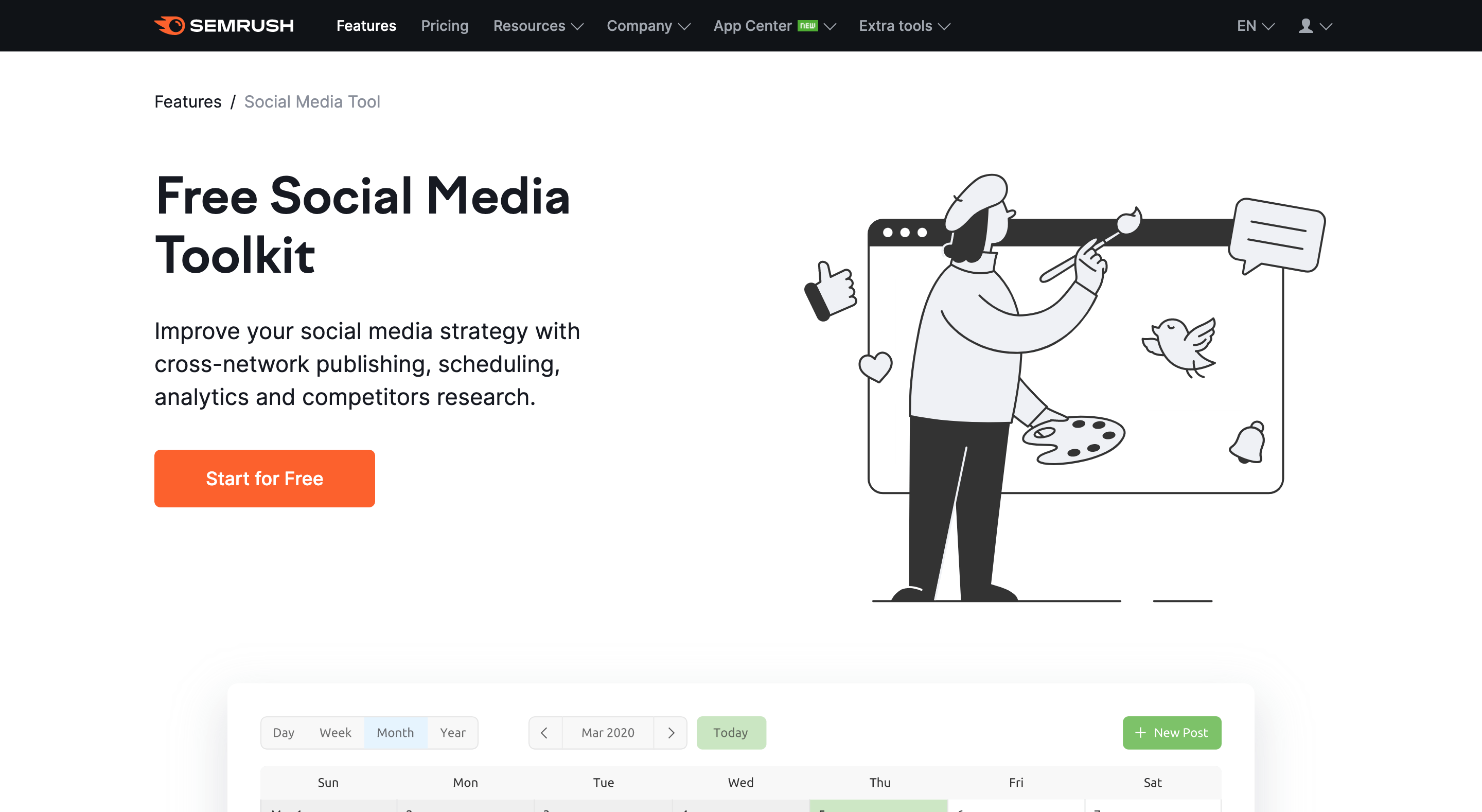
Semrush is one of the leading digital marketing software companies, offering a wide range of tools and services that help businesses grow their online presence and reach. One such tool they offer is Semrush’s free Social Media Toolkit.
This Social Media Toolkit provides users with an easy-to-use suite of tools for managing up to 10 social media profiles. It also includes features such as cross-network publishing, scheduling, analytics, and more. You’ll also be able to identify valuable insights about your target audience so you can tailor content for their specific needs.
Key features of Semrush’s SM toolkit:
- Social media scheduling and publishing
- Benchmark your social media progress
- Interactive calendar to plan out the entire year
- Easily schedule posts with the Chrome extension
- Check overall performance with the social media tracker
- See internal analytic metrics for social profiles
- Social inbox to reply to comments and direct messages
Pricing: Semrush’s social media tools are free. To access Semrush’s full platform, which includes SEO and PPC tools, you’ll need a paid plan starting at $99.95 per month (billed annually).
4. Pixelied
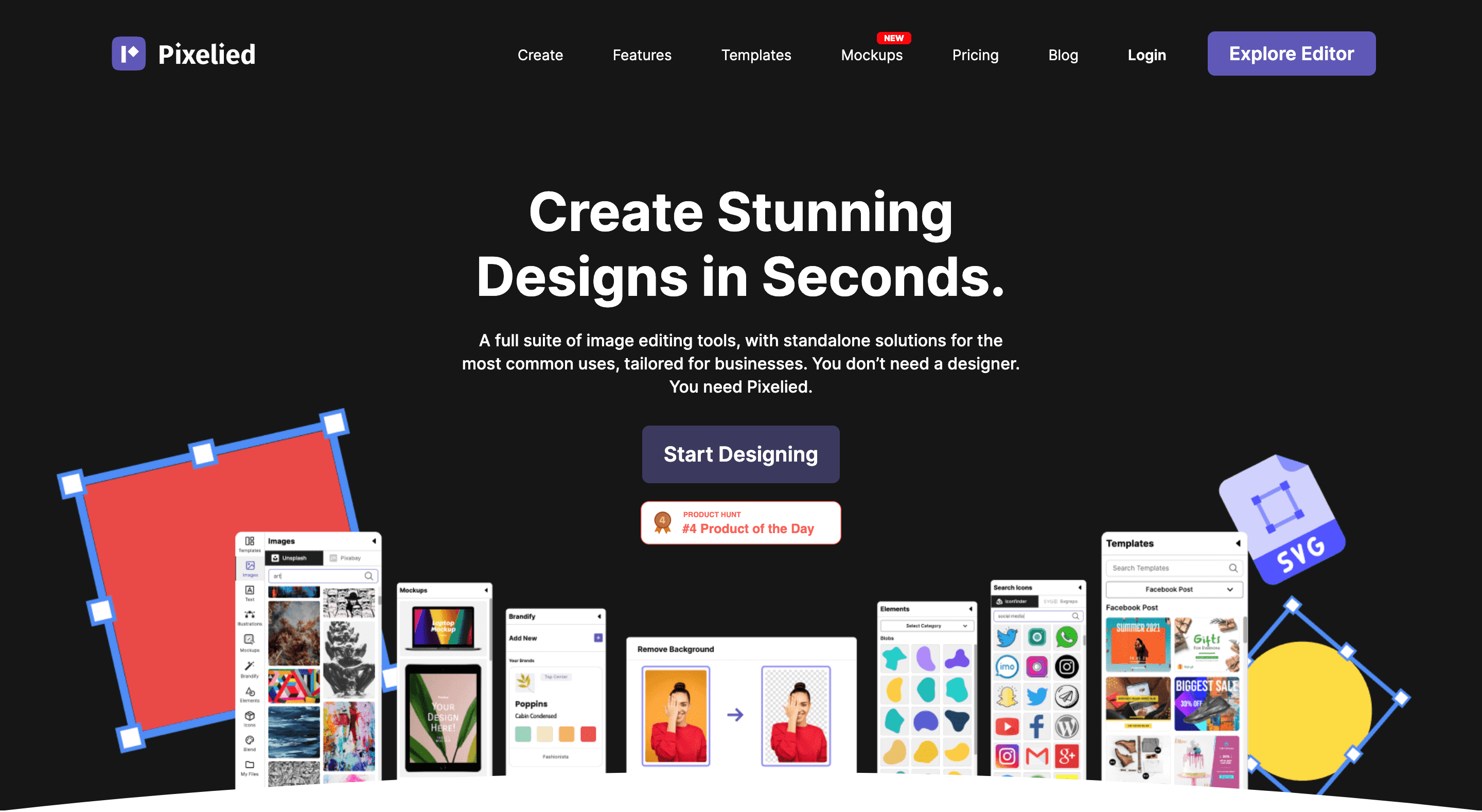
Pixelied is a great graphic design alternative to Canva that makes creating visual content for your online presence faster than ever before. It has multiple features, such as pre-made templates, photo editing tools, and more, to help you create stunning visuals in no time.
With its easy-to-use interface, you can craft posts that capture the attention of your followers quickly. Plus, it allows users to customize their content with unique designs, fonts, and colors so they can stand out from the crowd. It also has a variety of other features like image bg remover and AI photo editing tools to help users maximize their reach online.
Key features of Pixelied:
- Simple drag-and-drop user interface
- Thousands of templates and graphics
- Stock photos, illustrations, icons, and more
- Create designs in multiple sizes and formats
- AI photo editing tools
- Image background remover tool
- 2000+ product mockups
Pricing: Pixelied is free to use. At just $8.25 per month, you get full access to all of the features Pixelied has to offer.
5. InVideo
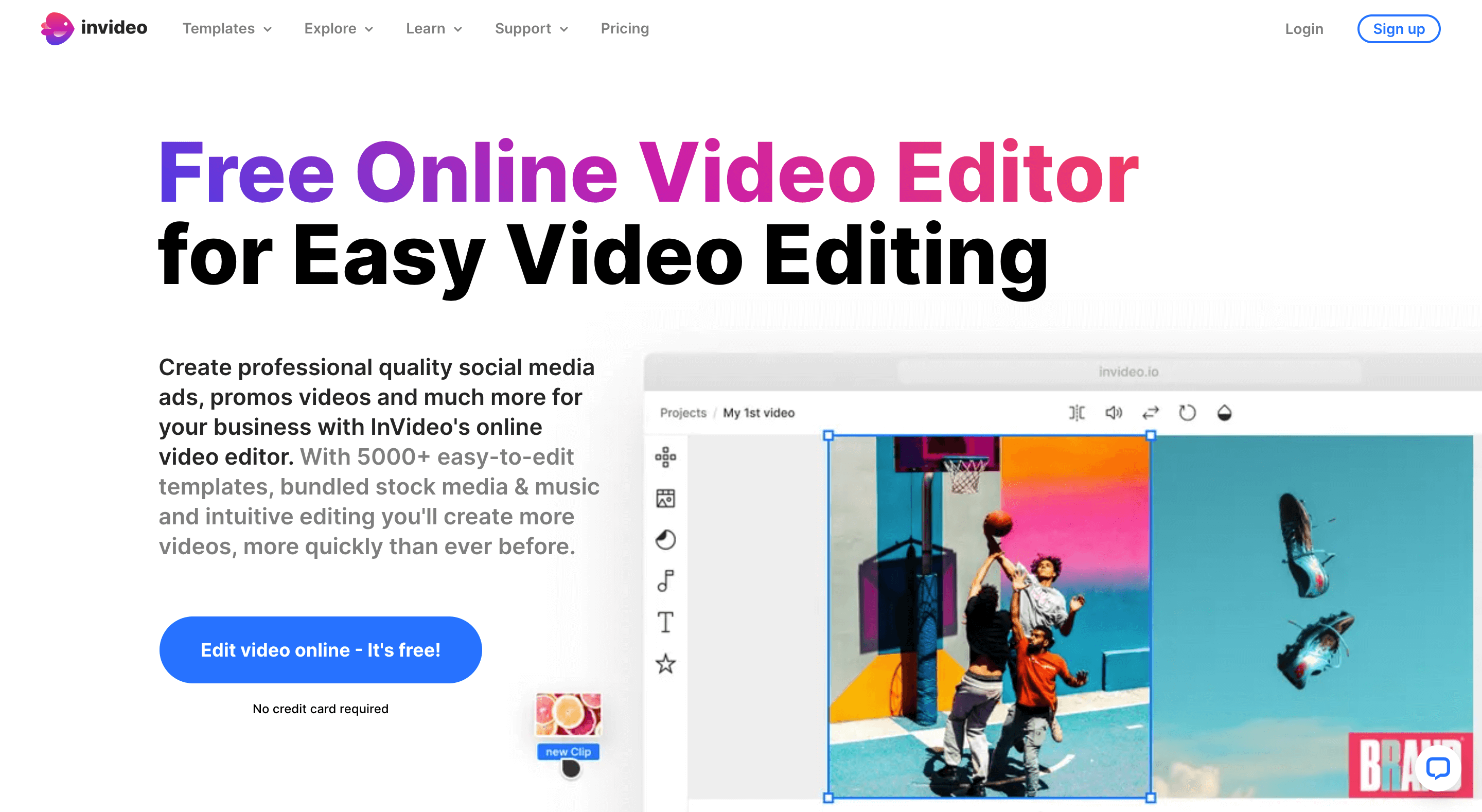
InVideo is an online video maker that lets users easily create stunning videos using simple tools. It’s ideal for those who want to quickly and easily produce high-quality videos for social media without having to learn complicated software.
You don’t need prior knowledge of creating or editing videos to use InVideo – it’s easy to learn and navigate. You can choose from a wide range of templates, customize your style and use its editing tools such as adding text, frames, audio, stock videos, and music tracks for a more personalized touch.
Key features of InVideo:
- 5000+ video templates
- Intuitive timeline-based video editing
- Variety of video filters and effects
- Add voiceover or convert text to speech
- Ability to add text, animations, transitions, and more
- Invite your team and collaborate on your videos
- Share projects with others via social media
- Export videos in various resolutions and formats
Pricing: The free version of InVideo includes all basic features but comes with a watermark. To remove the watermark, you can choose from two different pricing plans – either pay $15 per month when paid annually or $30 per month when paid monthly.
6. Envato Elements
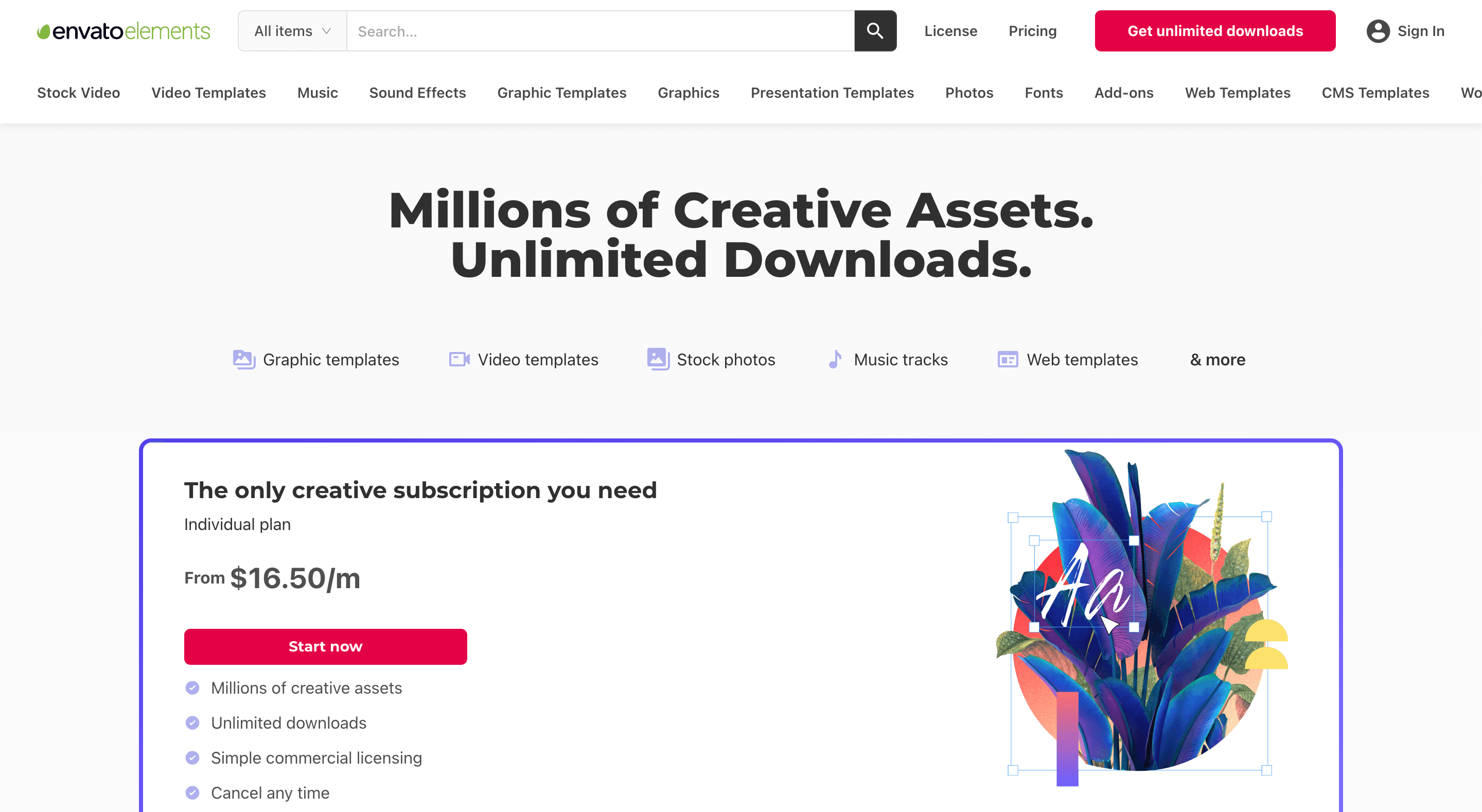
Envato Elements is an online subscription service that provides users with access to a library of digital assets. It’s perfect for anyone looking to create content for their social media platforms, as it offers everything from stock photos and video clips to graphics templates and music tracks.
With Envato Elements, all the content you need is at your fingertips, helping you save time and money on creating content. Plus, with unlimited downloads, you can keep coming back for more quality content whenever you want. You can also customize them according to your needs; making it easy for you to create unique visual content on your social media channels.
Key features of Envato Elements:
- Access to millions of creative assets
- Unlimited downloads
- Hundreds of categories
- Advanced search filters
- Regularly updated content
- Hassle-free licensing
- Integration with WordPress (for photos and Elementor templates)
Pricing: The subscription for Envato Elements is $16.50/month when it’s paid yearly or $33/month when it’s paid monthly. They also offer some free files each month so you can sample their selection without a subscription.
7. Buffer
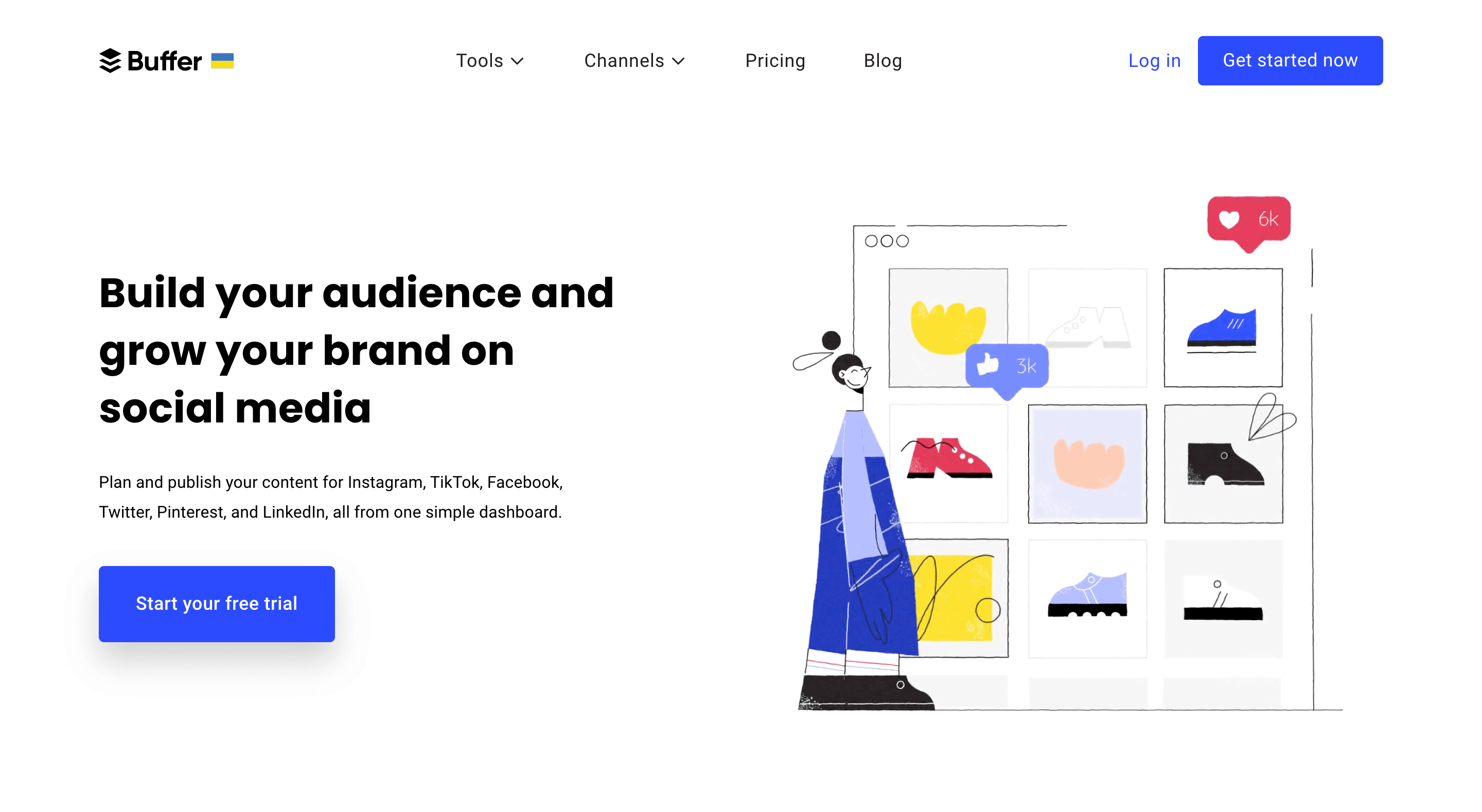
Buffer is a social media scheduling tool designed to help businesses and individuals effectively reach their audiences on different platforms. This platform lets you manage multiple social media accounts from one place, design social media posts (using Canva integration), schedule in advance, analyze engagement, and more.
The main purpose of Buffer is to help businesses save time while they are managing their social media accounts. With the ability to plan content ahead of time, it allows users to plan out their posts in advance so that they don’t have to worry about manually posting them later on when they’re busy.
Key features of Buffer:
- Schedule content to social media
- In-depth analytics and reporting
- Build a Link in Bio page for social media
- Team members with custom permissions
- Buffer AI Assistant to generate ideas in just a click
- Set reminders for your Stories and TikTok videos
- Browser extension to add links directly to the composer
Pricing: Buffer has a free version to manage up to three channels. If you want to handle more channels with added features, Buffer’s paid version starts at $6/month per channel.
8. Tailwind
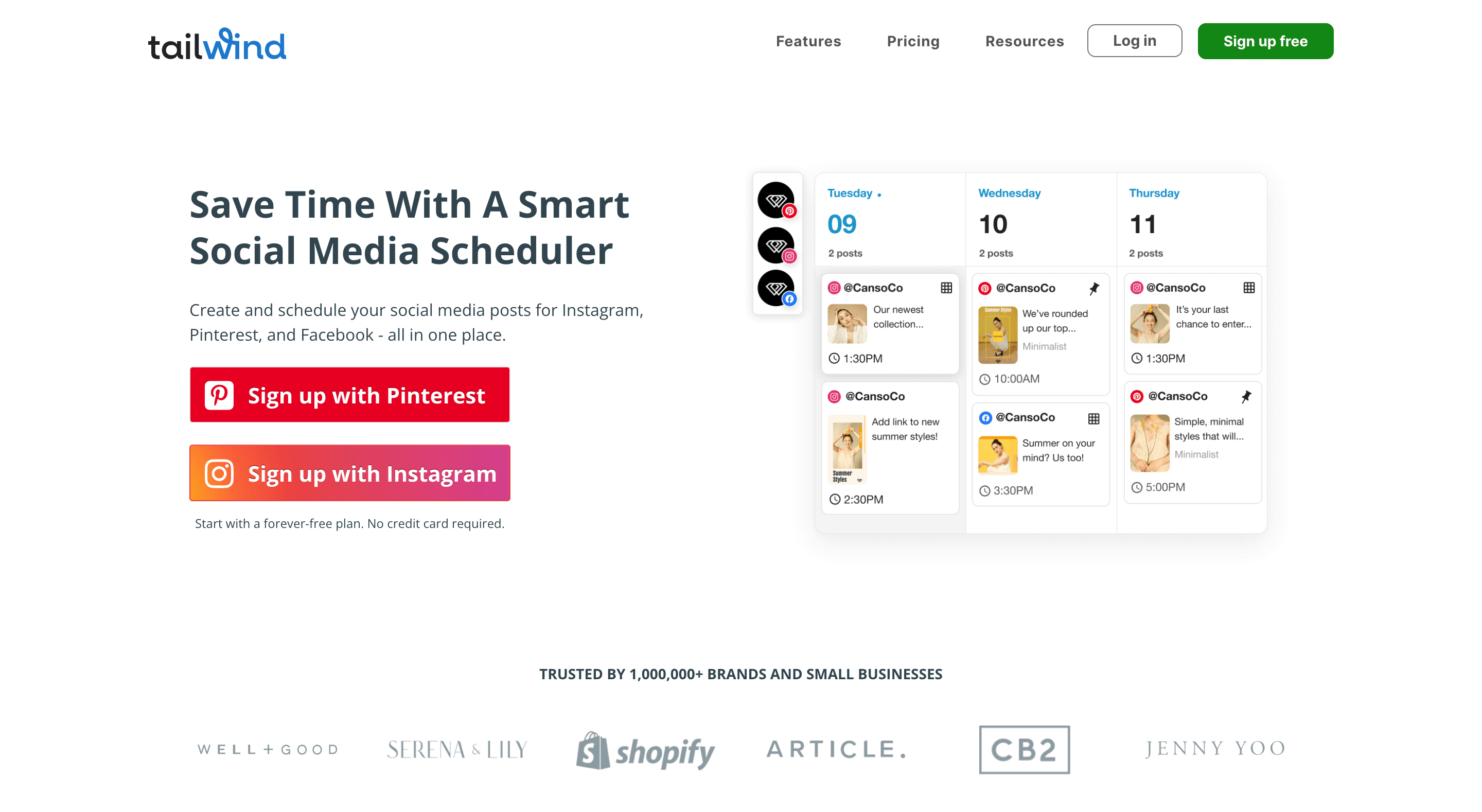
Tailwind is an all-in-one tool that lets you create, manage and analyze your social media posts in one easy place. You can use it to schedule posts on Pinterest, Instagram, or Facebook, grow your follower base, and gain insights into what works best with your audience.
Using Tailwind is simple – just create or upload your content onto the platform and select which accounts you want to post it on. You can add captions, hashtags, or links before scheduling it according to your preferred frequency or at specific times throughout the day. With tailored analytics, you’ll be able to measure engagement so you can make any necessary adjustments quickly.
Key features of Tailwind:
- Automatically generates hundreds of social media posts
- Get hashtags recommendations for Instagram
- Automated content scheduling and publishing
- Advanced analytics and reporting
- Link in bio tool for Instagram
- Copywriting tool to write captions and descriptions
- Find and join like-minded people with Tailwind Communities
Pricing: With the free plan, you can add one social media profile each for Facebook, Instagram, and Pinterest to your Tailwind account and access limited features. The paid version starts at $15.99/month.
9. Jotform
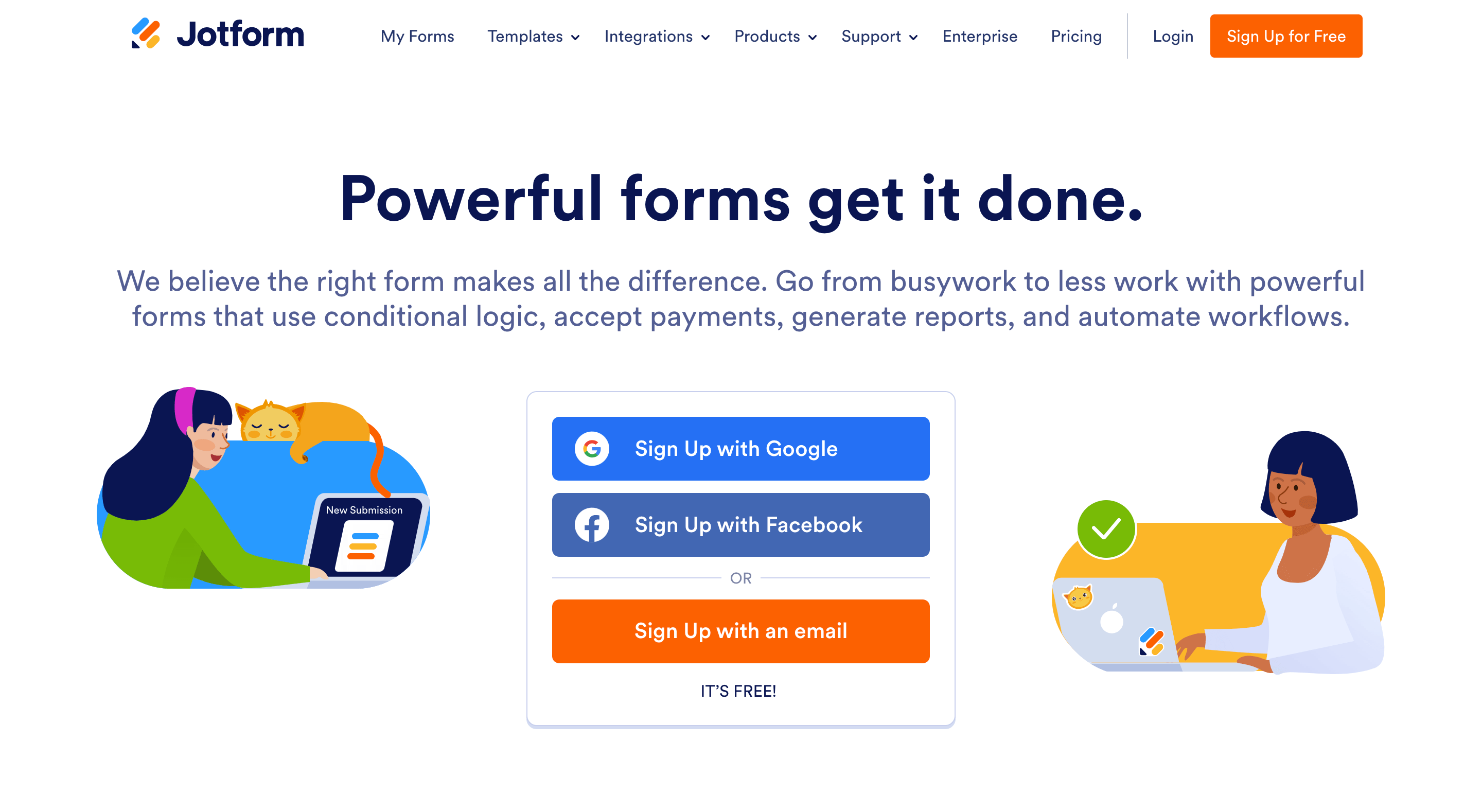
Jotform is an online form builder that helps you create custom forms with its drag-and-drop feature. With a few simple steps, users can create forms to collect data, design surveys, sell products, receive payments, and more. It also offers plenty of templates that are designed to match any website or brand aesthetic.
Using Jotform is simple; first, you choose a template or start from scratch and customize the design of your form using their easy-to-use tools. You can then add fields such as text boxes, drop-down menus, checkboxes, and more according to your needs. Once the form is complete, simply share it on any of your social media platforms with a click of a button.
Key features of Jotform:
- Drag-and-Drop form builder
- 10,000 + readymade form templates
- File upload and attachments
- Data collection and management
- Conditional logic to smarten up your form
- Auto-generate charts to analyze data
- Embeddable forms for your websites
- Collaborate with team members
- Payment gateway integrations
Pricing: The starter plan is free and offers 100 submissions each month for up to five forms. If you need more submissions, the paid plan starts at $39/month with some additional features.
10. Videvo
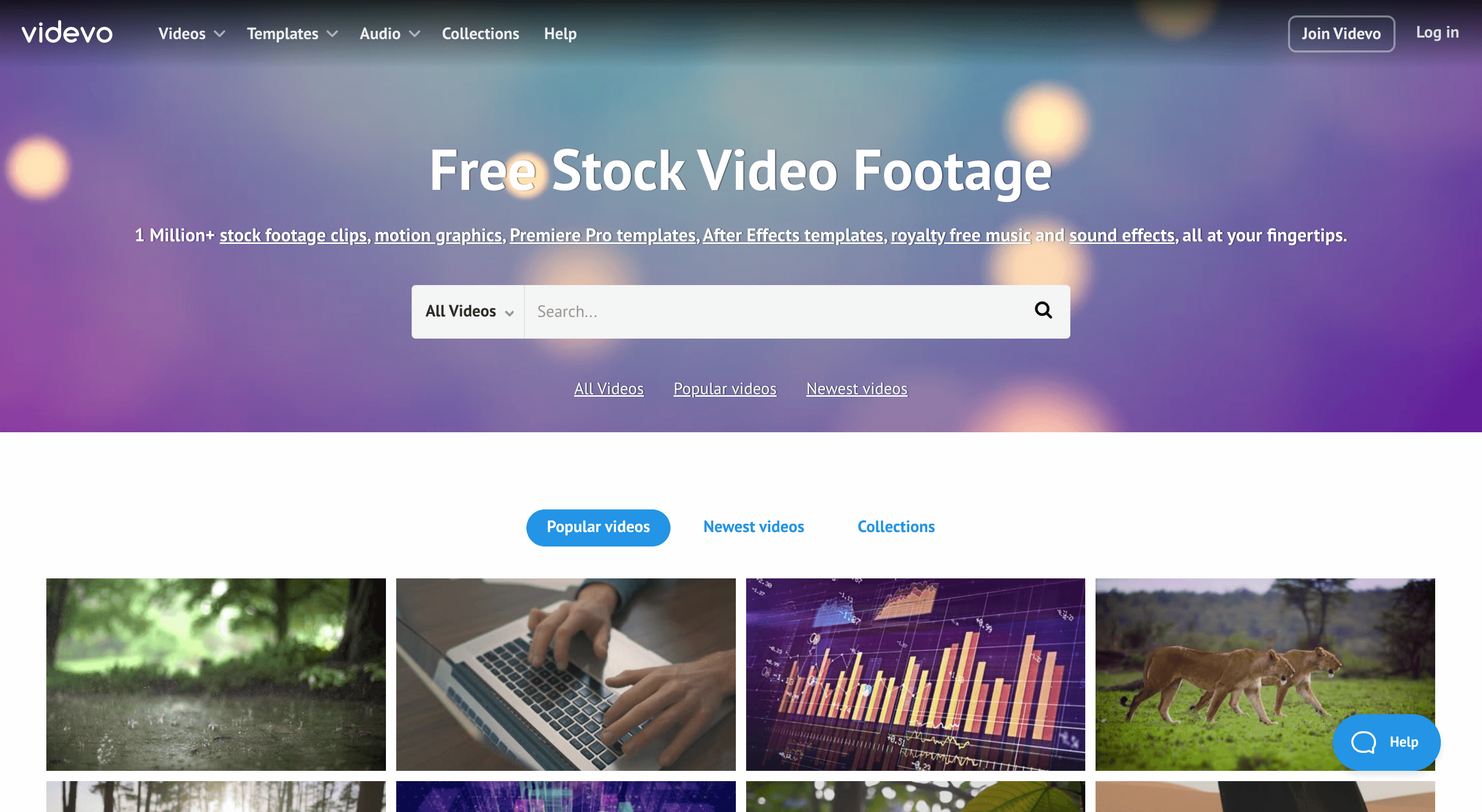
Videvo is a free stock video and motion graphics platform that provides digital content creators with high-quality visuals for their social media content. With Videvo, users will get access to a 1M+ stock content library. The platform also features Stock music, Premiere Pro templates, After Effects templates, and more.
The vast majority of their clips are licensed under Creative Commons or Royalty Free licenses which means they can be used in commercial projects without paying the creator, however, you must credit the author. Even the premium videos are very reasonably priced when compared with other stock content libraries.
Key features of Videvo:
- Royalty-free stock footage library
- Collection of HD and 4K video clips
- Thousands of free sound effects and music tracks
- Easy search and filtering options
- Downloadable previews and editable source files
- Collection of After Effects and Premiere Pro templates
- Music tracks, sound effects, motion graphics, and more can be enjoyed in a single subscription.
Pricing: Free members can download and use free content for both personal and commercial projects so long as they credit the author. For professionals, Videvo also offers several premium plans starting at $12/month (billed annually) that offer unlimited downloads.
Final Words
As a social media marketer, you already know how important content creation is for building a successful online presence.
You must be willing to keep up with the trends, experiment with different platforms, create engaging content, and take advantage of new technologies as they become available.
At the end of the day, your focus should always be on driving engagement from your audience and building meaningful relationships.
So take the time to explore all these tools and find the ones that best fit your needs.
Don’t be afraid to try new things – you never know what may end up being an invaluable asset in your content creation toolbox.


2 thoughts on “10 Powerful Content Creation Tools for Social Media Pros”