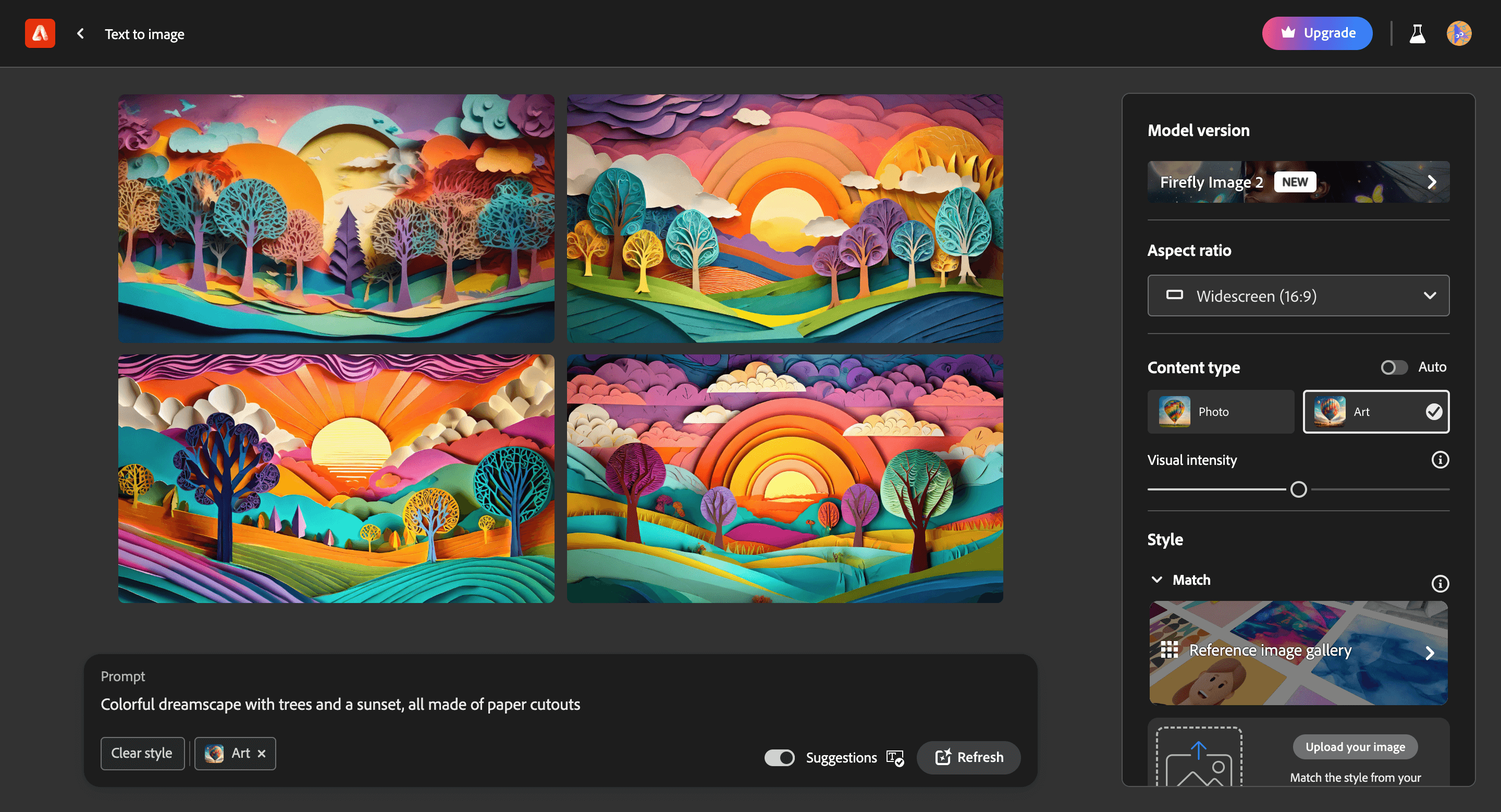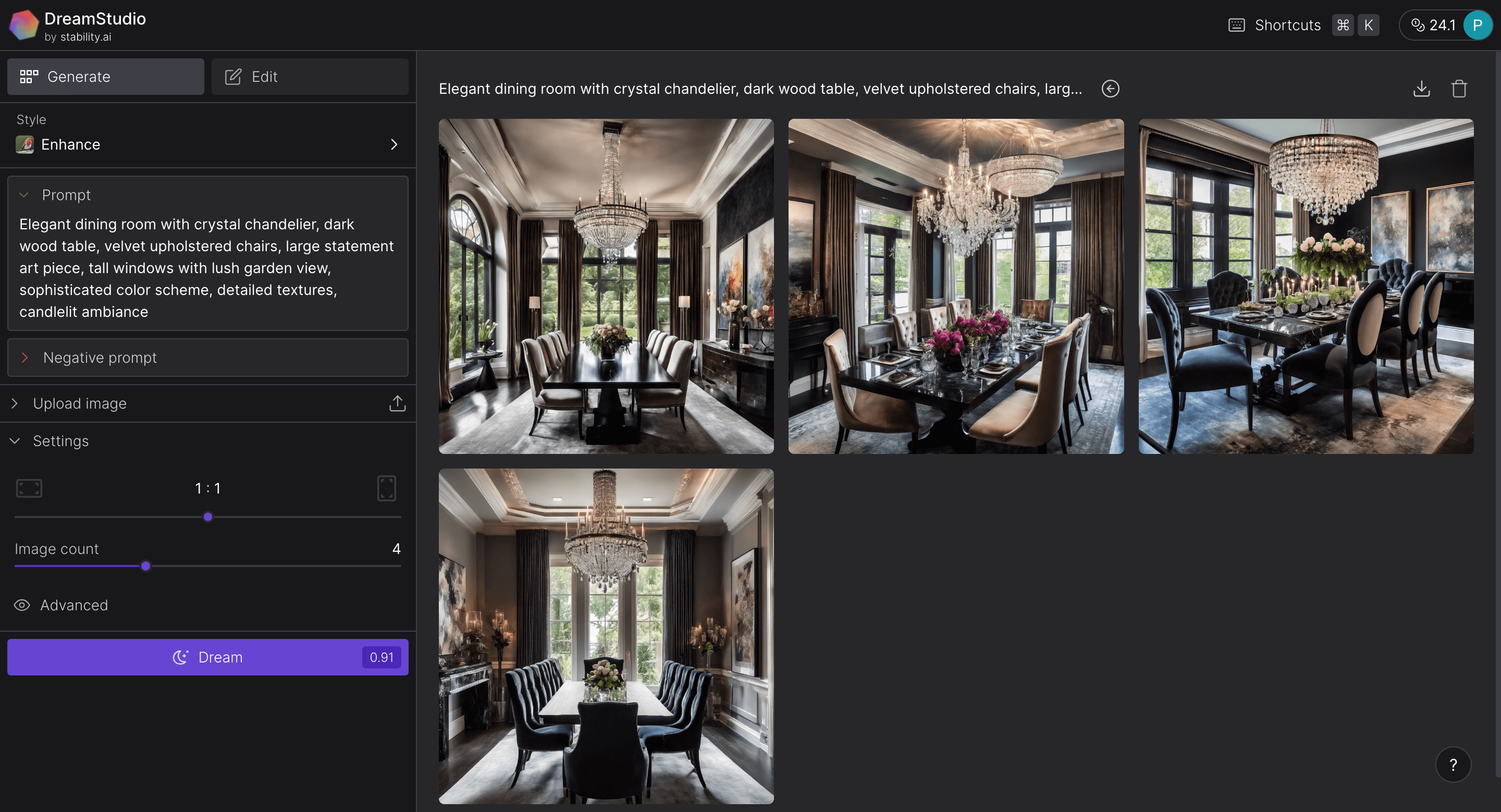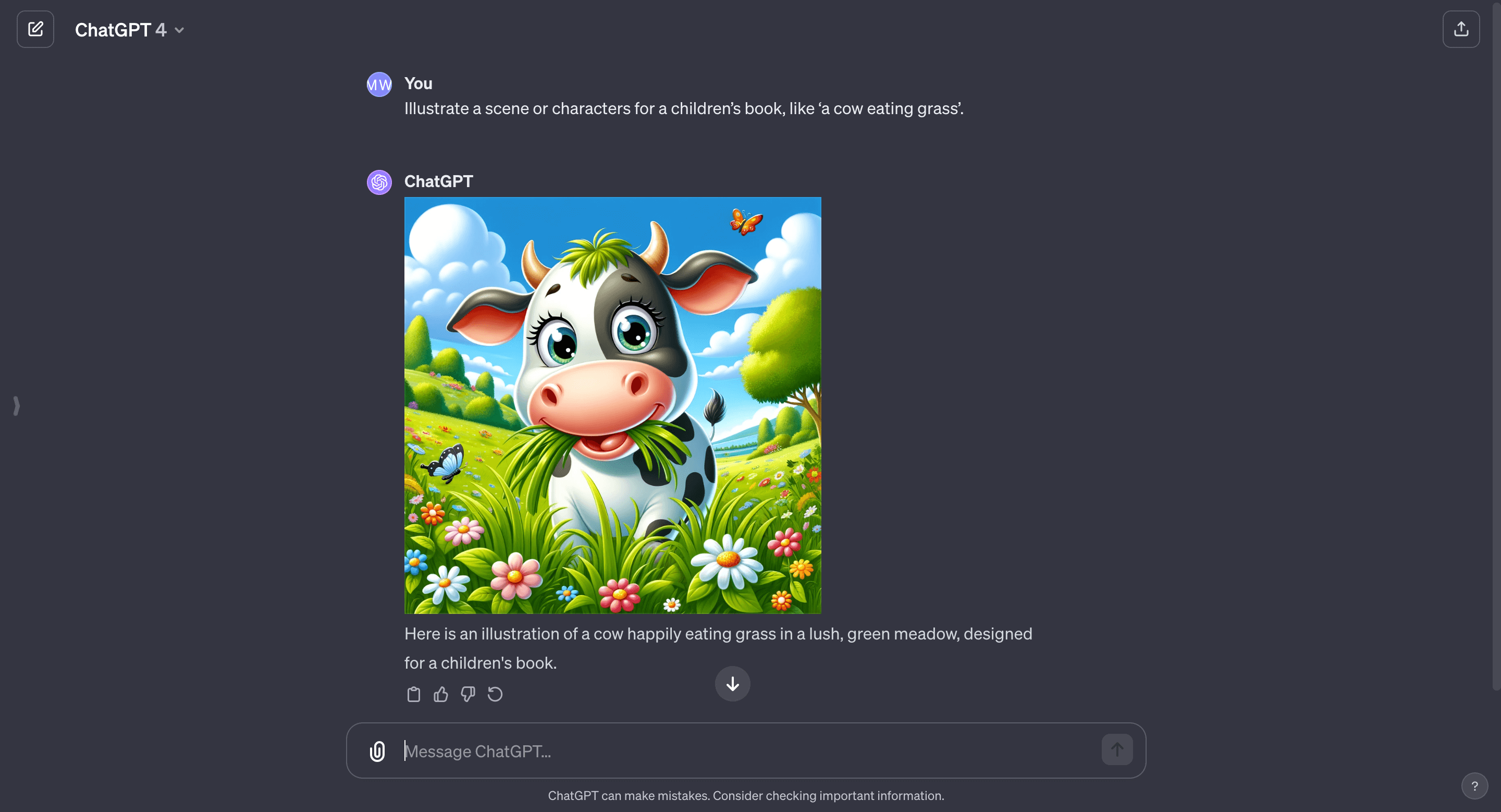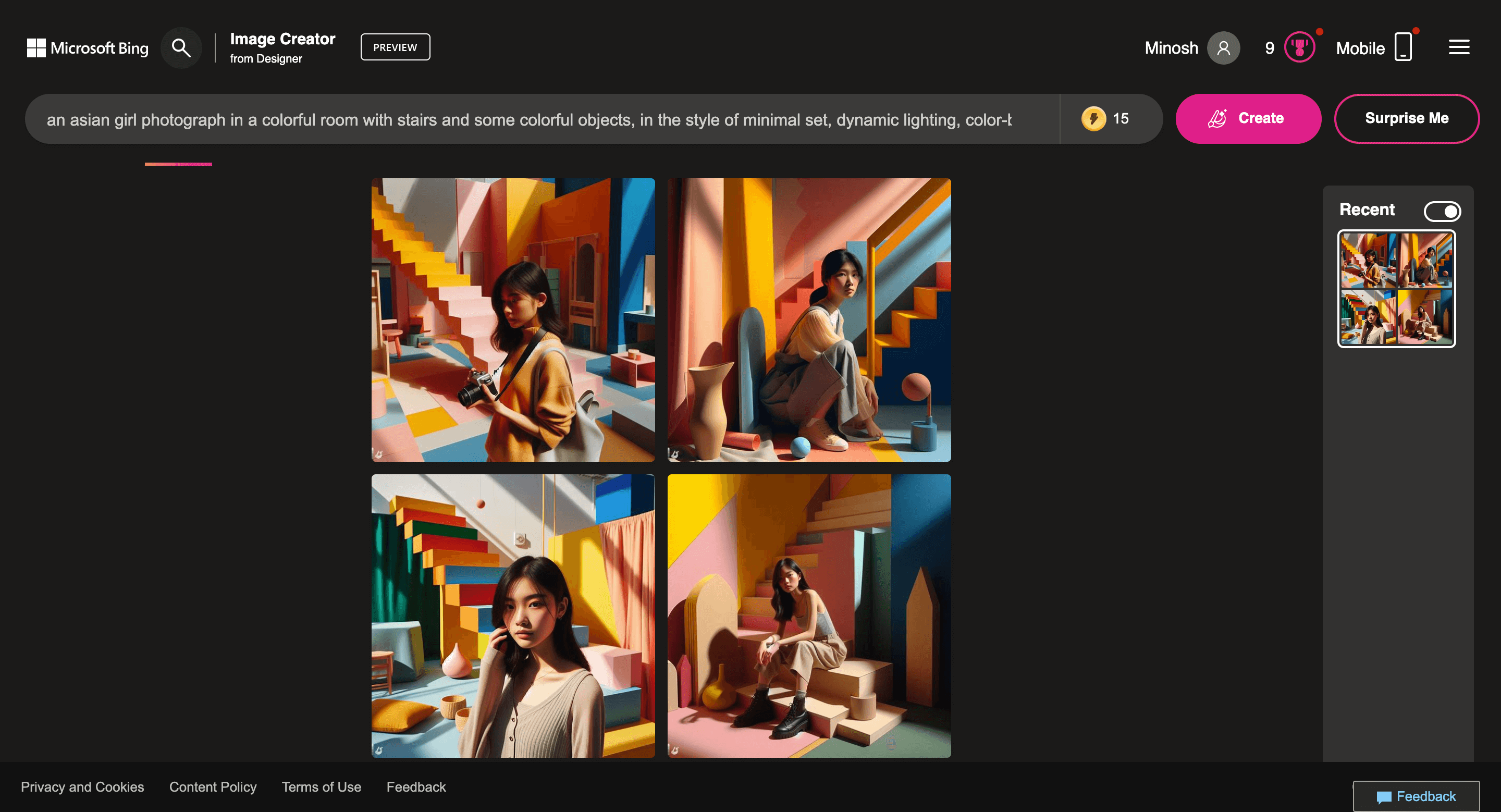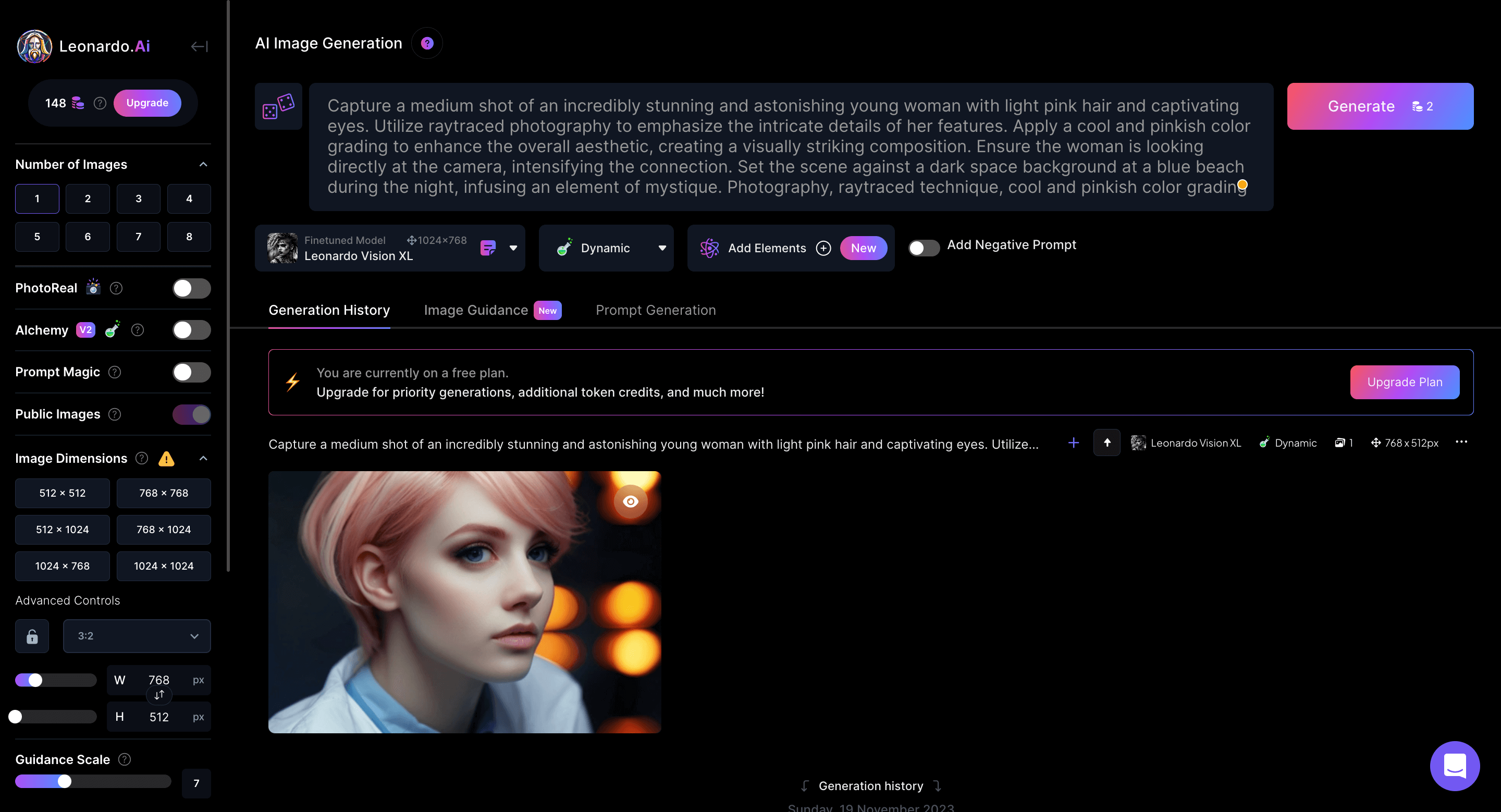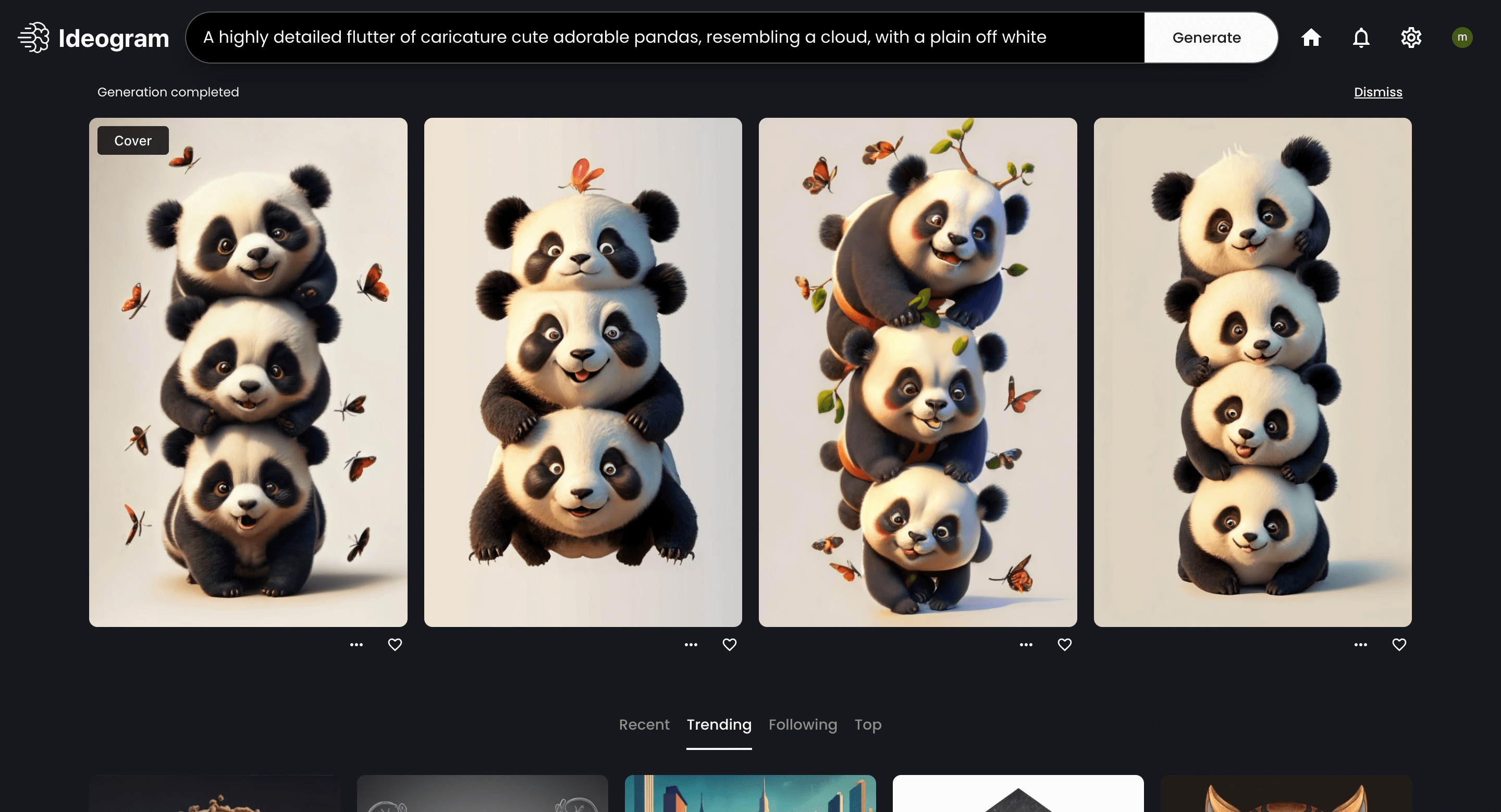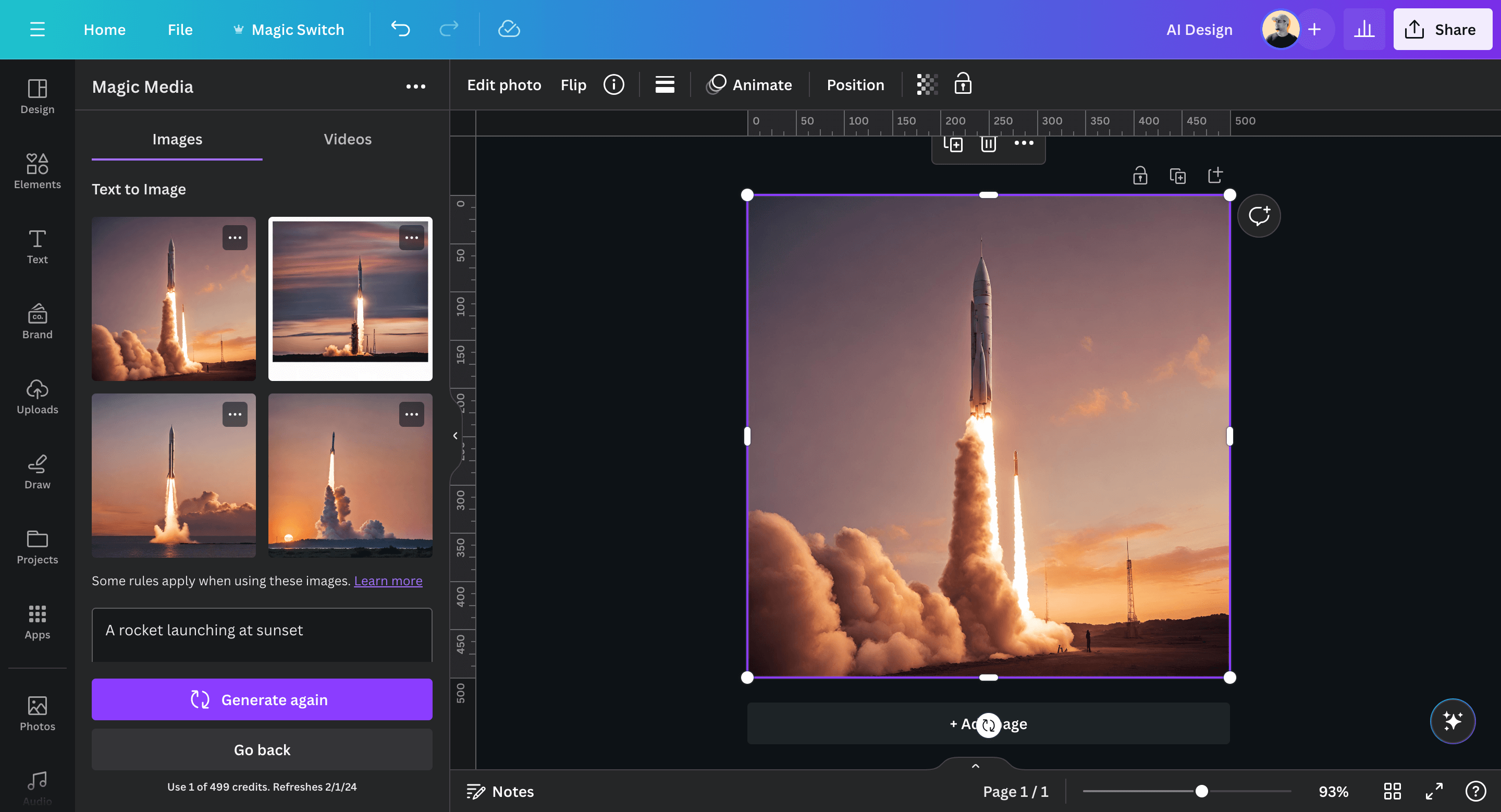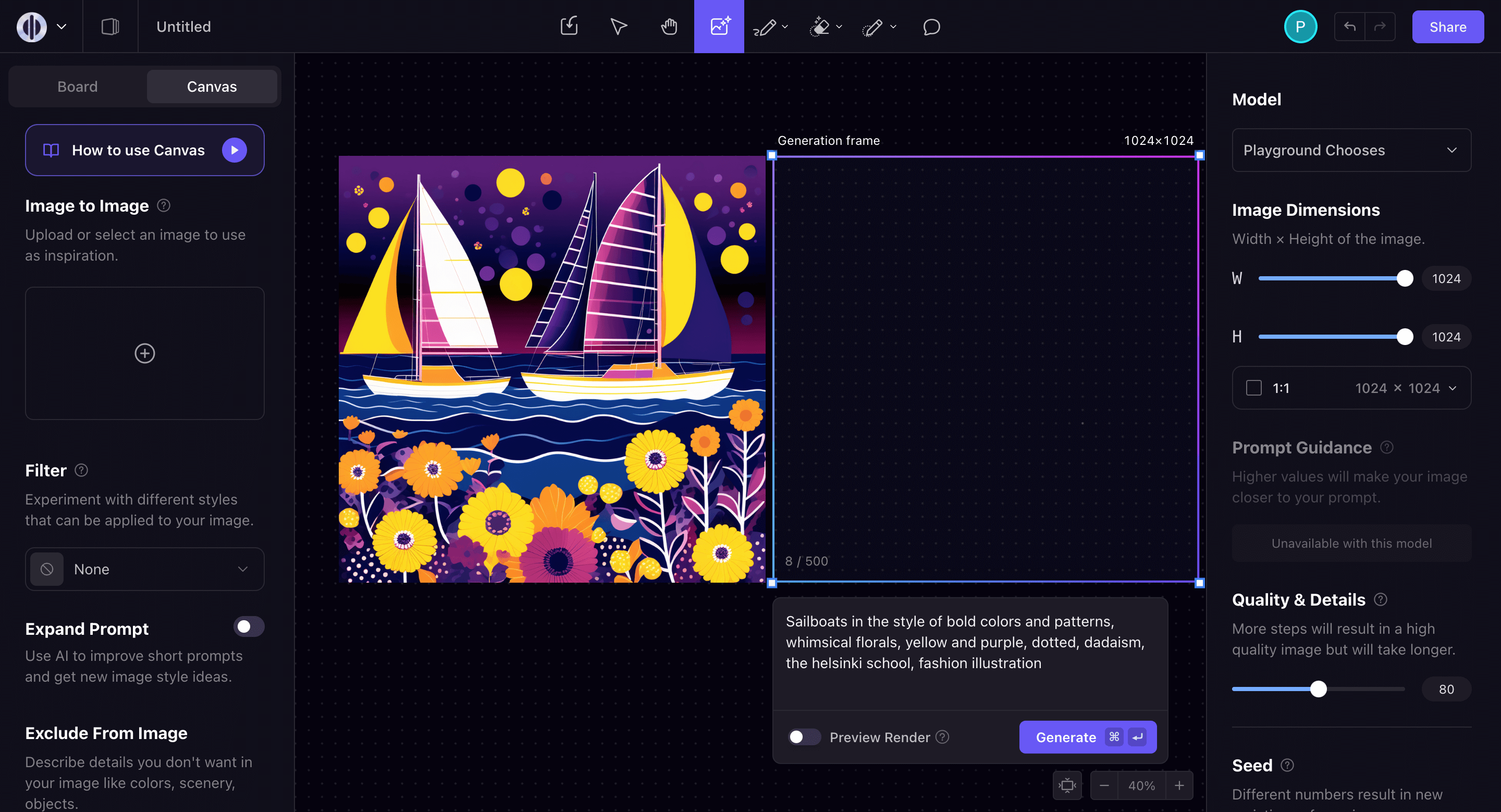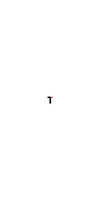Looking for AI art generators similar to Midjourney but more budget-friendly?
You might have heard that Midjourney is now a paid service, costing $10 per month.
Yes, it’s true, Midjourney has waved goodbye to its freemium model.
However, there are other options that are mainly free, user-friendly, and have strong text-to-image features.
So, let’s jump right into the list of top Midjourney alternatives, the options you’ve been looking for!
Disclosure: Our website is reader-supported. If you purchase any product through our partner links, we may earn a commission at no extra cost to you.
1. Adobe Firefly
Adobe Firefly is a suite of generative AI tools developed by Adobe, offering a comprehensive set of tools for various design needs. Just like Midjourney, you can simply input the prompt, and it will generate four images in various variations for you.
However, for human subjects, it’s not super realistic compared to Midjourney. But it’s perfect for creative individuals looking for an alternative to Midjourney for brainstorming, designing, and expressing ideas in fresh ways, all while improving their creative workflows.
Key Features:
- Generative Fill: This feature lets you add or remove objects, change backgrounds, or expand elements using text prompts.
- Text Effects: You can jazz up your text with different styles and textures using a simple prompt.
- 3D to Image: This nifty tool, currently in development, will let you change 3D models into images.
- Sketch to Image: This feature will transform your sketches into colorful images.
- Text to Pattern: This feature will let you create patterns using text prompts.
- Text to Vector: Transform your text prompts into editable vectors.
- Adobe Creative Cloud Integration: Firefly is seamlessly integrated into Adobe Creative Cloud, so you can tap into its AI magic in tools like Photoshop, Illustrator, and Adobe Express
Pricing: Adobe Firefly is free to use and gives you 25 generative credits every month. But if you want to go premium, you get 100 generative credits each month, access to Adobe Fonts for free, and no watermarks on images for just US$4.99 per month.
2. Stable Diffusion
Stable Diffusion is one of the best Midjourney Alternatives out there, offering a latent text-to-image diffusion model that’s just right for creating photorealistic images from any text input.
While Midjourney shines in creativity and is cloud-based via Discord, it offers fewer customizable models compared to Stable Diffusion. This makes Stable Diffusion a great choice for users who need highly detailed and realistic image generation.
Key Features:
- Make your own images: It gives you a lot of choices to make your own custom AI images.
- Lots of different styles: Stable Diffusion supports a wide variety of styles, so you can make images in all sorts of different artistic styles or on different topics.
- Upload your own images: You can upload an image and use it as a starting point for Stable Diffusion to make unique versions of the picture.
- Edit your images: It lets you edit generated images, including using an eraser and saving specific parts.
- Pay with credits: The DreamStudio (official interface for Stable Diffusion) uses a credit-based pricing system to allow you to use the latest model on its web app.
Pricing: All new users get 25 free credits upon creating an account, and the Standard Credits Package is priced at $10 per 1,000 credits when accessed through DreamStudio, which roughly equals 500 images.
3. DALL-E 3
DALL-E 3 is an AI model developed by OpenAI, and it’s definitely one to consider if you’re looking for a Midjourney alternative. Compared to Midjourney, DALL-E 3 integrates with ChatGPT, which makes it better at interpreting prompts.
When it comes to ease of use, DALL-E 3 takes the lead. It’s easier for new users to navigate, with a more straightforward pricing structure. On the other hand, Midjourney is accessed through Discord, which may pose a bit of a challenge for new users.
Key Features:
- Easy to Use: DALL-E 3 seems to be designed for simplicity, making it accessible to a wide range of users, including those new to AI image generation.
- Faster Image Generation: It generates images faster than other AI image generators so that you can make images more efficiently.
- High-Quality Output: DALL-E 3 creates high-quality image results across various art styles, catering to the needs of artists, designers, and anyone looking to create unique content.
- Prompt Creation: Creating prompts with ChatGPT can help users make better, more specific prompts for generating images.
- Image Ownership: Users have ownership of the images they create with DALL-E, including the right to reprint, sell, and merchandise, regardless of whether an image was generated through a free or paid credit.
Pricing: You can get your hands on DALL-E 3 at $20 per month as part of the ChatGPT Plus package, which means you get more than just image generation.
4. Bing Image Creator
Bing Image Creator is a free AI tool that comes in as a great alternative to Midjourney. With Bing Image Creator, you can create AI-generated images based on text prompts using Open AI’s DALL·E 3. To get started, simply sign up for a new Microsoft account or log into your existing one.
If you’re on the lookout for a free AI image generator tool, Bing Image Creator could be the right fit for you. However, it’s important to note that the only actions users can take with the generated images are downloading or sharing them (but you can now customize them using Microsoft Designer), which may be limiting for some.
Key Features:
- AI Image Generation: The tool uses the DALL·E model from OpenAI to create images based on text prompts.
- Integrations: Users can access the Bing Image Creator through Microsoft Edge’s sidebar, Bing Copilot, or the Bing.com website.
- Image Sharing and Editing: After an image is generated, users can share it via a link, save it to a collection, download it, or further edit the image using the Designer tool.
- Availability: The Bing Image Creator is currently accessible to users with a Microsoft account on Windows 10 and 11, with plans to expand access to other platforms.
- Language Support: Currently supports over 100 languages, and Microsoft is working on adding more language support over time.
Pricing: As mentioned, Bing Image Creator is currently free to use. When you first start using the Image Creator, you’ll receive 25 boosts, and you’ll continue to get up to 15 boosts weekly. These boosts are like credits – single-use tokens that allow for faster image generation.
5. Leonardo AI
Leonardo AI is a feature-packed Midjourney alternative designed for creating impressive AI art. With this AI image generator, you can create breathtaking visuals for just about anything you can imagine. When compared to Midjourney, the platform offers a wide array of features to explore.
When you first log in to your Leonardo.ai account, the interface might seem a bit overwhelming. There are plenty of features to experiment with, and you can take your time getting used to the platform. This is best suited for artists, designers, and content creators looking to create stunning AI images.
Key Features:
- Neat User Interface: Leonardo AI offers a web-based platform that allows for seamless navigation and customization of image generation.
- Game Asset Creation: It’s perfect for crafting stunning game resources like characters, artifacts, landscapes, and visuals.
- Image to Motion: Transform AI images into animated videos, adding a dynamic touch.
- Community Support: With an engaged user community, Leonardo AI provides a supportive space for sharing creations, tips, and tricks.
- High-Quality Output: Leonardo AI delivers top-notch images with exceptional detail, catering to the needs of professional artists and designers.
Pricing: Leonardo.ai offers a freemium pricing model, with a free plan that allows you to generate 150 images per day at no cost. If you need more, their paid plans start at just $10 per month.
6. Ideogram AI
Ideogram AI is another free alternative to Midjourney, offering a super user-friendly interface and the amazing ability to generate AI realistic art simply by using written prompts. One of its standout features is the built-in image editor on paid plans, allowing users to further customize their creations.
This tool also provides a wide range of styles, including 3D render, poster, typography, and cinematic, to take your created images to the next level. It’s the perfect choice for anyone looking to boost their imaginative skills and get those creative juices flowing.
Key Features:
- User-Friendly Interface: The platform makes it super easy for you to create and edit images with a simple and intuitive interface.
- Style Customization: You can take your pick from a wide range of image styles to level up your visual content.
- Aspect Ratio: With Ideogram AI, you can customize the aspect ratio to perfectly match your specific design needs.
Pricing: The free plan allows for 100 images per day (25 prompts per day) and includes JPG image downloads. For those who need higher quality and more images, the paid plan starts at just $7 per month.
7. Canva AI Image Generator
Canva comes with a set of AI image generator tools that allow users to create unique visuals using AI. These tools include Imagen by Google Cloud, Magic Media, and DALL·E by Open AI. Imagen by Google Cloud lets you generate images from input text, offering up to 6 free uses per month.
Magic Media, Canva’s AI image generator powered by Stable Diffusion, allows you to choose image variations based on a preferred look. DALL·E by Open AI, also available in Canva’s editor. So If you’re already using Canva or Canva Pro, you won’t need any other AI image generator since you have them right inside Canva.
Key Features:
- User-friendly interface: Canva’s AI-powered tools are designed to be easy to use, allowing anyone to create designs effortlessly.
- Ease of sharing: You can easily share your designs on social media, via links, or through email directly from Canva.
- Design elements: Canva offers a variety of design elements such as images, icons, and fonts to enhance your AI-generated images.
- Cost-effectiveness: Canva’s AI tools are available for both free and paid users, making them a budget-friendly option for individuals and businesses.
- Collaboration: With Canva, you can collaborate with team members or clients, making it seamless to share ideas and receive feedback.
Pricing: Each tool has its own limitations based on your Canva subscription, so be sure to check it before trying your favorite tool.
8. Playground AI
Playground AI is a free-to-use online AI image generator and a great alternative to Midjourney. You can use it to generate art, social media posts, presentations, posters, and more. With Stable Diffusion alongside Playground’s filters, you can achieve the exact aesthetic you’re aiming for.
Although it comes with the best free plan, allowing you to create 500 images per day (though it used to be 1000), it’s worth noting that it may take some time to get results. The platform also offers mixed image editing, providing a new way to combine real and synthetic elements.
Key Features:
- Easy to Use: This platform has a user-friendly interface, perfect for those who are just starting out in AI art.
- Canvas: With their new Canvas tool, you can generate and edit images by adjusting dimensions, applying filters, importing images, and more.
- Image Editing: Remove any unnecessary details with ease using their editing tools.
- Filters: Choose from a wide range of filters to achieve your desired look and enhance your AI images.
- Community: Join the artistic community at Playground AI, where you can share your work, connect with fellow artists, and even remix each other’s images.
Pricing: The Free plan lets you create up to 500 images per day with a few limitations. If you’re after more, the Pro plan is $15 per month and allows up to 1,000 images per day. For the ultimate experience, there’s the Turbo plan at $45 per month, which lets you generate 2,000 images per day.
In Summary
So there you have it!
All of these Midjourney alternatives are pretty awesome in their own way.
If you’re looking for the best free AI art generator, I’d definitely recommend giving Playground AI and Ideogram AI a try.
And, if you’re already knee-deep in your design workflow, Adobe Firefly and Canva AI Image Generator are the ones to go for.
But, don’t count out the other tools!
Each one comes packed with some cool features that could really bring something extra to the table.
So why not give them all a shot and see which one fits your style?
Happy creating!