If you are looking for a way to organize your thoughts and ideas, mind mapping may be the answer. Mind mapping is a great way to brainstorm, take notes, and plan projects.
And yes, this can be done with pen and paper, but there are also a number of great tools that can help make the process easier.
So I’ve compiled a list of the best mind mapping tools to help you get started.
Ready, set, blog!
Learn how to start a blog, even if you have no experience.
Disclosure: Our website is reader-supported. If you purchase any product through our partner links, we may earn a commission at no extra cost to you.
What is Mind Mapping?
Mind mapping is a great way to brainstorm, capture ideas and take notes. It involves the creation of a diagram with a centralized idea that visually displays the connections between concepts, ideas, or pieces of information.
Mind maps can be used for just about anything, from planning a vacation to studying for a test.
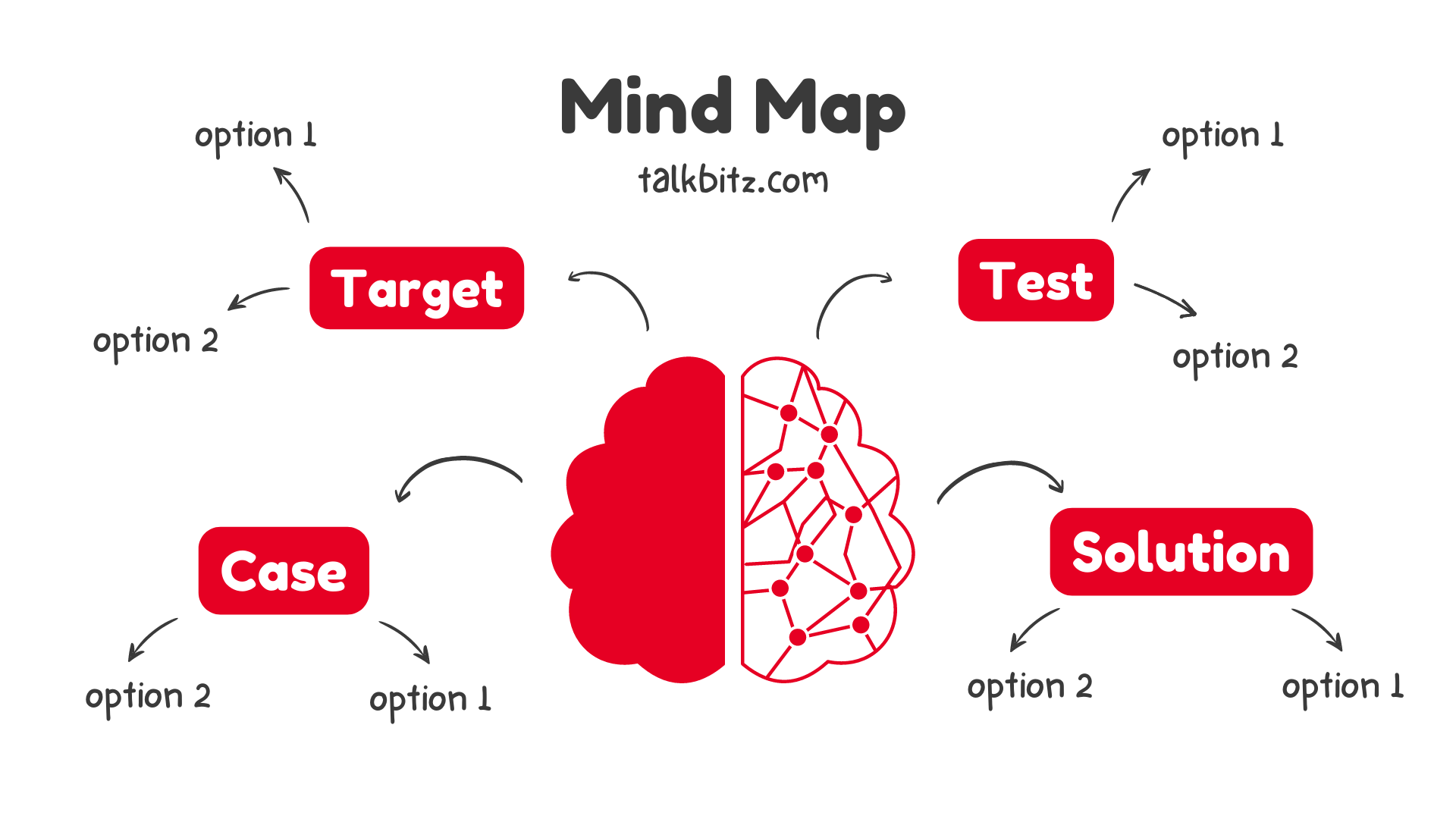
Based on the results of a survey in 2017, most respondents believed that mind mapping helped them form an improved understanding of complex issues.
This means that mind mapping can be extremely effective.
The Best Mind Mapping Tools for Beginners
The right mind mapping tool can make the process easier and more productive. But if you don’t have the right tool, your mind mapping experience can be frustrating and unproductive.
So, how do you choose the right tool for you?
Here’s a list of best mind mapping tools to help make your decision easier.
1. Coggle (Web)
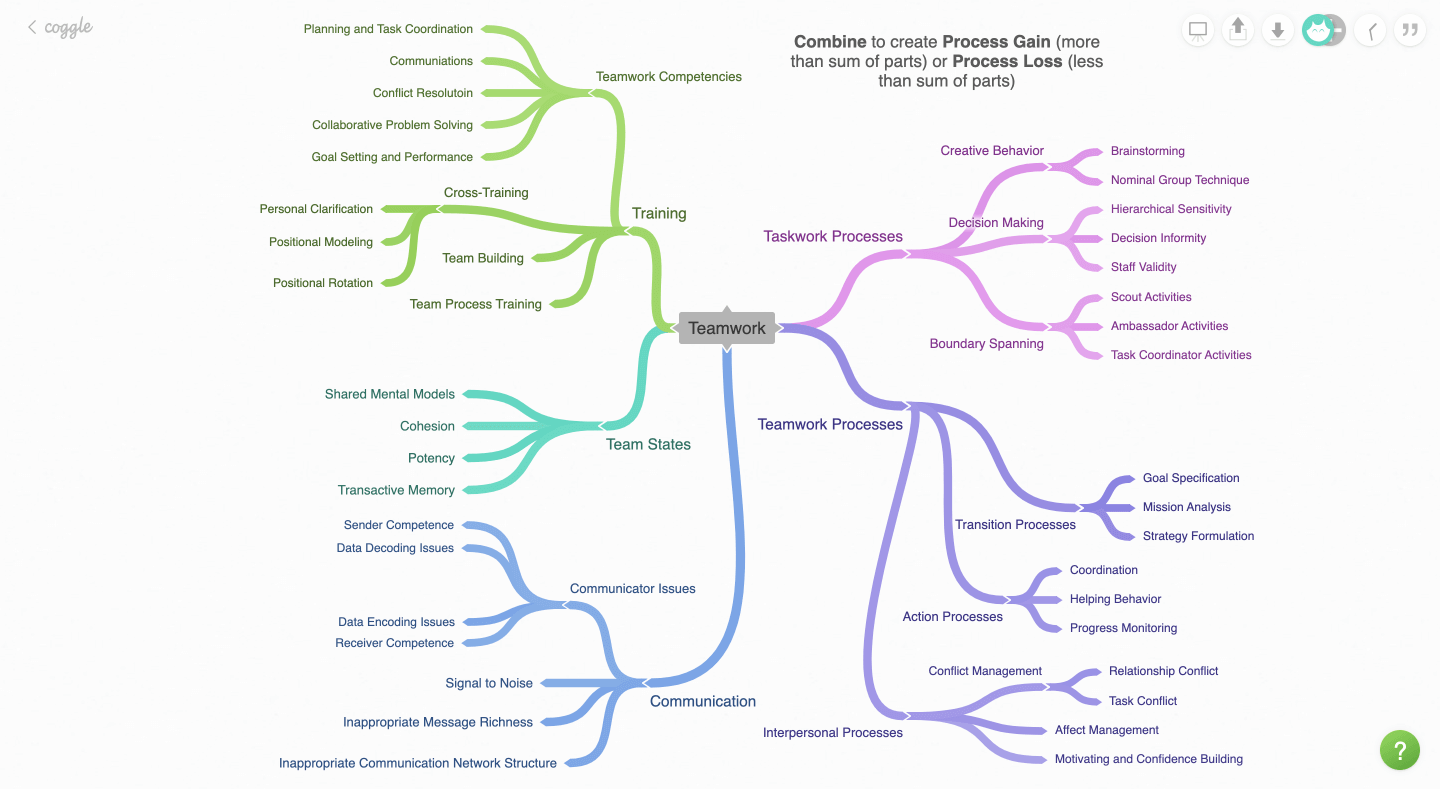
Coggle makes it easy to create mind maps by providing a simple interface and a variety of features. You can add text, images, and over 1600 icons to your maps, and you can invite your friends and colleagues to work with you on your diagrams.
It’s easy to use on your web browser, making it perfect for students and professionals alike. This tool supports keyboard shortcuts and has a collection of templates to quickly start your projects. You can embed mind maps anywhere or export them as an image, text, PDF, or .mm file.
Pricing: Free for up to 3 private diagrams and $5/month for unlimited private diagrams, which includes extra mind mapping tools like bulk export.
2. MindMeister (Web, iOS, Android, macOS, Windows)
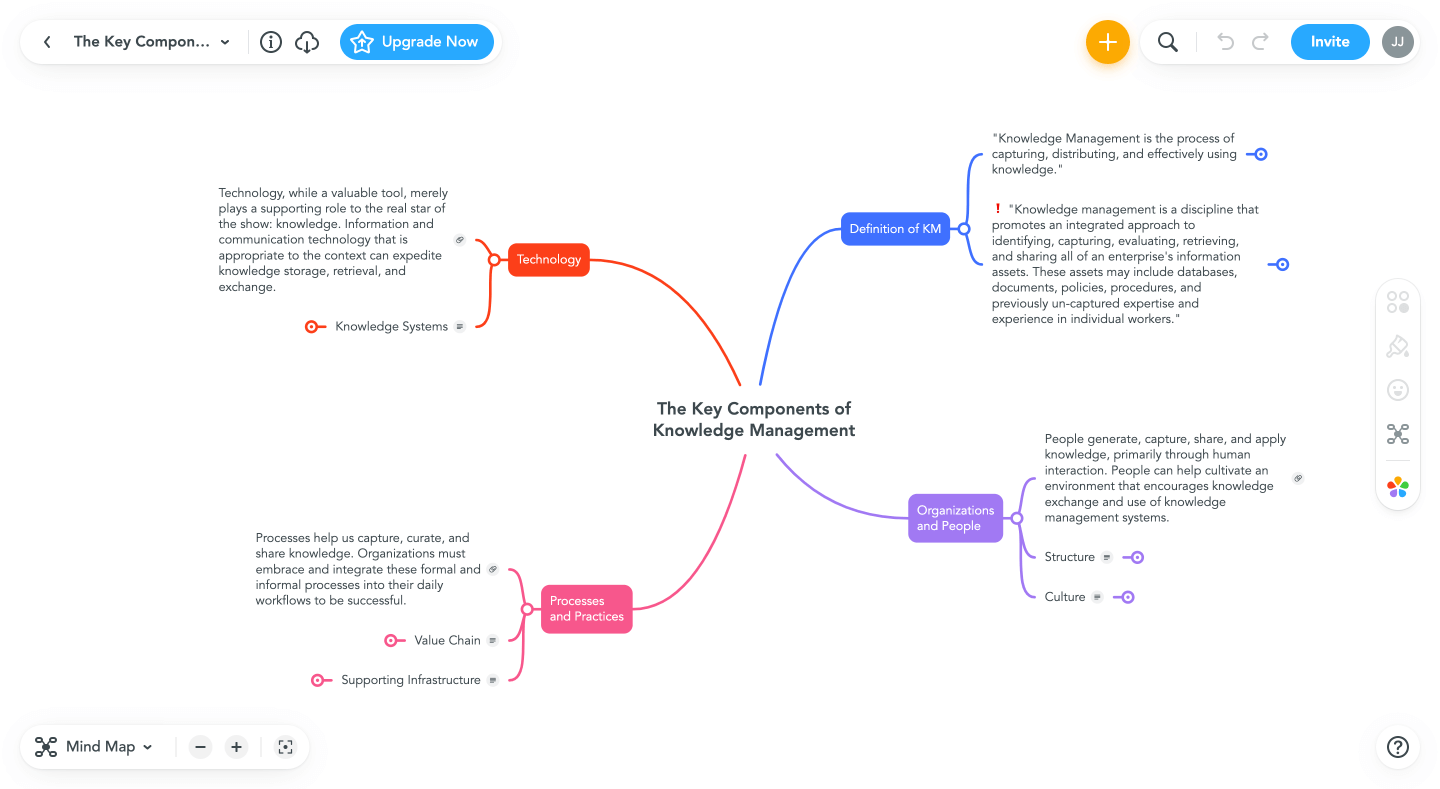
MindMeister is a mind mapping tool that can be used for brainstorming, creating to-do lists, and taking notes. It has an innovative interface and can be accessed from any computer or mobile device with an internet connection.
MindMeister allows you to create maps with multiple branches and sub-branches, and to add images, links, and multimedia files. You can also share your maps with other people and collaborate on them together. You can export your work as an image PDF, Docx, or Pptx.
Pricing: The free plan lets you create up to 3 mind maps. The personal plan starts at $2.49 per month for unlimited mind maps.
3. Canva (Web, iOS, Android, macOS, Windows)
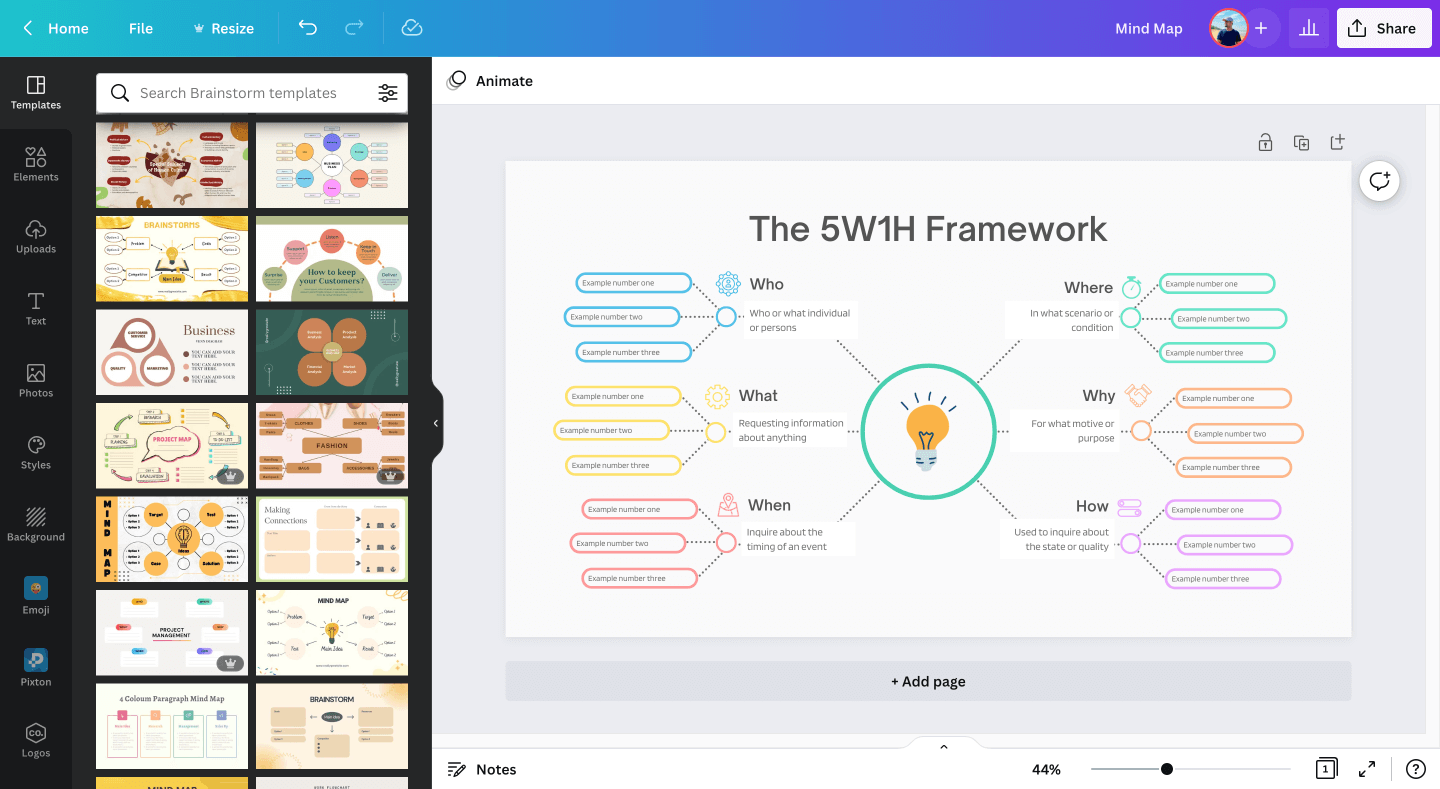
Canva has a variety of templates and tools that make it easy to create professional-looking mind maps. You can add text, images, icons, graphics, and shapes to your mind map. You can also move and resize elements easily.
You don’t need any design experience or software knowledge to create a mind map in Canva. Just pick a template, enter the information you want to include in your mind map, and you can save it as a presentation or download it in your preferred file format.
Pricing: Canva is free to use forever. You can sign up for Canva Pro 30-day free trial to access premium templates and tools free for 30 days. After that, the Pro plan is just $6.49/month.
4. GitMind (Web, iOS, Android, macOS, Windows)
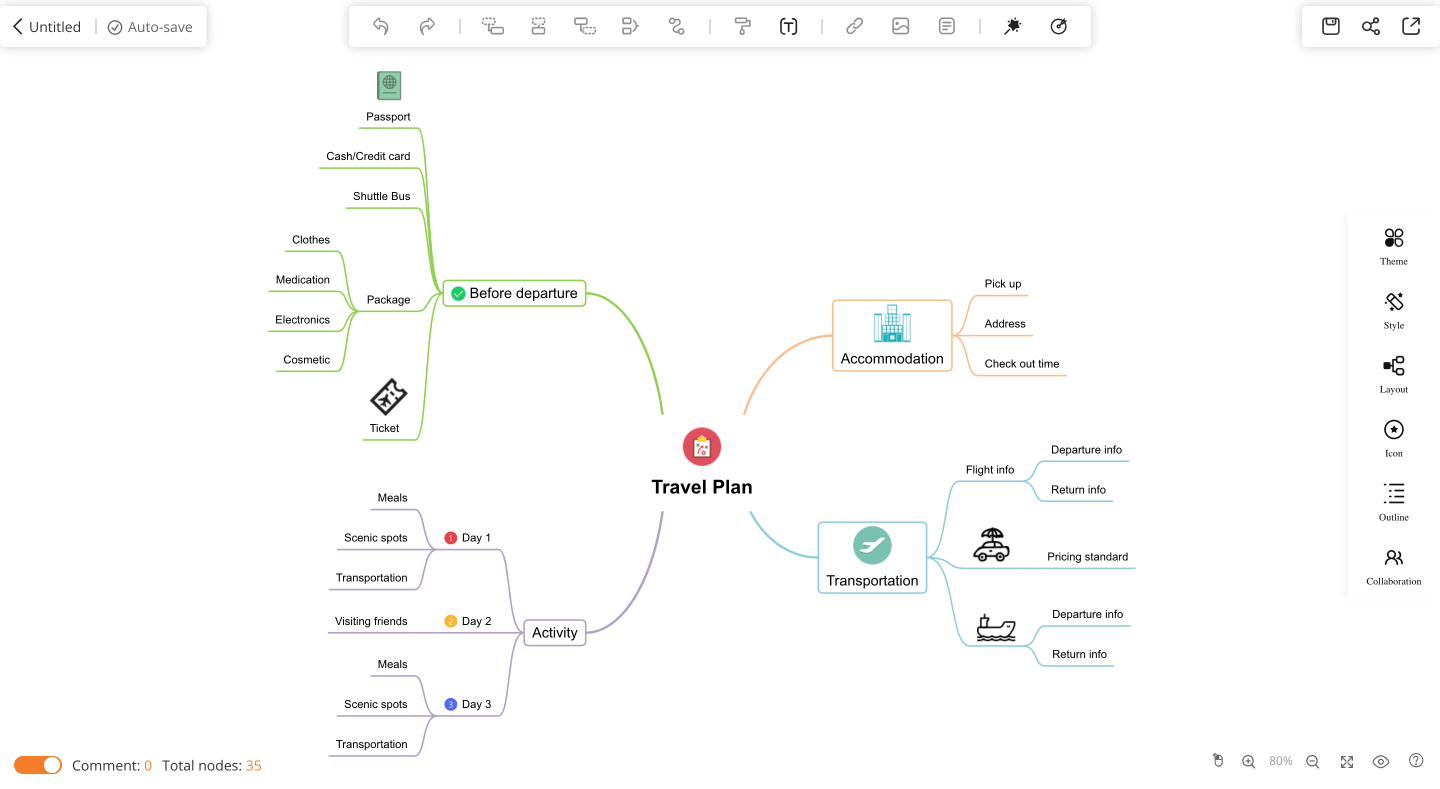
GitMind is another best mind mapping tool that helps you organize your thoughts, ideas, and information with your team. The best part is you’ll be able to arrange the mind map in different layouts like logic charts, tree charts, and more.
There are a variety of classic, colorful, and business templates to choose from and you can simply insert links, images, icons, and comments. This tool also comes with many export options, including jpg, png, txt, and Docx.
Pricing: Free to create up to 10 mind maps and it cost you $9/month if you want to create unlimited mind maps.
5. Miro (Web, iOS, Android, macOS, Windows, Interactive Displays)
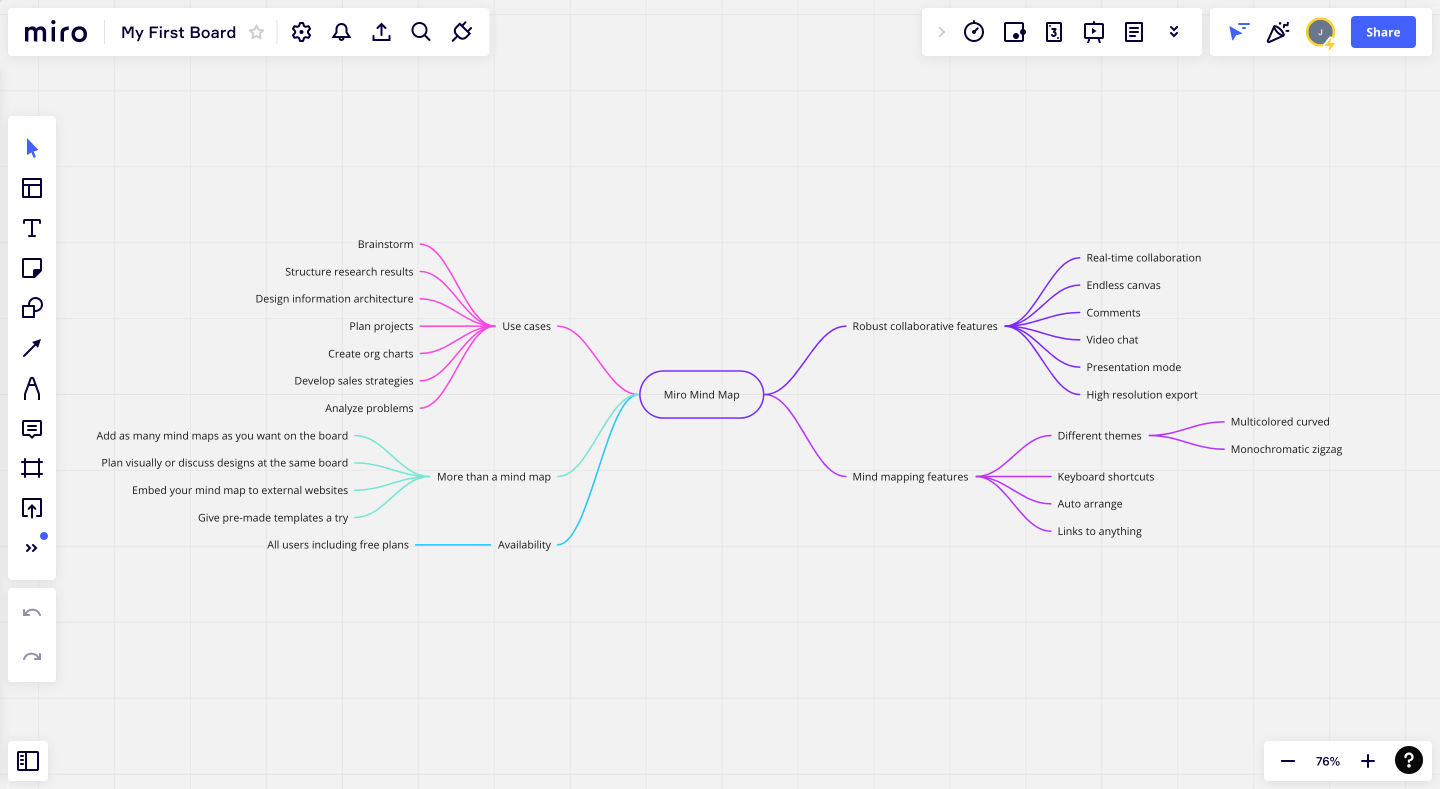
Miro is a simple-to-use digital whiteboard that lets you create mind maps by collaborating with your team. You can use Miro to brainstorm ideas, capture meeting notes, and more. Plus, Miro integrates with popular productivity tools like Slack and Trello.
Miro makes it easy to create mind maps by allowing you to add text, images, and links to your maps. Your final work can be embedded on your website, download as an image, PDF, or sent to an interactive display.
Pricing: Miro offers a free plan with 3 editable boards. Its paid plans start at $10/month (per member).
Final Words
Mind mapping is a great way to organize your thoughts and ideas. There are a variety of mind mapping tools available, each with its own set of features.
Hopefully, this article has helped you choose the right tool for your needs.
Choose the tool that best suits your needs and get started on organizing your thoughts today!