Are you a new blogger, staring blankly at your computer screen, unsure of how to begin your first blog post?
I totally get it.
Crafting that first blog post can feel like standing at the edge of a vast ocean, unsure of which wave to ride.
But fear not!
Think of your blog post as the beginning of an incredible story waiting to be told.
You have the power to choose what tale you want to share with the world, and I’m here to guide you on this exciting journey.
So, let’s get started!
Ready, set, blog!
Learn how to start a blog, even if you have no experience.
Disclosure: Our website is reader-supported. If you purchase any product through our partner links, we may earn a commission at no extra cost to you.
1. Figure Out Your Target Audience
Simply put, when writing for your readers, it is important to focus on creating engaging and helpful content that is relevant to your target audience.
This is especially important if you want to monetize your blog and generate a steady passive income in the future.
Take a moment to ponder your niche or chosen topic, and then select a common problem or question within that niche to address in your first blog post.
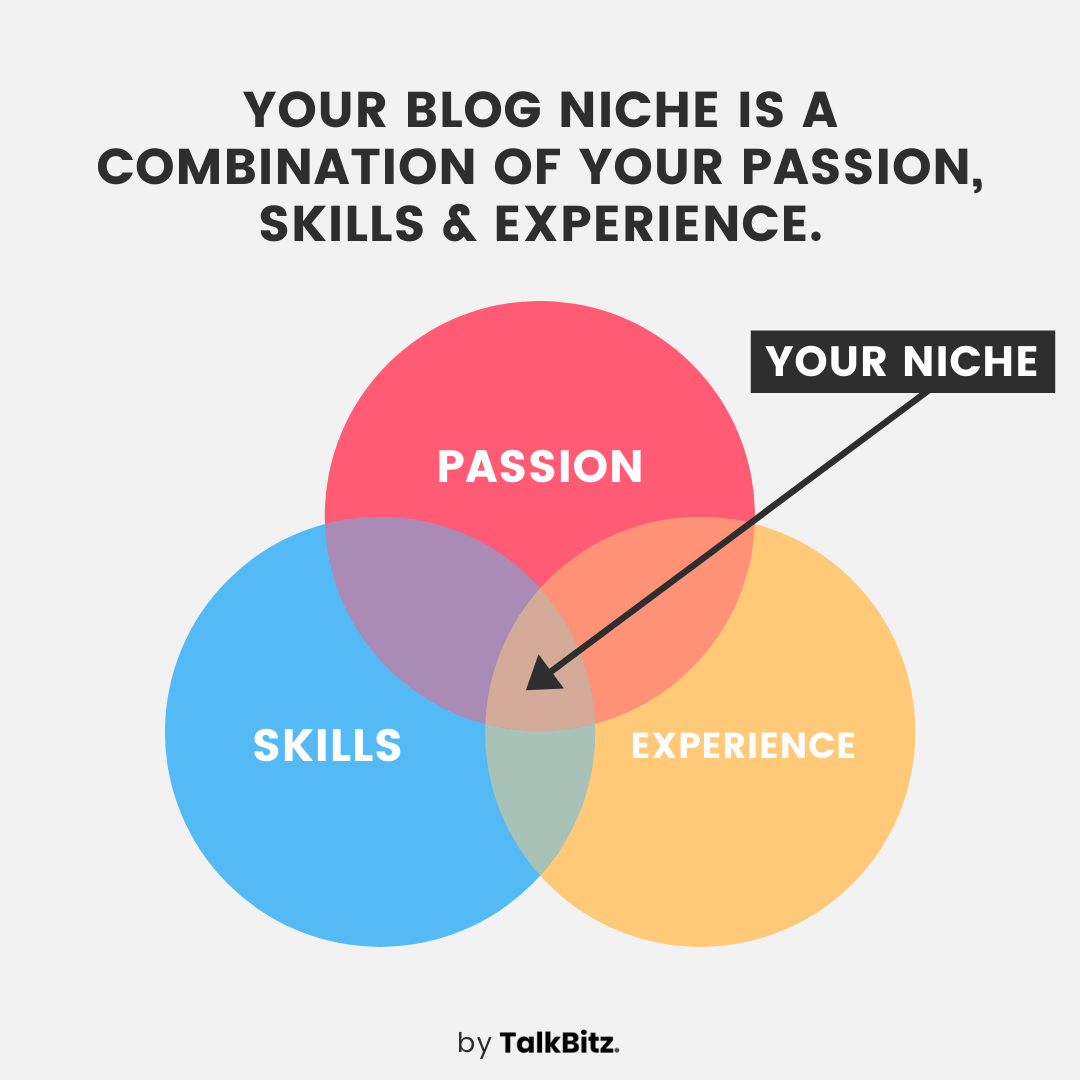
Let me take a guess.
So, you’re probably thinking about writing a first post where you introduce yourself and give an overview of what your blog is all about, right?
But here’s an idea – why not save those details for a creative “About” page on your blog?
For example, if you’re a travel blogger, start by crafting blog posts on topics like “how to travel around Sri Lanka” or “How to travel from India to Sri Lanka.”
Make it something that reflects your love for travel.
Now, if you’re starting a personal blog where you’ll be sharing a lot about yourself and your experiences, it’s totally cool to introduce yourself in the very first blog post.
2. Pick the Best Keyword for SEO
SEO can be a challenging game, and it may take several months to generate sufficient blog traffic from Google.
If you’re not familiar with SEO, it stands for “Search Engine Optimization.”
In simple terms, it refers to the process of optimizing your blog to increase its visibility for relevant searches to attract more readers from search engines like Google and Bing.
As a beginner, it’s good to opt for low-competition topics to write about.
In other words, selecting the right keywords is crucial for SEO success.
For example, writing about a high-volume keyword phrase like “how to travel” can be highly competitive, and it’s difficult to rank your blog post for attracting traffic, especially if your blog is new.
However, when you search for “how to travel” on Google, you’ll see a list of more specific keyword suggestions.
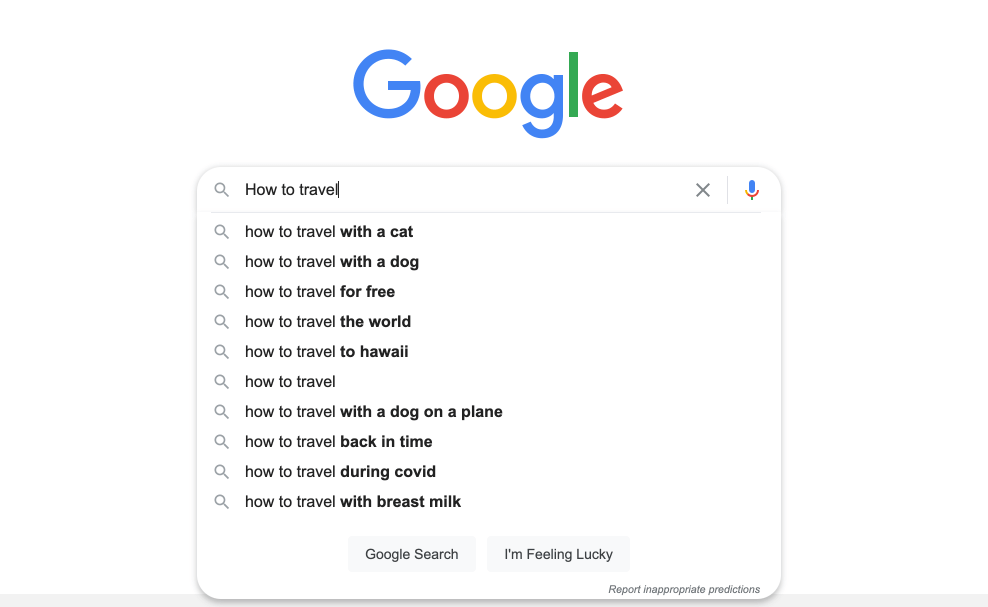
These keywords are more likely to be used when someone is trying to find something more specific.
So, instead of typing just a single word, they might enter a phrase or question that relates to what they are looking for.
You can use keyword research tools like Semrush to easily find these types of keywords.
If you want to learn more about SEO and how it works, I highly recommend taking the free online courses offered by Semrush.
They will provide you with a better understanding of SEO and teach you how to effectively use Semrush tools to optimize your blog post content with the right keywords, ultimately helping you achieve higher search engine rankings.
The best part is that these courses are completely free!
3. Craft an Attention-grabbing Title
No matter how amazing your blog post is, if you don’t have a catchy title, nobody will come and read it.
You have a couple of options to come up with a perfect title for your first blog post – you can ask a few friends for feedback on two or three titles, or you can use helpful tools like copy.ai.
Including powerful words in your title can also help you boost your readership by evoking an emotional response in your reader’s mind.
Make sure to craft your blog post title in a way that piques curiosity and entices readers to click through to your content.
So, start off with a catchy title!
4. Create an Introduction That Captures Readers’ Interest
It’s not difficult at all. Just give your readers a brief overview of what you’re going to teach or share with them in an attention-grabbing way.
This is a fantastic method to capture their interest.
If your post title promises them an amazing experience, then deliver exactly what they’re looking for and even more.
In other words, present the problem and direct them towards the solution!
You can also start off with a few questions in your introduction and pay close attention to the main body of your post.
If your blog post exceeds 1000 words, I suggest including a table of contents section to enhance the user experience.
5. Keep Your Writing Style Natural
It’s time to write up the content for your first blog post. Start by addressing your reader like a friend.
A great way to do this is to treat your content like a story and let it flow naturally.
Remember, you’re writing on your own blog, so be yourself!
Your main goal should be to write engaging and high-quality content.
Aim for a minimum of 600 words, but detailed blog posts perform better overall and can contribute to the success of your blog.
Don’t get too hung up on writing every sentence perfectly.
I’m not perfect either, but I’ll share my thoughts and ideas that I believe could be valuable to you.
To make your content easy to read, use subheadings and keep your paragraphs concise, around 3 to 5 lines. This format allows for better readability and keeps your readers engaged.
To enhance the visual experience for your readers, consider including some graphics and images. Online tools like Canva can help you create visually appealing content without much hassle.
6. End Strong with a Conclusion
It’s not a good idea to have a lengthy conclusion for your blog post. Keep it simple instead.
When your post is very long, it would be helpful for the reader if you summarize the main points in your conclusion.
Include a summary and always include a Call To Action (CTA) in your blog post. It makes sense to guide the reader on what to do after reading your post.
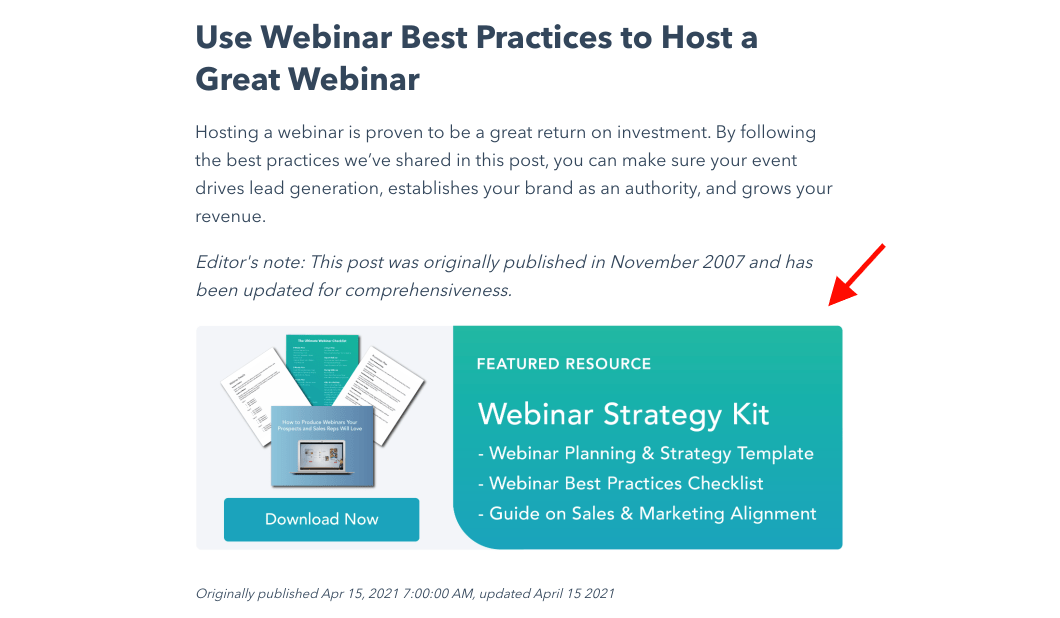
You can ask them to share the article on social media, leave a comment, subscribe to a newsletter, or promote an affiliate product or service.
Time to Get Your Writing Started
These are the steps I follow when writing blog posts. Now, you can start writing your very first blog post.
The most important step is to find the right keyword that you can rank for on Google. If you don’t do that, you might be missing out on potential readers from all over the world.
To make your writing process easier, here are a few handy tools I personally use:
- Semrush: With this tool, you can find the best keywords for your blog posts and secure top positions on search engines.
- RankMath WordPress plugin: If you have a self-hosted WordPress blog, this plugin is your go-to for crafting SEO-friendly blog posts.
- Grammarly: This free writing tool ensures that everything you type is effortlessly readable, impactful, and free from errors.
If you found this information helpful, make sure to follow me on Pinterest and explore my recommended tools to level up your blogging journey!
Happy blogging!

17 thoughts on “How to Write Your First Blog Post (Beginner’s Guide)”