Are you struggling to keep up with the ever-changing landscape of SEO?
After all, if your website isn’t optimized for search engines, you’re missing out on a ton of traffic and potential customers.
By doing so, you can make your website more visible to search engines and improve your chances of ranking higher in the search results.
That’s why I created this guide to on-page SEO in 2024.
Let’s get started.
Disclosure: Our website is reader-supported. If you purchase any product through our partner links, we may earn a commission at no extra cost to you.
What is On-Page SEO?
On-page SEO is the practice of optimizing the elements on a website to improve its organic search engine rankings. It is a key part of any good SEO strategy and can be the difference between ranking on the first page of Google or being buried on the second or third page.
There are many factors that contribute to on-page SEO, including title tags, meta descriptions, title tags, and keyword density.
But perhaps the most important factor is content.
Quality, keyword-rich content is essential for on-page optimization.
Why is On-Page SEO Important?
On-page SEO is important because it helps search engines understand what your website is about and how relevant it is to the user’s search query.
Users are more likely to click on websites that appear at the top of the search results. Meaning, it’s important to consider on-page SEO best practices so you can optimize your site for better visibility.
In other words, you’re helping Google do its job better.
How to Optimize Your Content for SEO
If you’re serious about ranking on Google, then you need to create content that both the search engine and searchers want to see.
Keep in mind that Google is always looking for content that is relevant, useful, and well-written.
And yes, creating content can be a challenge.
But it’s worth taking the time to get it right.
Let’s get into our on-page SEO checklist.
1. Include Your Target Keyword in the First 100 Words
It’s no secret that including target keywords in your content is important for on-page SEO. But did you know that it’s just as important to include your target keyword in the first 100 words of your content?
Here’s why: When you include a target keyword early on in your content, it tells Google what your page is about.
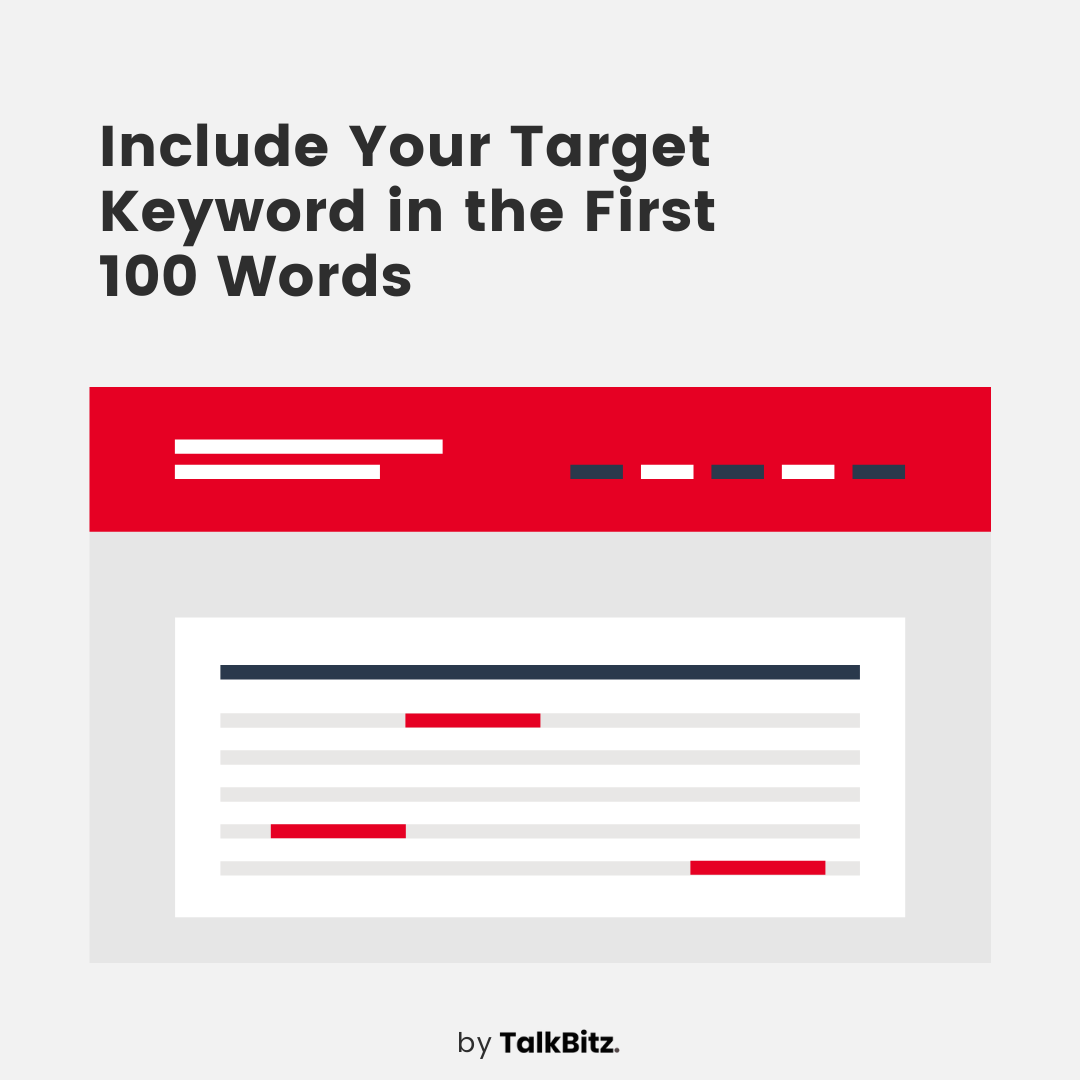
Plus, when readers see their search query early on, they know they’re in the right place. They’re more likely to stick around and read the whole thing.
So if you want your content to be both SEO-friendly and reader-friendly, make sure to include your target keyword in the first 100 words.
And of course, it is also important to use keywords naturally throughout the content.
2. Optimize Your Title Tags
When it comes to on-page SEO, one of the most important elements is your title tag. This is the text that appears in the search engine results pages (SERPs), and it should be optimized to include your target keyword.
Here are a few tips to optimize your title tag:
- Keep it short and sweet. A title tag should be 50-60 characters long. This ensures that your entire message is visible in search results.
- Use your keyword. Use keywords that accurately describe your page content and include them in your title tag.
- Make it relevant: Your title should be reflective of the page content. This way, searchers will know what they can expect to find on your page.
This helps search engines understand what each page is about and makes it more likely that people will find the right page when they’re searching for something specific.
3. Write a compelling Meta Description
A meta description is a short paragraph of text that appears under your page’s title in the search engine results pages.
A recent article by MOZ shows that meta descriptions are not a ranking factor, but they’re still an important part of on-page SEO.
A well-written meta description can help entice people to click through to your website, which can ultimately lead to more traffic.
However, Search Engine Journal recently published an article indicating that Google rewrites meta descriptions over 70% of the time, according to a recent study examining search results for 30,000 keywords.
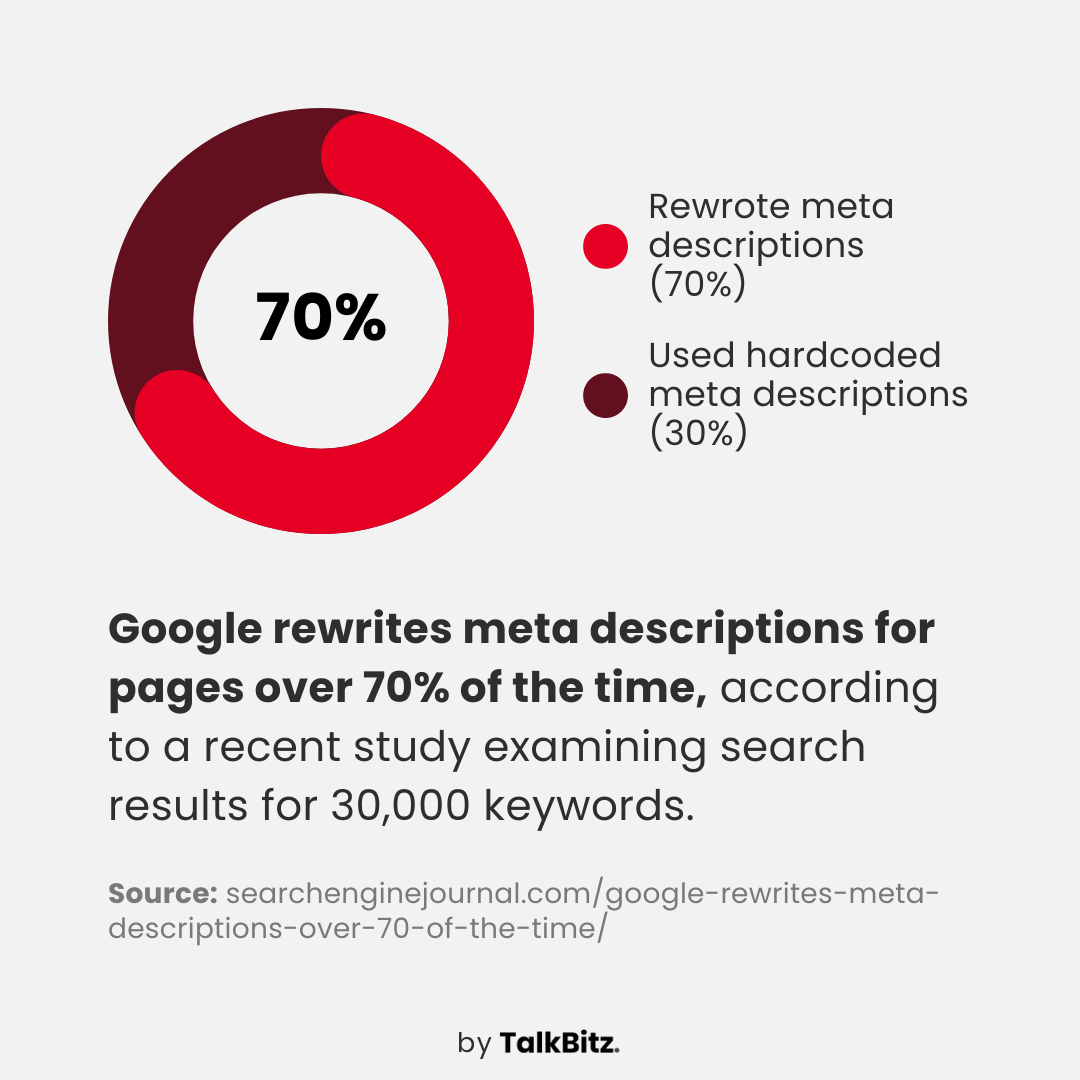
So while you shouldn’t focus all your energy on writing the perfect meta description, it’s still worth taking the time to write a good one. After all, it could be the difference between someone clicking through to your site or moving on to the next result.
4. Write Unique, Optimized Content
To improve your on-page SEO, you need to start with strong, unique content. This means writing articles, blog posts, and web pages that are optimized for both search engines and human readers.
Here are a few tips to help you get started:
- Write for your audience first and foremost. It’s important to remember that the people who will be reading your content are more important than the search engines. Write informative, interesting, and well-written content that will engage your readers.
- Use keywords wisely. Keywords are an important part of on-page SEO, but they should be used sparingly. Use keywords throughout your content in a way that sounds natural, and don’t stuff them in just for the sake of it.
- Use headings and subheadings. This will help break up your content and make it easier to read. They also give Google an idea of what your content is about. So, be sure to use them wisely.
- Use short paragraphs. No one wants to read huge chunks of text. Keep your paragraphs short and sweet.
- Use bullets or numbering when possible. This will again help with the overall scannability of your content.
- Highlight important points. Use bolding, italics, or underlining to draw attention to key points in your article.
- Use images or infographics. By providing visitors with relevant and visually appealing information, you can keep visitors engaged and can even help improve your organic search ranking.
After all, this means creating SEO-friendly content that is not only keyword rich, but also informative and useful. It could make a big difference in how well your pages perform.
5. Optimize Your Images
If you’re looking to improve your on-page SEO, one of the best things you can do is optimize your images.
Let’s write an alt text for this photo of a cat:

Bad: <img src=“image1.jpg” alt=“cat”>
Good: <img src=“white-cat.jpg” alt=“white cat sitting on a chair”>
By making sure your images are properly sized, named, and have relevant alt text, you can make sure that they’re helping you rank in Google Image Search and improving your overall site visibility.
Here are a few tips to help optimize your images for SEO:
- Resize and compress your images. Large images can slow down your website, so make sure to resize them before uploading them to your site. You can try free tools like tinyjpg.com.
- Give your images descriptive file names. When you save an image, include keywords in the file name so that Google knows what the image is about. For example, if you have an image of a cat, name it “white cat sitting on a chair.jpg” instead of just “image1.jpg.”
- Add alt text. This is important for two reasons: first, it helps search engines understand what your image is about; and second, it helps provide context for users who may be unable to see the image (for example, if they’re using a screen reader).
Put simply, images can be the difference between a user staying on your page or moving on to another site.
That’s why it’s important to optimize your images for SEO.
5. Optimize Your URLs
When it comes to on-page SEO, optimizing your URLs is one of the simplest and most effective things you can do.
A well-optimized URL can help improve your website’s ranking in search engines. When you include relevant keywords in your URL, it tells search engines what your website is about.
It can also help increase your website’s click-through rate.
If your URL appears near the top of search results pages with a short, descriptive URL, people are more likely to click on it.
There are a few simple things you can do to optimize your URLs for SEO.
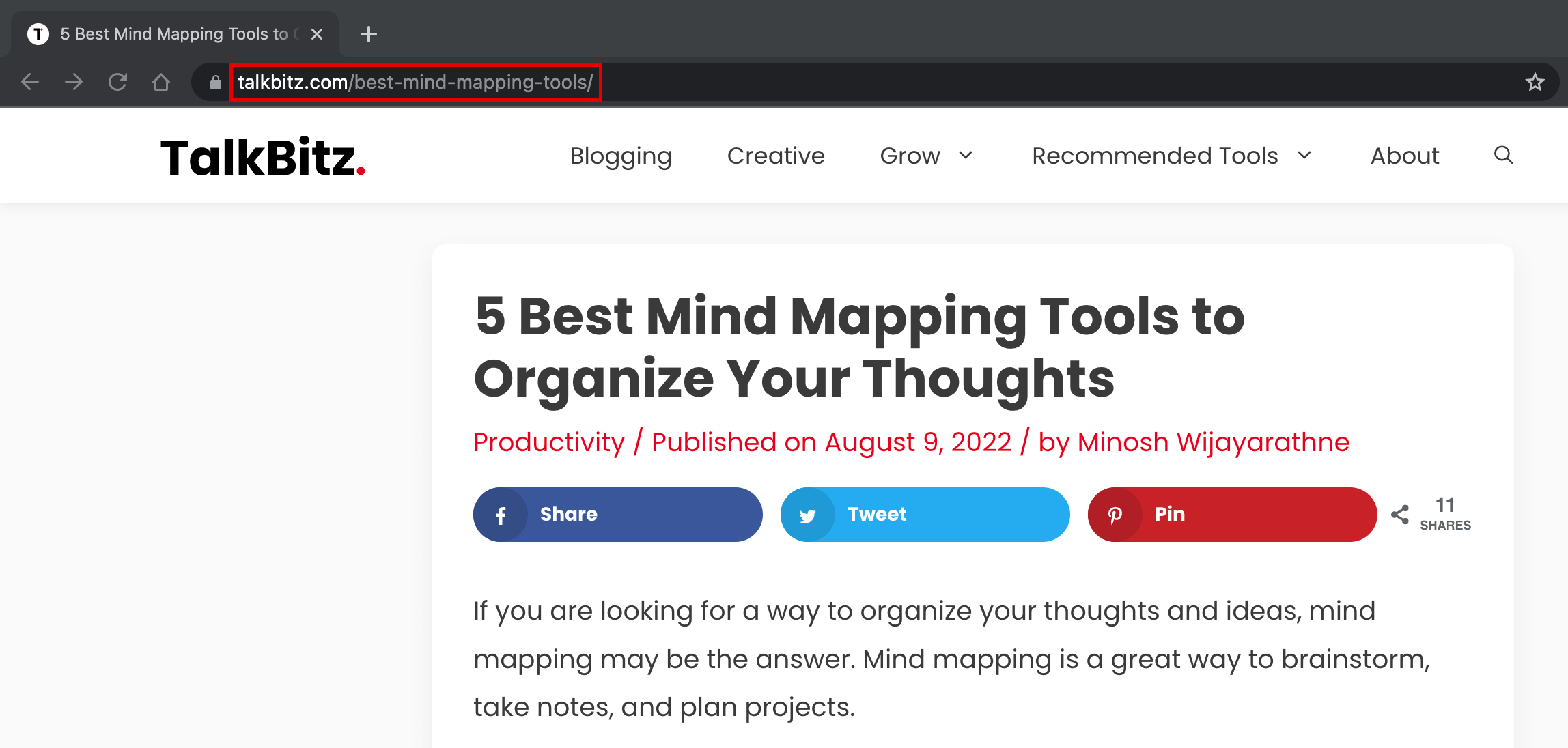
First, make sure your URLs are short and descriptive. Second, use the target keyword in your URL. And third, use hyphens to separate words in your URL.
6. Add Internal and External Links
Internal links help connect the different pages of your website together, while external links provide a way for users to find additional information about your topic.
When adding links to your website, be sure to use keyword-rich anchor text so that search engines can easily index your site.
Also, keep your link ratio in mind – too many links on a single page can be seen as spammy by search engines.
The Best On-page SEO Tools
On-page SEO is critical for any website that wants to rank high in search engine results.
There are a number of tools that can help you with on-page SEO, here are my top 3 tools that can help you with on-page SEO:
- Semrush’s On-page SEO Checker: This powerful tool scans your entire website and provides a detailed report on any issues that could be holding back your search engine rankings. This one is also perfect for keyword research as well.
- RankMath SEO Plugin: This plugin is a must-have for any WordPress website. It allows you to easily optimize your website for various keywords and improve your on-page SEO.
- Google Search Console: This free tool from Google provides valuable insights into how your website is performing in search results. It can help you identify and fix errors on your website that could be negatively affecting your rankings.
Without proper on-page SEO, it is pretty likely that your competitors who have optimized their websites will pass you in SERPs.
And remember, using the right resources to help you find your website’s weaknesses will help boost your search engine ranks effectively.
Wrapping It Up
As we close out this article on On-Page SEO, let’s take a moment to review what we’ve covered.
We started with a look at what On-Page SEO is and why it’s important.
Then we dove into the nitty-gritty of how to optimize your website’s content and structure for search engines.
I hope you’ve found this article helpful in getting a better understanding of On-Page SEO.
As you continue to work on optimizing your website, keep these tips in mind to help improve your chances of ranking high on search engine results pages.
Start optimizing your website today!

