You might have heard that Pinterest can be a fantastic way to drive traffic to your blog.
But how do popular bloggers manage to get so much traffic from Pinterest?
How exactly do they make their pins go viral?
Unfortunately, there’s no instant answer to that question, but there are certain things you can do to significantly increase your chances.
In this post, I’ll share my Pinterest strategy with you so you can try it out and create your own winning strategy to make Pinterest pins go viral.
Let’s jump right in!
Disclosure: Our website is reader-supported. If you purchase any product through our partner links, we may earn a commission at no extra cost to you.
What is a Viral Pin?
We can refer to a piece of content that quickly becomes popular among Internet users as “viral content.”
Similarly, on Pinterest, we can call them “Viral Pins.”
So, when your daily Pinterest traffic experiences a significant increase, it means you have some viral pins!
For example, In the past 30 days, the following pin has been clicked 904 times, saved 125 times, and had 117.58K impressions.
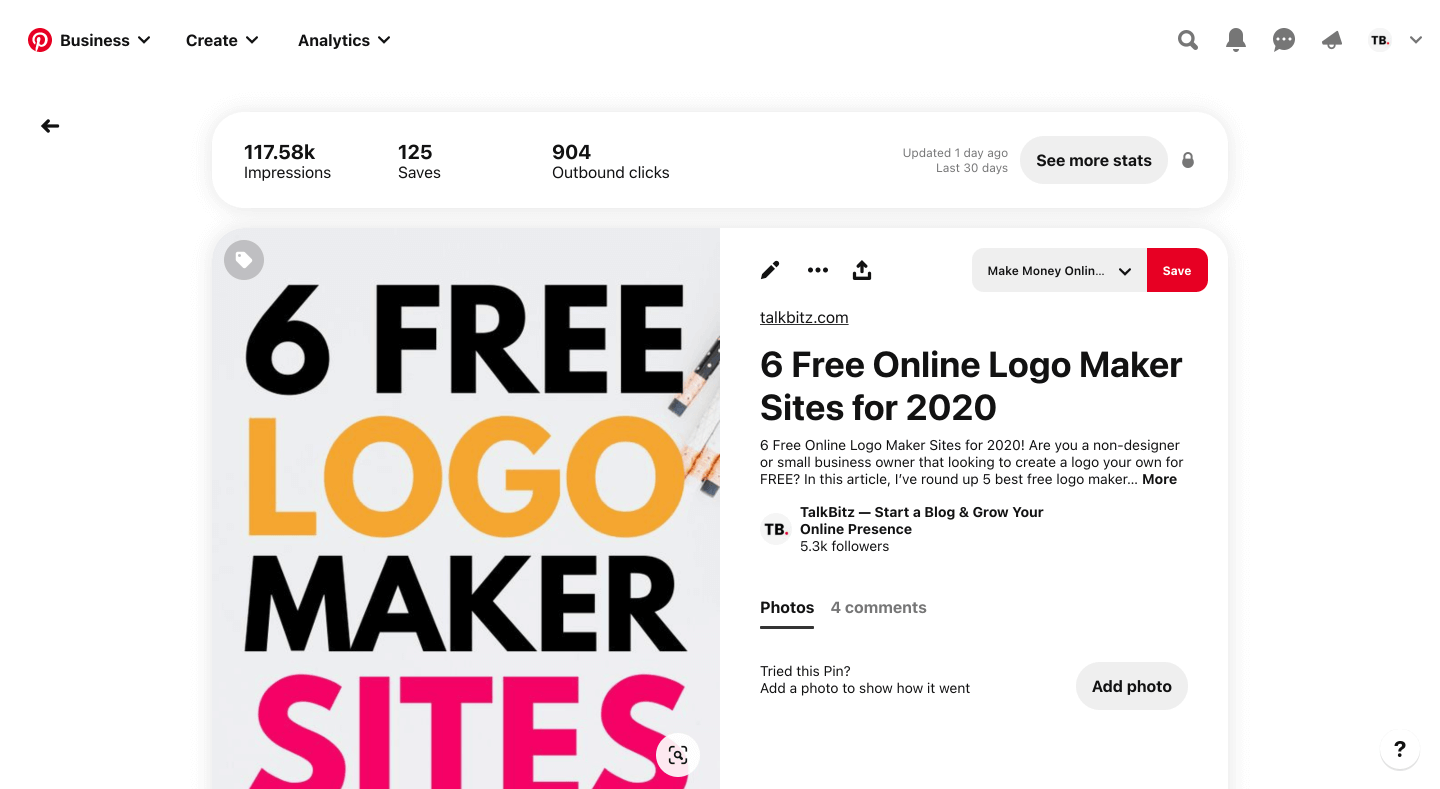
This shows that it has grabbed the attention of many more people. In other words, if your pin is seen as valuable by the Pinterest audience, Pinterest will start showing it to more and more people, giving it a chance to reach a wider audience.
1. Use Pin Worthy Images
Pinterest is different from other social media platforms.
It works more as a visual discovery engine where 482 million people go every month to discover ideas and get inspired.
Images and videos have a big impact on Pinterest because they determine whether people will click on a pin or not.
But what if you don’t have the kind of eye-catching visuals that grab people’s attention and bring them to your blog?
The simple answer is to use stock images!
But it doesn’t stop there.
The more you use eye-catching graphics and images, the more likely you are to catch attention on Pinterest.
And yes, you can use free stock images, but using rarely-seen photos or graphics adds extra value to your pins since they are less common on the platform.
People are constantly looking for something fresh, so if you use the same photos as everyone else, it might not be very effective.
You need to think of something unique. But how can you do that?
Canva PRO is one of the best tools for this.
Canva is free, but if you upgrade to Canva PRO, you’ll have access to premium photos, graphics, and handy tools like AI background removal tool.
This means you’ll have a greater chance of discovering and editing unique images that are less commonly seen on the platform.
In short, take a few stock photos and graphics, and customize them to create something unique that matches your style.
And here’s the best part: Canva PRO also comes with a content planner, so you can directly publish or schedule your posts on Pinterest.
And don’t forget about colors – they play a big part too. To make your pins stand out, try using the free Pinterest color palette generator for that extra pop!
Also, keep in mind that vertical pins tend to perform better on Pinterest.
So, it’s a good idea to make sure your pins are in a vertical format.
2. Write Catchy Pin Titles
Imagine you’re a Pinterest user searching for a guide or ideas on how to make a logo.
When deciding which pin to click on, consider why you would choose it.
Catchy pins with attention-grabbing titles, or titles that include numbers such as “5 Free Online Logo Maker Sites for non-Designers,” are more likely to attract your attention and make you click.
These titles give a glimpse of what you can expect to learn from the post and indicate the target audience.
You can also create some alternative pins with different titles, but make sure they effectively convey what your pin is about.
And most importantly, if you notice that a pin is performing well, create a few more pins with each one being unique but related to the same blog post, and spread them out over time, like one per week.
This strategy has worked well for me and can give your pin an extra boost to potentially go viral.
If you need help coming up with catchy titles, you can try using AI writing tools like Copy.ai to create engaging headlines.
Another option is to use ChatGPT for this purpose.
Here’s a simple prompt for you:
Objective: Write titles and descriptions for Pinterest pins
Guidelines:
Write clear titles with action verbs and keywords.
Craft engaging descriptions with storytelling and CTAs.
Use short paragraphs.
Add related keywords naturally.
Use popular hashtags.
Now, generate engaging Pinterest titles and descriptions following the provided guidelines for this blog post: [your blog post title here]
Just remember to add a human touch before posting!
Tailwind also offers something similar called Ghostwriter, which makes the whole process way easier – everything under one roof!
It’s definitely worth checking out!
3. Use Keywords Properly
To put it simply, Pinterest keywords are a way to make sure the right people discover your content.
You can include relevant keywords in your pin title, description, and alt-text, but it’s important to use them naturally and not overdo it.
The easiest way to find keywords is by using the search bar on Pinterest.
For example, if you search for “blogging” on Pinterest, you’ll get suggested terms that can serve as your keywords!
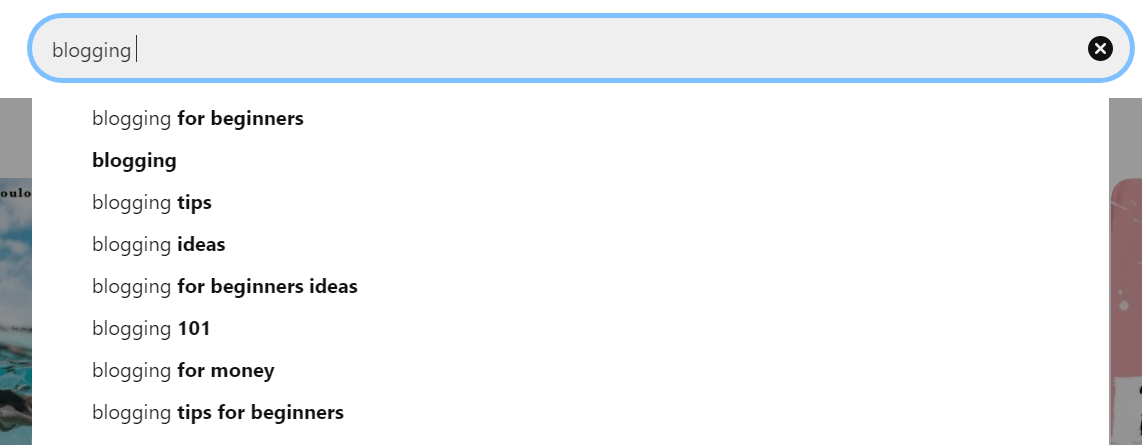
Target those keywords and craft a compelling title and description that accurately reflect the content of your blog post.
Additionally, remember to include keywords related to your niche in your profile, including your name and bio. This helps Pinterest users understand the value of your content and gives them a reason to follow you.
Wrapping Up
Pinterest is a super helpful tool for bloggers, whether you’re just starting out or have been blogging for a while.
It can really boost your blog’s growth and reach more people, even if you’re new to the whole blogging thing!
However, it’s not easy to make a pin go viral with just a few clicks.
You need to create pins that users will love and that stand out from the rest.
It may not be simple to come up with something unique right away, but with consistent effort, you’ll eventually figure out what works best.
So keep on doing what you’re doing!
And if you need a little push to begin, feel free to steal my Pinterest templates here!
Happy pinning!

14 thoughts on “How to Make Pinterest Pins Go Viral”