Have you ever had to remove an image background?
It doesn’t matter if you’re new to photo editing or not, removing an image background has never been easier. You can do this by hand, but it can be a daunting task if you don’t have the time, skill, and patience.
Thankfully, there are quality online background remover tools on the market today that help you easily remove the background from any image with just a few clicks.
Let’s jump straight into it.
Disclosure: Our website is reader-supported. If you purchase any product through our partner links, we may earn a commission at no extra cost to you.
The Best Online Background Remover Tools
An online background remover tool is extremely helpful for any designers, photographers, or digital marketers to save time and money.
In a nutshell, an online background remover can remove or cut out any unwanted object or the whole background of any image, which in turn speeds up things when you have to work on projects in a rush.
Here’re 6 best online background remover tools to do it efficiently and easily.
1. Canva PRO
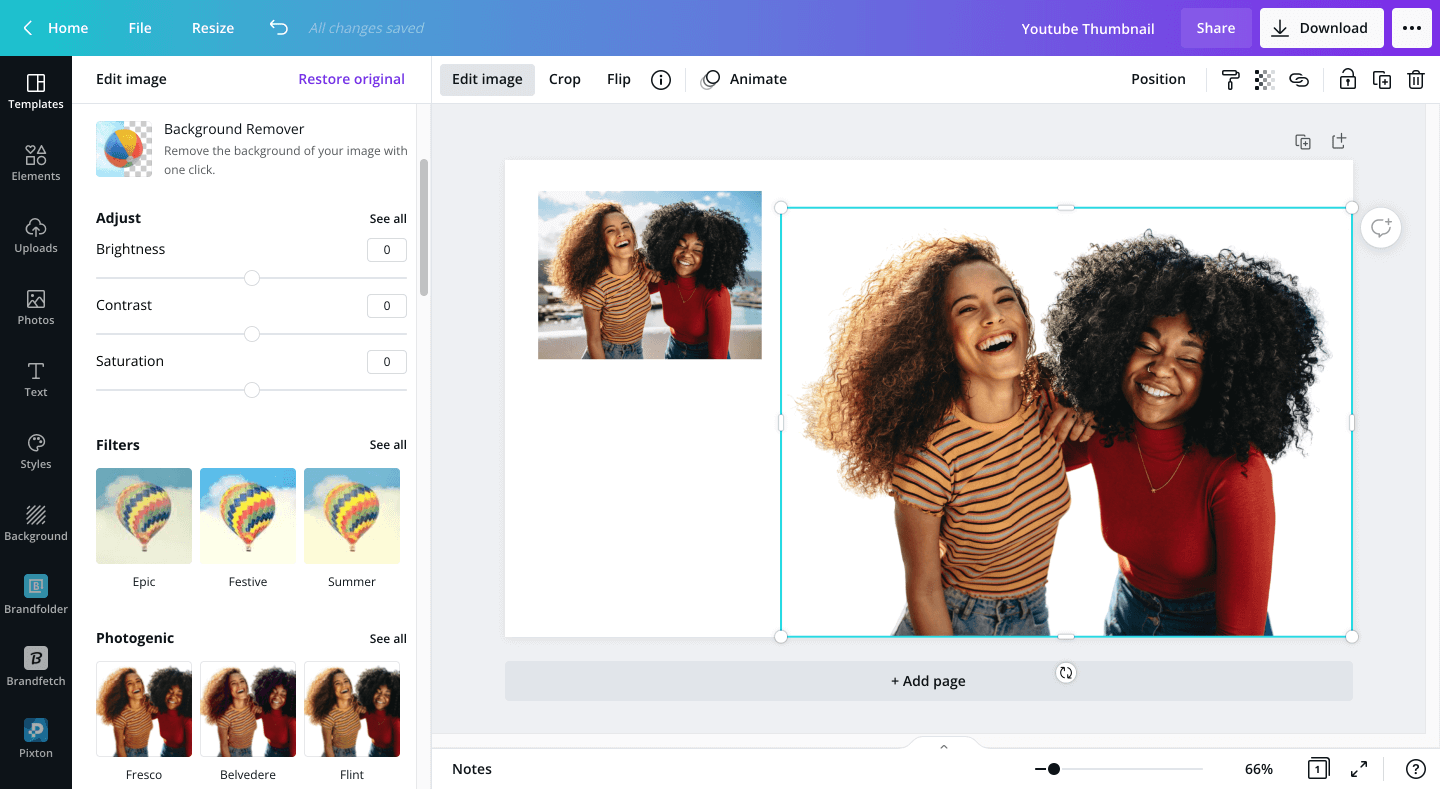
Canva is the simplest, fastest, most cost-effective way to design anything you need. The new Canva Background Remover tool makes it easy to remove the background of any image in seconds. It’s perfect for product photos, headshots, or transparent PNGs.
All you need to do is open up any image on the Canva editor and click on the Backgroud remover tool to do the magic in seconds. More than that, Canva has tons of design templates, stock photos, and graphics that give you the power to design anything online.
Reasons to try Background Remover in Canva:
- It’s a part of the Canva PRO bundle so you don’t need to pay extra for any other background remover tools.
- Millions of people are using Canva to design their own graphics for marketing, social media, blogs, ebooks, and more.
- Remove backgrounds from your PC, MAC, or using Canva Mobile App.
Pricing: Canva PRO is only $12.99/month. If you’re not a Canva PRO user, you can signup for the Canva PRO 30-day free trial to try this tool completely free for 30 days.
2. Icons8 Background Remover
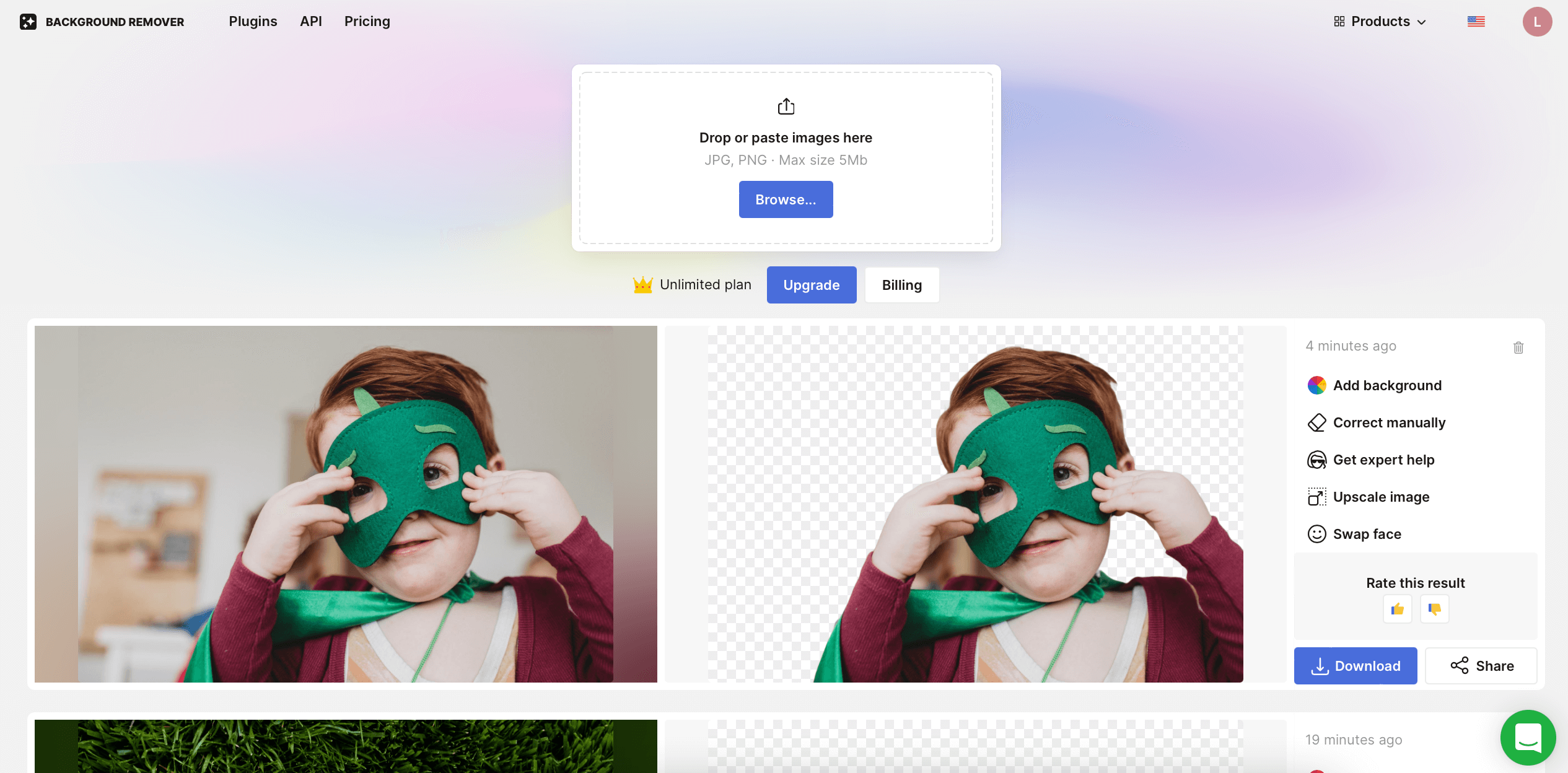
Icons8 Background Remover is an online background remover tool that lets you quickly process images with AI. You can process 3 images for free with this tool. To edit more images, you need to get a paid subscription.
The website also offers an opportunity to process images in bulk at once. With its simple, beginner-friendly interface, you’ll have an enjoyable experience, whether you’re a new user or a regular one.
Reasons to try Icons8 Background Remover:
- Opportunity to process images in bulk
- The quick photo editing process with AI
- Works on all devices and operating systems
Pricing: Icons8 Background Remover lets you remove the backgrounds from 3 images for free. For further usage, you need to buy a subscription for $9/month to process 100 images per month or for $99/month to process an unlimited number of images per month.
3. Removebg
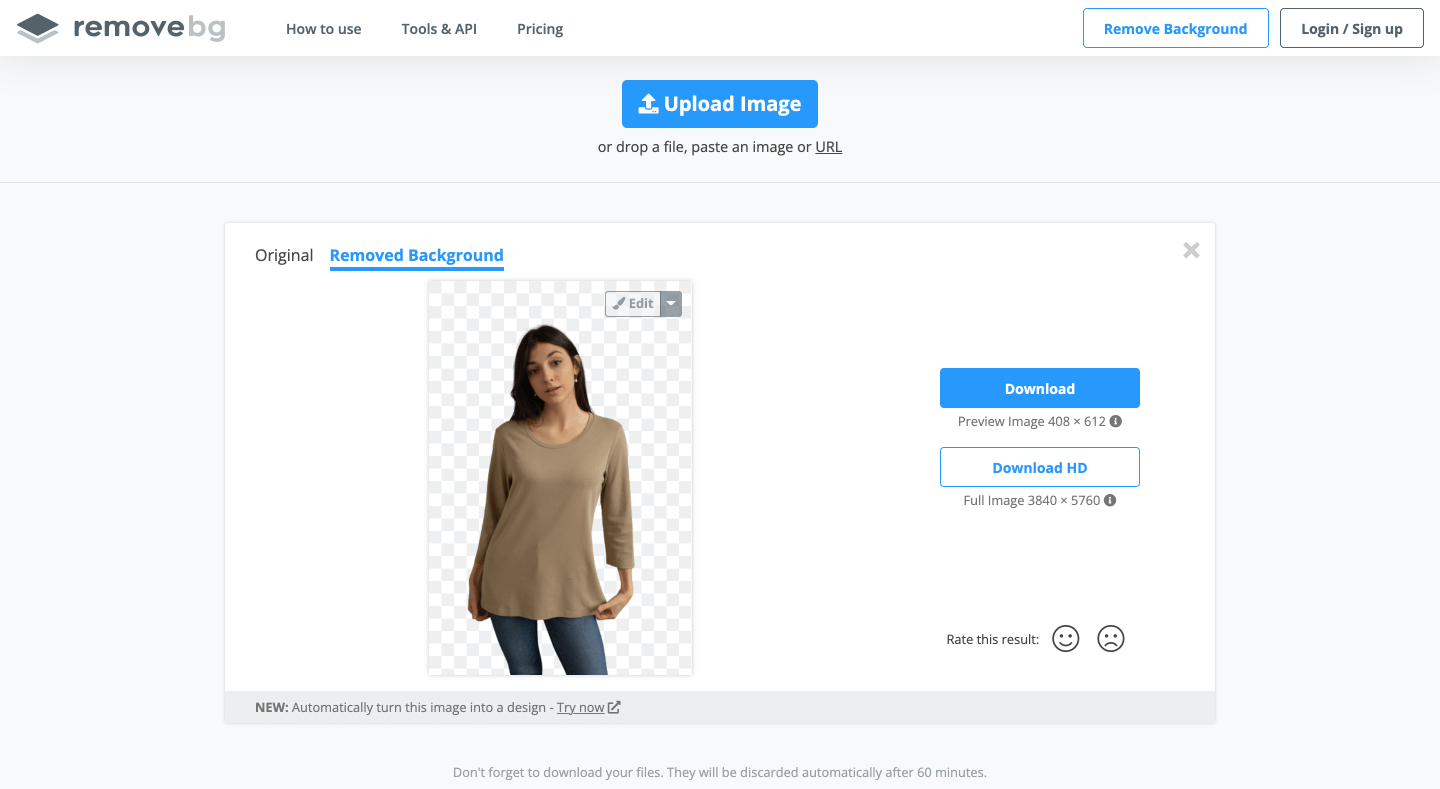
Removebg is one of the popular image background remover tools and editing tools that enable you to completely erase unwanted backgrounds from images, no matter if it’s a solid color or an object.
You can directly upload your image to its website and it will automatically remove the background from your images and put your free transparent background on an auto-generated, and you’ll be able to make changes to your image with its editor.
Reasons to try the Removebg:
- Remove backgrounds by uploading images from your PC, Smartphone, or URL.
- Free to use for free previews (small resolution cutouts).
- Integrate with popular design programs and eCommerce sites.
Pricing: Removebg offers 50 free previews per month. If you need high-resolution downloads, you can buy 40 credits or more starting at $9/month.
4. Zyro
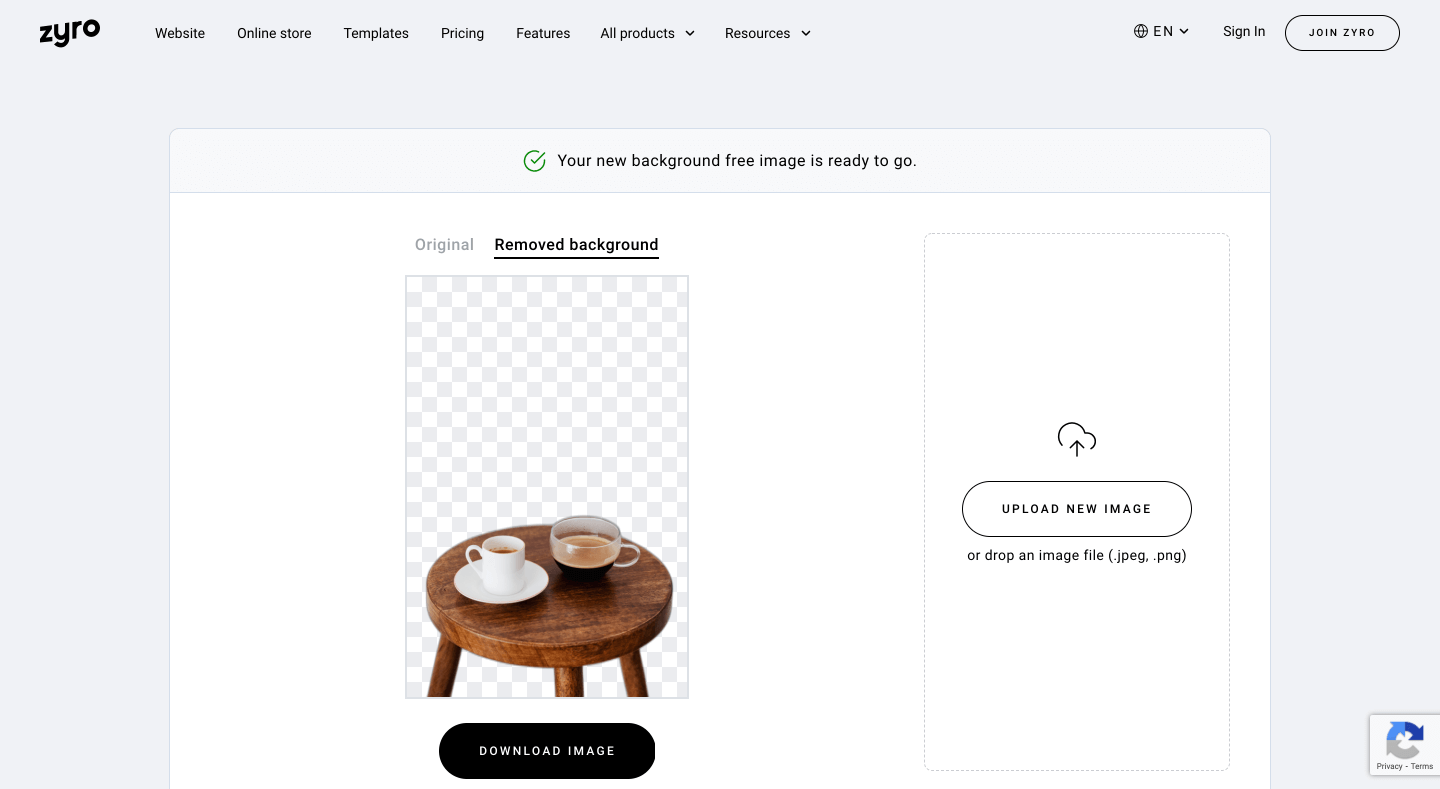
Zyro is an easy website builder for non-techies. It also has a background remover tool that lets you easily remove the background in any image completely free. The tool is pretty simple, and it does the job exactly as you need.
The Interface of the application is really simple and intuitive. You can load an image or upload it directly to the tool and it will create great results. This would be a perfect choice for easily creating transparent product images, marketing photos, or anything else.
Reasons to try Zyro’s Background Remover:
- Free to use and costs you nothing.
- More free tools such as AI Writer and Heatmap.
- Download your final image right away even without any registration.
Pricing: Free.
5. Slazzer
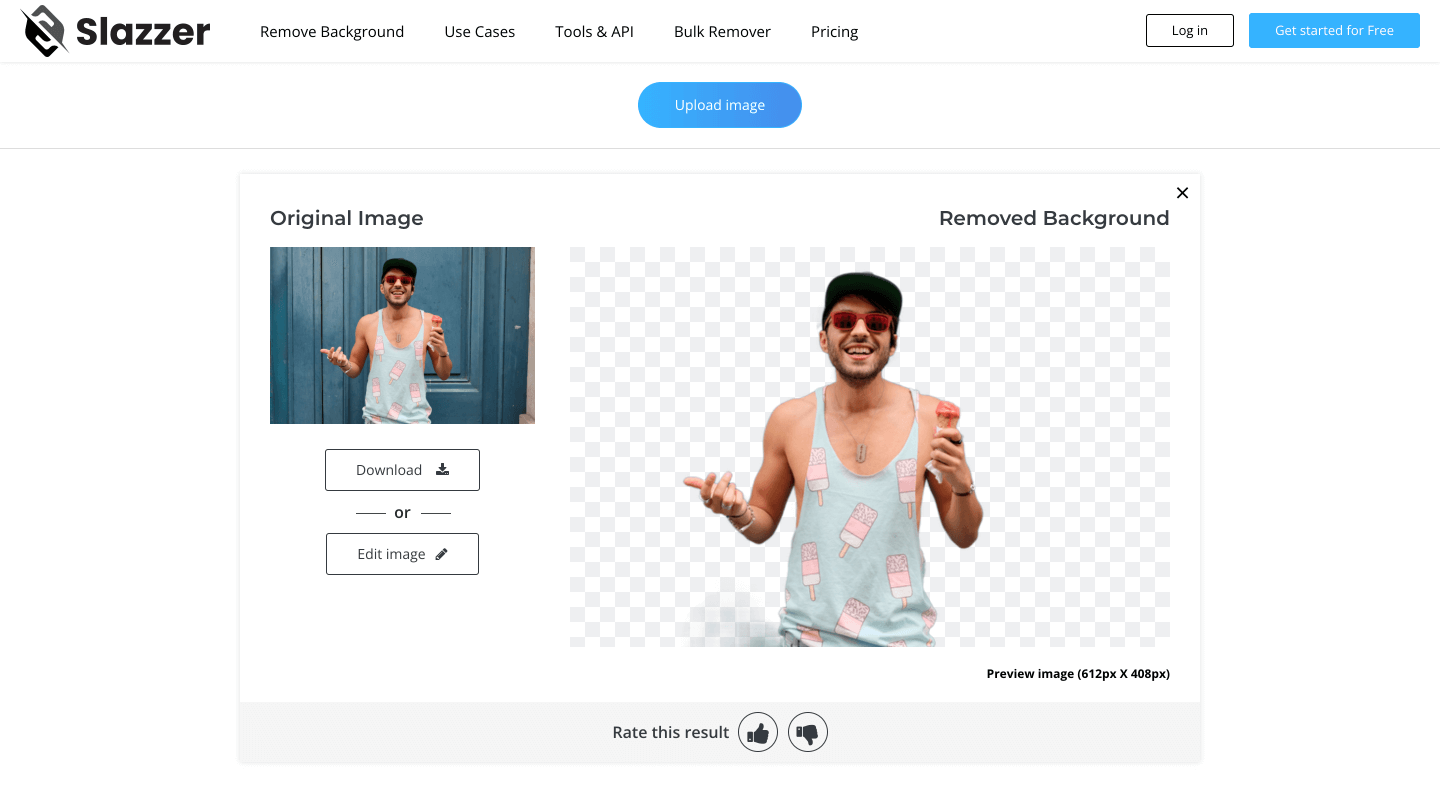
Slazzer is yet another free option for removing image backgrounds and replacing them by using various adjustment tools. While it’s free for preview image downloads (small resolution) you can download high-quality outputs with a paid plan.
It’s also available as a desktop application for bulk removal. More than that, it has plugins for WooCommerce and various other design software and the mobile app helps you process and edit images directly on the go.
Reasons to try Slazzer:
- Desktop and Mobile App to supercharge your workflow.
- Bulk background remover feature in desktop app to save more time.
- Plugins for WooCommerce and design software.
Pricing: Slazzer offers unlimited free previews on the Slazzer website. If you need high-resolution downloads, you can buy 100 credits or more starting at $13/month.
6. Clipping Magic
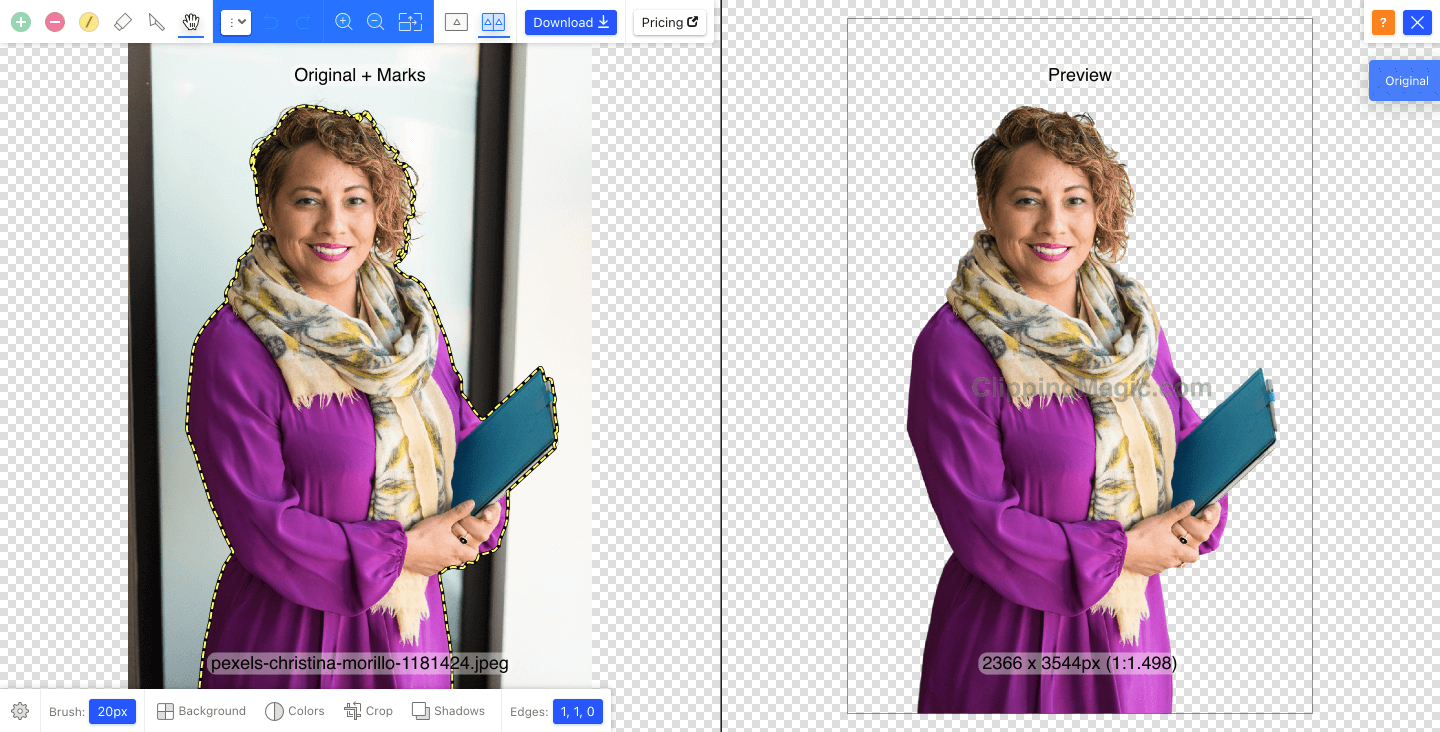
Clipping Magic is another background remover tool that will help you make your job easier. You can upload, edit and download as many images in small sizes, but you need a subscription for full-size image downloads.
It comes with a smart editor to make your work smoother with a wide range of image editing tools for Crop, Color Adjustments, Hair, Drop Shadow, Reflection, and more.
Reasons to try Clipping Magic:
- Bulk Remove Backgrounds for product photos.
- Complete control over your images with smart editing tools.
- Pan and Zoom to see details quickly by navigating over your image.
Pricing: Clipping Magic offers free small-size image downloads. you can buy 15 credits or more starting at $2.24/month for full-size downloads.
Final Thoughts
Removing background from images used to be a dreadful task. But, thanks to the best tools in the market, it’s no longer daunting. You can do it with relative ease, and get amazing results.
If you’re looking for a tool to remove backgrounds and also create designs effortlessly, then Canva PRO would be a good choice for you.
And all the tools in this list will save you tons of time.
What is your favorite background remover tool? Let us know your experience in the comments section below!

8 thoughts on “6 Best Image Background Remover Tools for Designers”