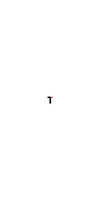Are you tired of feeling stressed and overwhelmed every time you have to organize an event?
Well, fear not because we are here to help!
Using the right event planning tools can make all the difference when it comes to creating a successful event.
Whether you’re planning a birthday party, corporate event, or wedding, we’ve got you covered with our list of the 8 best event planning tools.
So, let’s dive in!
Disclosure: Our website is reader-supported. If you purchase any product through our partner links, we may earn a commission at no extra cost to you.
1. Canva
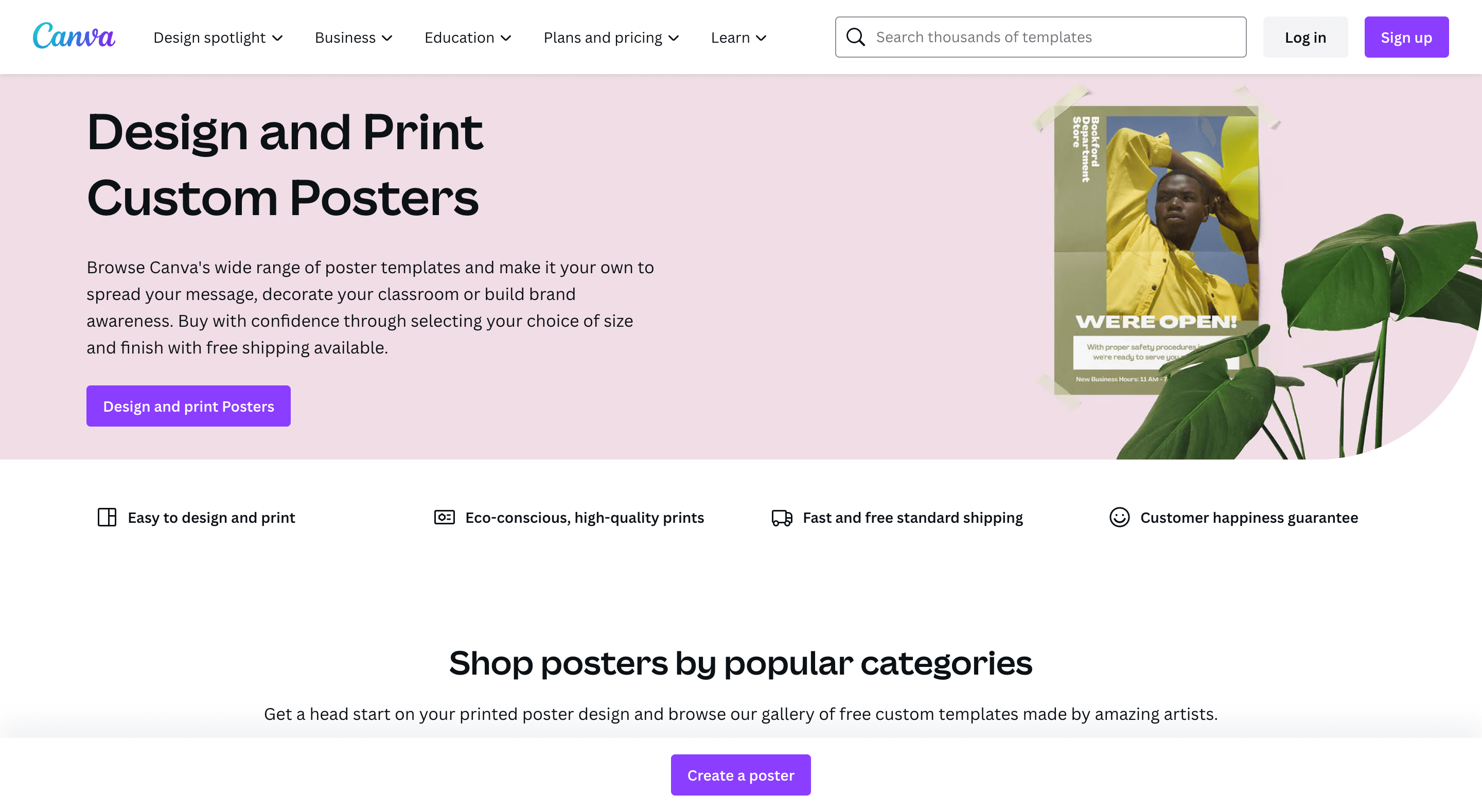
Canva is a helpful tool for event planners who want to create visually appealing event content. With its easy-to-use interface and a vast array of features, Canva can help you to create stunning invitations, posters, flyers, banners, social media posts, and even simple websites that will grab the attention of your audience and make your event stand out.
Key features:
- Thousands of templates to choose from
- Customizable design elements such as fonts, colors, and images
- Ability to upload your own images and logos
- Collaboration tools for team members
- Access to premium templates and images with a monthly subscription
- A variety of export options, including high-resolution PDFs and PNGs
Pricing: Canva has a free version that offers basic features, but you can also upgrade to a PRO or Teams plan for more features. The Pro version starts at $12.95 per month.
2. Jotform
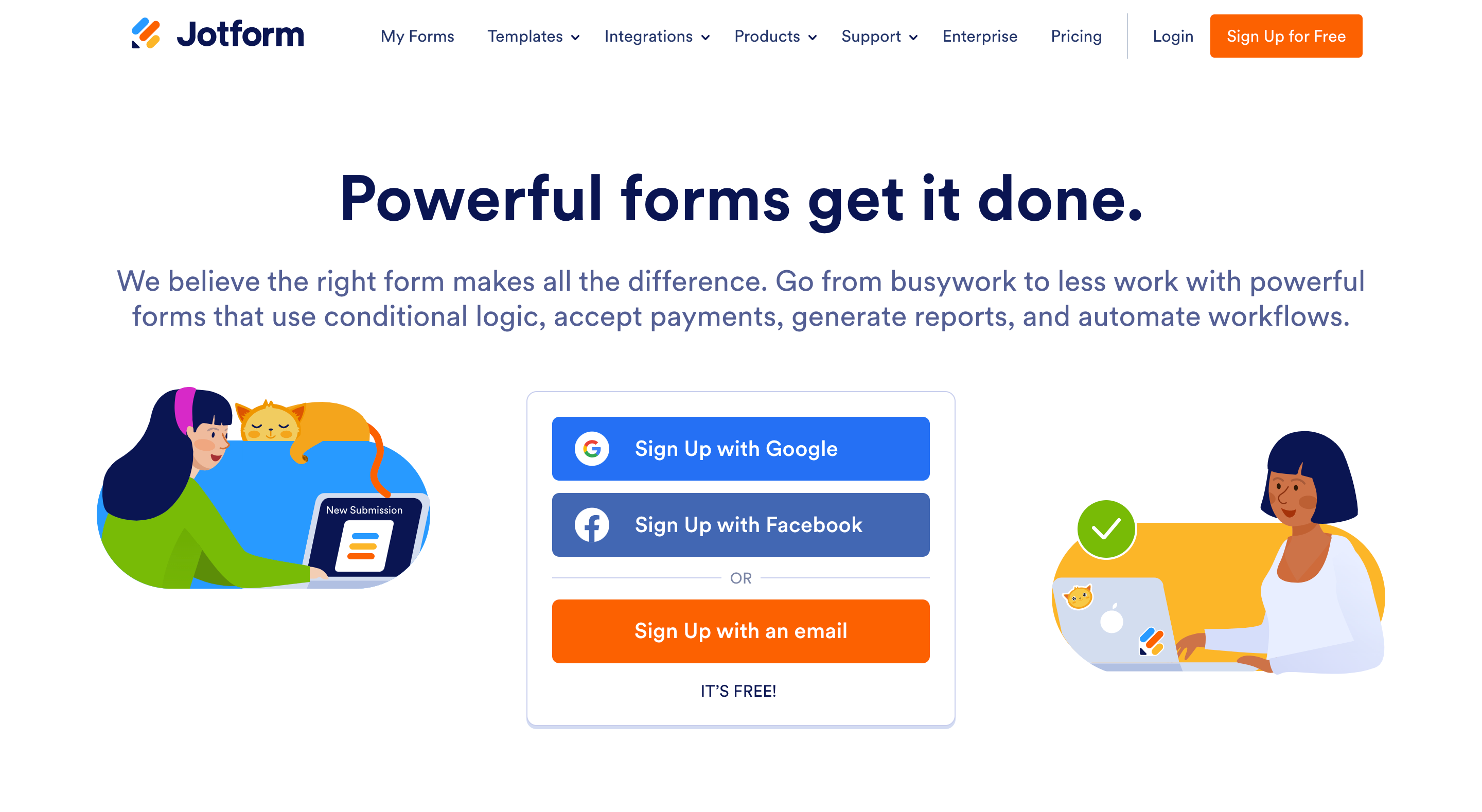
Jotform is a free online form builder and a great alternative to Google Forms. One of the key benefits of Jotform is that it allows event planners to create custom online forms, which can be used for registration, RSVPs, surveys, and more. This means that event planners can collect all the information they need from their attendees in one place, which can save them a lot of time.
Key features:
- Customizable templates for event registration forms
- Easily collect payments and donations directly through your forms
- Option to add e-signature fields to contracts and waivers
- Show or hide fields based on the answers provided by your attendees
- Integrates with other tools, including Salesforce, Mailchimp, and Google Sheets.
- Ability to create surveys and feedback forms for post-event evaluations
Pricing: The starter plan is free and includes up to 100 submissions per month. For more robust features and higher submission limits, paid plans start at just $34 per month.
3. Eventbrite
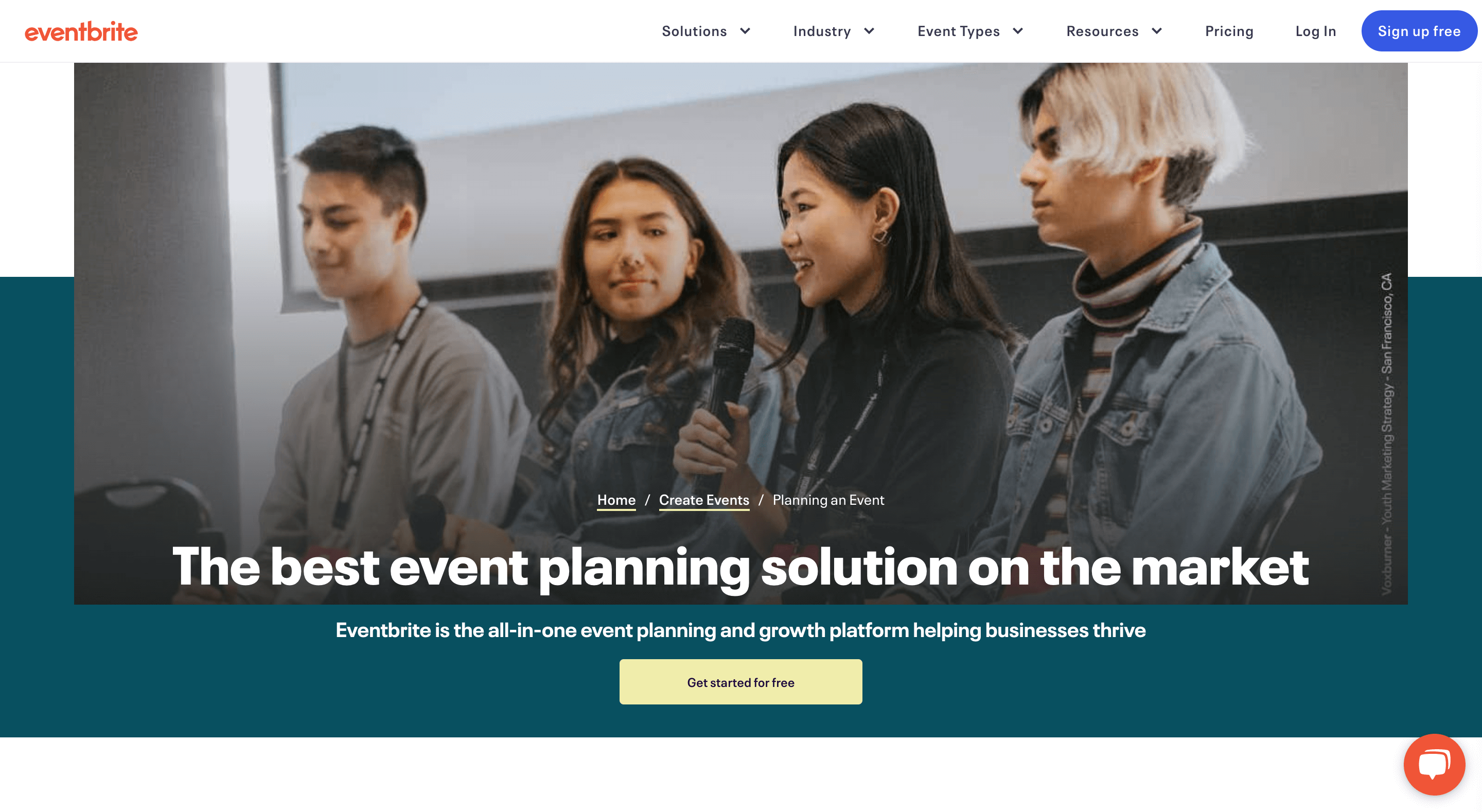
Eventbrite is a leading global events management platform that helps you plan, promote, and sell tickets to your upcoming event, no matter how big or small it may be. Whether it’s a concert, a charity fundraiser, or a corporate event. It makes it easy to plan and manage all aspects of your event, from ticket sales to attendee tracking.
Key features:
- Create custom event pages that reflect your brand and event theme
- Ticket sales with multiple pricing options
- Detailed analytics and reporting on your event
- Keep track of your attendees’ information and check them in on the day of the event
- Promote your event on social media and other platforms using built-in promotional tools
Pricing: There are no fees for free events, and for paid events, Eventbrite charges a 3.7% + $1.79 service fee, as well as a 2.9% payment processing fee.
4. Trello
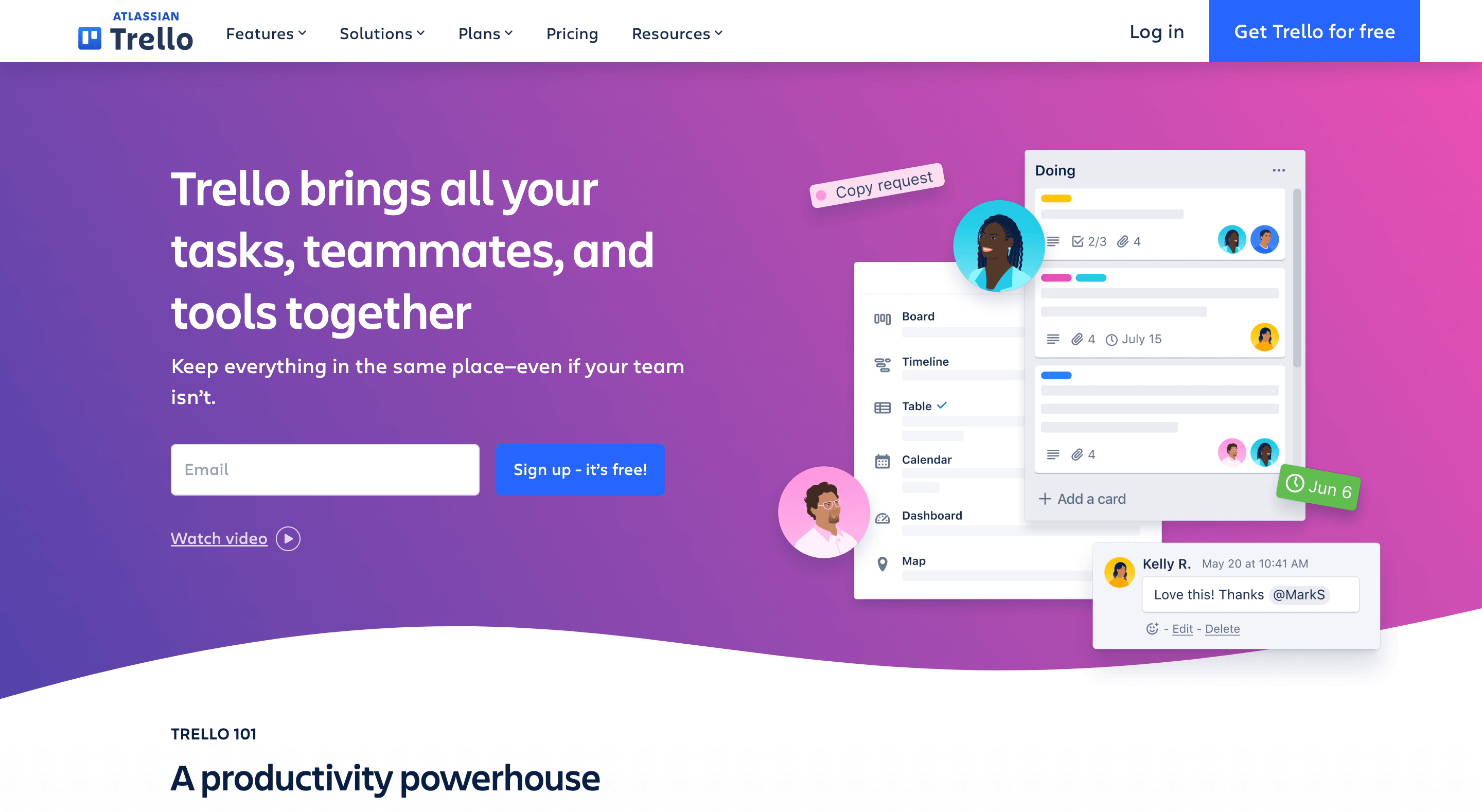
Trello is a project management tool but it can be a lifesaver when it comes to event planning. It’s a great tool for anyone who needs to stay organized and keep track of tasks, deadlines, and progress. It operates on a board and card system, where you create boards for your projects and cards for the various tasks within those projects.
Key features:
- Customizable boards and cards with drag-and-drop functionality
- Ability to assign tasks to team members and set deadlines
- Create checklists within cards to break down larger tasks into smaller steps.
- Leave comments on cards to communicate with your team members
- Integration with other tools such as Google Drive, Dropbox, and Slack
Pricing: Trello offers a free plan that includes all the basic features you need for event planning. However, if you need more advanced features like advanced checklists and custom fields, you can upgrade to a paid plan starting at $5 per user per month.
5. WeVideo
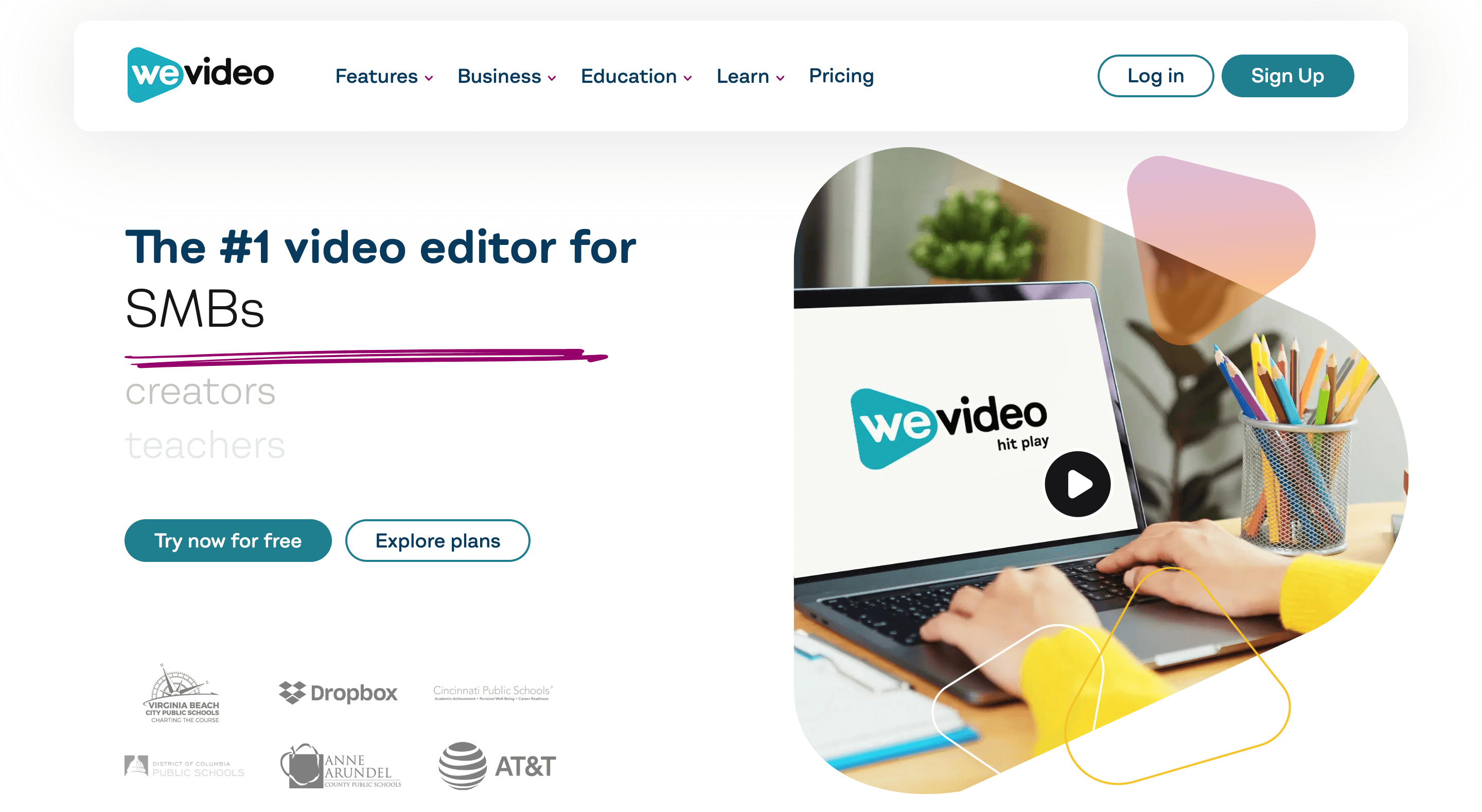
WeVideo is a popular online video editor that can be a great asset to event planners. Whether you’re creating promotional videos for your event, editing footage during the event, or putting together a recap video after the event, WeVideo has all the tools you need to make it happen. With this tool, teams also can work remotely and still have access to the same project.
Key features:
- A wide range of editing tools
- Video templates to jump-start your video creation process
- Green screen features for seamless video editing
- Screen recorder for capturing presentations, demos, and more
- Cloud-based storage and collaboration
- Interactive elements to increase viewer engagement
Pricing: WeVideo offers a free plan that includes 5 minutes of video publish time per month. If you need more time, you can upgrade to a paid plan that starts at just $4.99 per month.
6. Google Jamboard
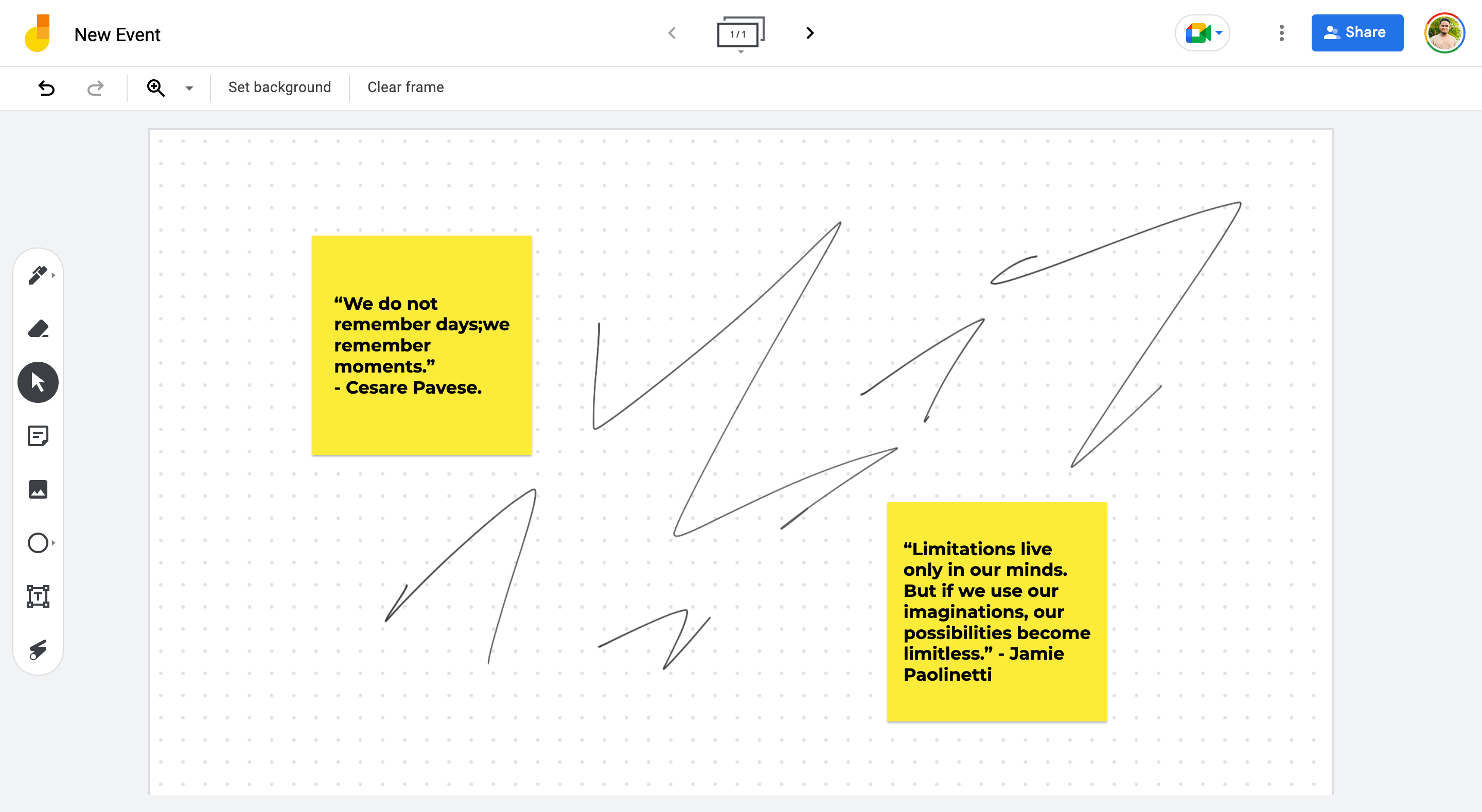
Google Jamboard is a fantastic tool for event planners who are looking for a digital whiteboard to help plan their events. It is essentially a collaborative digital whiteboard that allows you and your team to brainstorm, sketch out ideas, and organize your thoughts in real time. The best part? You can simply access it through your Google account and start using it right away.
Key features:
- Real-time collaboration with team members
- Ability to add images, text, and shapes to the board
- Integration with other Google apps like Google Meeting
- Create and organize ideas with sticky notes
- Ability to save, download, or share your board with others
Pricing: It’s completely free. That’s right, you don’t need to pay a dime to use this tool.
7. Slack
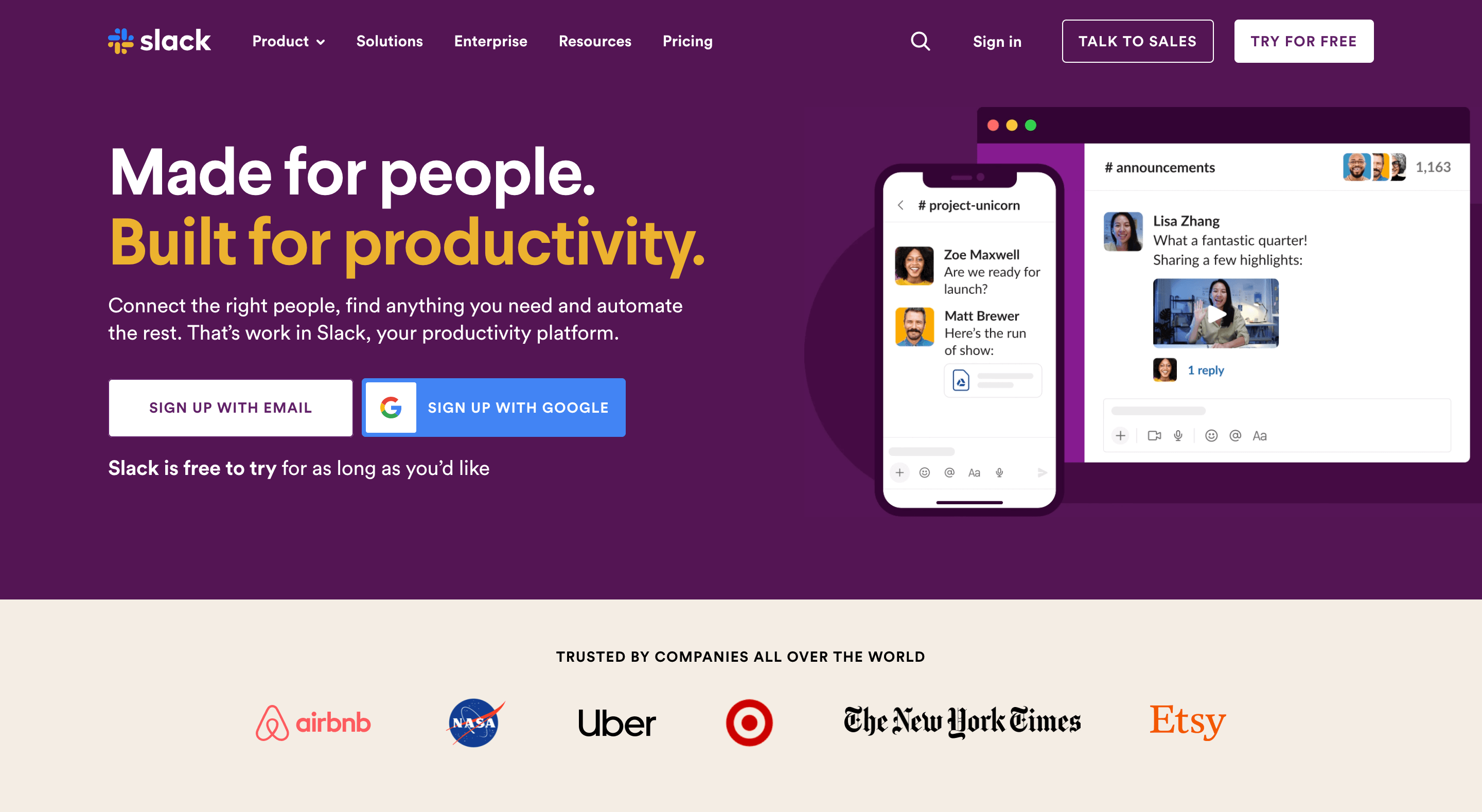
Slack is a popular communication tool that is not just limited to corporate environments. In fact, it is a great tool for event planning as well. With its real-time messaging, file sharing, and project management capabilities, Slack can help streamline the planning process, making it much easier to organize and manage events.
Key features:
- Create separate channels for different aspects of your event
- Easily share documents, images, and other files
- Integrations with other tools like Google Drive and Trello
- 1:1 audio and video calls with screen sharing
- Search team conversations to get answers fast
Pricing: Slack offers a free plan with basic features, as well as several paid plans starting at $7.25 per user per month.
8. Zoom
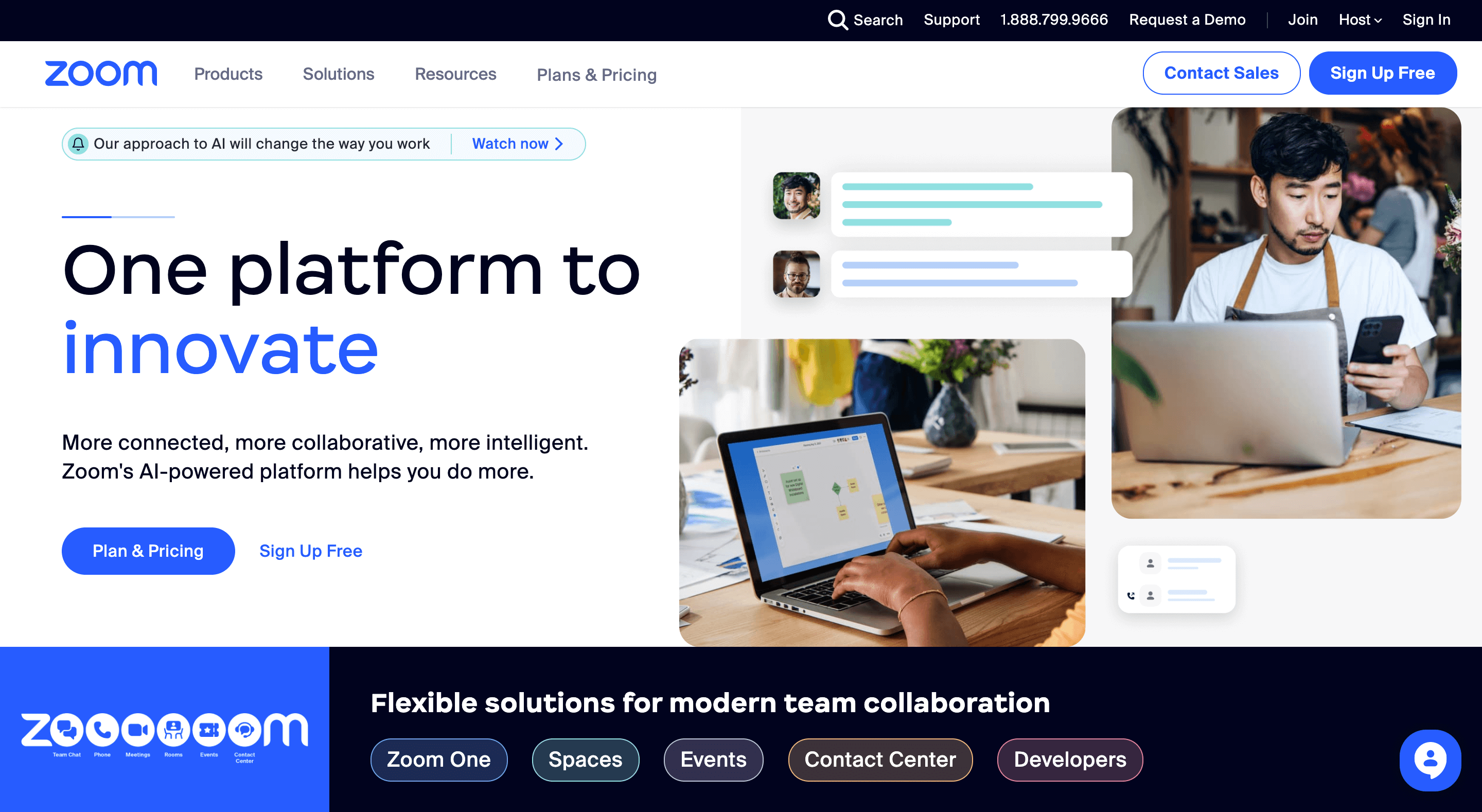
Zoom is a video conferencing tool that has become a household name in recent years. With the rise of virtual events in today’s world, Zoom has become an essential tool for event planners. Whether you’re organizing a virtual conference, a webinar, or a simple meeting with clients, Zoom has a lot of features that can help you plan and execute your event with ease.
Key features:
- Host webinars and live-streaming events
- Schedule and host meetings with multiple participants
- Share screens and presentations
- Record meetings and webinars for future viewing
- Integration with other tools like Slack, Google Calendar, and Dropbox
Pricing: The Basic Plan is free, which allows you to host up to 100 participants for up to 40 minutes. For longer events and more participants, the paid plan starts at $14.99 per user per month.
Final Words
So there you have it, whether you’re organizing a small gathering or a large-scale event, these tools can help make the planning process much smoother.
From designing event posters with Canva to managing event registration with Eventbrite, there’s a tool for every stage of the event planning process.
So you can save time and energy and focus on what really matters – creating an unforgettable experience for your guests.
Happy planning!