Looking for one of the best Canva alternatives to speed up your workflow?
Getting started in designing graphics for your needs can be intimidating, but there are a lot of online tools and resources that can lead you to stand out.
Canva is a great tool for creating beautiful designs, but it’s not the only one out there.
In this article, we’ll go through each one of these in turn and provide some added features and pricing that will help you choose the best Canva alternative in 2024.
Want to jump straight to the #1 pick?
We highly recommend Placeit as a top alternative to Canva.
Disclosure: This post contains some affiliate links. If you purchase any service through these links, we may earn a commission at no cost to you.
Disclosure: Our website is reader-supported. If you purchase any product through our partner links, we may earn a commission at no extra cost to you.
What is Canva Mostly Used For?
Canva is used by people of all skill levels, from beginners to professionals. It is a great tool for creating designs for social media, websites, presentations, and more. It’s also used by many businesses and organizations to create professional designs for their branding and marketing materials.
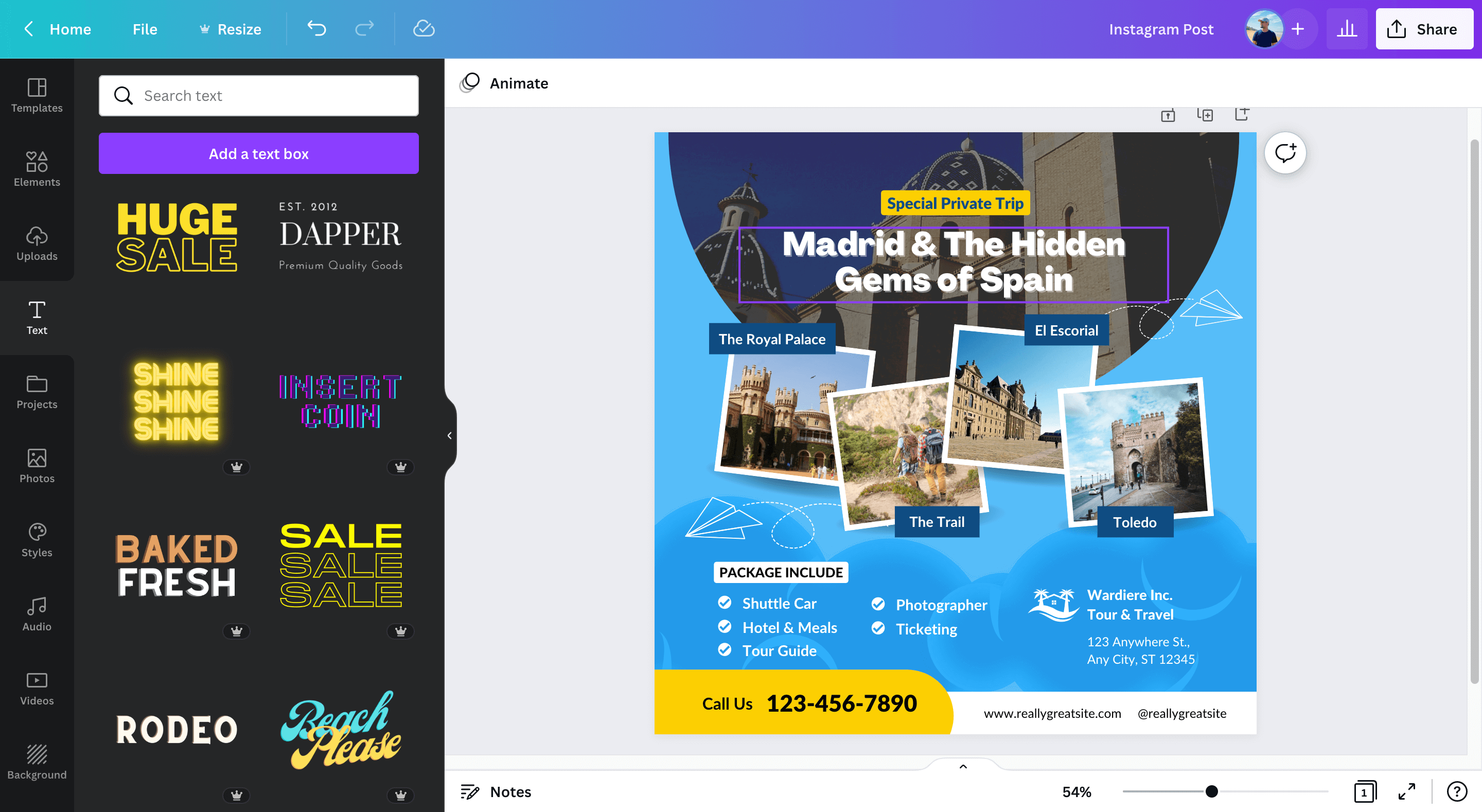
Whether you’re a small business owner looking to create some do-it-yourself marketing materials, or a professional designer in need of a quick and easy way to create high-quality visuals, Canva is an excellent tool to consider.
With a user-friendly interface and plenty of built-in templates, resources, and social media scheduler, it’s easy to get started with Canva and create amazing designs.
The Best Canva Alternatives for Non-Designers
As a non-designer, finding alternatives to Canva can be tricky. There are a lot of great design tools out there, but which ones are the best for someone with no design experience?
If you’re looking for a free or more affordable alternative to Canva, check out the list below.
1. Placeit by Envato – A Pack of Templates for Social Media
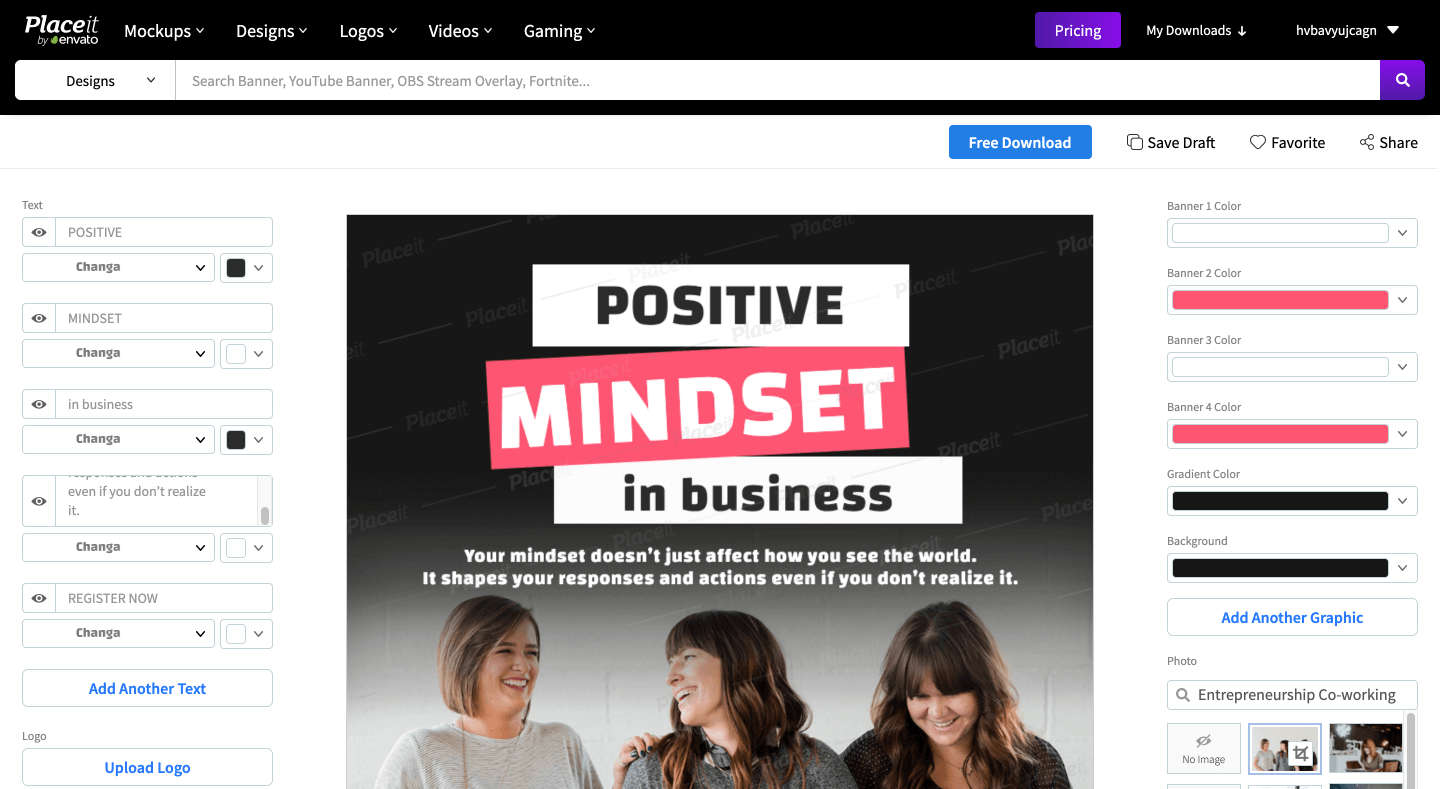
Placeit is one of the best graphic design platforms we’ve come across. If you design products or trying to grow an online business, you should try Placeit. They have one of the most extensive template libraries out there for content creation, and their prices are very affordable.
It offers its full design power to designers to create clean and consistent visual styles that will stand out even among their competitors’ work.
Placeit is a platform owned by Envato. But Envato Elements and Placeit are two different platforms. Both offer great templates for logo designing, video making, mockup generating, and many more templates. But Placeit lets you edit the templates directly from your browser.
Whatever you choose from these two services with your business in mind, the end result would be highly successful.
Reasons to try Placeit:
- Well-crafted thousands of free templates
- A larger collection of Mockups
- Professional logo design templates for any industry
- Easy-to-edit video templates for YouTube and Twitch
- One single subscription gives you access to unlimited Mockups, Designs, Logos, and Video templates.
Placeit pricing:
- Placeit Free Account: Free to access (limited free library)
- Single Download: From $2.99 (per download)
- Monthly Unlimited: $14.95/month
2. Pixelied – A Variety of Templates
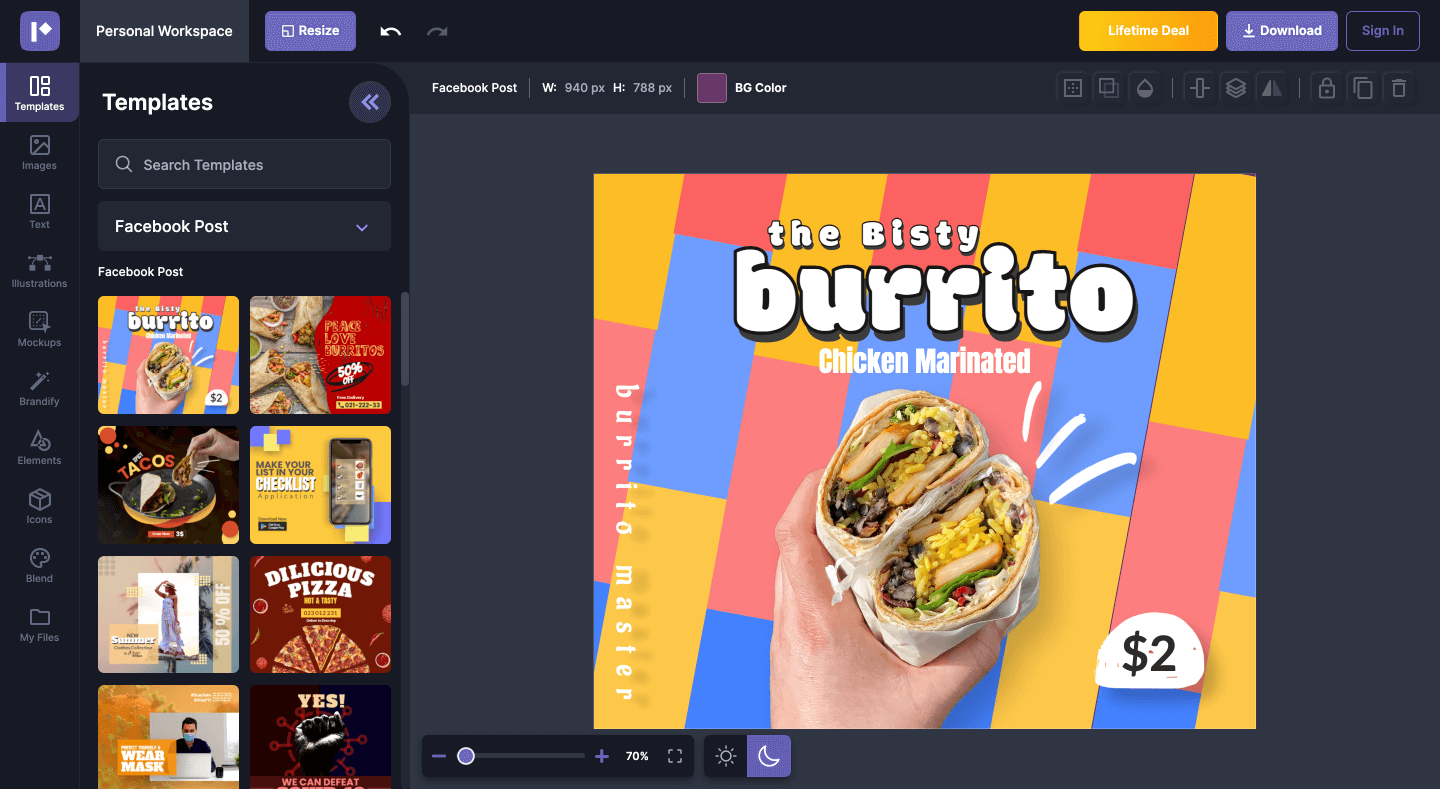
Pixelied is best suited for anyone who wants to get an instant, powerful design library with no learning curve. It helps you to create designs as superb designers without exerting much effort.
It allows you to choose templates from a variety of theme colors, fonts, and patterns for your designs. The tools are not only powerful but extremely easy to use.
Pixelied is a free-to-use design tool with few limitations. However, if you start with Pixelied Pro, you can easily access their limitless features like unlimited ready-made templates, background remover, and beautiful mockups to make things look more orderly or simple among other remarkable features.
Reasons to try Pixelied:
- Pixelied offers thousands ready-made templates
- Easy access to millions of stock photos with graphic design tools
- Access to advanced tools such as text manipulation, filters, face blur, and effects.
- Remove the image background in a single click
- Allows you to create a workspace for teams
- Easy-to-use product mockups
Pixelied pricing:
- Pixelied Free Plan: Free (basic editing tools)
- Pro plan: $4.9/month (billed yearly)
- Pro+ plan $8.25/month (billed yearly)
3. Stencil – Design Faster and Schedule them with Buffer
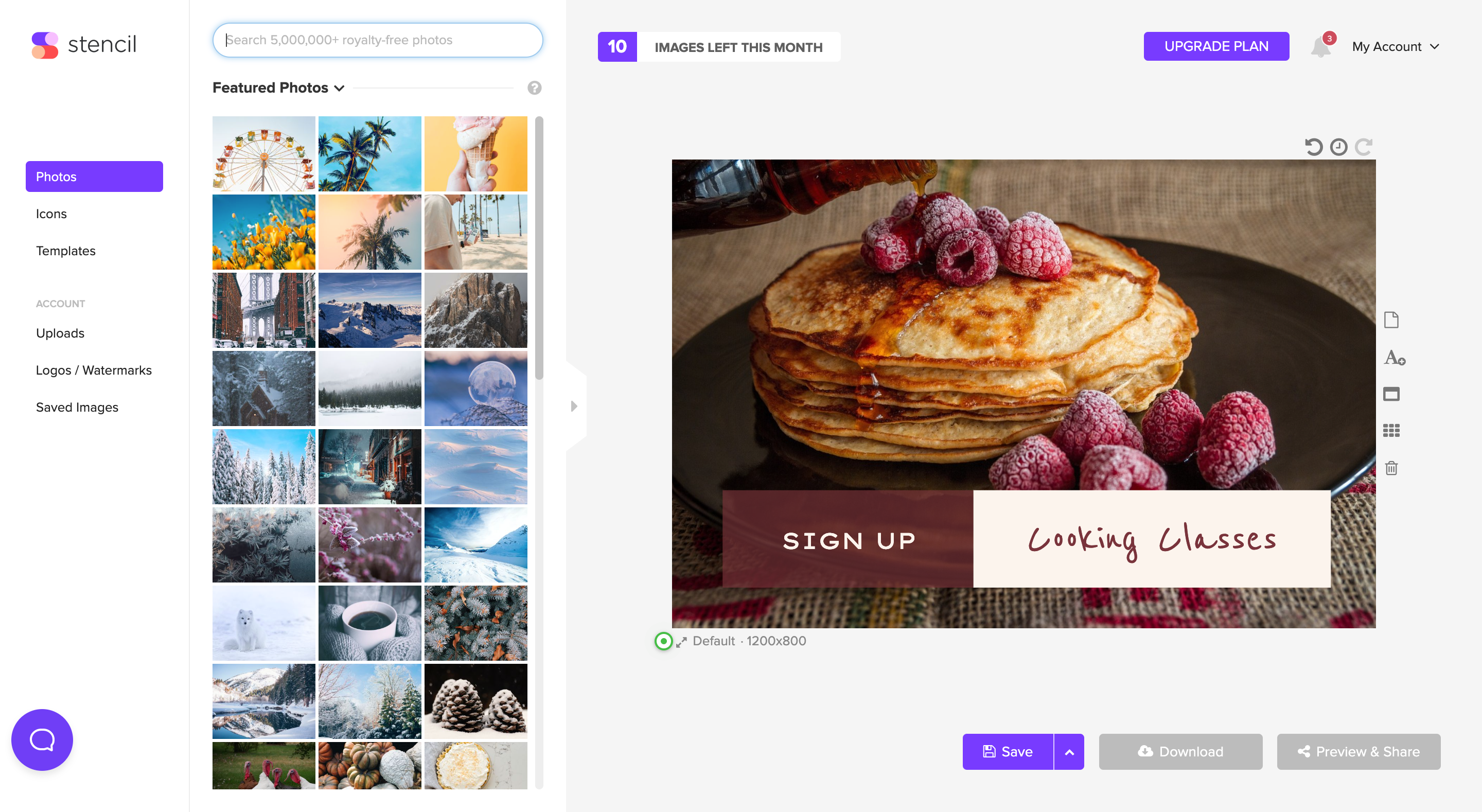
If you’re looking for an easy-to-use, streamlined way to create high-quality designs to use in your projects, Stencil could be just what you need. This was built with beginners in mind, so there is an intuitive user interface to set up your graphic design.
Stencil has fewer template designs compared with the other Canva alternatives on our list. But it comes with 5 million royalty-free photos and a wealth of useful features such as icons, graphics, Google web fonts, a collection of quotes and easy-to-use browser Addons, and much more.
This has been built to help social media marketers create visually appealing social media posts and schedule them with Buffer in seconds. You can rapidly build and directly publish high-quality social media posts on your favorite platform.
Reasons to try Stencil:
- Access to millions of photos and icons
- Preview and share your designs on your favorite social media platform even with Buffer
- Instant image resizing
- Simple Color Picker tool to save your favorite colors
- Easy-to-use browser add-on for Chrome, Safari, and Firefox
Stencil pricing:
- Stencil Free Plan: Free (limited access)
- PRO Plan: $11.25/month
- Unlimited Plan: $15/month
4. VistaCreate – Attractive Graphics for Marketing
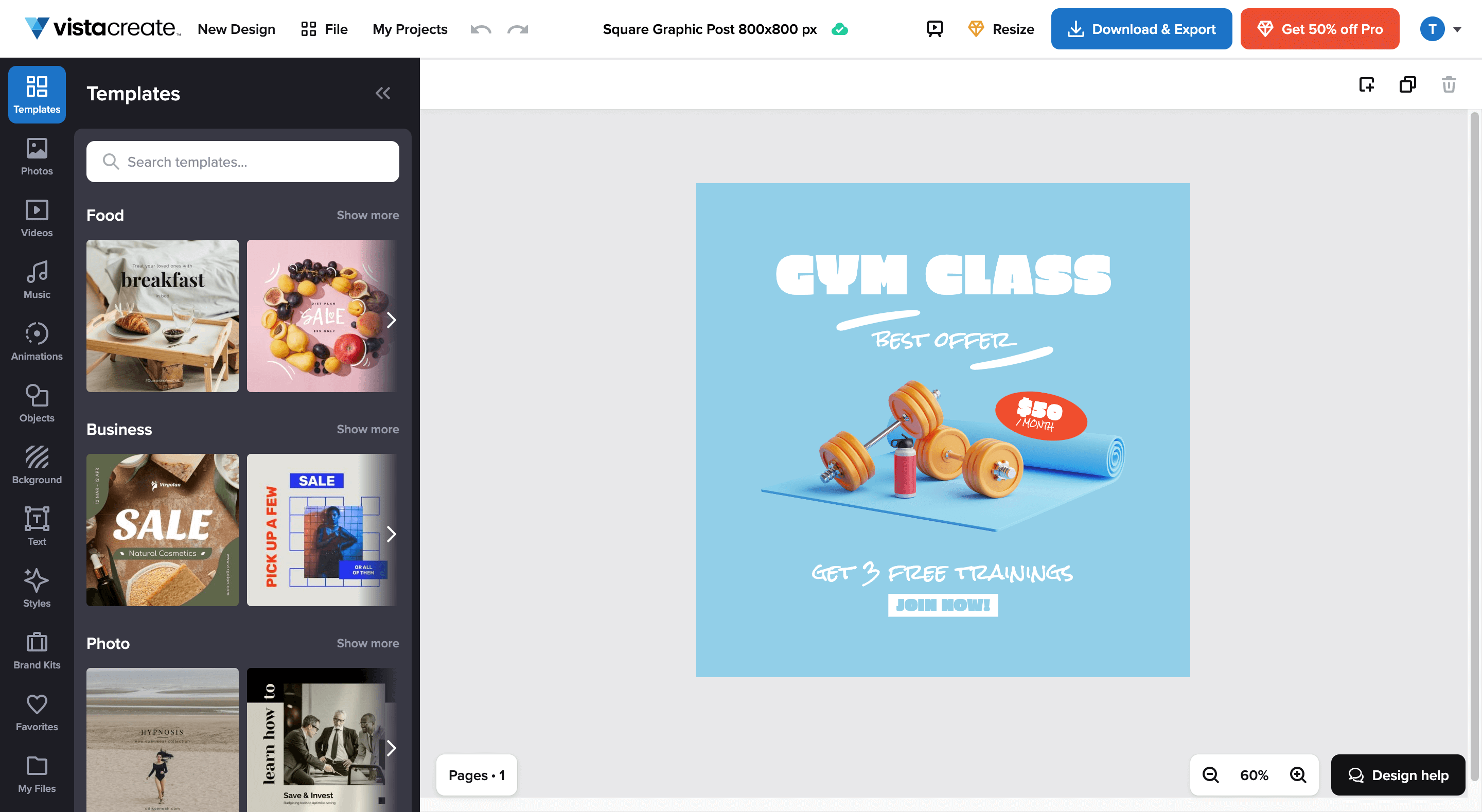
VistaCreate is a great graphic design tool with a similar interface to Canva. The interface is very straightforward and clearly explained. VistaCreate is a place where you can easily choose from thousands of templates to help you create attractive graphics for your marketing, social media, and blogs in minutes.
Compared with Canva, it also comes with a huge Media Library, Animations, Content Branding, Background Remover, Image Resizer, and Stickers, and there will be more to try.
VistaCreate’s free plan is great if you want to create a few designs for your social media, blog, or website but it limits it to 5 design downloads per month with access to limited features. However, there are no limits to the number of designs, templates, and royalty-free content you can download with VistaCreate Pro.
Reasons to try VistaCreate:
- VistaCreate offers 50K+ design templates in a variety of formats
- Easy access to 200M+ royalty-free stock files from Depositphotos
- Creative design objects such as electronics, stickers, badges, illustrations, and shapes
- Create a brand kit by adding your fonts, color palettes, and logos
- Bunch of amazing photo filters
- Invite members to the team and design together in VistaCreate Pro
VistaCreate pricing:
- VistaCreate Free Plan: Free (limited to 5 monthly design downloads)
- PRO Plan: $13/month
5. Snappa – Easy-to-Use Tool for Beginners
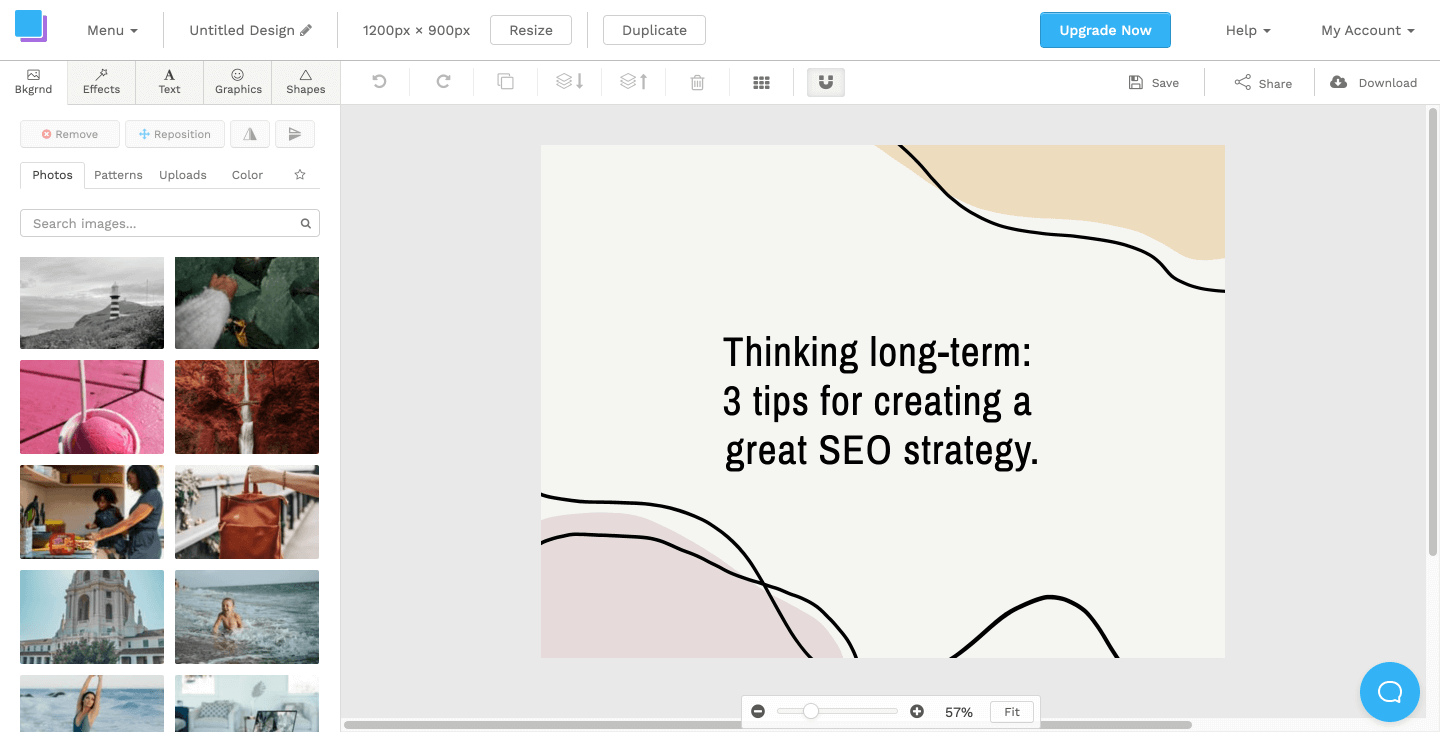
Snappa is another alternative to Canva that aims to help non-designers kickstart their design experience by giving them the tools to create graphics for social media, ads, blogs, and emails.
If you’re looking for an entry-level tool, then Snappa should do the best. Their basic package comes with plenty of templates and features for branding and general use. You can create your own unique designs by adding text, graphics, and effects according to your purpose.
It’s free to use but with few limitations. For free users may only download two images per month and couldn’t directly share them with social media. The premium edition has a lot more features including unlimited downloads, social media sharing, background remover, and many features for teams.
Reasons to try Snappa:
- 6,000+ design templates
- 5 Million+ photos and graphics for designs
- Easy Social media integrations even via Buffer
- Remove image backgrounds in seconds
- Collaborating on designs with a team under one team subscription
Snappa pricing:
- Snappa Starter Plan: Free (3 downloads per month)
- PRO Plan: $15/month
- Team Plan: $30/month
6. DocHipo – For Marketers and Content Creators
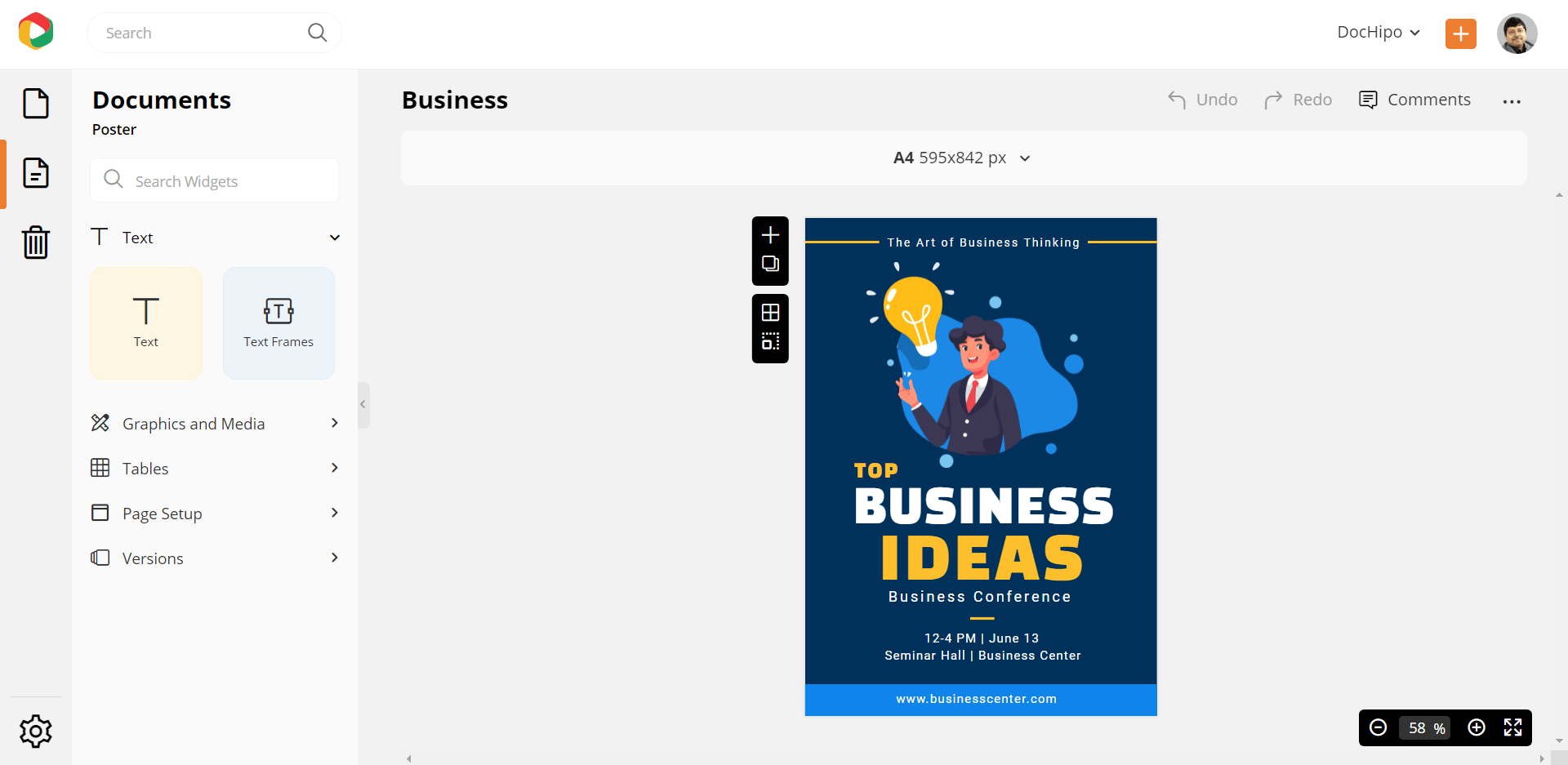
DocHipo is free graphic design software for marketers and content creators. Choose from a massive collection of beautifully designed templates for infographics, flyers, posters, web banners, social graphics, and various other document types.
The templates are available by industry, occasion, and so on. Select the template you like the most and customize it using DocHipo’s drag-and-drop editor. Change the color, tailor the message, and use beautiful illustrations, stickers, animations, and other design assets to create a stunning design.
You can download the design in JPG, PNG, PDF, MP4, or GIF format and use them offline or publish them on your favorite social channels right from DocHipo itself!
Reasons to try DocHipo:
- The intuitive editor makes it easy for everyone to create stunning designs (no watermarks on downloads)
- Premium quality illustrations, stickers, and animations
- The free edition supports smart resize (resize a document in just one click)
- Remove the background from a picture in one click
- Save a design directly to Mailchimp
- Real-time collaboration amongst multiple users
- Multi-company capability (a user can be part of multiple companies under one log-in)
DocHipo Pricing:
- DocHipo Free Plan: Free (limited features and templates)
- Pro Plan: $10/month
7. DesignCap – A Lightweight Editor to Create Designs
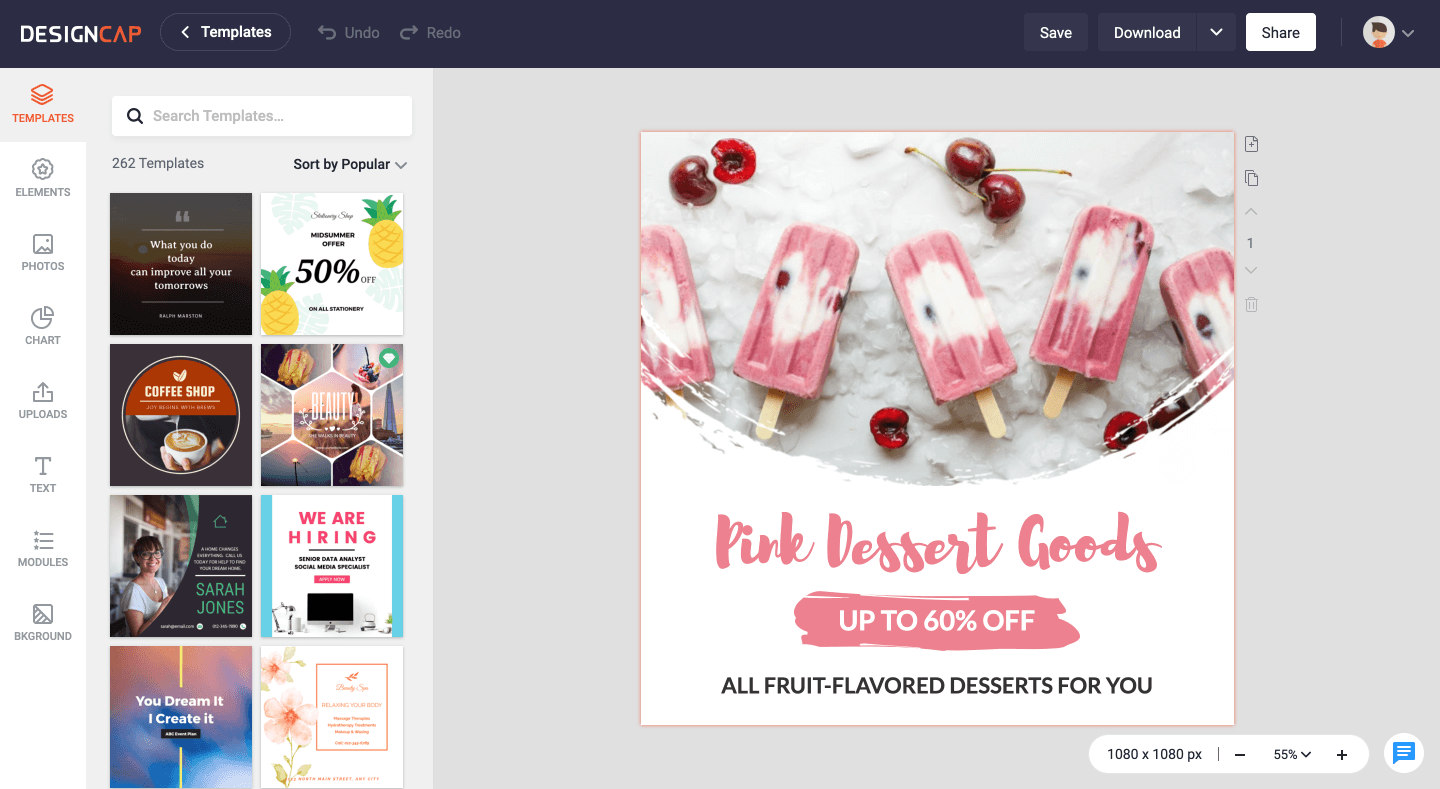
DesignCap is one of the best places to make cool Posters, Infographics, Flyers, Presentations, and all the other graphics for your business, campaigns, product launch, or anything else. It comes with a wide range of main design tools and saves time by speeding up your process.
If you’re looking for a new and unique idea for your marketing and promotions, DesignCap provides you with easy-to-use templates with their nicely categorized library. Without any design experience or technical knowledge, you’ll be able to use them even for free.
Moreover, Premium plans offer a number of more templates and also allow users to download designs in high-res PNG and PDF exports with additional features and advantages.
Reasons to try DesignCap:
- DesignCap comes with a lightweight editor to create designs even faster
- Pre-made templates library especially for marketing
- Millions of stock photos to use in your designs
- Simple chart editor to show your data in an appealing way
- Library of modules including, Diagrams, Statistics, Timelines, etc
DesignCap pricing:
- DesignCap Free: Free (limited templates)
- Basic Plan: $8.99/month
- Plus Plan: $12.99/month
8. PicMonkey – Super-easy Toolkit to Edit Photos Easily
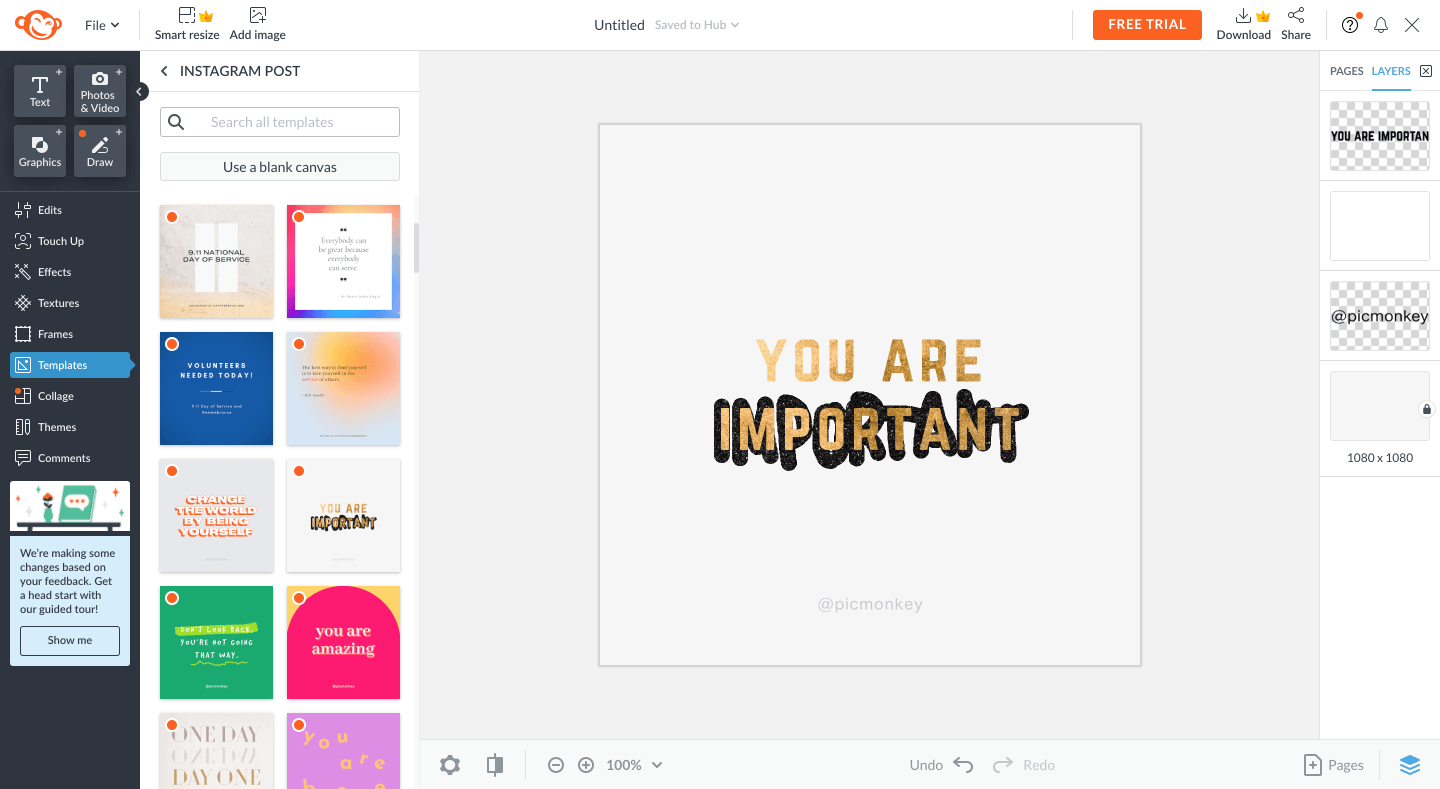
You might not have heard of PicMonkey, but it’s already one of the most popular photo editors around. Why? Because it’s easy to use and has easy configuration options so that new users can get up and running as quickly as possible.
It’s got an awesome library of bright, colorful templates and editing tools that will help you spice up your photos, adding unique effects to almost any scene insight.
Compared with Canva, this also has a lot of neat tools for adding text, and editing photos, and the layouts section helps you super-easy navigate each part of your design. PicMonkey gives you a free 7-day trial so you can see if it’s worth giving up your current photo service. After the free trial period, and if you like what you see, the PicMonkey Pro account will be continued for you automatically.
Reasons to try PicMonkey:
- A pack of editing tools for cropping, resizing, sharpening, adjusting colors, and changing exposure and background eraser
- Dozens of templates to make social posts, logos, infographics, and more
- Larger media library with photos and videos
- Drawing tools to doodle on designs
- Brand kit to store your fonts, logos, colors, and graphics
PicMonkey pricing:
- PicMonkey Free: Free to use (needs a subscription to download)
- Basic Plan: $7.99/month
- Pro Plan: $12.99/month
- Business Plan: $23/month
9. Adobe Creative Cloud Express – More Fonts and Stock Photos
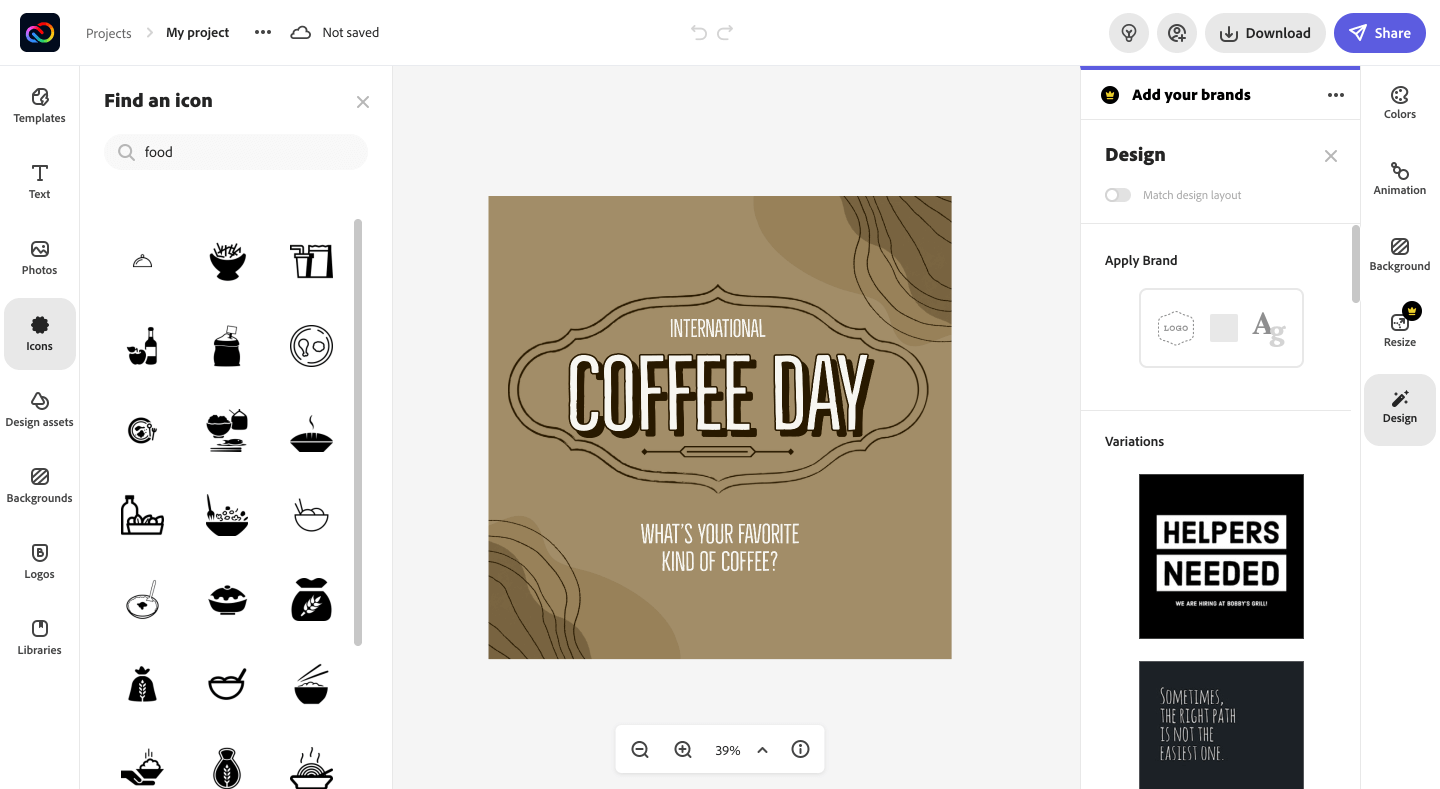
Adobe Creative Cloud Express (formerly Adobe Spark) is an excellent platform to design creatives for your marketing materials, invitation cards, documents, album covers, ebooks, and more. You can choose from thousands of templates, design assets, and Adobe fonts to make unique and appealing designs.
Once you’ve created an account, it lets you access basic editing and photo effects including removing the background and animating, but you are limited to choosing from a set of templates on the free plan. When you upgrade to the premium version, you will be able to use unlimited templates along with the entire collection of over 160 million royalty-free Adobe Stock collection photos.
They also let you add your branding, logo, colors, and fonts to help you apply visual elements in a way that suits you best. This can be a great addition if you want to offer a creative glance into your brand.
Reasons to try Adobe Creative Cloud Express:
- Get access to the Adobe Stock royalty-free photo collection
- Quick background removal tool inside the editor
- Fast resize experience with a one-click tool
- Apply effects, filters, textures, and overlays
- Share designs with teammates
Adobe Creative Cloud Express pricing:
- Adobe Creative Cloud Express Free: Free to use (limited features and templates)
- Premium Plan: $9.99/month
10. Visme – The Best Place for Presentations and Infographics
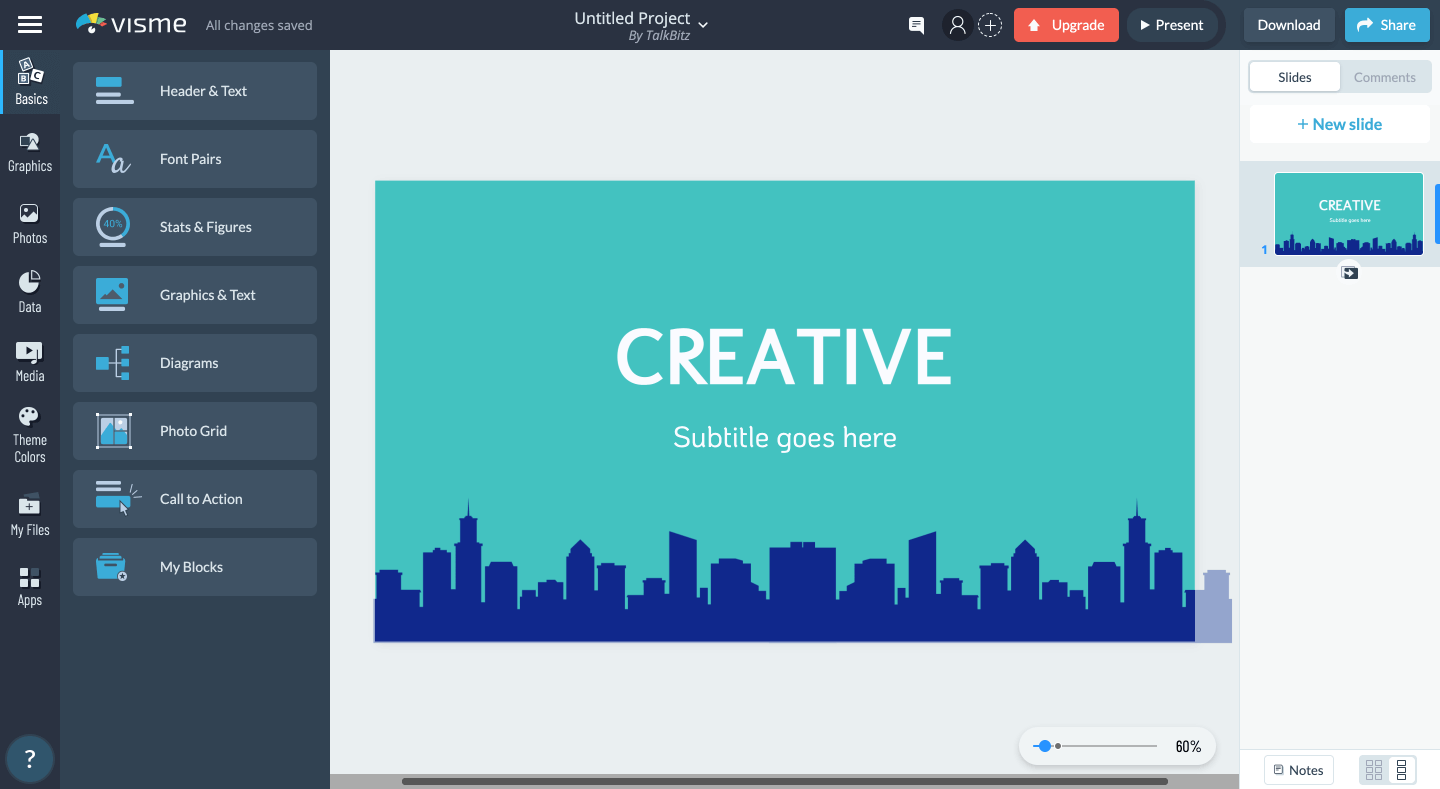
Visme is the perfect solution for anyone who needs a simple and easy-to-use tool for creating professional quality presentations, infographics, and animations.
It has created ready-to-use professional presentations for everyone with no design skills required. Visme’s templates library also offers plenty of templates for creating compelling pieces of graphics for social media, documents, and eBooks as well.
The interface is so friendly and you can create unlimited designs with limited resources even on the free plan (100Mb storage per free account). With the powerful combination of simplicity, it’s a good place for every type of team to have effective communication with your target audience.
Reasons to try Visme:
- Users can create an unlimited number of projects
- Team features include collaboration features and Integrations
- Tools to manage brand materials easily
- Special plans for Students, Educators, and Non-profits
- Privacy controls for published content
Visme pricing:
- Visme Basic: Free (limited access to templates and features)
- Personal Plan: $25/month
- Business Plan: $49/month
Wrapping It Up
When you go to the internet and look for alternative versions of products you already know and love, you will find alternative versions of literally everything.
But finding great alternatives is sometimes hard.
If you ask us, the best alternative to Canva (by far!) is Placeit.
By itself, it’s simple, affordable, and a nice tool to try.
However, each Canva alternative has plenty of free options but if you really want something that’s going to add value to your work, then switching to a Pro plan is really worth it.
Now it’s over to you — which of the best Canva alternative that right for you? What is your experience?
Let us know your thoughts in the comments below!

6 thoughts on “10 Best Canva Alternatives for Non-Designers in 2024”