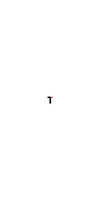Ever wondered how to get your ideas, updates, and stories directly into people’s inboxes and earn a living from them?
Well, that’s the “magic” of an email newsletter.
And I’m here to show you just how to get started.
But not just any newsletter, a free one that lets you reach up to 10,000 subscribers without spending a cent.
So keep reading to learn how to start a newsletter in 5 steps, from the basics to sending your first email, and building a personal connection that can also help you earn a living online.
Step 1: Understanding the Basics
Before we start, it is important to have a solid understanding of the basics.
This will give you a clear overview of the tasks ahead and enable you to move forward with confidence.
So, let’s break them down.
What is a Newsletter?
Imagine receiving personalized information, tailored just for you, delivered straight to your inbox.
That’s exactly what a newsletter is!
A newsletter is an incredible communication tool that organizations, individuals, and companies use to share relevant news, insights, and engaging content with their subscribers.

Think of it as your personal digest of everything you love and need to know about, all compiled into one neat package.
Newsletters are available in a variety of formats, each thoughtfully designed to meet specific goals and cater to the unique needs of their readers.
And based on the content they offer, we can categorize newsletters like this:
Informational newsletters educate and inform subscribers about industry news, company updates, or expert insights. They focus on delivering valuable content to enhance readers’ knowledge.
Promotional newsletters drive sales and marketing efforts by highlighting special offers, new products, and exclusive deals.
Curated newsletters gather and share high-quality content from various sources, saving readers time with a well-curated mix of articles, blog posts, and relevant materials, often accompanied by brief summaries or editors’ notes.
Each type of newsletter plays a crucial role in engaging audiences and achieving specific communication goals.
Why Do Newsletters Matter?
Unlike social media, where algorithms control what gets seen, newsletters land directly in subscribers’ inboxes.
This guarantees your message gets delivered without outside interference.
They also offer a unique level of personalization that other platforms struggle to match.
Regular updates can capture your audience’s interest and create a community centered around your brand or message, building priceless loyalty.
With social media platforms frequently updating their rules, having your own subscriber list ensures you’re not dependent on these changes.
Your newsletter remains completely under your control.
Why You Should Start a Newsletter?
Starting a newsletter has numerous benefits.
First of all, it’s completely free to start, and using platforms like kit.com makes it cost-effective as well.
And, it’s as easy as pie to get started, because all you have to do is type and hit send.
Unlike social media platforms, newsletters offer a private way to build a direct relationship with your audience, without being beholden to algorithms.
It’s also surprising that we used to believe that creators mainly focused on short-form videos.
However, the “State of the Creator Economy” report by Kit reveals that in 2023, 58% of content creators actually focused on creating emails or newsletters.

Moreover, a newsletter offers an excellent opportunity to explore the journey of being a creator. It also holds potential for future monetization through sponsorship deals or by selling your own products.
So, if you think it’s a good idea (and it definitely is) to start a newsletter in 2025, let’s get started!
Step 2: Getting Started
Now that you have a clear understanding, it’s time to move on to our big work. I’ll start from scratch so you never miss what’s truly important.
Choosing Your Niche and Audience
Choosing the right niche and audience for your newsletter is like picking the perfect ingredients for your favorite recipe — it’s crucial to the success of your dish!
It’s about finding a balance between your passions, expertise, and what your audience is interested in reading.
Start with what you know and love. Your newsletter will shine brightest when it’s fueled by your passion and expertise.
Ask yourself:
- What topics am I passionate about?
- Do I have unique insights or experiences in certain areas?
Once you’ve pinpointed your interests, think about who would benefit from your knowledge or stories.
Consider:
- Who is likely to be interested in these topics?
- What problems can I solve for them?
- What kind of content are they currently consuming, and how can I make mine stand out?
Use tools and methods to gauge interest and competition. Some effective tools and approaches include:
- Google Trends: To see the popularity of topics over time.
- Social Media: Browse platforms like Facebook, Twitter, and Reddit to see what people are talking about.
- Keyword Research Tools: Use tools like Semrush or Ahrefs to understand search volumes and competition.
- BuzzSumo: See what content is most shared on social media, indicating popular interests.
- AnswerThePublic: Find questions people are asking in your niche, offering insights into audience pain points.
Your first idea might not be the best, and that’s fine.
I believe it’s always good to start with something small, such as writing a few newsletters for your friends, family, or Facebook followers.
This will give you a valuable opportunity to gather feedback from your audience.
After you send a newsletter, by studying metrics such as the number of people who open your newsletter, click on links, or unsubscribe, you can gain valuable insights into what your audience likes and dislikes.
Knowing what your readers love (or don’t) helps you refine your content strategy over time.
Doing something you love is always better than doing nothing.
So let’s see how to set up your newsletter.
Selecting the Right Newsletter Tool
Selecting the right newsletter tool is an important decision for anyone looking to create and manage newsletters.
When it comes to choosing a platform for your newsletter, you’ve got plenty of great options to consider.
Some of the popular ones include Kit, GetResponse, MailerLite, and Substack.
These platforms are all fantastic at helping you achieve your newsletter goals.
However, when it comes to beginners, Kit stands out as the top choice.
It’s a powerful tool that offers a user-friendly interface and a range of features specifically designed to cater to the needs of beginners.
One of the standout features of Kit is its free plan, which allows you to have up to 10,000 free subscribers.
→ Click here to head over to Kit and hit the “Start free trial” button

As you can see, this is a great advantage for those who are just starting out and want to build their subscriber base without any financial commitment.
More than that, Kit has earned the trust of not just a few, not even a hundred, but over 600,000 creators.
That’s a lot of people who believe in its reliability and effectiveness. And guess what? It’s the same tool we use for our TalkBitz Newsletter!
So, if you’re a beginner, Kit is worth considering.
Step 3: Setting Up Your Newsletter with Kit
Well, now you know why choosing Kit is a great idea. It’s really that good. And if you’re considering using it to build up “Your Newsletter,” now is the perfect time to jump on board.
Creating Your Kit Account
To start the process of creating your Kit account, you will need to navigate to the official Kit website.
Once there, locate and click on the “Start free trial” button, which will direct you to the sign-up form for a new account.
This form will guide you through the necessary steps to set up your Kit account seamlessly.

You will be prompted to provide your details, such as your name and email address. Additionally, you will be required to create a secure password to protect your account.
Kit also requests some information about you to tailor your experience to your specific needs and preferences.
Take your time to carefully fill out those details, ensuring accuracy and completeness. It won’t take more than 2 minutes.
Once you have finished going through all the required steps, you’ll be greeted with a comprehensive dashboard that looks similar to the one shown below:

I totally get that it might feel a little overwhelming when you first look at it but don’t worry, I’m here to help you navigate through each section.
Let’s take it one step at a time, starting with the first menu item inside the top header: “Grow.”

This section is where you will find all the tools and features to help you expand your email list. Here, you can create various forms, design landing pages, and even create your creator profile.
And the next option on the menu is “Send”.
This section allows you to engage with your community using various tools and features. One key feature is the ability to create email templates, saving time and effort when composing newsletters.

Another important feature is sending emails, which can be thought of as a “broadcast” to your community. Put simply, this section is where you can craft and send your newsletter.
The next one is Kit’s Automation menu.
This is a powerful tool for creating automated workflows in email marketing campaigns.

It enables trigger-based actions like sending targeted emails based on subscriber behavior, tagging subscribers for segmentation, and creating personalized experiences for your audience.
And Kit’s earning options are designed to help creators monetize their newsletters and increase their income.

They offer features such as paid newsletters, digital products, and a tip jar, providing creators with opportunities to generate revenue from their content while building a loyal community around their newsletter.
The last section, Learn, allows you to learn about Kit. One of the main ways to do this is through their Creator University.
It offers mini-courses that provide valuable insights and step-by-step instructions on creating and launching newsletters, as well as a dedicated community for your burning questions.

So, if you still have no idea where to look, simply take this free Kit Crash Course to learn how to use every powerful feature of Kit.
After that, you can move on to the Newsletters for Creators course and then the Grow Your Income course.
This way, you’ll gain a better understanding of how to start, write, and send newsletters, as well as how to grow and monetize your audience effortlessly.
Customizing Your Creator Profile
This is where you get to showcase all about you and your content.
It’s like a mini website that features your bio, posts, products, and other content. Plus, it even has a handy form for users to subscribe to your email list.
To access the Creator Profile builder, simply click on “Grow” in the top navigation of Kit, and then select “Creator Profile”.

Once you’re there, you can use the customization settings on the right to edit your Creator Profile and see a preview of your updated profile on the left.
So, take some time and see how you can customize your Creator Profile. Once you’re done, simply click on the publish button.
If you want to learn more about customizing each part of your creator profile page, check out this helpful article.
And the most important thing is, when it comes to your public creator profile, it typically has a domain name structured as yourname.ck.page.
However, it is always possible to connect a domain name that you already own to your Converkit account.
If you are aiming for a more professional appearance and want to make it easier for others to share your newsletter, you might want to consider purchasing a domain name.
The cost is usually around $10 per year, making it a worthwhile investment for expanding the reach of your newsletter.
In case you’re curious, we did the same thing for our newsletter, which can be found at newsletter.talkbitz.com.
Designing Your Newsletter
Now that you have some basic understanding of how Kit works, the next step is to select a design or template for your newsletter before you begin writing.
To choose a template, navigate to the Send tab in the top navigation and click on Email Templates.
Kit offers a variety of templates, including starting point, classic, and HTML email templates, which serve different purposes.

After selecting a template, you can personalize it to match your brand and set it as the default for all your future newsletters.
If you need some guidance on creating visually appealing newsletters, check out this article that explains how to make the most of Kit’s templates.
Step 4: Crafting Newsletter Content
Once you have selected a template for your newsletter, it’s time to focus on crafting compelling content.
Planning Your Content
Start by planning your content.
This will help you brainstorm ideas for different types of content to include in your newsletter.
If you’re struggling to come up with ideas, there are plenty of resources available to help you find inspiration.
You can explore industry-specific blogs, follow thought leaders on social media, explore subreddits and Quora, or even reach out to your audience for suggestions.
You can also use Google Alerts.
This free tool allows you to receive alerts for popular industry keywords to stay updated with the latest news, blogs, videos, books, and more.
You can also customize the alert by country, language, and sources, and add more keywords to refine your search results, just like you would in Google Search.

For example, if you’re in the tech industry, you can create alerts for terms like “artificial intelligence,” “cybersecurity,” or “blockchain technology.”
Writing Engaging Newsletters
When it comes to writing your newsletters, remember to use attention-grabbing subject lines and engaging content to keep your audience interested.
This is because a catchy subject line has the power to capture the reader’s interest and encourage them to open your email. Once they open it, make sure your content is informative, entertaining, and valuable.
To write a newsletter, or what we can call a broadcast, navigate to the Send tab in the top navigation and click on Broadcasts.

Don’t forget to include storytelling to make your content more relatable and memorable.
People love stories; using them in your newsletters can help create a stronger connection with your readers.
More than that, including images, infographics, and graphs can enhance the overall reading experience and make your content more visually appealing.
They can also help communicate information more effectively making it easier to digest.
You can totally achieve this in your newsletters by making sure you have:
- Bullet lists to organize list-type data
- Paragraphs that are 1-3 sentences long
- Bold/italicized text to emphasize important information
- Headers divide up long content into the right sections
- Contrast for your call-to-action (such as links that differ in color from your body text)
One important thing to keep in mind is the legal requirement to include a physical address in every email you send.
However, if you work from home, it’s not ideal to share your home address with everyone on your mailing list.
There are a few alternatives, but they can be challenging to maintain.
Thankfully, Kit offers a solution by allowing you to use their address for free in your emails! According to them, this fulfills the legal requirement for an address in each email.
So after you’re finished with everything, you can easily write and send or schedule your newsletter by clicking the “Continue” button located at the bottom right corner of the editor.
It’s just as simple as writing and publishing a Facebook post on your profile.
Step 5: Growing and Monetizing Your Newsletter
One of the challenges that many creators face is growing and monetizing their newsletters, and that’s the truth.
Those two factors are incredibly important in determining the success of your newsletter.
Promoting Your Newsletter
So you’ve created your awesome newsletter, and now it’s time to spread the word.
Here are several impactful methods to help you with that:
- Share snippets of your newsletter content on social media platforms. This will generate interest and direct followers to subscribe.
- Partner up with influencers or industry experts. They can help promote your newsletter to their followers and give you a boost.
- Write guest posts for other blogs. Make sure to include a call-to-action to subscribe to your newsletter. It’s a great way to reach new readers.
- Collaborate with complementary newsletters. You can cross-promote each other’s content to your respective audiences. It’s a win-win!
- Organize webinars or events related to your newsletter content. This will attract new subscribers and give them a taste of what you have to offer.
Remember, consistency is key when promoting your newsletter. Keep engaging with your audience and providing value. This will help you grow your subscriber base over time.
Analyzing Performance
Analyzing performance on Kit can give you valuable insights into how effective your email marketing is.
To view detailed performance metrics for each email newsletter you have sent, navigate to the “Emails” section.
Here are two important metrics to keep an eye on:
- Open Rates: This tells you the percentage of people who open your email. It shows how effective your subject lines are and how appealing your email content is.
- Click-Through Rates: This measures the percentage of people who click on a link in your email. It shows how engaged your recipients are and how relevant your email content is to them.
You can use these insights to make informed decisions for improving future email newsletters, such as improving content, adjusting send times, or call-to-action buttons.
Monetization Strategies
You may have tons of ideas to write about, but if you’re not making any money from your writing, it’s gonna be tough to keep going in the long term.
There are several ways to monetize your newsletter.
Some options include:
- Sponsored Content: Partnering with brands or businesses to feature their products or services in your newsletter.
- Affiliate Marketing: Include affiliate links in your newsletter, where you earn a commission for any purchases made through those links.
- Digital Products: Creating and selling digital products such as e-books, online courses, or templates.
- Offering Consultation or Services: Providing consulting services or offering your expertise in a specific area to subscribers for a fee.
- Organize Paid Events, Webinars, or Workshops: Hosting paid events, webinars, or workshops for your subscribers.
Kit can also help you in your monetization efforts by enabling you to:
- Add a tip jar
- Offer a paid newsletter
- Recommend other creators and earn from it
- Sell coaching sessions
- Display newsletter ads, and more.
These strategies can help you monetize your Kit newsletter while providing value to your subscribers.

Remember to maintain a balance between monetization and delivering valuable content to ensure the continued growth and engagement of your newsletter community.
Final Thoughts
Starting a newsletter can be a powerful tool to connect with your audience, deliver personalized content directly to their inboxes, and build a loyal community.
By choosing the right niche and audience, you can create a newsletter that caters to their interests and solves their problems.
And that’s what this article is all about.
It’s also worth mentioning that newsletters offer a level of control and personalization that social media platforms can’t match, making them a valuable communication tool.
And it’s cost-effective, easy to get started with, and holds potential for future monetization.
So, if you’re looking to start a newsletter without spending a cent, give Kit’s free plan a try, if you haven’t already.
You’ve got nothing to lose!
Frequently Asked Questions
- What is a newsletter?
- A newsletter is a regular digital publication sent via email to subscribers, containing curated content, updates, or information about specific topics or industries.
- Why do newsletters matter?
- Newsletters matter because they provide direct communication with your audience, help build lasting relationships, offer a platform for sharing expertise, and can be monetized through various strategies.
- Why should I start a newsletter?
- Starting a newsletter allows you to build a loyal audience, establish authority in your niche, own your distribution channel, and create potential income streams through sponsorships, products, or services.
- How often should I send my newsletter?
- The frequency depends on your content quality and audience preferences, but typically ranges from weekly to monthly, and consistency is more important than frequency, so choose a schedule you can maintain.
- How can I monetize my newsletter?
- Newsletters can be monetized through sponsored content, affiliate marketing, premium subscriptions, digital products, consulting services, and hosting paid events or workshops.