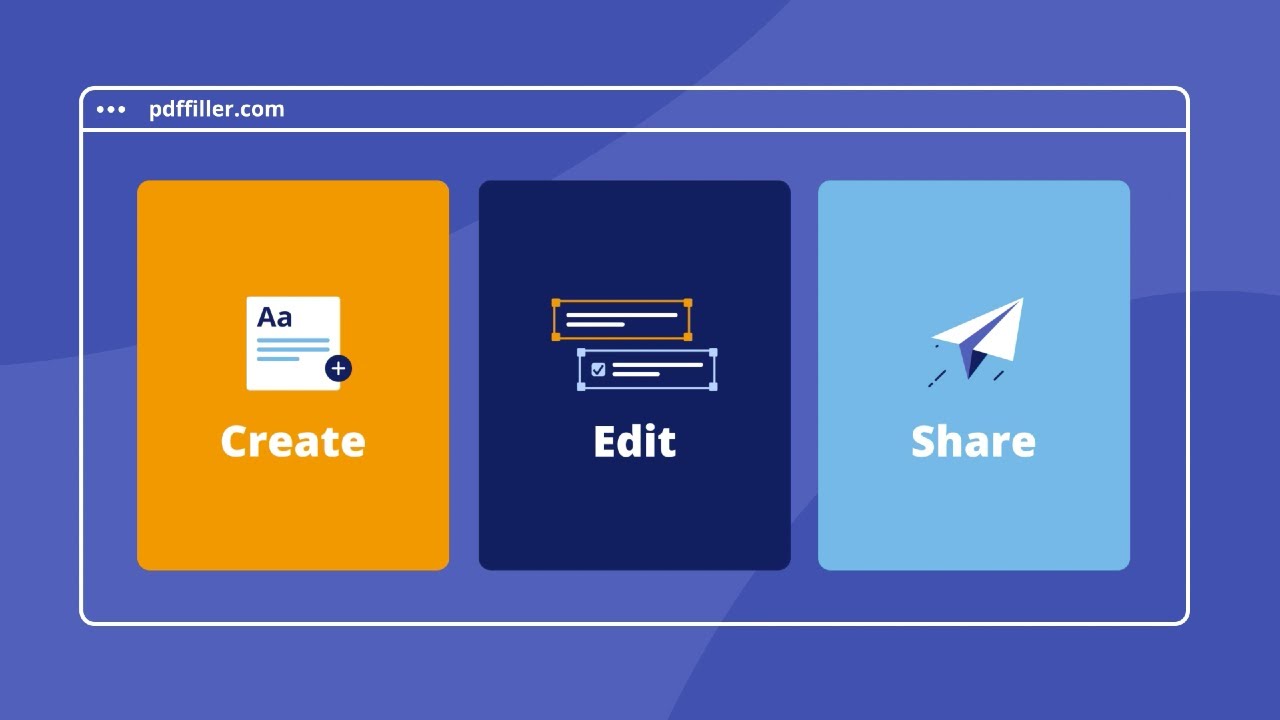Let’s face it, editing a PDF file is not as easy as editing a Word document.
That’s where online PDF editors come in handy.
And the best part? You don’t even need to download any software to your computer.
In this article, we will be sharing with you 5 of the best free online PDF editors that you can use to edit your files hassle-free.
So let’s dive into it!
Disclosure: Our website is reader-supported. If you purchase any product through our partner links, we may earn a commission at no extra cost to you.
1. pdfFiller
pdfFiller makes it easy to create and manage PDF documents and forms online. With its user-friendly interface, you can easily add text, images, and signatures to your PDFs.
You can drag and drop your file or browse to upload it from the interface of pdfFiller. It also provides integrations to Dropbox, Google Drive, Zoho, Office 365, WordPress, signNow, and more.
If there is a need for you to rotate, split, merge, delete, or even add watermarks to a PDF file, it allows you to get the job done with ease. Plus, pdfFiller integrates with popular services like Google Drive, Dropbox, and OneDrive, so you can access your PDFs from anywhere.
This tool is also packed with PDF converters to solve all your PDF problems. With a 30-day free trial, you can explore all the features of pdfFiller and find out how it can make your life easier.
Reasons to use pdfFiller:
- Easy to use and saves time
- You can easily access pdfFiller from any mobile or web browser
- Tight security measures
- You can also convert PDF files
Pricing Plans of pdfFiller:
- The basic plan of pdfFiller starts at $8/month.
- Plus plan starts at $12/month.
- Premium starts at $15/month.
2. Canva PDF Editor
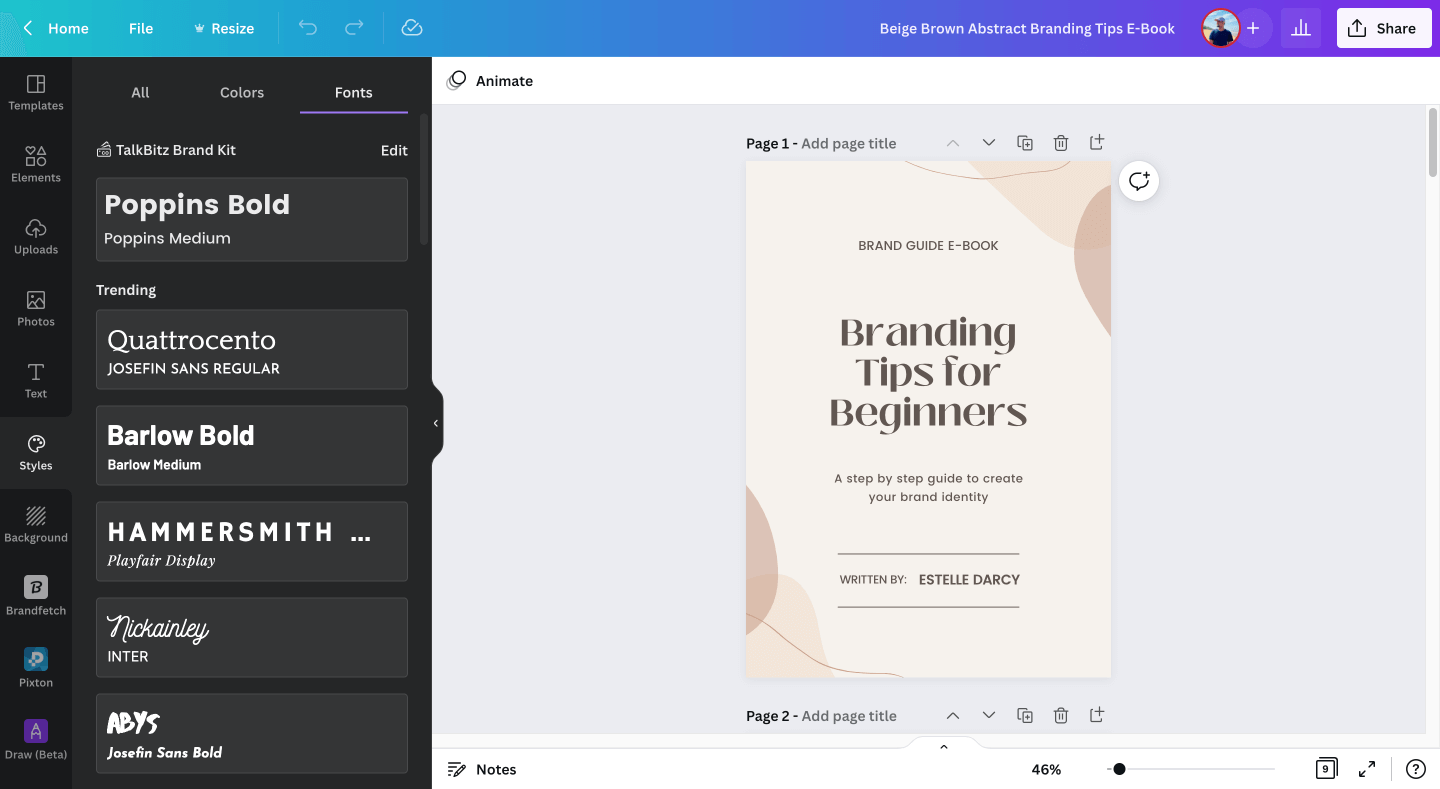
Canva offers an advanced PDF editor, which you can use to edit your PDF files quite effectively on the internet. One of the best things about this PDF editor is that it is available for free.
Hence, there is no need to spend any money out of your pocket to quickly edit a PDF file. You will also be able to annotate, convert, or customize your PDF files on the go from Canva. There is a possibility to compress PDF files to PNG or JPEG files as well.
You can import the PDF files into Canva PDF Editor and edit each and every aspect of it. In other words, you have the ability to customize the font style, layout, images, text, and everything in between.
You can also change images, freely add text, reorder pages, modify font styles, and add your own animations into PDF files. On top of that, you can annotate different pages of the PDF file by drawing lines or adding comments.
Reasons to use Canva PDF Editor:
- Free to use
- You can experience real-time collaboration with this tool
- It provides you the chance to compress and convert PDF into multiple formats
- You can add graphics, GIFs, or custom animations to PDF files
Pricing Plans of Canva PDF Editor:
- Canva PDF Editor is available for free
- $12.99 for Canva Pro monthly plan
3. JotForm PDF Editor
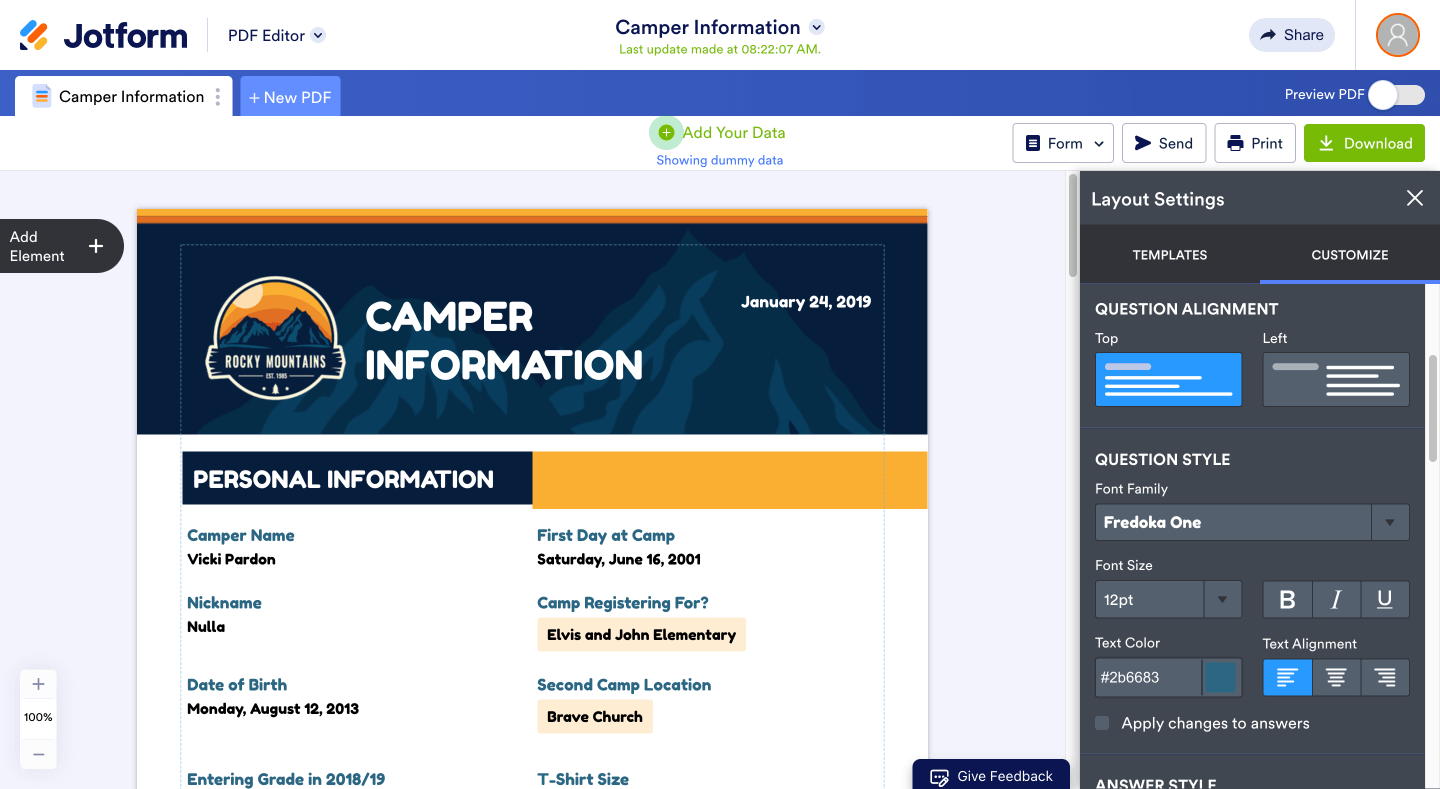
JotForm PDF Editor is a relatively new and innovative PDF editor available for you to consider. You will be able to upload your PDF documents to JotForm PDF Editor and edit them without going through any struggles.
One of the best things about JotForm PDF Editor is the tight security measures implemented in place. Hence, you don’t have to worry about anything even if you upload a PDF file that has sensitive and confidential information for editing.
This provides a hassle-free method to customize your PDF files within a matter of a few minutes. In order to use JotForm PDF Editor, you will need to sign up for an account. It is more of a PDF designing software. However, you will still be able to add your PDF files and edit them according to your preferences.
Once you are done editing PDF files, you can share, download, print, or store them in your online account.
Reasons to use JotForm PDF Editor:
- It pays more attention to security
- You can have complete control over PDF designing
- You can customize your PDF files with available templates
- You can create an account and store PDF files
Pricing Plans of JotForm PDF Editor:
- JotForm PDF Editor is available for free
- Premium plan starts at $24/month
4. Sejda PDF
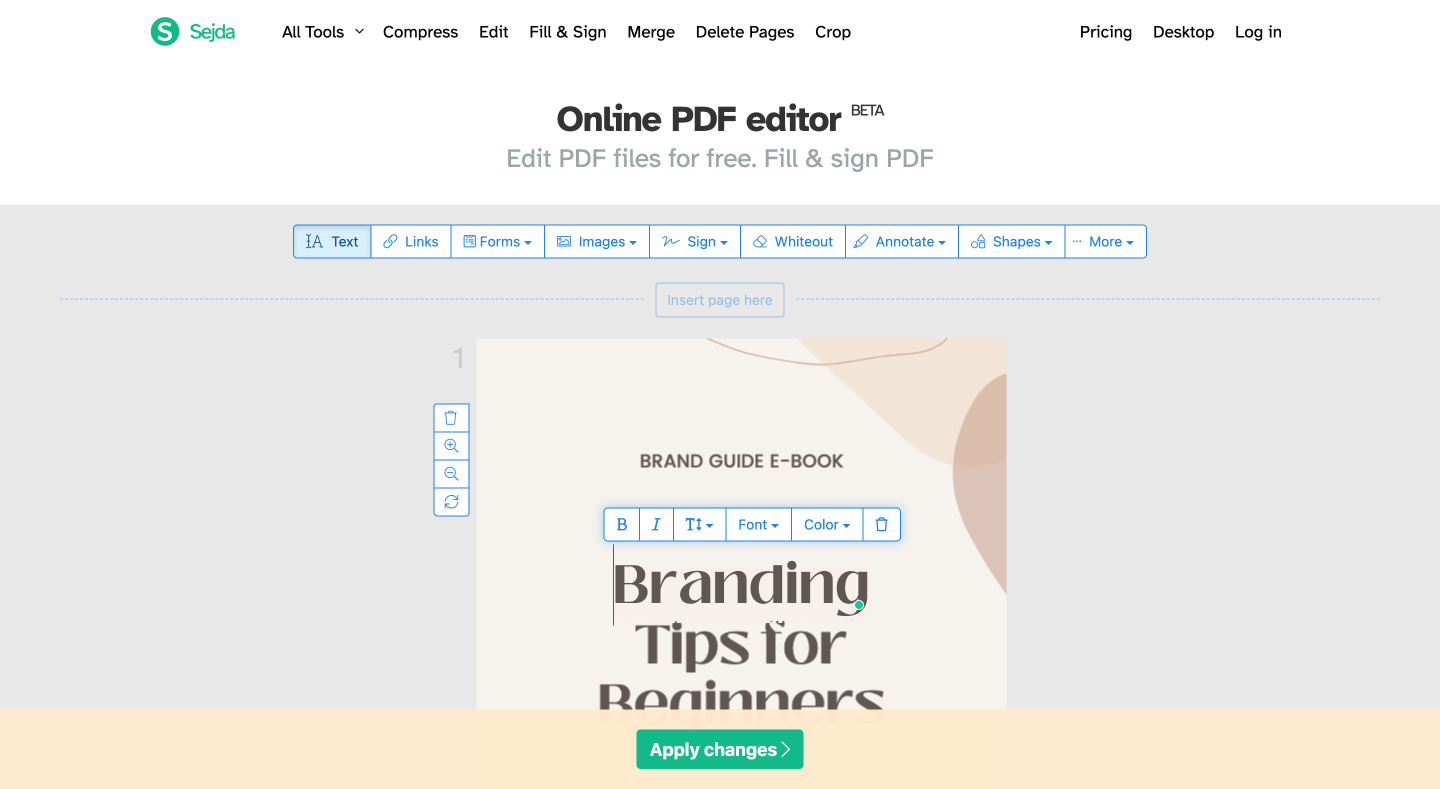
Sejda PDF is a great example of a free PDF editing tool available online. Most people prefer to use Sejda PDF to fill PDF files and sign them. For example, if you get the PDF version of a contract, and if you just need to add your signature to it, you can get the job done within a matter of a few minutes from Sejda PDF.
When you visit the website of Sejda PDF, you can get a straightforward interface. You can simply drag and drop your PDF file to the section that you can see on the homepage. Then you can get a PDF file editing wizard.
You just need to use the features available in it and proceed with editing your PDF file. You have the chance to edit almost all aspects of a PDF file with this editor. For example, you can create links, add text, add images, annotate PDF files, and even edit hyperlinks.
Reasons to use Sejda PDF:
- It is a user-friendly online PDF editor
- You can quickly edit PDF files online and download them
- There is a feature to quickly fill and sign PDF files
- You can start creating new PDF files from scratch with it
Pricing Plans of Sejda PDF:
- Free plan of Sejda PDF is limited to 50Mb per file, 200 pages per file, and three tasks per hour
- $5 for a weekly pass
- $7.50 for the monthly plan
- $63 for the annual plan
5. iLovePDF
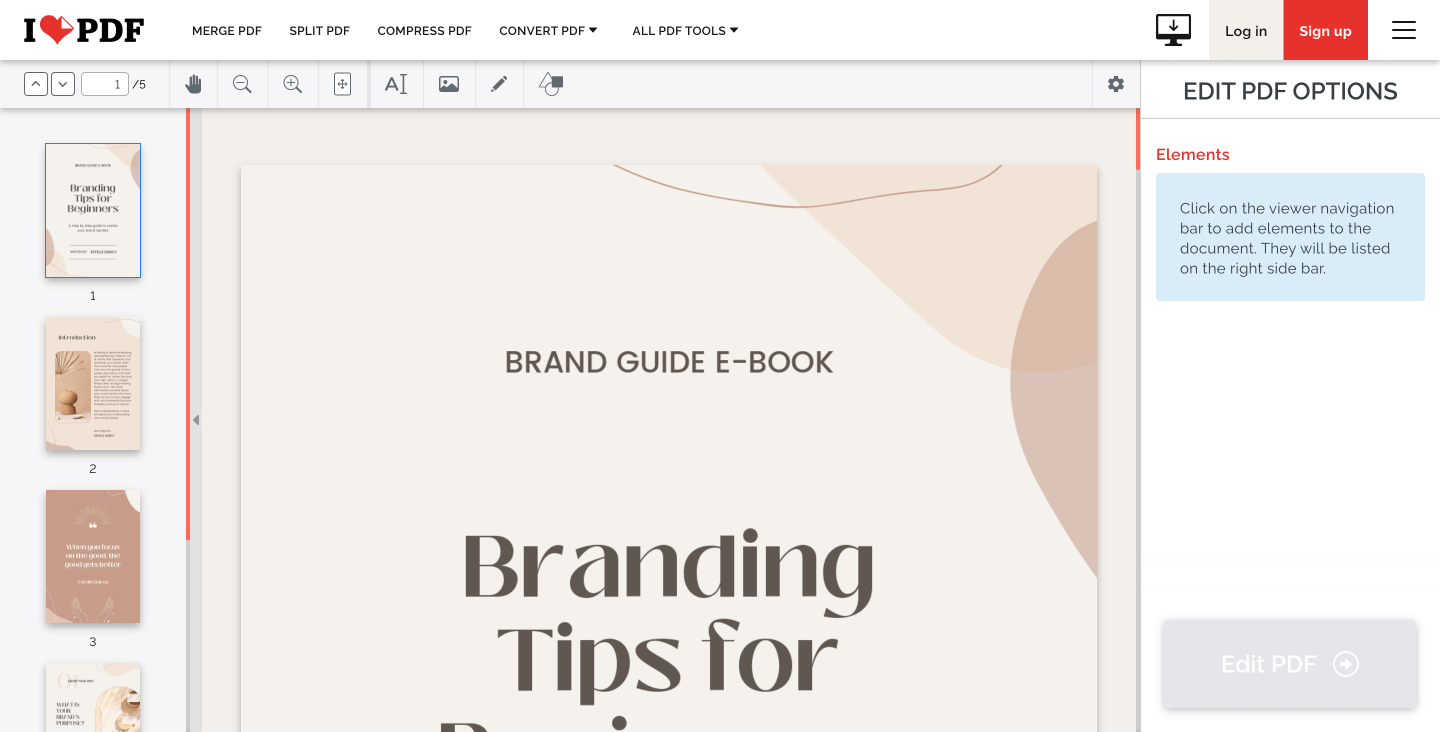
iLovePDF is another great example of a straightforward PDF editor that you can try. You can drag and drop the PDF file or select the PDF file and proceed with editing it right from the home page. If you are a complete beginner at editing a PDF file with an online editor, we encourage you to use this tool.
That’s because there aren’t any confusing elements on the home page. You can simply get your work done, without getting confused.
As you edit PDF files with iLovePDF, you will be able to add shapes, text, and comments based on your preferences.
Moreover, you can also add highlights to the PDF files. This is not just a simple online PDF editor, but also a highly secure tool available out there to edit PDF files. Hence, you may upload PDF files that contain sensitive information without keeping a second thought in mind.
Reasons to use iLovePDF:
- Simple interface
- Quick to edit PDF files
- Works on both mobile and desktop devices
- Available in multiple languages
Pricing Plans of iLovePDF:
- The free version offers limited PDF editing capabilities on the web
- $4 per month for the premium version, which provides access to all tools available with iLovePDF.
Final Words
Most of the free online PDF editors we’ve found are very easy to use and require no training or instructions.
Thus, making them a viable option for small businesses and freelancers who don’t always want to splurge on complex, comprehensive software but need easy-to-use online solutions for their PDF writing tasks.
Now you are aware of 5 of the best PDF editors available out there.
Pick the best PDF editor out of these and proceed with editing PDF files as per your preferences.