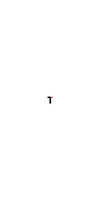Are you tired of creating lackluster slideshows that fail to captivate your audience?
Well, have no fear because the world of online presentation tools is here to save the day!
With various options available at your fingertips, you can now create and deliver top-notch presentations that are sure to impress.
So let’s dive in and explore some of the best options available today!
Disclosure: Our website is reader-supported. If you purchase any product through our partner links, we may earn a commission at no extra cost to you.
Why Use Online Presentation Tools?
We know Microsoft PowerPoint is one of the best-known options that you will find for creating your presentations. It’s available as software for your PC or Mac and mobile devices. More than that it’s free to use on your web browser as a web version with basic features.
However, there are other options out there to make your workflow even better.
So we’ve searched through all the available free and low-cost options to bring you the most up-to-date list of the best ones out there today.
Here are the five best choices for online presentation tools to get started effectively in 2024.
1. Canva
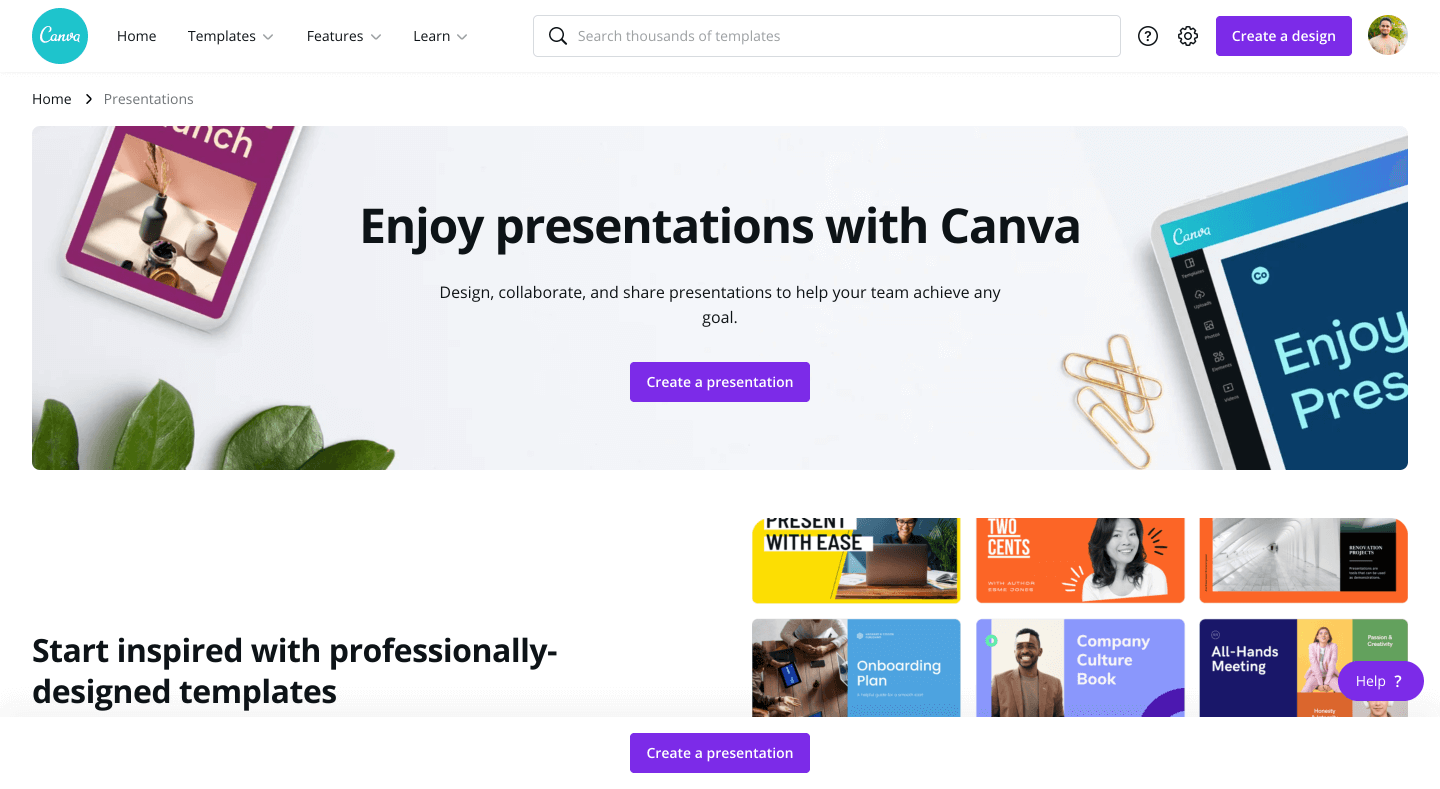
Canva has quickly become one of the leading online presentation tools popular among most users. With a wide array of design features, Canva offers just about every option you need to create and present beautiful presentations.
It brings you visually appealing templates for most kinds of design needs. The templates also have all aspects of a presentation built into them, such as images, music, text styles, illustrations, shapes, animations, and more. Users can also make a lot of changes to any of their presentation templates to make them their own.
Whether you need the flexibility to build your presentation or want professional-grade designs, Canva gives you just what you need— and nothing you don’t.
Top features of Canva:
- Start from a blank template or choose from professionally designed templates
- Collaborate with your team members to create it together
- Download or share the presentation with a special link
- Present the final presentation with “Presentation Mode”
- Use the “Canva Live” feature to see questions and comments that come in from your audience
Price: Free | Canva PRO – $12.99/month
2. Google Slides
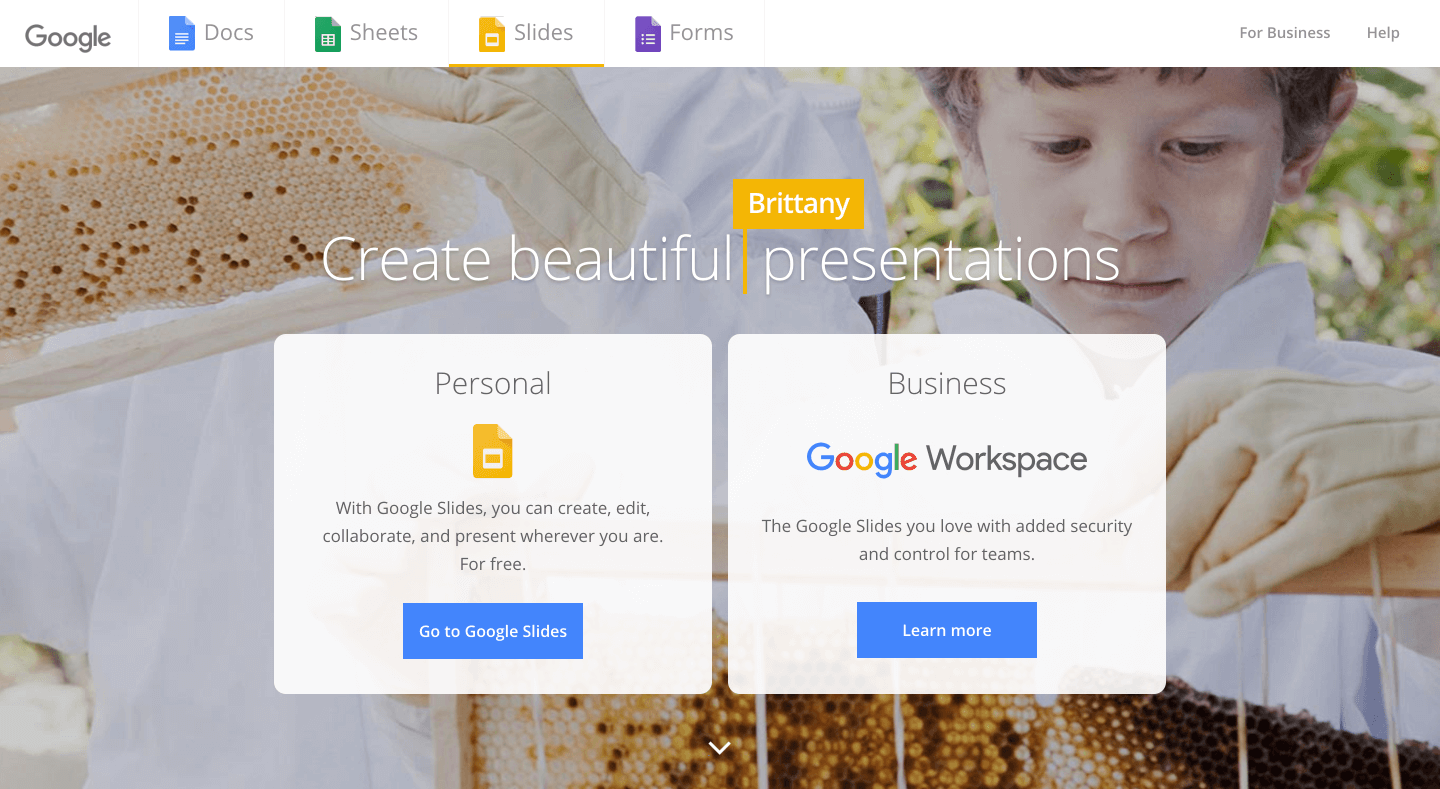
Google Slides is Google’s online presentation tool that allows users to create, edit, and present presentations easily from their web browser.
The interface for this presentation tool is similar to PowerPoint so users who are familiar with the PowerPoint software should feel right at home. Google Slides offers complete slide editing tools that allow you to choose themes, add pictures, shapes, diagrams, word art, fonts, and more options you need.
It is a free product by Google so anyone can use it for free with a Google account. It also integrates with Google Drive to allow users to work collaboratively on projects.
Top features of Google Slides:
- Font library with access to hundreds of fonts
- Advanced presentation tools
- Slide transitions and theme options
- Publish your content to the web or embed your document
- Great collaboration features for your team
- Present with audience Q&A
Price: Free
3. Prezi
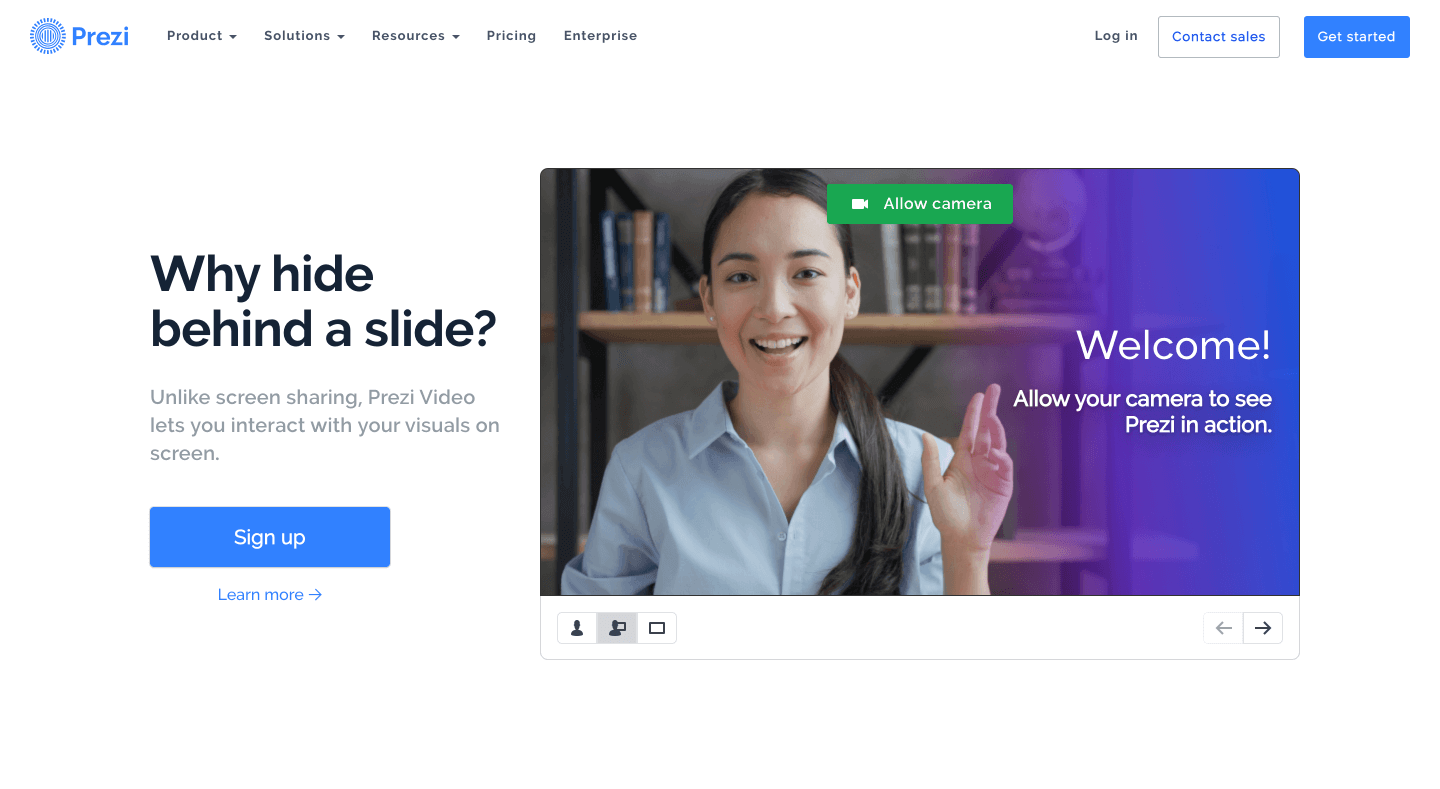
Prezi offers a wealth of exciting features, which will make your presentation creating experience a breeze even if you’ve got a presentation already created using PowerPoint.
With Prezi, you can import PowerPoint slides — there is no hassle of recreating an entire presentation from scratch. After you have done with it, you can also monitor its performance and analytics.
With over 120+ templates for various industries, there is nothing to hold you back from creating amazing presentations for your next important meeting. You will find a choice of templates including financials, accounting, business, education, and even healthcare.
Top features of Prezi:
- Enjoy 3 products (Prezi Present, Prezi Video, and Prezi Design) on one platform with a single subscription
- Import your existing PowerPoint slides and repurpose them
- Works with your favorite apps such as Zoom meetings, and Microsoft Teams
- Engaging presentation features
- Offline access with their desktop application
Price: Free | Plus – $7/month
4. Zoho Show
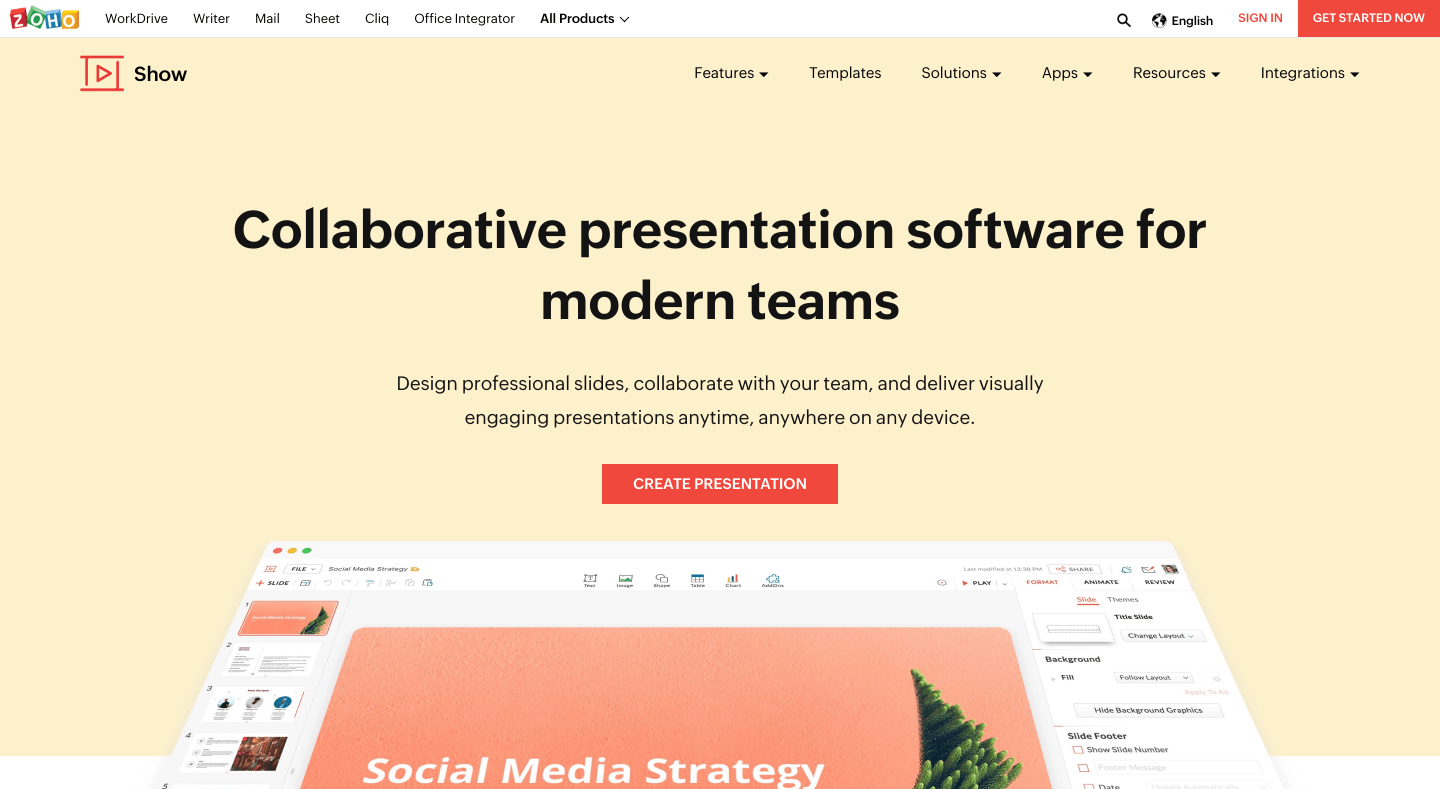
Zoho Show is one of the best online presentation tools out there for teams. It comes with 100+ templates to cover all the professional needs that help you work together with your team with ease. It has every feature you need to make a presentation look professional, including rich formatting options, templates, and robust formatting tools.
Zoho Show is a part of Zoho WordDrive. It comes with secure cloud storage to manage your all docs, sheets as well as presentations. The best thing is it’s compatible with PowerPoint and you can play with every device you have.
With a responsive and elegant interface, it lets you create slides using charts, tables, images, charts, media, animations, and more. Also, Zoho lets you easily broadcast your presentations remotely to interact with any audience.
Top features of Zoho Show:
- Zoho Show lets you open, view, and edit PowerPoint files online without any hassle
- Work with your team to collaborate on presentations in real-time
- Clean and clutter-free interface with easy-to-use presentation tools
- Share presentations using a link or embed them on websites
- Broadcast presentations online using an enhanced broadcasting view
Price: Free for Individuals | Starter – $3/user/mo | Team – $6/user/mo | Business – $11/user/mo
5. Visme
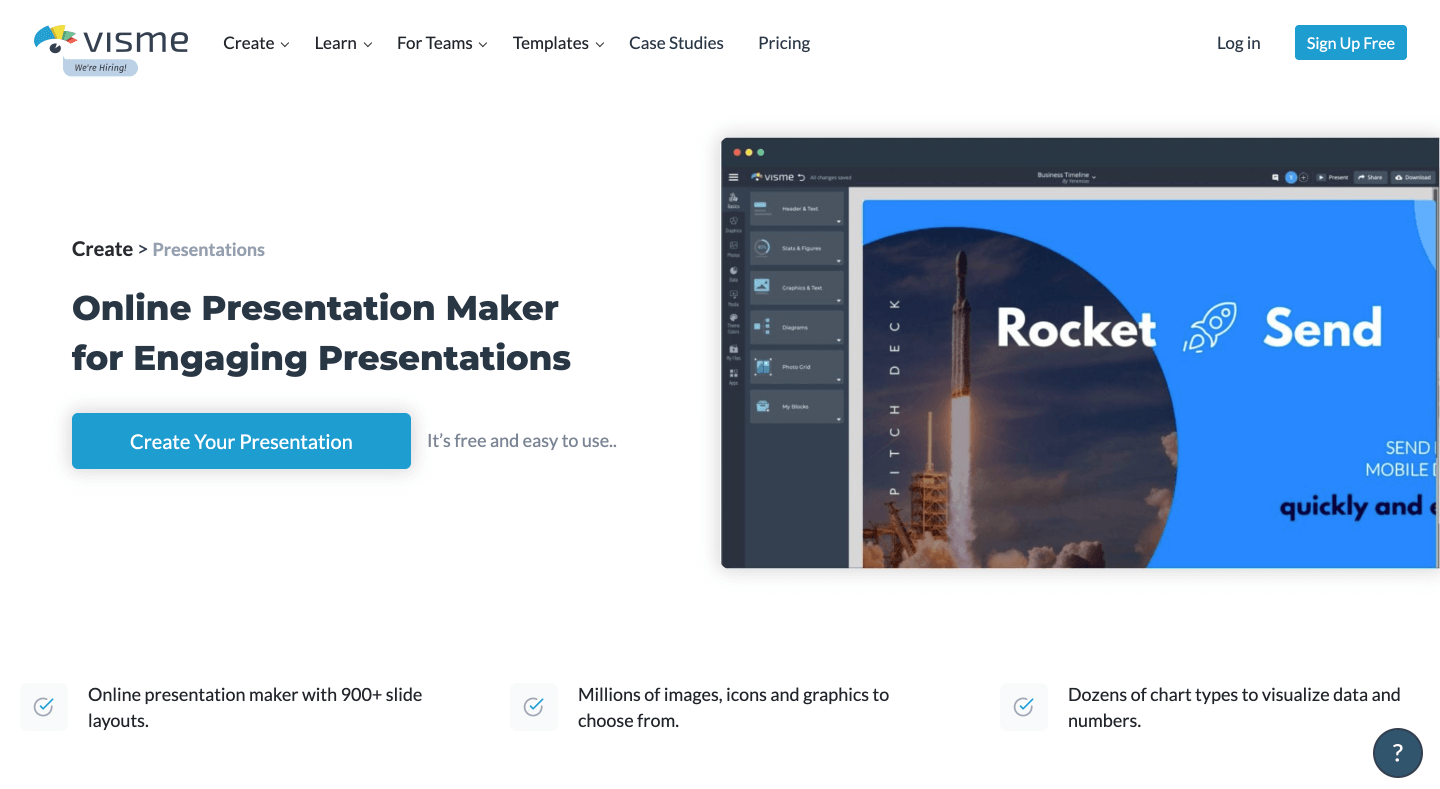
Visme is a design tool that puts the power to create stunning, interactive, static, and animated presentations, infographics, and documents into your hands. Its simple drag-and-drop interface allows you to quickly build beautiful graphics for marketers, communicators, and educators.
This platform also helps you simplify the creative process with your team members even importing your PowerPoint presentations. Whether you need a quick hit or an hour of joy, Visme has the perfect presentation templates to fulfill your needs.
You can make your content look fantastic with professional Images, Video clips, Charts, Graphs, and Fonts for a fully personalized experience. In addition, Visme lets you present online by generating a link or, share privately by sending a password-protected link to your audience.
Top features of Visme:
- Easy-to-use presentation tools with 900+ slide layouts
- Library with millions of images, icons, and graphics
- Chart types to visualize data and numbers on your presentations
- Present online by generating a link or sending a password-protected link
- More PowerPoint compatibility options in business plan subscription
Price: Free | Standard – $15/month | Business – $29/month
Getting Started With Online Presentation Tools
With so many online presentation tools to choose from, deciding which ones suit you the most is not a simple task, especially if you are used to working with PowerPoint. It will also vary depending on what kind of activities you are involved in.
As you’ve just found out, online presentation tools have been emerging in recent years, and each has its own unique features.
If you’re looking for an easy and affordable tool, we recommend Canva!
Moreover, this article gives you the best online presentation tools that are currently available in 2024 to help you get better at presenting yourself and your business in the best possible light.
Don’t forget to share this with your workmates!