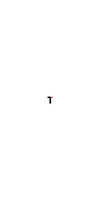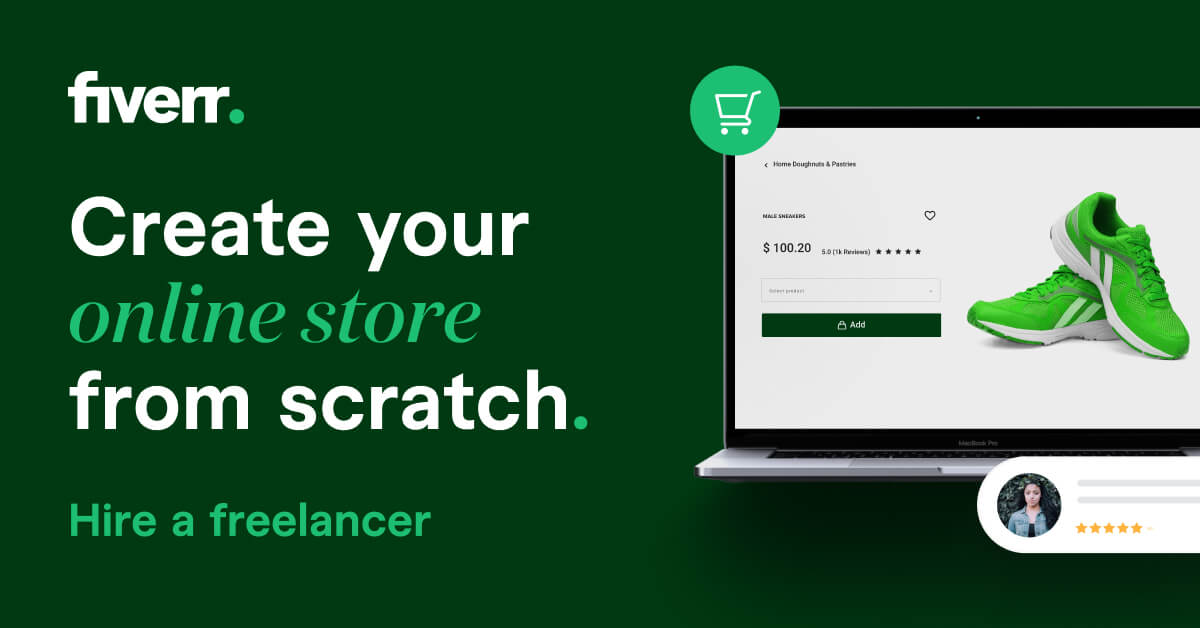Selling on social media is such a big deal. I mean, have you seen how much time people spend scrolling through their feeds these days?
In numbers, there are approximately 5.22 billion social media users worldwide, representing 63.8% of the global population.
And the average person spends about 2 hours on social media every single day.
But it’s not just about the time spent. It’s about engagement.
People aren’t just passively scrolling; they’re liking, commenting, sharing, and yes, shopping.
That’s a huge opportunity for businesses like yours!
So in this guide, we’ll discuss how you can tap into this powerful tool to grow your business and connect with customers in meaningful ways in 2025.
Let’s get started.
Choosing the Right Social Media Platforms for Selling
Now, before we get into the big picture of how to sell on social media platforms, let’s talk about choosing the right one for you.
Why? It’s important to know that not every platform works the same for all businesses.
Each social media platform is different. They have their own types of users, special features, and things they’re good at.

So, it’s important to pick one that fits well with what you’re selling, who you want to sell to, and what you want to achieve for your business.
Let’s break this down to help you see the big picture:
- Facebook: Good for reaching many different people. It has lots of users of all ages, so it’s great for businesses wanting to reach various groups. You can even create groups or sell via Marketplace, which helps build community and keep customers coming back.
- Instagram: Great for products that look good in pictures. It’s all about images, so it’s perfect for showing off fashion, beauty, or lifestyle products. You can use Stories, Reels, and IGTV to show your products in different, creative ways.
- TikTok: Best for short, catchy videos. It’s great for reaching younger people and making content that spreads quickly. TikTok likes fun, creative videos, so even small businesses can get a lot of attention fast.
- YouTube: Good for products that need more explanation. You can make longer videos here, which is great for showing how products work, giving tutorials, or doing detailed reviews. It’s especially useful for tech items, makeup routines, or anything that needs a longer explanation.
- Pinterest: Perfect for home decor, DIY, and lifestyle products. People use Pinterest as a visual search engine when they’re shopping. It’s great for these types of products because users are often looking to buy things they see.
So now you have an idea of what I’m talking about. When choosing your platform, think about where your customers spend their time online.
For example, if your product looks great in photos, Instagram might be the best choice. If it needs more explanation, YouTube could work well.
Pick the platform where your product will stand out the most!
How to Sell on Social Media in 2025
Alright, now let’s get into the good stuff. We’re going to break down how to sell on each of these platforms.
From setting up your shop to creating content and running ads, I’ll cover all the essential parts of social media selling, step by step.
Selling on Facebook
There’s a saying that if Facebook were a country, it would be the largest country in the world by population. That means Facebook still dominates social media with 3.065 billion monthly active users.

And these numbers speak for themselves, showing that Facebook is a powerful tool for reaching many potential customers.
Setting up a Facebook Shop
First things first, you’ll want to set up a Facebook Shop. This is a feature that lets you show and sell your products on both Facebook and Instagram. It’s a great way for customers to see what you’re selling, buy items, and learn about your brand.
To get started, you’ll need to create your shop in Commerce Manager, a tool you use to manage your inventory and sales on Facebook and Instagram.
But before you start, you need to make sure that your Facebook account and Page meet their Commerce eligibility requirements and are also located in a supported country.
Here are the steps you need to follow to get started:
- Go to the Get Started Page: Go to the Get Started page, click “Get Started,” then choose “Create a Shop,” and click “Get Started.”
- Choose Your Platform: If you’re using Shopify or another platform, select it to create your shop there. If not, click “I don’t use these platforms” and click “Next.”
- Pick a Payment Method: Choose how you want to accept payments and click “Next.” (Note: You can only use checkout on Facebook and Instagram if you’re selling in the United States.)
- Pick Where to Sell: To sell on Facebook, select your Facebook business page or create a new one. To sell on Instagram, pick your Instagram business account. Then click “Next.”
- Choose a Business Portfolio: Pick your business portfolio or make a new one. Click “Next.”
- Select Your Catalog: Choose the catalog you want to use for your shop and click “Next.” If you don’t have one, Facebook will create one for you. You can add products later.
- Review Your Details: Check your shop details, agree to the Seller Agreement, and click “Finish setup” to complete your shop setup.
- Manage Your Catalog: Add products to your catalog. By default, all products will show in your shop, but you can choose which ones to display.
- Create Collections: Group similar products together into collections.
- Customize Your Shop: Choose what to show on your shop’s homepage, like featured products or promotions. You can also decide where your shop is visible.
Pro tip: If you’re using Shopify, they have a super easy integration with Facebook.
This allows you to quickly connect your Shopify store and Facebook shop to sync your product catalog, create ad campaigns using Facebook Ads Manager, and manage all your sales, including those from Facebook, directly within the Shopify admin.
Simply put, this means you can sell your items on both social media and all over the internet at the same time.
This is also a great way to start selling on Facebook if your business is based outside of the United States and you still want to sell on Facebook.
Once you set up everything from their prompts as they guide you, you can sync your catalog and run ads. For checkout, your customers can then be redirected to your Shopify store, where they can complete their purchase.
Start selling online with Shopify
Learn how to sell online, in Person, and everywhere in between.
And just to make sure we don’t forget, anyone can take advantage of Meta Blueprint.
It comes with online learning courses, training programs, and certifications to help you learn more about Meta’s tools, including setting up and optimizing your Facebook Shop.
Using Facebook Marketplace
Facebook Marketplace is a platform within Facebook where individuals can sell items locally or businesses can promote their products. It’s a great place to list your products, especially if you’re selling locally.
To create a post on Facebook Marketplace, here are some simple tips for you:
- Take good photos: Show your item from different angles and include close-ups.
- Write a clear title: Use specific details that buyers might search for. For example, instead of “used iPhone,” try “iPhone 13 Mini Starlight (64GB, Unlocked).”
- Write a helpful description: Include important details about the item’s condition, features, and any other relevant information.
These steps will help more buyers find and understand your listing.
To learn how to list on Marketplace, check out this guide on Facebook’s help center to get a better understanding of how it works, what items can’t be listed, and also their Commerce policies.
Running Facebook Ads
Facebook ads, for example, are one of the most popular ways to market products online.
These ads work by targeting specific audiences based on demographics, interests, behaviors, and location. When you create an ad, Facebook uses its algorithm to show your ad to the people most likely to be interested in it.

Let’s imagine you’re selling handmade jewelry.
You could create a Facebook ad targeting women aged 25–45 interested in fashion accessories and online shopping.
Your ad, featuring your latest necklace design, would be shown to users like Sarah, a 30-year-old who recently liked jewelry pages and searched for gift ideas.
This targeted approach boosts the chances of reaching people genuinely interested in your product, leading to more clicks, engagement, and sales.
That’s a very basic example.
But those ads aren’t cheap, and they can be confusing.
For your ads to work, it’s about more than just setting a budget and pushing “publish.” You need to create engaging, authentic content, test different strategies, and refine your approach.
So you have two options: learn or hire someone to do it for you.
If you want to learn, try Skillshare or Coursera. Both are online learning platforms with many classes about social media marketing and Facebook ads.
If you’d rather have an expert handle it, check out Fiverr. It’s a website where you can find and hire skilled professionals who know how to run social media campaigns and create effective ads.
Selling on Instagram
If you’ve already noticed, both Facebook and Instagram are connected with Shops, allowing you to display and sell products on both platforms. You can create your shop in Commerce Manager – a tool I mentioned earlier that you use to manage your inventory and sales on Facebook and Instagram.

But before setting up your shop, make sure you have an Instagram business account.
If you don’t have one, you can easily convert your personal account to a business account in your Instagram settings.
To sell on Instagram, you’ll need to link your Instagram business account to your business portfolio in Commerce Manager. You can sell on both Facebook and Instagram; however, you don’t need a Facebook Page if you’re planning to only sell on Instagram.
Setting up an Instagram Shop
To set up your Instagram Shop:
- Go to the Get Started page and choose “Create a Shop.”
- If using Shopify or another platform, select it; otherwise, choose “I don’t use these platforms” and proceed.
- Pick a checkout method and click “Next.”
- Choose or create a Facebook Page or Instagram business account for your shop.
- Select or create a business portfolio and click “Next.”
- Choose a catalog (must meet eligibility requirements) or let the Commerce Manager create one for you.
- Review details, agree to the Seller Agreement, and click “Finish setup.”
Once done, you can manage your catalog to add products for sale. By default, all items are included in your shop, but you can choose which ones appear or create collections to feature specific products.
However, as you already know, you need to make sure that your business meets their Commerce eligibility requirements and is also located in a supported country to use Shops on both Facebook and Instagram and associated features, including tagging products on Instagram.
And if you’re outside the US or planning to start a Shopify store, you can use Shopify’s integration with Instagram to handle orders through your Shopify dashboard.
Running Instagram Ads
You’ve probably seen them a lot – Instagram ads with product tags. These ads make shopping on Instagram much easier. They show product information and buying options right in your feed.
When you see an ad, you can click on tags to see details about the product and its price. This makes it simple to go from just looking at products to buying them, without leaving Instagram.
Here’s how they work:
- The ad shows a product you can buy.
- When you tap the ad, it takes you to a page with more details about the product.
- From there, your customers can buy the item in two ways: If Instagram checkout is available, they can buy it right in the app. If not, the ad will send them to your website to complete the purchase.
This setup helps you quickly go from seeing a product to buying it, all from your Instagram app. To get started, you can learn more about these types of ads from Instagram’s help center.
Selling on TikTok
TikTok is growing fast, especially among younger audiences, and now TikTok Shop bridges the gap between entertainment and commerce. In numbers, 83% of users say TikTok plays a role in their purchase decisions.

So when it comes to selling on TikTok, you can sell products directly on the platform with an integrated in-app checkout to reduce friction in the buyer’s journey.
Setting up a TikTok Shop
TikTok Shop is still rolling out in some regions, but here’s the general process:
- Check Availability: TikTok Shop is available in certain regions, including Indonesia, Malaysia, the Philippines, Singapore, Thailand, the UK, the US, and Vietnam. Make sure your business is in one of these locations.
- Sign Up: Go to TikTok Seller Center and sign up using your TikTok account or email. Add your shop name, all the relevant details, addresses, and contact information.
- Verify Your Business: Select your country and submit the required documents, depending on your business type. Once you submit your documents, TikTok will review your application. You’ll need to wait for their approval before you can proceed.
- Link Bank Account: Once you have been approved, you can connect a bank account for payouts following the process they described here. Ensure the account name matches your registered business name to avoid payment issues.
- Add Products: Once you have completed the above steps, you can add your products with clear descriptions, high-quality images, and accurate pricing, making sure they comply with TikTok’s policies.
The surprising thing is that you can directly create your TikTok Shop at the TikTok Seller Center and run your eCommerce business directly on TikTok with solutions they provide.
And the best part is, TikTok also has some great features to help you sell more products.

These include:
- LIVE shopping: Talk to customers in real-time
- Shoppable videos: Let people buy easily from videos
- Shop Page: A special page to show off your products
- Shop Tab: Works like a marketplace within TikTok
However, If setting up a TikTok Shop might seem complicated for you, there’s a great resource to help you and it’s called TikTok Shop Academy. It’s full of helpful information to guide you through the process.
This includes how to set up your account, list your products, create marketing plans, and track how well you’re doing. It even covers how to partner with creators to promote your products.
Running TikTok Ads
If you already own a TikTok Shop and want to get more sales, you can set up TikTok Shopping Ads through the Seller Center.
To start advertising, you need to connect your TikTok Ads Manager account to the Seller Center as per the instructions on their help page.
After connecting, you can create ads that will appear in different places on TikTok, like in the main feed, search results, and shopping areas. This helps you reach more potential customers who might be interested in your products.
TikTok offers three main types of Ads:
- Video Shopping Ads
- LIVE Shopping Ads
- Product Shopping Ads
These ads help customers find your products, consider buying them, and make purchases. You can choose which ones to use based on what kind of content you have available.
Selling on YouTube
YouTube is a great place to sell products and services. It has a huge audience and lets you show off your products in videos, which is perfect for items that need explaining or demonstrating.
To sell on YouTube, you need a good plan. This means:
- Making high-quality videos
- Using smart marketing techniques
- Understanding who your viewers are
- Creating videos that people want to watch
If you do these things well, you have a better chance of using YouTube to earn a decent income online with Shopping features included in your channel’s store, products from your connected store, and tagged products in your videos, Shorts, and live streams.
Promoting Products in Videos
The key to selling on YouTube is to create valuable content that naturally incorporates your products.
I’m talking about ideas like product reviews or unboxing videos, how-to guides that use your products, “Get Ready With Me” videos featuring your products, behind-the-scenes looks at your business, and so on.
And through YouTube Shopping, you can do many things. So here’s a great guide that YouTube provides itself so you can understand everything easily:
Here’s a quick snapshot of the steps to start selling on YouTube:
- Ensure Channel Eligibility: Ensure your channel meets the eligibility criteria. This allows you to monetize your content and access additional features.
- Connect Your Online Store: Go to the “Earn” section in YouTube Studio and select the “Shopping” tab. Link your eCommerce platform (e.g., Shopify) by following the on-screen steps.
- Tag Products in Your Content: After linking your store, tag products in your videos, Shorts, and live streams. This lets viewers see product details and purchase directly.
- Customize Product Display: Use YouTube Studio to organize how products are displayed in your channel’s store and under your videos.
- Monitor Performance: Use YouTube Analytics to track product performance and refine your strategy.
And one thing to remember is that all payments for the sale of merchandise and products are processed through your merchandise retailer or platform. Additionally, product availability may vary for viewers depending on their location (country or region).
Selling on Pinterest
Pinterest is something different because it works as both a social media platform and a search engine.
For example, if someone is searching for home decor ideas, your product pins can appear in their search results, attracting users who are actively looking for similar items.

This combination makes Pinterest an excellent place to showcase products people are actively searching for.
And even from my experience on the platform for over 5 years, the most important thing I realized is that Pinterest pins generally have a longer lifespan compared to posts on other social media platforms.
This means Pinterest pins can continue to attract attention and drive traffic for months.
Setting Up Your Pinterest Shop
Before starting, it’s important to know that anyone with a business account can tag products and create product Pins on Pinterest.
To get extra features and ads, your business will need to go through a merchant review.
Another thing to keep in mind is that instead of having a special section for shopping, Pinterest makes shopping part of the entire platform. This means people shop by exploring brands and products all over Pinterest, not just in one place.
To start selling on Pinterest, follow these steps:
- Create a Business Account: Sign up for a Pinterest Business account to use tools like analytics and ads.
- Add Your Product Catalog: Use Pinterest’s Catalogs feature to upload your product list. This will automatically create product Pins that users can find easily.
- Link Your Online Store: Connect your eCommerce store (like Shopify or WooCommerce) to Pinterest. This makes managing product Pins easier.
- Tag Your Products: If you don’t have a product list, you can manually tag products in your Pins. This helps people see details like price directly on the Pin.
- Use Shopping Ads: Run ads like Catalog Sales or Conversion campaigns to promote your products, and you can even tag products in organic Pins.
As you can see, instead of checking out on Pinterest, they focus on smoothly transferring you to your own app or website.
For many Pin types, you can use direct links to make buying easier—this way, people go straight to your site or app without extra steps.
Running Pinterest Ads
The best thing about Pinterest is that users love shopping. They’re 90% more likely to enjoy shopping compared to users of other platforms, and 8 out of 10 people who use Pinterest weekly say they’ve found new brands or products on the platform.
This shows that Pinterest is really useful for businesses.
Pinterest offers several types of ads:
- Image Ads: Single image that shows your product or service.
- Video Ads: Engaging videos that grab attention and tell your brand’s story.
- Carousel Ads: A series of images in one ad, letting users swipe through them.
- Collections Ads: A main image or video with smaller images, highlighting various products.
- Idea Ads: Interactive, multi-page formats for deeper storytelling.
- Showcase Ads: Highlight a selected range of products or services in a single ad.
When creating Pinterest ads, think about what people are searching for. Use relevant keywords in your pin descriptions to help your products show up in search results.
To learn more, follow the free courses on Pinterest Academy, which is a great place to start if you’re a total beginner.
Final Words
We’ve covered a lot about selling on social media. It might seem like a lot to take in, but you don’t have to do everything right away.
Here’s a simple way to start:
- Choose one social media platform
- Learn how it works
- Set up your shop there
- Get comfortable with it
- Then, if you want, try another platform
The great thing about selling on social media is that you can connect with customers where they already spend time.
But it’s not just about selling products, the big thing is you’re also building relationships with customers and creating a community around your brand.
Happy selling on social media!