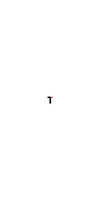Are you someone who loves to jot down ideas, make to-do lists, and keep your thoughts organized?
If so, then you know how crucial it is to have a reliable note-taking app by your side.
Now, let’s talk about Google Keep. It’s no secret that Google Keep has become quite popular for its simplicity and user-friendly interface.
But there may be times when you want to explore other options.
That’s why we’ve put together this article to introduce you to the 8 best Google Keep alternatives for all your note-taking needs.
So, let’s jump right in!
Disclosure: Our website is reader-supported. If you purchase any product through our partner links, we may earn a commission at no extra cost to you.
1. ClickUp
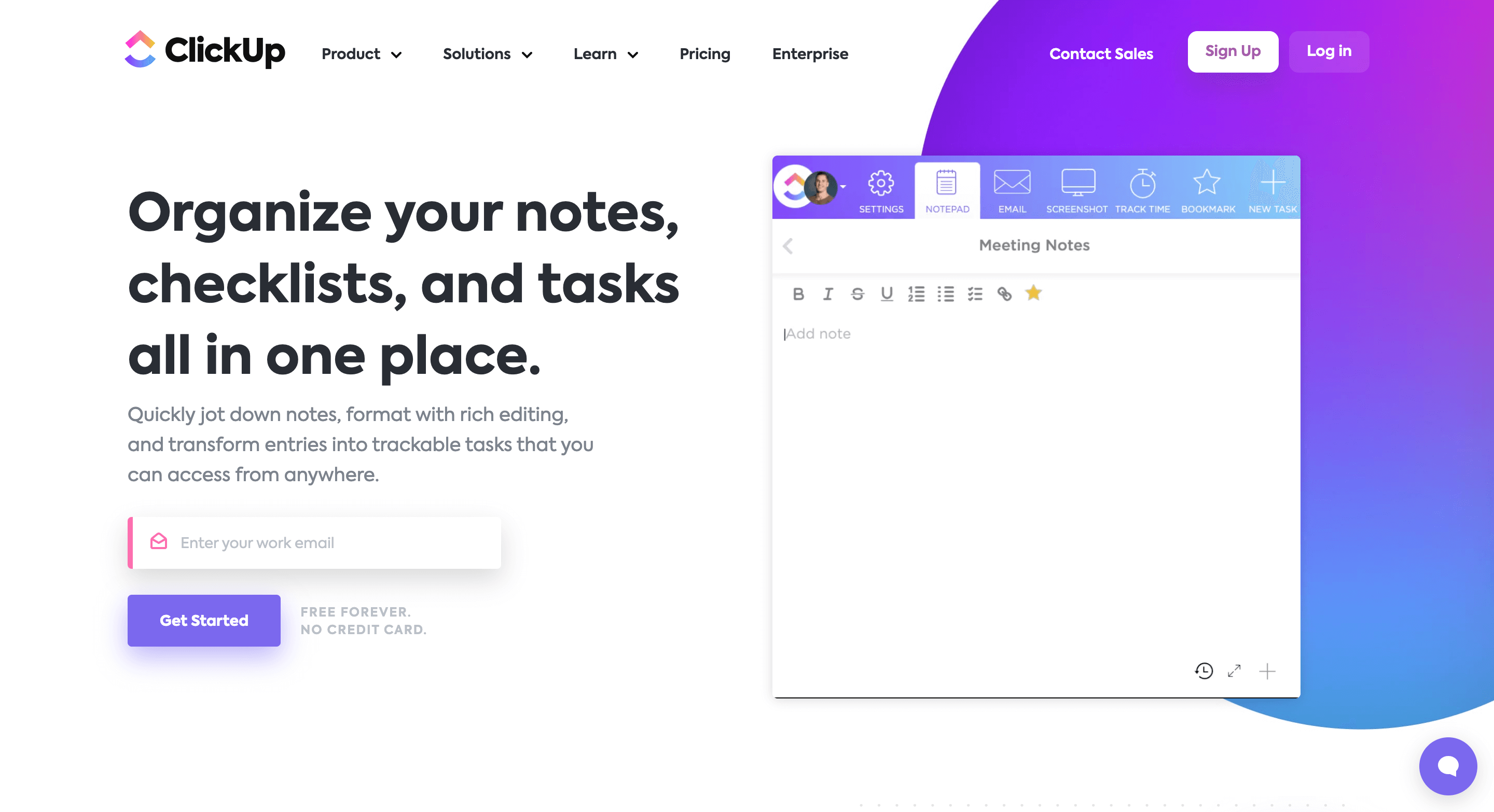
ClickUp is a fantastic alternative to Google Keep if you’re looking for a more comprehensive note-taking solution. It’s an all-in-one productivity platform that goes beyond just note-taking, allowing teams to plan, organize, and collaborate on work using tasks, Docs, Chat, and more.
Key features:
- Customization capabilities with 35+ ClickApps to customize your task management for any work need
- Hierarchy feature that helps you create the perfect structure that scales with your needs
- Time estimates per assignee feature that’s great for collaborations
- Relationships feature that allows you to link tasks and projects together
- Notepad feature that allows you to quickly jot down notes and ideas
Pricing: ClickUp offers a range of pricing plans to suit different needs, including a free plan with unlimited tasks, projects, and members, and paid plans starting at $7 per user per month for the Unlimited plan.
2. Evernote
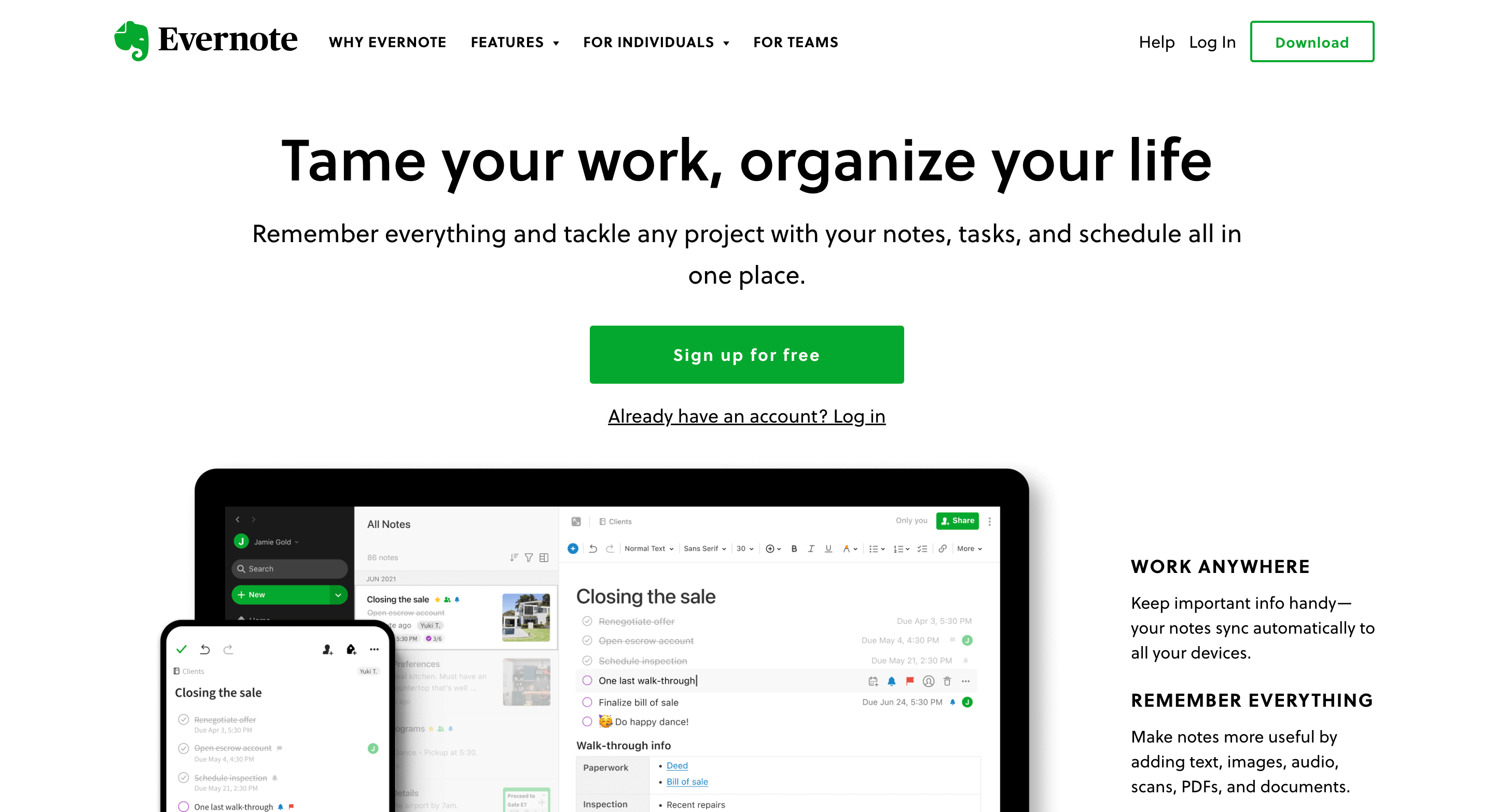
Evernote is a popular note-taking app that offers a wide range of features that will keep you organized and on top of your game. You can create notes, notebooks, and tags to categorize your thoughts and ideas. But it doesn’t stop there. You can also add attachments, audio recordings, and so much more.
Key features:
- Task management feature that allows you to create to-do lists and set reminders
- Web Clipper browser extension lets you save web pages, articles, images, screen captures, and PDFs
- Scan documents and save them as notes
- Recognizes text within images and makes it searchable
- Easily annotate images and PDFs with lines, shapes, arrows, and more
Pricing: Evernote offers a free plan with basic features, but if you want more advanced functionality, you can upgrade to the Premium plan for $14.99 per month or the Professional plan for $17.99 per month.
3. Notion
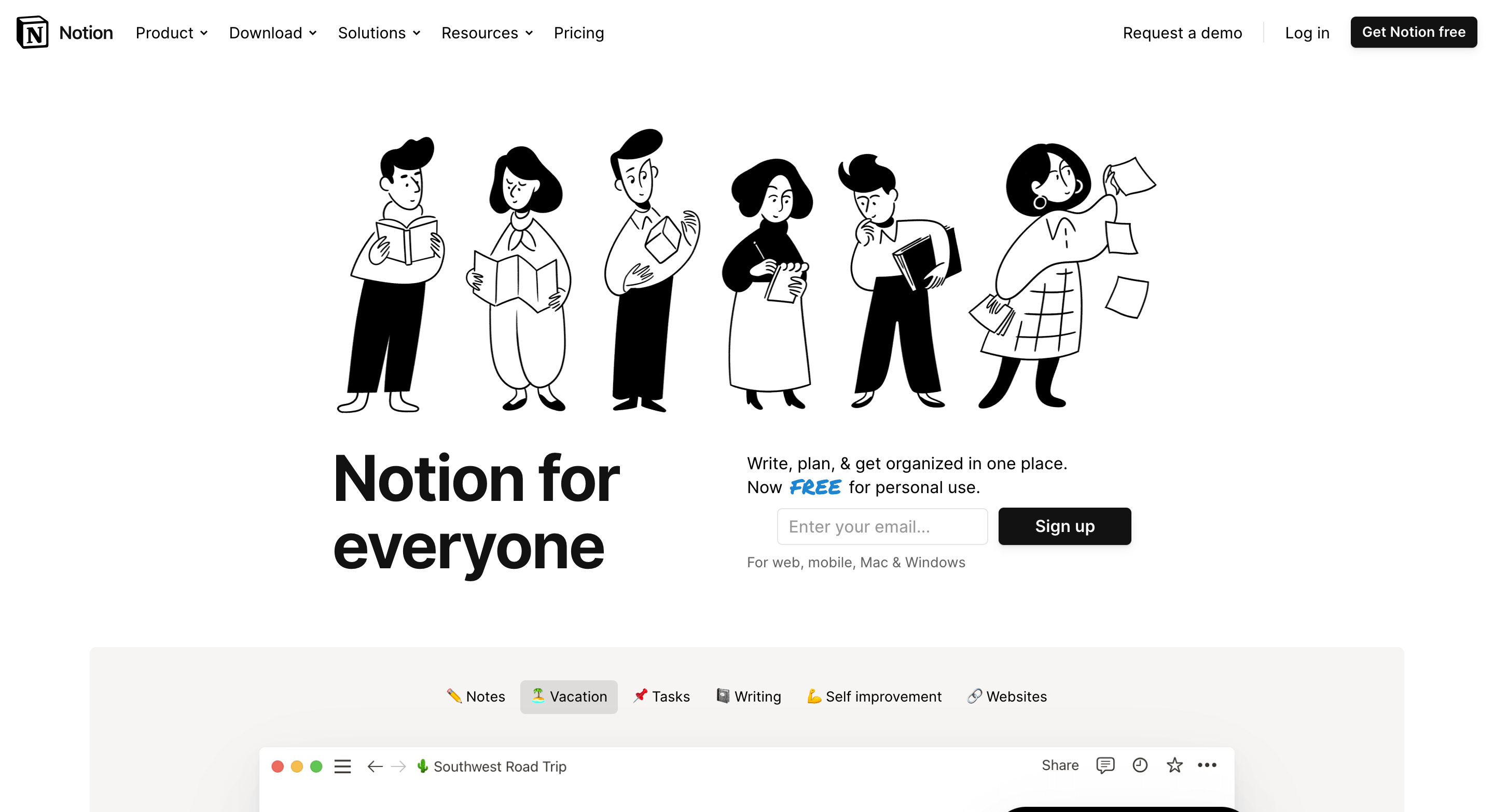
Notion is another alternative to Google Keep that offers a wide range of features that make it a versatile tool for various purposes. With Notion, you can create and customize your notes, to-do lists, and task boards to meet your specific needs. It also allows you to collaborate with others in real-time, making it ideal for team projects.
Key features:
- Notion’s Table Database Block allows users to create databases with customizable properties and views
- A clean, customizable, and easy-to-use Text Editor
- Different types of database views, including galleries, calendars, tables, boards, and lists
- Notion AI for generates summaries, action items, project updates, and more
- A variety of customizable templates for different use cases, including project management, personal finance, and travel planning
Pricing: You can start with their Free Plan, which provides unlimited blocks for note creation. If you require additional features and functionality, you can upgrade to the Plus Plan for $8/month (billed annually) or $10/month (billed monthly).
4. Simplenote
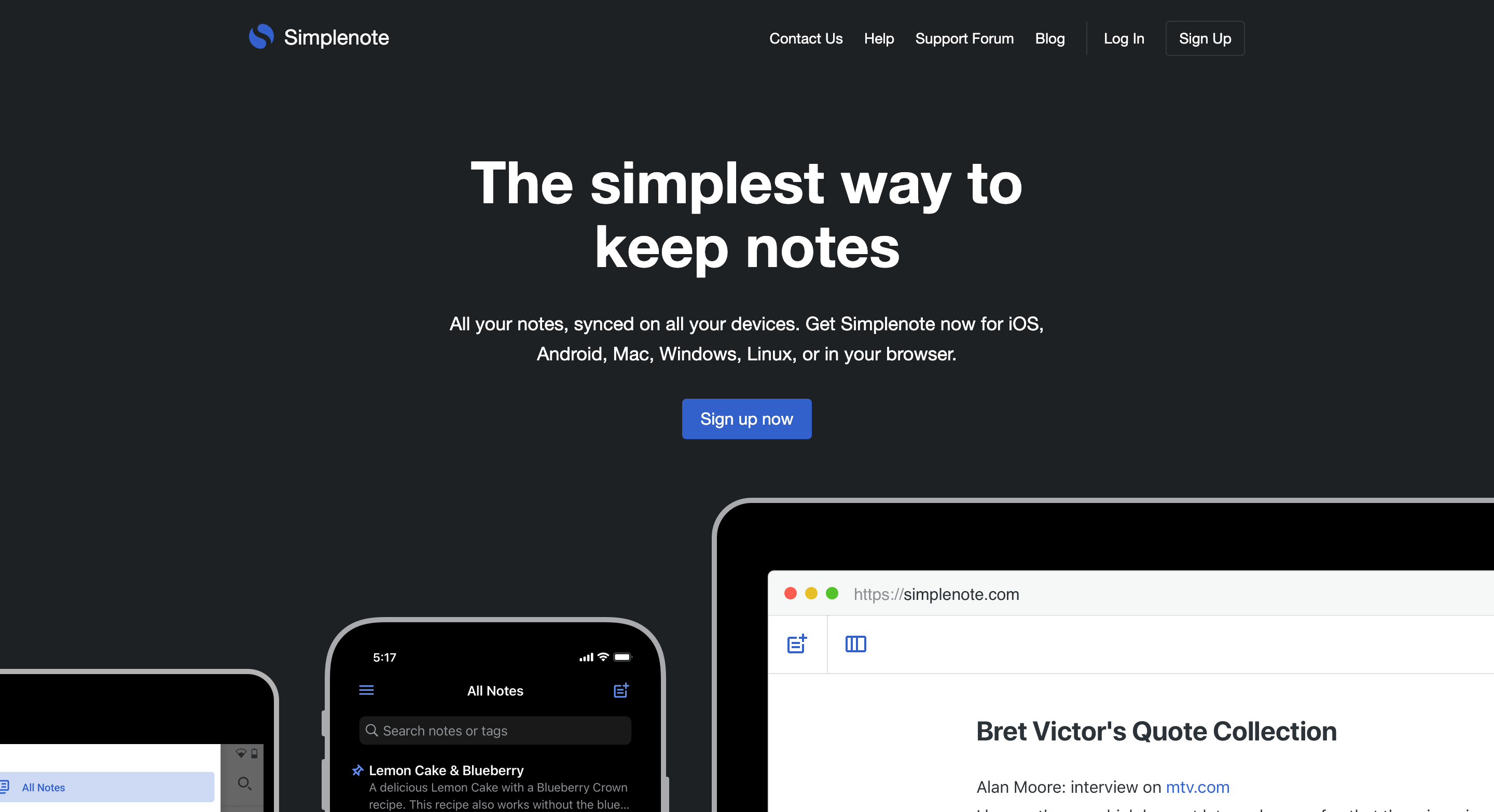
Simplenote is a fantastic alternative to Google Keep for organized note-taking. It’s a free app that boasts a minimalist design, making it super easy to navigate. With Simplenote, you can take quick notes and sync them seamlessly across all your devices. It’s perfect for jotting down ideas, creating to-do lists, and keeping your thoughts organized.
Key features:
- Syncs across multiple devices, including desktop apps for Windows, Mac, and Linux, mobile apps
- Offers Markdown support, allowing users to format their notes with headings, bold and italic text, and more
- Organize your notes with tags, making it easy to find and access specific notes
- A passcode lock feature to protect users’ content from unauthorized access
Pricing: Simplenote is absolutely free, so you can enjoy all its amazing features without breaking the bank.
5. Microsoft OneNote
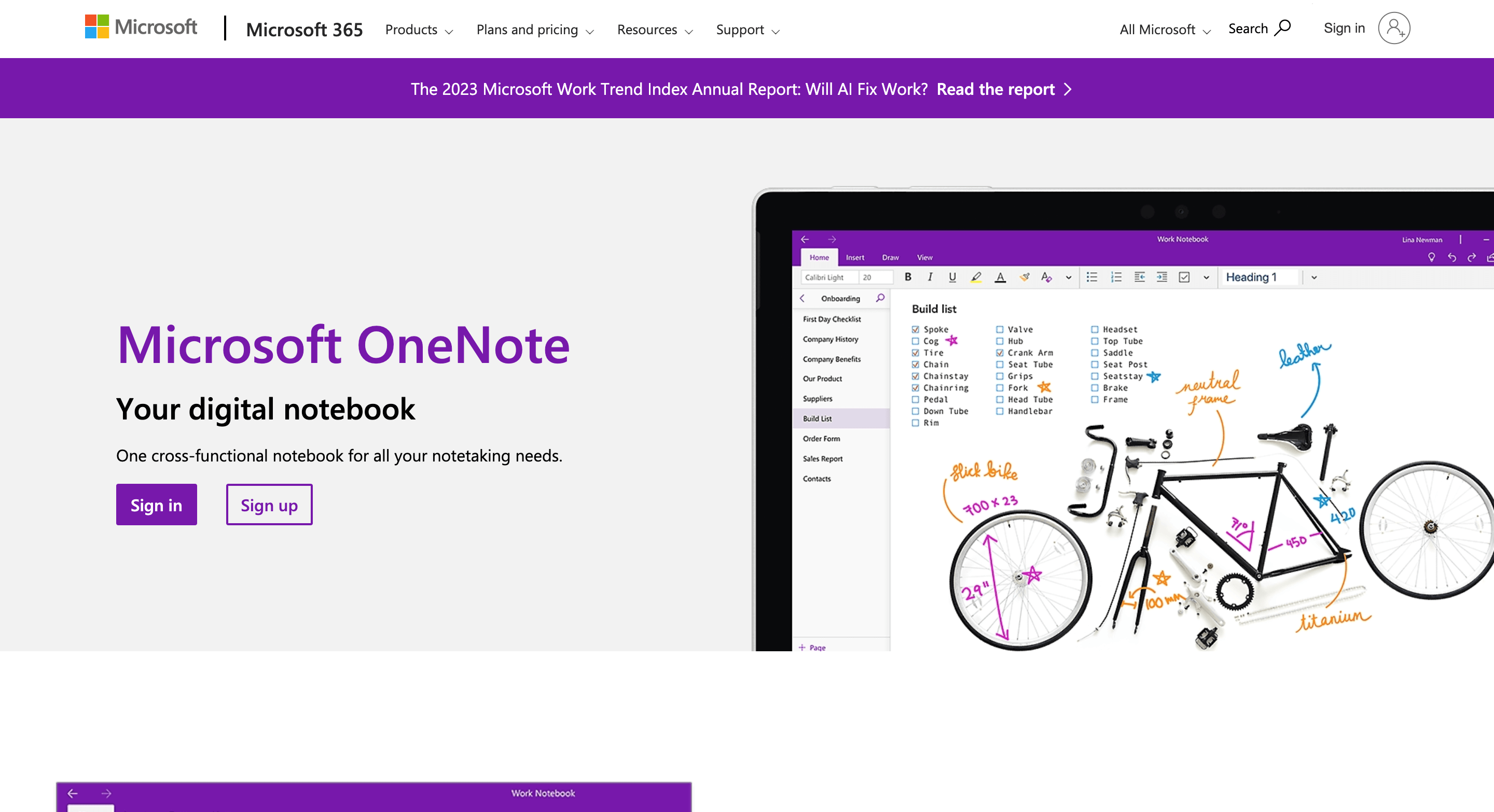
Microsoft OneNote is a feature-rich and visual note-taking app that’s perfect for keeping track of all your important thoughts and ideas. With its desktop app, you’ll feel right at home if you’re already familiar with other Microsoft Office applications. You can create beautiful and detailed notes with rich text editing, drawings, and even tables.
Key features:
- Organize notes into notebooks and sections to keep everything in one place
- Rich text editing, drawing, tables, and other formatting options to create detailed notes
- Instant searching and tags to easily find and categorize notes
- Cross-platform access on Android, iOS, Windows, macOS, and web browsers for easy syncing across devices
- Clip images, PDFs, videos, or a visual bookmark of a page using the Web Clipper
Pricing: Microsoft OneNote is available for free as part of the Microsoft Office suite. However, if you want access to more advanced features and additional storage, you can opt for a subscription to Microsoft 365, which offers different plans to suit your needs.
6. Apple Notes
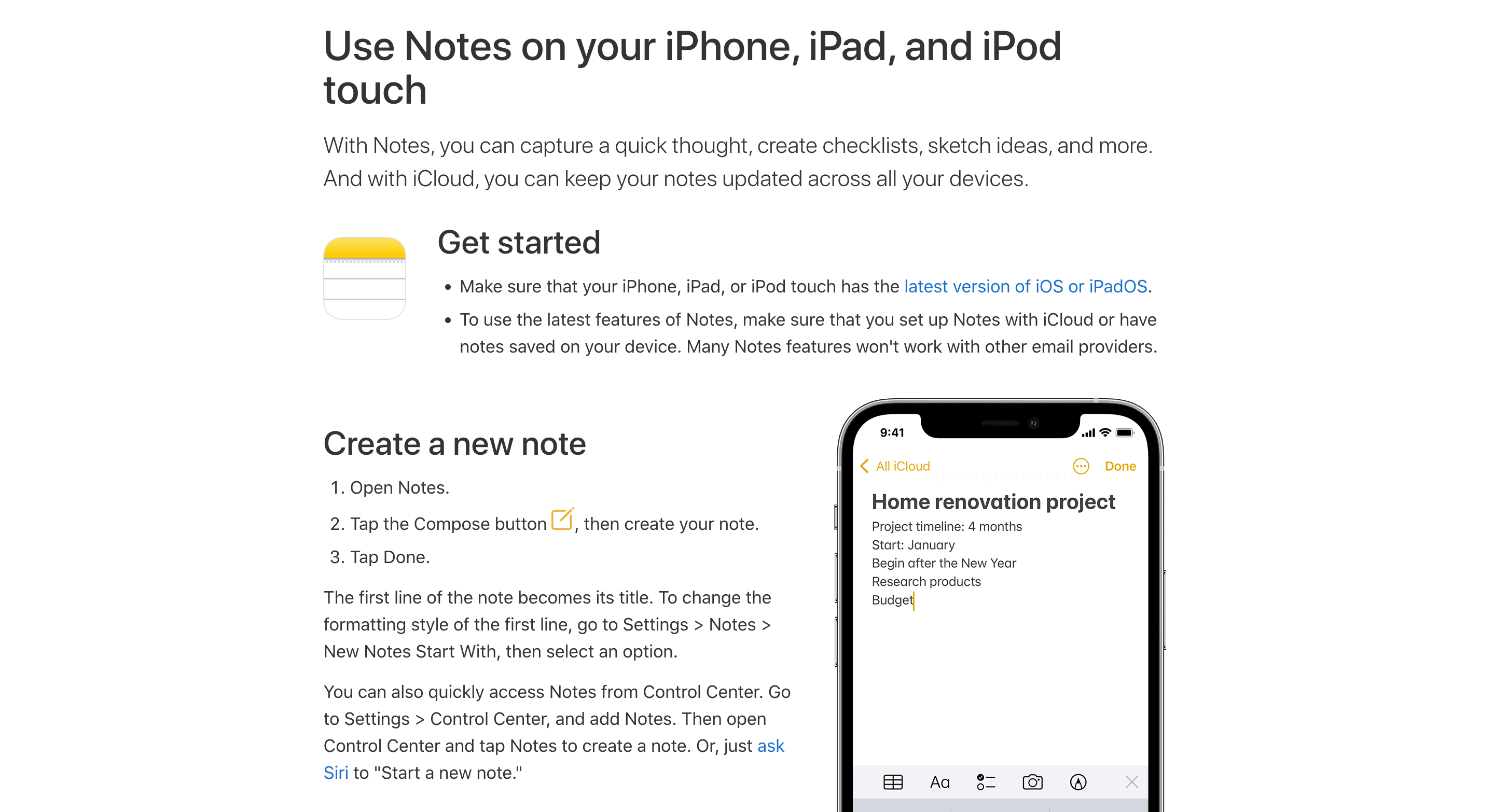
Apple Notes is a great alternative to Google Keep for all your note-taking needs. It comes pre-installed on all Apple devices, making it easily accessible for iPhone, iPad, and Mac users. You can quickly jot down your thoughts, create offline notes, and keep all your important information organized.
Key features:
- Create notes with text, images, checklists, scanned documents, and sketches
- Organize notes with folders and tags
- Use formatting tools such as bold, italic, underline, bullet points, and headings
- Use the search function to find notes by keyword or tag
- Lock notes with a password or Touch ID for added security
- The collaborative sharing feature allows users to share notes with others
Pricing: Apple Notes is a free note-taking app that comes pre-installed on Apple devices, and offers 5GB of iCloud storage for free, with paid plans starting at $0.99/month for 50GB of iCloud storage.
7. Bear
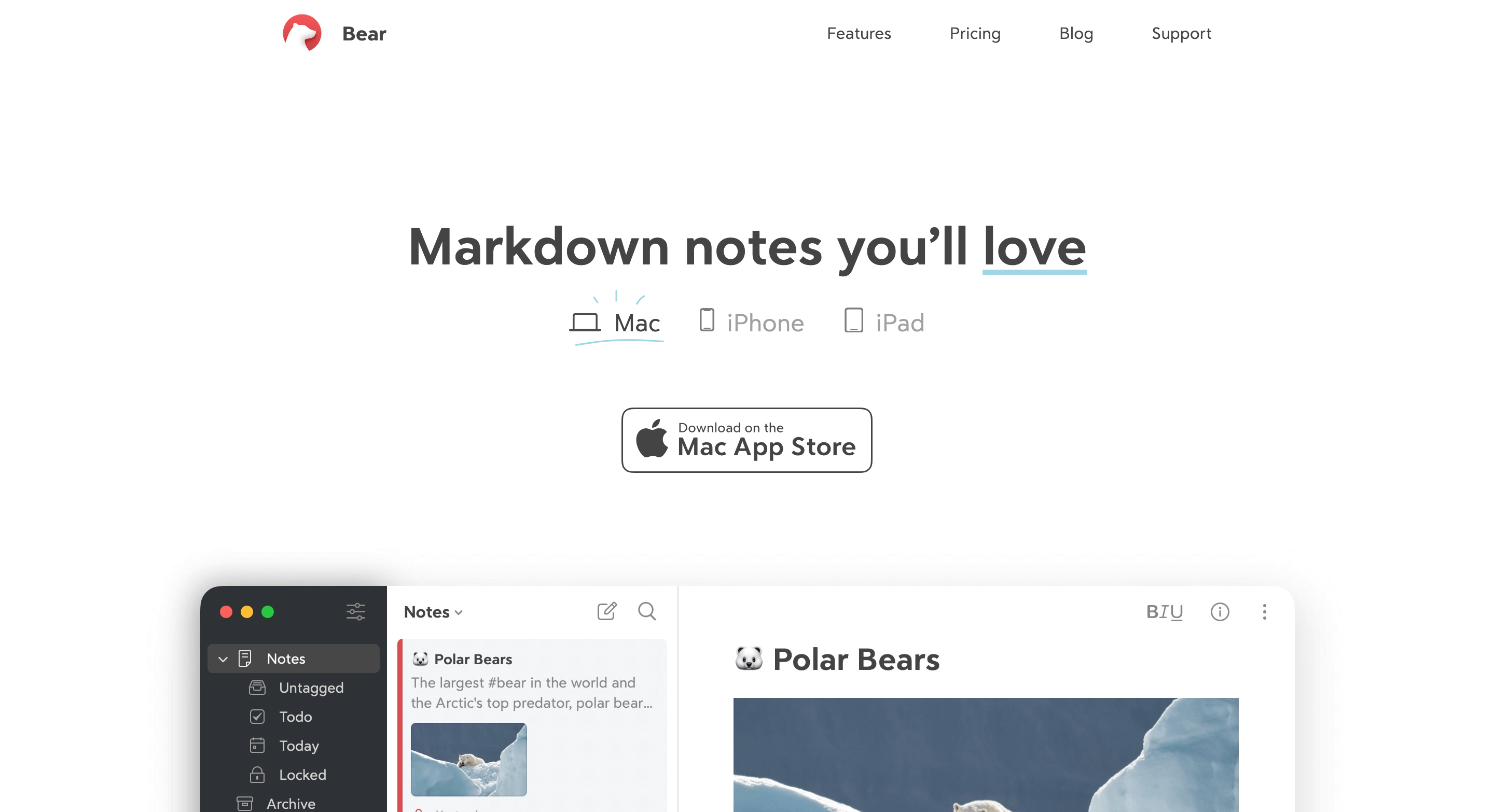
Bear is a fantastic note-taking app that offers a range of features to help you organize your life. With its sleek design and user-friendly interface, Bear makes capturing and writing notes a breeze. It offers beautiful themes, typography, and even a Dark Mode for those late-night brainstorming sessions.
Key features:
- Markdown support for formatting text, with custom markup shortcuts for adding style and links with just a tap or keystroke.
- Search for text inside photos and PDFs, whether it’s in a single note or across all of them
- Insert sketches anywhere in your note, blending them seamlessly with your text, photos, and attachments.
- Encryption for secure and private notes, with the ability to encrypt individual notes
- Advanced search options for quickly finding notes, with the ability to search by keyword, tag, or content
Pricing: Bear offers a freemium model, so you can enjoy the app for free with limited features or upgrade to Bear Pro for just $2.99 monthly or $29.99 annually.
8. GoodNotes
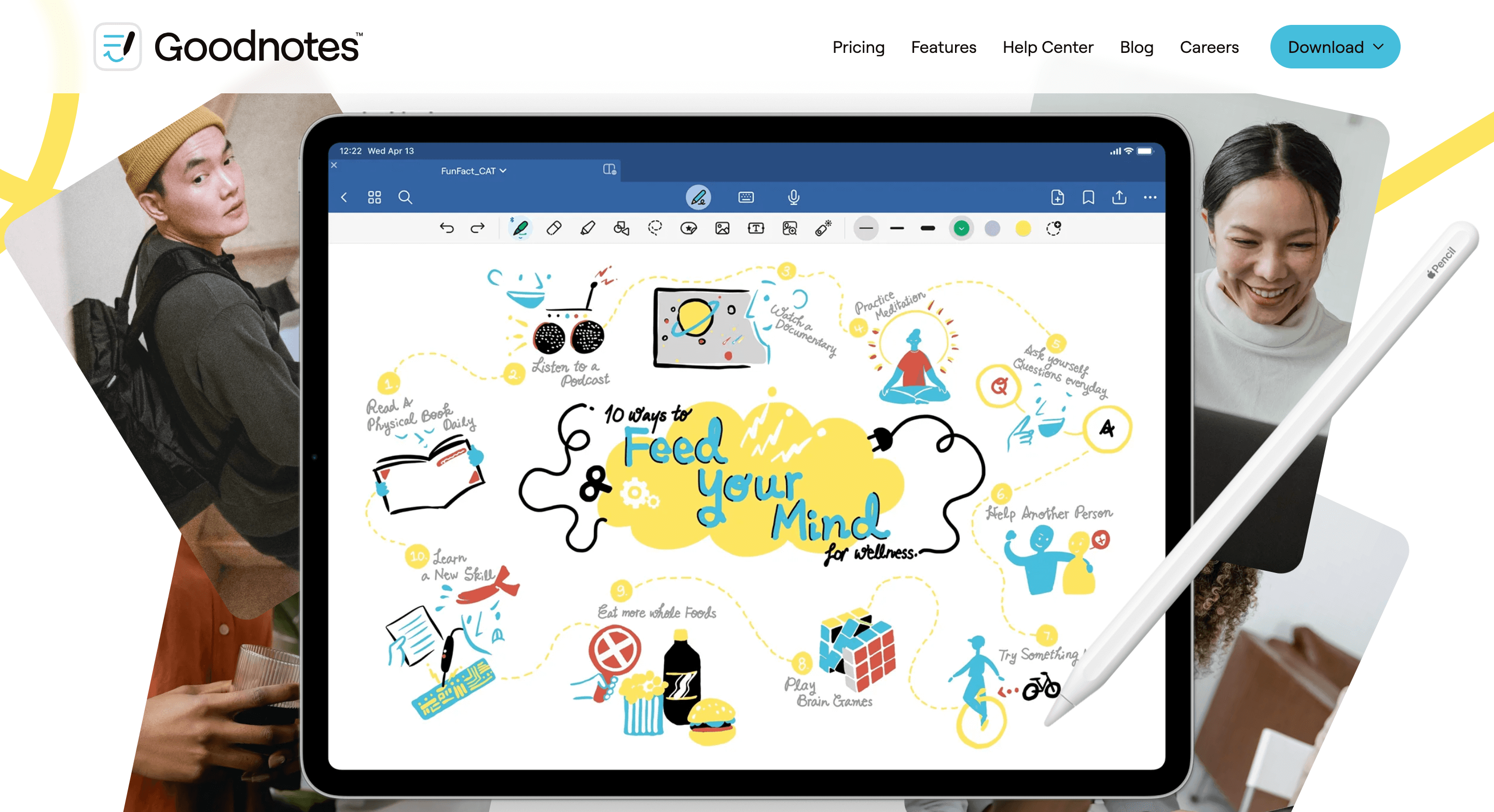
GoodNotes is the last one on our list, and it’s perfect for those who want to take handwritten notes and organize them efficiently. With GoodNotes, you can easily mark up PDFs and create folders and subfolders to keep your notes organized. But here’s the cool part – The handwriting experience on GoodNotes is exceptional, as it recognizes every typo and lets you write freely on paper.
Key features:
- Search for specific keywords or phrases within your handwritten, typed, or even PDF text notes
- Record audio while taking notes, ensuring that you never miss a single detail
- Edit and annotate PDFs with ease
- AI-assisted typing feature to helps you paraphrase, summarize, correct your spelling and even suggests better word choices
- Spell Checker and Word Complete feature that helps users with both typed and handwritten text
- Multi-device support that allows users to access their notes on different devices
Pricing: GoodNotes is free to use up to 3 notebooks. If you want unlimited notebooks and access to advanced features, you can unlock them for $9.99/year.
In Summary
So there you have it!
We’ve explored some fantastic alternatives to Google Keep for all your note-taking needs.
However, choosing the right note-taking app depends on your preferences and requirements.
If you’re looking for something simple and straightforward, SimpleNote and Bear are great options.
For those who want a feature-rich experience, Evernote, OneNote, and Apple Notes (for iOS users) are worth considering.
If organization and tagging are a priority, Notion and Clickup are your go-to choices.
And if you prefer the old-fashioned way of writing, GoodNotes allows you to jot down notes by hand.
So why not give a few of these options a try?
Happy note-taking!