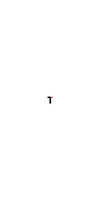Are you constantly on the lookout for ways to boost your productivity?
We’ve all been there – juggling multiple tasks, trying to stay organized, and feeling like there just aren’t enough hours in the day.
That’s where TickTick comes in, a popular task management tool that can help you stay on top of your to-do list.
But what if you’re searching for something different, something that aligns better with your unique needs and preferences?
Well, In this article, we’re going to explore some of the popular TickTick alternatives that can help you stay organized and productive.
Keep reading!
Disclosure: Our website is reader-supported. If you purchase any product through our partner links, we may earn a commission at no extra cost to you.
What is TickTick?
TickTick is a popular task management app that you can get on pretty much any device. It’s a game-changer when it comes to staying organized and getting things done.
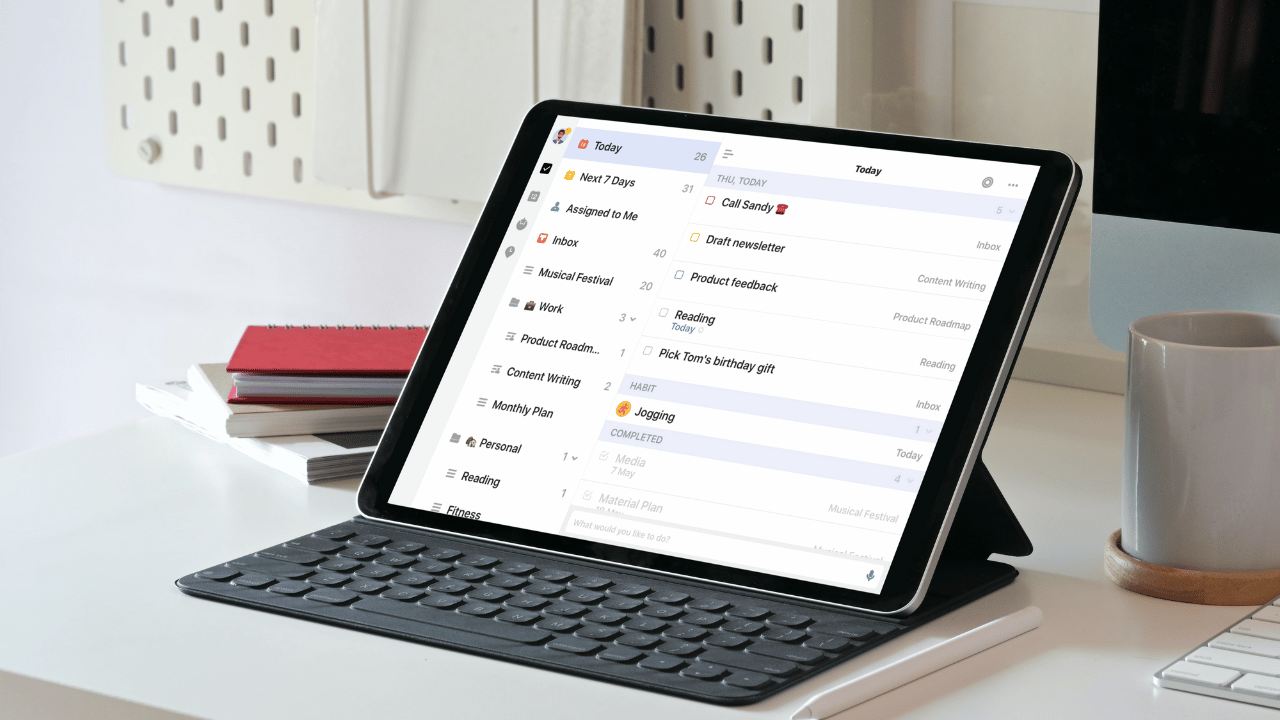
Whether you’re juggling work, school, or just life in general, TickTick has got your back. It’s super user-friendly, so you don’t have to be a tech genius to figure it out.
You can easily create to-do lists, set reminders, and even organize tasks into different folders and lists. Plus, there are a whole bunch of other cool features to help you stay on track.
The Best TickTick Alternatives
TickTick is still a great task management app, no doubt about it. But here’s the thing – we all have different needs and preferences when it comes to managing our tasks.
It’s like finding the perfect pair of jeans; what works for one person might not work for another.
So, if you’re looking for alternatives to TickTick, here are some awesome alternatives that can help you keep track of your to-do lists and stay on top of things.
1. Todoist
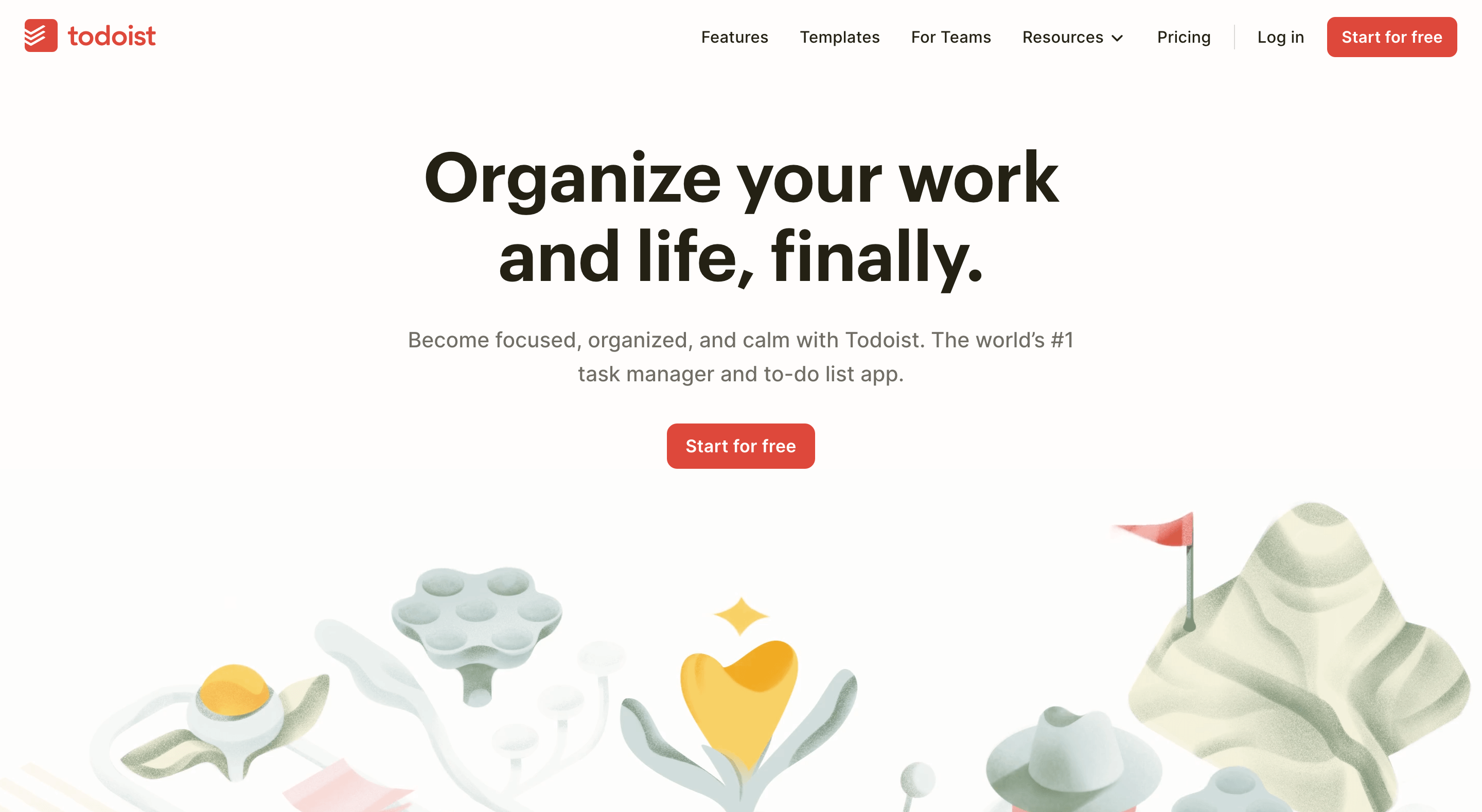
Todoist is a popular task management app that helps millions of people stay organized and productive in their daily lives. With its sleek and intuitive interface, Todoist makes it easy to manage tasks, set deadlines, and collaborate with others.
Key features:
- Today’s View: Todoist’s Today’s View provides a clear and organized snapshot of your tasks for the day.
- Natural language input: Todoist allows you to add tasks using natural language, making it quick and effortless to create new to-dos.
- Labels and Filters: With Todoist, you can easily categorize tasks using labels and create custom filters to view specific subsets of your tasks.
- Collaborative features: Todoist offers powerful collaboration tools, allowing you to share projects with others, delegate tasks, and communicate seamlessly within the app.
- Integration with popular apps: Todoist integrates with a wide range of popular apps and services like Google Calendar, Alexa, and Zapier, making it easy to streamline your workflow.
- Productivity statistics: Todoist provides detailed productivity statistics, including personalized insights and visualizations, to help you track your progress and stay motivated.
Pricing: Todoist offers a free version with limited features, and for more advanced features like reminders and themes, you can upgrade to the premium plan for $4 per month (billed annually).
Available for Desktop, Mobile, Browser, Watch and Email
2. Notion
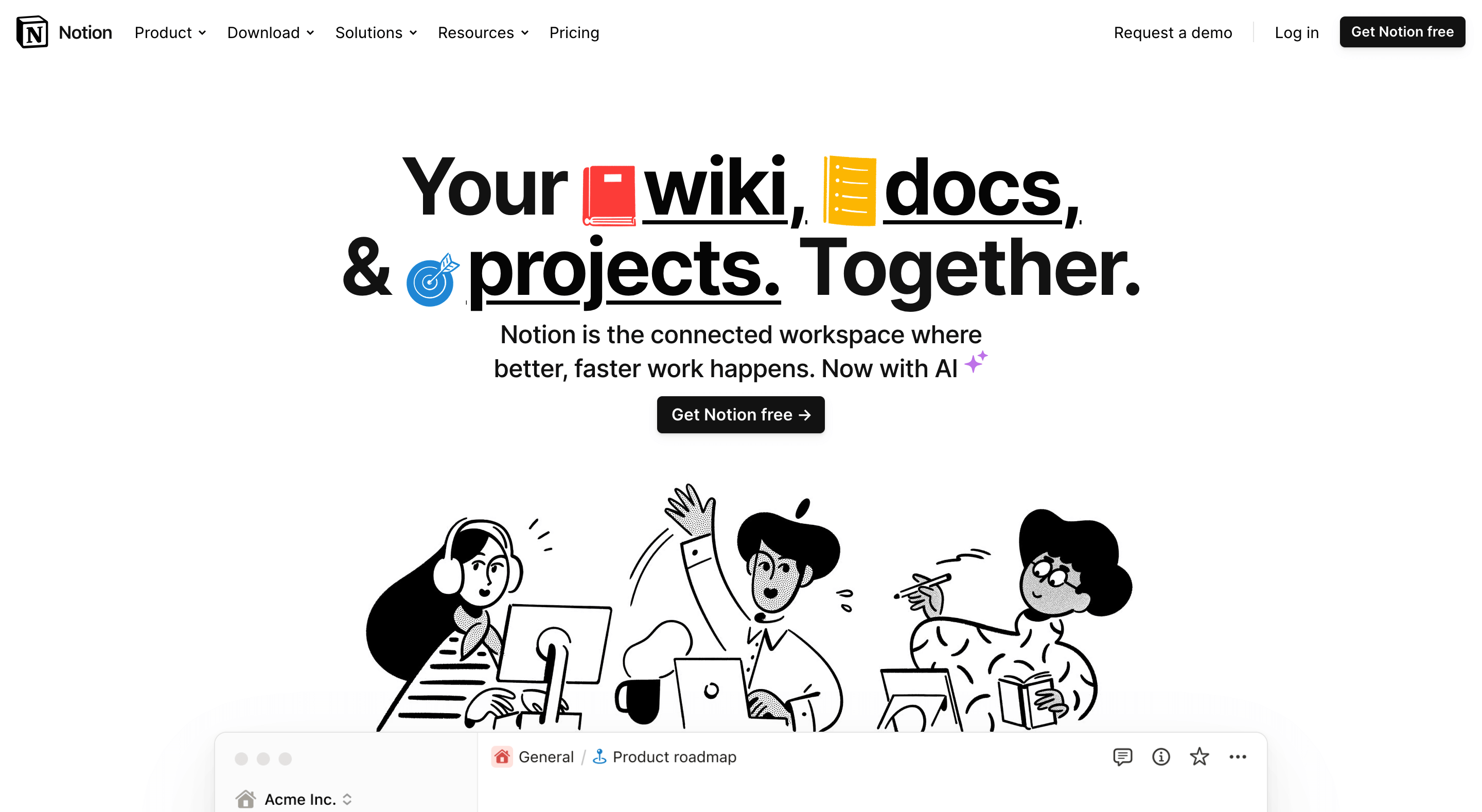
Notion is a productivity tool that goes beyond just task management. It offers a wide range of features, making it a great alternative to TickTick. We also use Notion for content planning, as it allows us to seamlessly jot down ideas, create outlines, and collaborate with team members.
Key features:
- Customizable workspace: With Notion, you have the freedom to design your workspace to fit your specific needs.
- Notion AI: Whether you’re working on a blog post or drafting a report, Notion’s AI-powered suggestions and grammar checks help you write faster.
- Database capabilities: Unlike TickTick, Notion allows you to create custom databases, meaning you can organize and track information in a structured way.
- Powerful collaboration: Notion takes teamwork to the next level by allowing real-time editing and seamless communication within the platform.
- Extensive Integration: Notion integrates seamlessly with a wide range of tools and apps, allowing you to streamline your workflow.
Pricing: Notion offers a free plan that provides great value for personal use. For additional features and more advanced functionality, you can upgrade to their paid plans, which start at $8 per user/month (billed annually).
Available for Desktop, Mobile and Browser
3. ClickUp
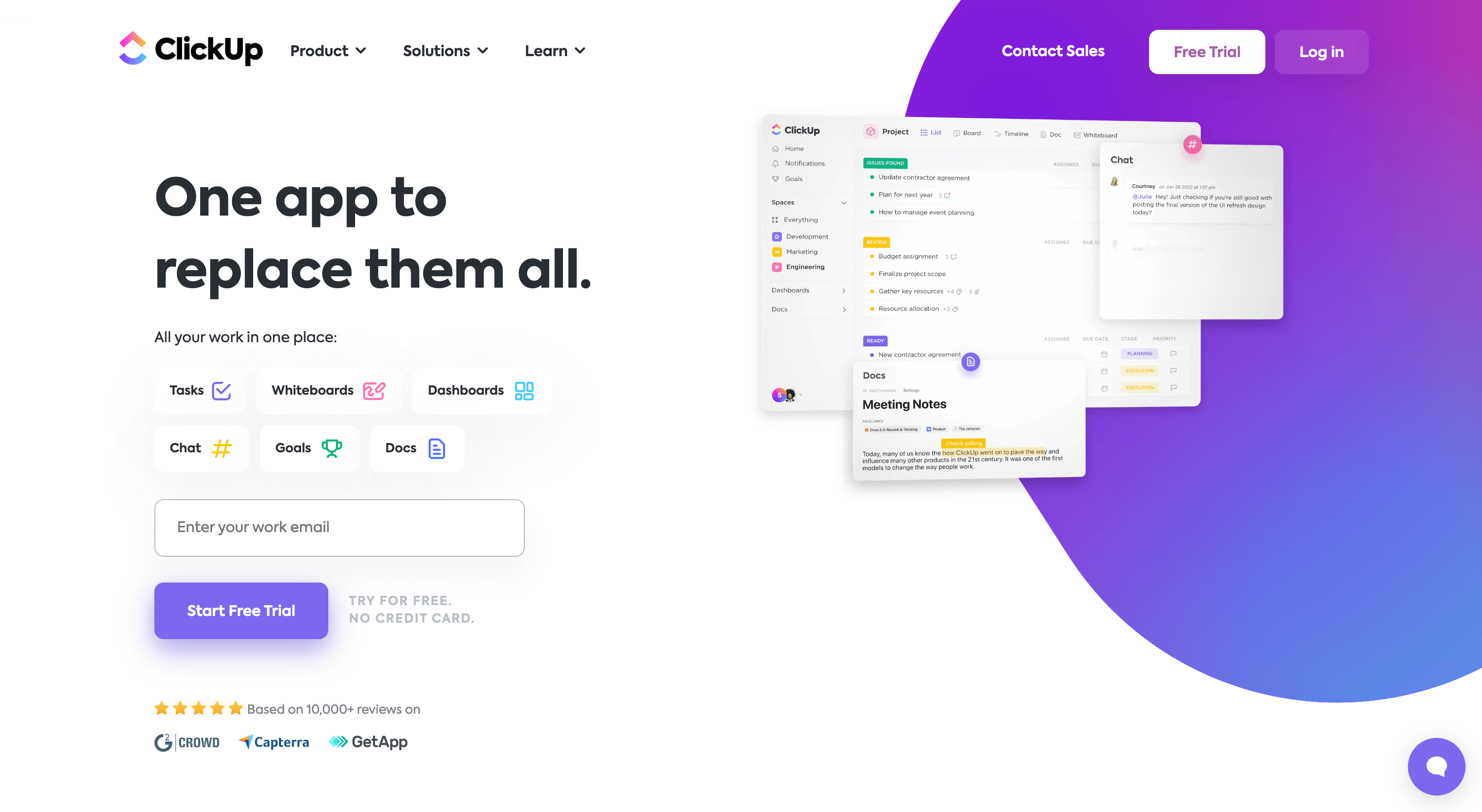
ClickUp is a game-changing productivity platform that brings together teams, tasks, and tools, all in one convenient place. With ClickUp, you can say goodbye to the hassle of switching between different apps and save valuable time that can be better spent on getting things done.
Key features:
- Task Management: ClickUp offers a robust and intuitive task management system that allows you to create, assign, and track tasks effortlessly.
- Whiteboards: ClickUp provides an organized and digitized whiteboard feature where you can brainstorm ideas, create mind maps, and collaborate with your team in real-time.
- Chat: With built-in chat functionality, you can have quick discussions, share files, and collaborate seamlessly, all within the same platform.
- Docs: ClickUp offers a powerful document editor that allows you to create and collaborate on documents.
- Integrations: ClickUp seamlessly integrates with popular apps like Google Drive, Slack, Loom, and more.
Pricing: ClickUp offers a free plan for personal use, making it an ideal choice for individuals or small teams. For more advanced features and larger teams, their paid plans start at just $5/month per member (billed annually).
Available for Desktop, Mobile, Browser, Email, Watch and Voice Assistants
4. Things
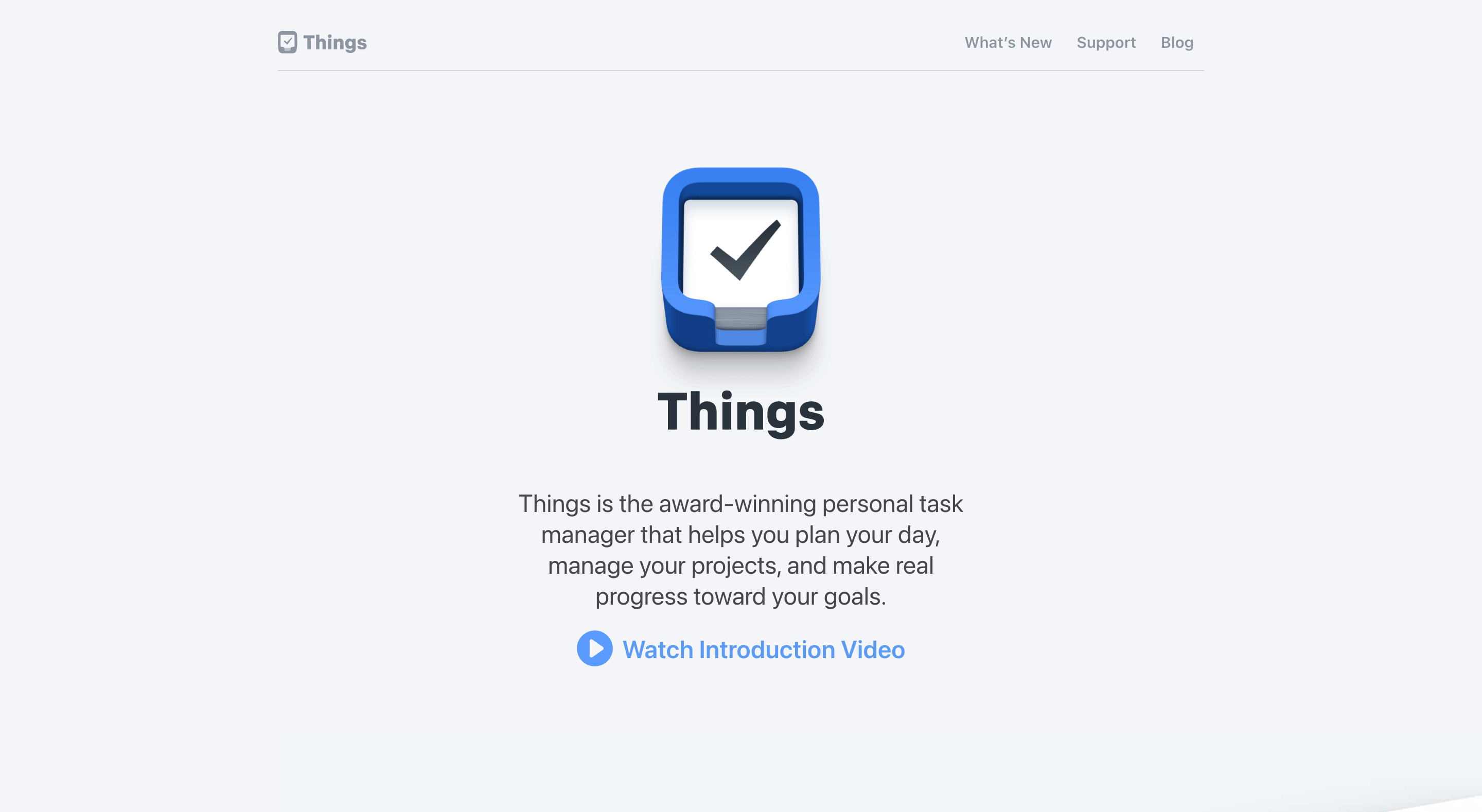
Things is a personal task manager designed specifically for Apple users, providing them with the perfect tool to plan their day and efficiently manage their projects. With its user-friendly interface and seamless integration across all Apple devices, Things makes it easy to stay productive.
Key features:
- Beautifully Designed: Things boasts a sleek and elegant user interface, making task management a visually pleasing experience.
- Today View: The Today view in Things provides a comprehensive overview of your day, displaying all your scheduled tasks and deadlines.
- Quick Entry: The Quick Entry feature in Things enables you to quickly add tasks and ideas without interrupting your workflow.
- Projects and Headings: Unlike TickTick, Things allows you to create projects and add headings within them, giving you the flexibility to break down complex tasks into smaller, more manageable subtasks.
- Siri Integration: With Things, you can use Siri to add tasks, and set reminders, effortlessly.
Pricing: Things offers a pricing structure that varies depending on the Apple device you’re using. Apple automatically defines the price in your currency for iPhone and Apple Watch, iPad, and macOS.
Available for iOS devices
5. Microsoft To-Do
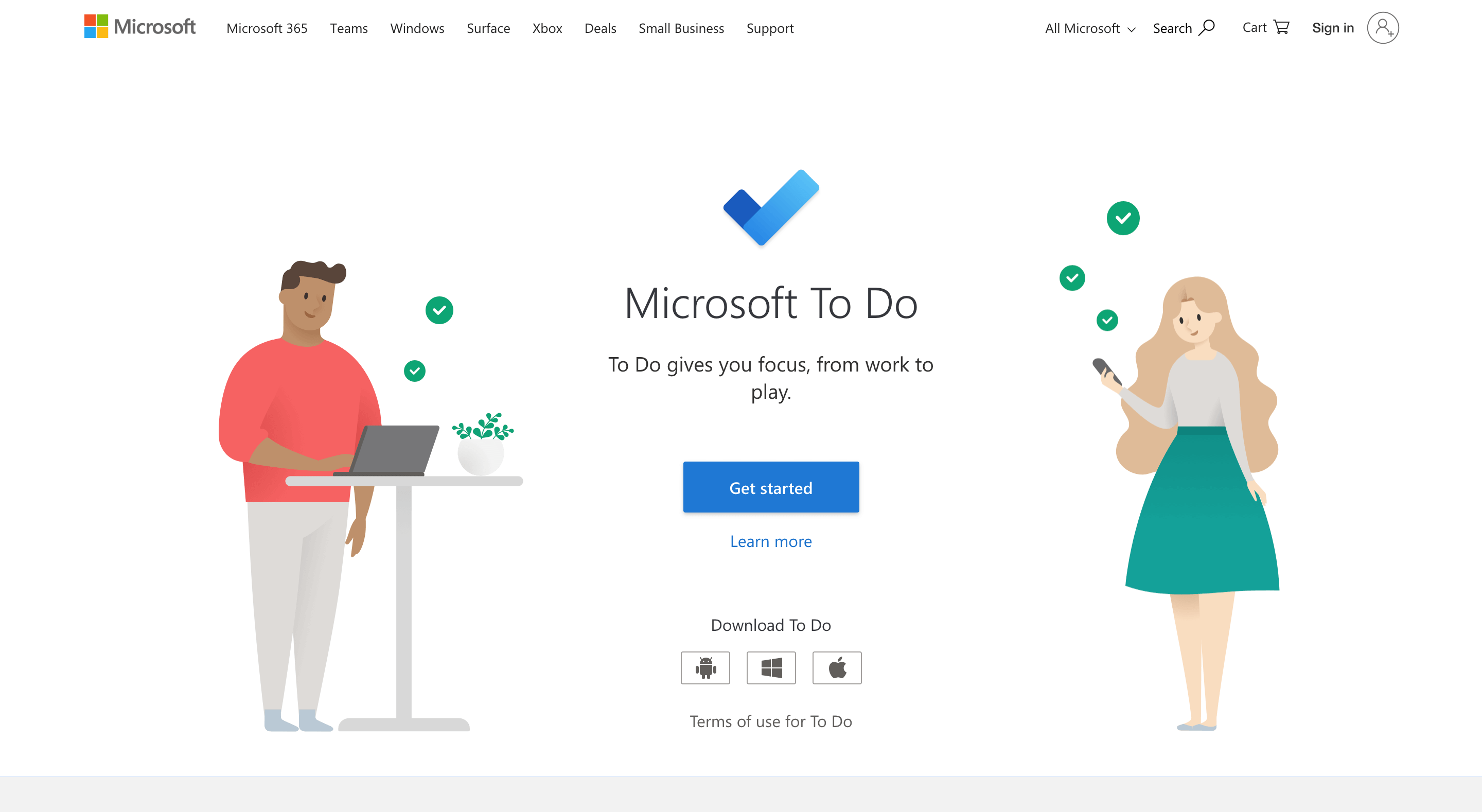
Microsoft To-Do is another handy task management app that helps you stay productive. With its seamless integration with Microsoft tools, smart suggestions, collaboration options, focus mode, and integration with other popular apps, it is a great alternative to TickTick.
Key features:
- A smart daily planner: Microsoft To-Do intelligently suggests tasks for each day to update your to-do list.
- Cross-platform task management app: Whether you’re on your computer, tablet, or smartphone, Microsoft To-Do syncs seamlessly across all your devices.
- Share your online to-do lists: Collaborate with colleagues, friends, or family by sharing your to-do lists with them.
- Add due dates and set reminders: Stay on top of your deadlines and appointments by easily adding due dates and setting reminders.
- Outlook Tasks integration: If you already use Microsoft Outlook for your email and calendar needs, you’ll love the seamless integration with Microsoft To Do.
Pricing: Microsoft To-Do offers all of its features for free.
Available for Desktop, Mobile, Browser and Email
6. Google Tasks
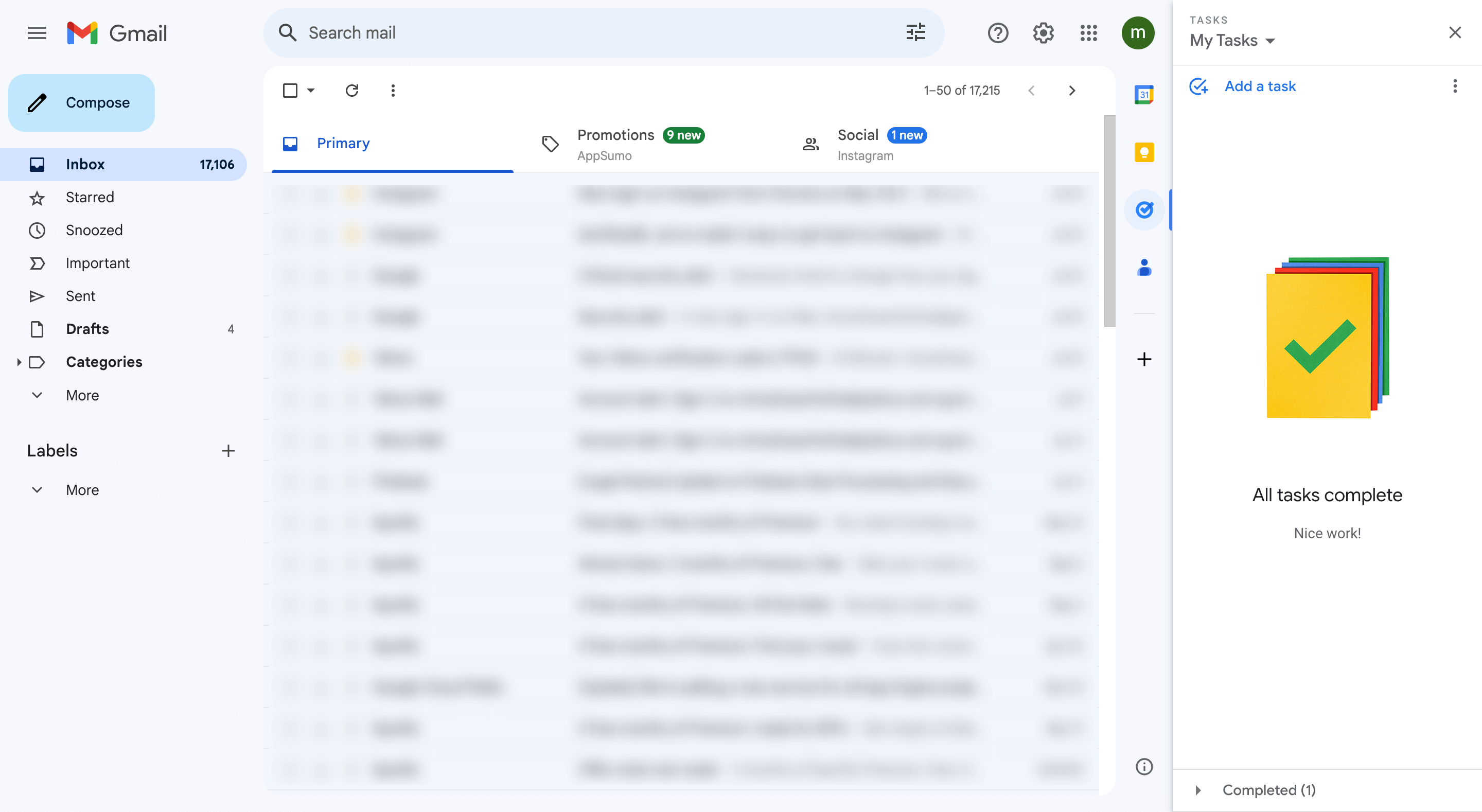
Google Tasks is another alternative to TickTick for managing your tasks and to-do lists. It seamlessly integrates with other Google apps, such as Gmail and Google Calendar, making it a convenient choice for those already using these platforms. This means that you can easily create tasks directly from your favorite Google Workspace apps.
Key features:
- Simple and intuitive interface: Google Tasks offers a clean and user-friendly interface that allows you to easily create, view, and organize your tasks.
- Best for Google Workspace users: If you’re already using Google Workspace, Google Tasks seamlessly integrates with it, allowing you to manage your tasks without leaving the familiar Google ecosystem
- Reminders and notifications: Google Tasks keeps you on track by sending you reminders and notifications for upcoming tasks.
- Subtasks and due dates: Organizing your tasks becomes a breeze with the ability to create subtasks and set due dates.
Pricing: Google Tasks is free. You can enjoy all the impressive features and benefits of Google Tasks without any cost.
Available for Mobile, Browser, Watch and Email
7. Any.do
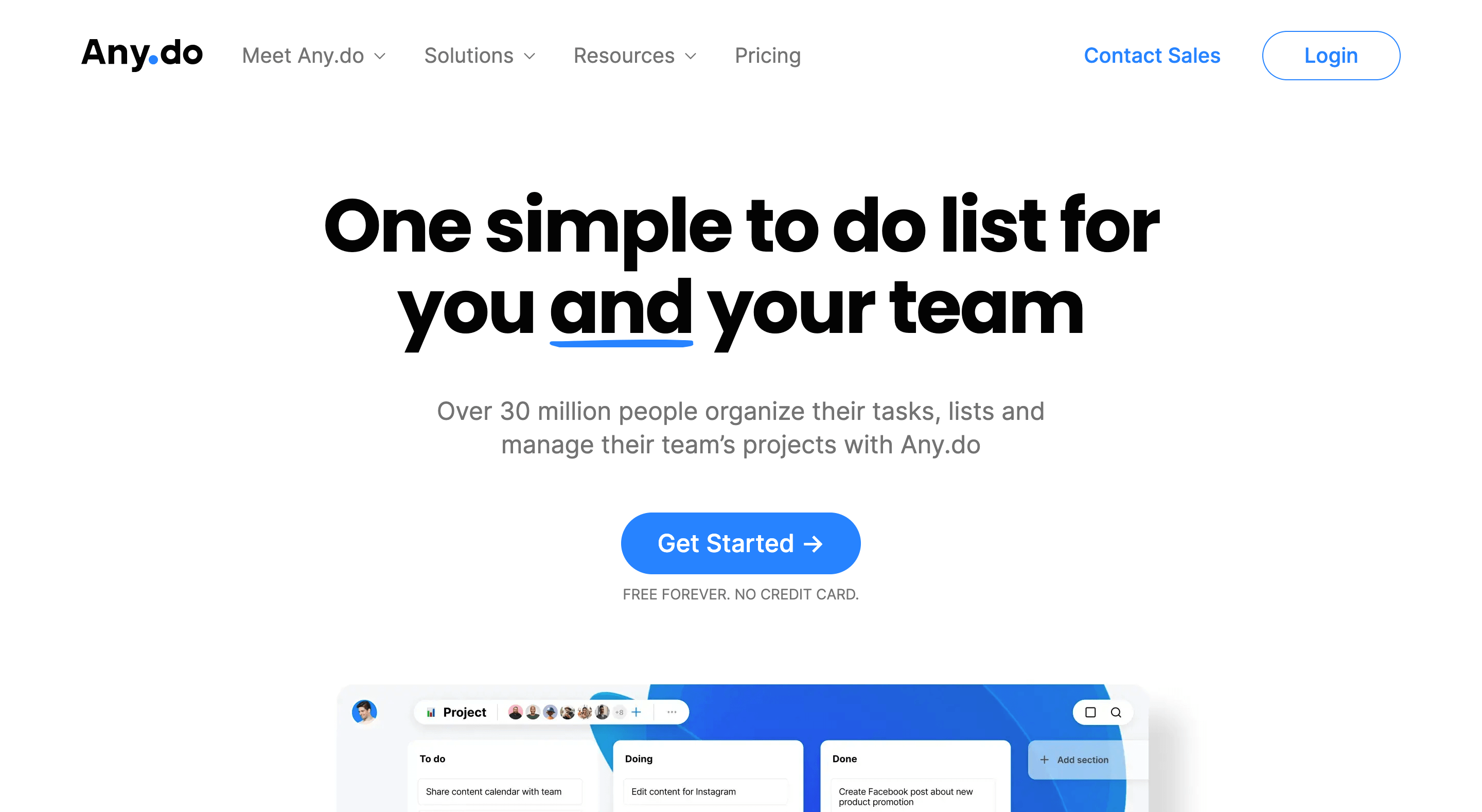
Any.do is a simple productivity app that helps you stay organized in every aspect of your life. Whether you need to manage your work projects, plan your daily tasks, or collaborate with your team, Any.do has got you covered.
Key features:
- Project management: You can add tasks, and assign them to specific team members.
- Chat and collaboration: You can easily share tasks, add comments, and have discussions within the app.
- Daily planner: You can set reminders and due dates for each task, ensuring that nothing falls through the cracks.
- WhatsApp reminders: You can receive reminders and add tasks directly from WhatsApp.
- Any.do workspace: Any.do offers a dedicated workspace feature that allows you to create separate workspaces for managing work projects in one place.
Pricing: Any.do offers a free plan for personal use. However, if you’re a power user looking to manage both work and life, their premium plan starts at just $3 per month when billed annually.
Available for Desktop, Mobile, Browser, Voice Assistants and Watch
8. MeisterTask
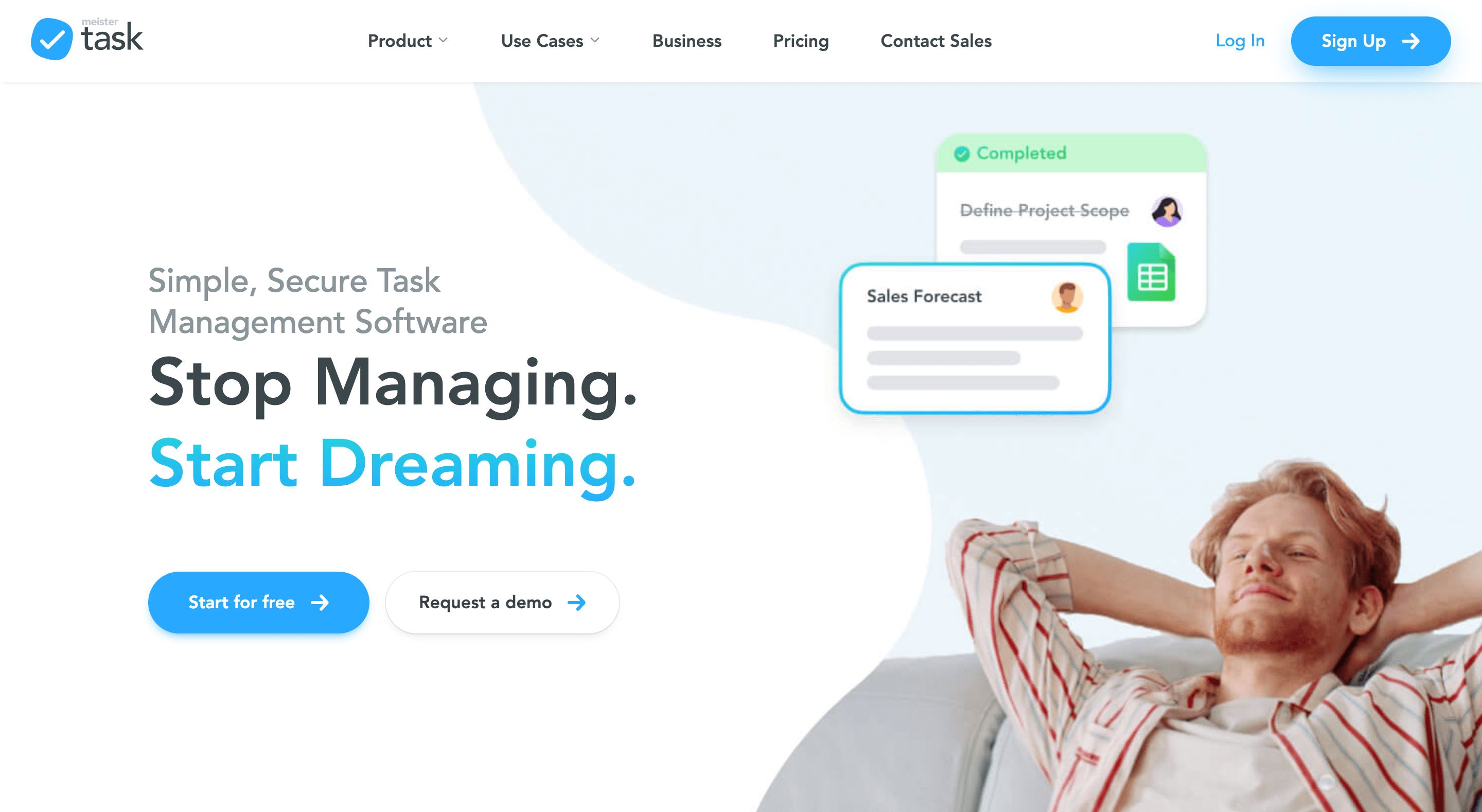
MeisterTask is a simple team task management tool that is definitely worth considering as a TickTick alternative. With its user-friendly interface and robust features, MeisterTask is designed to enhance collaboration and productivity for teams of all sizes.
Key features:
- Task Management using Kanban: MeisterTask enables you to visualize your tasks on a Kanban board, making it easy to track progress and stay organized.
- Agile project management: With MeisterTask, you can embrace the agile methodology and enhance your team’s productivity.
- Centralized team communication: You can seamlessly communicate with your team members directly within the platform.
- Unlimited project members: Whether you’re working with a small team or a large enterprise, everyone can collaborate and contribute effectively without any restrictions.
- Time tracking and reporting: MeisterTask comes with built-in time tracking and reporting features, allowing you to monitor how much time is being spent on each task and project.
Pricing: MeisterTask offers a free plan for personal use. For teams, MeisterTask offers a pricing plan of $6.49 per month, billed annually.
Available for Desktop and Mobile
In Summary
There you have it! We’ve explored some awesome TickTick alternatives that can supercharge your productivity.
From Todoist to Notion, ClickUp to Things, and Microsoft To-Do to Google Tasks, there are plenty of options to choose from.
Don’t forget about Any.do and MeisterTask too!
Now, it’s up to you to dive in and explore these alternatives based on your specific needs.
So go on, give these alternatives a try, and see which one works best for you.