Looking for one of the best Google Drive alternatives?
We all know Google Drive is a good place for your files and its useful features that comes with 15GB of free storage worth using it.
But, people may be looking for more drive space, sync features, security, and an alternative to separate their business files from personal files.
If you want to find out the best one with a privacy-oriented cloud storage provider, here are the 5 best alternatives for Google Drive that you should try in 2024!
Disclosure: Our website is reader-supported. If you purchase any product through our partner links, we may earn a commission at no extra cost to you.
1. Dropbox
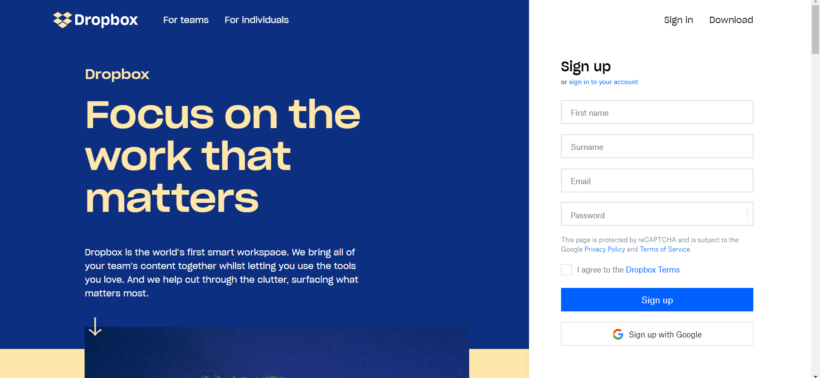
Dropbox is the most popular alternative to Google drive. That offers cloud storage, file synchronization, personal cloud, and many more features starting from a 2GB plan for free. It’s easy to send any file in any size from anywhere. It also offers a way to work together on the same document too without sending emails back.
You can go through a 2GB Free account once you get registered on Dropbox. Professional account users will get a whole 2 TB of space, and Business teams will get a total of 3 TB of shared space to work together. It’s perfect for sending large files for clients, including videos, CAD files, and more. Anyone can mark up previews from any web browser without downloading special software.
So, Dropbox is one of the best Google Drive alternative cloud storage and sync service. Also, it is available for Mac, PC, and most mobile devices.
2. Box
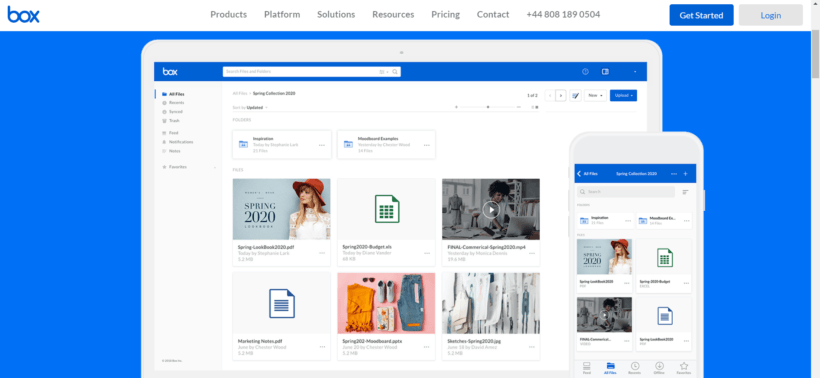
The Box is perfect for small teams and businesses to centralize content online to easily organize workspaces. They allow you to securely share large files and folders, even with people outside your team. Its advanced search helps to find quickly to viewing and editing any while without leaving the Box. That means if you have to write or edit an MS Office file, you can easily edit it on Box without downloading it to your devices.
Meanwhile, Box offers to revert to previous file versions and easy conversation with your team while working on Box together. Also, the individual plans are starting from 10 GB storage with a 250 MB of file upload limit for free. You can go through business and platform plans to bring secure content management and collaboration to your business.
3. Tresorit
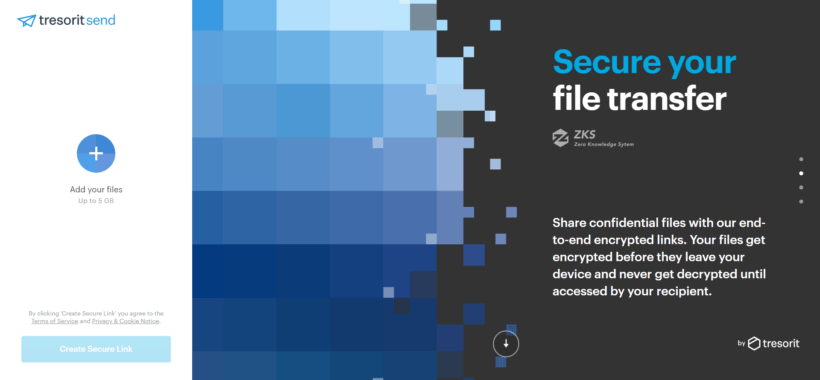
Tresorit is a cloud storage service for small teams and companies to store, sync, and share their files in end-to-end encryption. Tresorit’s file-sharing security measures are significant. Once you upload a file and get a shared link, you can also check when and who downloaded the file you shared.
No need to worried about the data that might have leaked to someone else. You can set a password to access it or immediately revoke access to it when you sent it to the wrong person.
You can start using Tresorit for free as an individual user or go through pro plans to get extra features like sync and more controls. It’s easy to access via computer and mobile devices as well.
4. pCloud
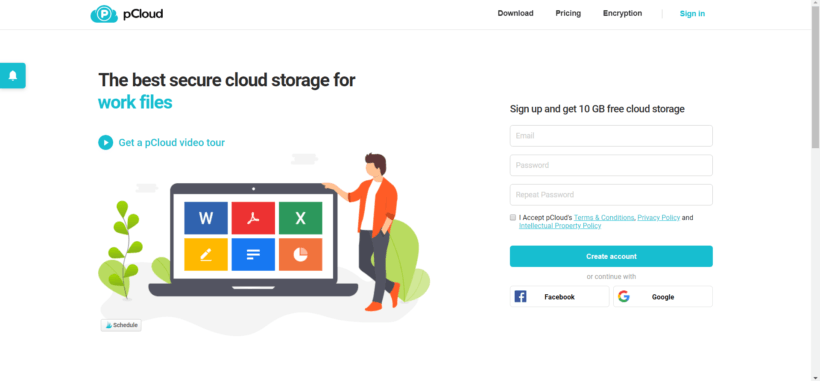
pCloud is one of the perfect Google drive alternatives for individuals. It has an excellent user-friendly interface that clearly shows every file you uploaded. pCloud is available for many devices running on iOS and Android, Mac, Windows, and also on Linux.
Once you installed the pCloud on your computer, it will create a secure virtual drive that expands your local storage.
Starting from 10GB of free plan allows you to instant file synchronization between all of your computers, phones, and tablets. Likely on Dropbox, You can upgrade your pCloud account with a monthly or yearly subscription. It can able to go up to a Premium (500 GB) or Premium Plus (2 TB) plan.
5. Sync.com
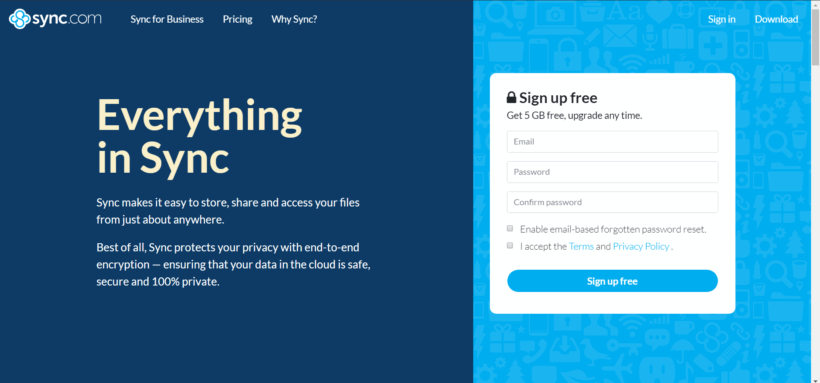
Sync.com is similar to Dropbox and has highly secure encryption like Tresorit, perfect for personal and business purposes. You can start with the free plan starting from 5GB of secure file storage and go up to 10 TB per user with business plans.
You can also be able to share files, and entire folders protected with passwords. Also, you can decide on the access you want to give for sharing your data, and expiry dates, and revoke them at any time. It will place a folder on your device, and you can upload any documents you add to it to the cloud.
Once you get upload anything, all your files can then be synced over multiple devices. Your all devices are supported, including Android, iOS, Windows, and macOS.
Moving Forward
All of the above Google Drive alternatives are the best cloud storage providers out there that provide their services mostly the same as Google Drive. However, they all have some different features and each provides limited storage in free plans.
When choosing the right one, you should consider your requirements bear in mind privacy, and how much storage you need for your purposes.

I am not techy at all so I love reading your posts about the technical side of online world. I am saving this for future reference and re-pinning it too.
Thank you, Nadia!
Thanks for sharing these, I've heard of Dropbox and Box but I'm excited to check these other ones out. For me it's all about ease of sharing. I want to make is super easy for the client to receive their files, and I believe Dropbox does the best job at this.
Hi Katie,
Yes, Dropbox is perfect in that scenario. Also, Tresorit makes it easy to do another same part of sharing files. Try them yourself.