Are you looking for the best content planning tools to optimize your workflow?
The goal of content planning is to organize your ideas, research, and structure them in an easy-to-follow format while also ensuring that you are providing your target audience with information that’s relevant and valuable to them.
After all, planning your content can be hard, but it doesn’t have to be.
Here we’ve rounded up the best content planning tools that’ll help you save time and create better content in 2023.
Ready? Let’s get started!
Disclosure: This post contains some affiliate links. If you purchase any service through these links, we may earn a commission at no cost to you.
Disclosure: Our website is reader-supported. If you purchase any product through our partner links, we may earn a commission at no extra cost to you.
The Best Content Planning Tools
Content is the heart of your marketing strategy. It’s the foundation that builds trust with potential clients by providing value to them.
To maximize your publishing workflow, we also included some of the tools that can help with other aspects of your content marketing strategy — so you can find the best tools for you and your content creation.
1. Semrush
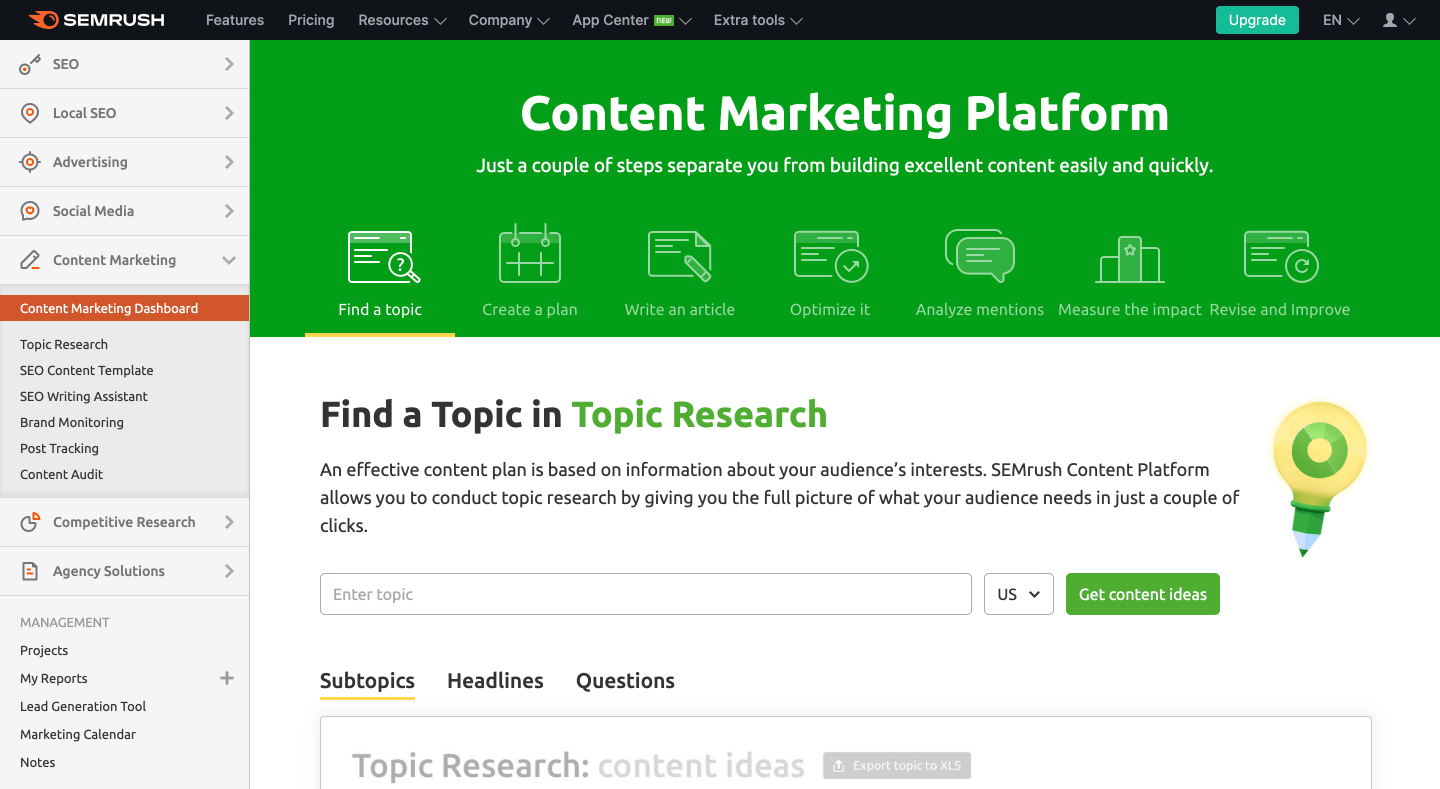
Semrush is an all-in-one toolkit for improving your online visibility and finding the real questions that people ask from search engines. It’s a platform to do keyword research, audit your blog, look for backlinking opportunities, and lots more.
It also comes with many content marketing tools that you need to become an organized marketer and find better topics, and recommendations for your content to start drawing up a successful content plan.
Reasons to Try Semrush:
- Find relevant topics that attract your audience’s interest
- Build up an Editorial Calendar to plan your work
- Audit your existing content to understand the actual state
- Write SEO-Friendly content and optimize them for more traffic
- Measure the impact and analyze your content marketing efforts
Pricing: Semrush offers a 7-day free trial and there are no charges raised if you choose to cancel your subscription within the 7-day trial. To use their content marketing platform, you need to upgrade to their Guru plan for $191.62 per month (billed annually) and it’s ideal for agencies and mid-size businesses.
2. Canva Content Planner
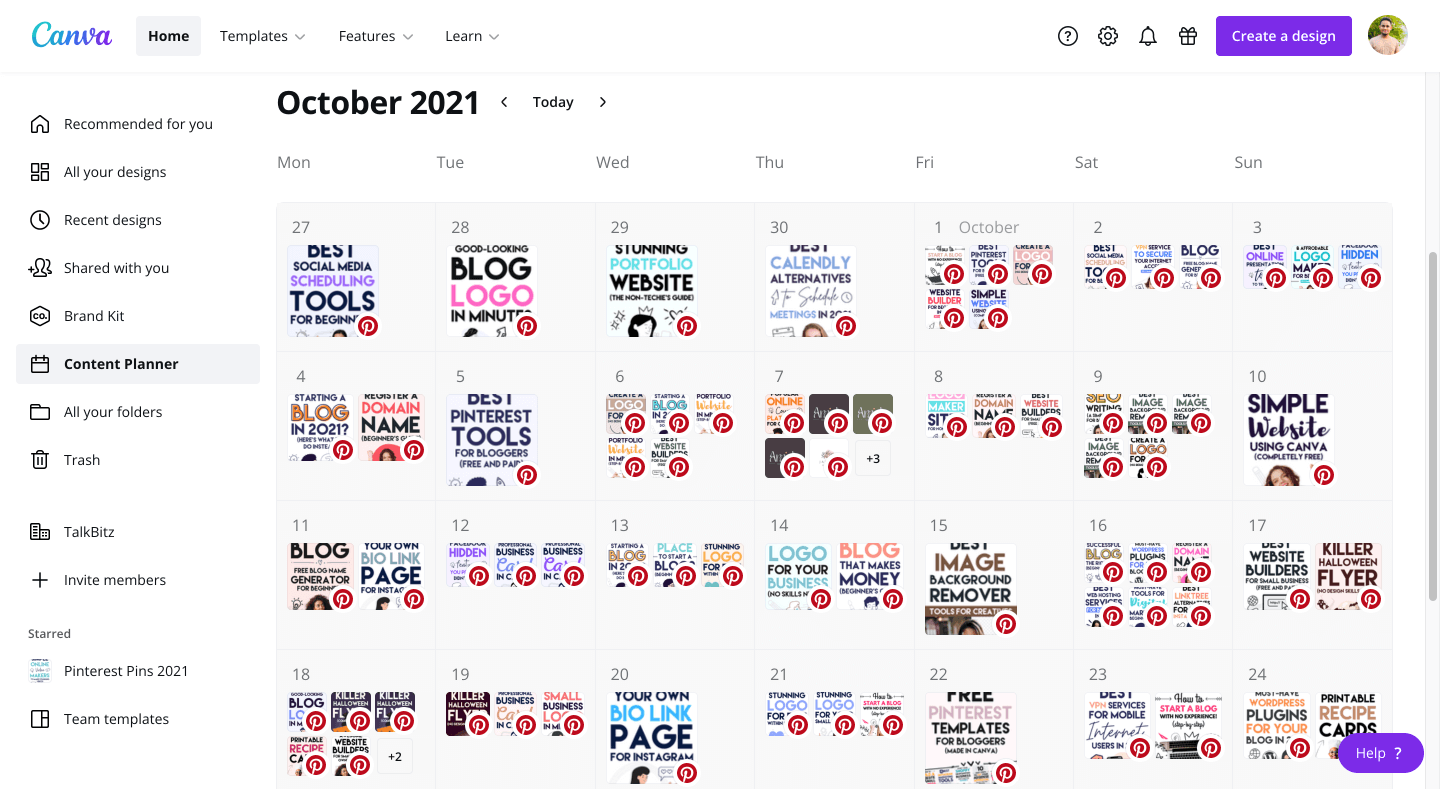
Canva is a free graphic design tool that allows you to create everything from posters and flyers to marketing materials and social media posts. It’s easy to use and comes with tons of pre-designed templates that you can use without any design skills.
This new Content Planner in Canva Pro makes social media management a breeze, helping you create and schedule daily weekly, or monthly posts on Facebook, Twitter, Instagram, Pinterest, or Linkedin.
Reasons to try Canva:
- Thousands of customizable social media templates
- Media library with millions of stock photos, videos, and graphics
- Invite your team to collaborate in real-time
- Manage all your content and designs with folders
- Schedule your posts directly to your social media channel within Canva
Pricing: Canva Content Planner is a part of the Canva Pro bundle. You can get Canva Pro for $6.49/month. Plus, you can try it free for 30-days.
3. Pocket
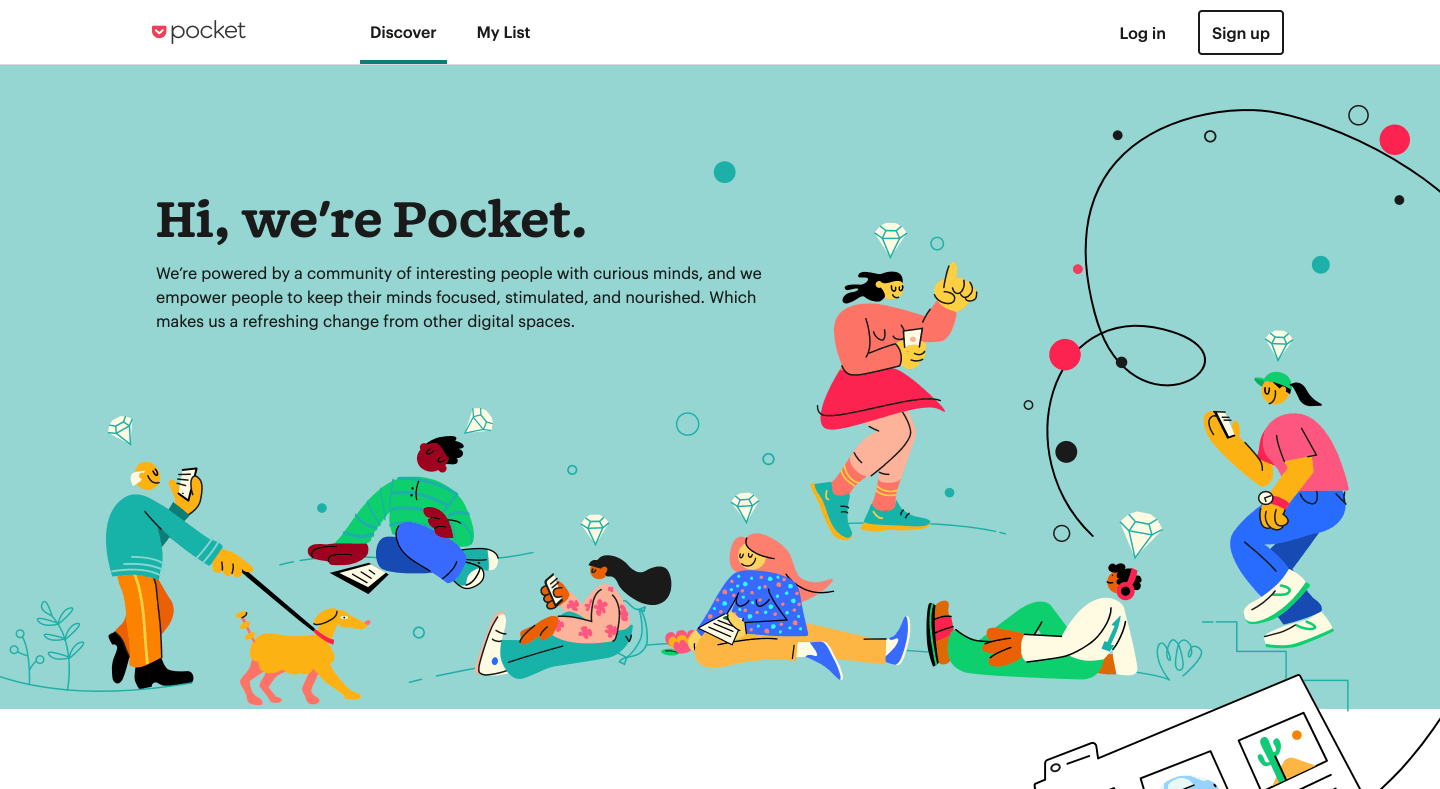
Pocket is a great way to save unlimited articles, videos, and other web pages for reading later. It helps you rediscover the best content from around the web and saves it for you so you can read it at your convenience.
With browser extensions and mobile apps, it makes it super easy to keep all the interesting things in one place and it’s available to read/watch/listen to whenever you find ideas for your next content planning. It even works offline so you can expand your productivity.
Reasons to try Pocket:
- Sync your saved articles across the mobile app and Web app
- Save from hundreds of other mobile apps
- Highlighting text while reading
- Listen to your saved articles with text-to-speech
- Use tags to keep track of your saved items
Pricing: Free.
4. ContentCal
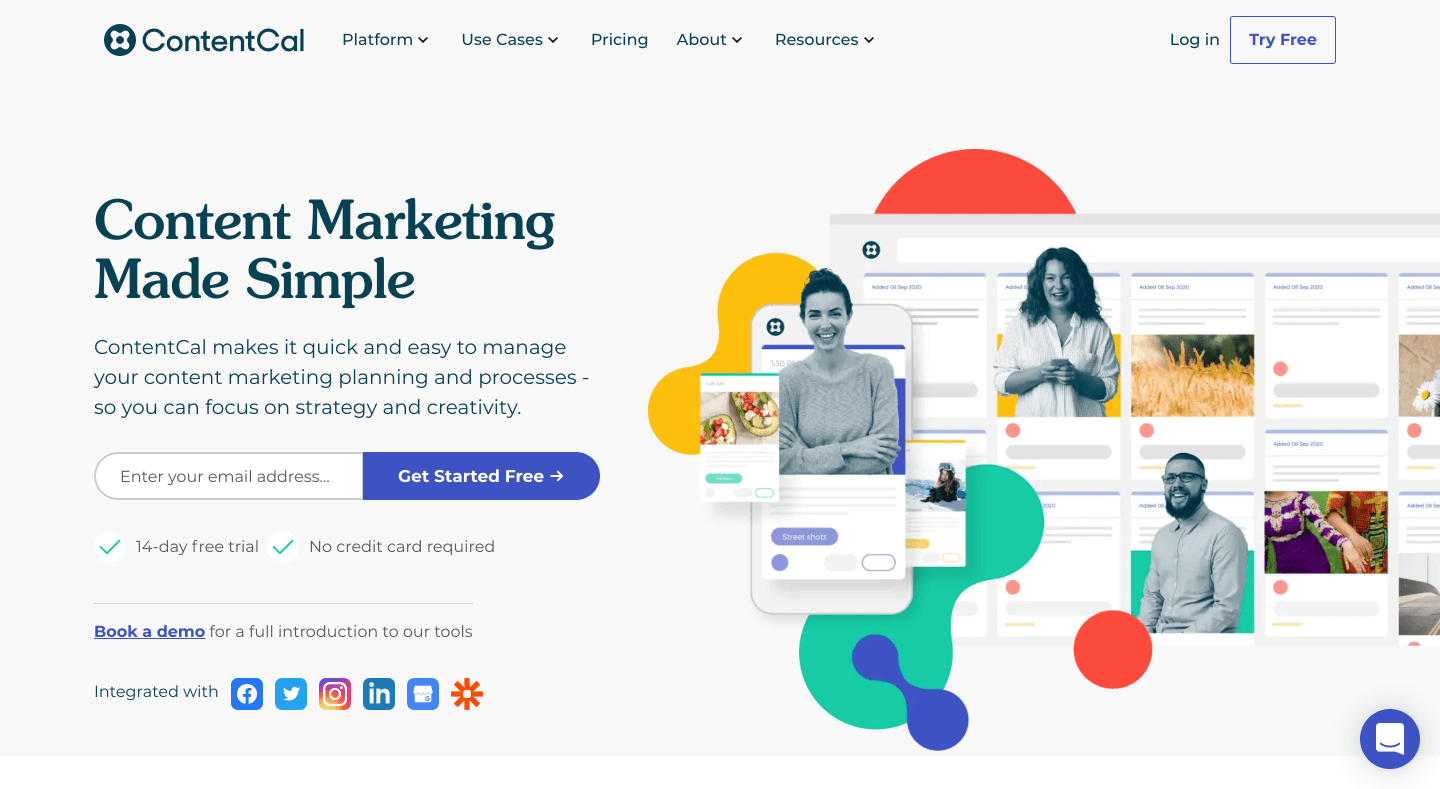
ContentCal is one of the best social media content planning and scheduling platforms that puts everything in one place. It will help you keep track of all your content, make sure you are hitting all your goals, keep your clients informed, and help you be more productive.
Its easy-to-use interface allows your team to visualize the content strategy and plan content for your social media channels. More than that, it comes with a Content Hub that helps you brainstorm ideas before posting them.
Reasons to try ContentCal:
- Share your calendars with your team and your clients
- Connect your social media channels to start auto-publishing
- Collaborate with the team to brainstorm content ideas
- Web Clipper browser extension to add links, and articles, easily
- Advanced Analytics lets you easily determine your success
Pricing: You can try ContentCal with a 14-day free trial. After that, paid plan starts at $30/per month (billed annually).
5. Notion
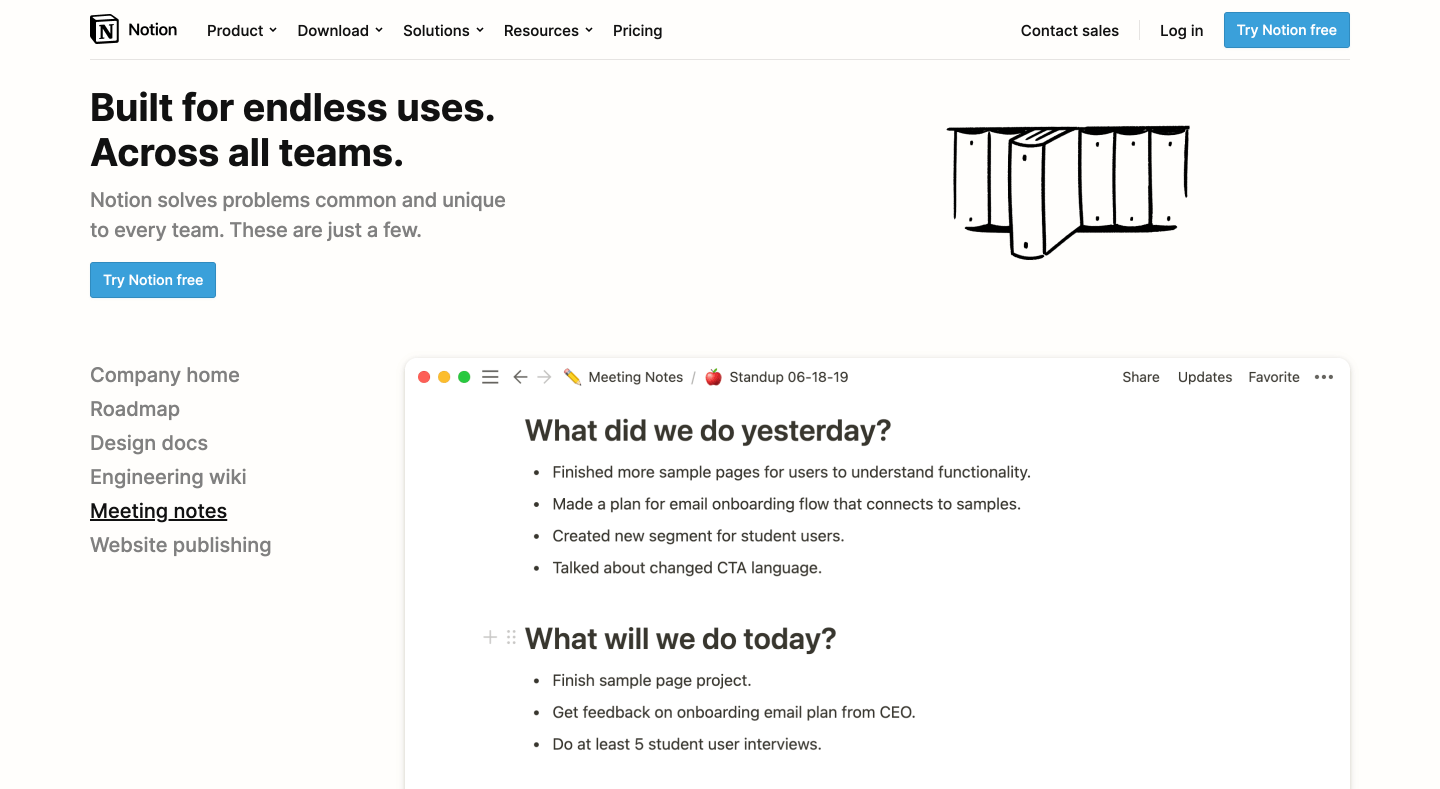
Notion is an app for those people who value simplicity and want to make the everyday life of digital and content creation easier. From planning your next vacation to brainstorming about new content ideas, Notion has got you covered.
It lets you streamline everything you need to get your work done even with your team. It is a smarter way to you can manage projects, brainstorm new ideas, and notes, wikis, and more within one tool. You can also often save time by searching for Notion templates online.
Reasons to try Notion:
- Capture notes quickly and organize them the way you want
- Make checklists or detailed project boards to be more productive
- Notion Web Clipper to save any page on the web
- Real-time collaboration with your team members
- Keep everything in one central space including your notes, plan, and process
Pricing: Free for personal use. The team plan starts at $8 per user a month (billed annually).
6. Trello
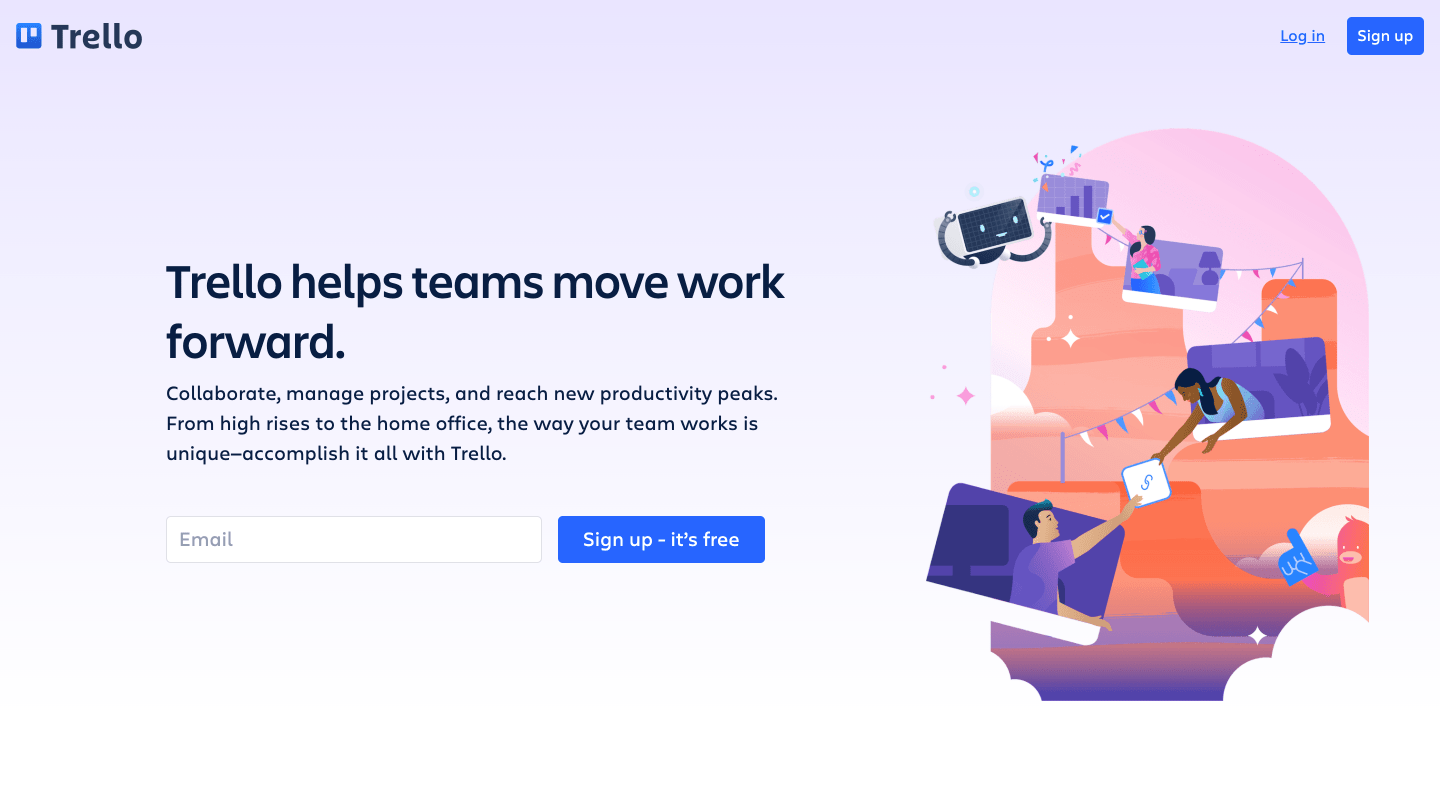
Trello is an easy project management tool. You can use it to plan out your content creation, compile a list, create to-do lists, prioritize your workflow, and so much more.
Its collaborative features make it easy for multiple people to work on content projects. Whether you’re managing an online marketing campaign, writing a blog post, or discussing the next book in a series, Trello makes content planning easier and smoother.
Reasons to try Trello:
- Unlimited personal boards, cards, lists, and members
- Easy upload from DropBox, Google Drive, and Box
- Set deadlines on Trello cards and alert team members
- Built-in automation system to automate any action in Trello
- App integrations include Slack, Jira, and more
Pricing: Free.
7. Google Sheets
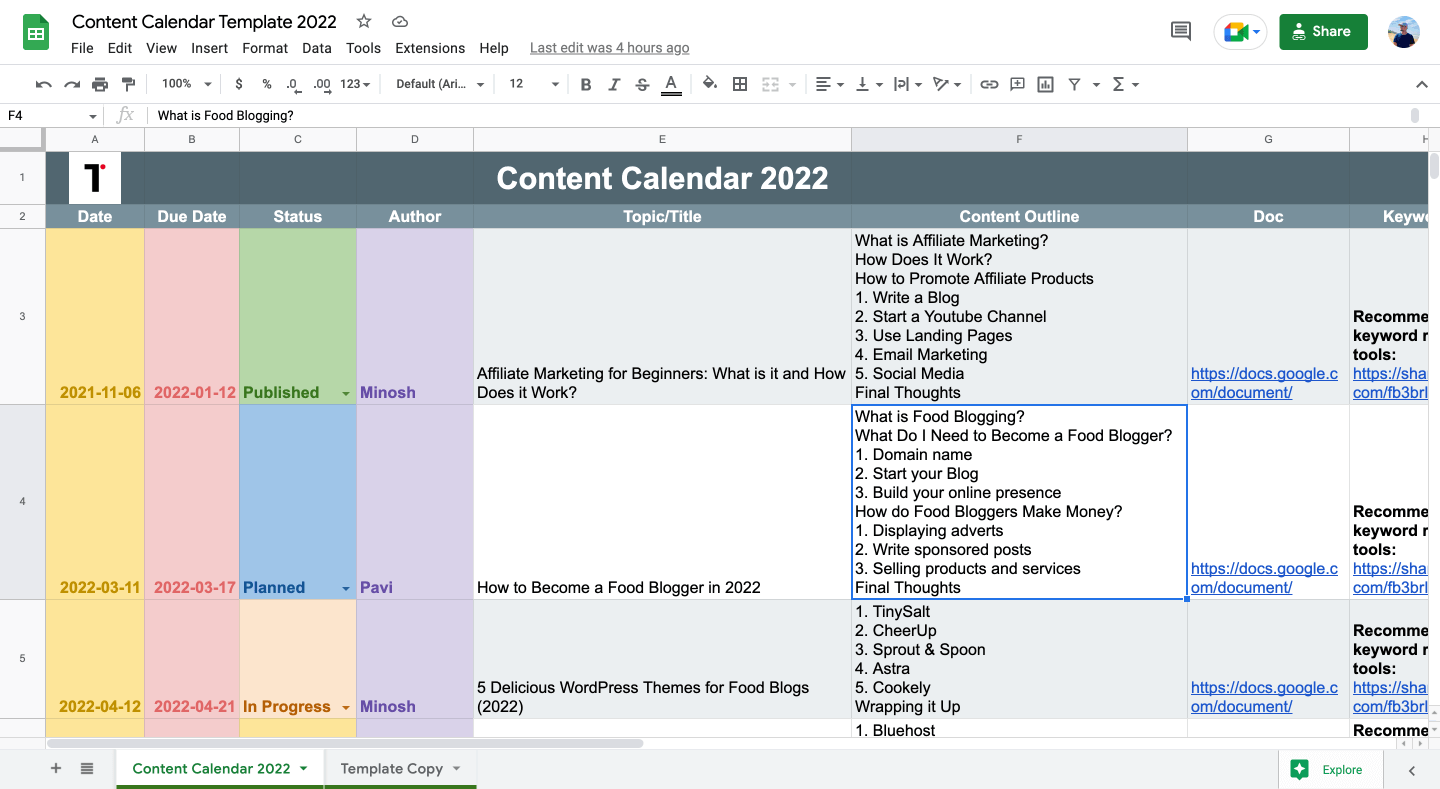
Google Sheets is a free online spreadsheet app by Google that you can use from a web browser or through a mobile app. With Google Sheets, you can create an Editorial Calendar to stay organized and productive.
You can find dozens of spreadsheet templates online for yourself, your team, or your agency. Simply log in to your Google account and access Sheets from anywhere or you can also import or export data or upload an existing spreadsheet from your PC.
Reasons to try Google Sheets:
- Free to use with any Google Account
- Collaborate and plan with your team in real-time
- Edit your sheets even when you’re offline
- Integration with other Google products such as Docs, Slides, and Forms
- Open, edit, save, or export spreadsheets in multiple spreadsheet file formats
Pricing: Free.
8. Google Calendar
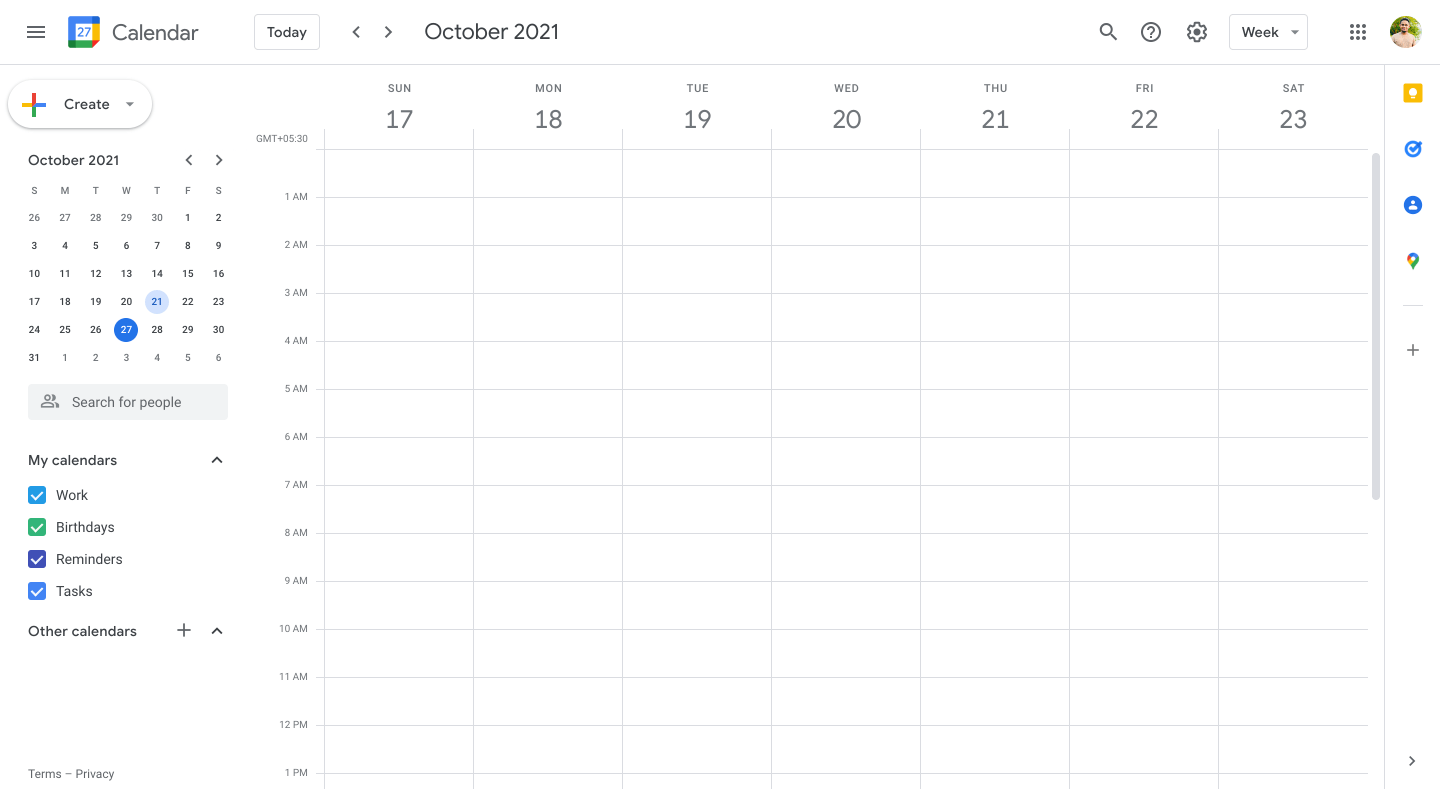
Google Calendar is an online tool that you can use to make planning your workflow easier. It offers a wide range of benefits including the ability to schedule meetings, view schedule information on your mobile phone, and receive reminders about upcoming activities.
It makes it easy to share your schedule with others and create multiple calendars that you and your team can use together. Whether you’re planning new content, meeting, or just sharing events, Google Calendar can keep your business on track.
Reasons to try Google Calendar:
- Use the calendar for free with any Google Account
- Let Google picks common timings for meetings
- Create multiple calendars to organize everything
- Plan video conferencing with Google Meeting
- Share your calendars with teammates and other users
Pricing: Free.
Final Thoughts
Content planning is an important part of your content marketing strategy.
It may sound simple but you should be focusing on what matters to your audience and meeting their needs.
It helps you to create better content, organize your thoughts, implement your ideas, build a relationship with your audience, and generate leads.

4 thoughts on “8 Best Content Planning Tools You Can’t Live Without”