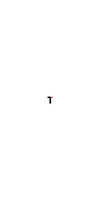Have you ever noticed the phrase “Search Google or type a URL” in your Chrome browser?
It’s a simple prompt that gives you two options for navigating the web – either searching for what you need or directly entering a specific website address.
But have you ever wondered which option is faster?
Is it quicker to search on Google or simply type in a URL?
Let’s find out!
Disclosure: Our website is reader-supported. If you purchase any product through our partner links, we may earn a commission at no extra cost to you.
What Is “Search Google or Type a URL”?
“Search Google or type a URL” is the default suggestion phrase you see in a web browser’s address bar, also known as the Omnibox, before you enter the specific keyword, phrase, or URL you want to search.
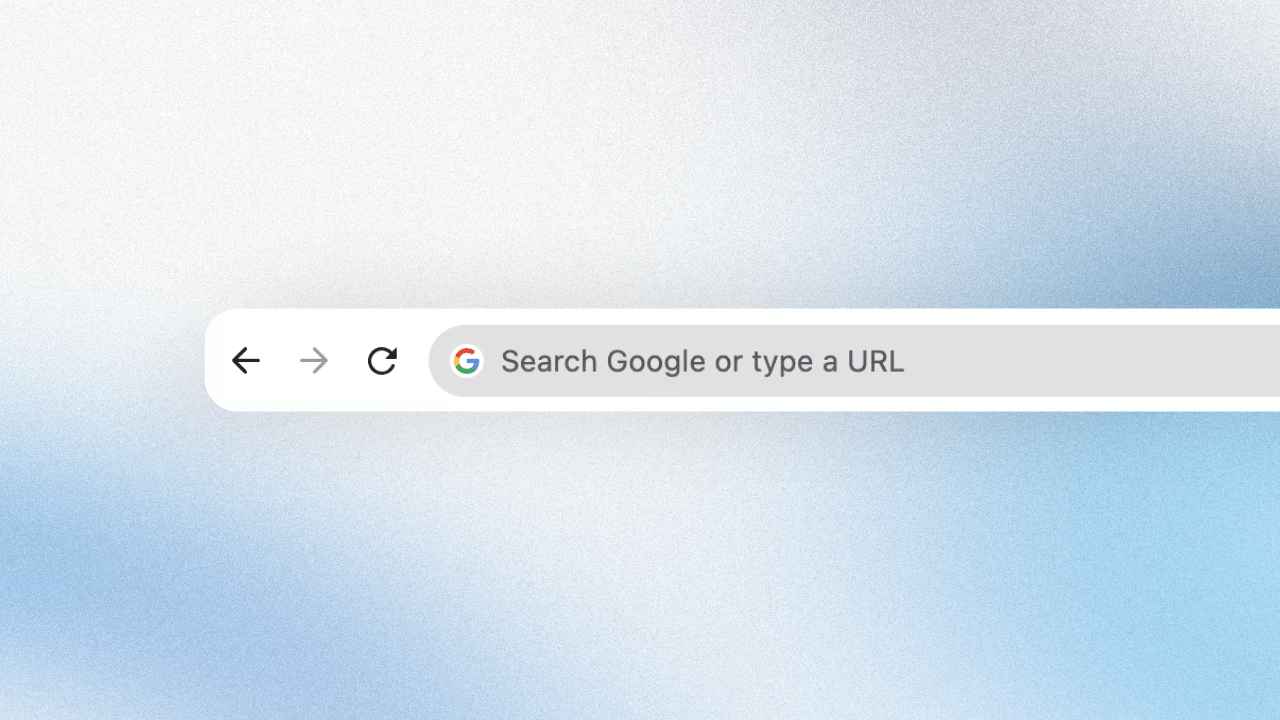
This gives you two options to choose from when using Chrome.
You can either enter a keyword into the Omnibox and hit Enter to see the search results, or simply type in the specific URL and press Enter to go directly to the desired page.
Using the Google Search Option
There are plenty of reasons why Google is the go-to search engine when you’re looking for information.
Think about it.
Google processes over a whopping 8.5 billion searches every single day! And get this, they actually own more than 92% of the global search engine market.
So, whether you’re looking for the latest gossip, the best pizza place in town, or just need some random info for a trivia night, Google’s got you covered.
Here are some benefits of using Google search:
- Wide Range of Results: Google has an extensive database of indexed websites, which means it can provide you with a vast array of search results. Whether you are looking for news, articles, blog posts, videos, or specific information, Google search can deliver a wide range of relevant results in just a matter of seconds.
- Quick and Easy: Thanks to its advanced algorithms and infrastructure, Google search is designed to deliver results as quickly as possible. With an average response time of just a fraction of a second, you can expect to find the information you need almost instantly.
- User-Friendly Interface: Google’s clean and intuitive interface makes it easy for anyone to use. With a simple search bar and user-friendly navigation, you can quickly find what you’re looking for without any hassle.
- Advaced Search Options: Google search not only allows you to search for specific keywords but also provides advanced search options to refine your results. You can narrow down your search by adding filters, using specific operators, or even searching within specific websites. This level of customization ensures that you find the most relevant information quickly and efficiently.
- Personalized Recommendations: Google’s search engine also learns from your previous searches and provides personalized recommendations based on your interests. This can be incredibly helpful when you’re looking for information tailored to your specific needs.
Now that we know the benefits of using Google search, let’s go through some tips to keep in mind when using Google search:
- Use specific keywords: Be as specific as possible when entering your search query. Including relevant keywords can help Google understand your intent and provide more accurate results.
- Search with quotation marks: If you’re searching for an exact keyword, enclose it in quotation marks. This will tell Google to search for the exact words in the specified order.
- Exclude irrelevant results: If your search is returning unwanted results, you can exclude certain words or phrases by using the minus sign (-) before the term you want to exclude. For example, if you’re searching for recipes but want to exclude anything related to desserts, you can search for “recipes – desserts.”
- Use advanced search operators: Google offers a range of advanced search operators that can help you narrow down your search. Some examples include site: (to search within a specific website) and filetype: (to search for specific file types).
- Explore Google’s Other Services: Google offers many other services apart from standard web search. Try exploring Google Images, Google News, Google Scholar, or Google Maps for more specific searches.
Now that we’ve covered the benefits of using Google search and some tips for effective searching, let’s compare it to typing a URL directly into your browser.
Using the ‘Type a URL’ Option
When you choose to type a URL directly into your browser’s address bar, you’re essentially bypassing the search engine and heading straight for the website you want to visit.
Here’s how it works: you’re craving some online retail therapy, so you want to visit your favorite shopping website. Instead of relying on a search engine, you simply click on the address bar at the top of your browser window and type in the URL of the website you want to visit.
It’s as simple as that!
There are several benefits to using the ‘Type a URL’ method:
- Direct Access: By typing a URL, you bypass the need to perform a search. You can reach your desired website in just a few keystrokes, saving you time and effort.
- Accuracy: Sometimes, search engine results may not display the exact website you are looking for, especially if it’s a new site or not optimized for search engines. By typing the URL, you ensure that you are visiting the specific website you intended to.
- Speed: Typing a URL is often faster than conducting a search. It eliminates the step of waiting for search engine results to load and allows you to access the desired website immediately.
- No Distractions: Using the search engine option may lead to distractions as you come across other search results or advertisements. Typing a URL directly eliminates these distractions and takes you straight to the website you desire.
- Bookmarks and saved URLs: If you frequently visit a specific website, you can save its URL as a bookmark in your browser for easy access. By typing the URL directly (even half of them), you can quickly access your favorite websites without relying on search results.
Now that we’ve explored the benefits of typing a URL directly, let’s discuss some tips to type a URL accurately and quickly:
- Double-check the spelling: There are around 1.13 billion websites out there on the internet in 2023. So pay attention to the spelling of the URL you want to visit. Typos can lead to errors or take you to a different website altogether.
- Use autocomplete: Most modern browsers have an autocomplete feature that suggests websites as you type in the address bar. Take advantage of this to save time and minimize errors.
- Bookmark frequently visited sites: If you frequently visit certain websites, consider bookmarking them for easy access. This way, you won’t have to rely on typing the entire URL every time.
- Use keyboard shortcuts: Learn and utilize keyboard shortcuts for copying, pasting, and navigating between browser tabs. These shortcuts can speed up your browsing experience.
However, it’s important to note that the biggest disadvantage of typing a URL directly is that you need to know the exact URL of the website you want to visit. If you’re unsure of the URL or want to explore new websites, using a search engine may be a better option.
Search on Google or Type a URL, Which is Faster?
When it comes to the question of whether it is faster to search on Google or type a URL directly, there are a few factors to consider.
Searching on Google can be more efficient for conducting a broader search, as the search engine will return a list of websites that match the search query.
Plus, Google’s search algorithms are constantly evolving, making it easier to find what you’re looking for in just a few clicks.
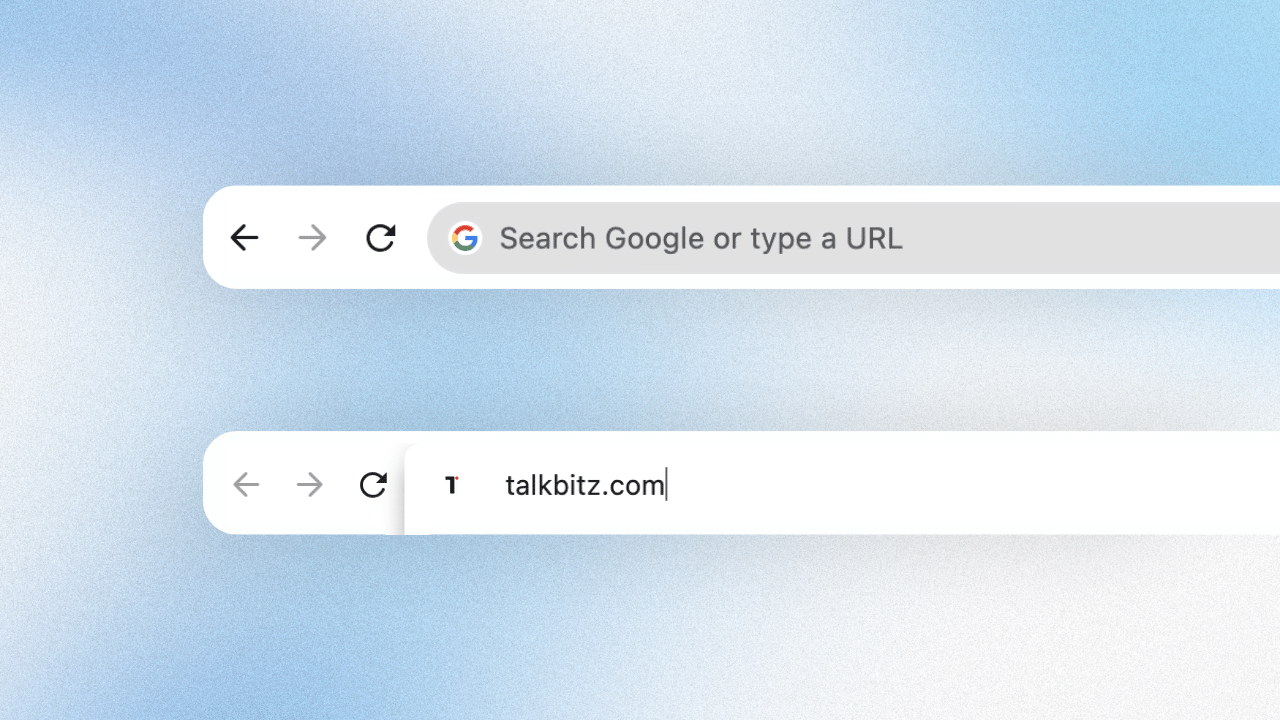
On the other hand, typing a URL directly accesses a specific website, which can be faster for accessing frequently visited sites or sites with short and memorable URLs.
However, this method may require users to remember or bookmark the URLs of the websites they want to visit, and it is not suitable for conducting a broader search or discovering new websites.
Simply put, If you know the exact website you want to visit, typing the URL directly can be the quickest option. On the other hand, if you’re looking for specific information or exploring multiple options, using Google search can save you time and effort.
In Summary
To sum it up, it’s important to find the method that suits you best.
So whether you prefer typing a URL or using Google search, consider what works for your personal browsing habits.
If you found this article helpful, be sure to check out our collection of productivity-related articles to make the most of your time online.
Happy browsing!
Frequently Asked Questions
Should I search Google or type a URL?
If you know the exact website you want to visit, go ahead and type the URL directly. It’s the quickest way to get there. But if you’re looking for specific information or checking out different options, using Google search can be a real time-saver. So, it depends on what you’re after!
What does “Search the web or type a URL” mean?
When you see “Search Google or type a URL,” it’s basically just suggesting that you can either search for something using Google or enter a specific website address (URL) directly. It’s the little phrase you see in your web browser’s address bar, also known as the Omnibox, before you start typing what you’re looking for.