In today’s world, design is more important than ever.
But, is DocHipo right for your business? Or should you stick with professional desktop software like Adobe Photoshop?
Let’s discuss DocHipo in detail, its features, and how to get your work done efficiently.
Disclosure: Our website is reader-supported. If you purchase any product through our partner links, we may earn a commission at no extra cost to you.
What is DocHipo?
DocHipo is an easy-to-use, cloud-based graphic design software. It aims at making the document design process easy and quick.
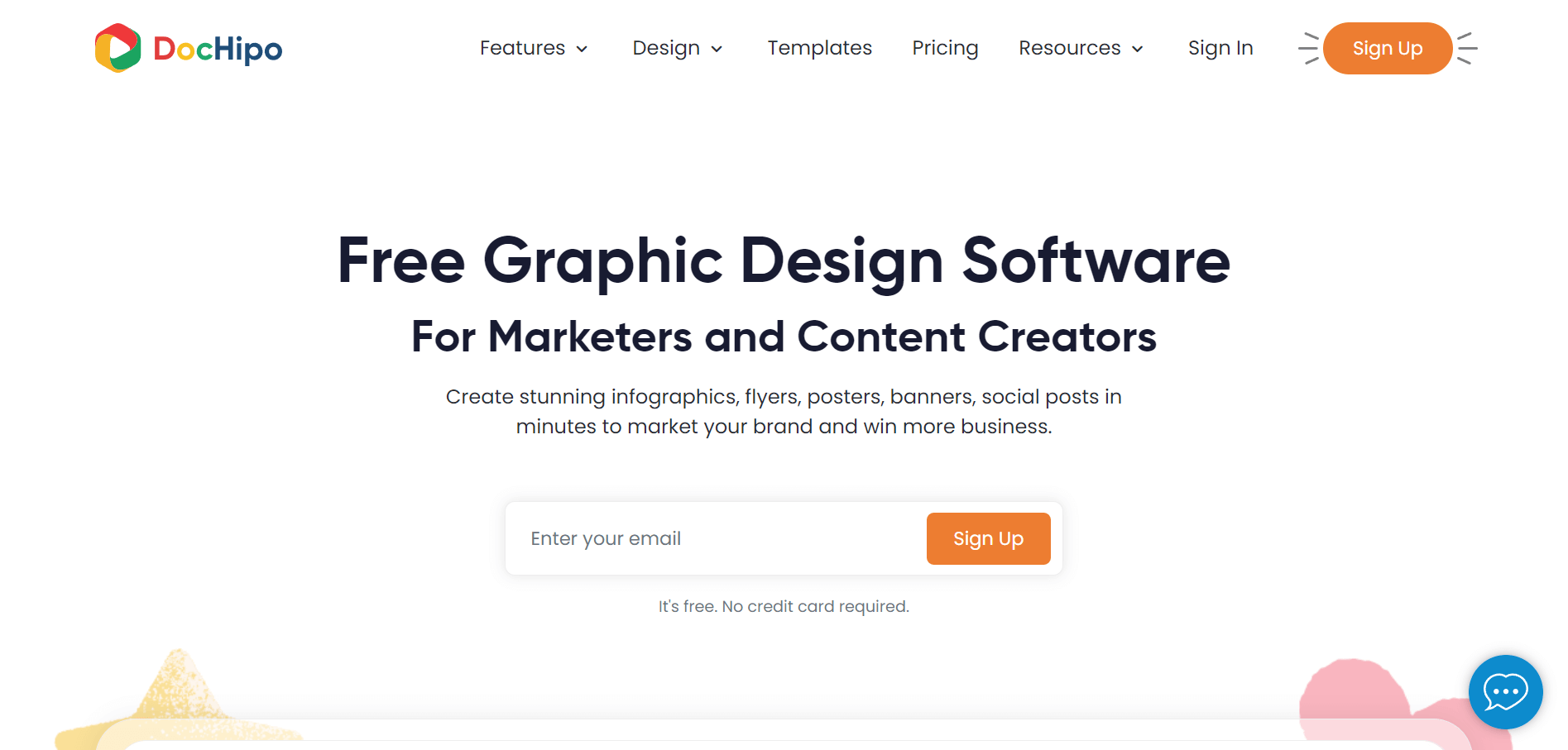
It specializes in creating stunning documents like flyers, posters, banners, and social media posts. With DocHipo, anyone without any design knowledge can effortlessly bring their design ideas into reality.
Who is DocHipo for?
DocHipo is specially built for business owners, marketers, and content creators. It’s for everyone who wants to fast-track their design process and create beautiful documents for either personal or commercial purposes.
DocHipo In-depth Review: Key Features
To understand the working and end result of DocHipo, we created a few designs with DocHipo. Let’s go through its key features to know how it can deliver the results it promises.
Getting Started with DocHipo is Quick and Easy
You can explore their document templates even before signing up for DocHipo. You can search by document format, industry, or occasion.
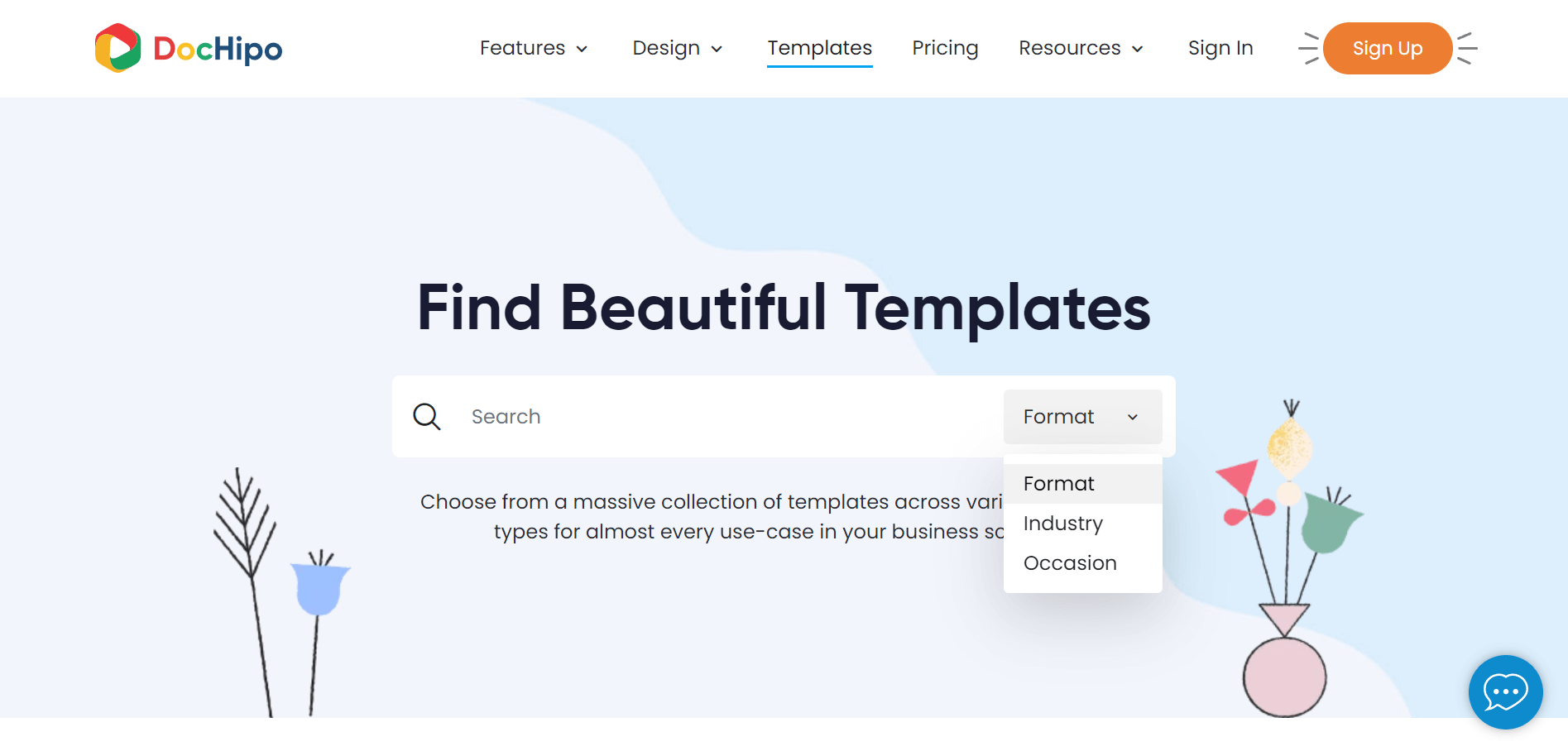
It first lets you see what’s in it. You’ll be taken to the sign-up page, which eventually allows you to edit when you find a template you want to work with.
Many people drop out while signing up for specific software because they’re asked the credit card details. But in DocHipo, you’ll need only your email address and password to sign up.
No credit card is required here.
We were impressed with the home page – a simple, uncluttered design with just the necessary elements.
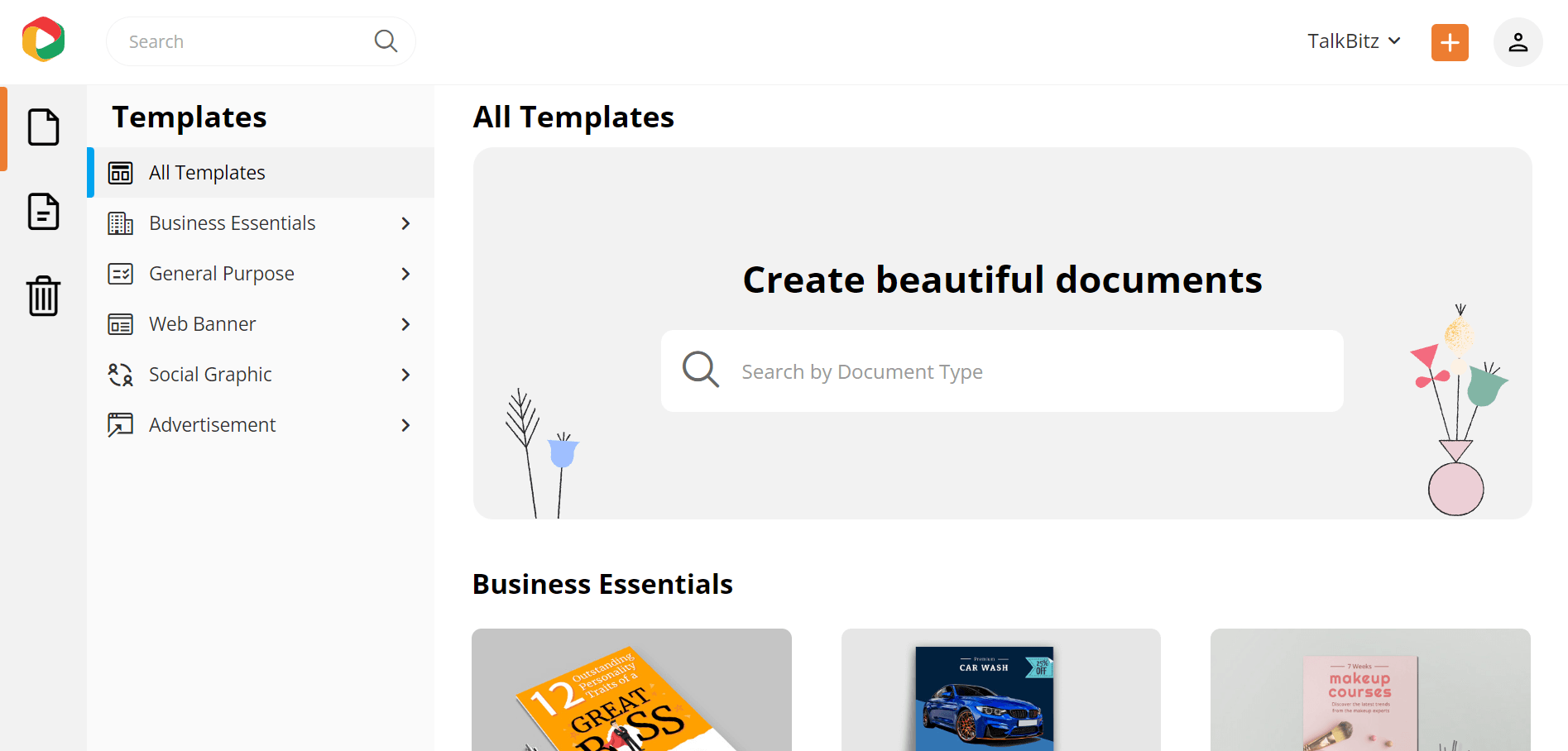
Template Library
You can choose from a wide range of templates broadly categorized into Business Essentials, General Purpose, Web Banner, Social Graphic, and Advertising.
- Business Essentials: Infographic, Flyer, Poster, Presentation
- General Purpose: Book Cover, Business Card, Calendar, Card, Certificate, Invitation, Logo, Magazine Cover, Resume
- Web Banner: Blog Banner, Blog Graphic, Email Header, Facebook Cover, Facebook Event Cover, LinkedIn Banner, Twitter Header
- Social Graphic: Facebook Post, Instagram Post, Instagram Story, LinkedIn Post, Pinterest Graphic, Tumblr Graphic, Twitter Post, YouTube Thumbnail
- Advertising: Facebook Ad
The templates already come in their respective ideal sizes. So, the dimension is sorted.
We further explored the Instagram Story Templates. DocHipo offers Instagram Story Templates for the 4th of July, Beauty, Father’s Day, Pride Day, Sale, Travel, and Valentine’s Day.
Even in the free plan, you’ll get access to a good percentage of all the stunning templates. You can create your own designs by using these templates as a foundation.
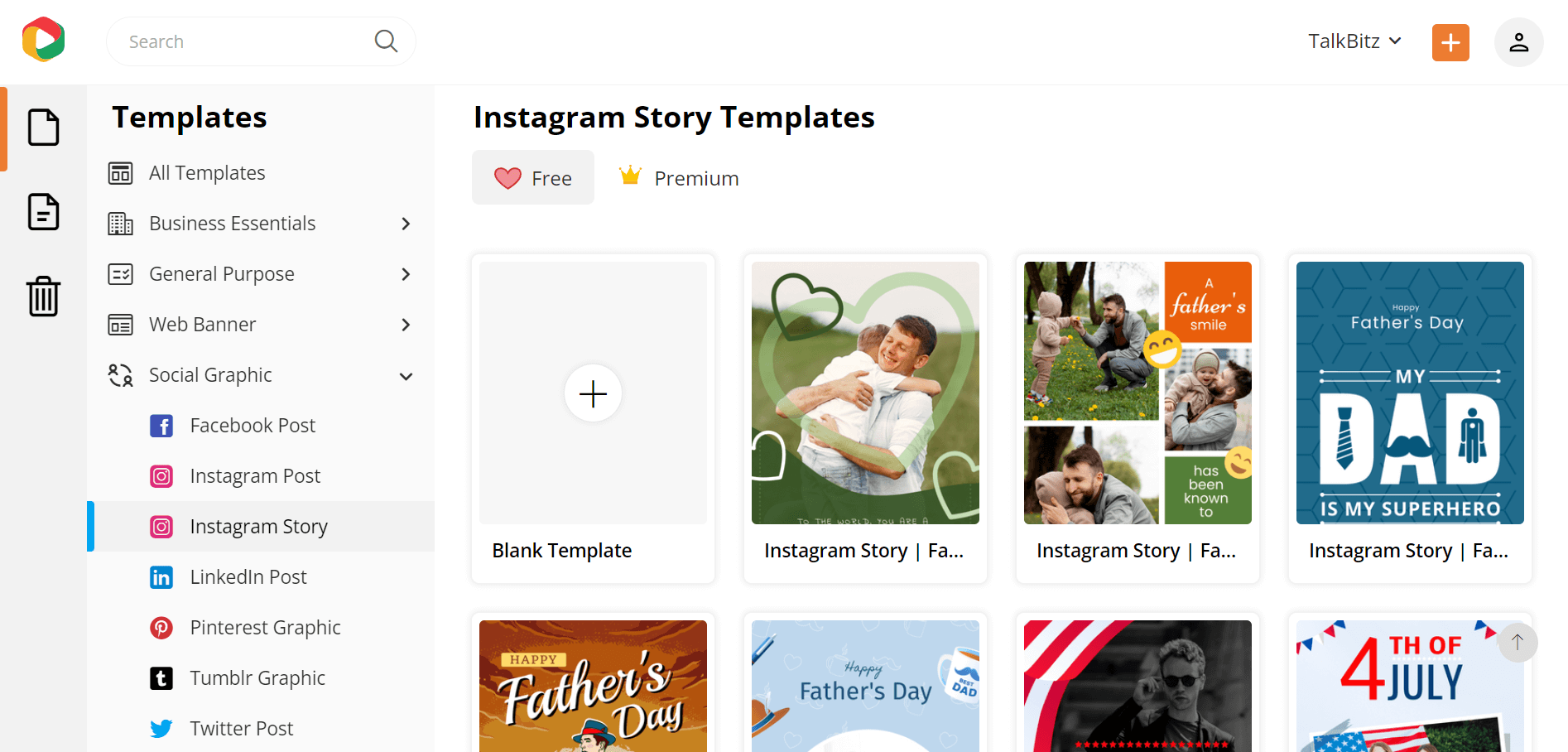
We wish we could have more templates or more categories of templates. Hopefully, we could see more of them as they keep adding to their library weekly.
Design Widgets
DocHipo equips you with a variety of design elements located on the left sidebar, which is the same in the case of other graphic design software available. The broadly classified design elements offered by DocHipo are Text, Graphics and Media, Tables, Page Setup, and Versions.
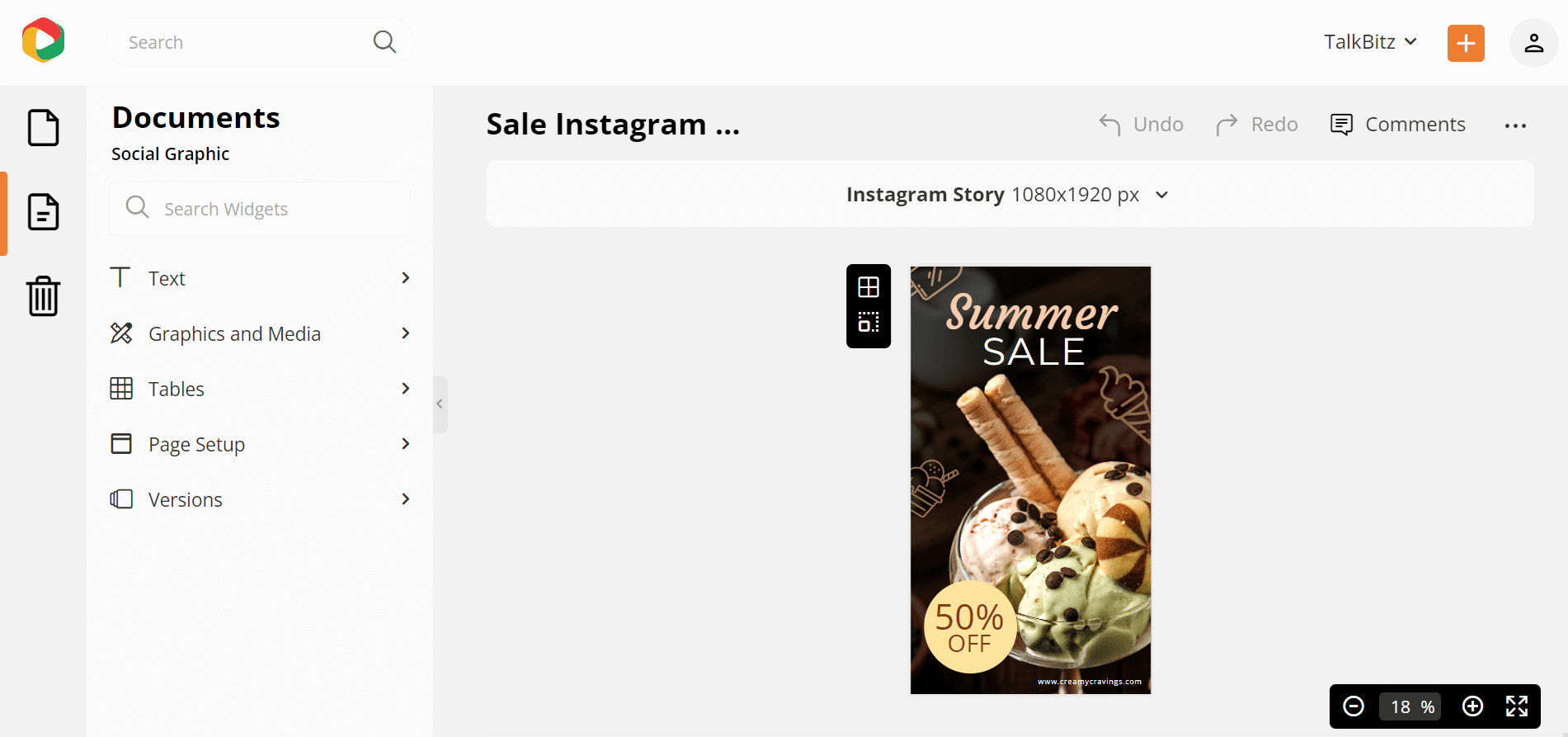
Text
Basic text editing options include changing the font type, size, color, format, and alignment. You can also add text shadow and borders, insert links, etc.
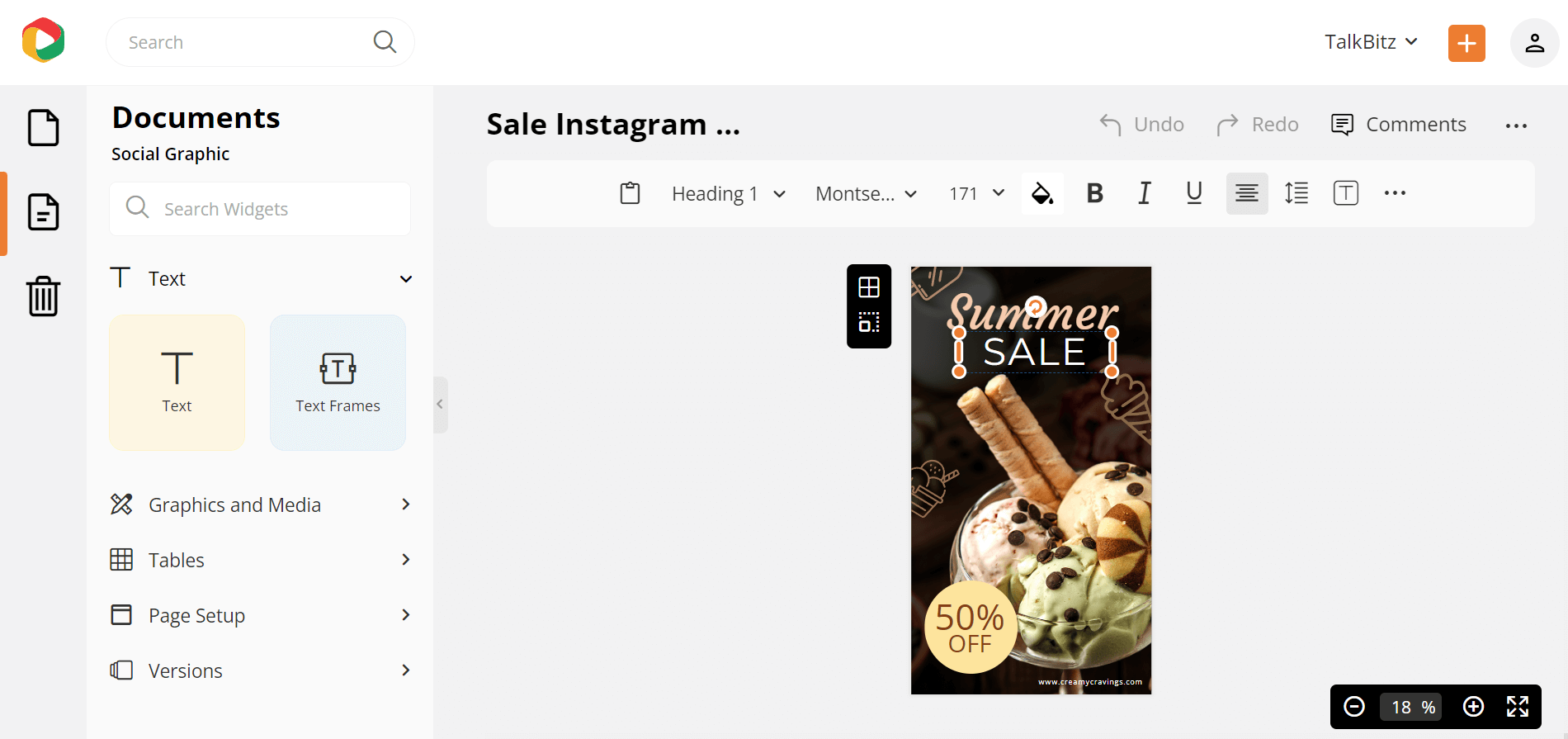
They could add more text editing options in the future but Text Frames are quite interesting.
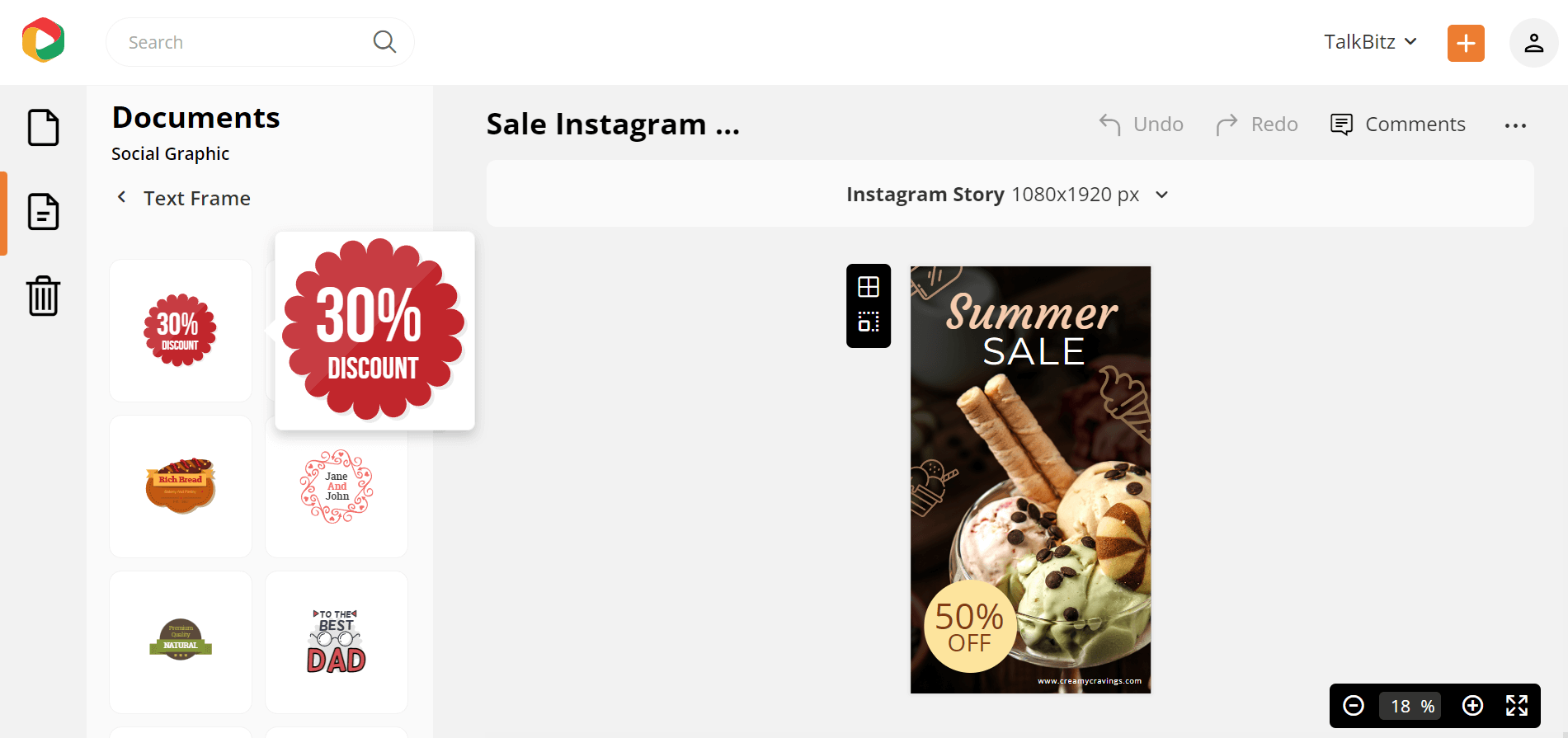
You don’t need to create these from scratch but only customize them as needed. However, we’d love it if there was a search bar in the text frame for faster access to what users need.
Design Assets
DocHipo’s exclusive design assets include illustrations, stickers, icons, animations, shapes, lines, background, etc.
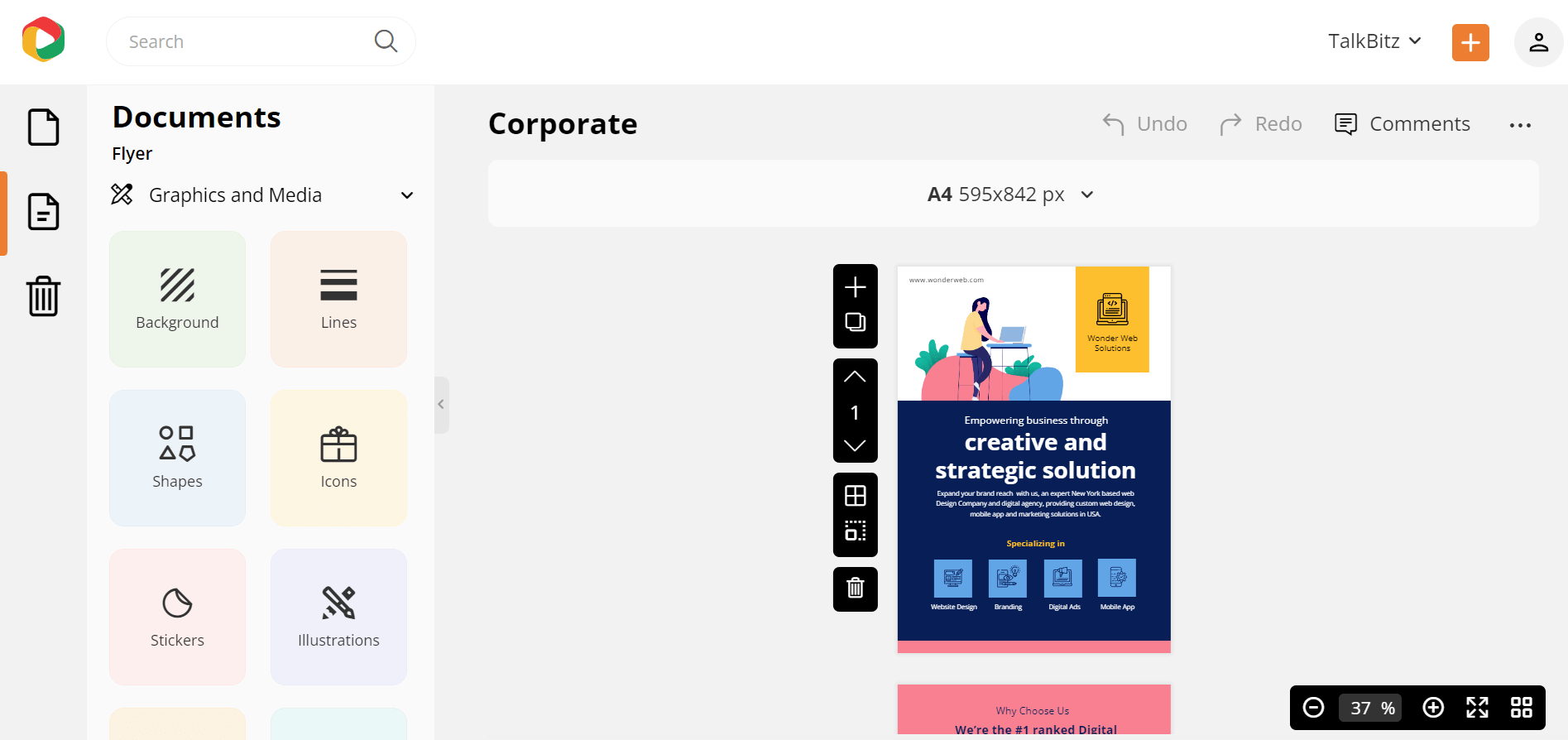
They cover a wide range of categories under each design asset. For example, you can see some of the categories under the Illustrations drop-down menu:
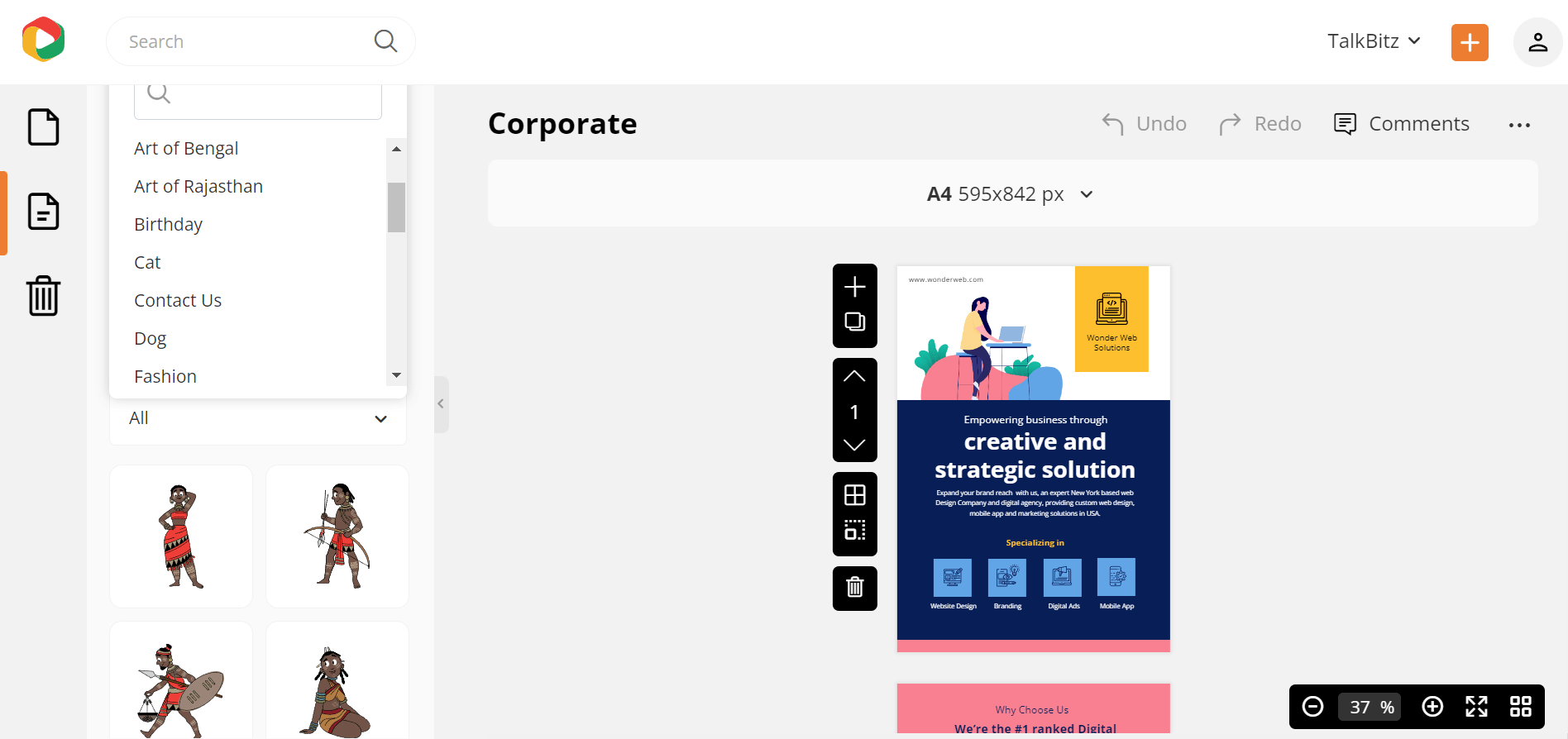
Here are a few illustrations under the ‘Marketing’ category:
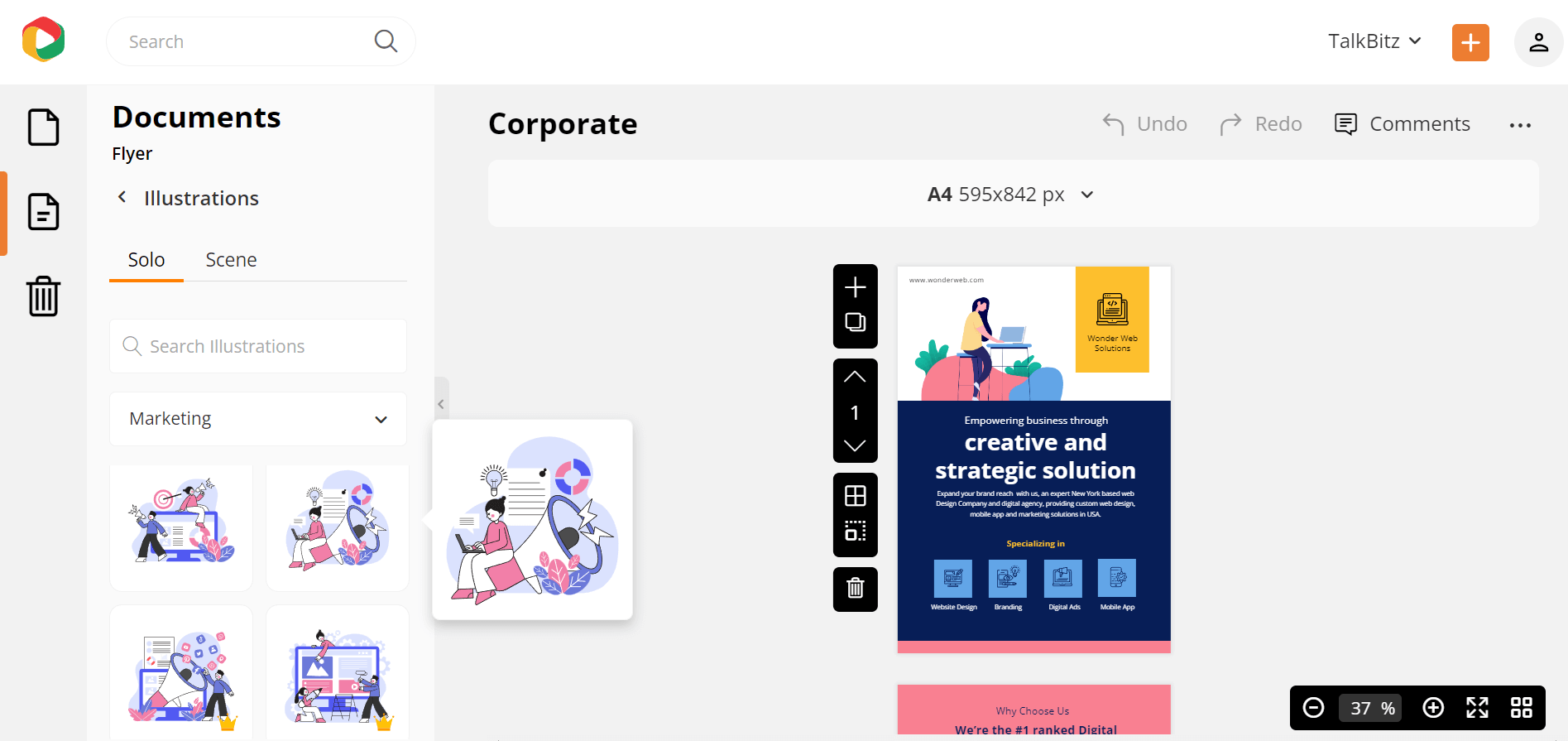
It feels like this assets library is one of the highlights of this graphic design software. Their award-winning in-house artists also create these designs covering unique subjects and artworks you can’t find anywhere else.
Their artists have designed each design asset, keeping color harmony in mind. So you can’t go wrong with color pairings. Talking about the quality, we appreciate that the graphics won’t become pixelated if you resize them as needed.
Now, we think they need to work a bit on the search function here, as sometimes, you may not get the design element you want until you enter the exact keyword as they’re named.
Stock Photo Library
DocHipo’s Pictures library offers high-resolution royalty-free stock images categorized into various subjects. You can see some of them in the drop-down menu.
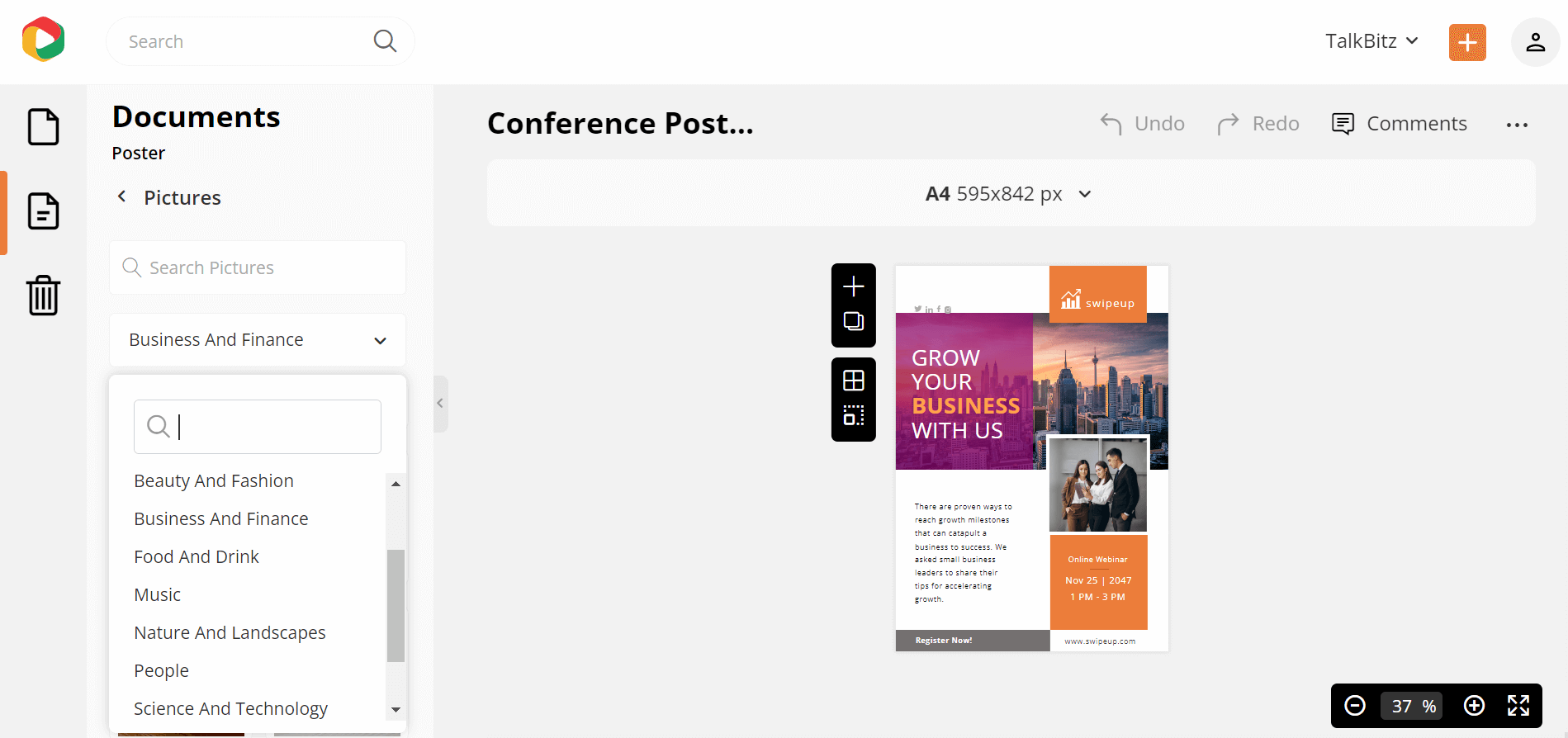
We merely found the public library is limited, what we hear from their team is that they would integrate with the popular stock image libraries in the near future to give you access to unlimited pictures directly from within DocHipo.
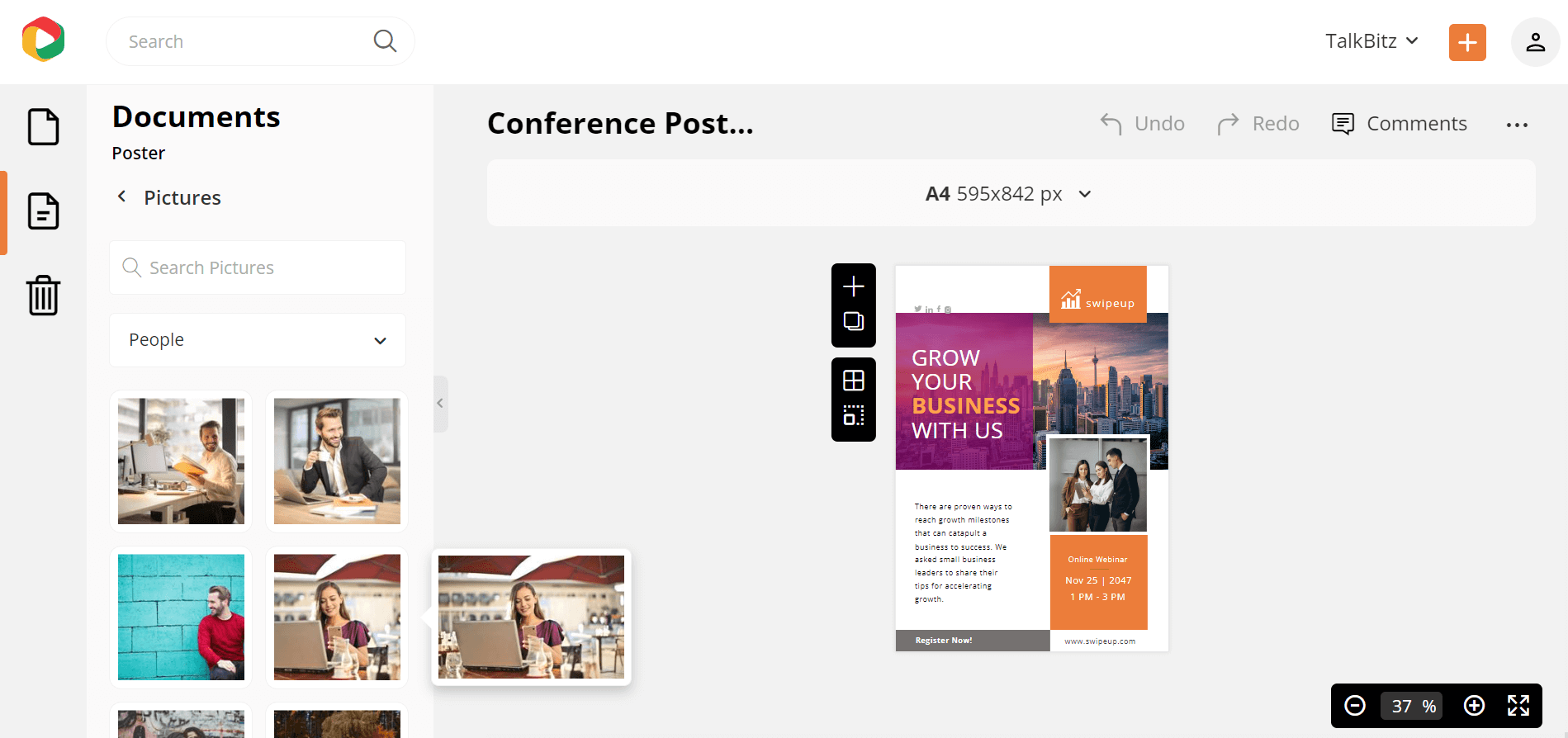
Drag and Drop Editor
With DocHipo’s intuitive drag-and-drop editor, you can easily change the text and color, select, resize and reposition the graphic elements.
One-click Image Background Removal Capability
With DocHipo’s background removal feature, you can remove backgrounds from any image you want within a few seconds. This super-useful feature is absent in many well-known graphic design applications.
We tested this feature to use images in different document formats, and the results were fantastic.
First, you must select a picture from DocHipo’s library or upload one from your device.
Select the image and click on the “Remove Background” option in the image editing toolbar.
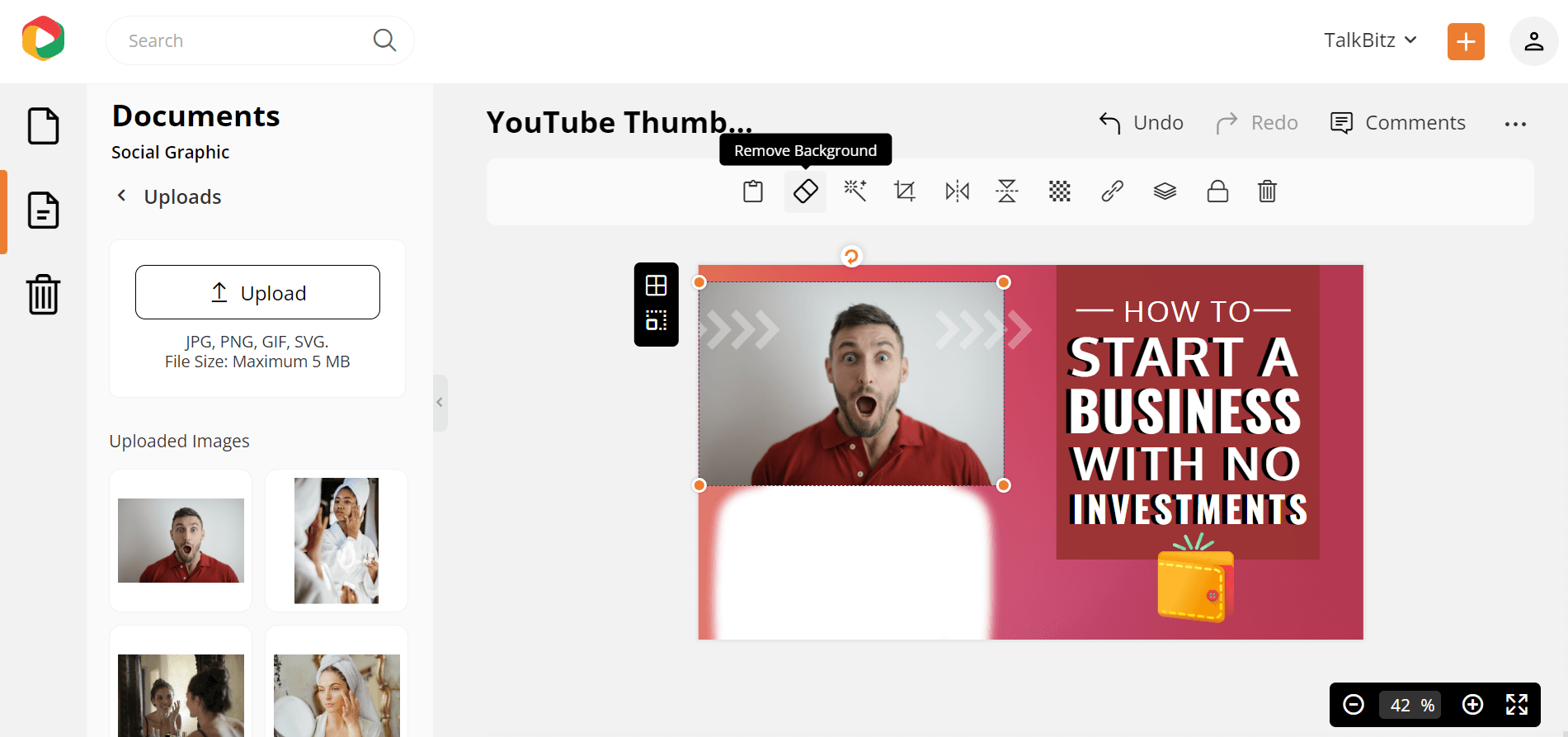
A background removal wizard will appear. Now simply remove the background and insert the transparent image into the design.
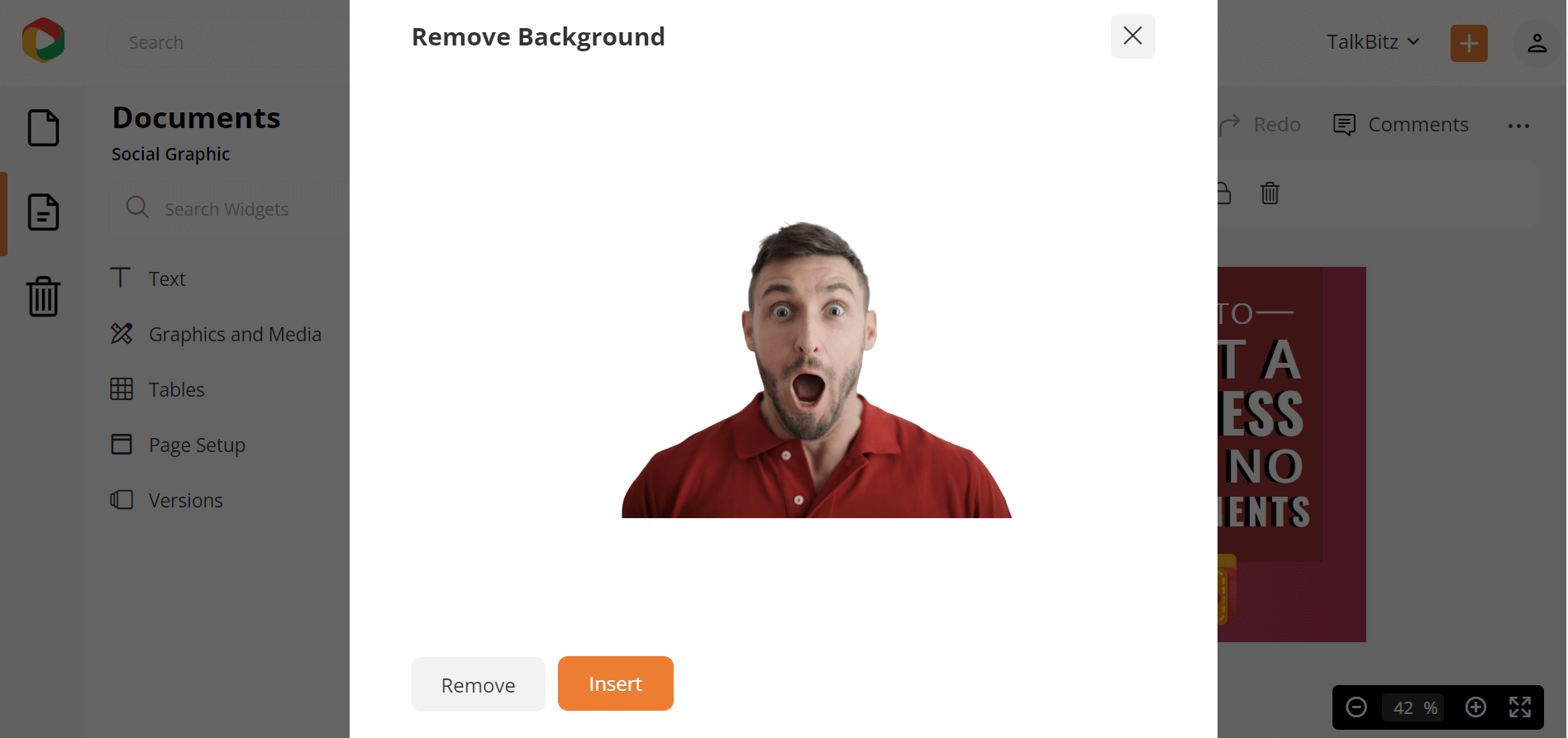
Here’s the result we got after resizing it:
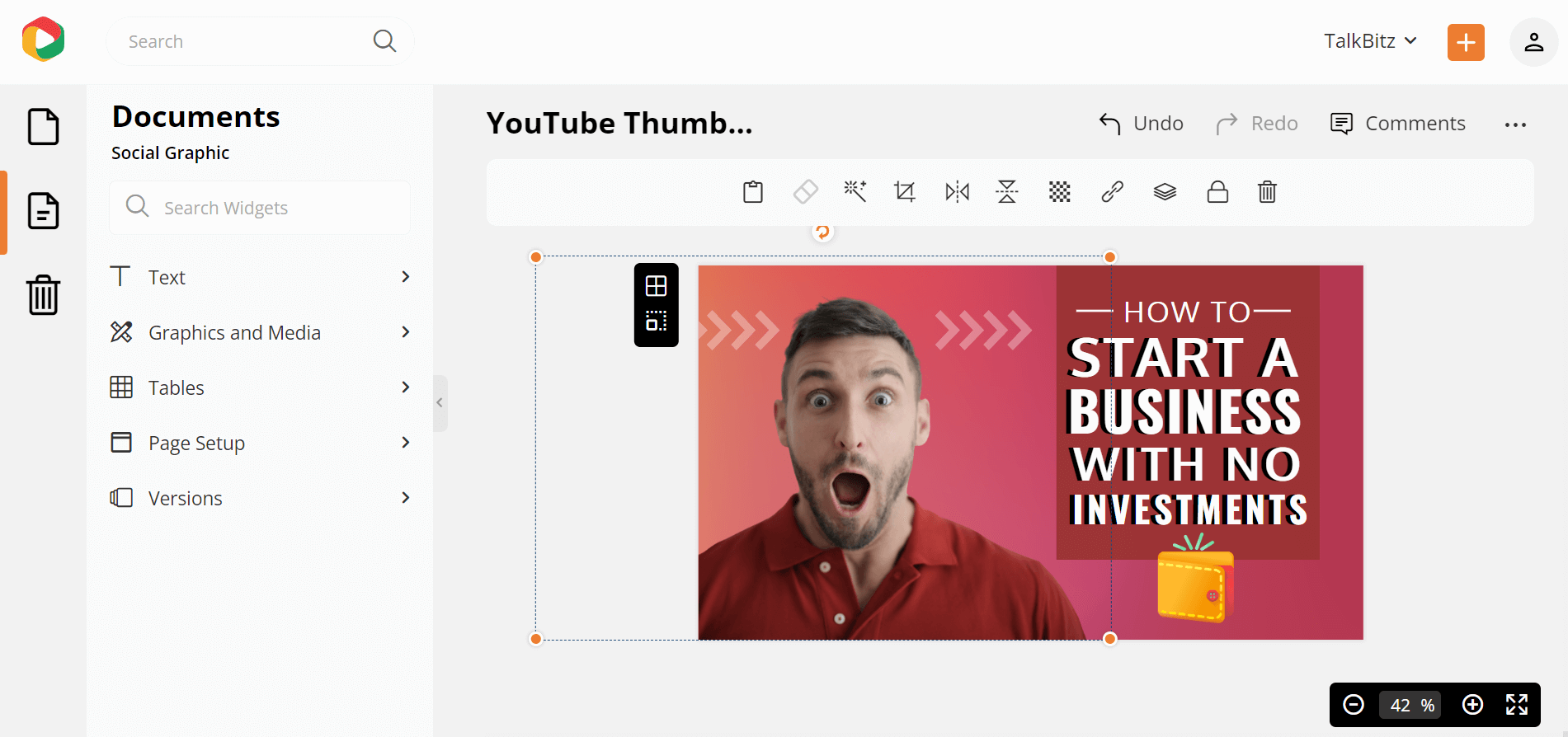
Smart Resize
Smart resize is a cool and helpful feature. You can resize any document into multiple other dimensions. This feature comes in handy when you create content for a particular medium and need to use it across your various channels.
For testing purposes, we resized a Facebook Post to an Instagram post. First, click on ‘Page Size’.
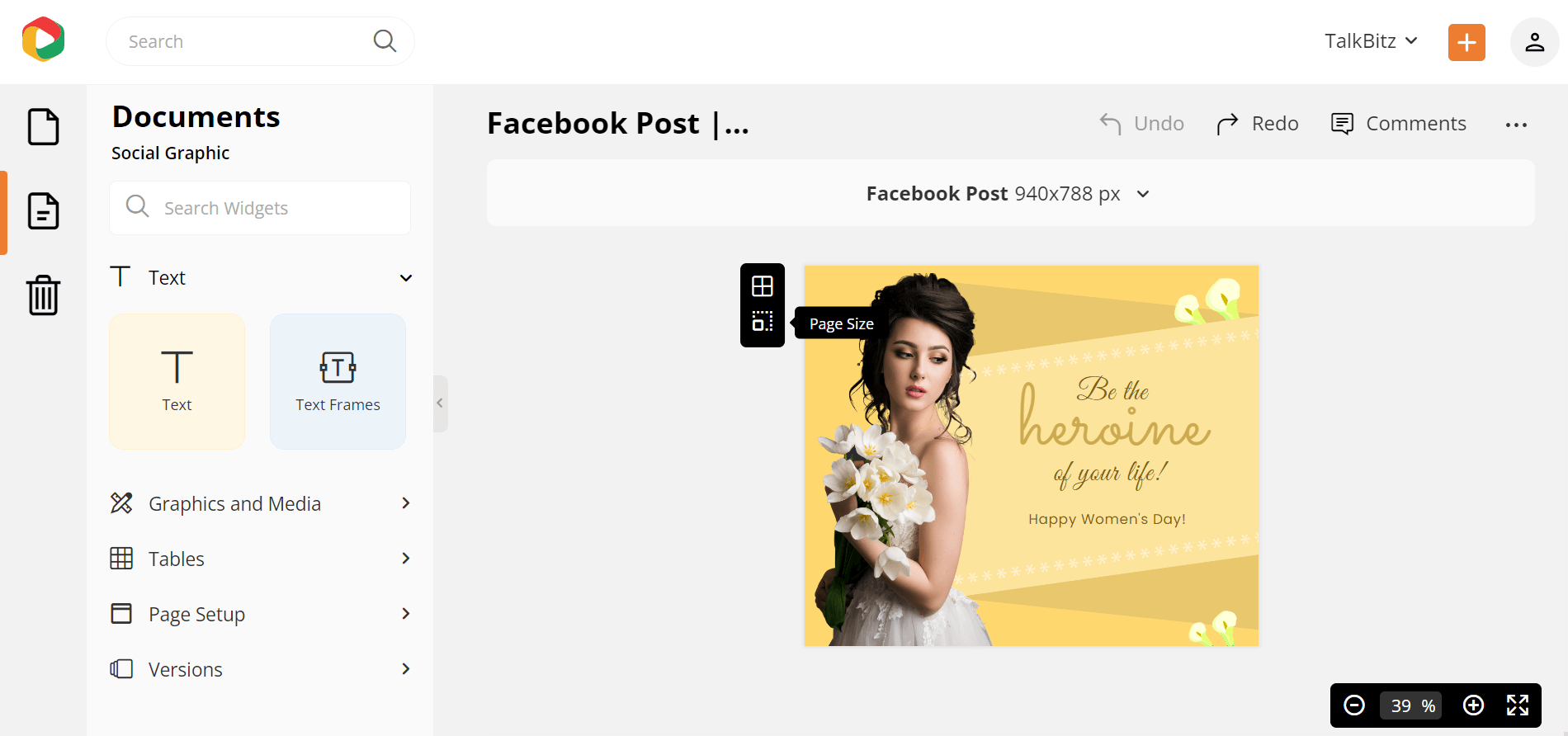
Next, choose your desired format, and apply it.
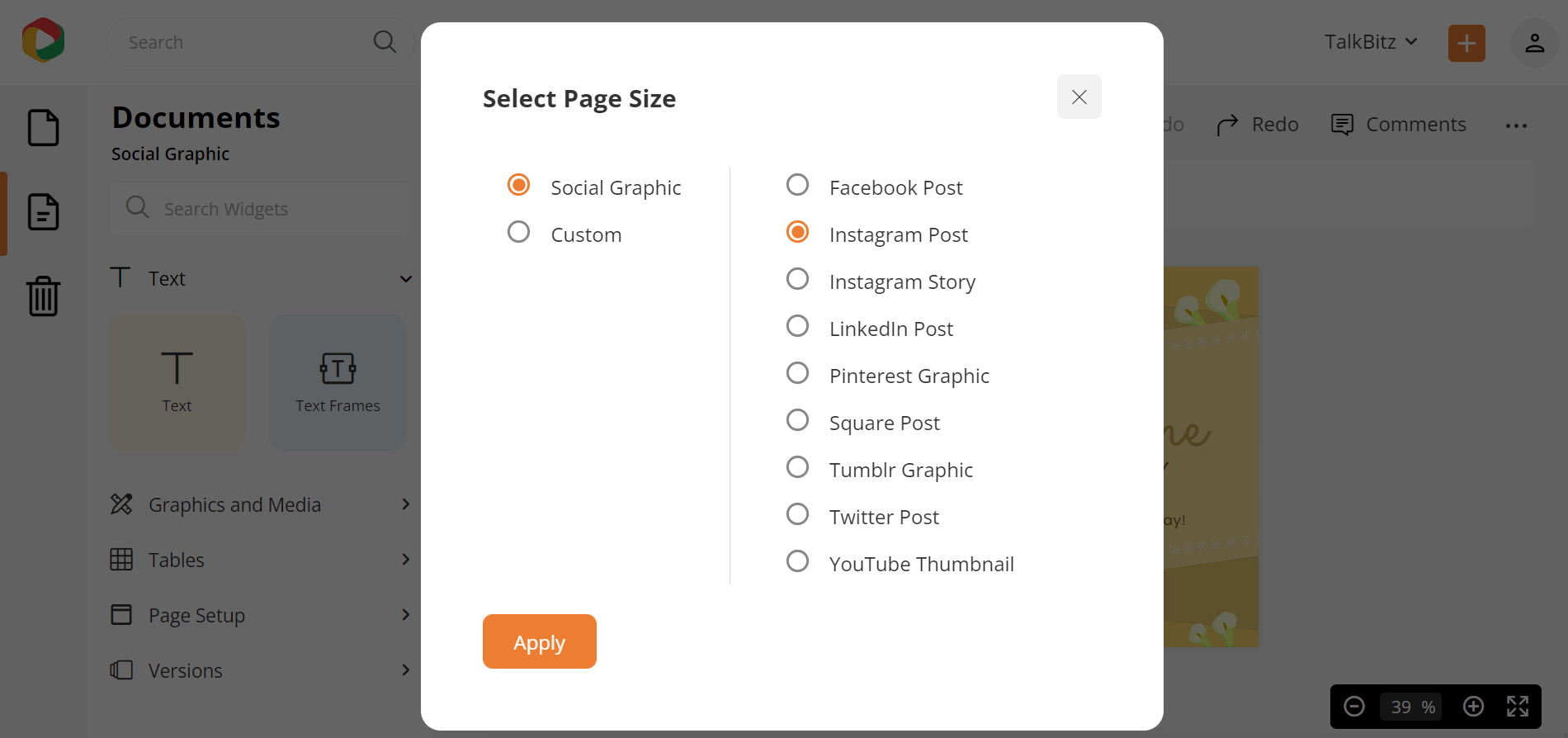
Here’s our final result:
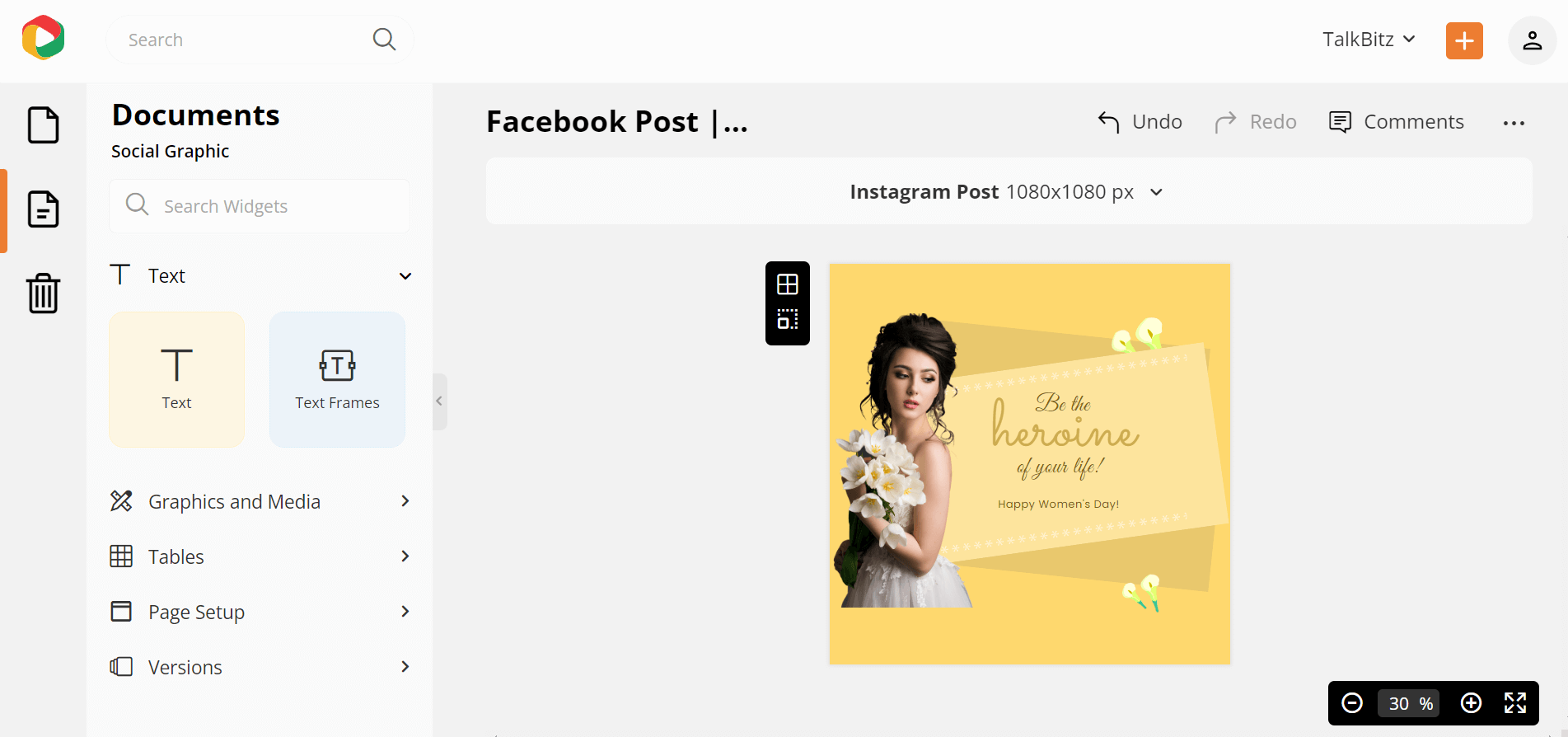
Smart resize tool smartly re-organizes all the design elements perfectly according to the new format. It saves time as you don’t need to do it manually.
Seamless Integrations
Another highlight of this graphic design tool is its seamless MailChimp integration. This feature allows you to save your designs directly to MailChimp.
You may watch one of their videos to understand how it helps:
Real-time Team Collaboration
DocHipo helps in the better management of team collaboration. Once you create your document with DocHipo, you can share it with your team members via the ‘Share’ option.
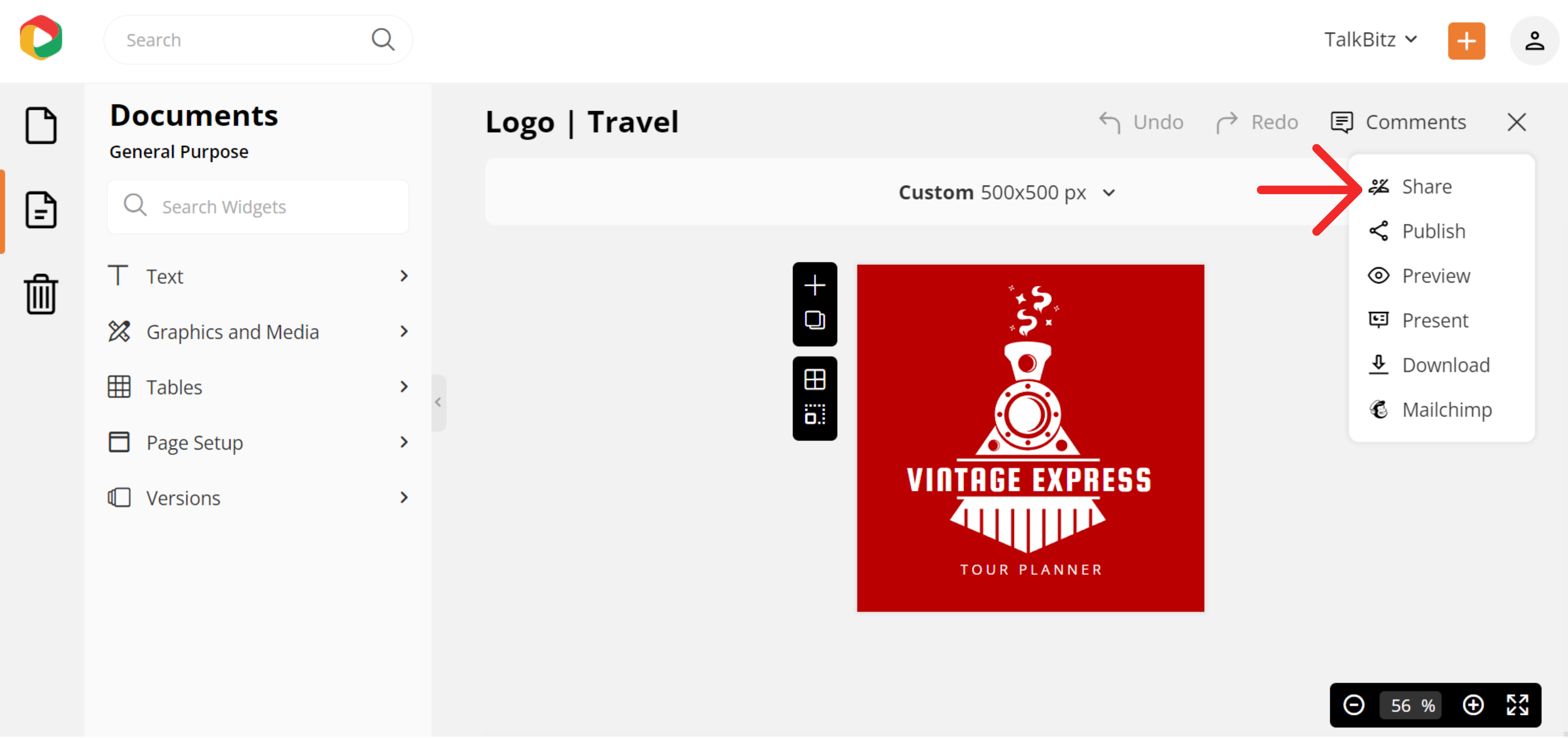
You can choose the members you want to share your design with and provide them access accordingly.
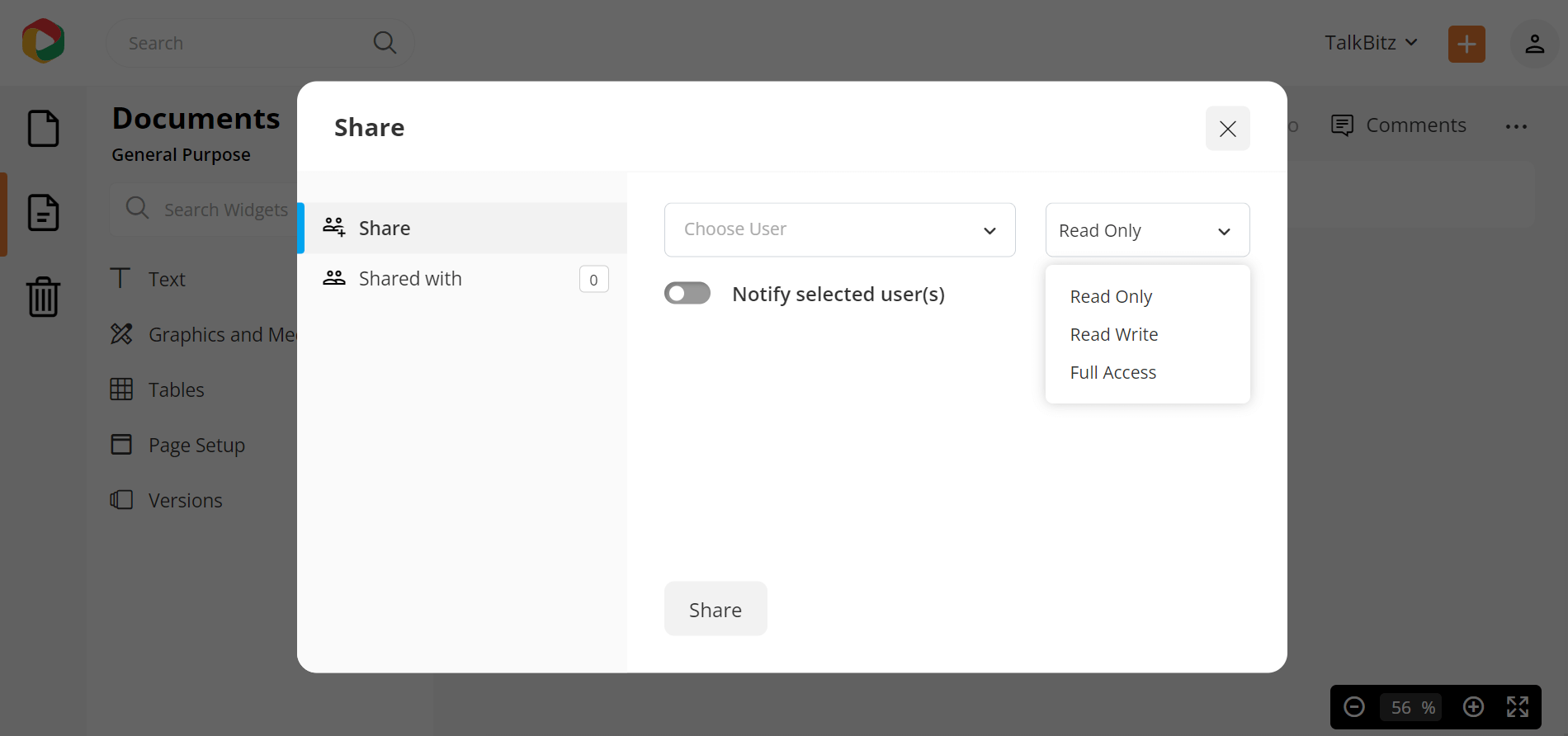
Eventually, they can give input from within the DocHipo account, reducing the unnecessary back and forth between the team members in other mediums.
Multi-company Capability
While working with multiple companies, maintaining separate login credentials would be an absolute pain. DocHipo’s multi-company capability helps you manage all your documents and team members separately but from a single login.
You may watch their demonstration to understand how this feature works in DocHipo:
Ability to Download Designs in Multiple Formats
You’ve created a beautifully-designed document for your business needs with DocHipo; what’s next?
You can download any document you design in DocHipo in JPG, PNG, PNG transparent, PDF, MP4, or GIF file formats. Also, you can share it on your individual or branded social media channels directly from DocHipo. There is no watermark whatsoever in the free edition, which is great!
Intuitive Interface
As said earlier, DocHipo’s simple and intuitive interface eases the design operation. You’ll understand it better when working with it yourself.
DocHipo Resources
You’ll get plenty of resources on DocHipo’s website. You can always refer to them whenever you need to learn about their software or general graphic design. Their resources include:
What’s New: DocHipo updates this section monthly.
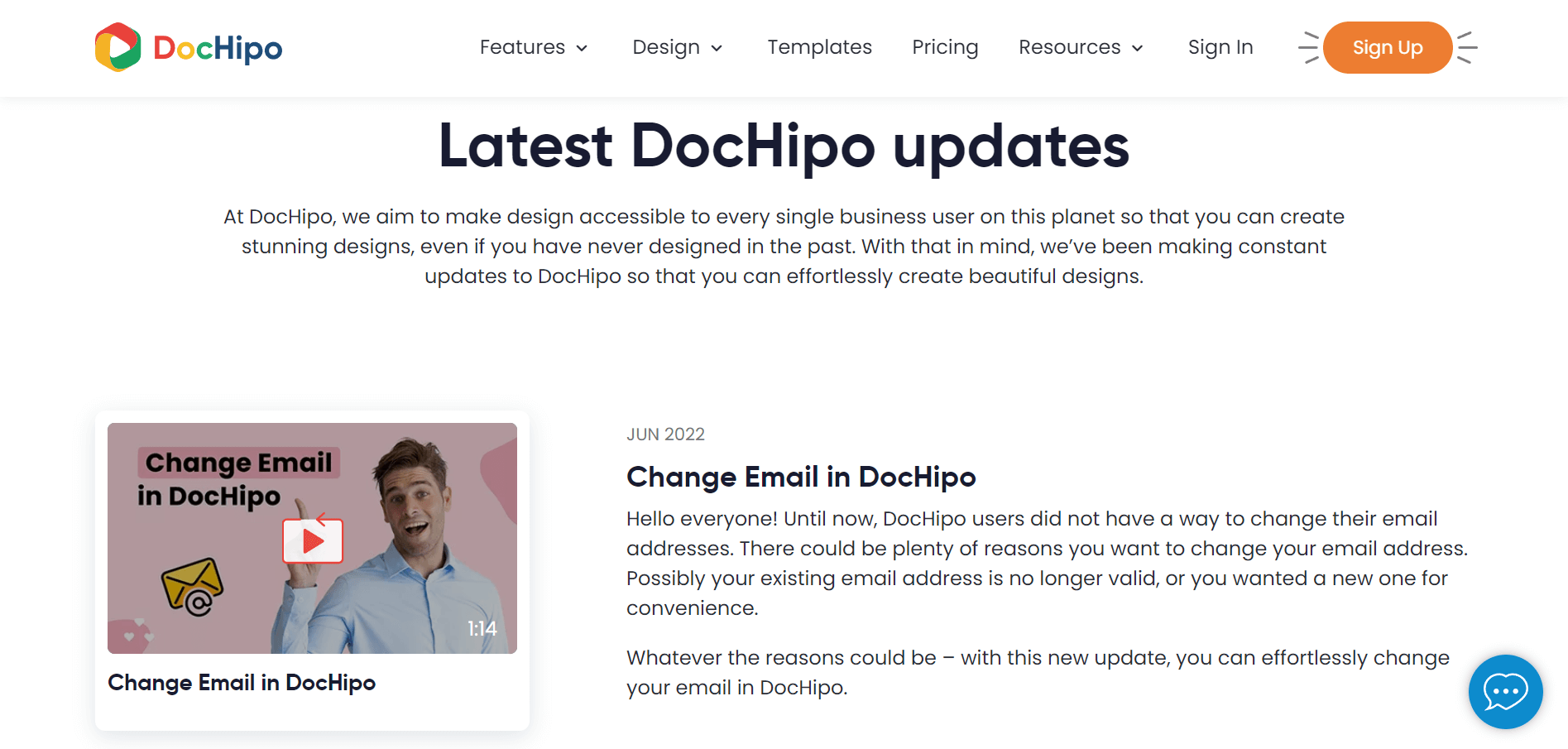
Blogs: You can check out their blogs to keep yourself updated and learn tips and tricks regarding graphic design for your business.
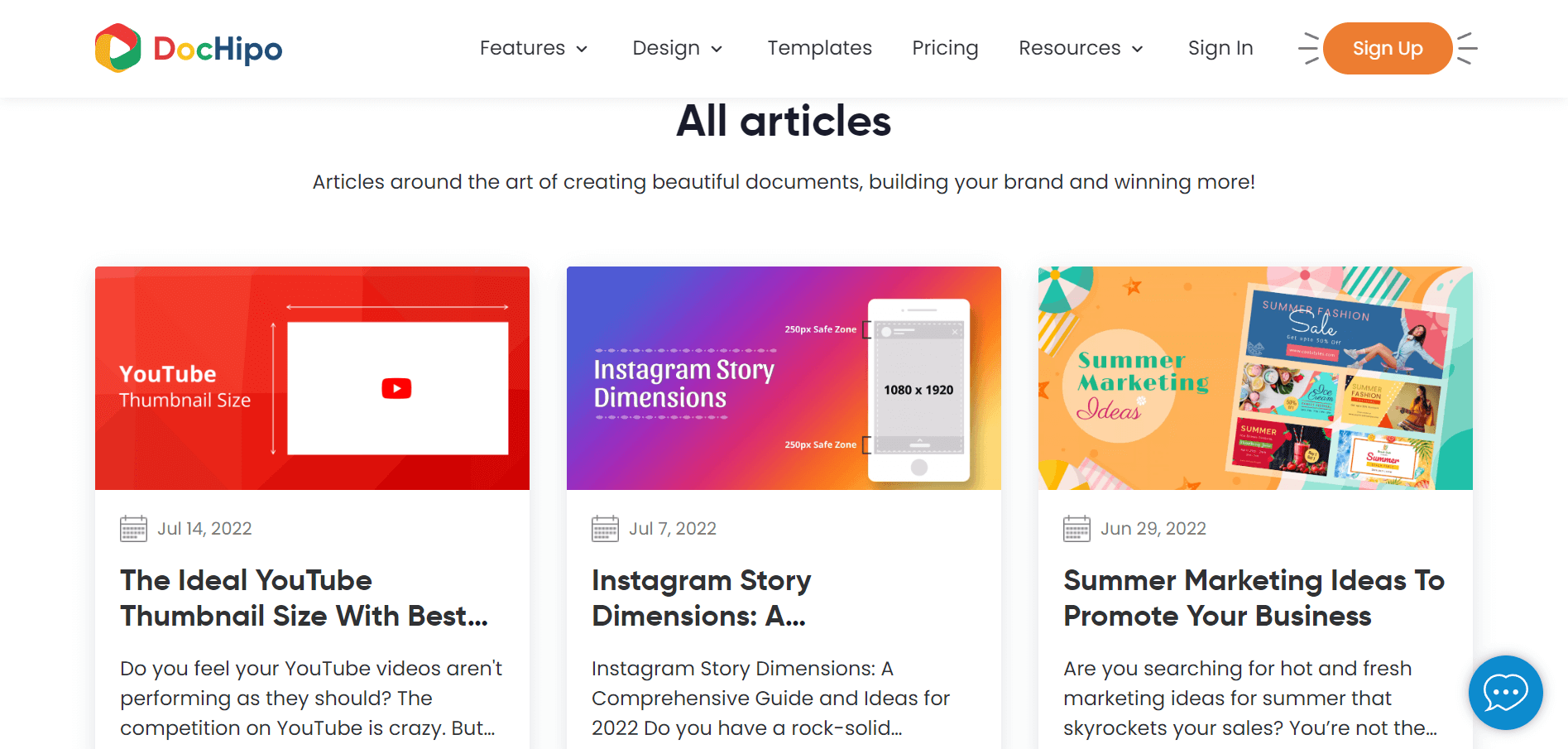
How-to Videos: We feel the short explainer videos with demonstrations will significantly help if you get stuck somewhere.
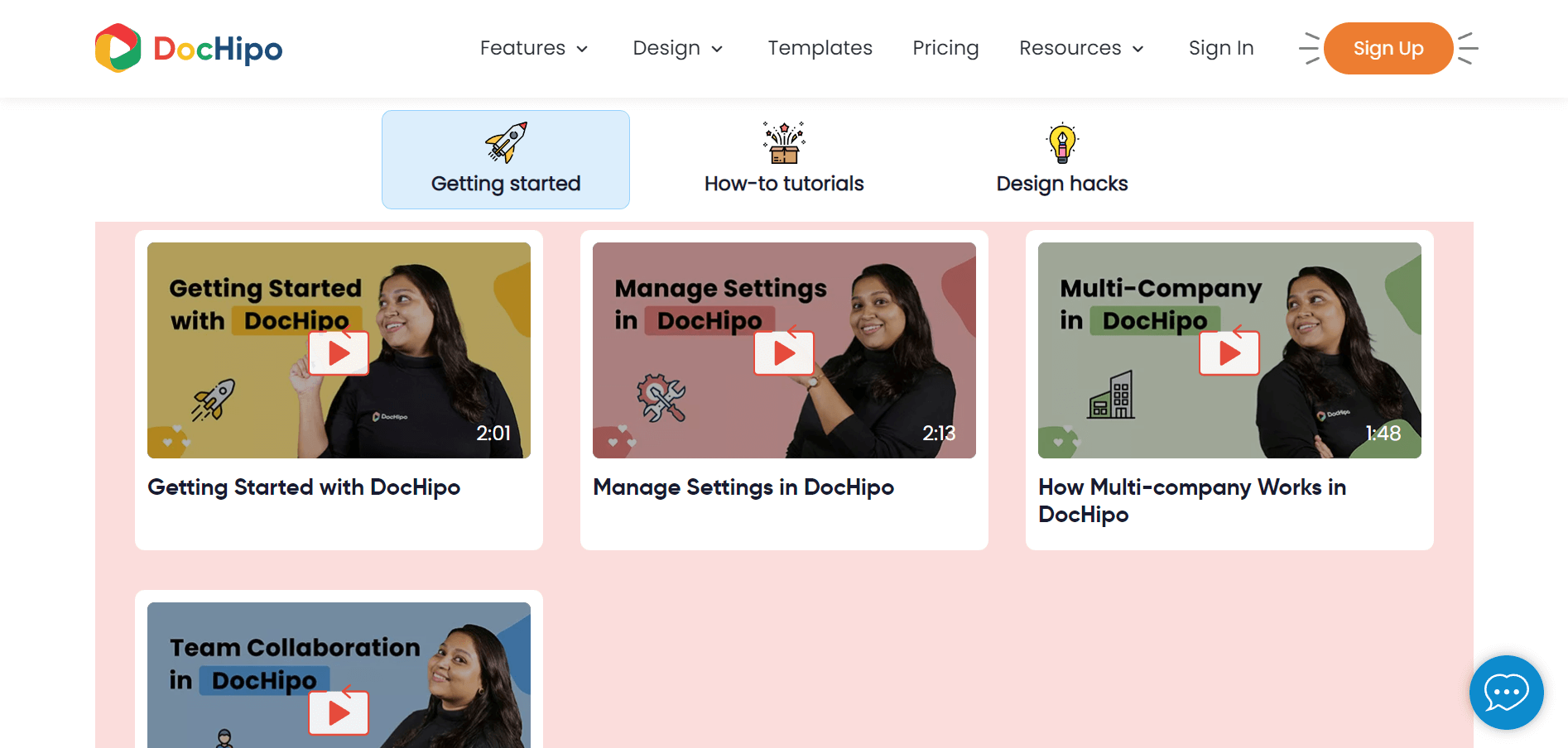
DocHipo Pricing
DocHipo comes with a free and a pro plan. No free trial option exists, but the best thing is that the free version is forever free to use. The DocHipo pro plan is available in multiple currencies without the exchange rate multiplier applied.
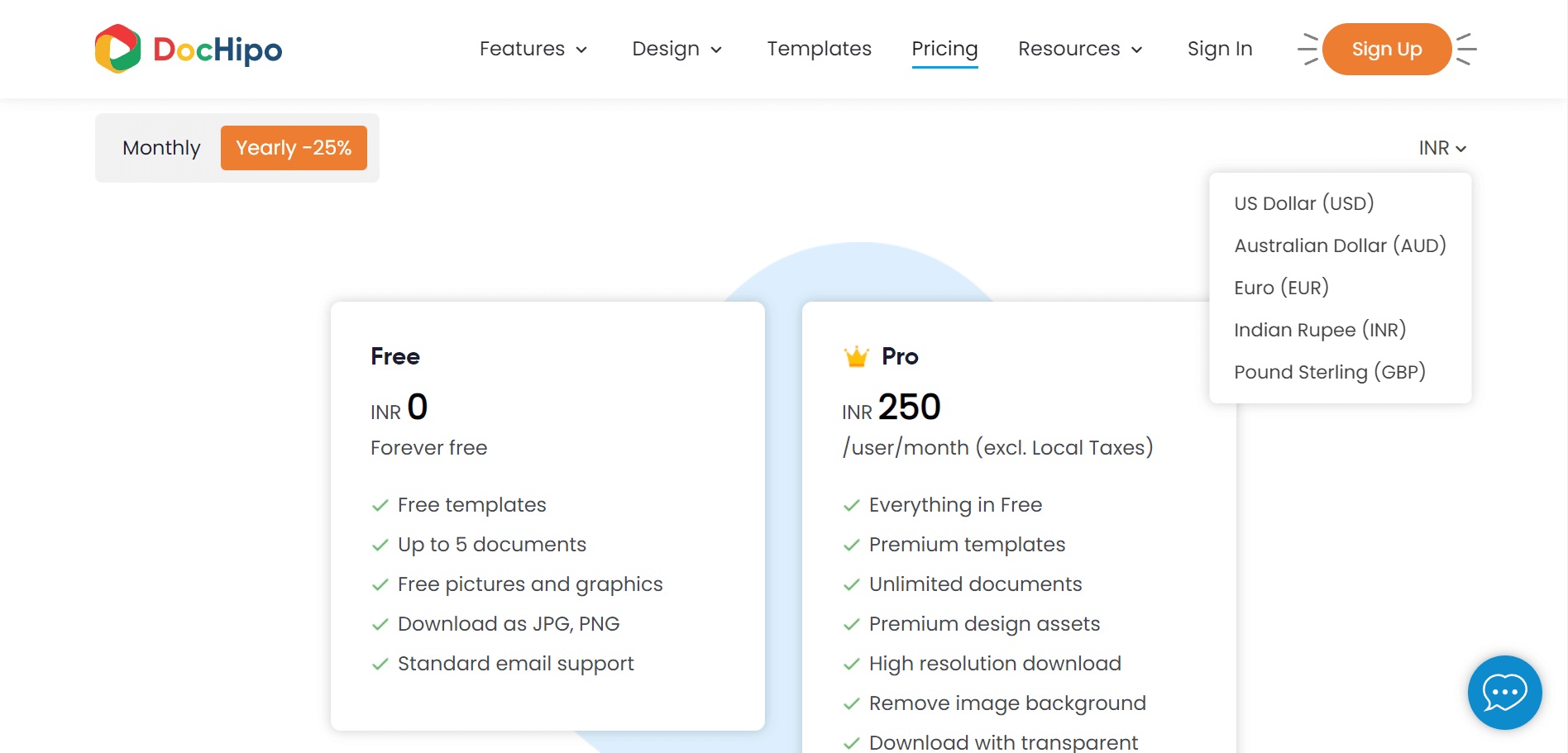
It’s calibrated against the cost of living in the country.
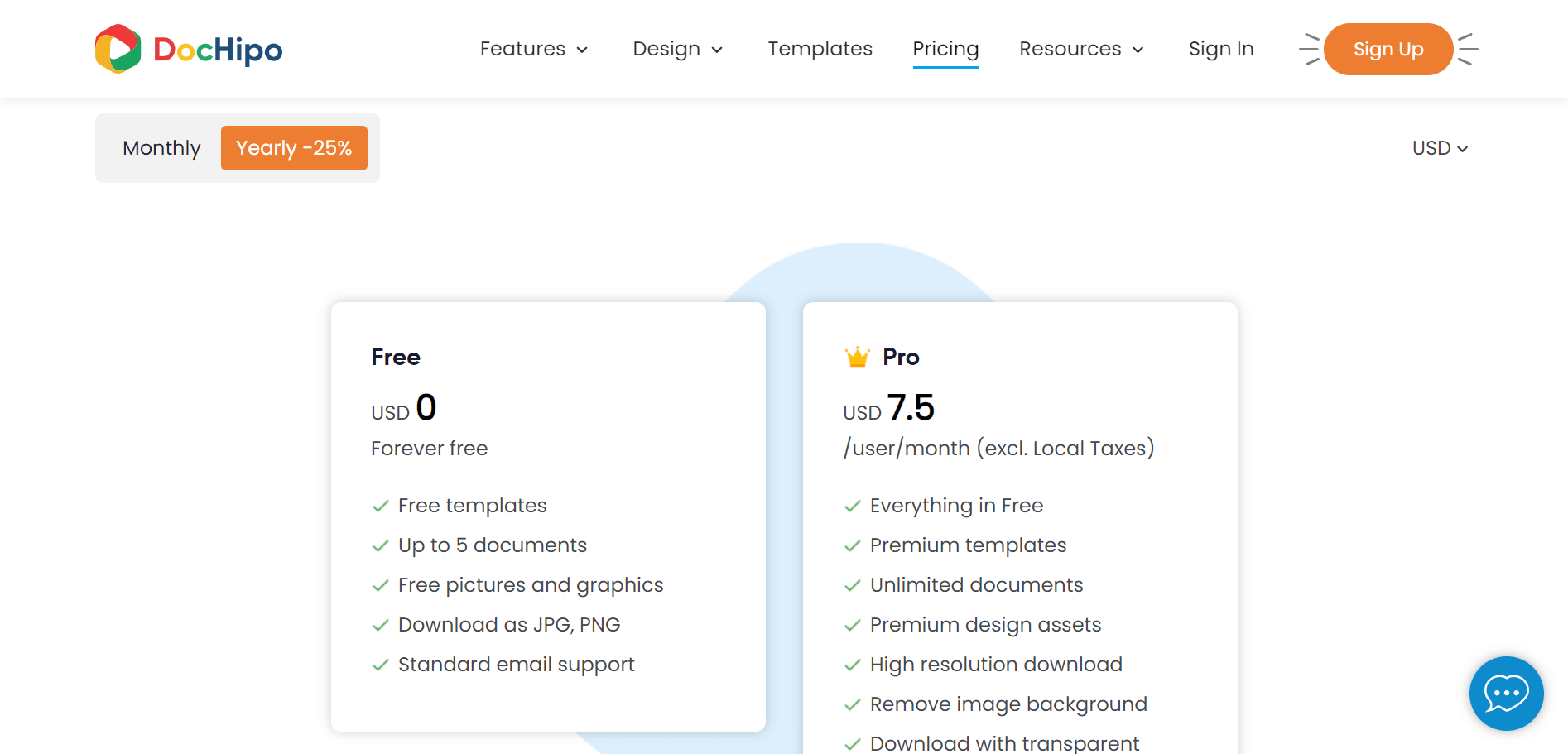
DocHipo Review: Final Verdict
Graphic design is time-consuming, especially when you’re a beginner or juggling between other crucial aspects of your business. In that case, an intuitive and easy-to-use graphic design software like DocHipo comes in handy.
Their professional designers already do the heavy lifting. So, you don’t need to go through the design principles or hire designers to make your designs look beautiful.
Just tailor the pre-designed templates with your message, brand color scheme, own product photos, relevant illustrations or stickers, etc.
We think that their exclusive design assets are good enough to fulfill your marketing or other business needs.
And most importantly, it will help you stand out in the crowd of overused design elements from other software in the market. That means your brand or business will be more memorable whatever marketing collateral you design with DocHipo.
You may explore the templates for different types of documents and also try DocHipo’s free version to customize them
After that, decide for yourself whether they serve your purpose, or you love the end result.
The DocHipo team assures us they’re working consistently to bridge the gap.
So, we can hope that many exciting things are coming up.
So if you’re interested, you can keep an eye out for new templates, features, and changes on DocHipo’s official website.


