As a YouTuber, you know that video editing is a key skill in filmmaking that you need to master to create high-quality branded content.
There are many video editing software programs on the market, and it can be difficult to know which one is right for you.
In this article, we’ll recommend the top 10 best video editing software for YouTube in 2024 and give you some tips on how to make cool videos that will stand out from the crowd.
Disclosure: Our website is reader-supported. If you purchase any product through our partner links, we may earn a commission at no extra cost to you.
The Best Video Editing Software for YouTube in 2024
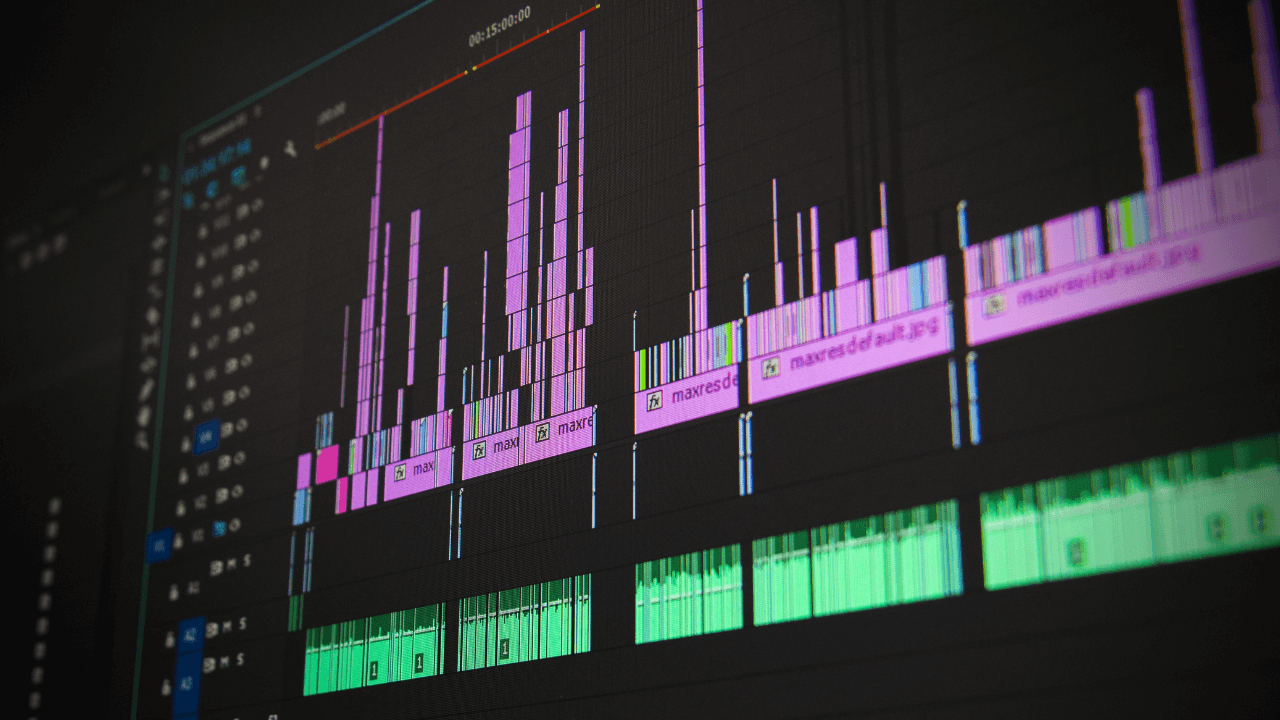
When choosing video editing software, it’s important to consider factors like video quality, video format compatibility, ease of use, etc. No matter your skill level or needs, there is video editing software out there that’s right for you. Let’s take a look at the best YouTube video editing tools.
1. Cyberlink PowerDirector 365
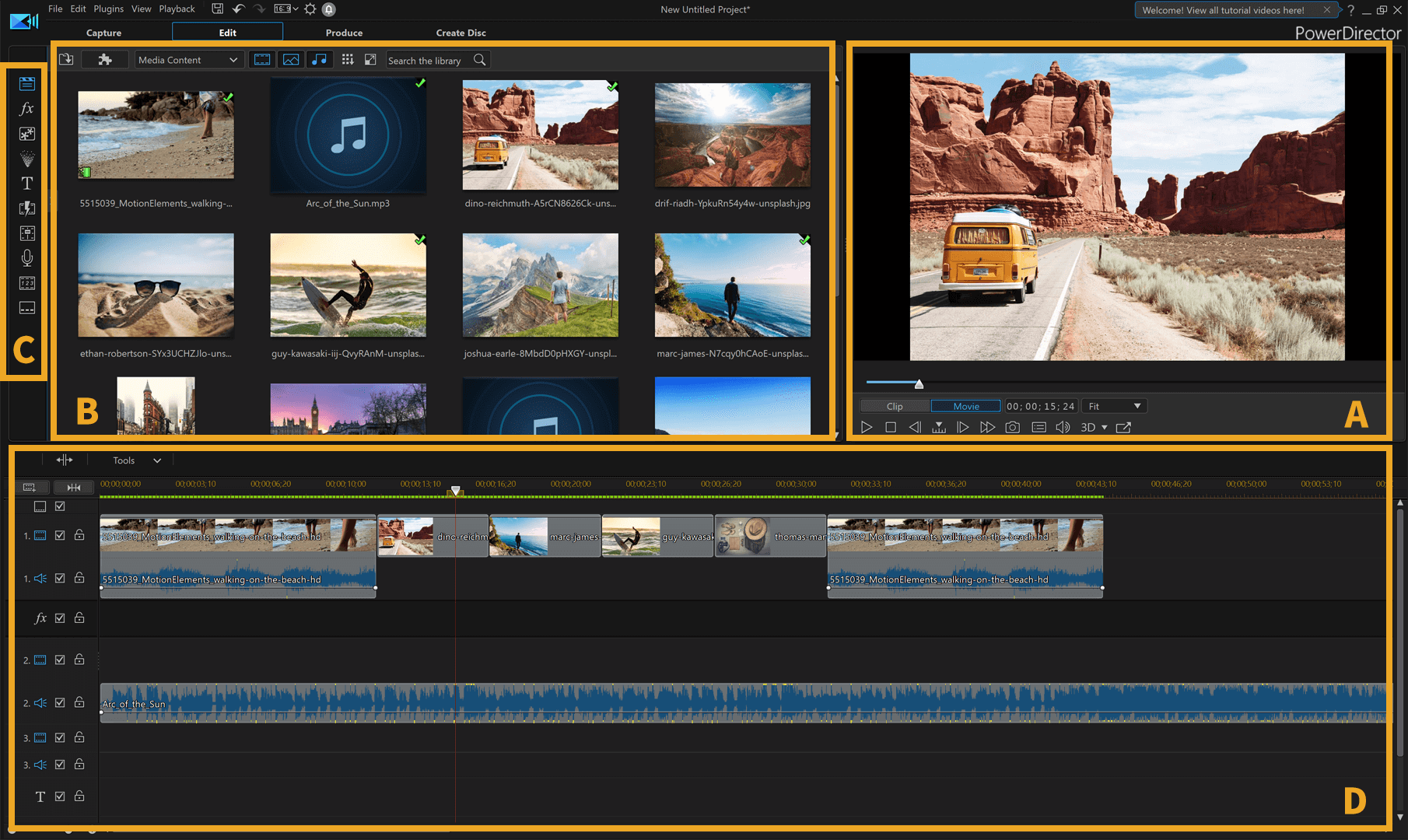
Cyberlink PowerDirector 365 is one of the best video editing software for YouTube on the market. It’s a great choice for content creators because that’s easy to use and has a wide range of features to create high-quality videos quickly and easily.
The program offers many plugins, effects, and titles, as well as thousands of stock images, videos, and music to help you get started quickly. There are some advanced creative features like color grading, motion tracking, ripple editing, and more that beginners and professionals alike will find useful.
Cyberlink PowerDirector 365 can edit in 4K and 2K Ultra HD and its 360-degree video editing support is great for YouTubers that want to create immersive VR content.
2. Adobe Premiere Pro
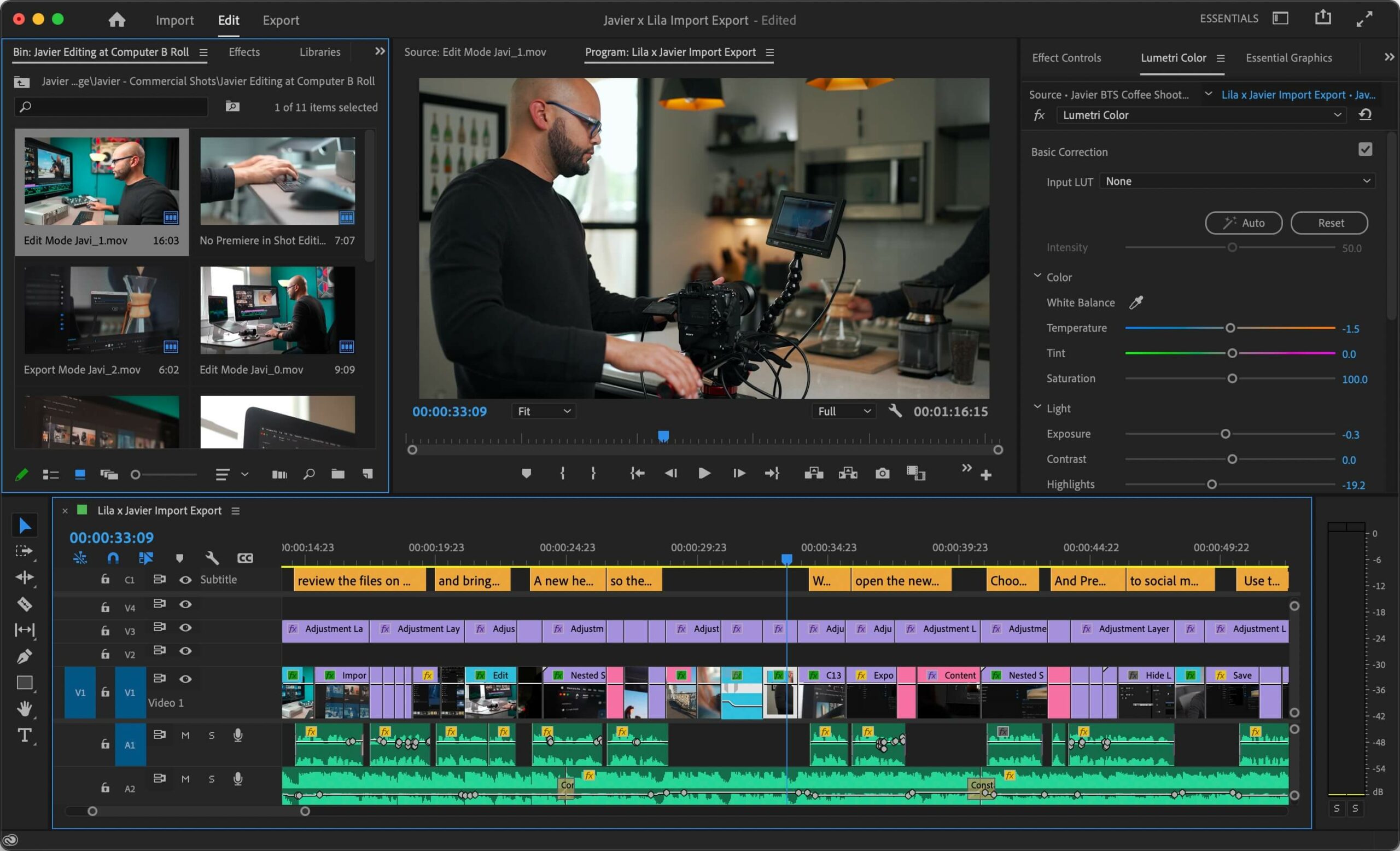
If you’re looking for professional YouTube video editing software that has all the bells and whistles, then Adobe Premiere Pro is the way to go. In addition to such basic features as trimmer, cutter, and cropper, you can add stylish special effects, make transitions, create audio mixes, apply auto color correction and reframing, and more.
Adobe Premiere Pro has a great variety of templates for all uses: from motion graphics and openers to slideshows and titles. Plus, its Multicam editing feature lets you work with multiple cameras simultaneously, which is great for complex video creation.
With its wide range of export options, you can easily share your videos with the world. If you’re part of the Adobe Creative Cloud ecosystem, you can take advantage of its tight integration with other apps like After Effects and Photoshop.
3. Final Cut Pro
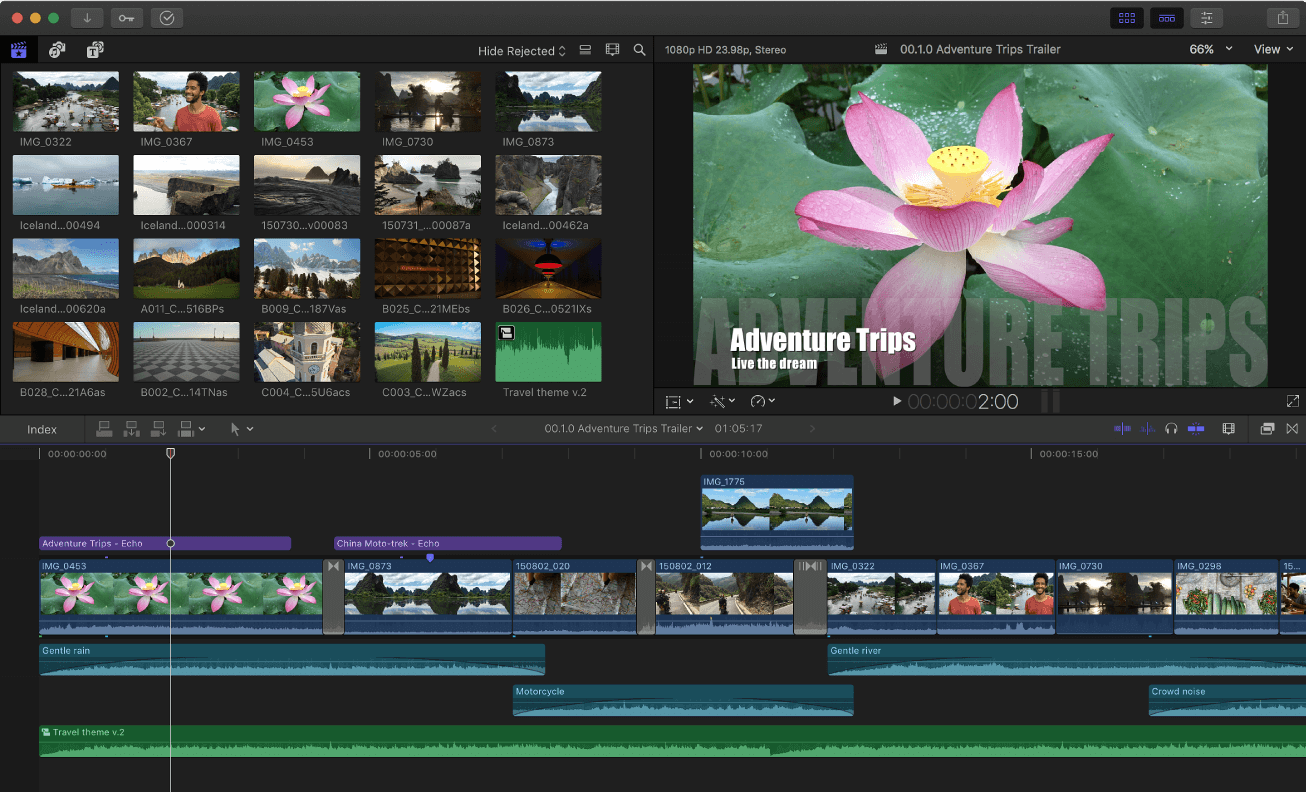
Final Cut Pro is video editing software that allows you to create stunning YouTube videos with ease. It comes with an intuitive interface that makes it easy to use for everyone, regardless of their experience level.
The software is available on macOS only and offers a wide range of powerful features and tools that let you edit your videos like a pro. You can trim and rearrange video clips to create the perfect sequence, use keyframes to fine-tune your video edit, add titles, make transitions, animate clips to make more engaging videos, and finally export your video in various formats, including 4K resolution.
If that’s not enough, Final Cut Pro even comes with built-in motion graphics for great 2D and 3D titles and special effects to add some extra flair to your videos without having to spend hours in After Effects.
4. Shotcut
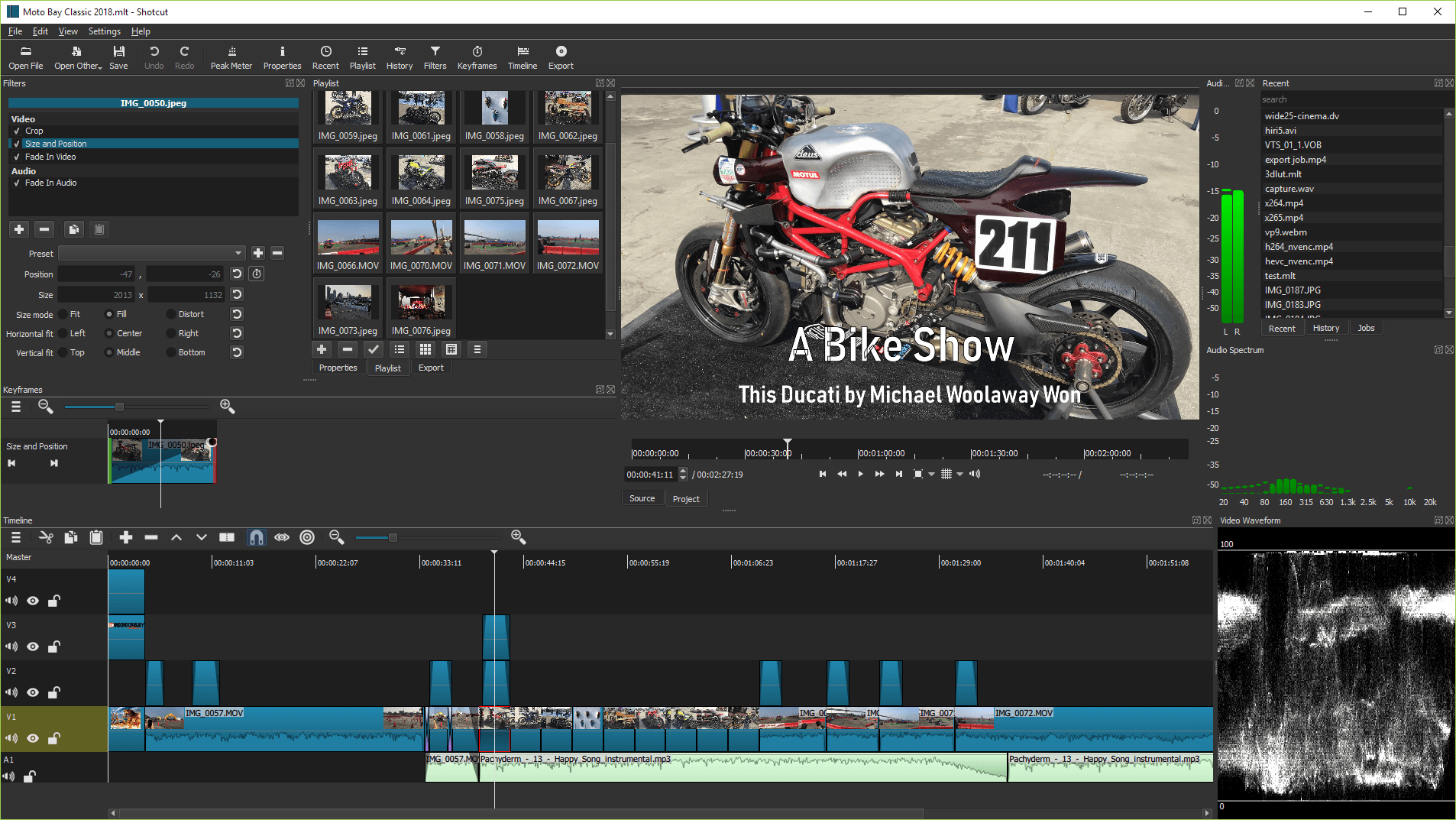
Shotcut is a free, open-source video editor for Windows, macOS, and Linux. It’s a great starter app for YouTubers as it offers powerful features for advanced users while remaining easy to use for beginners.
Shotcut has many popular video, audio, and image formats and includes powerful tools for color correction, video effects, 360-degree videos, etc. You can add text titles, transitions, filters, and overlay graphics to your videos with ease.
Its multi-format timeline helps users to mix and match different resolutions and frame rates in one place within a project. Users can also drag-and-drop video clips, audio clips, and images directly into the timeline for easy editing.
5. Movavi Video Editor
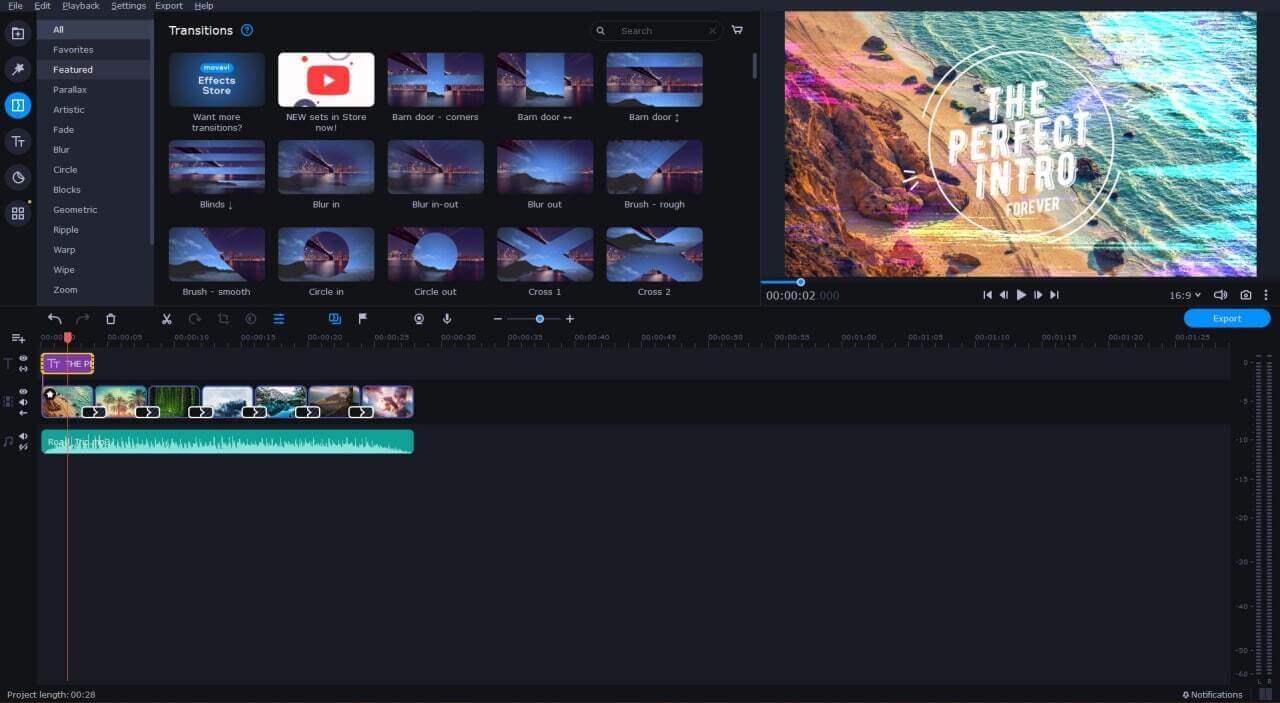
Movavi Video Editor is a great video editor for Windows and macOS that can help both beginners and professional users master their YouTube video editing. With its simple and intuitive interface, you can easily add or trim clips, apply various filters and special effects, and create titles and credits.
Some advanced features include AI upscaling, video stabilization, chroma key, audio editing tools, and more. The software includes a library of built-in intros, backgrounds, sounds, and music, and you can add your own media files there.
In Movavi Video Editor Plus you can export videos in a range of formats including MP4, MOV, AVI, and WMV. If you need help getting started, the program provides you with tutorials on how to work with a specific feature and quickly create amazing videos.
6. iMovie
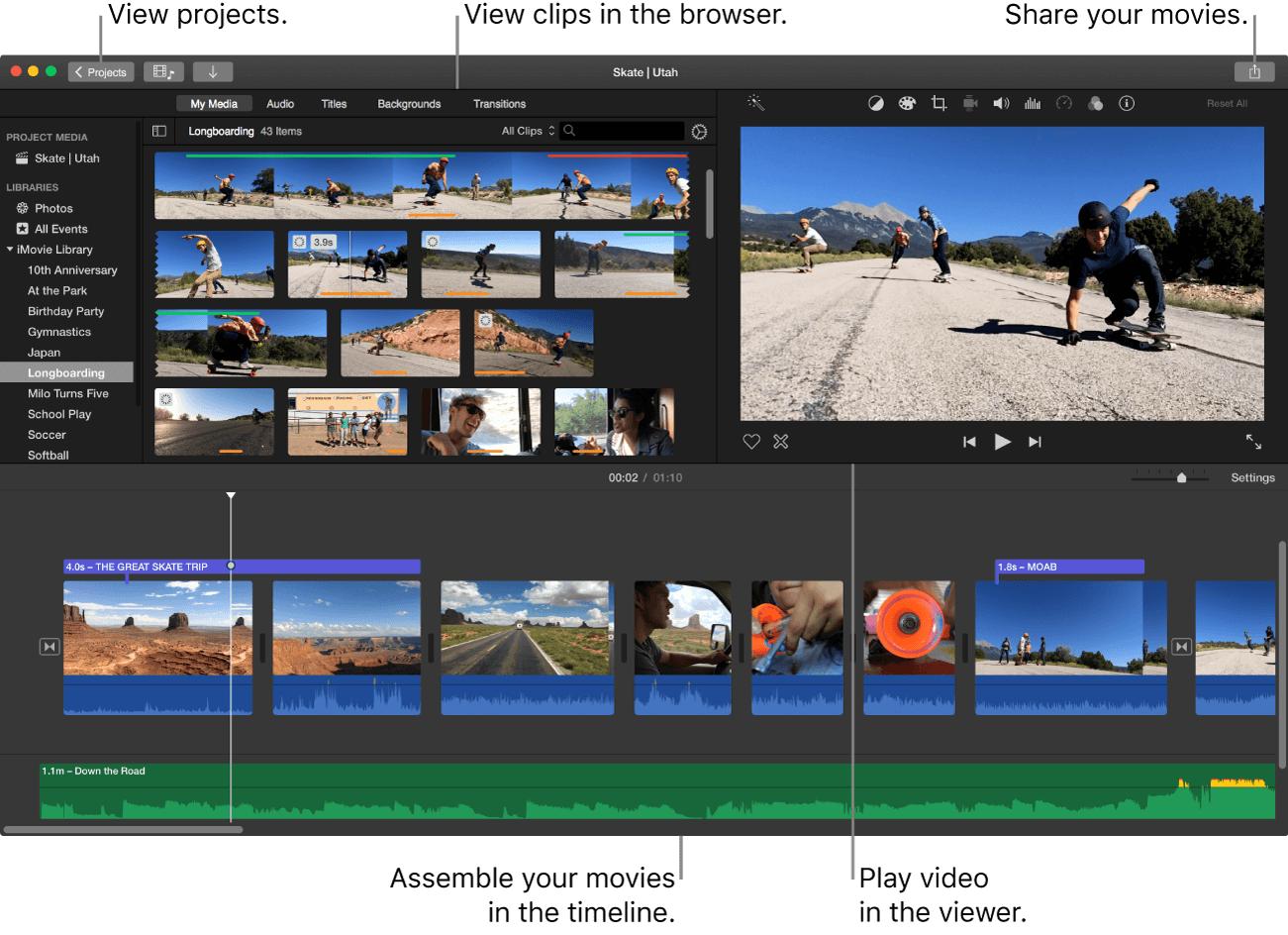
iMovie is a video editing software available on macOS and iOS devices. With its user-friendly interface, it’s one of the simplest video editors to learn and use.
The software allows you to add music, photos, and videos to your project, make titles and credits, and includes built-in tools for editing and animating your content. After that, you can share your videos with other people online or export them to other formats for playback on other devices.
Although iMovie isn’t as powerful as some of the YouTube video editing software, it’s still a great option for those looking for a program that doesn’t require a lot of experience to make stunning movies, trailers, and slideshows.
7. Sony Vegas Pro

Being on the market for a long time, Sony Vegas Pro is one of the best video editing software for YouTube. It’s widely used by both professional and novice video editors and for a good reason. There are hundreds of filters, effects, and transitions, and you can create your custom ones. You can also make 3D videos with this software.
Sony Vegas Pro provides you with features that are essential for YouTube video editings like picture-in-picture, chroma key, color correction, scene detection, Multicam editing, and more. You can also stabilize video footage, change video speed, and reverse video. You can do all this and more with just a few clicks.
8. HitFilm Express
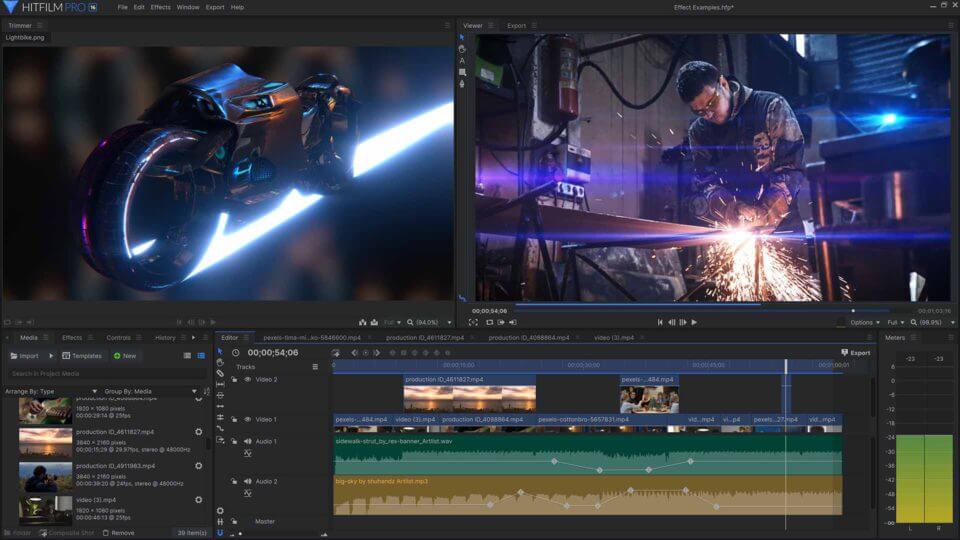
When it comes to YouTube video editing software, HitFilm Express is one of the best out there. It’s easy to use and has a wide range of features, making it perfect for anyone looking to both make professional-quality videos and entertain their audience.
The key features include the ability to edit video footage, add music, and create special effects. This makes it possible to produce truly professional-grade videos without having to spend a lot of time or money learning how to use complex software.
In addition to its video editing capabilities, HitFilm Express also allows you to create titles for your videos. Just enter the text you want into the provided fields, and then choose from one of the many preset fonts and styles. You can customize the text further by adding shadows, outlines, and other effects until it looks exactly how you want it.
9. InVideo
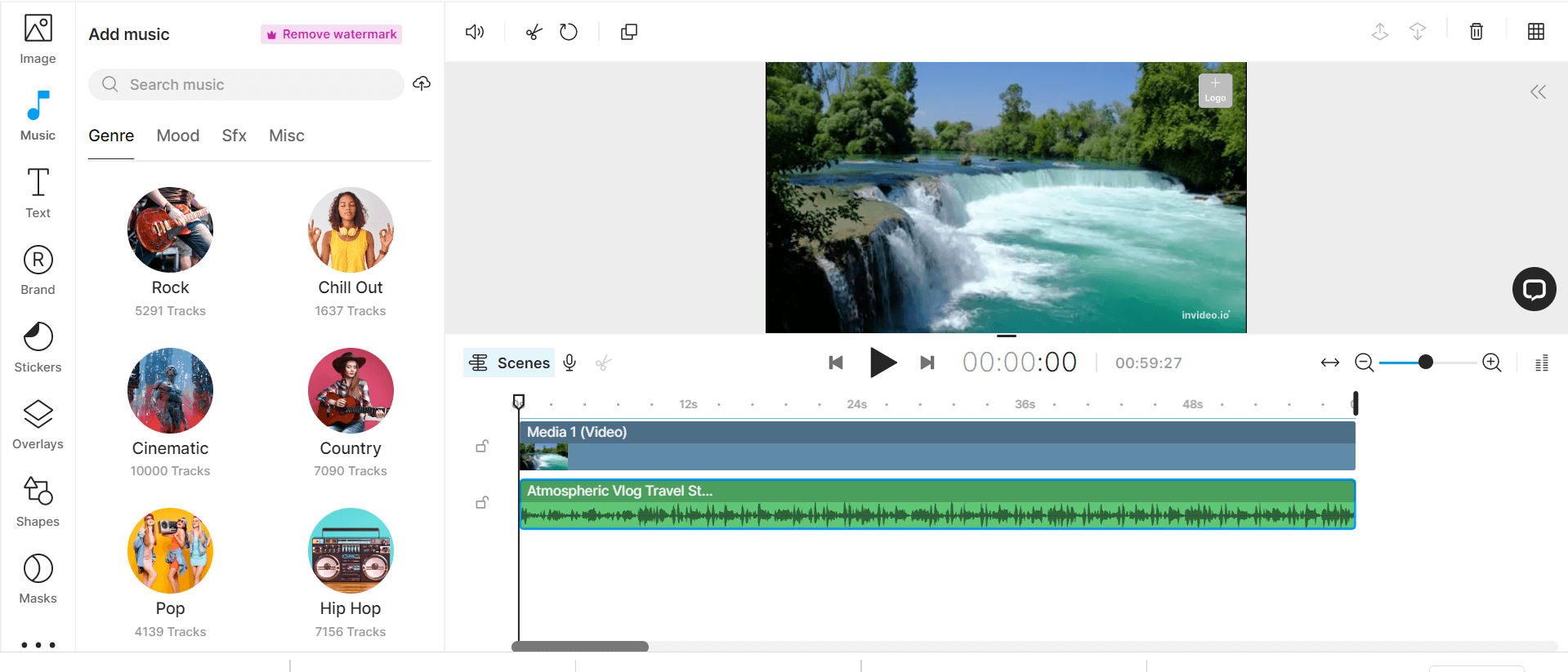
InVideo is an online video editing software that’s specifically designed for YouTube videos. In addition to the standard video editing features, users can use a built-in video stabilizer for a smooth and steady image, generate custom thumbnails, add voice-over and text overlays, apply a green screen, and more.
The software has a library of more than 5000 templates, transitions, and effects to help users create professional-looking videos in minutes without any prior video editing knowledge. Media library management is also possible with InVideo, where users can upload, store, and access their video files from a single platform.
10. Kapwing
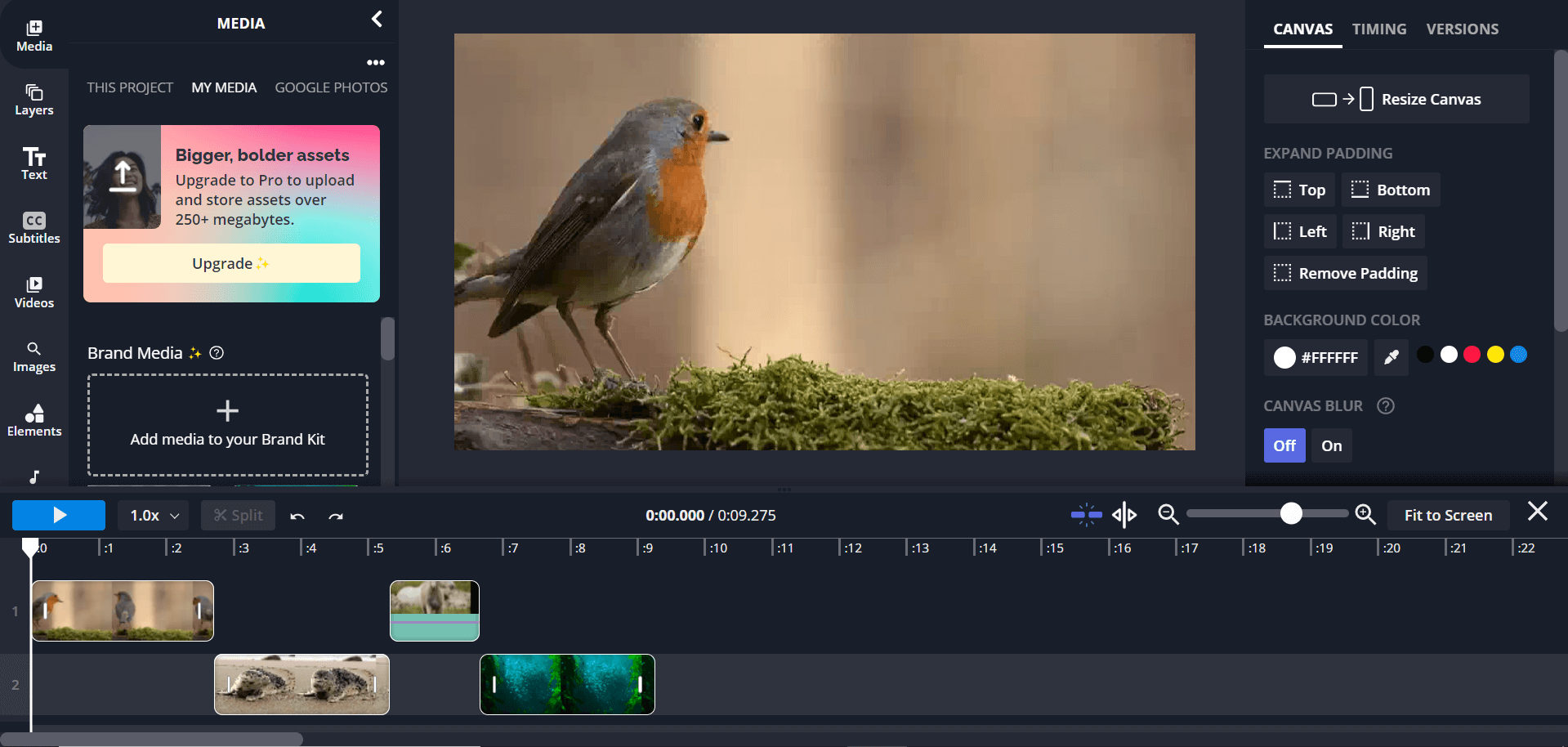
Kapwing is online video editing software that’s perfect for creating content for YouTube. You can easily create montages, video compilations, and remixes. Kapwing also has a built-in video converter so you can easily convert your video to the correct format for YouTube.
Kapwing is designed to be simple, fast, and reliable. You don’t need to download anything – just sign in and start editing. Creators can simultaneously collaborate on projects right in the tool and anyone can quickly get the link or make a copy to re-edit the necessary parts. The software has ML-powered video editing features like an automatic subtitle generator, background remover, silence remover, and more.
How To Make Cool Content for YouTube

If you want to make content for YouTube that will stand out, you need to think about what kind of video would be interesting and different from what’s already out there.
Once you have an idea, start planning how to execute it: storyboard it out or write a script. Use different content planning tools to make the process easier.
You should also consider what would entertain your audience. If you can provide value or teach something new, your video is more likely to be successful.
It’s also important to have a catchy title and thumbnail so that people will click on your video when they’re scrolling through YouTube. Once you have your video, it’s time to promote it. You can grow your audience by sharing it on social media and tagging relevant people or pages.
You can also use YouTube’s built-in tools to share your video with specific groups of people or embed it on your website. Don’t forget to optimize your YouTube video for SEO so that people can find it more easily.
Wrapping Up
So there you have it, the best YouTube video editing software for both PC and online in 2024. We hope this guide was helpful and that you now have a better idea of which video editor is right for you.
With a little effort, you can become a good YouTube video maker.
By being creative and promoting your video, you can reach a wide audience and build a successful YouTube channel.

