As technology advances, so do our tools for productivity.
Microsoft’s OneNote has long been a favorite tool of students, business professionals, and creative minds alike.
But if you’re looking for something a little different, we’ve got you covered!
In this article, we will explore 8 of the best OneNote alternatives that are worth checking out in 2024. These tools come with a wide range of features, from collaboration tools to cloud storage options and more.
In Summary
The best OneNote alternatives for 2024 include Notion 1, Evernote 2, Bear 3, Apple Notes 4, Notability 5, Google Keep 6, Simplenote 7, and Zoho Notebook 8. These alternatives offer a range of features such as collaborative tools, user-friendly interfaces, and customization options with pricing plans ranging from free to $8/month.
Disclosure: Our website is reader-supported. If you purchase any product through our partner links, we may earn a commission at no extra cost to you.
What is OneNote?
OneNote is a note-taking app developed by Microsoft. It is part of the Microsoft Office suite and is available for Windows, macOS, iOS, Android, and the web. This great tool allows you to create notes, which can include text, images, audio recordings, drawings, and more.
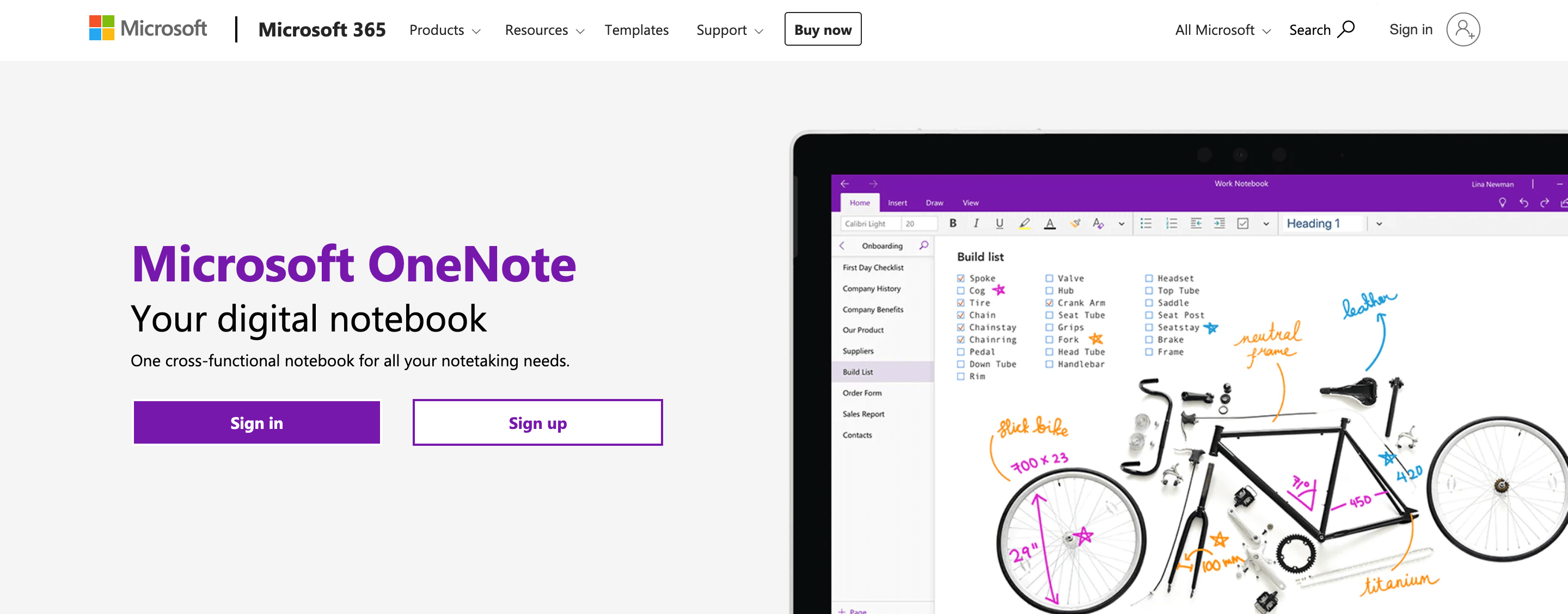
OneNote offers a number of benefits that can help improve productivity levels.
For example, it allows users to create notebooks that can be easily shared with other colleagues or students; this makes it easier for teams to collaborate on projects in real-time.
Furthermore, the app lets you quickly search through notes using keywords — enabling you to find specific information quickly.
8 Powerful Alternatives to OneNote
Microsoft OneNote is a great note-taking tool, but it might not fit everyone’s needs. For those who are looking for alternatives to OneNote, there are plenty of tools out there that can make taking and organizing notes easier.
So take a look at these hand-picked tools today and find one that will help support your note-taking needs.
1. Notion
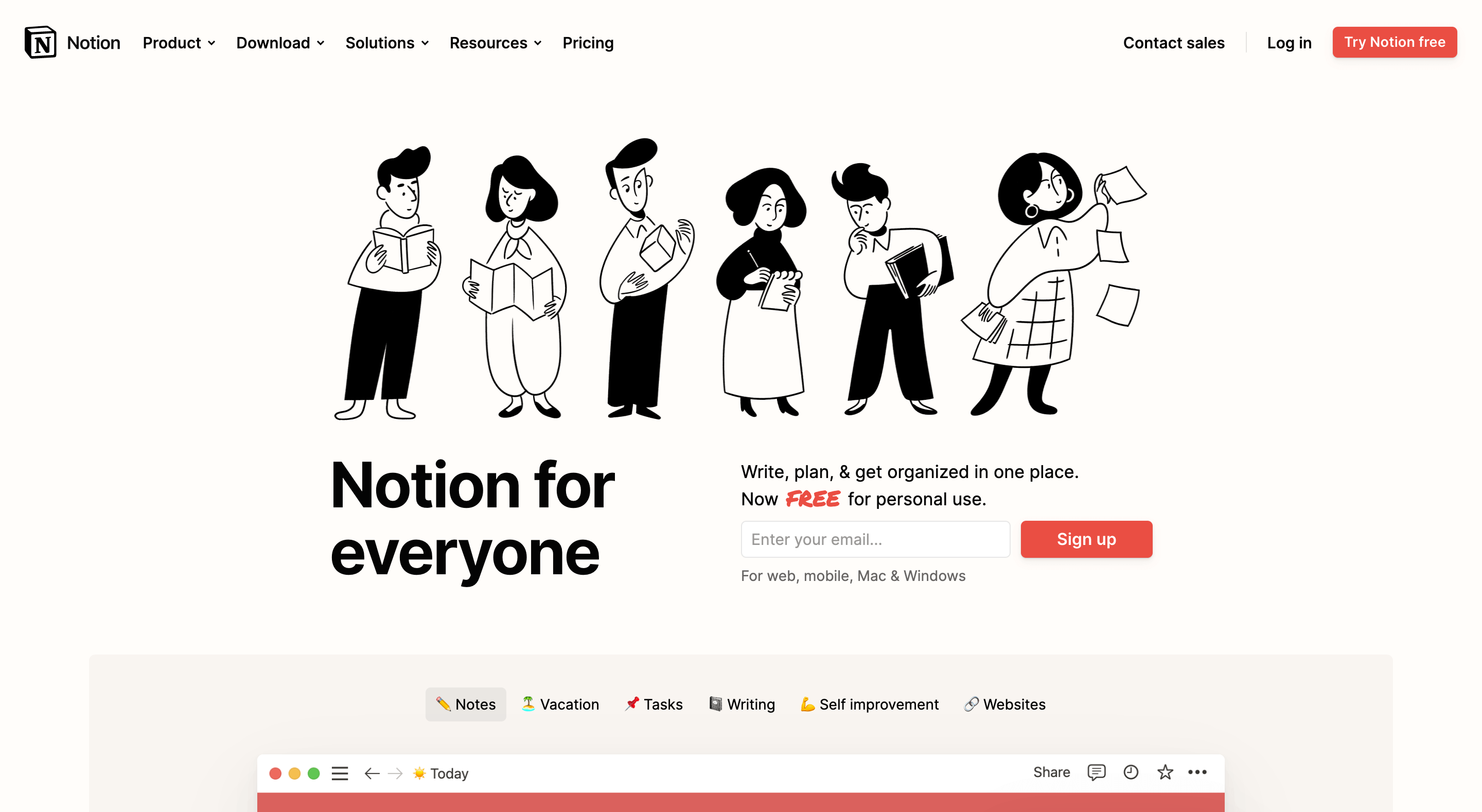
Notion is one such alternative that is quickly gaining traction among users looking for an easy-to-use yet robust note-taking application. It was created with the intention of being an all-in-one workspace where teams can create tasks, documents, wikis, databases, and more.
The user interface is highly customizable so users can tailor the experience to meet their individual needs. With its integration into multiple third-party apps like Slack and Jira, Notion provides many ways to help streamline your workflow.
Pricing: Free for personal use; Team plans from $8/user/mo (annual billing).
2. Evernote
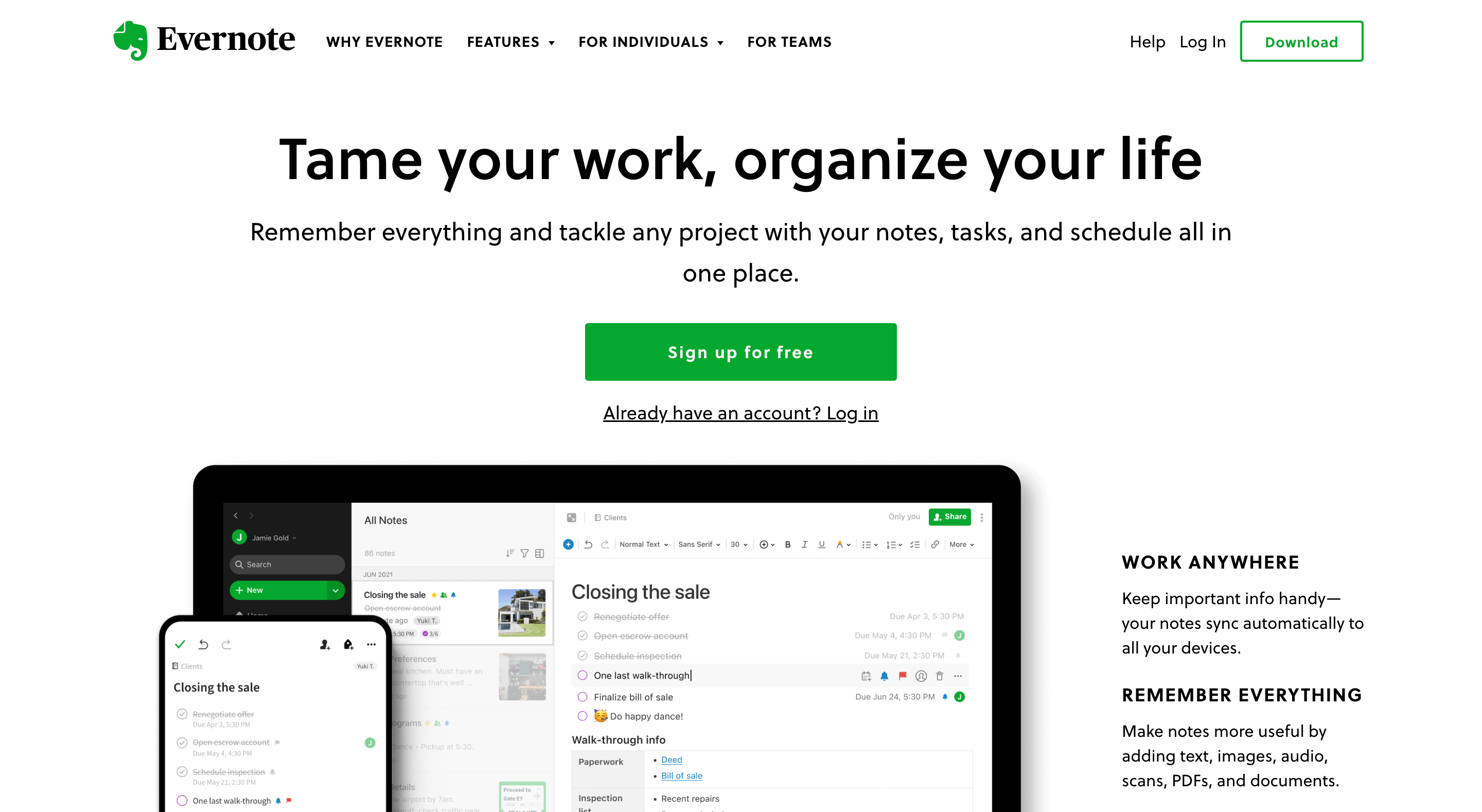
Evernote is a powerful note-taking application that provides an ideal alternative to Microsoft OneNote. It is an all-in-one solution for organizing and storing notes of any kind. Whether you are an entrepreneur or a student, Evernote can help keep your workflow organized and efficient.
The application allows users to create notebooks for different topics, jot down ideas with rich text formatting, record audio notes, clip web pages for future use, create to-dos in notes as well as attach documents and photos. Furthermore, its browser extension makes it easy to capture information from the web without leaving the page.
Pricing: Evernote is free to use; however, for extra features, paid plans start at $14.99 per month.
3. Bear
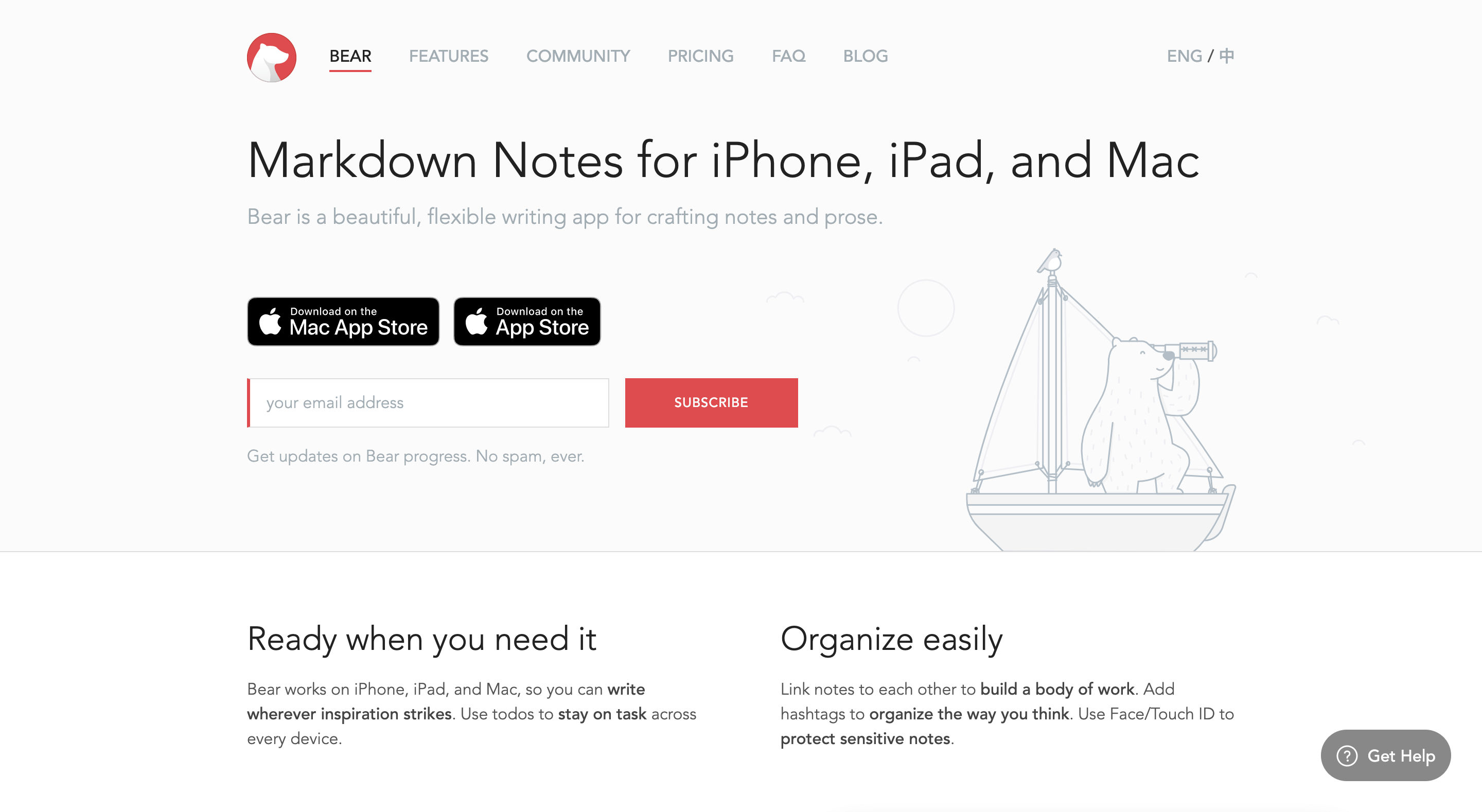
Bear is a flexible writing app that can be used on the go with your iPhone, iPad, and Mac. It has a simple and intuitive interface, making it easy to create and edit documents with ease. It also offers a wide range of features, such as markdown support, themes, and more.
What makes Bear stand out from its competitors is that it offers a clutter-free user interface so you can focus solely on your writing without any distractions. You can also easily hashtag your notes for categorization purposes as well as export them in multiple formats including HTML, PDF, or even DOCX if needed.
Pricing: Free to use, but has limited features. Bear Pro subscription: $2.99/mo or $29.99/year (7-day free trial included).
4. Apple Notes
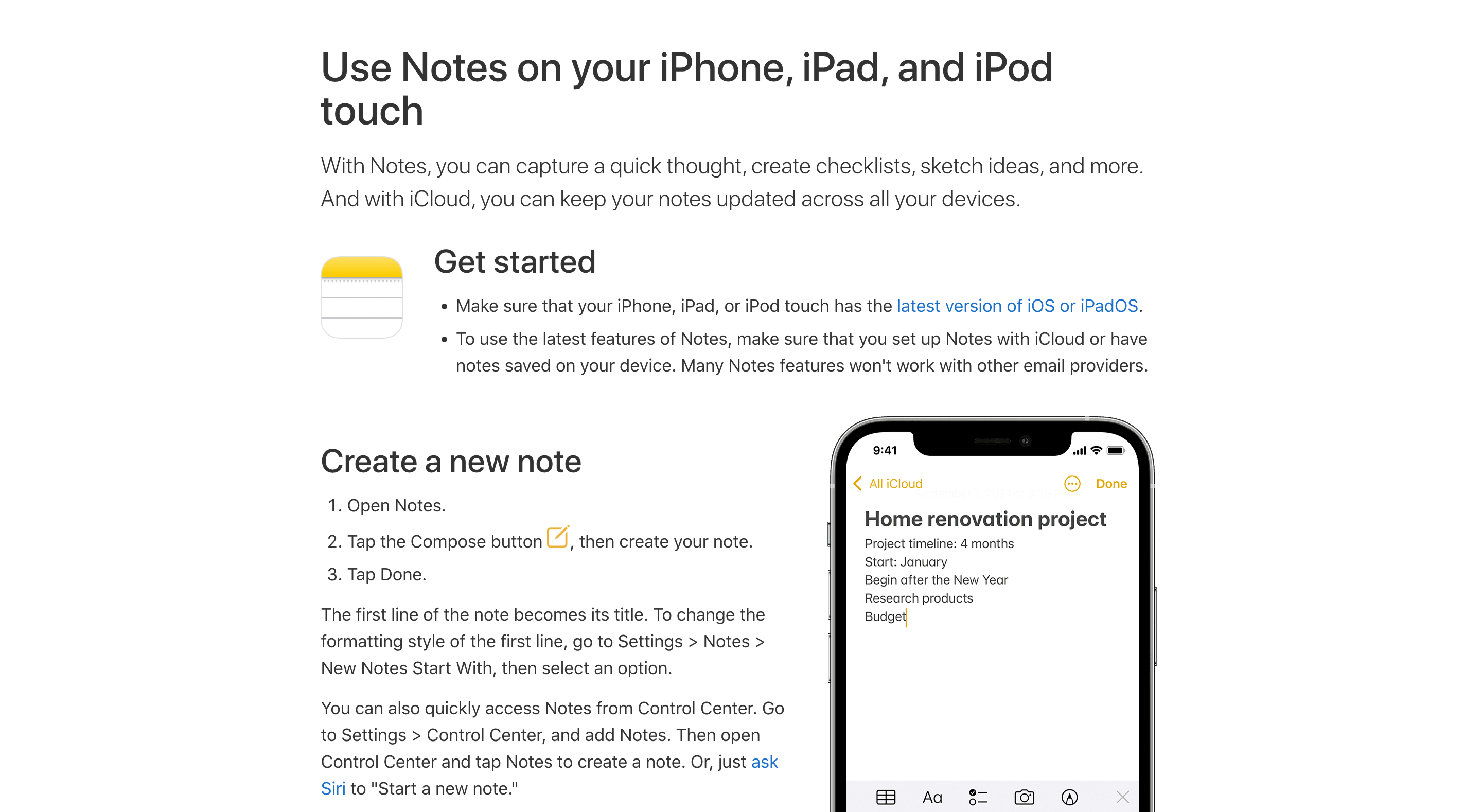
Apple Notes is an effective and easy-to-use note-taking app for Apple devices. With Apple Notes you can quickly jot down your ideas, store important documents, and even create checklists. It’s the perfect app for staying organized on the go, even without an internet connection.
Apple Notes features robust text formatting options that allow you to quickly add titles, headings, tables, images, and more with just a few taps of fingers. Additionally, you can share your notes with other users or add collaborators who can help edit the content together. The best part is that all of these features are completely free!
Pricing: Free.
5. Notability
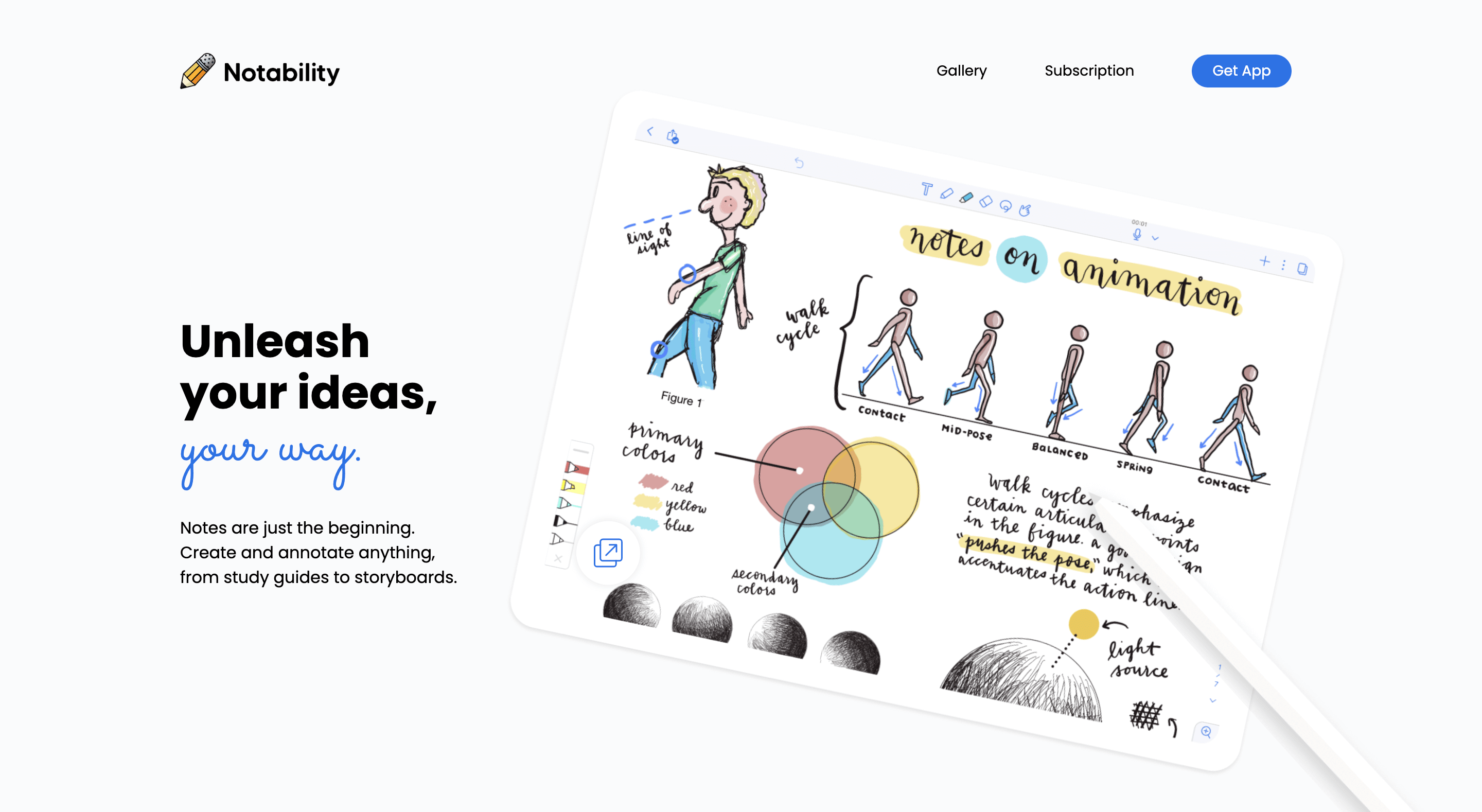
Notability is an easy-to-use note-taking app that has revolutionized the way users organize their digital documents. Available on iPad, Mac, and iPhone, Notability provides a range of features designed to help students and professionals stay organized.
The app includes features such as typing text on the iPad/iPhone, handwriting with Apple Pencil (on iPads), recording audio, editing documents imported from other sources, annotating images and screenshots, math conversions, yearly planners and journals, and much more.
Pricing: Notability offers a free version and a premium subscription as an in-app purchase (price varies by region).
6. Google Keep
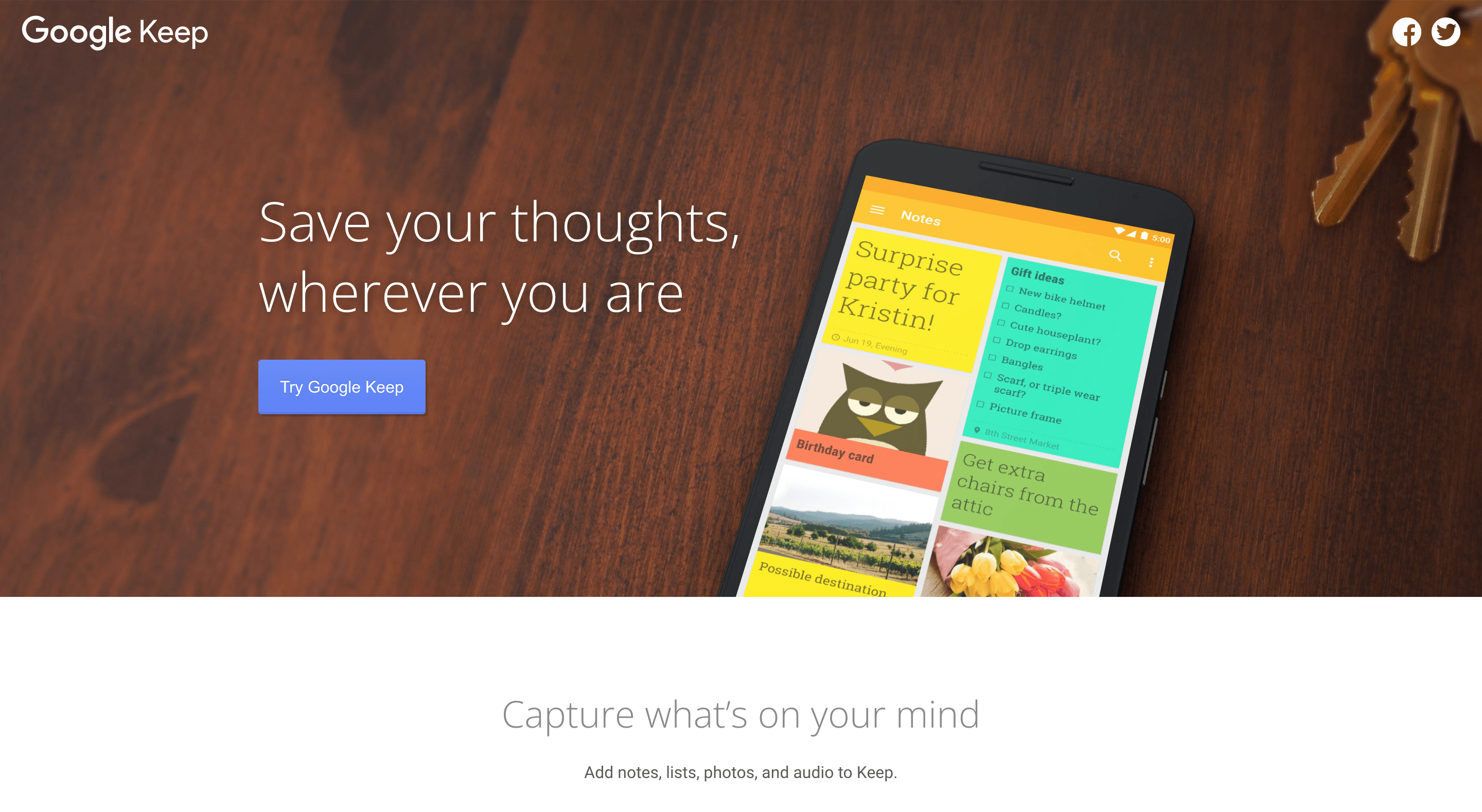
Google Keep is a free app developed by Google that allows users to store notes and reminders digitally. It provides an easy-to-use interface for creating, organizing, and sharing notes across multiple devices. With Google Keep, users can quickly jot down ideas, set to-do lists, and create reminders on their phones or computer.
All notes can be easily organized with labels or color coding, allowing users to find what they are looking for quickly. The app also supports checklists and collaboration features so that multiple people can work on the same note or task together from anywhere in the world.
Pricing: Free.
7. Simplenote
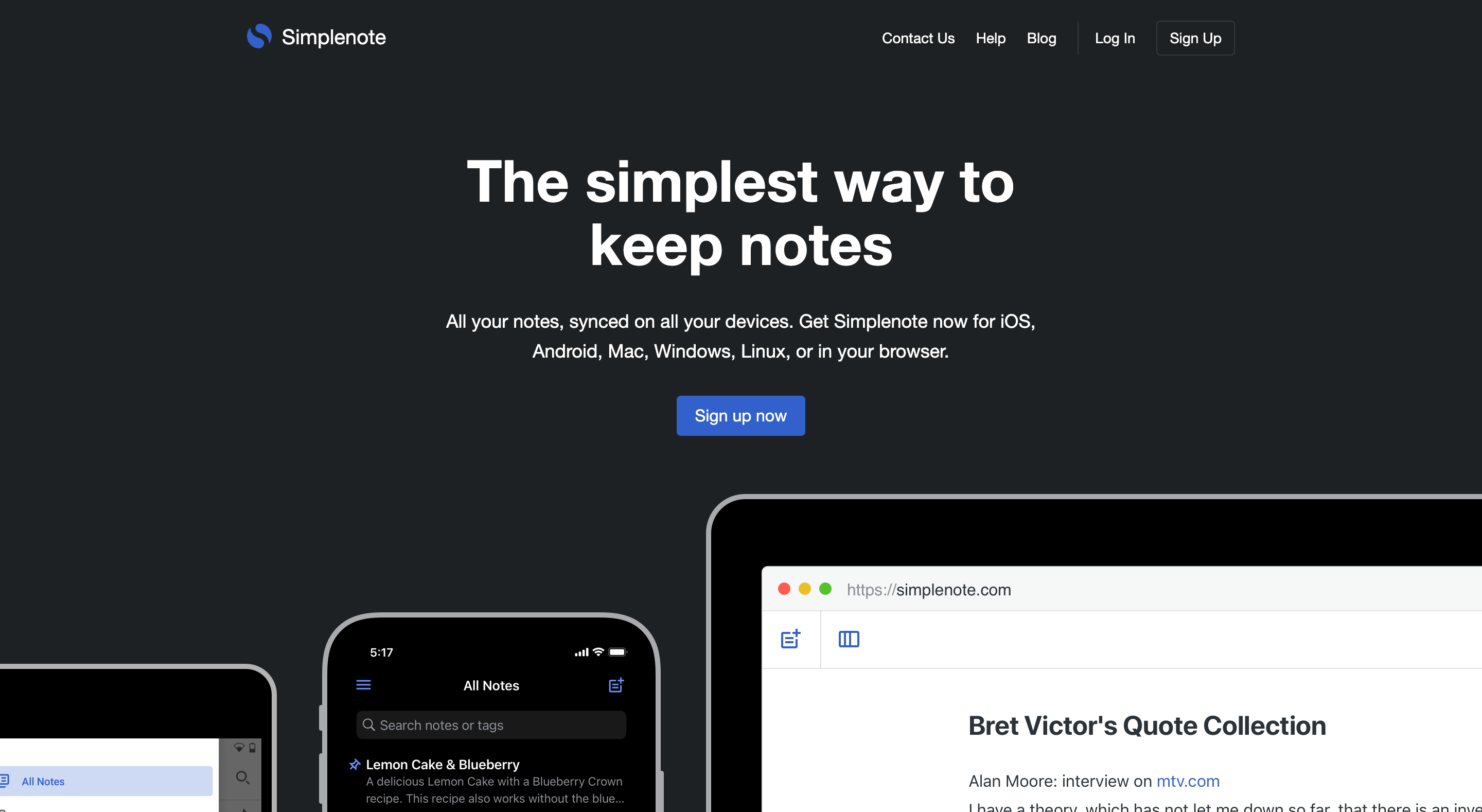
Simplenote is another note-taking application designed to help organize thoughts ideas and notes. It offers a variety of features that makes it easy for users to quickly create, edit and share notes from any device. With its intuitive design, Simplenote provides the perfect balance between power and simplicity in a note-taking app.
The simplicity of the app makes it ideal for taking quick notes on the go or writing down ideas while they are fresh in your mind. It also includes features such as tagging, markdown support, version history, collaboration tools, and search capabilities that help you quickly find what you’re looking for.
Pricing: Free.
8. Zoho Notebook
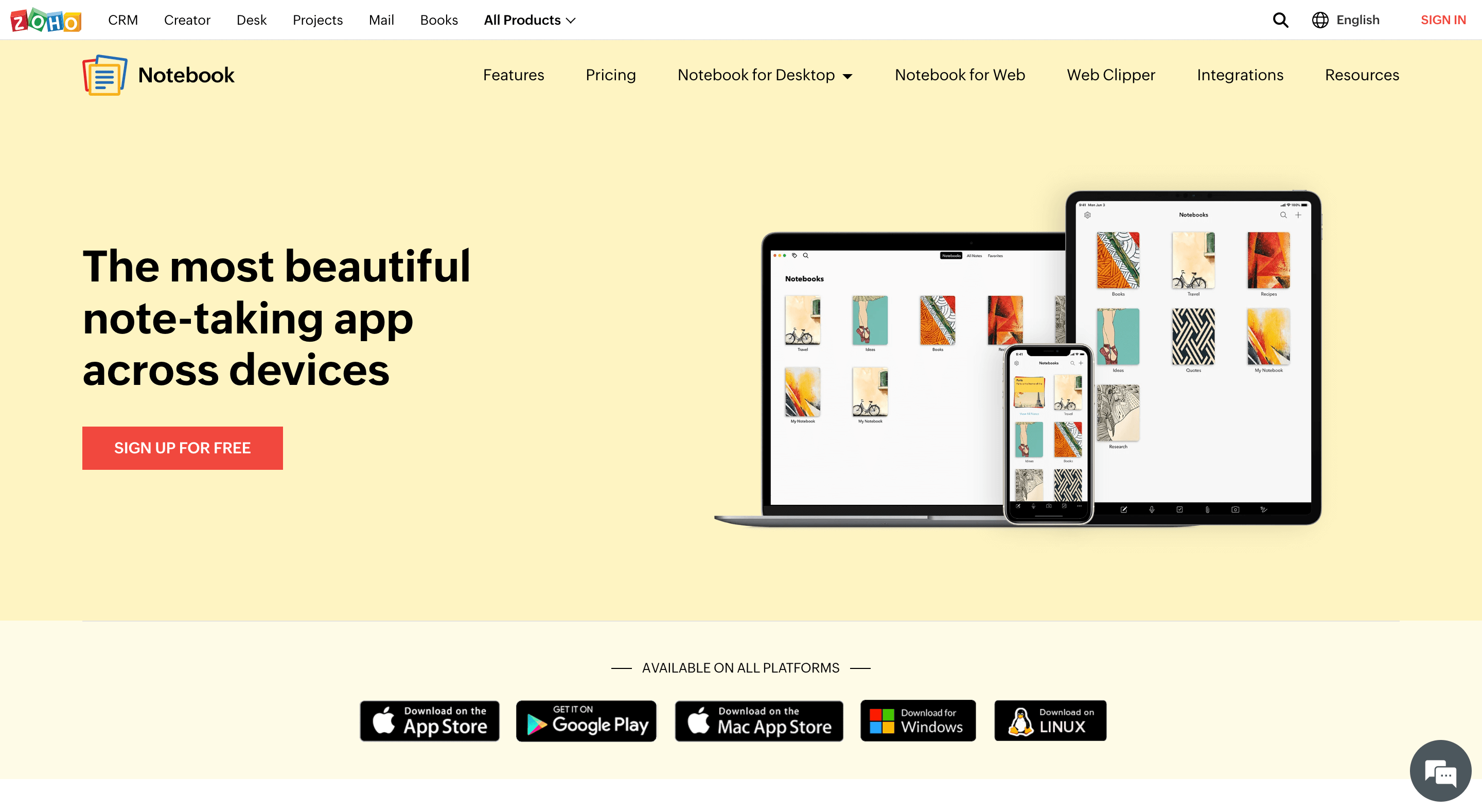
Zoho Notebook is a cloud-based digital notebook from the popular business software company, Zoho. It allows users to store notes, images, audio clips, and other types of files securely in one place. It’s an ideal tool for those looking for OneNote alternatives as it offers many of the same features but with a more intuitive user experience.
Using Zoho Notebook, users can add tags to their notes for easier searching and categorization. They can also protect sensitive information with passcodes and Touch ID. Sharing content is simple too – notebooks can be easily shared with other Zoho Notebook users to collaborate securely.
Pricing: Notebook is a free app. If you want more advanced features, you can upgrade to Pro for $19.99 a year.
Which OneNote Alternative Best Suits Your Needs?
At the end of the day, no matter what OneNote alternative you choose, the most important thing is that you find the solution that meets your needs best.
Whether you’re looking for a low-cost solution or something with a wide range of features, these alternatives are definitely worth exploring.
So take the time to explore the options and make the choice that works for you!
If you are serious about upping your productivity game, make sure to check out our productivity-related articles and see how you can make the most of your time.
