Recipe cards are an easy way to keep track of your recipes.
In another way, you can use recipe cards to promote your restaurant on social media or help others to use them in their own kitchen.
If you have recipes that contain a wide range of ingredients and instructions on how to make tasteful meals, then you can also save time and keep them well organized by creating recipe cards.
The beauty of it is, that making a recipe card takes less time and effort than you might think.
Let’s see how to make stunning recipe cards online, step-by-step!
Disclosure: Our website is reader-supported. If you purchase any product through our partner links, we may earn a commission at no extra cost to you.
How to Make Free Printable Recipe Cards
You can get started with Canva to make your own recipe cards in minutes.
It comes with a wide range of design templates for anything. So, you can create and share recipe cards on your blog or Pinterest and make it easy for people to print them out without any hassle.

Here’s how to make your recipe cards in Canva:
- Sign up for Canva PRO 30-day free trial to unlock all premium features and templates for 30 days.
- Search for the “recipe cards” in the top search bar and choose a ready-made template.
- Add your ingredients and customize your card by choosing from millions of stock photos, images, icons, illustrations, and graphics.
- Do more customizations by uploading your own photos, images, and logo choose your own background, color scheme, and font style, and remove the background of photos easily.
- Once you’re happy with your design, download it as a print-ready PDF or share it on social media.
When you’re downloading your recipe card as a PDF file for print, make sure that you’ve selected “PDF Print” from the file type. Otherwise, you can download it as a JPG, PNG, or standard PDF if you want to share your card online.
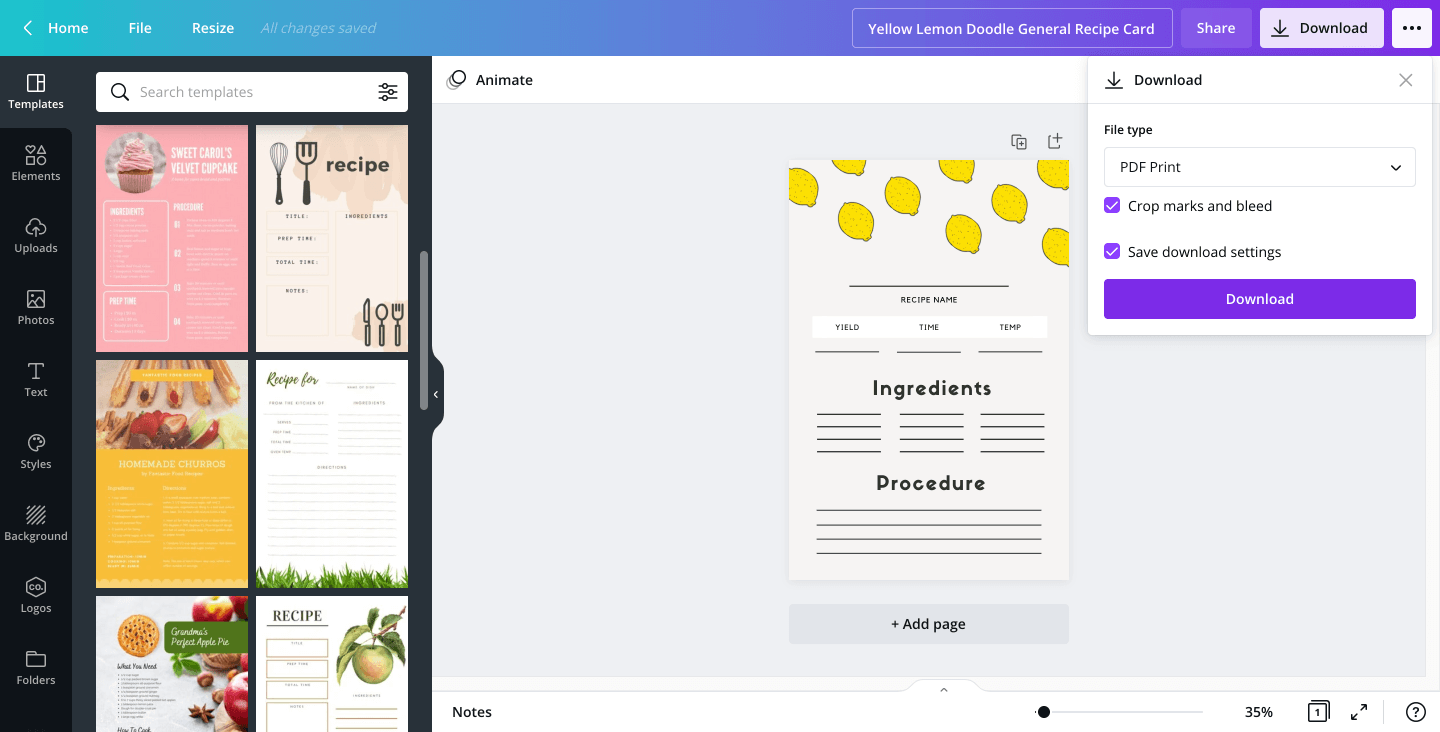
More than that, Canva will save you tons of time and help you design anything by yourself.
But Canva PRO comes with dozen of pre-made templates for every kind of design that needs to help create visual content with a range of premium tools.
So, how is your experience with creating your recipe cards using Canva?
If you liked this guide, don’t forget to share this on Pinterest!
