Meta, formerly known as Facebook, has just released a brand new app called Threads.
If you’re someone who enjoys real-time conversations and staying in the loop with the latest trends, Threads might catch your interest.
But we know that not every app is a perfect fit for everyone.
Maybe you’ve tried Threads and it’s just not a fit for you, or maybe you’re simply taking a break from the app.
Whatever your reason may be, I’ve got your back with a simple guide to help you deactivate Threads account.
Keep reading!
Disclosure: Our website is reader-supported. If you purchase any product through our partner links, we may earn a commission at no extra cost to you.
What is Threads App?
Threads is a new app, built by the Instagram team, that provides a platform for real-time conversations online, similar to what Twitter offers. With Threads, you can share text updates and participate in public conversations.
This app has quickly gained popularity, with an impressive 10 million sign-ups in just seven hours since its launch.
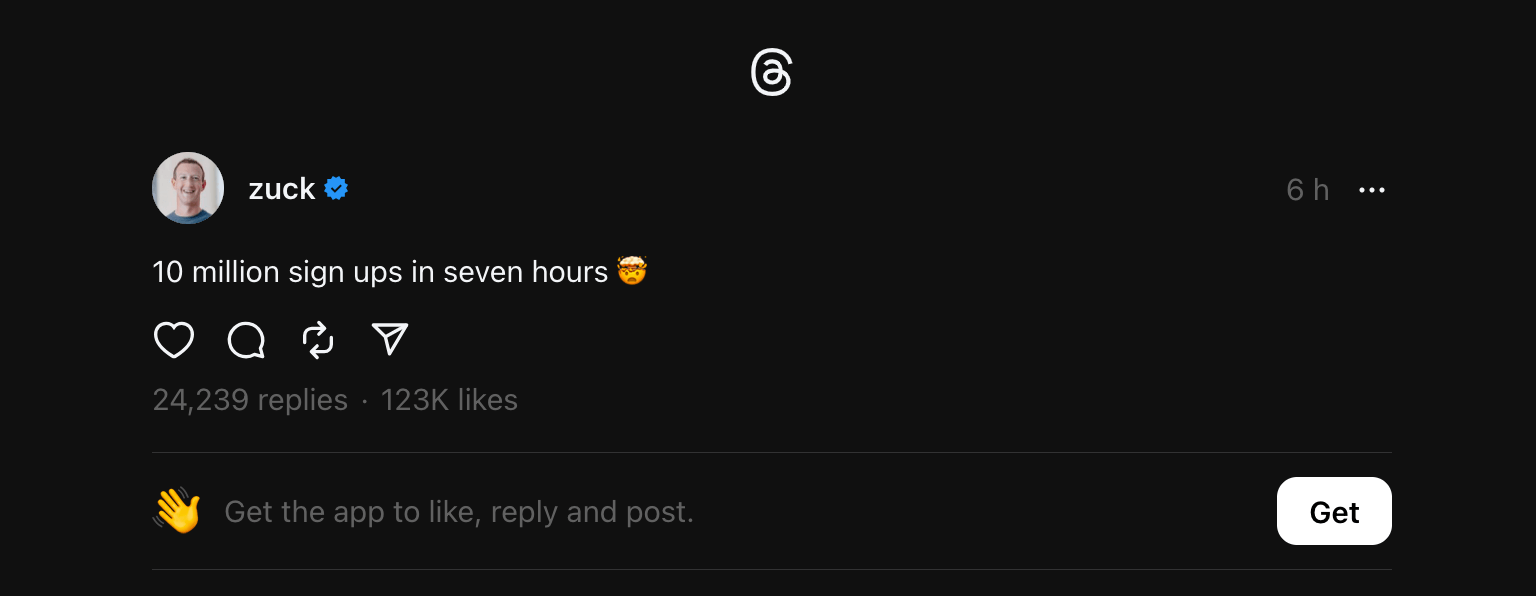
When it comes to using Threads, the process is simple.
All you need to do is download the app, log in using your Instagram account, and you’re good to go. From there, you can share text updates, join public conversations, and connect with like-minded individuals.
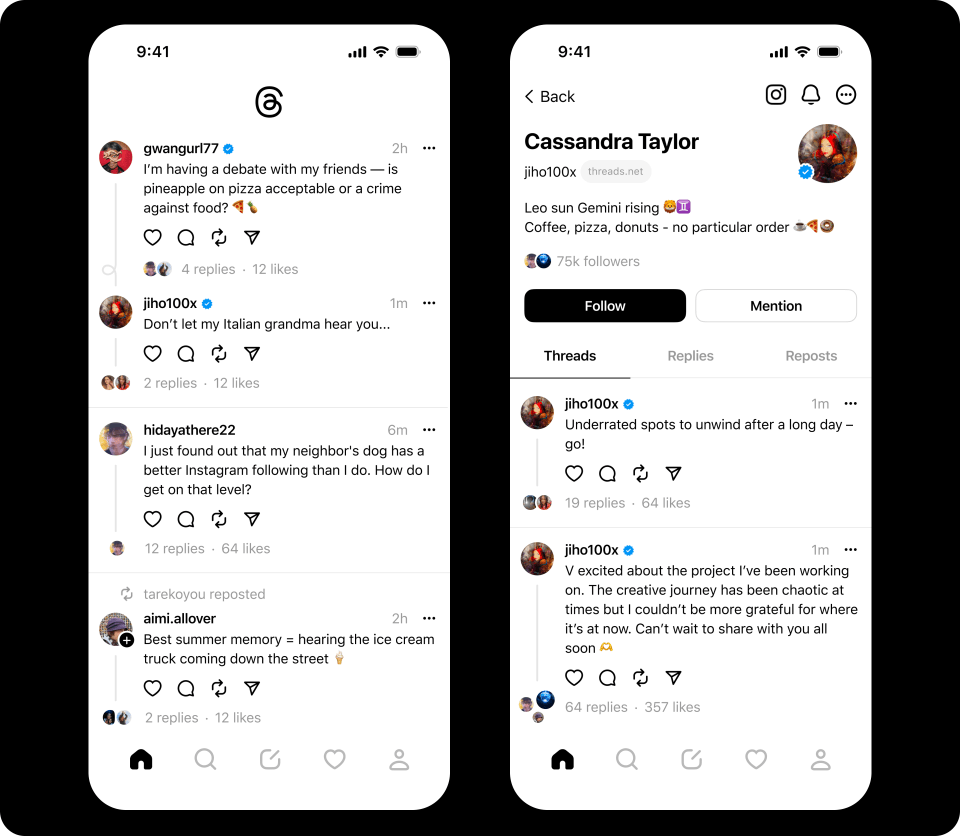
The app allows you to express yourself through posts that can be up to 500 characters long, and you can even include links, photos, and videos up to 5 minutes in length.
How to Deactivate Threads Account
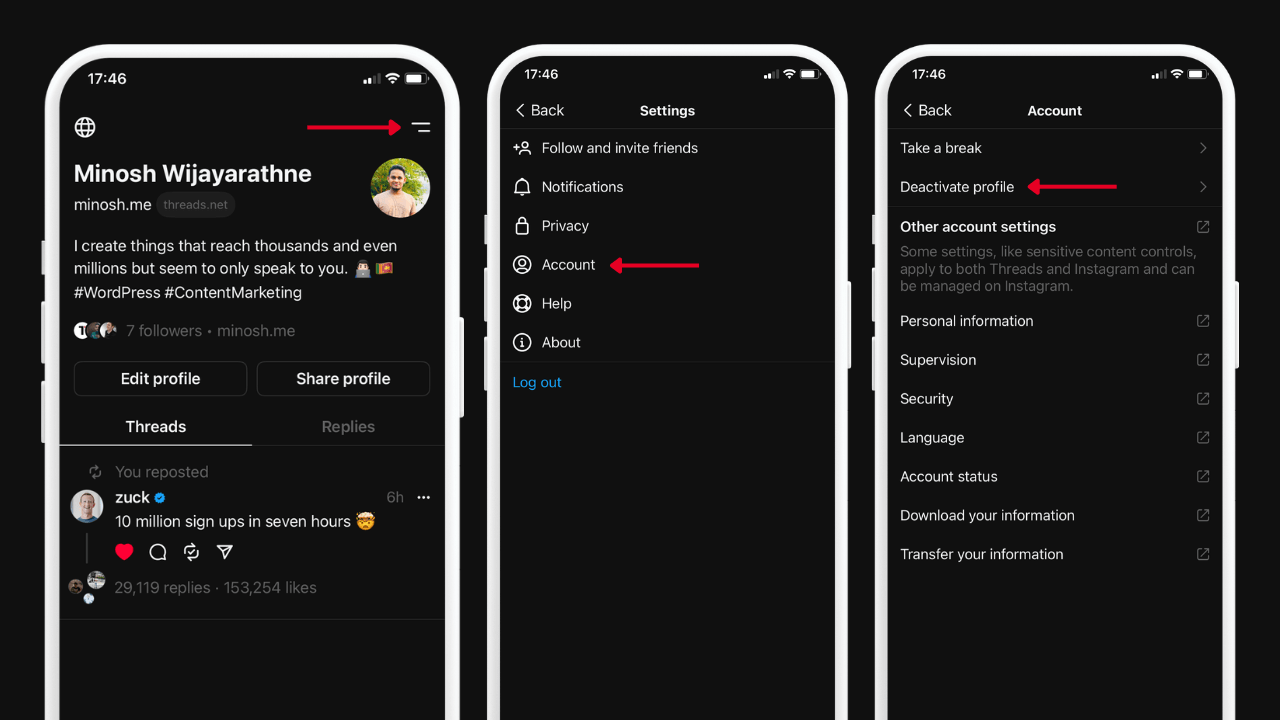
If you’ve decided that it’s time to take a break from Threads, deactivating your account is a simple process. Just follow these easy steps:
- Tap on the profile icon located in the bottom right corner of the app. This will take you to your profile.
- In the top right corner, you’ll see a settings icon that looks like two horizontal lines. Tap on it.
- From the settings menu, select the “Account” option.
- Look for the “Deactivate profile” option and tap on it.
- A confirmation message will appear, asking if you really want to deactivate your Threads profile. Tap “Deactivate Threads profile” to proceed.
- And that’s it! Your Threads account is now deactivated.
Remember, if you ever decide to come back to Threads, reactivating your account is as simple as logging back in. However, note that you can only deactivate your profile once a week.
It’s also important to mention that deactivating your Threads profile will not delete your Threads data or have any impact on your Instagram account, as confirmed by Instagram’s help center.
However, if you decide to deactivate your Instagram account, your Threads profile will also be deactivated.
Just something to keep in mind!
Must read: 5 Best Linktree Alternatives for Link in Bio
In Summary
If you’ve made the decision to deactivate your Threads account, it’s a simple process that can be done by accessing your account settings.
However, it’s important to remember that deactivating your account is not permanent. If you ever change your mind, you can always reactivate your account and continue using Threads.
Frequently asked questions about Threads:
Can I reactivate a deactivated Threads account?
Yes! If you’ve deactivated your Threads account for any reason, you can reactivate it whenever you’re ready to jump back into the Threads. Just open up the app, and log back in.
Can I permanently delete my Threads account?
According to Instagram’s help center, if you wish to permanently delete your Threads account and all your profile and data, you’ll need to delete your Instagram account.