Do you need a better way to collaborate with your team online?
Do you feel like your current solutions just aren’t cutting it?
If you’re looking for a way to make your next brainstorm more productive, an online whiteboard can be a game-changer.
To help you make a decision, we have compiled a list of the best online whiteboards to brainstorm ideas, collaborate with others, and even just doodle when you’re feeling creative.
Disclosure: Our website is reader-supported. If you purchase any product through our partner links, we may earn a commission at no extra cost to you.
What is an Online Whiteboard?
An online whiteboard is a digital board that allows users to collaborate on projects in real-time. It is a versatile tool that can be used for brainstorming, mind mapping, project management, and more.
Simply put, online whiteboards provide a remote space for collaboration and creativity, without the shuffling of papers or the drag of in-person meetings.
The Best Online Whiteboards for 2024
In a world where we increasingly rely on technology, it’s no surprise that online whiteboards have become popular in recent years.
Here are five of the best ones for 2024!
1. Miro
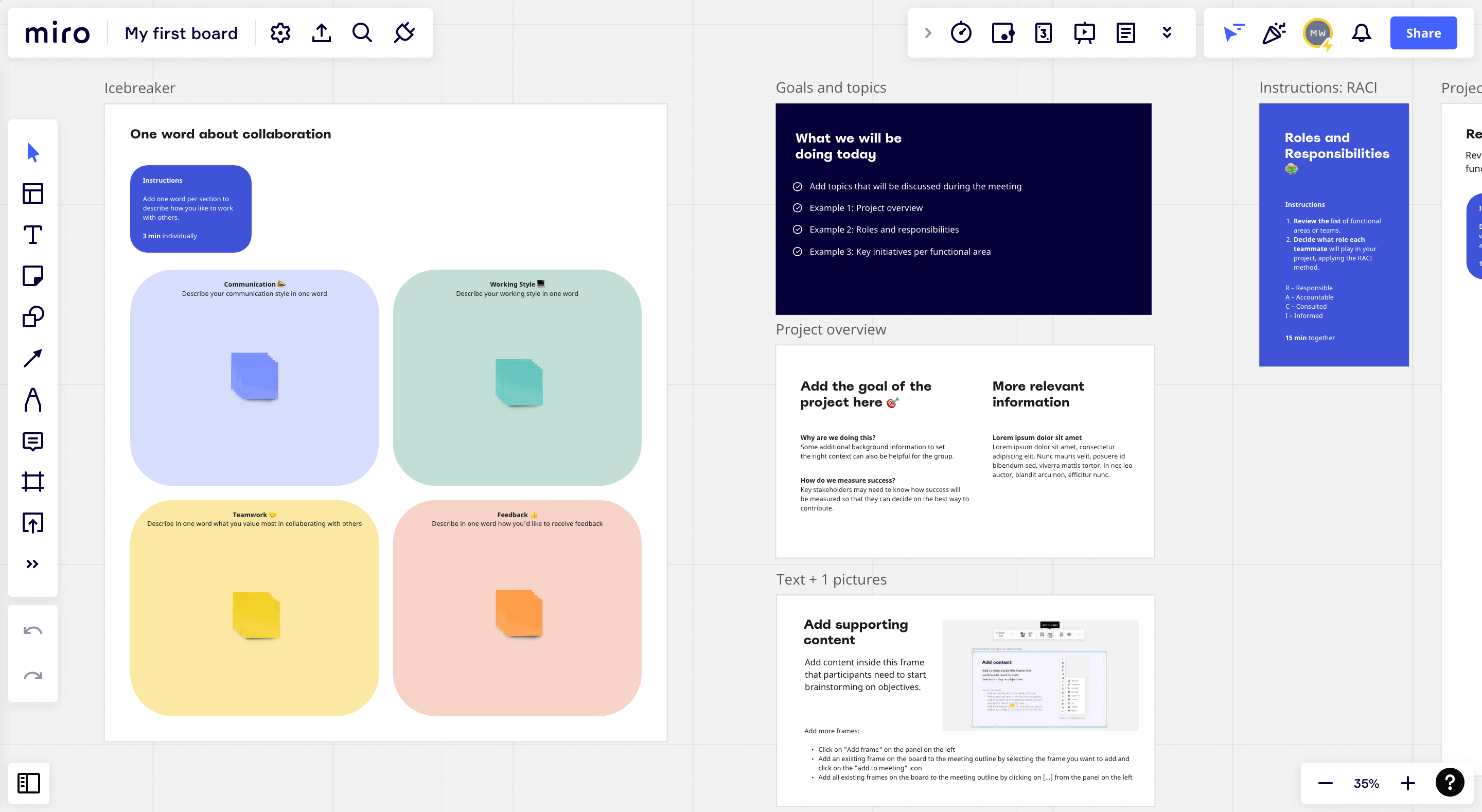
Miro is an online whiteboard that can be used for a variety of purposes. Whether you’re looking to collaborate with others on a project, brainstorm ideas, run workshops or just get your thoughts down in a visual way, Miro is a great option.
You can create mind maps, flow charts, wireframes, and more. You can also integrate Miro with other productivity tools like Google Drive, Slack, and Trello. Plus, Miro offers a free version so you can try it out before committing to a paid subscription.
Pricing: Free to use up to 3 active editable boards. Its paid plans start at $10 per month (per member).
2. Google Jamboard
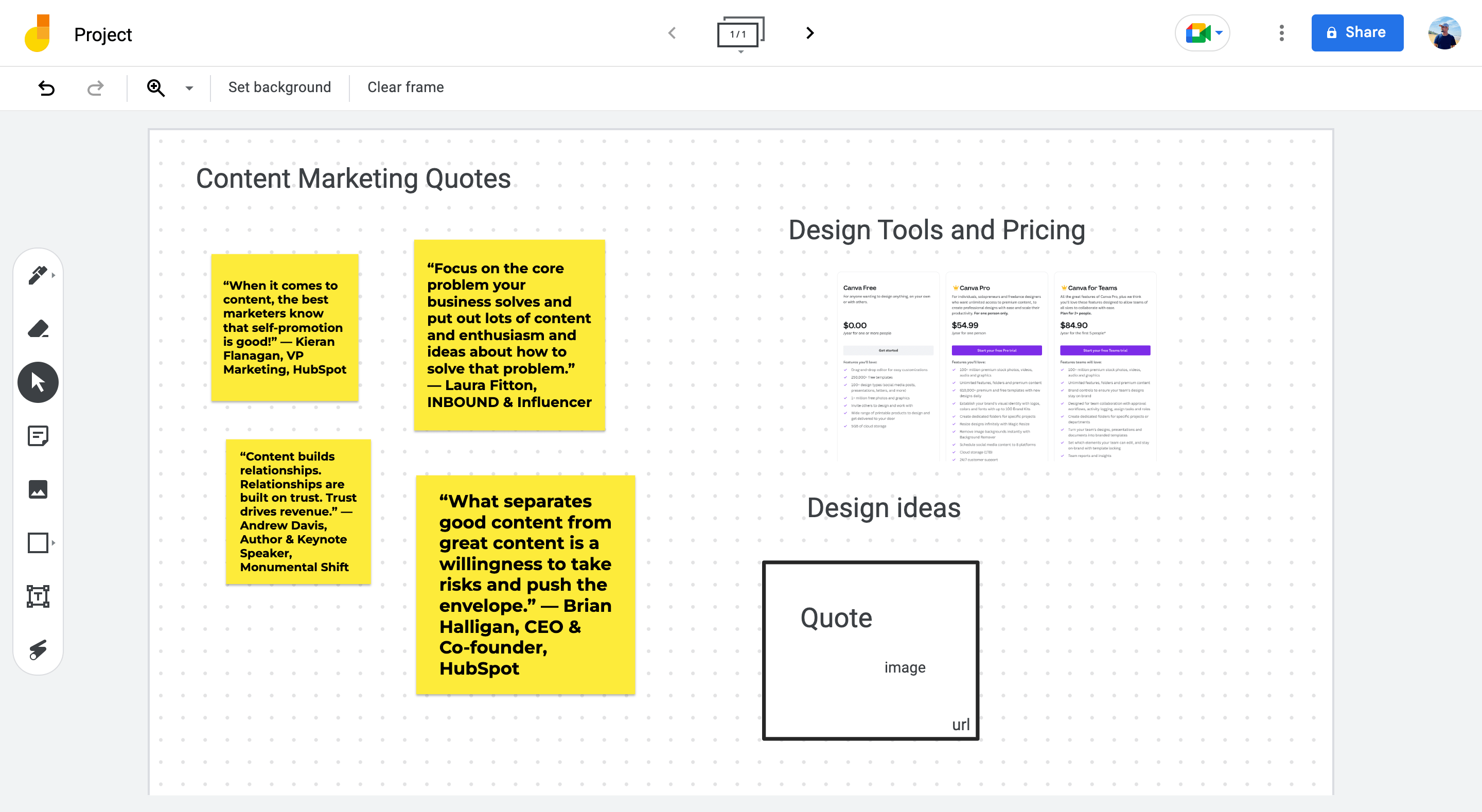
Google Jamboard is a free online whiteboard that lets users collaborate in real time up to 50 people can join a session, and they can all add images, text, and drawings to the board. The board can be saved and shared with others, or exported as an image or PDF.
It is also available to purchase as a physical whiteboard making it a great solution for brainstorming sessions or group presentations. Whether you’re looking for a way to collaborate remotely or you simply want a whiteboard as a device, Jamboard is definitely worth checking out.
Pricing: Free to use.
3. Canva Whiteboard
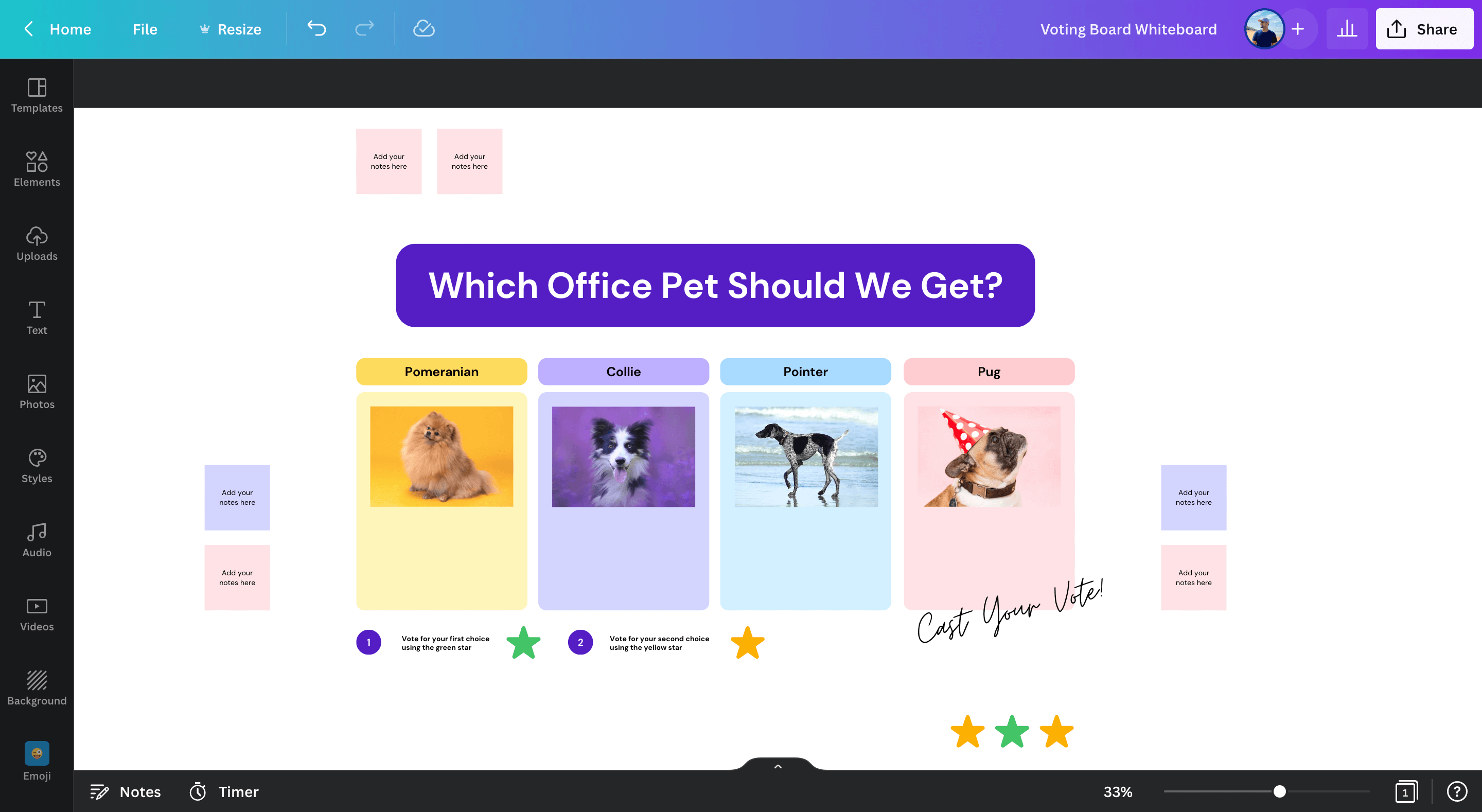
Canva provides a wide variety of easy-to-use online whiteboard templates. There are templates for all kinds of different topics, including business, education, and more. You can even find templates from social media posts to marketing materials, there’s a template for everything.
Once you’ve found a template you like, simply start your work by collaborating with your team or easily assign tasks by adding comments or tagging team members. When you’re finished, simply download the design or present it to anyone with Canva’s presentation feature.
Pricing: Free to use. You can also signup for Canva Pro 30-day free trial to experience the premium features free for 30 days.
4. Microsoft Whiteboard
Microsoft Whiteboard is a free online application that can be used on any device with an internet connection. The application can be accessed through a web browser or the Microsoft Whiteboard app. More than that, Whiteboard on Teams lets you collaborate with your virtual classroom in real-time.
If you have an office 365 account, you can simply add your word documents, PowerPoint, or even a part of any document super easily. Plus, there are tons of features to help you get the most out of your online whiteboards, like the ability to use Collaborative cursers, Reactions, and Laser pointers.
Pricing: Microsoft Whiteboard is free.
5. Ziteboard
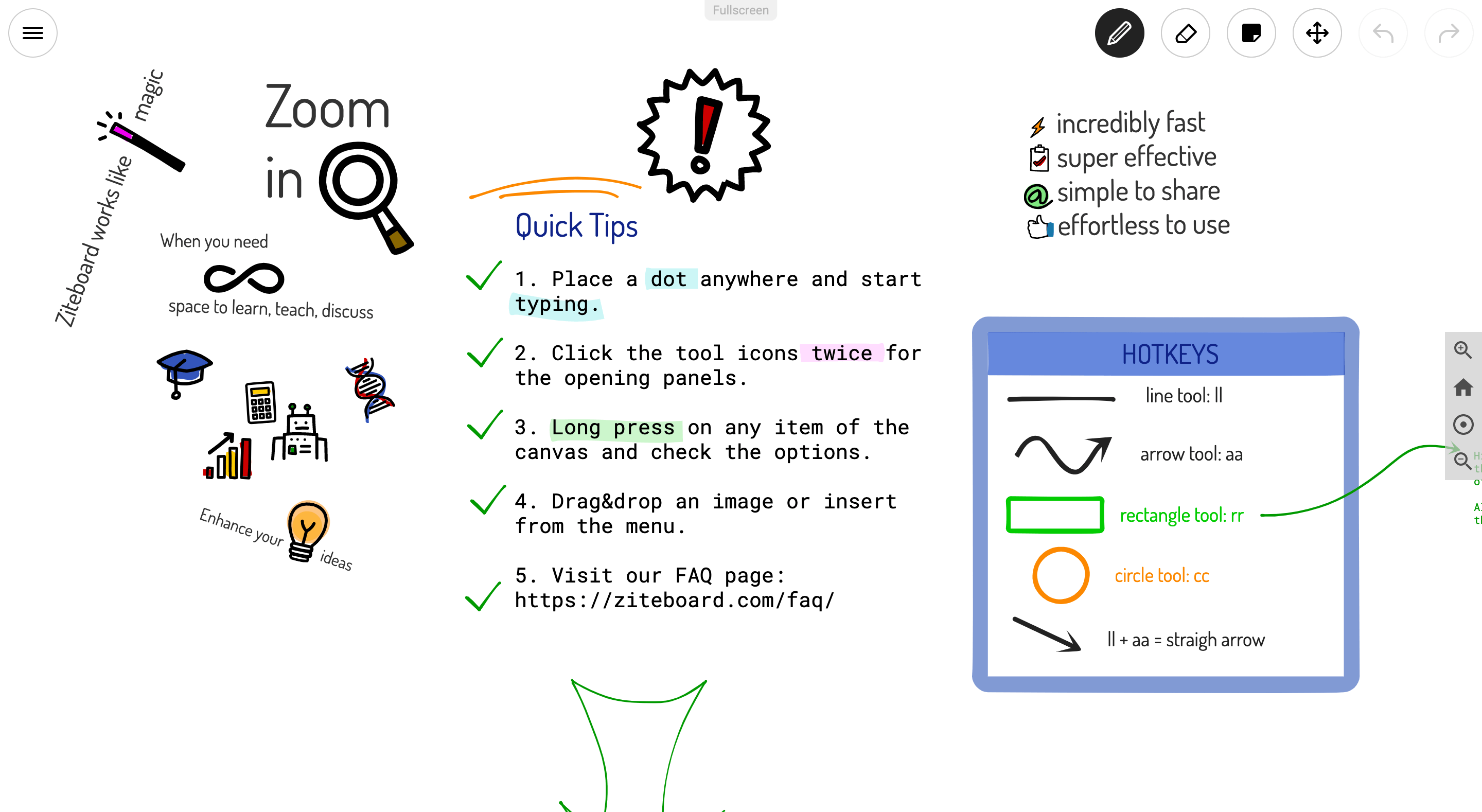
Ziteboard is a lightweight online whiteboarding platform that’s easy to use and perfect for real-time collaboration. With Ziteboard, you can quickly create a shared workspace where you and your team can brainstorm ideas, work on projects, and more.
They also provide a white-label solution for online whiteboards. This allows businesses to create their own branded online whiteboards and embed them on their websites or web app with the features and functionality of the Ziteboard platform.
Pricing: Free to use. The monthly subscription plan starts at $9/month which includes audio, video chat, and more.
Final Words
These five platforms offer a variety of features that make them ideal for online collaboration, including real-time editing, meeting capabilities, and integrations with other tools.
If you’re looking for an online whiteboard platform for personal use, all of them are free, you’ll not have to pay anything.
If you’re looking for an online whiteboard for your team, be sure to try each whiteboard and choose the one that best meets the needs of your team.
With the right online whiteboard, your team can boost its productivity and get more done.

