What does “about:blank” exactly mean? Is it malware, or a bad link?
Put simply, the term About Blank (about:blank) is an empty page on your browser tab. When you’re using, Chrome, Firefox, Safar, or any other type of browser, it shows you an empty page if it has nothing else to display.
Many internet users set about:blank as their home page to ensure that their web browser always opens with an empty blank page.
However, if your web browser always opens with “about:blank” and you don’t want to see it, here’s how to get rid of it in 2022.
Disclosure: Our website is reader-supported. If you purchase any product through our partner links, we may earn a commission at no extra cost to you.
What is About Blank (about:blank)?
The “about:” part of the address (internal URL schemes) tells the browser to reveal its built-in functions. For example, if you’re using Chrome, you can type about:settings into the address bar to open the Settings page.
Moreover, you can use several other “about:” commands such as “about:about” ,”about:cache”, or “about:extensions” to view Chrome’s extension list.
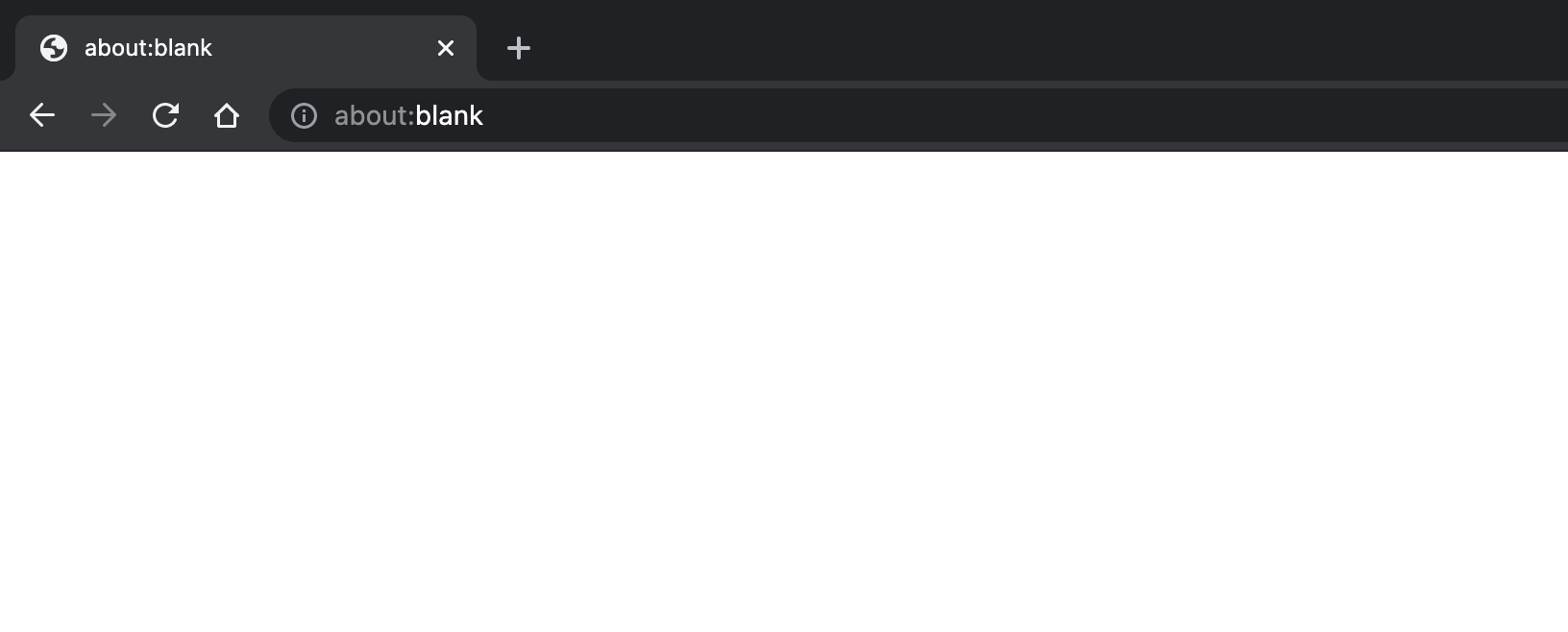
In that way, when you type “about:blank” into the browser address bar and press Enter, you will see an empty page with a white screen.
These pages are not coming from the internet — it’s built into the web browser you’re using now.
Is it a Virus or Malware?
The about:blank page is not malware or any other bad thing. However, Malware sometimes breaks things. It means malware can cause a browser to open a blank page.
But in reality, the “about:blank” is just a blank browser window displayed where it needs to show an empty page.
If you’re thinking your computer might have malware on it, you can perform a scan with a good antivirus or antimalware program installed on your PC or MAC.
You can also consider using one of the best VPN services in the future to make browsing safer by protecting you from tracking, annoying ads, malicious websites, and unsafe downloads.
NordVPN’s CyberSec technology effectively blocks suspicious domains, preventing malware and other cyber threats from infecting your device.
How to Fix it?
In the first place, removing about:blank page depends on why they get displayed on your web browser.
- If you’ve set your browser settings to open blank pages, you just need to go back into the browser settings and undo those changes.
- If you get blank pages repeatedly, you may want to stop malware or viruses, either you can try clearing the cache on Chrome, Firefox, Safari, or whatever browser you use.
Aside from the two scenarios mentioned above, you should probably leave the About Blank (even in pop-ups) functionality alone. Sometimes, web pages are blocked for security reasons, and about:blank (about:blank#blocked) is displayed instead. The element “blocked” is added to describe what’s happened to it.
However, if you’ve changed your home page to a blank one, just go to browser settings and set your homepage. It can be Google.com, Bing.com, or whatever URL you like.
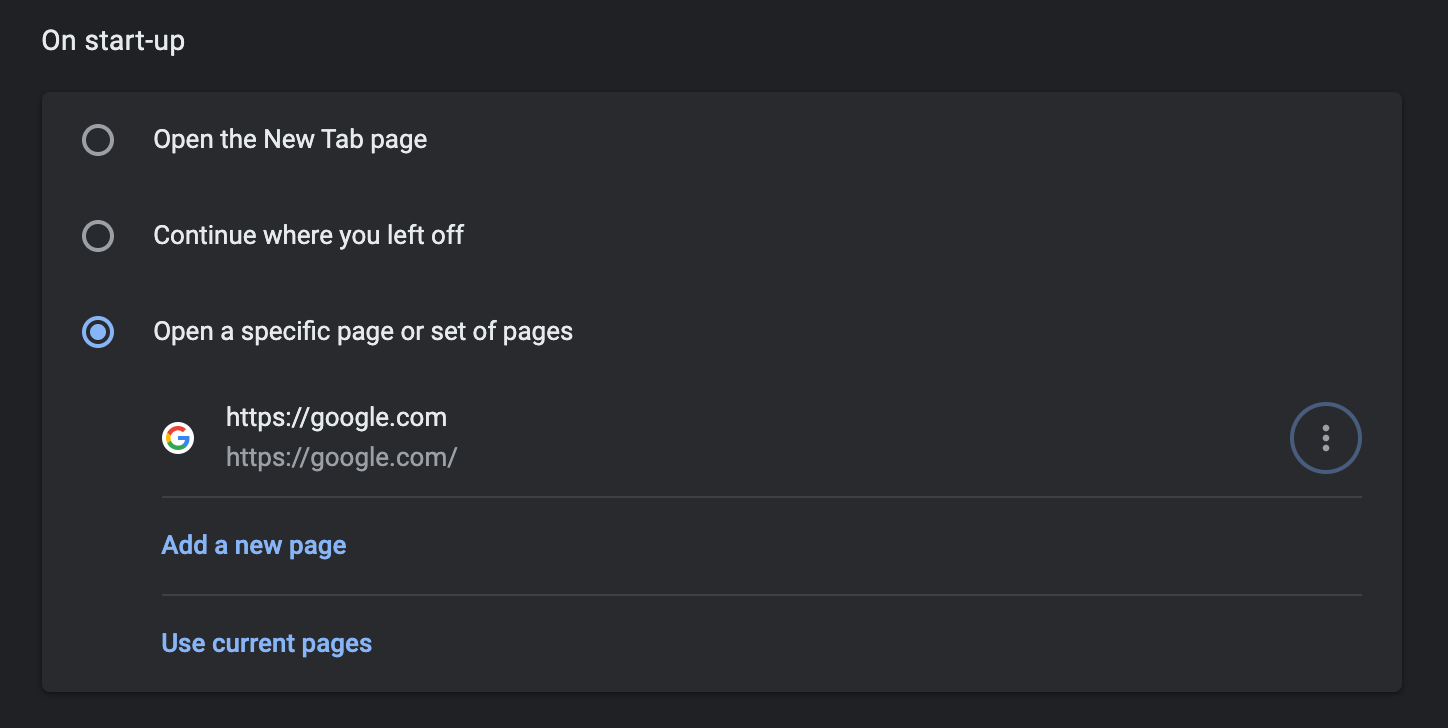
On Chrome:
- Go to Settings.
- Scroll down to “On start-up.”
- Select “Open a specific page or pages.”
- Enter any URL as the page to go to when your browser starting-up.
To remove this on other web browsers, you’ll need to take look within your “Preferences”, and the exact location depends upon the browser you’re using.
If the problem is not solved yet, try disabling any browser extensions (such as ads blocker extensions), clear the browser cache or close the browser, and re-open it.
Wrapping It Up
It’s always good to check the URL when opening your browser or visiting a website because there are some annoying things that can be tricking you to get infecting malware on your device.
You can start by running a virus scan, and make sure your home page is not set to a blank one as mentioned previously. You can also clear the browser’s cache and history to remove any issues.
To secure your internet browsing experience, consider using good antivirus software and a secure VPN service!
4 thoughts on “What is About Blank (about:blank) and How to Fix it?”