You’ve probably heard it a thousand times before – the money is in the list.
And it’s true. A good email list is worth its weight in gold.
Why?
Because it’s a list of people who have already expressed an interest in what you have to say. They’re warm leads, and they’re much more likely to buy from you than someone who has never heard of you before.
So if you’re not already building an email list, now is the time to start.
Disclosure: Our website is reader-supported. If you purchase any product through our partner links, we may earn a commission at no extra cost to you.
What is an Email List?
An email list is a collection of email addresses that are used to send promotional messages or newsletters to a group of people. Email lists can be created by businesses or individuals and are typically used to stay in touch with customers, followers, or subscribers.
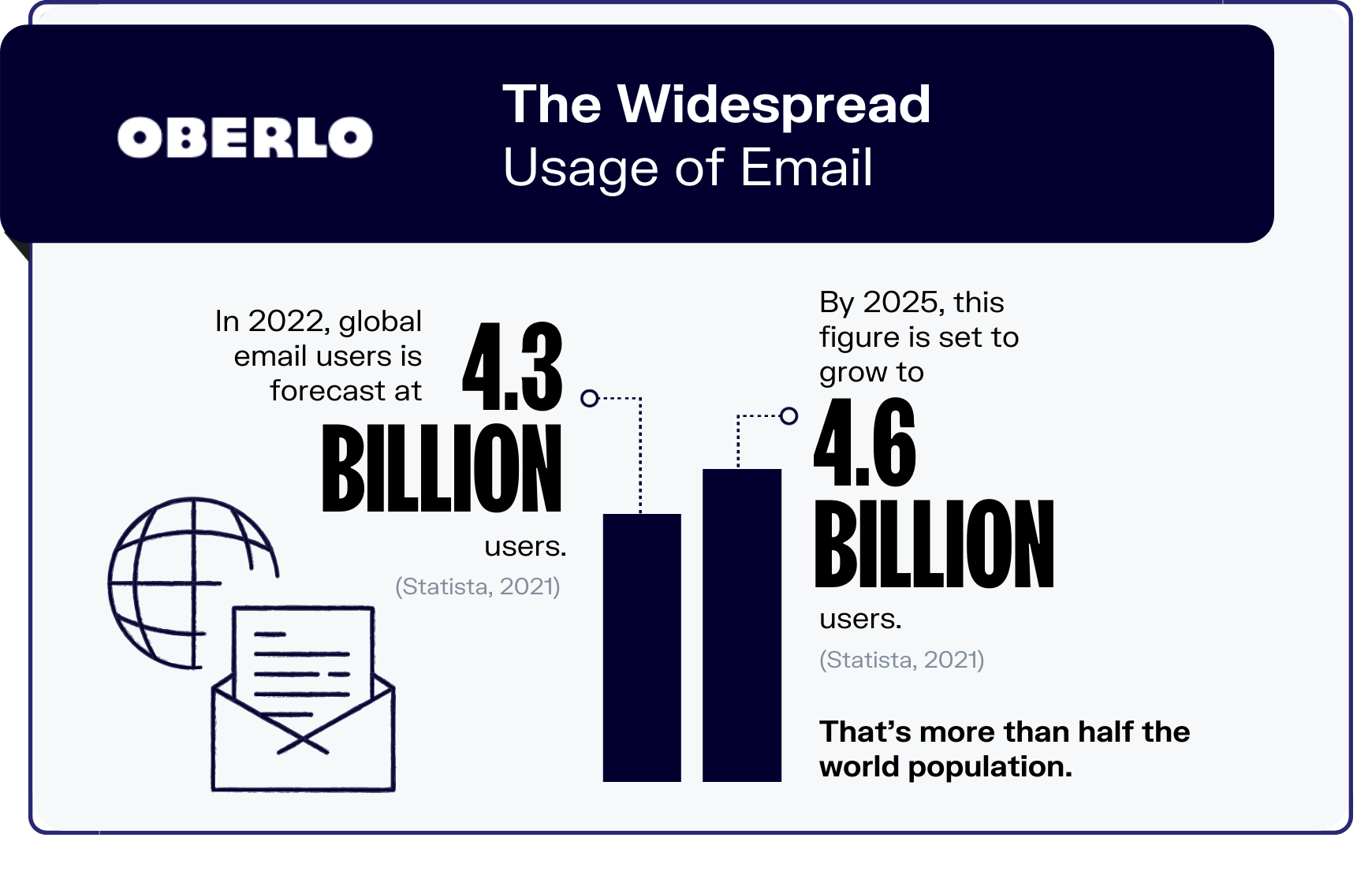
Email lists can be created using various methods, including sign-up forms on websites, Facebook ads, or through word-of-mouth.
Why Start Building an Email List So Important?
The internet changed the way we interact and communicate with other people. In the past, we would have to rely on snail mail or face-to-face communication to connect with our friends, family, and colleagues.
But now, we can easily connect with anyone in the world with just a few clicks of a button.
This convenience has led to a major shift in the way businesses operate.
In the past, businesses would have to rely on direct mail, print advertising, or word-of-mouth to reach their target audience. But now, businesses can easily connect with their target audience through email.
But why is building an email list so important? Here are 5 reasons!
1. Build a Relationship With Your Audience
The first and most important reason to build an email list is that it allows you to build a relationship with your audience.
When you have someone’s email address, you have a way to communicate with them. It is a direct link between you and them, and it allows you to share your thoughts and feelings in a way that is immediate and impactful.
When you write an email, you are speaking directly to your audience. They can hear your voice, and feel your emotion in the words you choose.
You are creating a connection with them that is unlike any other.
2. Drive Traffic to Your Website or Blog
In fact, email list building is one of the marketing channels for driving website traffic, according to Hubspot. It’s effective because it allows you to use your current readers and customers for a quick traffic boost.
Every time you send an email to your list, you’re also driving traffic to your website. This is because every email contains a link to your website.
3. Promote Your Products and Services
When you have a list of email addresses, you have a group of people who have already shown an interest in what you have to offer. This makes them the perfect audience for promoting your products and services.
One of the great things about building an email list is that it is relatively inexpensive to send out. In comparison to other forms of advertising, email is very cost-effective.
Additionally, email is easy to track, so you can see how many people are opening and clicking through your promotions. This information can help you to fine-tune your marketing campaigns to ensure that they are as effective as possible.
4. Stay in Touch with Your Customers
As a business owner, you know that one of the most important things you can do is stay in touch with your customers. After all, they are the ones who keep your business running.
Another great reason to build an email list is that it allows you to stay in touch with your customers. When you have a list of email addresses, you can easily send out updates about your products, and services, and even about new blog posts.
This is a great way to keep your customers informed and engaged.
5. Build Credibility and Trust
When you have a list of email addresses, you have a group of people who have already shown an interest in what you have to offer. This helps to build trust and credibility.
Think about it: when you receive an email from a friend, you automatically trust it more than an email from a stranger. Why? Because you know the person behind the email. You know their motives are good.
The same thing applies to your business.
When your customers receive an email from you, they should feel like they know you. They should feel like they can trust you.
3 Tools to Build Your Email List
There are a number of ways to build an email list, but the best methods involve using tools that make the process easier and more efficient.
Here are some best tools for building an email list in 2023.
1. Constant Contact
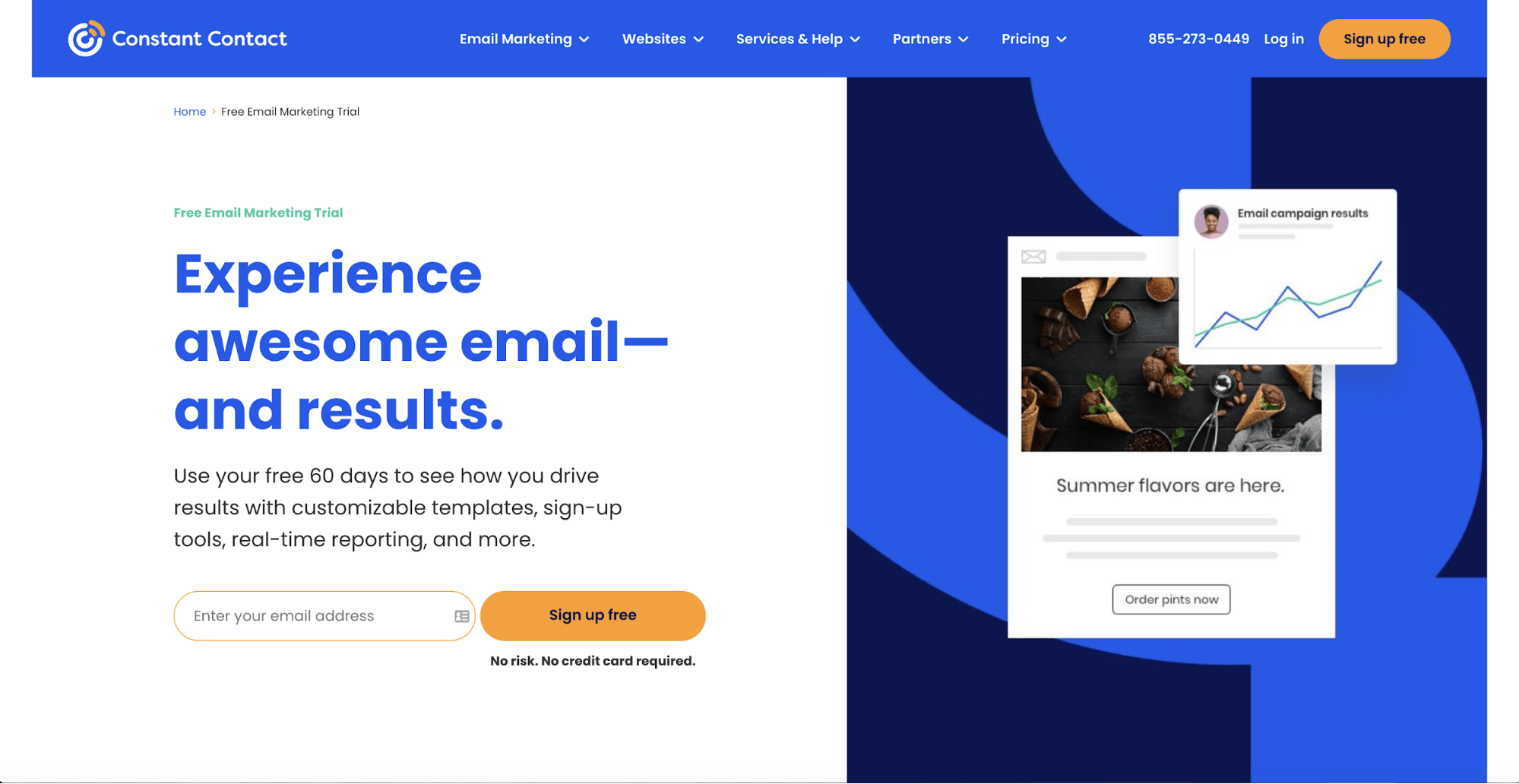
Constant Contact is an email marketing service that helps small businesses build their email lists. It offers a variety of tools to create and manage your email list, including a drag-and-drop email builder, email templates, list management, landing pages, and more.
You can also use Constant Contact to create, and schedule posts to Facebook, Instagram, Twitter, or LinkedIn at once. Constant Contact offers a free trial, so you can try it out before you commit to a paid plan.
After you sign up for a free trial, you’ll need to provide your credit card information. You won’t be charged until after your free trial period ends, and you can cancel at any time.
Pricing: $9.99/month for up to 500 contacts. If you need more than 500 contacts, you’ll need to upgrade to a higher plan.
2. Convertkit
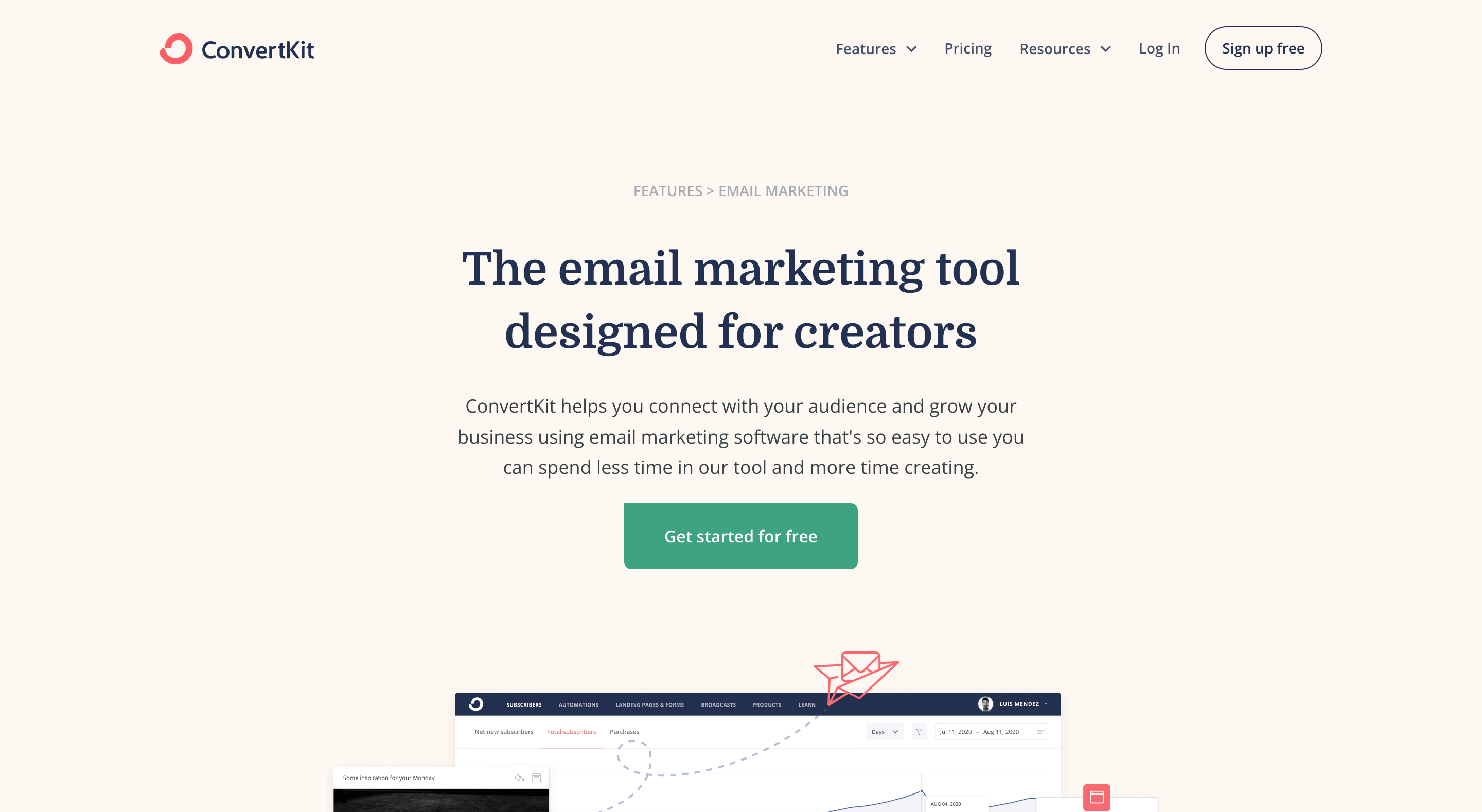
Convertkit is another powerful email marketing tool (designed for creators) that makes it easy to build and grow your email list. With Convertkit, you can easily create forms, landing pages, and opt-in forms to capture email addresses from your website visitors.
One of the great things about Convertkit is that it’s designed with simplicity in mind. You don’t need to be a tech whiz to use it. It is easy to use and integrates with a variety of popular platforms like Shopify, Teachable, WordPress, and more.
If you’re not sure where to start, Convertkit has a number of great resources to help you get started, including a video tutorial series and a comprehensive knowledge base.
Pricing: Convertkit offers a free plan for up to 1000 subscribers. The monthly subscription plan starts at $29/month and includes visual automation builders, third-party integrations, and more.
3. KingSumo
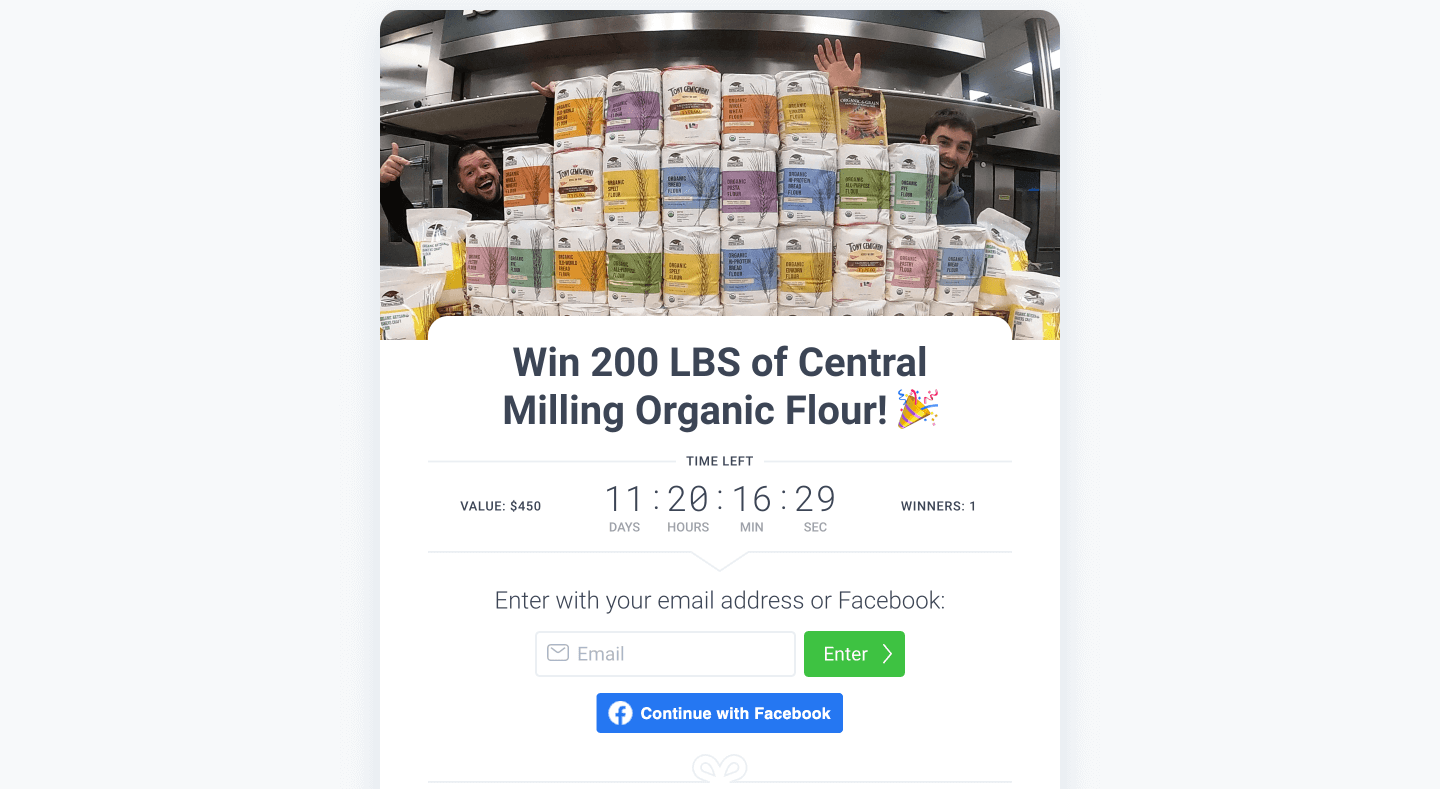
KingSumo is a tool that allows you to easily create and manage viral giveaways. With KingSumo, you can choose to give away prizes that are either physical or digital, and you can even give away multiple prizes if you want.
To create a giveaway, all you need to do is enter a few details about what you’re giving away and how many prizes you’re giving away. Then, KingSumo will generate a unique URL for your giveaway and provide you with a sharing link.
When you share your giveaway link, anyone who clicks on it will be taken to your giveaway page. From there, they can enter their email address to enter the giveaway.
Once someone enters their email address, they’ll be added to your email list. And, if they share your giveaway with their friends, they’ll also be added to your email list.
As more and more people enter your giveaway and share it with their friends, your email list will continue to grow. With integrations for Convertkit, Zapier, and many other platforms, you can easily set up automated campaigns that will save you time and money.
Pricing: Free to use with basic features and no integrations. You can get access to all the features by making a one-time payment of $49.
8 Simple Tips to Grow Your Email List
It’s no secret that email marketing is one of the most effective ways to reach your customers and grow your business. But growing your email list can seem like a daunting task.
With a little effort and these five simple tips, you can easily grow your email list by hundreds, if not thousands.
1. Include a sign-up form on your website or blog
This is probably the most obvious way to grow your list, but it’s also one of the most effective. Make sure your sign-up form is prominently displayed on your website and that it’s easy to fill out.
2. Create compelling content
One of the best ways to grow your email list is to create content that your target audience will find valuable. If you’re providing valuable content, people will be more likely to sign up for your email list.
3. Use a Lead Magnet
One of the best ways to grow your email list is to use a lead magnet.
A lead magnet is a freebie that you offer to potential subscribers in exchange for their email addresses. It’s a win-win: they get something they want, and you get a new subscriber.
For example, you could offer a free eBook, video course, checklist, or even a discount on your products or services.
4. Run a Contest or Giveaway
Another great way to grow your email list is to run a contest or giveaway.
This is a great way to get people to sign up for your email list, as they’re motivated by the chance to win something.
5. Use Social Media
Social media is a great way to promote your email list and grow your subscriber base.
Make sure to post about your email list on your social media channels, and include a call-to-action to sign up.
6. Use pop-ups
Using pop-ups on your website is a great way to grow your email list.
Just make sure that the pop-up is not intrusive and that it’s easy to close if the visitor isn’t interested.
Exit-intent pop-ups are great for capturing those last-minute subscribers who are about to leave your site.
7. Use content upgrades to grow your list
Content upgrades are another effective way to grow your email list.
A content upgrade is simply an opt-in form that is offered in exchange for an article or piece of content. This is a great way to get people to sign up for your email list.
8. Collaborate with other businesses
Collaborating with other businesses is a great way to reach a new audience and grow your email list. You can collaborate with businesses in a similar industry or businesses that complement your own.
For example, if you’re a makeup artist, you could collaborate with a skincare brand. Or, if you’re a fashion blogger, you could collaborate with a clothing retailer. There are endless possibilities for collaboration, so get creative!
And most importantly, your call to action is what tells people what to do next, so it’s important to use an effective one.
Try using a call to action that’s specific, actionable, and benefits-focused.
Final Words
If you’re not already building an email list for your website, or blog you’re missing out on a powerful marketing tool.
Building an email list is one of the most important things you can do for your business.
There are a number of reasons why you should start building an email list, but the bottom line is that it’s a great way to connect with your audience and grow your business.
So don’t wait any longer, start building your email list today!

This is really great info. Thank you for explaining it all so well.
You’re welcome Natalie!
Very helpful for new bloggers who don’t have sign up form yet. Thanks for sharing.
Thank you!
Great post; really nice overview about how important email lists are to the life of your online business!
Thank you, Bruce!
I’m working on growing my e-mail list right now, but there is so much conflicting information.
Yes, Nina. That should be. Because email marketing is working differently in different scenarios such as e-Commerce websites. Understanding our requirements is a perfect way to get started.
So much info! I have been reading more and more about the importance of having an email list. I appreciate you explaining the step-by-step process.
Thank you, Sharonkay!
Educative post. Thank you!
You are welcome!
Great article Minosh. These are insightful that would surely help me start and succeed in building up my email list on my new blog.
Thank you, Richtechy! Keep going.
Sensational list building guide Minosh.
Ryan
Thanks, Ryan!