Did you know that Pinterest group boards can actually double your blog traffic?
It’s incredible how easy it is to start a blog these days, but growing it can be a different story.
Thankfully, Pinterest can do most of the work for you when it comes to promoting your blog. And with the help of Pinterest group boards, you can increase your traffic and engagement even more.
(Don’t have a Pinterest account yet? No worries! Follow these simple steps to create one for your blog.)
So, are you ready to learn how? Let’s get started!
Disclosure: Our website is reader-supported. If you purchase any product through our partner links, we may earn a commission at no extra cost to you.
What is a Pinterest Group Board?
A Pinterest group board is like a virtual collaboration space on Pinterest. It’s just like a noticeboard in real life!
Let me explain how it works in a simple and easy way.
So, a group board is owned by one person on Pinterest, called a Pinterest User/Pinner.
This user gives permission to other users to add Pins to the same board. It’s a way for multiple users to come together and share their ideas and interests.
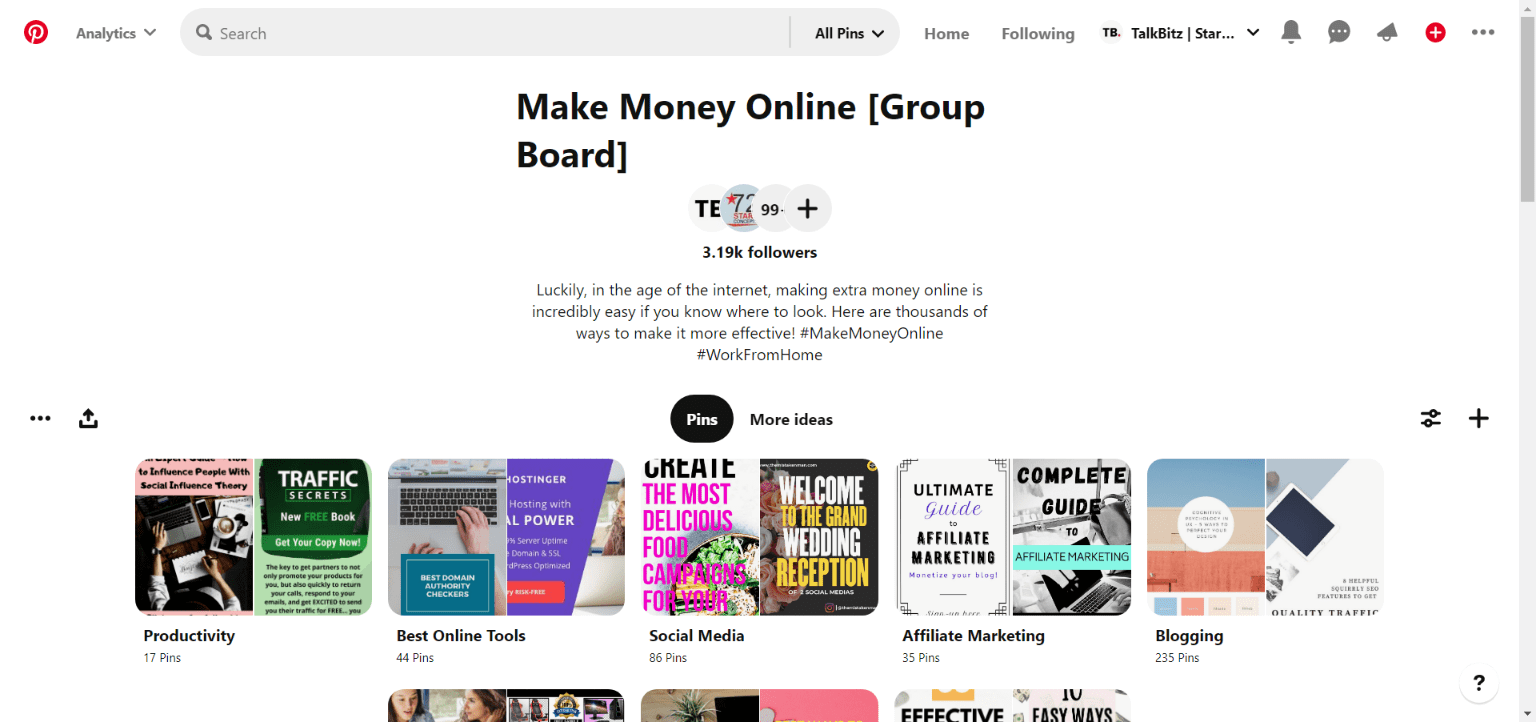
Now, here’s where it gets interesting.
The owner of the group board sets some rules to make sure everything runs smoothly. Once you join a group, you can start pinning and even invite others to join too, as long as you follow the board rules.
But remember, following a board doesn’t automatically mean you’re participating. You need to request to join first. Once your request is approved, you’re good to go and can start pinning away!
How to Find Pinterest Group Boards
One of the easiest ways to discover Pinterest group boards is by using Pingroupie.com.
This handy tool allows you to quickly find and explore various group boards once you perform a simple search.
Let’s say you’re interested in finding a board related to making money online. Just enter the keyword “make money online” and scroll through the results to find the most relevant board for you to join.
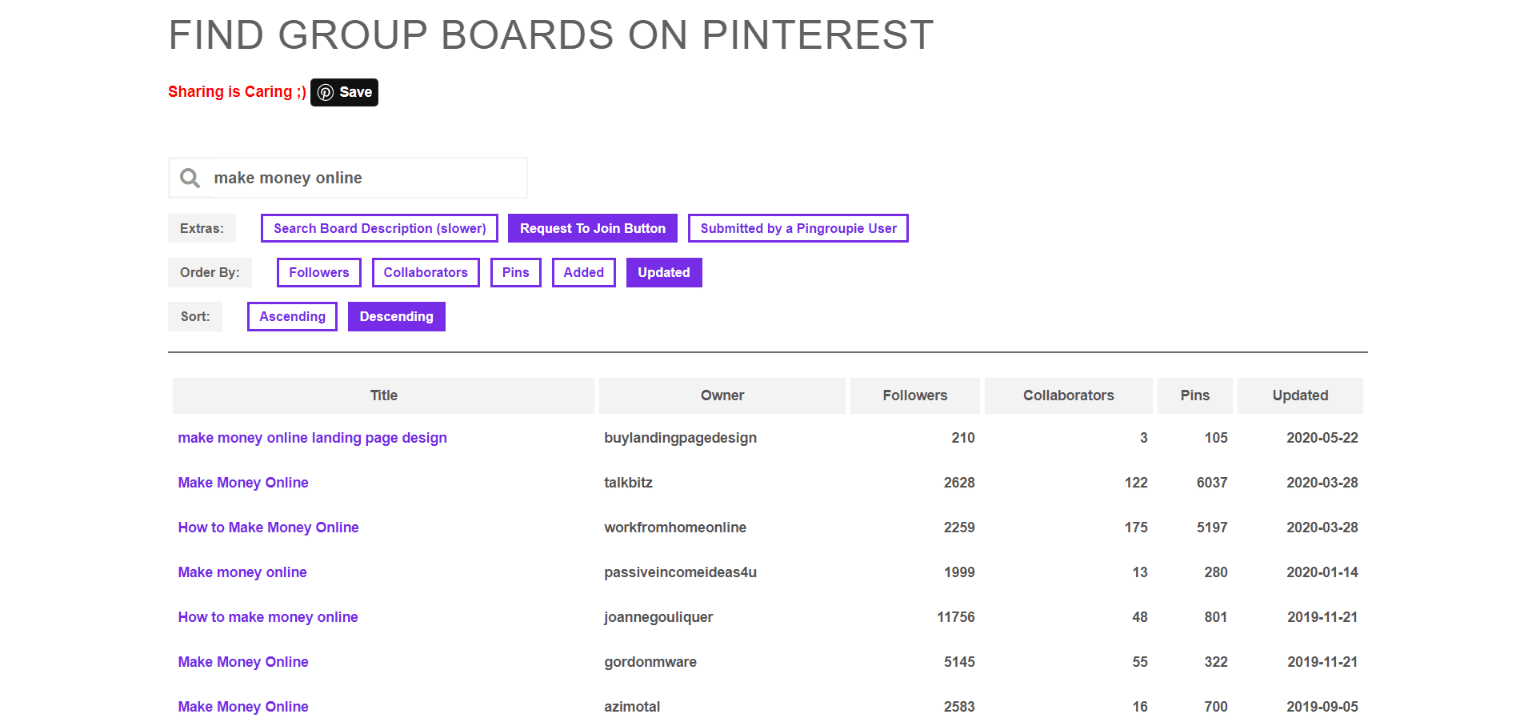
Pingroupie provides results categorized by different factors such as language, pin counts, collaborators, and board score.
This makes it easier for you to choose the right board that aligns with your interests and goals.
Another method to find group boards is by checking out the boards that other Pinterest users have joined. You can do this by viewing the users on a particular board that you have already joined.
Here’s how:
- Go to the board you have joined and look for the user profile icons in the right corner.
- Click on a user’s profile icon and navigate to their profile page.
- Visit the “Boards” section on their profile to see the boards they are a part of.
It’s really that simple!
How to Join Pinterest Group Boards
To join a Group Board, all you need to do is find the board you’re interested in and click on the “Request to join” button. In some cases, the board may have specific instructions for joining, which you can find in the description.
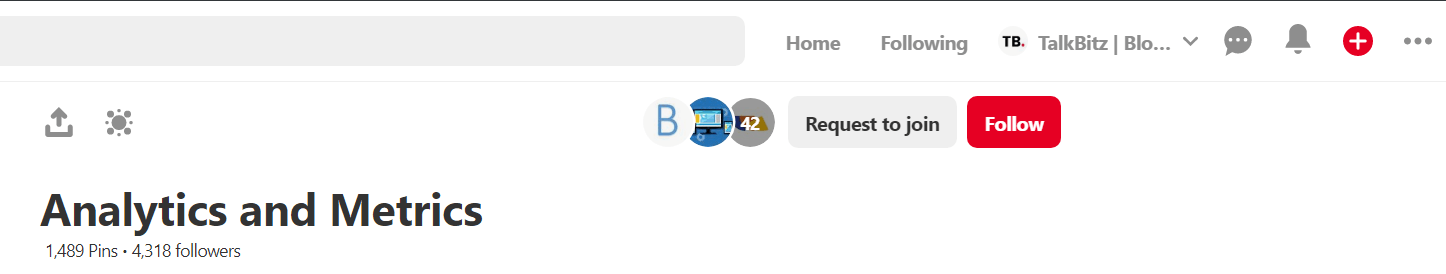
How to Increase Your Blog Traffic
So, you’ve joined a group board, but don’t expect things to happen on their own.
Group boards are great because they have more followers and a higher score, which means more engagement.
To make the most of group boards, you need to create pins that people will love and save to their own boards.
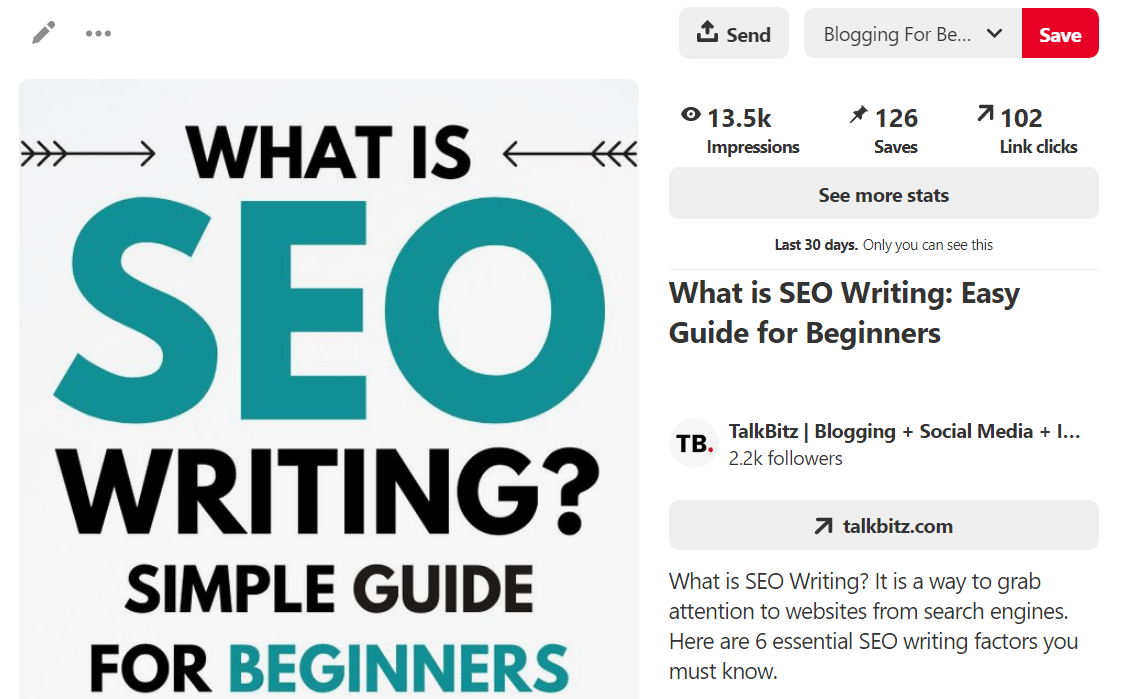
When you pin one of your amazing pins to a group board, others will see it and start engaging with it.
They might save it, click on it to visit your blog, or simply give it a view.
Here are some steps you can take to increase engagement on Pinterest:
- Create eye-catching pins: To make your pins stand out, try using online tools like Canva. Give it a try with these 12 FREE Canva Pinterest templates!
- Write compelling pin descriptions: Craft a killer description for your pins using relevant keywords. You can find keyword suggestions by using the search bar on Pinterest.
- Pin to your own boards: Start by publishing your pins on boards that are relevant to your niche. Make sure the boards align with the content you’re sharing. If you need ideas, check out these group board ideas to create your own.
- Experiment with pin variations: Don’t be afraid to create different versions of your top-performing pins. Start pinning these variations to group boards.
- Use Pinterest tools like Tailwind: Make use of pin schedulers like Tailwind if you want to schedule your pins in advance. This tool allows you to plan your Pinterest strategy for a week or even a month ahead.
Believe it or not, 482 million people use Pinterest every month.
That’s a massive audience just waiting to discover what you have to offer.
So why not take advantage of Pinterest group boards and start pinning your creatively designed pins?
So, let’s get you started on the right track. Happy pinning!

2 thoughts on “How to Use Pinterest Group Boards to Grow Your Blog”