Would you like to do more by putting a link in your Instagram bio?
“Link in Instagram bio” is simply working as a call to action for promoting more information about you, your business, service, or product outside of your Instagram profile.
Here’s how to put a link in your Instagram bio and how to use it to drive traffic to your website, easily.
Disclosure: Our website is reader-supported. If you purchase any product through our partner links, we may earn a commission at no extra cost to you.
How to Create Your Own Instagram Landing Page
You can simply fill your Instagram bio link with your website’s URL.
But, when you want to showcase numerous important products, services, or pages, Instagram has limited us to add a single link to our bio. Thankfully, there are amazing tools that can help you to add all of these important link destinations into a single URL.
Simply, this link will take you to a personalized landing page with all of the links you want to share.
SleekBio is one of my favorite tools for making an Instagram bio link created by the AppSumo team. With this, you can create a creative landing page without breaking the bank.
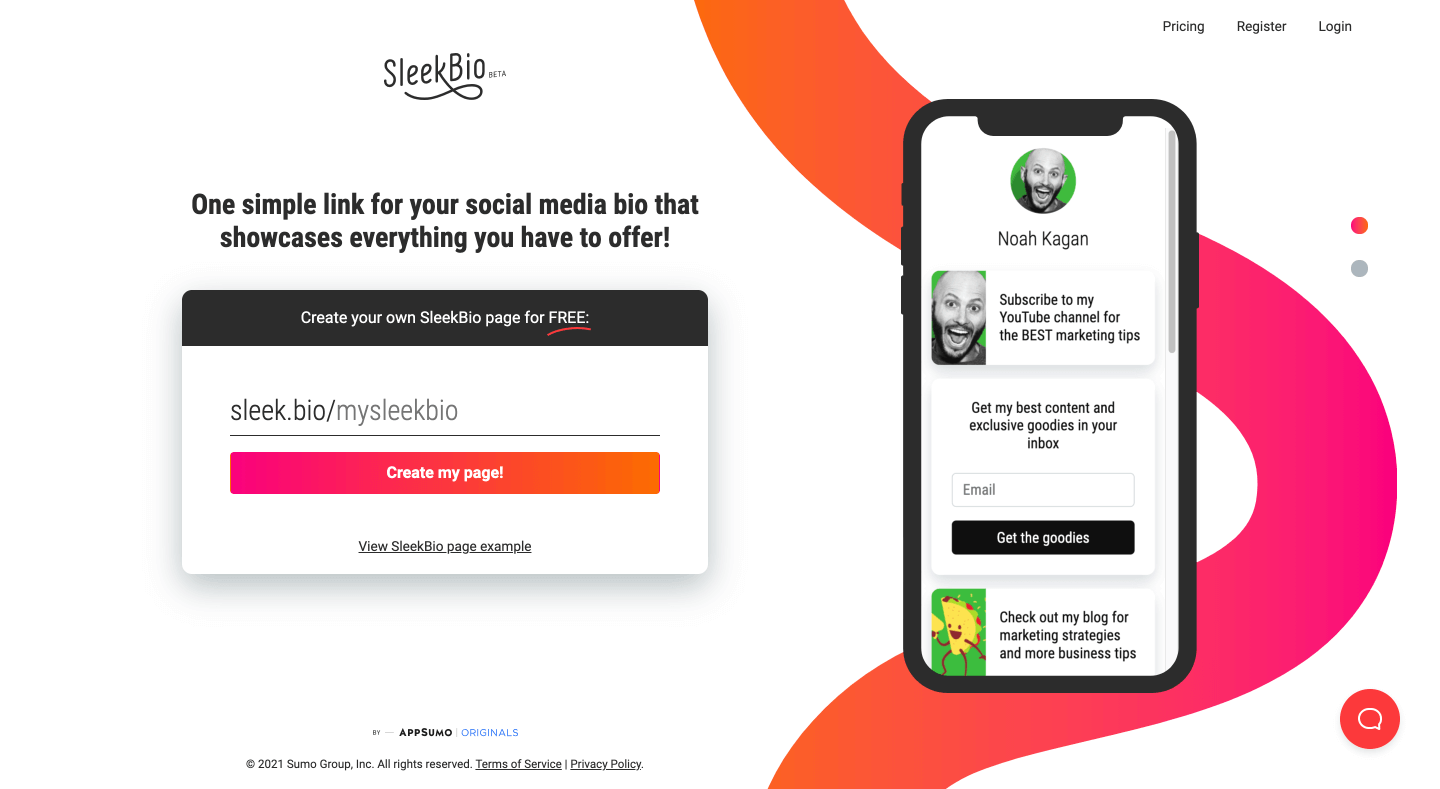
You can start by picking a simple username that looks great in your Instagram profile. After that, you’ll be able to add Links, Videos, Booking Pages with TidyCal, Email signup forms with SendFox, Social Media buttons, and Embedded content without any hassle.
You can also customize your landing page by choosing your brand colors and background images so it will look clean on every device.
The Free plan of SleekBio allows you to add 5 content blocks.
If you need more, you can upgrade your free plan to the lifetime plan to get up to 50 content blocks and all the other features including analytics, data tracking, and Facebook Pixel configuration.
The coolest thing is you can upgrade your plan for just $19 (one-time purchase).
How to Put a Link in Instagram Bio
You might have a lot of reasons why you’d want to fill your Instagram bio with something interesting. Once you have created your website or a landing page, it’s time to fill in your Instagram bio link.
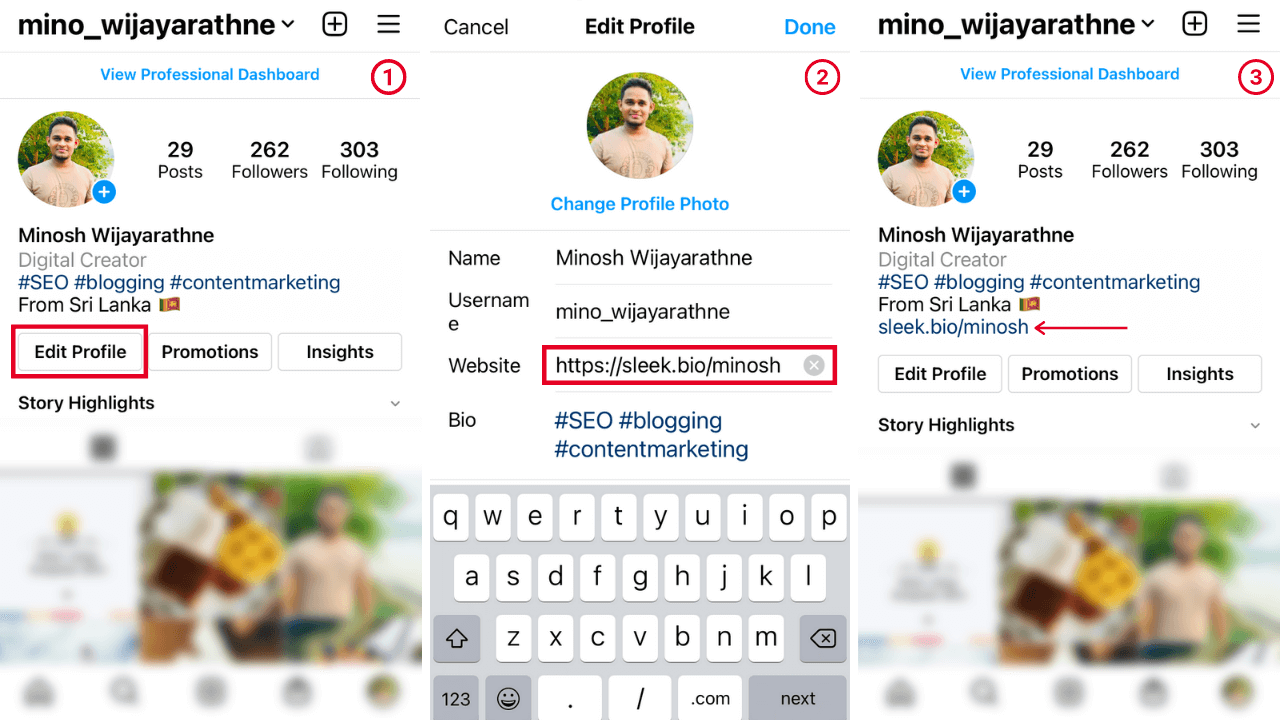
Here’s how to put a link in your Instagram bio:
- Open up your Instagram profile and tap the “Edit Profile” button.
- Add your Website or URL in the Website field you want to add to your bio.
- Tap on “Done” and that’s it!
Now you have a link in your Instagram bio and your followers can click on it to find out more information about what you’re offering them.
Final Thoughts
It’s important to grab people’s attention, and this is where the bio section of your Instagram profile bio comes in. Adding the right link in your Instagram bio can be a great way to get more leads around your business.
Don’t forget to check out our list of recommended tools to find out how online tools can help you to take your overall strategy to next level.
