We all know that a logo is crucial for any business, big or small. It’s the first impression that can make or break a brand.
However, for small businesses, hiring a professional designer can be costly and time-consuming.
That’s where Tailor Brands comes to the rescue!
And the best part? You can create a stunning logo for your small business without any design skills.
So, let’s dive in and discover how you can stand out in 2023 with a killer small business logo created with Tailor Brands.
Disclosure: Our website is reader-supported. If you purchase any product through our partner links, we may earn a commission at no extra cost to you.
What is Tailor Brands?
Tailor Brands is an AI-powered platform that helps you create a logo and build a complete brand identity. With over 14 million users worldwide, it’s trusted by entrepreneurs and businesses alike.
What’s even cooler is that you don’t need any design skills to use Tailor Brands. It’s super user-friendly!
Plus, it has all the tools you’ll ever need: social media design, website builder, stock media library, and even a print store.
So whether you’re starting a small business or running a big company, Tailor Brands is worth trying.
How to Make Your Small Business Logo
Before anything else, you gotta pick a name and a catchy phrase for your brand spankin’ new logo. It could be the same name as your current business or you can come up with something fresh.
If you don’t feel like having a tagline, no worries, you can skip it and keep it simple with just the name on your logo.
#Step 1
→ Click here to head over to Tailor Brands and enter your logo name to get started
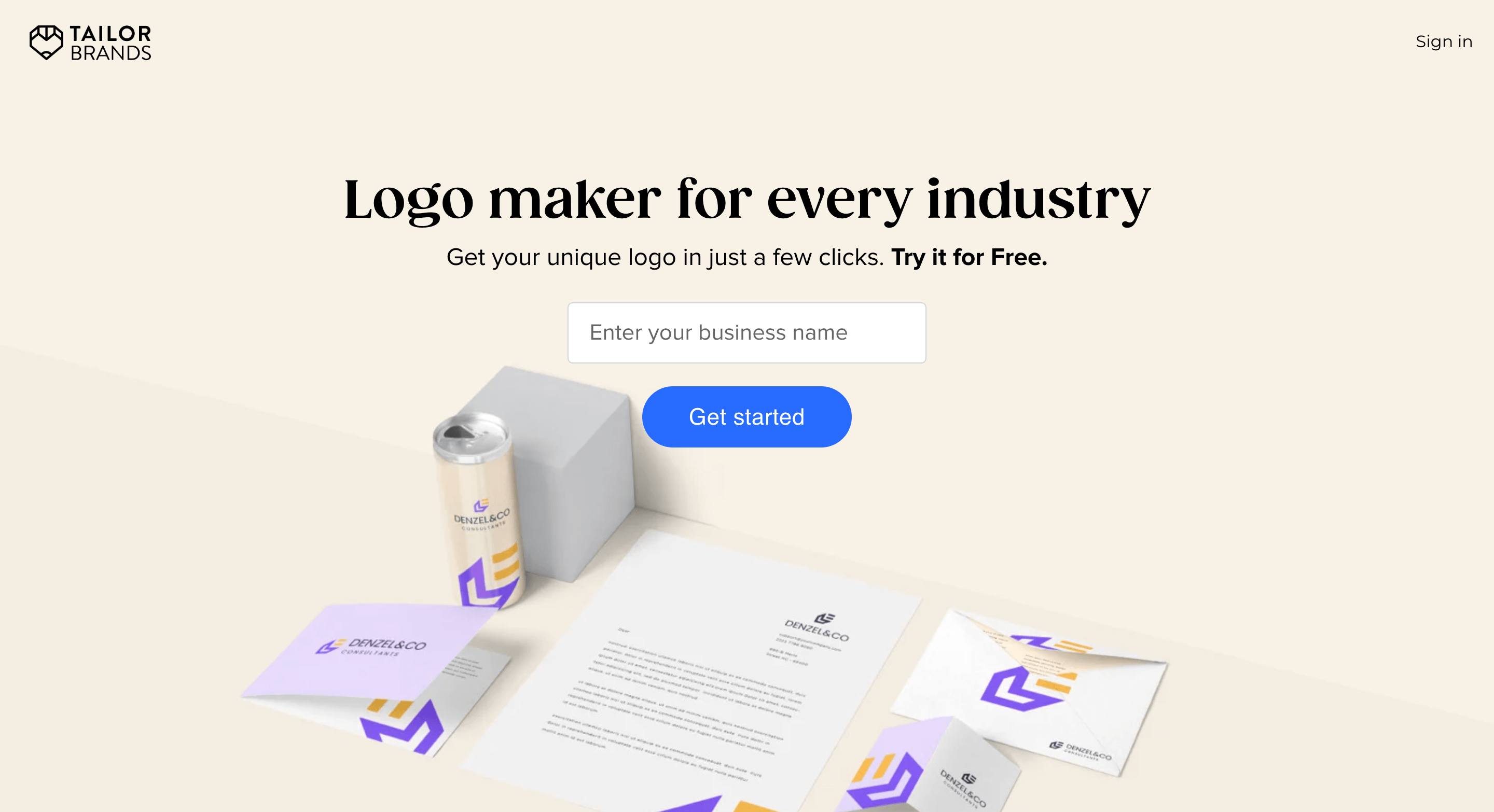
To start creating your logo, just head over to tailorbrands.com. Simply enter your business name and hit the “Get Started” button.
After entering your logo text, you’ll be taken to the next step. On the following screen, let them know the purpose or what you’re offering with your small business.
#Step 2
If you’re selling a physical product, you can choose “Physical Goods” from the provided options. If you can’t find the specific category you’re looking for, you can select “Other” at the bottom.
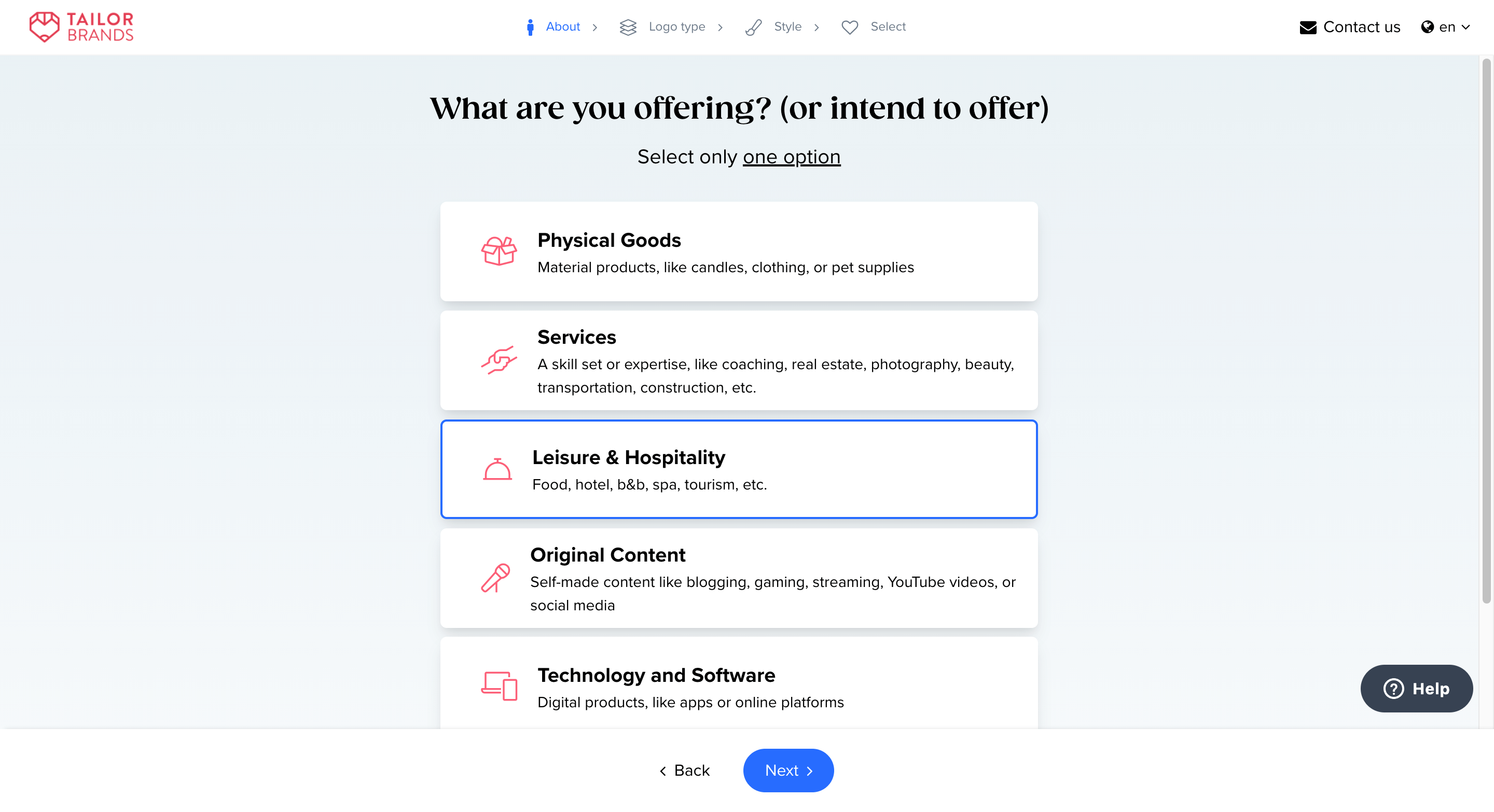
#Step 3
Now, just let them know your industry to get some great logo design ideas for your logo. When you type in “food” or any other keyword, it will instantly suggest related industries to consider.
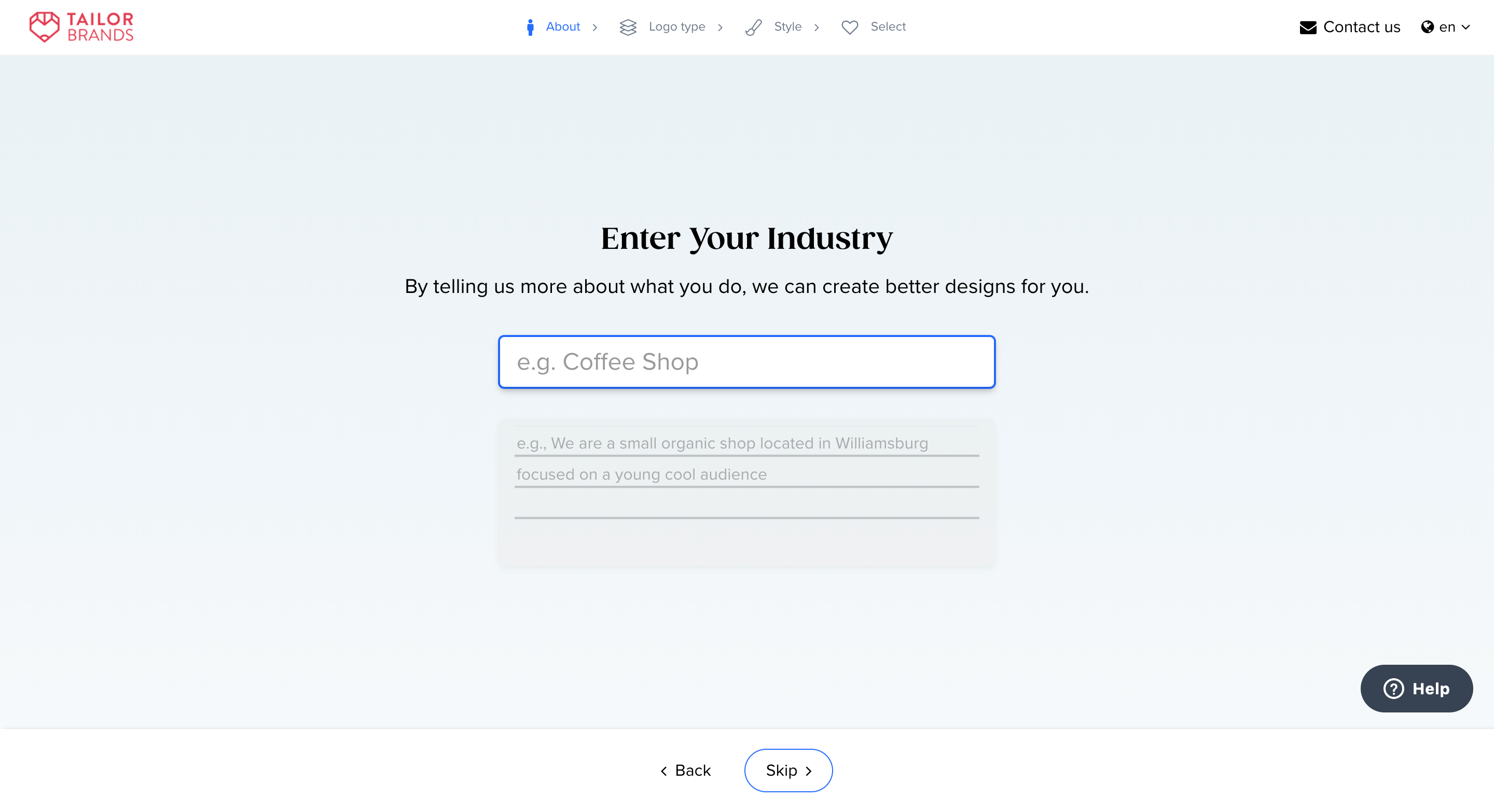
If you want, you can also provide a brief description of your business to receive even more logo designs. And don’t worry if you prefer not to add any text there, you can simply leave it blank.
#Step 4
On this screen, you have to choose your favorite logo design type. If you want both text and an icon, you can go for an “Icon-based” logo.
And don’t worry, if you change your mind later, you can always change your logo design type later using the customizer.
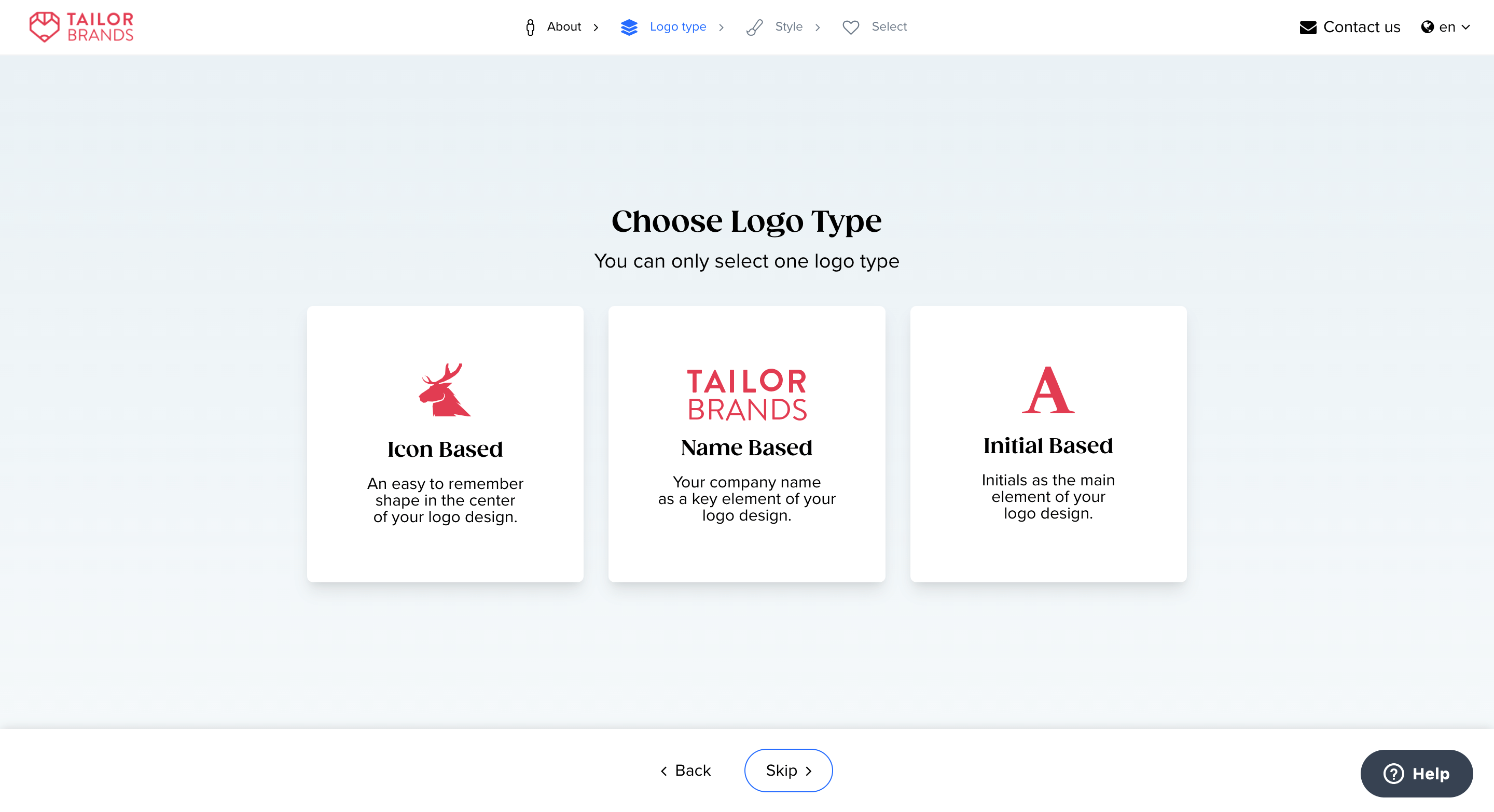
If you’ve chosen icon-based for your logo design, you’ll have the chance to personally select your preferred icons to add to your logo suggestions.
#Step 5
Tailor Brands has made searching for icons for logos a fun experience. The icon library is super attractive.
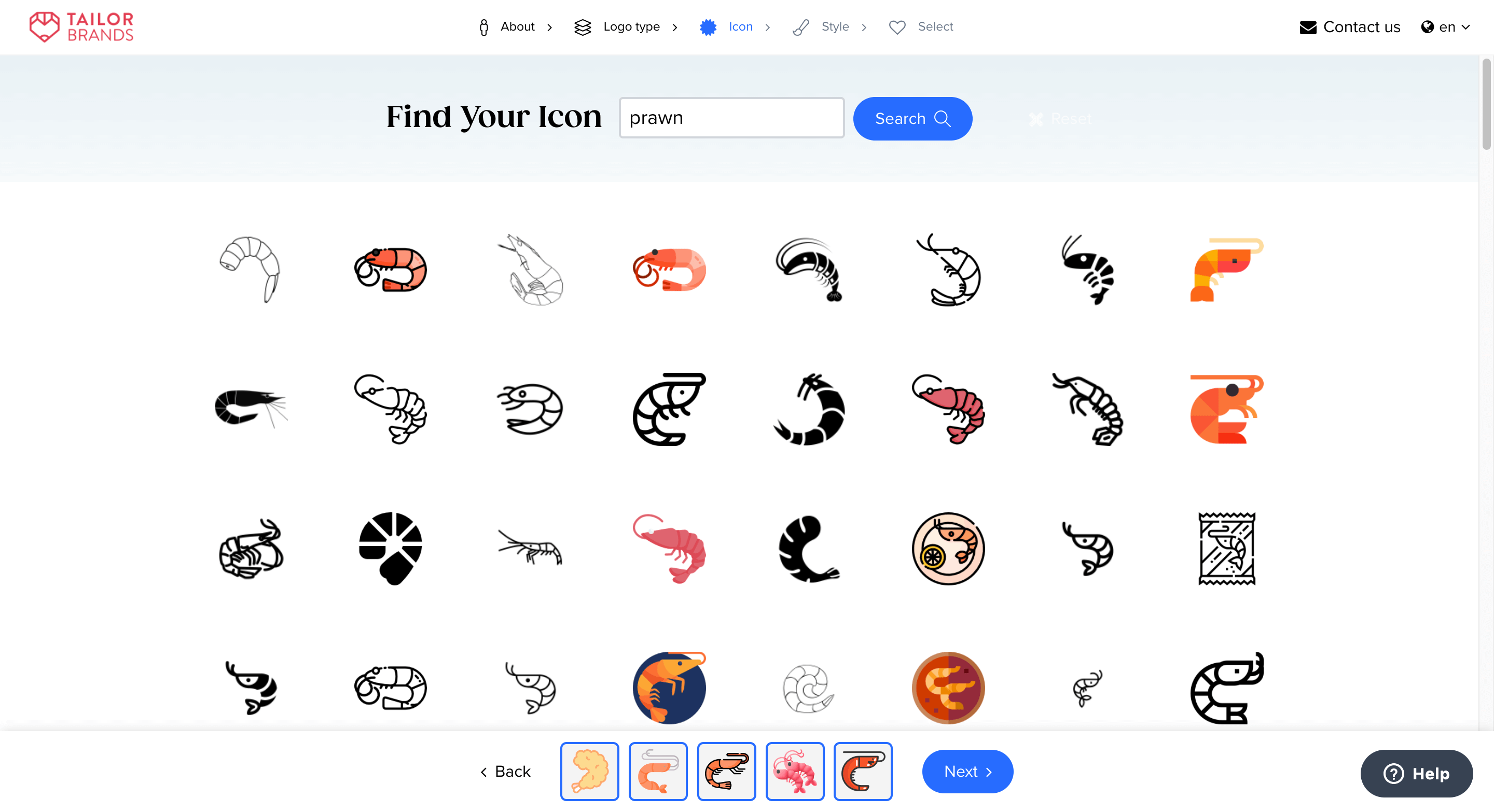
You’ll come across numerous icons for each search query and you’ll find various versions of the same icon, making it easy for you to pick the one that you absolutely love.
#Step 6
Alright, so after you’ve picked out a few icons that catch your eye, go ahead and choose the font styles you want to see in your brand new logo.
Remember, you have to select at least 3 different font types to move on to the next steps.
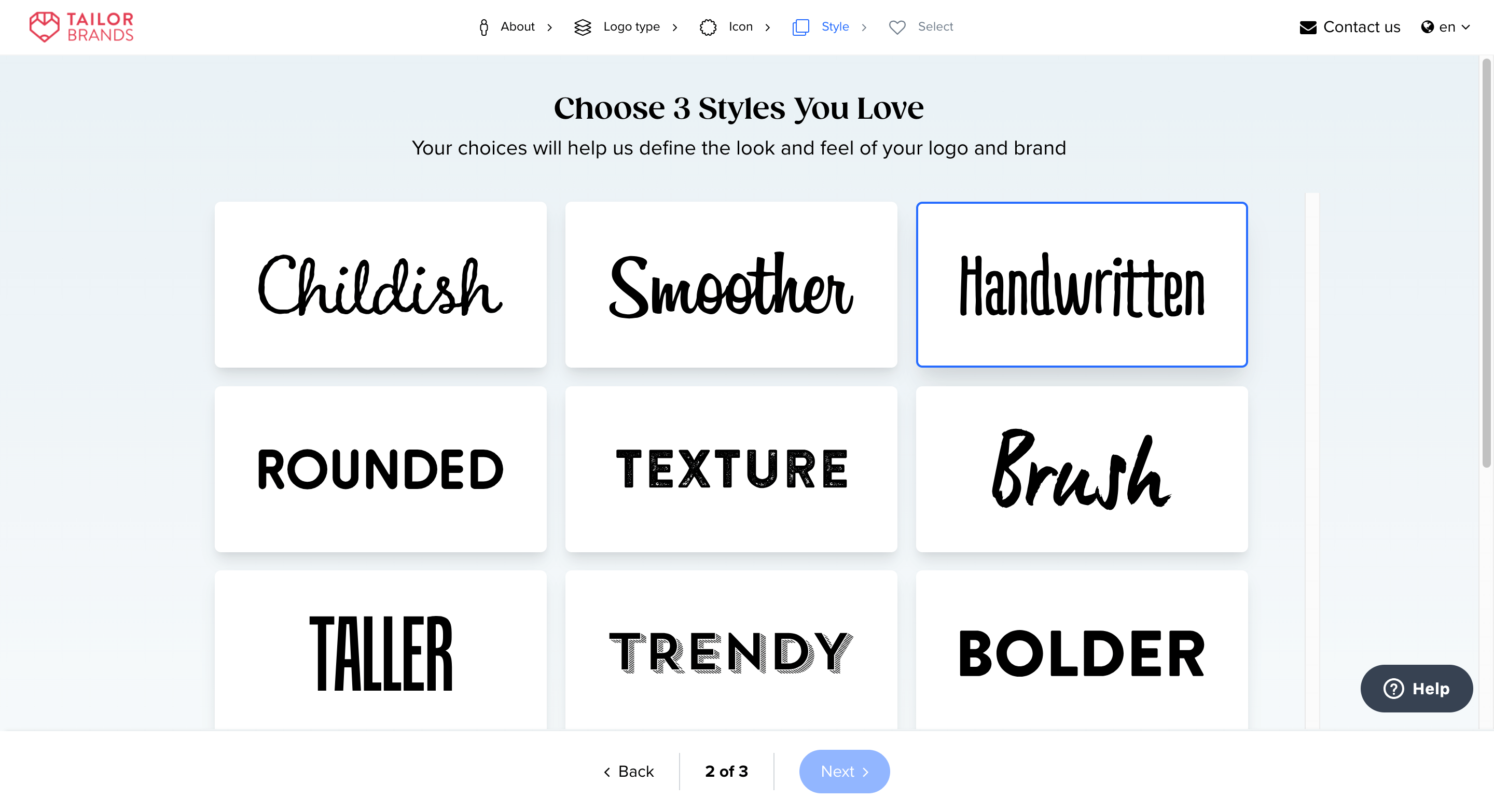
Once you’re done, Tailor Brands will present you with the top logo designs that match the icons, fonts, and information you provided.
#Step 7
When you’re browsing for logo designs, just scroll down and you’ll find a variety of options.
On the right side of the page, you can preview how your logo will look in different places, such as on your Website (if you’re thinking of making one) business cards, and more.
Once you’ve found the perfect logo, you have a couple of choices.
If you want to make any changes, simply click on “Customize.”
If you’re happy with the design as is, click “Love it” to proceed with downloading your brand new small business logo.
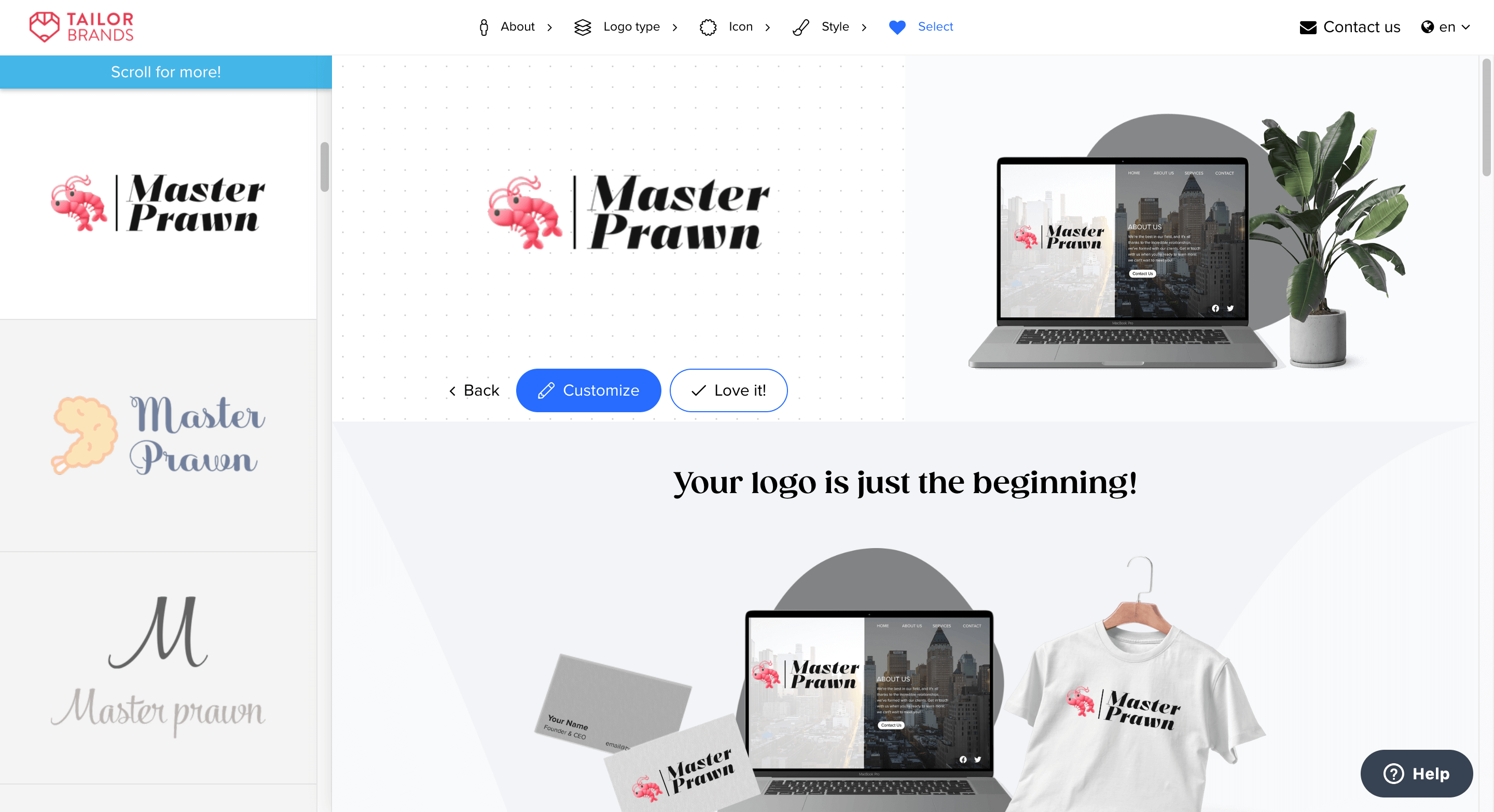
We suggest customizing your logo to enhance it with various color styles, icons, layouts, and fonts using the Customizer tool until you are satisfied with the outcome.
Once you’re done, just click the “Finish” button located at the top right corner.
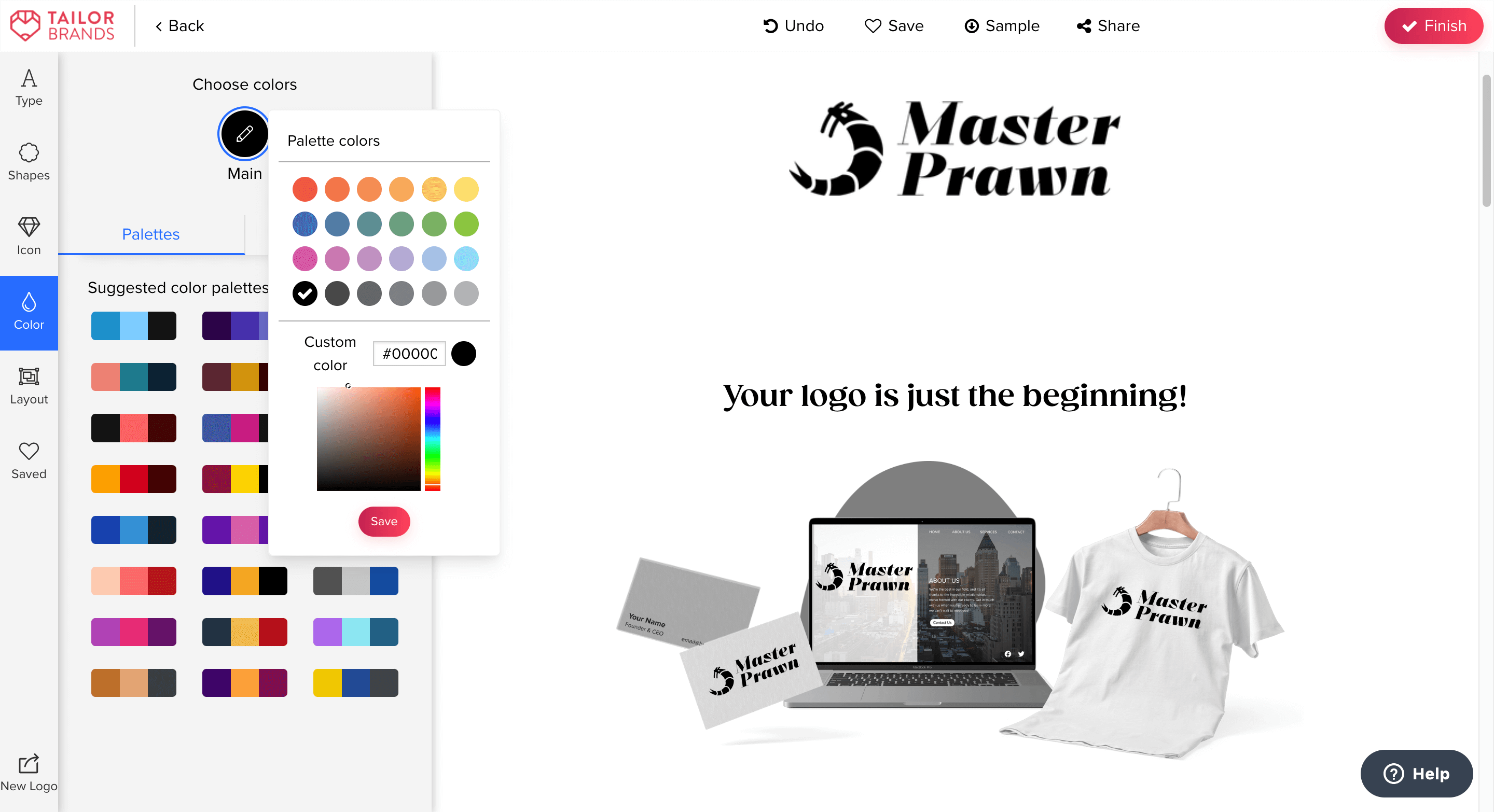
Just a quick reminder, you won’t be charged until this point. Feel free to make as many changes and personalize it as you like
However, if you want to download it, there is a fee. But it’s not as expensive as hiring a professional designer.
Here’s how it works: Once you’re satisfied with your design, simply pay the fee and get access to your customized logo.
#Step 8
In the last step, you can easily download the unique logo you’ve created in high-quality, vector, SVG, or EPS formats. These files can be used for your website, business cards, or anywhere else you need.
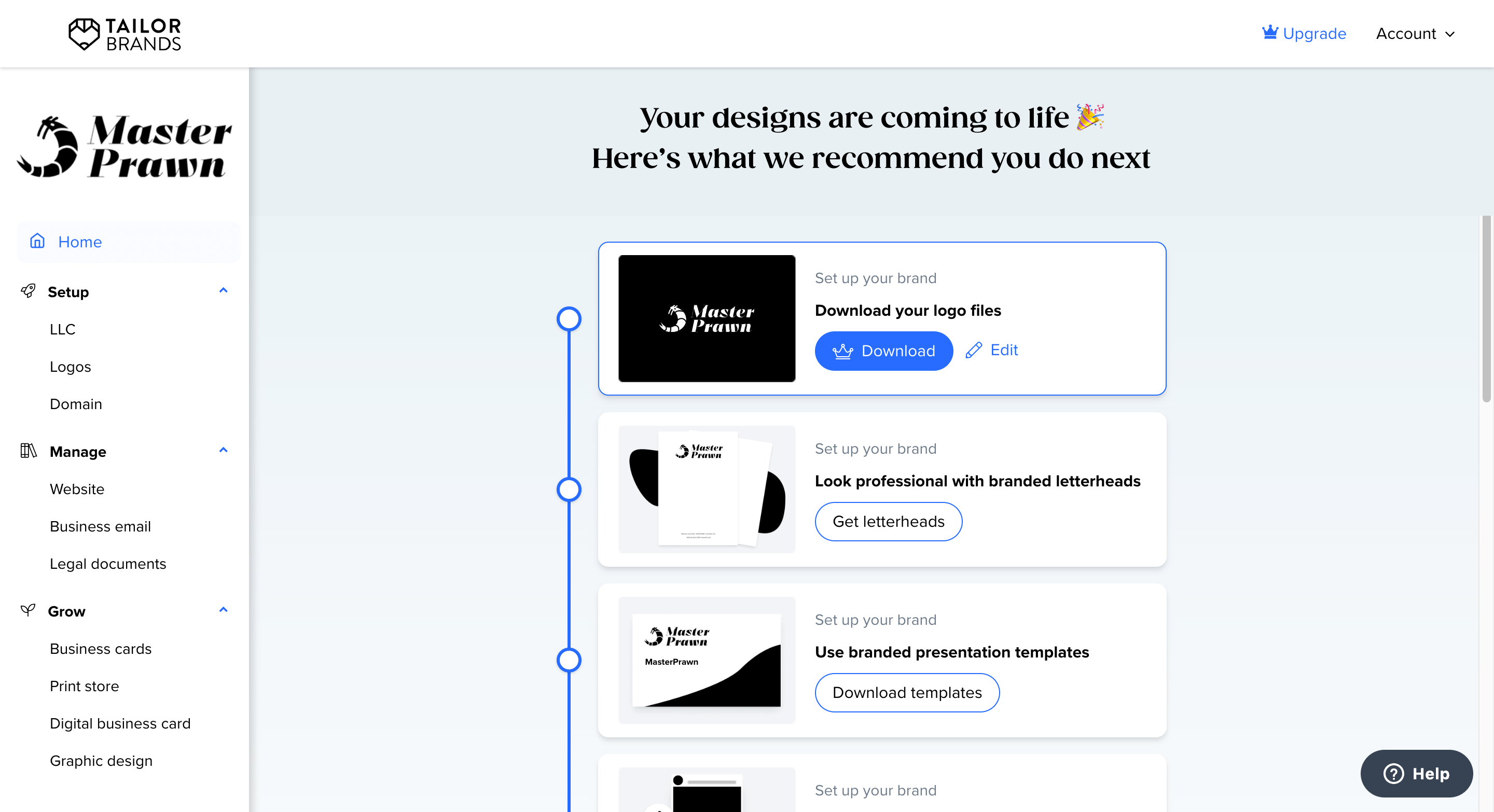
Just click on the “Download” button and it will prompt you to select one of their premium plans, starting at $3.99/month, to get your high-quality logo bundle.
Here’s what you need to do: Simply choose a plan that suits you, click on “Download,” and you’ll have access to your logo bundle.
Tailor Brands’ basic plan has got you covered with some awesome features:
- You’ll get high-quality logos to make your brand shine.
- We’ll also hook you up with social media logos to keep your online presence on point.
- Need to resize your logo? No problem! Our logo resizer tool has got your back.
- Get creative with their graphic design tool. It’s perfect for adding that extra touch to your brand.
- Access a wide range of stock photos and icons to give your designs a professional look.
- And if you’re in need of a website, their mini website builder will help you get started.
They also have a monthly plan that starts at just $9.99/month.
And the best part is, you can cancel your plan whenever you want, and your logo will always belong to you.
This means that if you don’t want to use their other branding tools, you have the freedom to cancel your plan and still keep your logo.
But if you need any assistance, you can just submit a request through their help center, which is also filled with helpful how-to guides for every service they provide.
Final Thoughts
Tailor Brands isn’t just a logo maker – it’s a complete branding platform that lets you create your brand identity even if you have zero design skills.
Design can get really costly.
If you don’t have the budget or time to invest in a professionally designed logo, or if you’re worried about your design skills, Tailor Brands could be the perfect solution for you.
Go ahead and give it a shot!


4 thoughts on “How to Make a Small Business Logo (The Easiest Way)”