Halloween is just around the corner, and it’s time to start planning your spooky celebrations.
Whether you’re hosting a haunted house party or a ghoulish gathering, one thing you’ll definitely need is a Halloween flyer to spread the word.
Thankfully, you don’t need to be a graphic design expert to create a spooktacular flyer.
With the help of Canva, a user-friendly design platform, you can easily whip up a Halloween flyer that will have your guests dying to attend.
So, grab your cauldron, and let’s get started on creating a Halloween flyer that will haunt your guests’ dreams!
Disclosure: Our website is reader-supported. If you purchase any product through our partner links, we may earn a commission at no extra cost to you.
How to Make a Halloween Flyer in Canva
Canva is a free design tool that makes it super easy for everyone to create awesome designs for anything and everything. With Canva, you can whip up Halloween flyers that will totally get people talking about your party.
The best part?
You don’t need to have any design skills to make it happen.
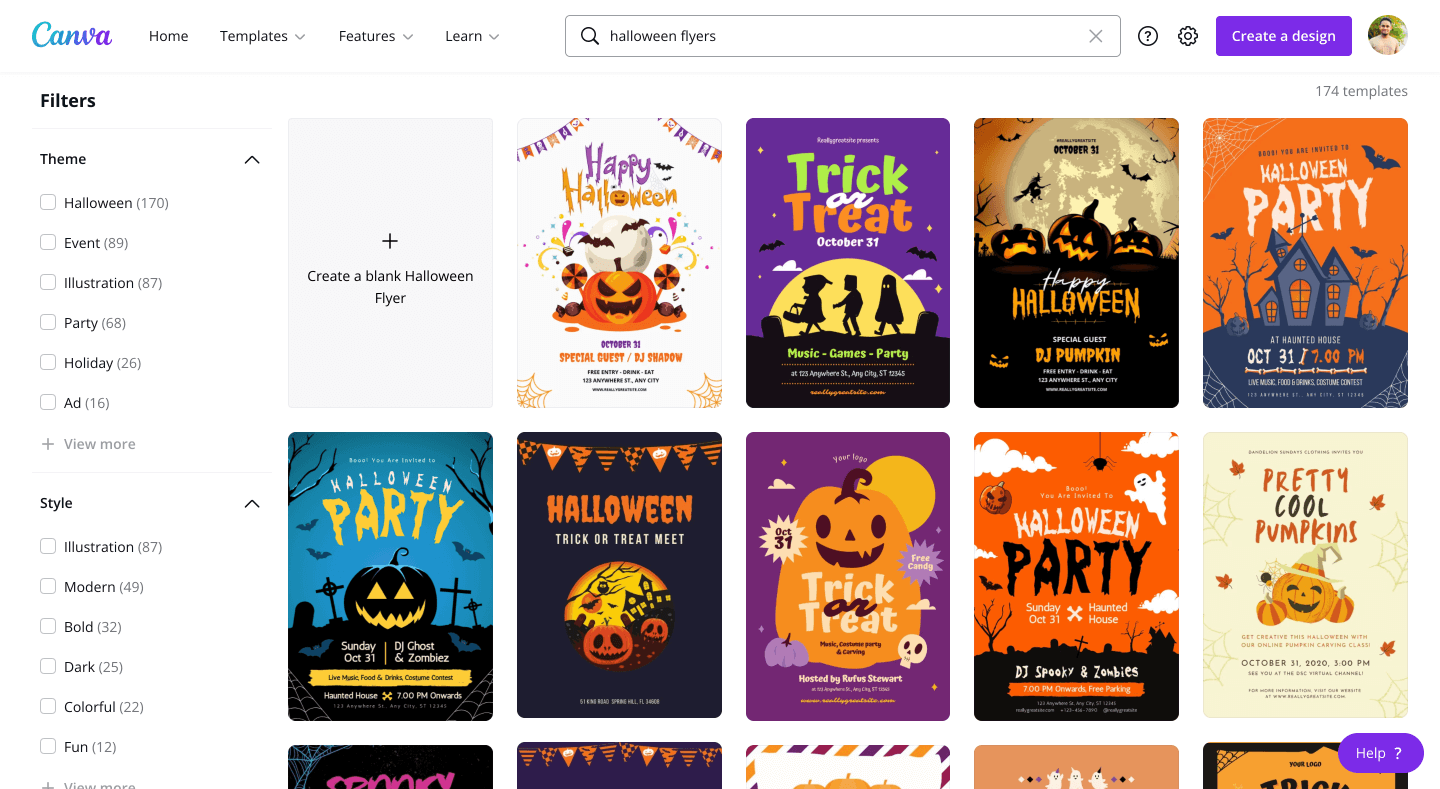
Here’s how you can make a Halloween flyer in Canva, and it’s super easy!
- Sign up for Canva Pro’s 30-day free trial to get access to all the premium templates, tools, and features without spending a dime. (But if you prefer, you can also continue with a free account.)
- Once you’re all set, open up Canva and simply search for the “Halloween flyers” design type.
- From there, you’ll find a wide range of templates to choose from. Pick your favorite and make it your own by uploading your own photos or selecting from Canva’s collection of stock images, elements, fonts, and filters.
- When you’re satisfied with your design, simply download it and share it with everyone.
And here’s a little extra treat.
If you want to go the extra mile, you can even order high-quality prints of your designs through Canva Print.
Just keep in mind that there may be a cost depending on the number of copies you need, and this feature is only available in a few regions, like the United States, India, Canada, and Australia.
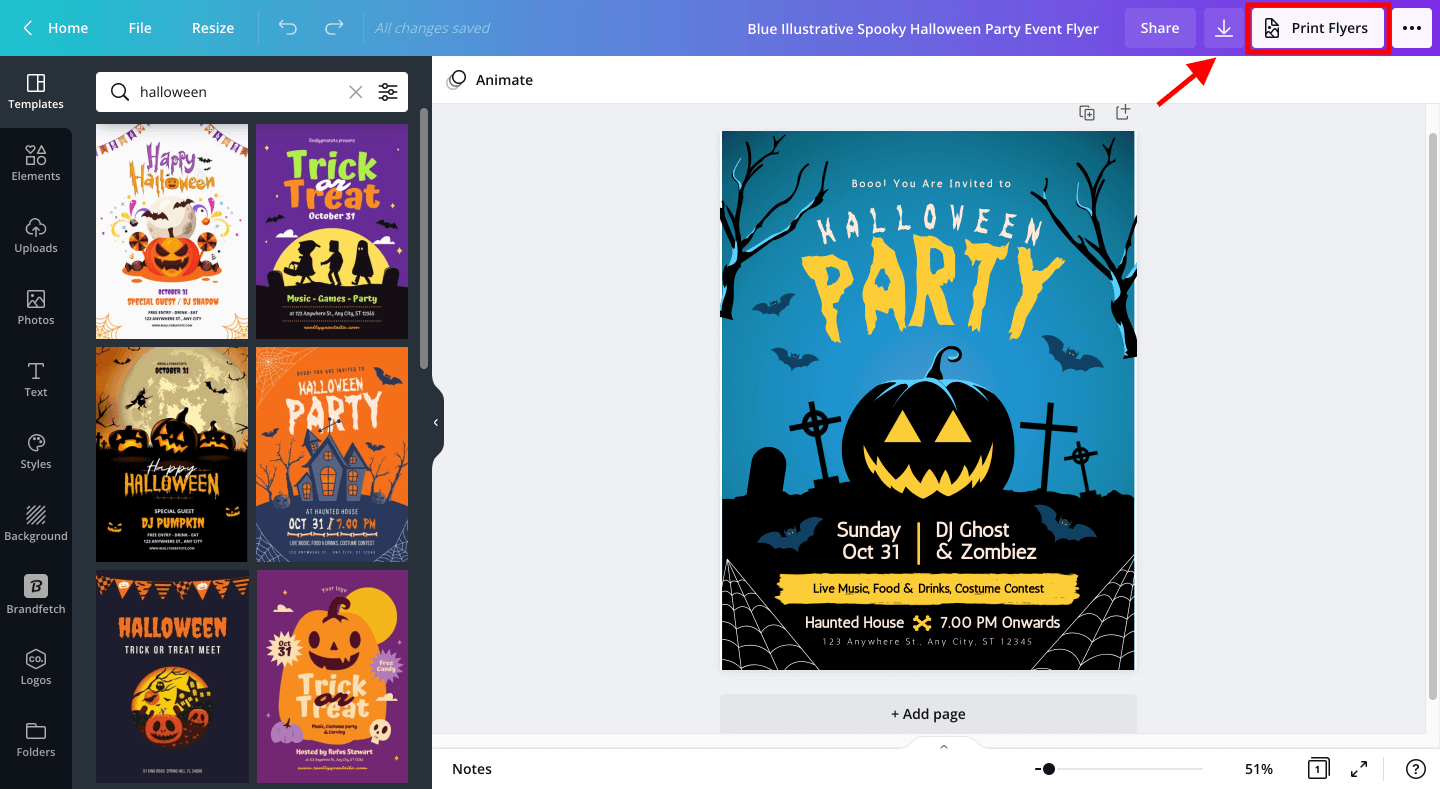
But don’t worry, you can easily print them using your personal printer by following these instructions.
What’s even better is that you can resize your final design for any platform or format with just a few clicks.
So, if you need the same Halloween flyer design for your Instagram story or post, you can do it within seconds using the Magic Resize tool in Canva PRO.
Create More Designs With Your Team
Canva is totally free to use as long as you’re using it for small design projects. The free version lets you access the main features, but there are some limitations.
However, if you upgrade to Canva PRO, you’ll get some awesome perks!
You’ll have exclusive access to over 75 million stock photos, cool graphics, premium templates for all sorts of projects, and even a tool to remove image backgrounds.
On top of that, you’ll also get a social media scheduler and a bunch of other handy tools and features.
So, if you’re working on creating a Halloween flyer, why not give Canva PRO a shot? It’s definitely worth a try!
Happy Halloween!
