If you met someone on the street and you wanted to get in touch with them, what would you do? Ask them to note down your name and phone number or email address? Or would you give them your business card?
So you need to create a business card?
This step-by-step guide will walk you through the process of how to make a business card in Canva and the way to get print them all easily!
Disclosure: Our website is reader-supported. If you purchase any product through our partner links, we may earn a commission at no extra cost to you.
How to Make a Business Card in Canva
You probably already know what Canva is, It’s an online graphic design tool. It’s popular amongst bloggers, freelancers, small businesses, and big brands alike.
With a low investment, Canva Pro gives you the ability to create a wide variety of more premium graphics with your team and schedule them on social media from any device. It costs you only $12.99 for 5 teammates.
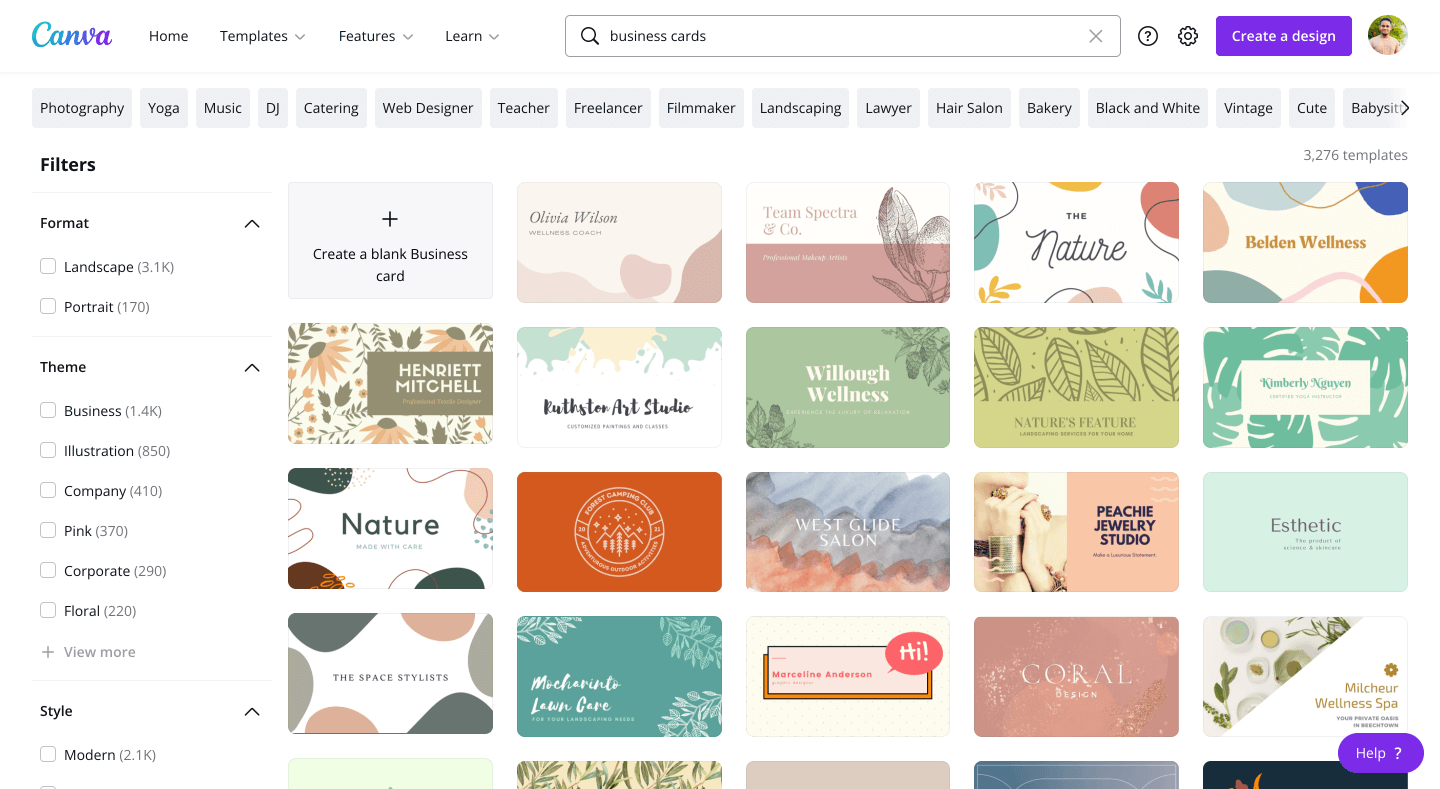
When it comes to making business cards, Canva makes it so simple even if you don’t have design experience before. The best part is they can print your cards in high quality and deliver them to your doorstep at a reasonable cost.
You can start with a business card template or start designing from scratch with a blank page.
Here’s how to do it:
- Sign up for Canva Pro 30-day free trial to unlock all premium templates, tools, and features free for 30 days. (or you can continue with a free account.)
- Go to Business card maker and start with a template.
- Customize it as you like and collaborate with your team to finalize your design.
- Select your preferred printing options such as paper size, type, finish, and quantity you need.
- Review your final business card design and place your order.
Whether you’re a Canva free or Canva Pro user, you can get access to their library of millions of photos, icons, graphics, media elements, and more to make your card more appealing. More than that, you can also generate and add QR codes to your business card without leaving Canva Editor.
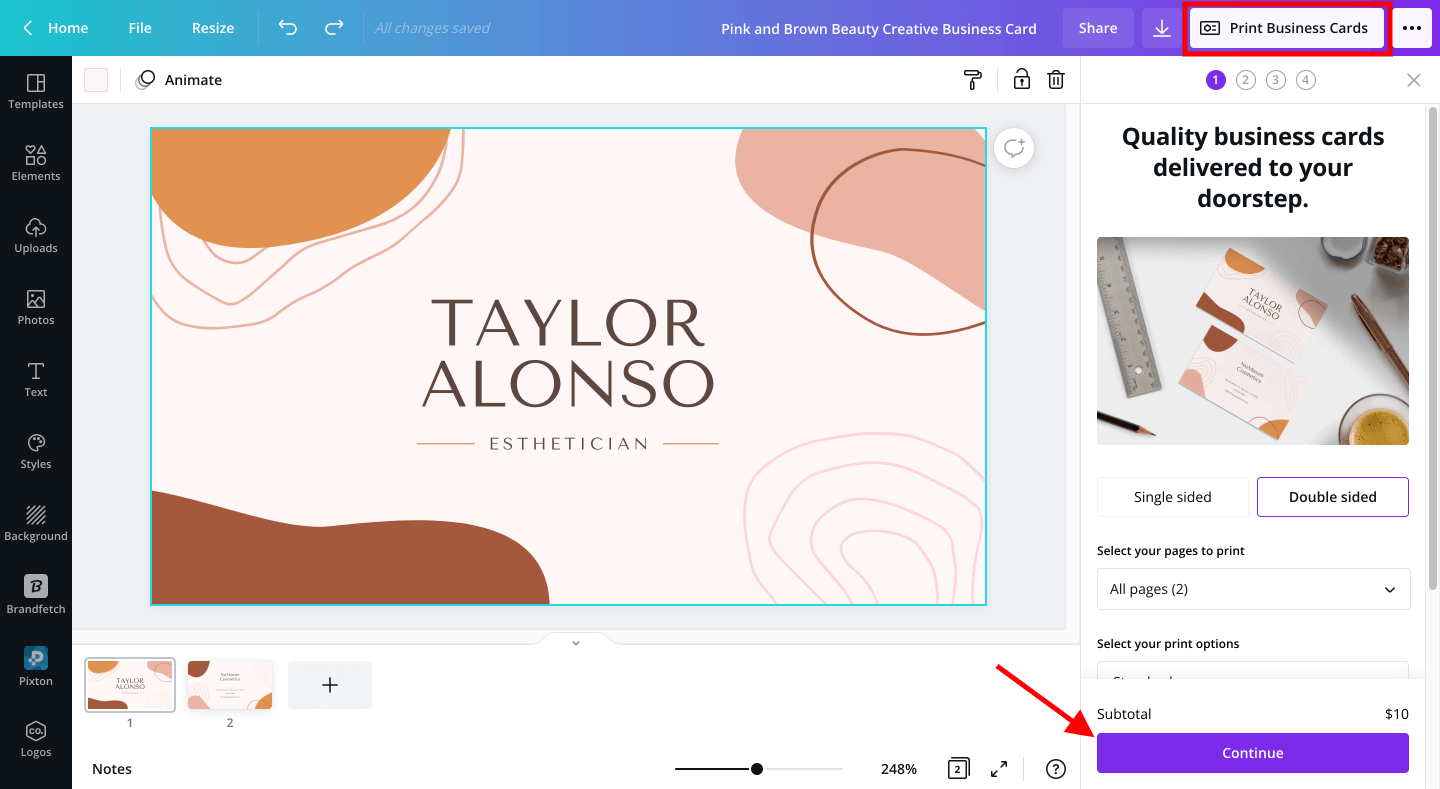
However, the Canva Print feature is only available for limited regions, each with a different list of available custom print products. This means the Print button might not be visible to you if they are not delivering prints to you. You can simply check out the currently available regions here.
If you’re good to go, Canva allows you to get print your business card by choosing your preferred printing options from paper size, type, finish, and how many cards you need.
Final Thoughts
As an entrepreneur or freelancer, business cards are vital for promoting your business and keeping in touch with new and existing clients.
Must read: How to Edit a PDF File in Canva
However, if you’re not feeling very confident about getting creative with your own design, Canva would be the place to go. It’s a type of all-in-one platform and you’ll get full control over your business card design.

2 thoughts on “How to Make a Business Card in Canva”