Are you thinking of cleaning up your Twitter account? But don’t know how to delete all tweets from Twitter?
Guess what — if you don’t want to see your past again on Twitter, there are free ways to delete all your tweets.
But it shouldn’t be that hard. This quick article will show you two tools to help to do that in a few minutes.
Important: We highly recommend that you thoroughly read the instructions provided by these tools before using them.
Disclosure: Our website is reader-supported. If you purchase any service through our partner links, we may earn a commission at no extra cost to you.
Disclosure: Our website is reader-supported. If you purchase any product through our partner links, we may earn a commission at no extra cost to you.
1. Circleboom
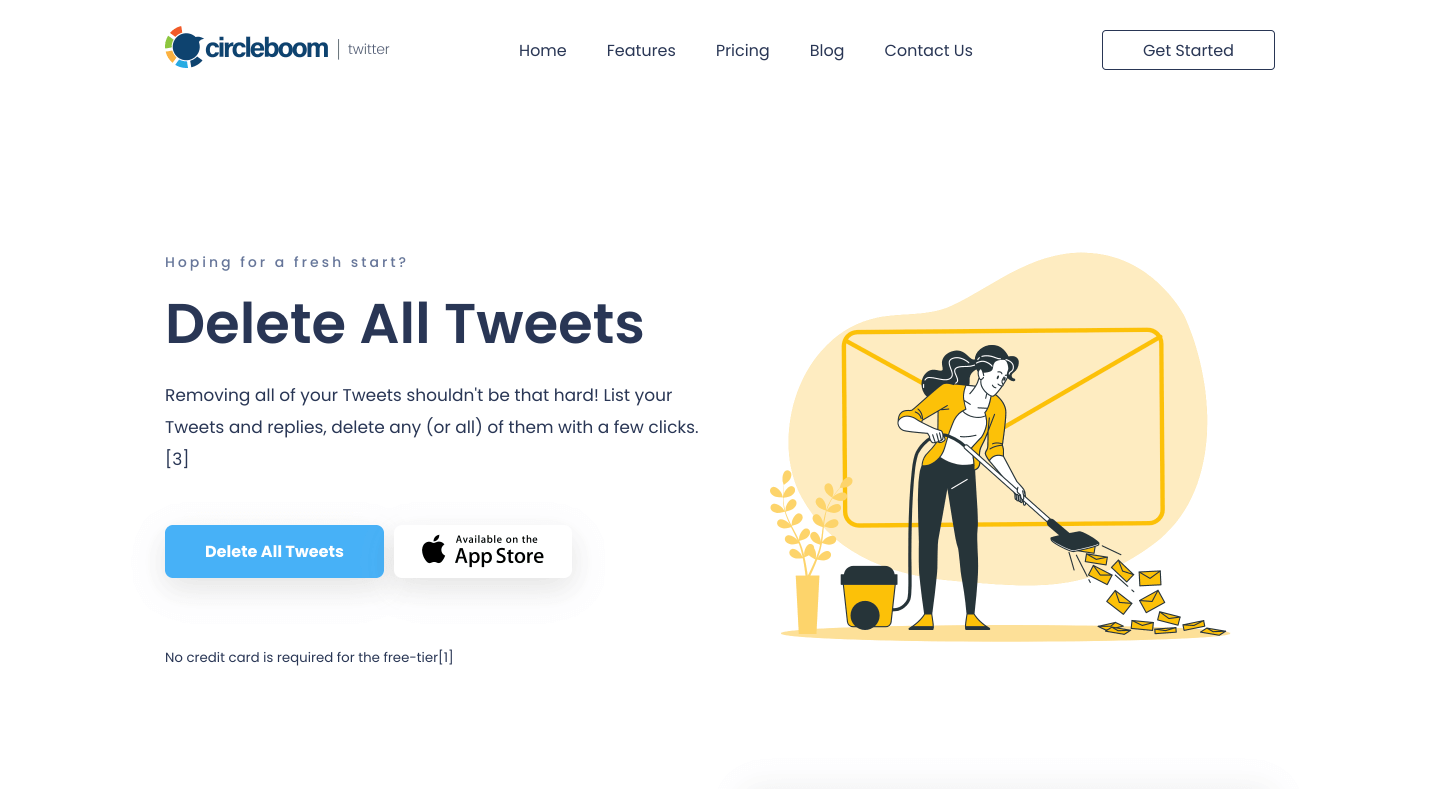
Circleboom is a tool that allows you to delete your entire Twitter history by filtering your old tweets. It’s really easy, and they provide you with all the instructions on how to use it. However, free accounts are limited to only 50 tweets and replies.
When you upgrade your free account to a paid one you can easily delete all tweets by using the Twitter data file (they provide instructions). More than that, paid users can see analytics for their Twitter accounts, bulk unlike for likes, manage followers (even friends that not following you back), and more from one dashboard.
Pricing: $7.99/month (billed annually)
2. TweetDelete
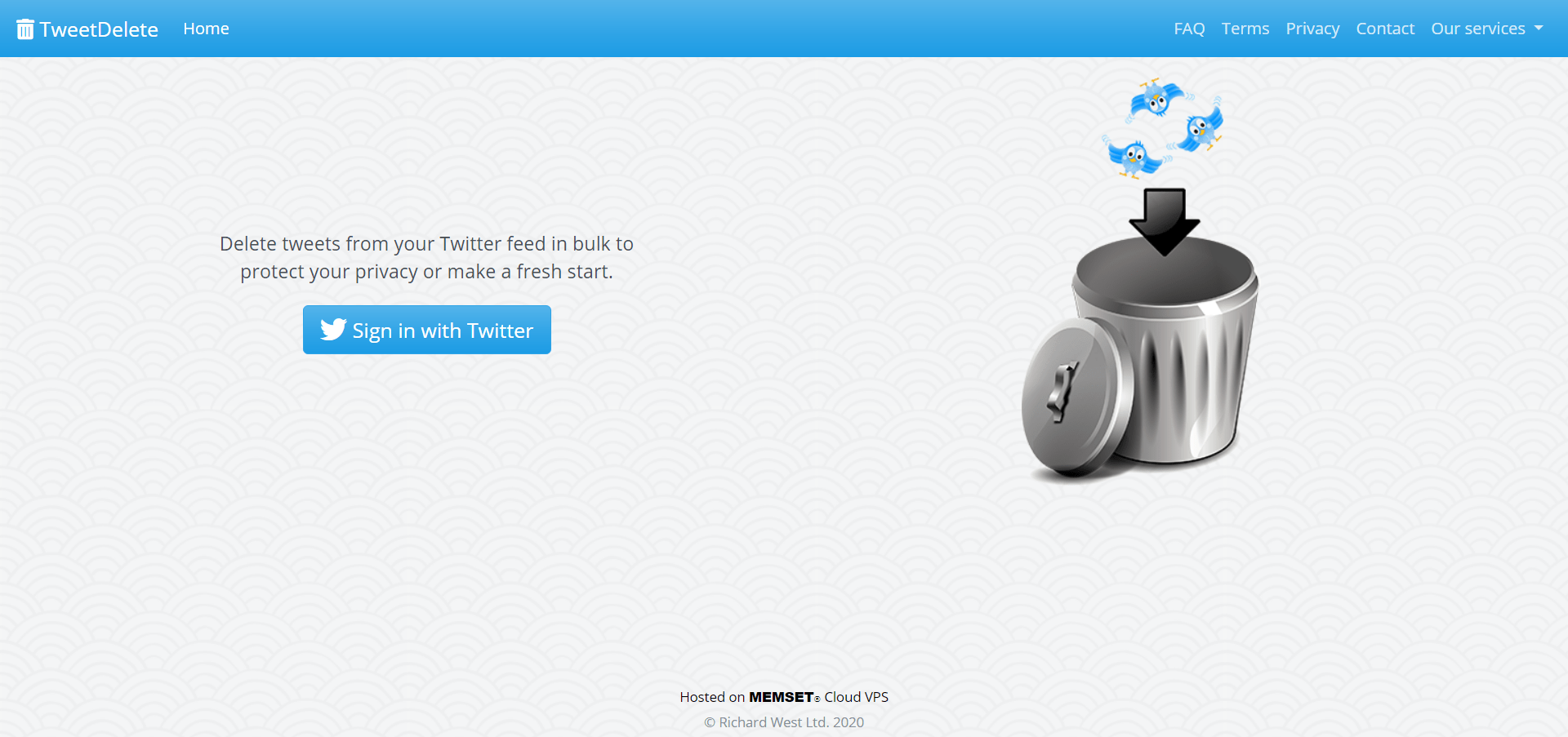
TweetDelete is another tool that can help you to delete your old tweets at once. You can simply sign in with your Twitter account and let TweetDelete know what kind of tweets you want to delete by using filtering options.
But it only works with the 3,200 of the most recent tweets on your accounts. If you want to delete more than that, you have to purchase their premium plan and upload your Twitter data file to continue.
Pricing: $6.99/month
Final Thoughts on Deleting Tools in Bulk
Going through your tweet history and deleting these can be a time-consuming process. These tools were developed to help you to delete all of your tweets in no time and they do their job nicely.
Whichever you choose Circleboom or TweetDelete, the free plans would be enough, or you may need a paid plan depending on your tweets count to get the job done correctly.
Must read: 5 Best Social Media Scheduling Tools for Beginners
Did you find this article helpful? Don’t forget to share this with your Twitter and Facebook friends!
