We have our own reasons to block someone on social media.
When it comes to the Facebook app you can simply block people that you didn’t want to see anymore. Then how about Facebook Messenger?
If you are receiving spam messages from unknown persons, or something that feels like unsafe activity or thing, you can always block that person on Messenger.
However, this is different from blocking someone on Facebook. If you’re wondering how to block someone on Facebook Messenger and wanted to know what happens after doing it so, this guide is for you!
Here’s how to do it!
Disclosure: Our website is reader-supported. If you purchase any product through our partner links, we may earn a commission at no extra cost to you.
What Happens If You Block Someone
The main thing is blocking someone only from the Messenger doesn’t block him or her from the entire Facebook. If you need to get rid of someone completely, you need to block that person from both Facebook and Messenger.
Once you block someone on Messenger both of you can’t send any text messages, voice messages, audio calls, video calls, etc. Simply, you both can’t see what’s happening on each other’s messenger profiles.
However, both of you still have joined the same Messenger group chat, you may still see each other there. But it’s only until the group admin removed you or him/her from the group.
How to Block Someone on Facebook Messenger
It’s not a very complicated process. If you’re using Facebook Messenger on any Android or iOS device, the process looks similar. We will go through the steps-by-steps to block someone on Messenger.
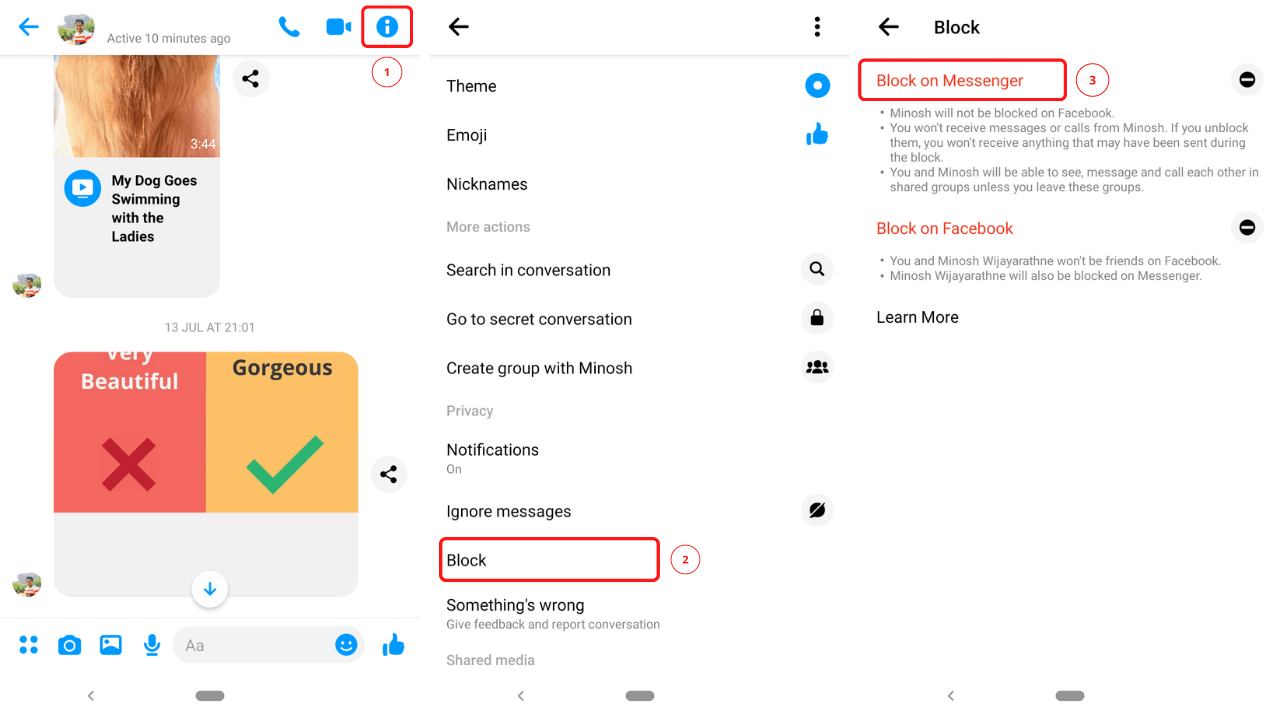
- Open up the Conversation.
- Tap (info icon) at the top of the right corner. (If you’re using an iOS device, just tap on the name of that person from the top.)
- Scroll down, and tap on the ‘Block‘.
- Finally, tap the ‘Block on Messenger‘.
- Confirm it again by tapping ‘Block‘ from the prompt message.
That’s all!
However, if you want to ignore someone and don’t need to receive a notification when they send you a message directly, you can choose the “Ignore Messages” option to ignore them. It will move the conversation to Spam and Facebook won’t tell him/her that messages have been ignored by you.
How to Unblock Someone on Facebook Messenger
Once you’ve blocked someone, you can still see the conversation right in your inbox. If you want to delete it you can do it manually. However, if you want to unblock that person, you can do it in the same way.
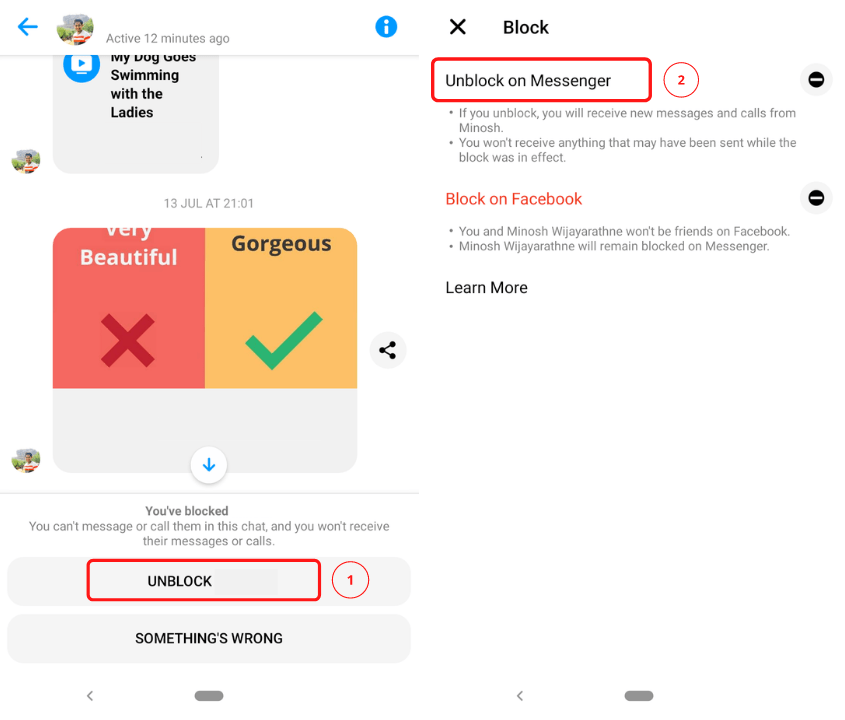
- Open up the Conversation
- Tap on the ‘Unblock (Person name)‘ at the bottom of the conversation.
- Simply tap, ‘Unblock on Messenger‘, and confirm it.
Once unblock, both of you can start texting and audio or video calls, etc. But you won’t receive anything that may have been sent while the block was in effect.
How to Block Someone on Messenger.com
When you want to use Messenger on your PC or MAC messenger.com is easy for you. It provides the same features as on your messenger app to get connected with others.
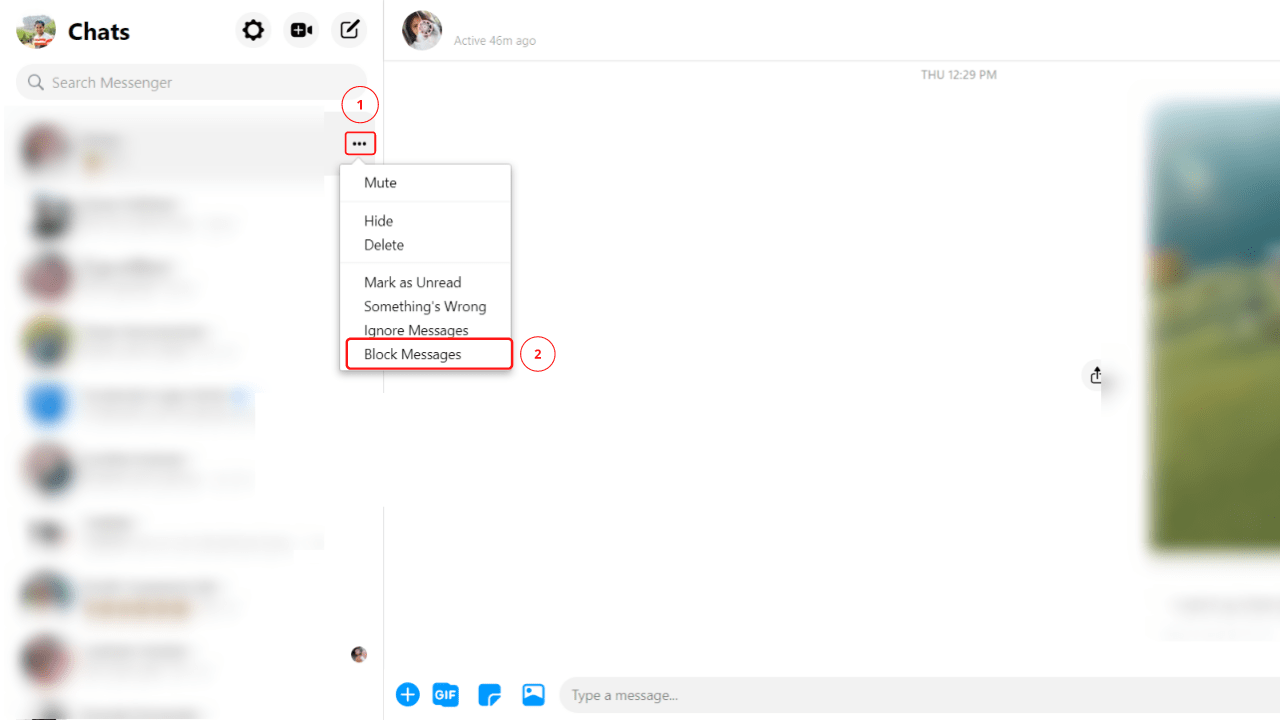
So, if you want to block someone using messenger.com, you can follow the below steps,
- Visit messenger.com.
- Click (three dots icon) right to the conversation on hovering the cursor on it.
- Click ‘Block Messages‘.
- Simply click, ‘Block Messages‘ and confirm it from the next popup.
Once you’ve blocked both of you can’t chat and use calling features. If you want to Unblock someone, you can use the above same steps to unblock them.
What Happens If You Unblock Someone
If you unblock someone on Facebook Messenger, everything will go normal. You can send messages to each other and be able to use audio/video and all the other features.
Must read: 8 Facebook Hidden Features You Probably Didn’t Know
So, I hope this article may help you to understand how to block someone on Messenger and what happens when you do it. Don’t forget to share this with your Facebook and Messenger friends also!
