Just starting out with your blog, YouTube, Facebook, or Instagram?
With social media being so popular, everyone wants to make the most of it.
The challenge is keeping up with creating and sharing content across all your channels. If you’re handling your own social media, you’ll need something to simplify it and boost your productivity.
That’s where social media management tools come in!
In this post, I’ve rounded up the top 5 best social media management tools to help you save time on creating, scheduling, analyzing, and more.
Ready? Let’s dive into the list!
Disclosure: Our website is reader-supported. If you purchase any product through our partner links, we may earn a commission at no extra cost to you.
1. Tailor Brands
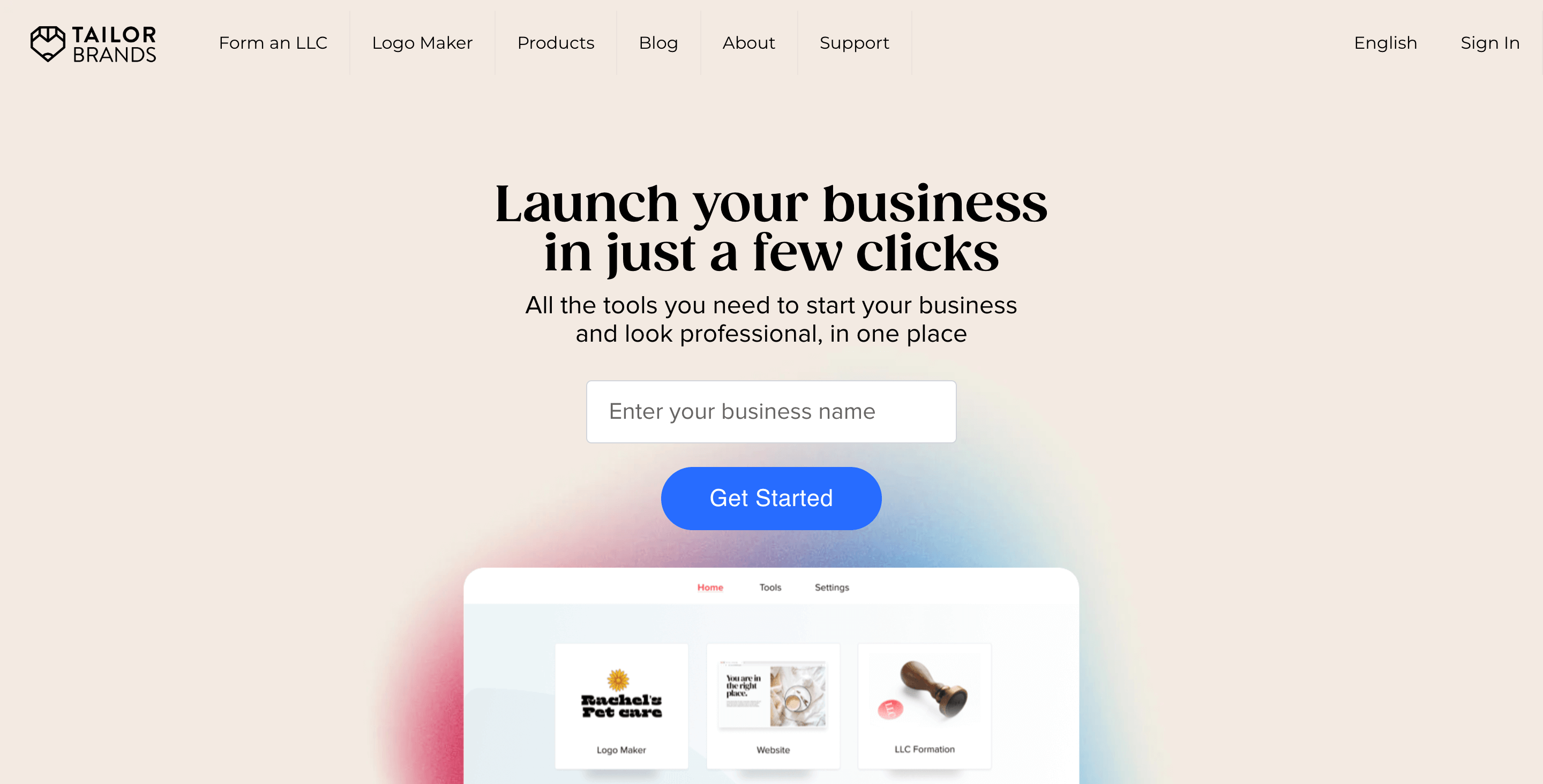
Tailor Brands is a cool logo maker that can help businesses come up with the perfect logo and designs for their brand. It uses artificial intelligence (AI) to generate personalized logos, graphics, and designs in just minutes.
All you need to do is head over to tailorbrands.com, type in your brand’s name, share a little about your business, and they’ll offer up a bunch of logo options and ideas for you to pick from. You can customize everything from size to colors, so it’s totally up to you how your logo looks.
Pricing: Tailor Brands enables you to create and experiment with your logo for free. If you opt to use your final design as your brand’s logo, you simply need to make a payment. The paid subscription starts at $9.99 per month, offering great value for creating a logo if you’re not keen on hiring a designer.
2. Canva PRO
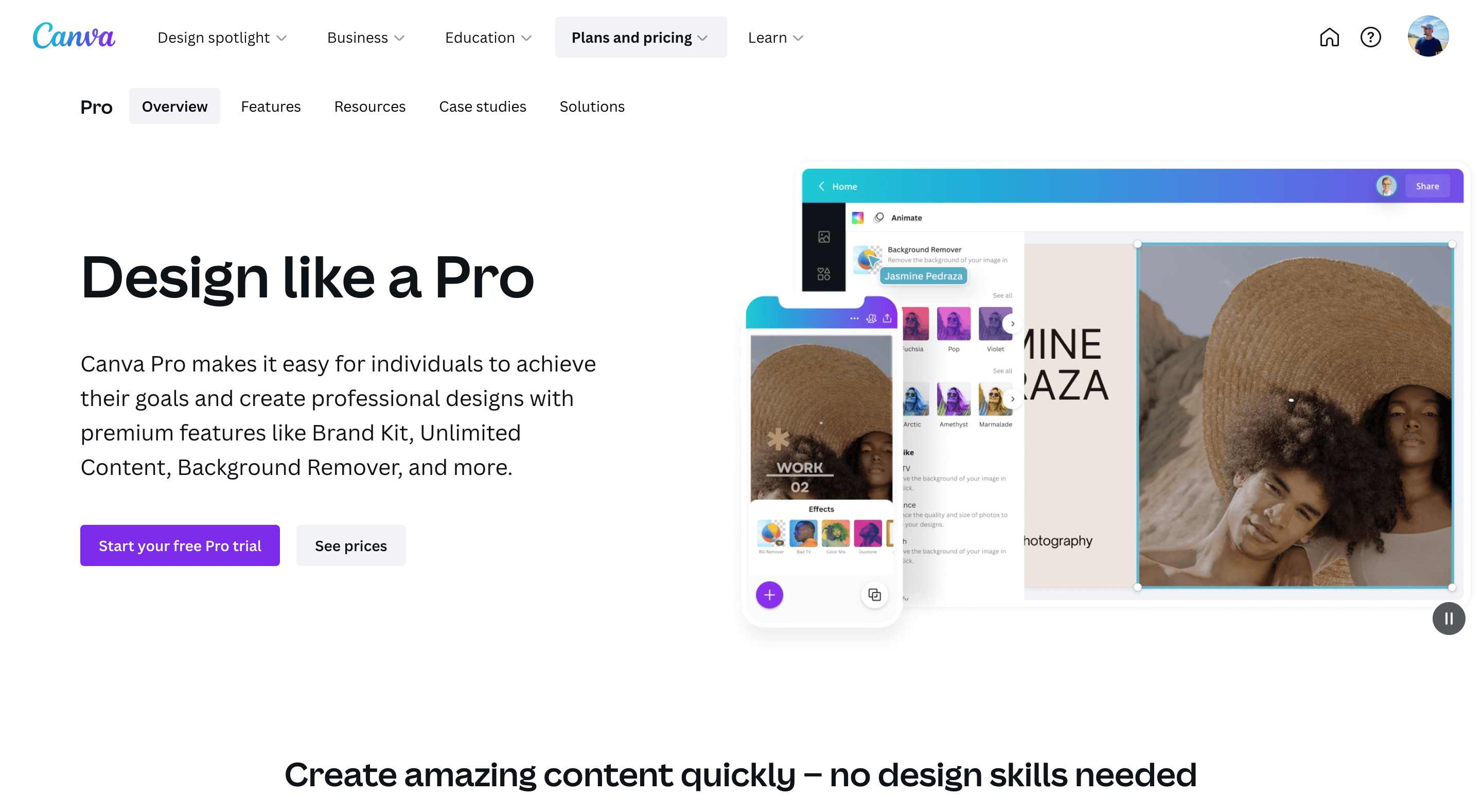
Canva is like a magic wand for creating awesome visuals for your social media. It’s super easy to use and has loads of cool features to make your designs stand out. With Canva Pro, you get to play around with premium images, branding tools, animations, and more.
What’s even cooler is that you can collaborate with others in real-time and stay organized with asset folders. And when you’re all set, you can schedule your creations directly to social media using Canva’s content planner.
Pricing: You can try out all these amazing features for free with the Canva PRO 30-Day FREE trial. After that, it’s just $14.99 a month if you decide to keep the subscription.
3. Tailwind
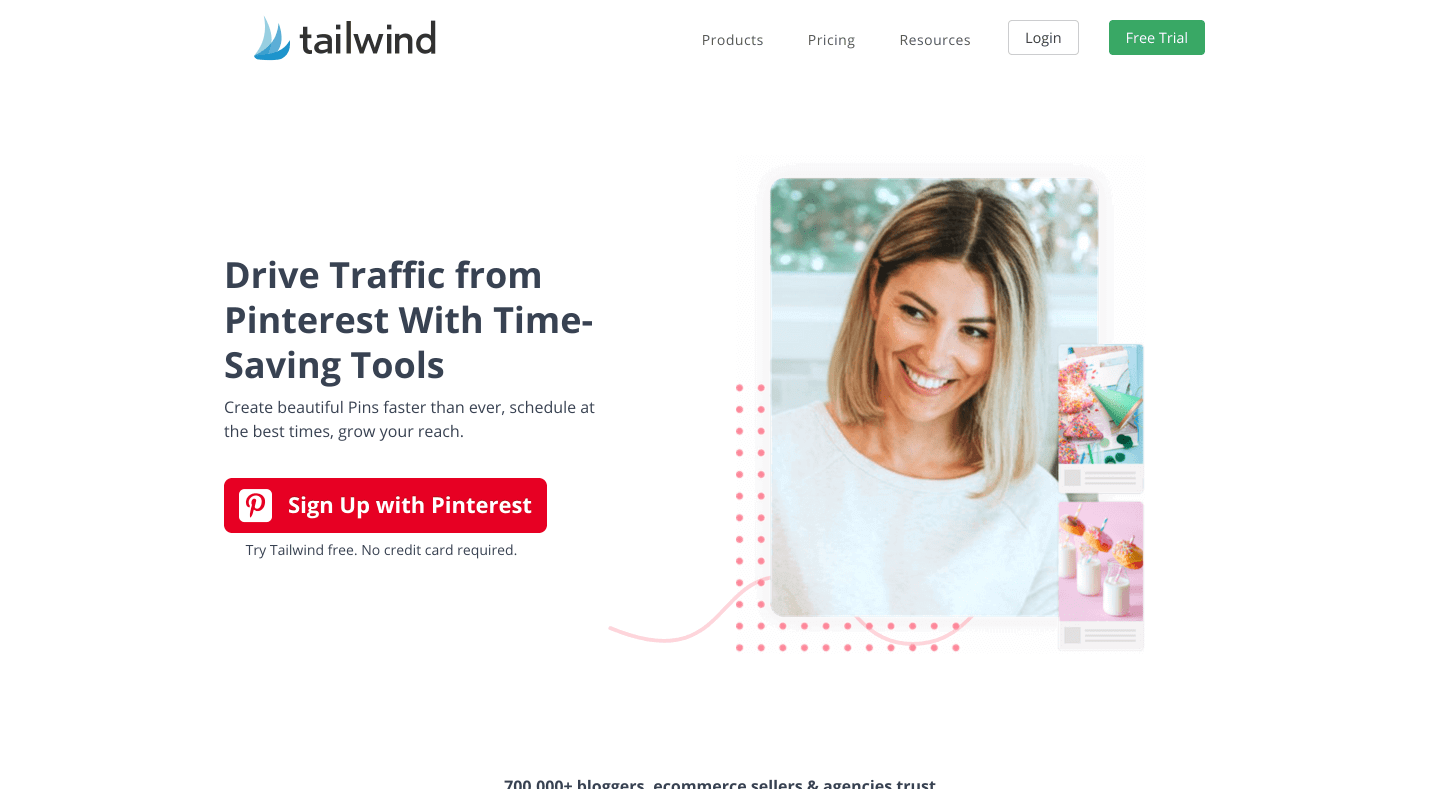
Tailwind is a super handy tool for Pinterest and Instagram that helps you with analytics, scheduling, and posting. It’s perfect for boosting your presence on these platforms. You can check out how you’re doing on Pinterest and even grow your followers with Tailwind.
Plus, with features like Create and Schedule, you can design posts and set up a custom schedule for your pins to go out when your audience is most active.
Pricing: You can start off with Tailwind for free or go all in with the PRO plan, which gives you access to all of Tailwind’s cool features, starting at just $14.99 per month when billed annually.
4. Circleboom
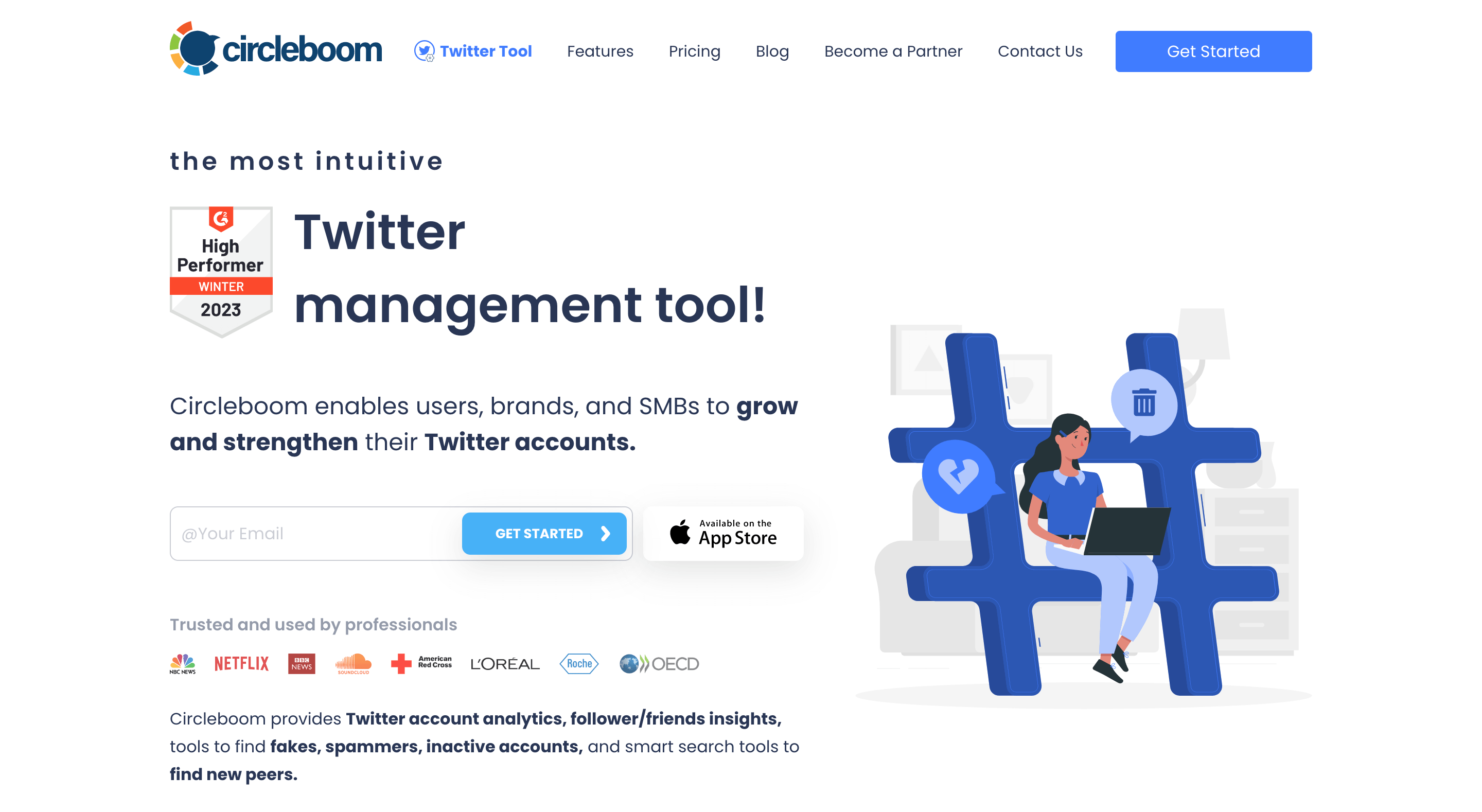
Circleboom offers an easy-to-use social media management tool for businesses, professionals, and entrepreneurs to handle their Twitter accounts efficiently. It’s designed to save you time by automating follower tracking, engagement, fake detection, and performance analysis.
With the Delete My Tweets feature, you can remove all unwanted tweets at once, without the hassle of manually deleting each one. This feature is particularly handy for quickly cleaning up large numbers of old tweets – just select the ones you want to go, and they’ll be deleted from your account in minutes.
4. Buffer
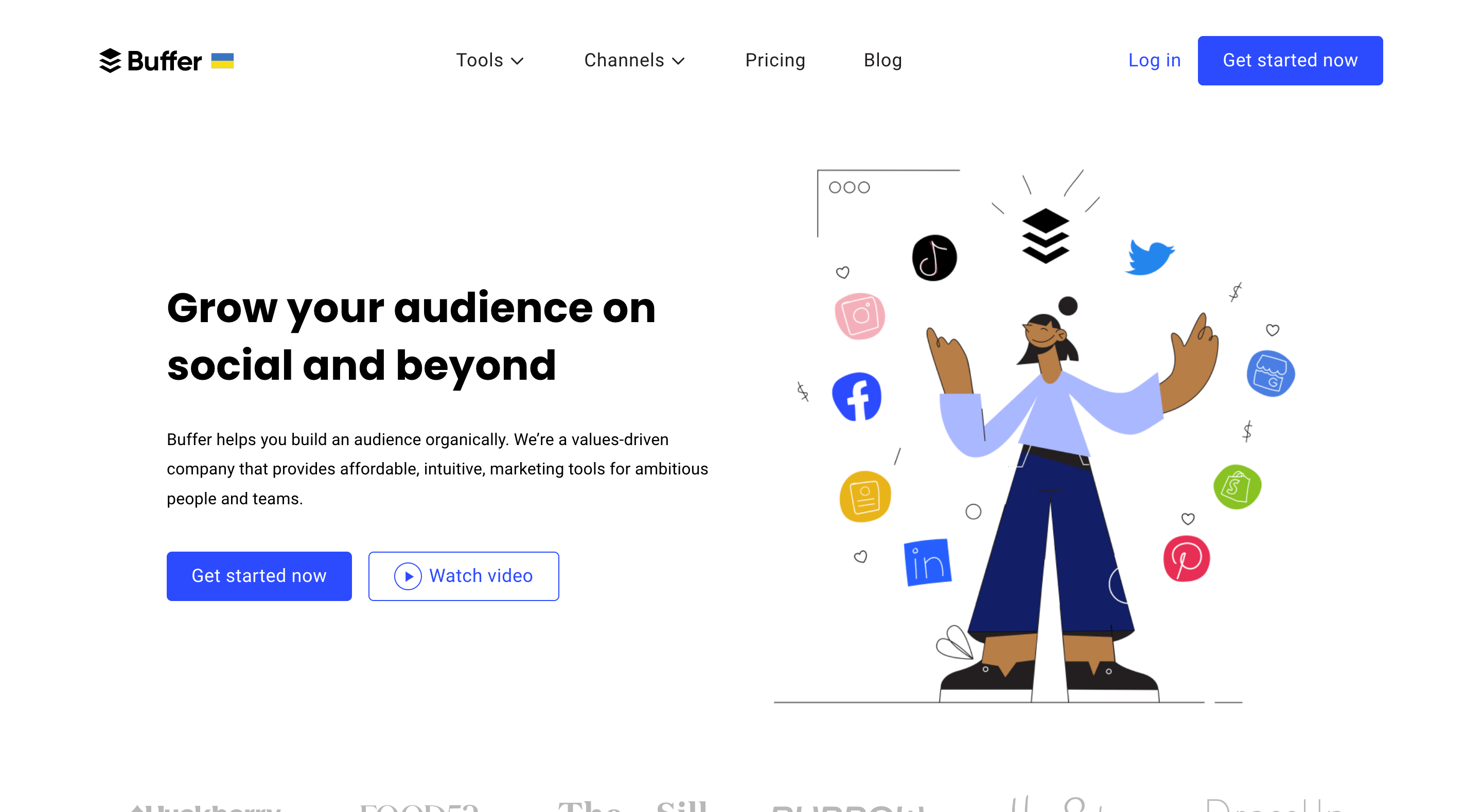
Buffer is like your social media sidekick, helping you schedule posts, keep track of how they’re doing, and interact with your followers. It’s all about making your life easier when it comes to managing your social media accounts in one convenient spot.
You can use Buffer for free with up to three profiles. If you need more profiles or extra cool features like analytics reports and team collaboration tools, you can switch to one of the paid plans.
Pricing: The Free plan gets you three channels. The Essentials plan goes for $6 a month per channel, giving you access to unlimited channels and up to 2000 scheduled posts. And if you’re thinking big with a team, Buffer has team plans kicking off at $12 a month per channel.
Final Thoughts
You’re welcome to test out all of the tools mentioned for no cost at all.
Keep in mind that these resources are really useful and will definitely help you save time, boost your efficiency, and expand your social media followers.


29 thoughts on “5 Best Social Media Management Tools for Beginners (Free & Paid)”