Raise your hand if you really need some handy blog design tips to get your blog to the next level!
Starting a blog is a really great idea. But, most new bloggers are only focusing on creating good content.
But, is that the only thing you just need to take care of?
Well, that’s not really true!
The truth is you want to see your readers will stay for longer and read your content. If yes, you need to make sure that your entire blog looks clean and easy to navigate with your well-written content seamlessly.
If you can make your site much more remarkable to potential readers, they will stay more time reading the content and they will surely come back to your sites to read new things.
Simply put, if your blog’s user experience strategy is good enough, your blog surely will be ready to achieve your blogging goals.
In this article, I walk through by showing you the 8 best blog design tips that I used to grow my blog from zero to thousands of visitors!
Let’s dive in!
→
Do you have a passion for writing?
Read: How to start a blog in 2024
Disclosure: Our website is reader-supported. If you purchase any product through our partner links, we may earn a commission at no extra cost to you.
1. Make Your Blog Mobile-Friendly
The first thing you need to know is that most blog readers are browsing the internet on their phones and tablets. However, many more blogs have already adapted their blogs to responsive design.
Simply, Responsive web design is about creating web pages that look good on all devices!
Most of the new themes come with this compatibility. But, you should need to take action to make sure that your theme is fully responsive to works smoothly on mobile devices.
2. Customize Your Blog Theme
A blog theme always comes with a default design. So, every time you installed a theme for your blog, it may not look the same as you think. As always you need to customize your blog’s theme thinking about both your readers and your blog content.
All you need to do is pick a good theme that offers plenty of customization for easy use. When you got a good one, it’s better to find out how you can change colors and fonts, headings, sidebars, and layouts for your blog before installing it.
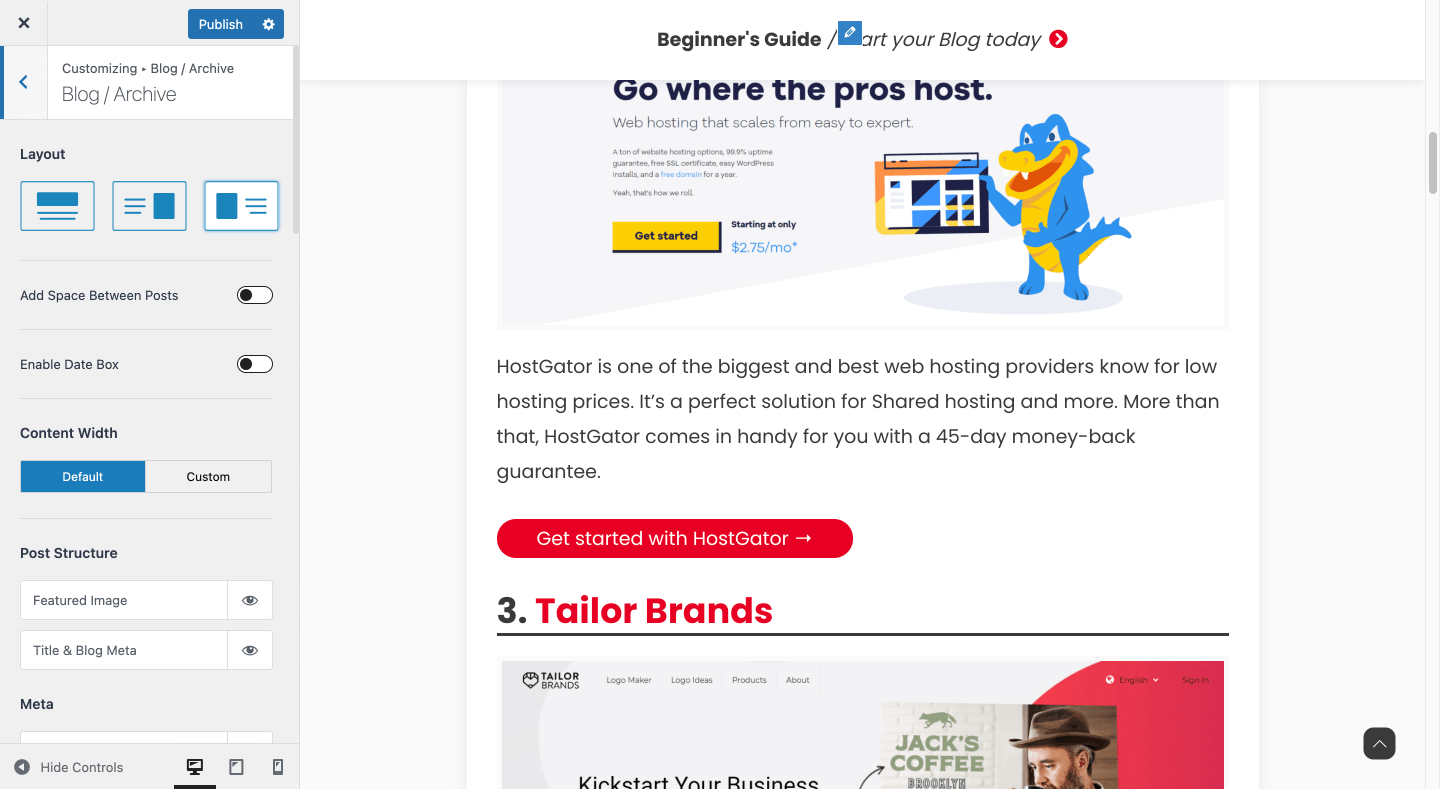
If you’re blogging on a self-hosted blog with WordPress, you can use a lightweight theme like Astra WordPress Theme to customize with massive customization options.
3. Make Sure Your Blog Performs Better
After all the changes you make, you need to make sure that your blog is performing without any issues. Some resource shows that 53% of mobile users leave a site that takes longer than three seconds to load.
The fact is; if your blog loads slowly, then you’ll definitely lose many more blog visitors. But, it’s not a difficult problem to solve.
I use the WP Rocket WordPress plugin to speed up my blog.
It’s a premium WordPress plugin that comes with a lot of features that cost you $49 per year. It’s really worth investing in a premium plugin instead of saving money with free plugins.
Here’s why WP Rocket is worth it:
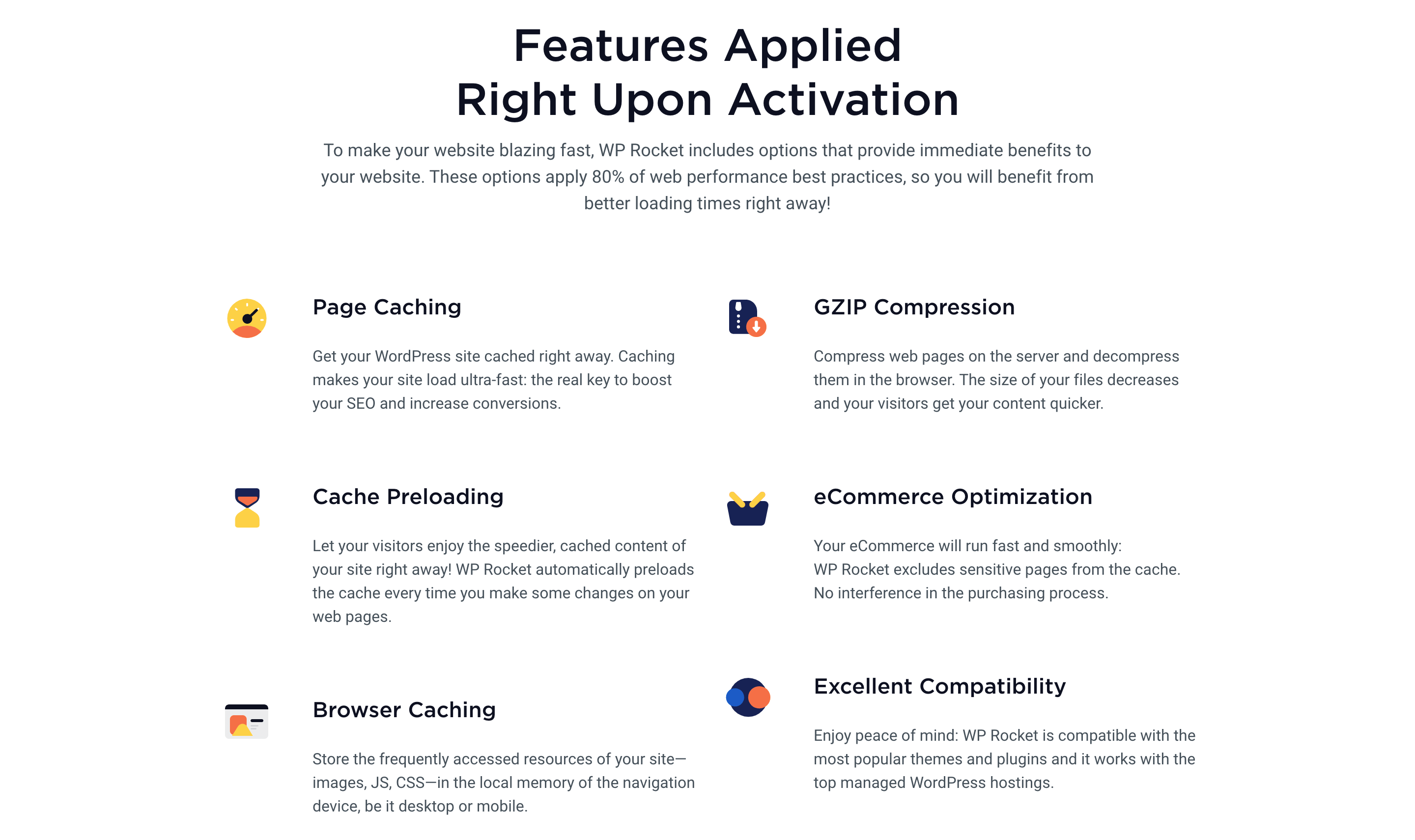
However, most free WordPress plugins can help you increase your blog performance by doing image compression, caching, minifying CSS and Javascript, lazyload integration, and much more.
In that way, you need to install a lot of free plugins for each work. Things would work but having a lot of plugins cause you problems and lead to slowing down your blog.
The better way is, to reduce installing more plugins and go for a suitable premium plugin that provides you with useful features.
If you want to check your blog performance, you can use some useful tools like Google PageSpeed Insights and GTmetrix to understand what really needs to be improved.
4. Make it Easy to Navigate
You need to guide your readers to where to go and what to do on your blog. Simply you have to show up the difference between your static web pages and your posts.
If a new reader lands on a specific post on your blog, you need to place your main pages on the header or footer to guide them to the right pages to get the most out of your blog. If they really got what they looked for, they will love your content!
At least, your blog should have these things below:
- Menu
- Search box
- Archives/Categories
- Contact page
- About page
- Privacy policy page
However, you need to understand what things your readers might be looking for. So, it may take some time to think about how to organize your blog in useful ways. Always try to make changes to your blog navigation by imagining yourself as a blog visitor.
5. Keep Your Sidebar Tidy
When it comes to the blog sidebar, you just need to think if you really need a sidebar or not. The blog sidebar is a great place to increase page views, and repeat visitors, generate extra income, and lots more depending on your needs.
However, if you don’t need to have it you can use your theme customization options to remove it (if your theme supports it), otherwise putting sorts of things like widgets, tag clouds, and other items it’s not a good way to fill it.
However, It’s a good idea to get repeat visits by adding an email subscription widget to the sidebar. So, you can use email marketing services like Constant Contact to do it.
Also, don’t forget to focus on increasing your page views by adding a recommended post list or the most popular post list!
If you’re on WordPress, you can use the Floating Widget WordPress plugin to make your widgets stay in the visible screen area when the page is scrolled up or down.
6. Use Featured Images for Blog Posts
Adding a featured image for your blog is a must-do thing to get more visitors to read your post. It’s easy to find related photos for your blog posts from a bunch of free stock photo sites.
I always create featured images using Canva and the PRO subscription ($12.99/month) helps me find rarely used stock images and graphics for my content.
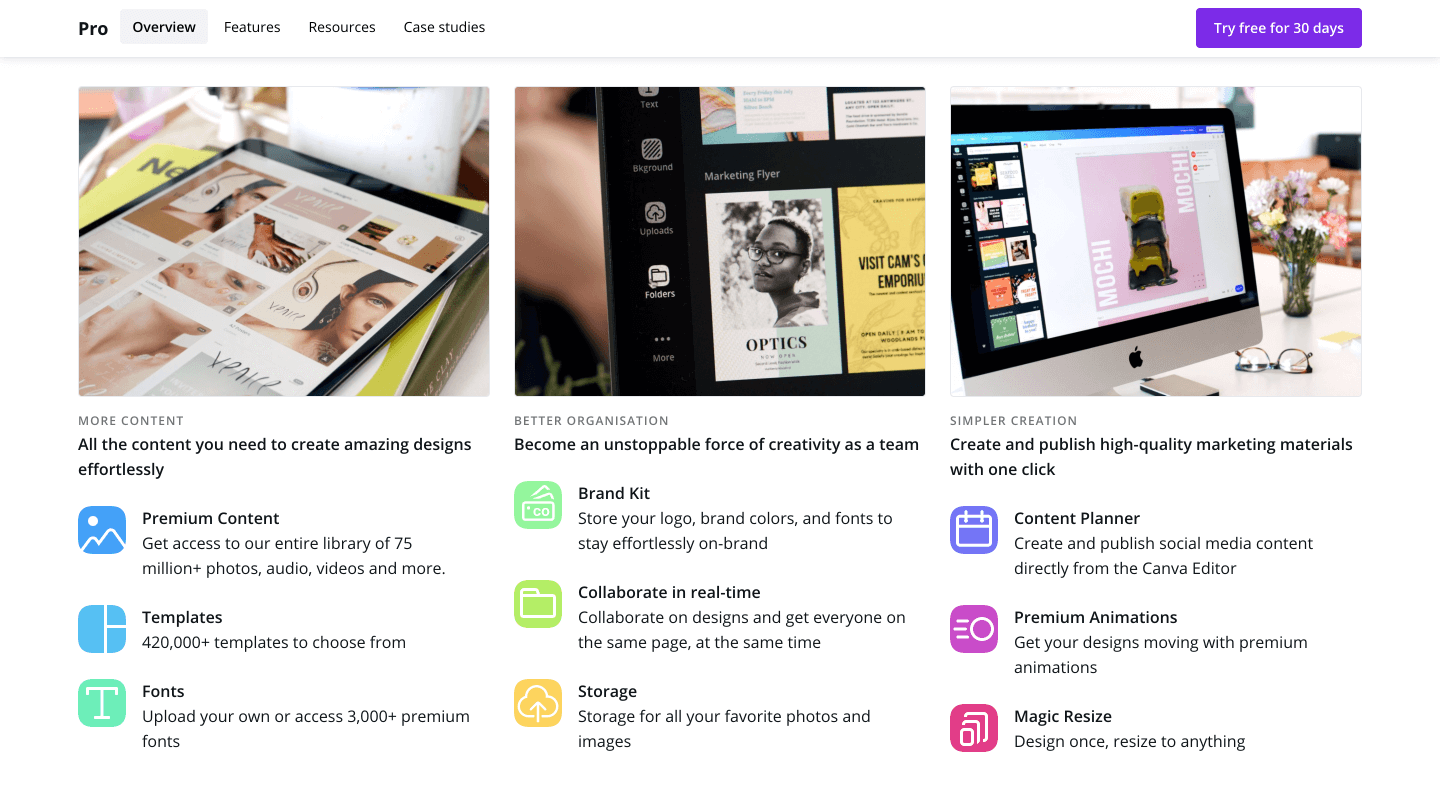
It will help to find graphics, images, and much more without leaving its image editor so that you can save tons of time. The coolest thing is it lets you schedule your social media content to Facebook, Instagram, Twitter, Linkedin, and Pinterest.
7. Make Your Content Look Good
As a blogger, you should have clearly defined headings and subheadings, paragraphs, and links to your readers. Additionally, all the other blog post content should be easy to handle even on mobile devices.
So, you can make it easy for them by adding different font sizes to understand headings. Also, if your blog post is longer than 1500-2000 words it better to add a content structure to the top of the post to pick out the major points to read it easily.
8. Use Your Footer Area
Most bloggers not taking full advantage of the blog footer areas. Footer is a good and effective place to put your contact forms, email subscription forms, and other important side links to navigate visitors to the right pages.
As a common thing, if visitors looking to contact you, they will surely scroll down to find the contact us option. If there is nothing to see, you may be going to lose a potential reader.
Final Thoughts
With the above tips, try to reach your audience by providing value for your blog.
If these 8 blog design tips really helped you, don’t forget to share them with your blogging friends on Facebook, Twitter, and Pinterest!
