Looking for the best Pinterest marketing tools to make your Pinterest account remarkable?
Pinterest is a type of “Visual Discovery Engine” where users can seek new ideas and inspirations. It can be a beneficial place for your business.
Why?
Fact 1: According to Pinterest, every month, almost 400 million+ people visit Pinterest to get ideas for their next purchase.
Fact 2: More than that, women make up more than 60% of their global audience, and 97% of top searches are unbranded on Pinterest. That’s why Pinterest is a great platform to grow your business online.
Fact 3: 85% of Pinners use their mobile app.
Whether you use it to bring more website traffic, boost your sales, or grow your brand, Pinterest can help you get started.
In this write-up, we’re going to introduce you to the 5 best Pinterest tools that will help you save time on creating pins, posting, scheduling, analyzing, and more.
Let’s get on the list!
Disclosure: This post contains some affiliate links. If you purchase any service through these links, we may earn a commission at no cost to you.
Disclosure: Our website is reader-supported. If you purchase any product through our partner links, we may earn a commission at no extra cost to you.
1. Tailwind
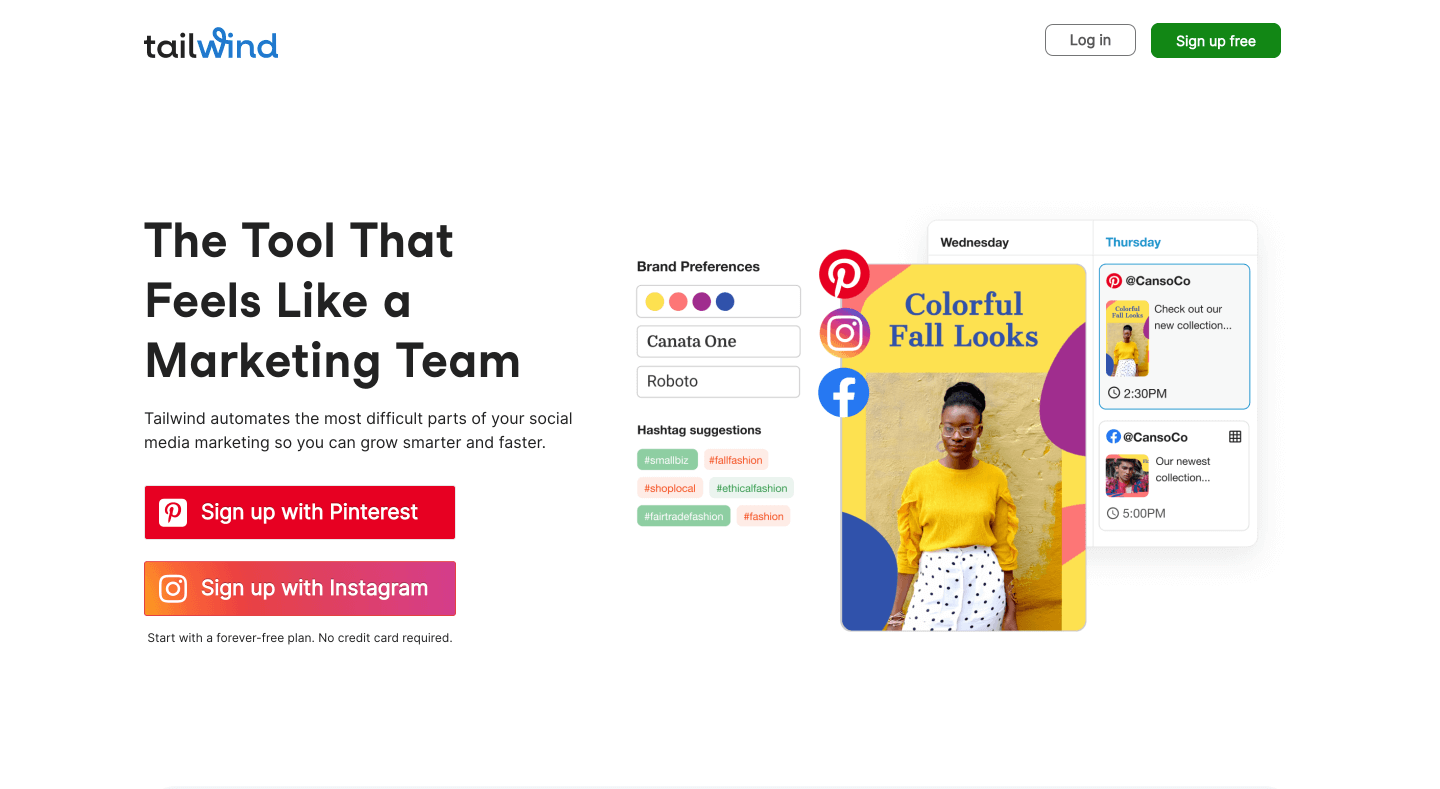
Tailwind is a Pinterest-verified partner and brings you a platform for advanced Pinterest scheduling and analytics. It allows you to create pins, schedule, and analyze and also provides you with a great way to reach new audiences via Tailwind communities.
They are like-minded groups of Pinterest users that share content in similar niches. Simply, you’ll be able to reach highly impressionable audiences in less time.
Tailwind will analyze your unique audience and show you when they are most active to make sure that you are pinning at the best times for more engagement. Instead of pinning manually, you can upload all your pins in bulk and then use the Tailwind scheduler to spread your pins at the best times seamlessly.
Tailwind features:
- Pain-free Pinterest scheduling
- Create beautiful pins faster with Tailwind create
- Advanced Pinterest analytics
- Schedule pins with browser extensions
- Find and join like-minded people in your niche
Pricing: You can use Tailwind for free forever with limited post schedules and designs. You can also go for the Tailwind Plus plan starting at $9.99/month (billed annually) for more benefits.
2. Canva
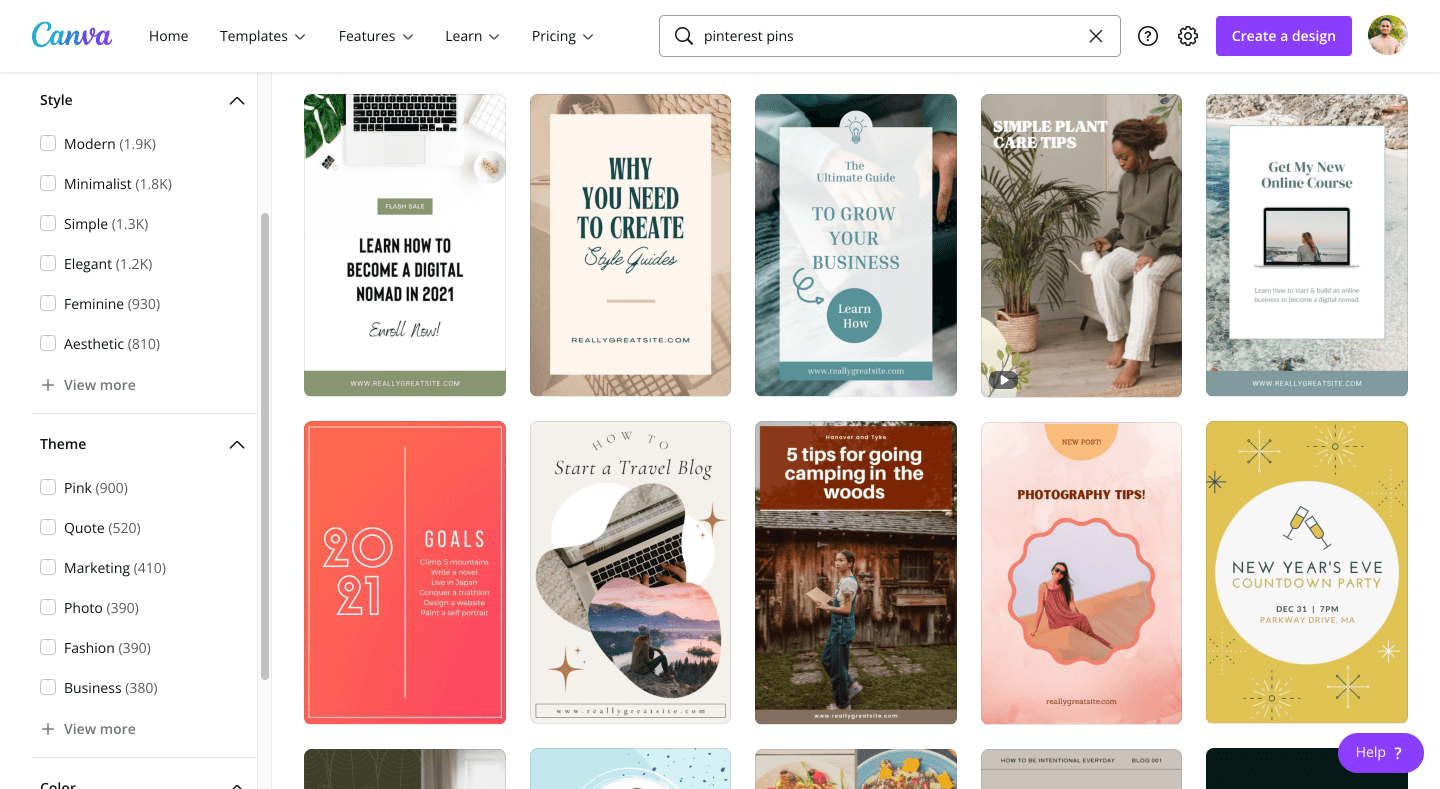
Canva is the best free tool that can help you create beautiful graphics for any purpose. It supports creating social media posts, logos, banners, documents, posters, infographics, presentations, and a lot more. There is no doubt that you can also create Pinterest pins.
But if you’re a Canva PRO user, you’ll be able to create, post, and schedule your pins with Canva’s new content planner. It also brings you dozen of customizable Pinterest templates you can edit in minutes by mixing creative typography, high-quality stock photos, and illustrations from their media library.
Canva PRO features:
- 420,000+ pre-made templates
- Stock media library with millions of photos and videos
- 3,000+ premium fonts, Icons, and elements library
- Social media scheduler
- Design together with teams
- AI background remover tool
Pricing: The best thing is you can sign up for Canva PRO 30-day free trial to access all the premium features, tools, and graphics for free. After that, the Canva PRO plan is only $12.99/month.
3. MiloTree
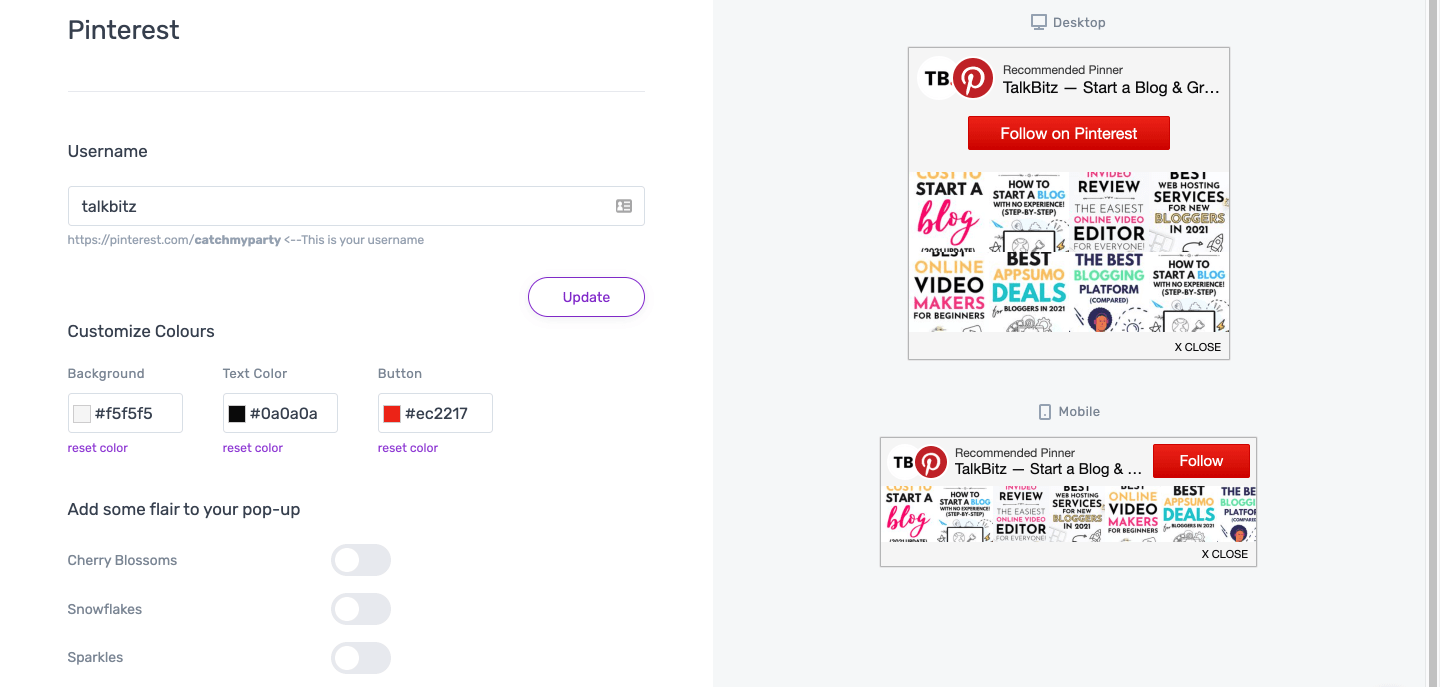
MiloTree is one useful tool that every Pinterest user with a blog would try. Using Milotree, you can able to add Pinterest follow button at the best place on your blog which helps to increase your Pinterest followers.
MiloTree features:
- Includes pop-ups to grow your Pinterest, Email List, and more
- Customized colors and text
- Show pop-ups only on the website pages you want
Pricing: This tool has a 30-day free trial so after the trial ends you can continue using this for $9/month. To try this, go to the Milotree website and click on “Show demo” to see how its matches your blog. It’s easy to integrate with your blog.
4. IFTTT
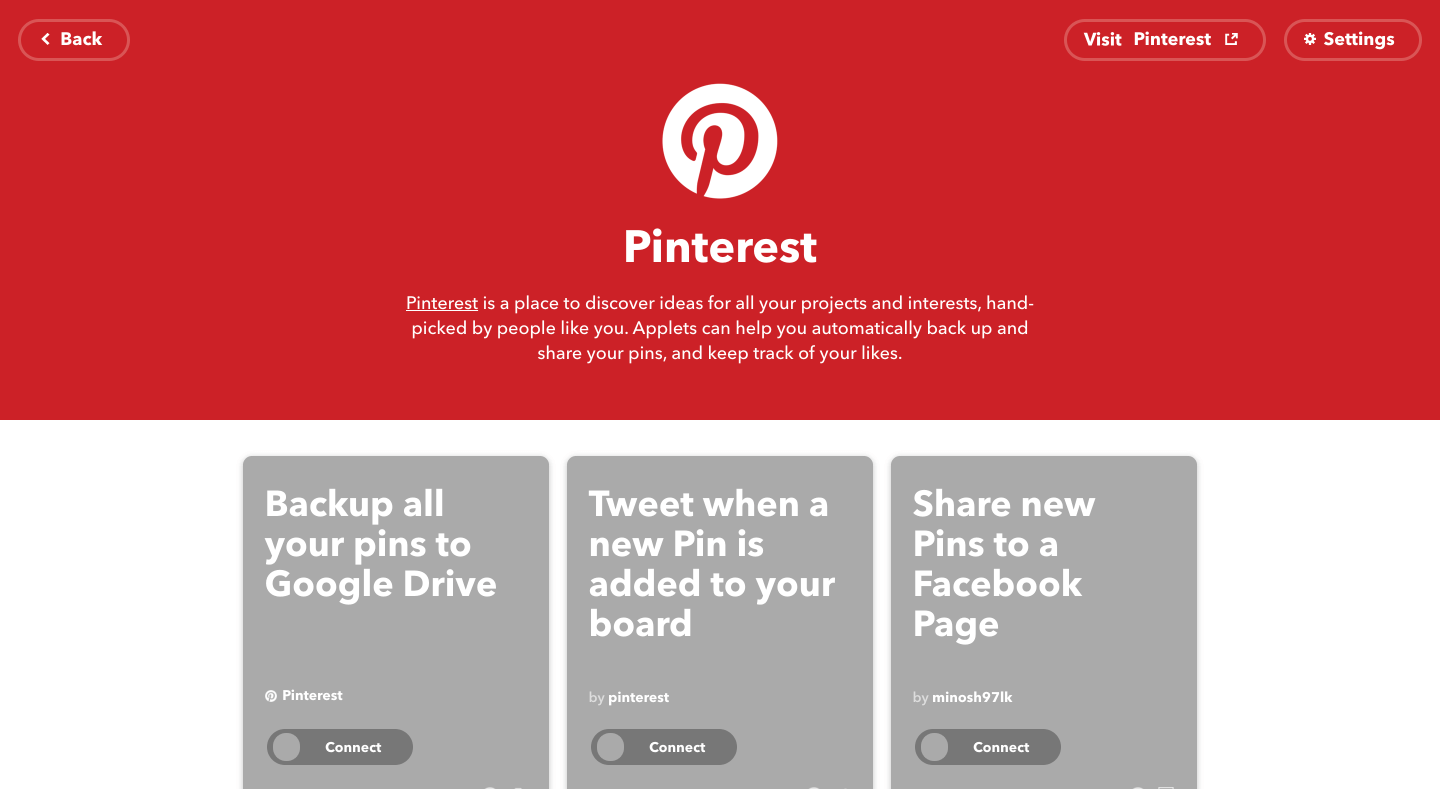
IFTTT is an amazing platform that enables you to connect your favorite, apps, services, and devices altogether to be more productive.
With this, you can manage your Pinterest pins by connecting Pinterest to the other tools and services you love. For example, if you want to share your new pins on Facebook or Twitter, you can do it with IFTTT.
IFTTT features:
- Automate your social media tasks to increase productivity
- A straightforward and simple-to-use interface
- Apps for mobile devices
More than that, you can do many useful things with IFTTT by automating your tasks even between your IoT devices. The best way to find out all of these is, to give it a try.
Pricing: Free to use. The PRO plan starts at $3.99/month.
5. Pinterest Analytics
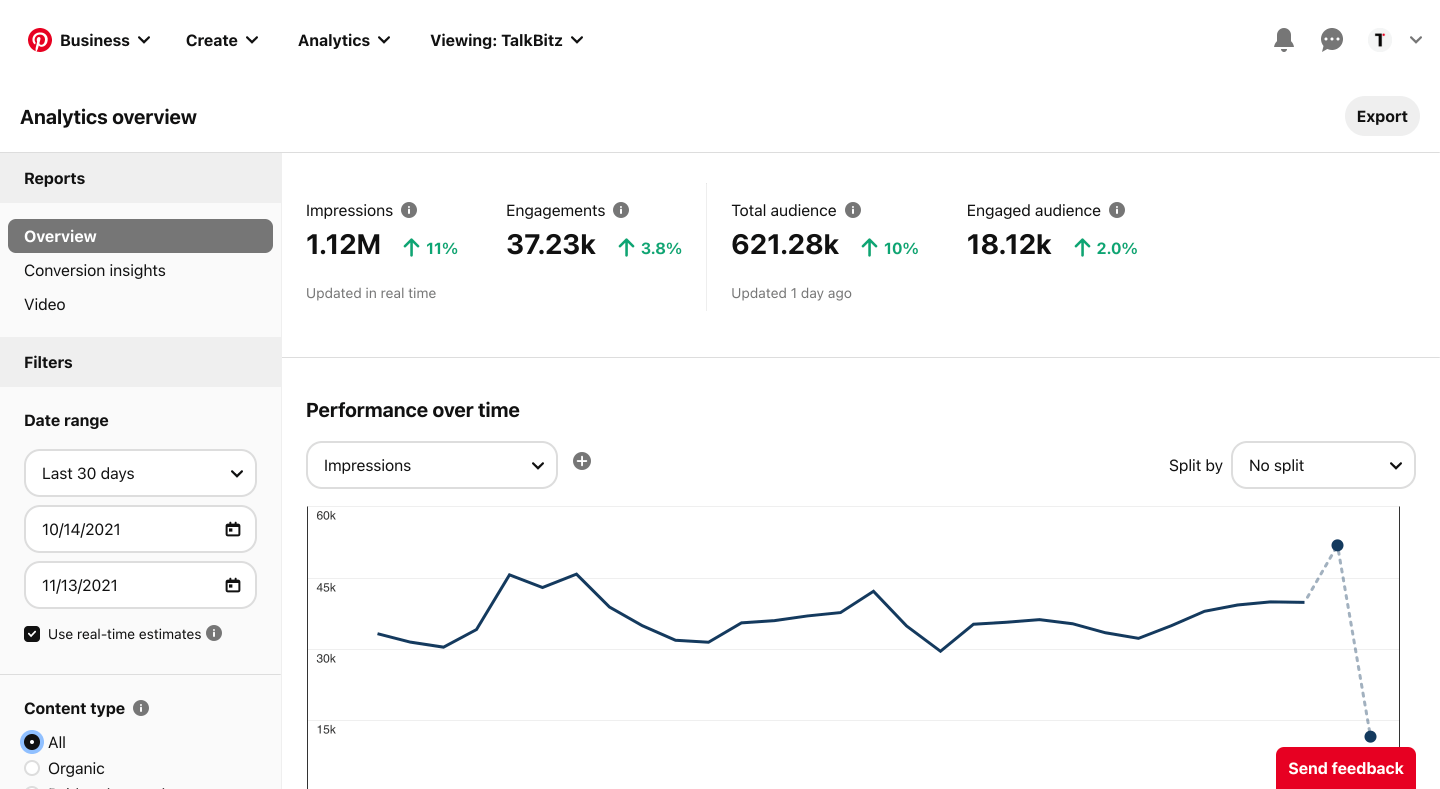
Pinterest analytics is a built-in Pinterest tool for Pinterest business accounts. This official Analytics tool helps you keep track of your pins and followers and lots more.
To use this tool, you’ll need a Pinterest business account verified with your website or blog. Once you are all done, you can keep track of top pins, re-pins, impressions, followers, audience insights, and more.
Put simply, this will help you can keep track of what users like the most and make the most of it to improve the content that you share on Pinterest.
Pinterest analytics features:
- The easiest way to track and understand your overall presence on Pinterest
- Review your top pins to plan your content
- Ability to apply filters to get more insight into your performance
Pricing: Free
Wrapping It Up
Pinterest is no longer just a paradise for food, craft, or lifestyle ideas. Now it’s one of the most advantageous platforms for businesses to showcase their products and services and for bloggers to get traffic with visual content.
Now it’s your turn!
Tailwind is a perfect tool if you want to focus on your audience deeply and boost your blog traffic effectively.
Moreover, Canva has a pack of the tools, photos, and graphics you need to grow your Pinterest presence.
Whichever tool use choose, all the above Pinterest marketing tools can help you to make a significant impact to boost your Pinterest growth and generate more blog traffic and conversions.
Happy pinning!

10 thoughts on “5 Best Pinterest Marketing Tools for Beginners”