Are you on the hunt for a super simple and affordable way to make some awesome videos for your personal or work projects?
Luckily, there are a bunch of online video makers that totally make the video-making process way easier.
Whether you’re looking to create a video for your YouTube channel, a sweet slide show for a special event, or just want to play around with video editing, these user-friendly tools have got your back.
So, let’s jump right in and check out the best online video makers for beginners that will help you create amazing videos in a flash!
Disclosure: We’re reader-supported. This post may include affiliate links and sponsored products. We only share what we think you’ll genuinely value.
Disclosure: Our website is reader-supported. If you purchase any product through our partner links, we may earn a commission at no extra cost to you.
1. VEED.IO
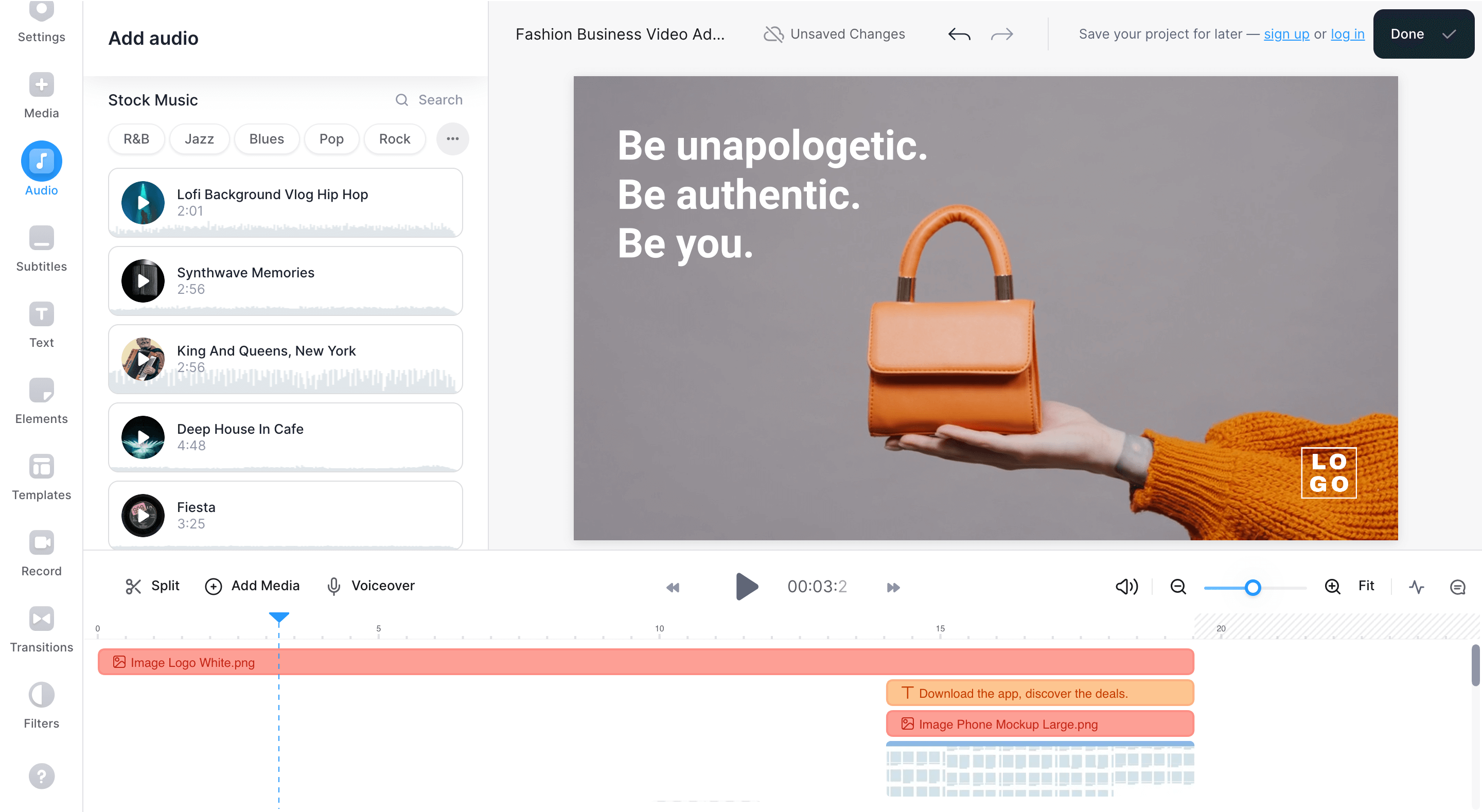
VEED.IO is a game-changer. It’s the fastest and easiest way to make videos online, and it’s perfect for both beginners and experienced video creators. With a wide range of features at your fingertips, you’ll have everything you need to bring your vision to life in no time.
One of its standout features is the auto-generated subtitles, which save you time and effort by automatically transcribing your video. You can also enhance your videos with filters and effects to add that extra touch of creativity.
Additionally, VEED.IO offers text formatting options, a stock library filled with high-quality images and footage, AI text-to-speech, and background removal capabilities.
Pricing: VEED.IO offers a free plan that allows you to create videos up to 10 minutes long. However, if you want to unlock even more features and export longer videos, you can opt for their basic plan, which starts at just $12 per month (billed annually).
2. InVideo
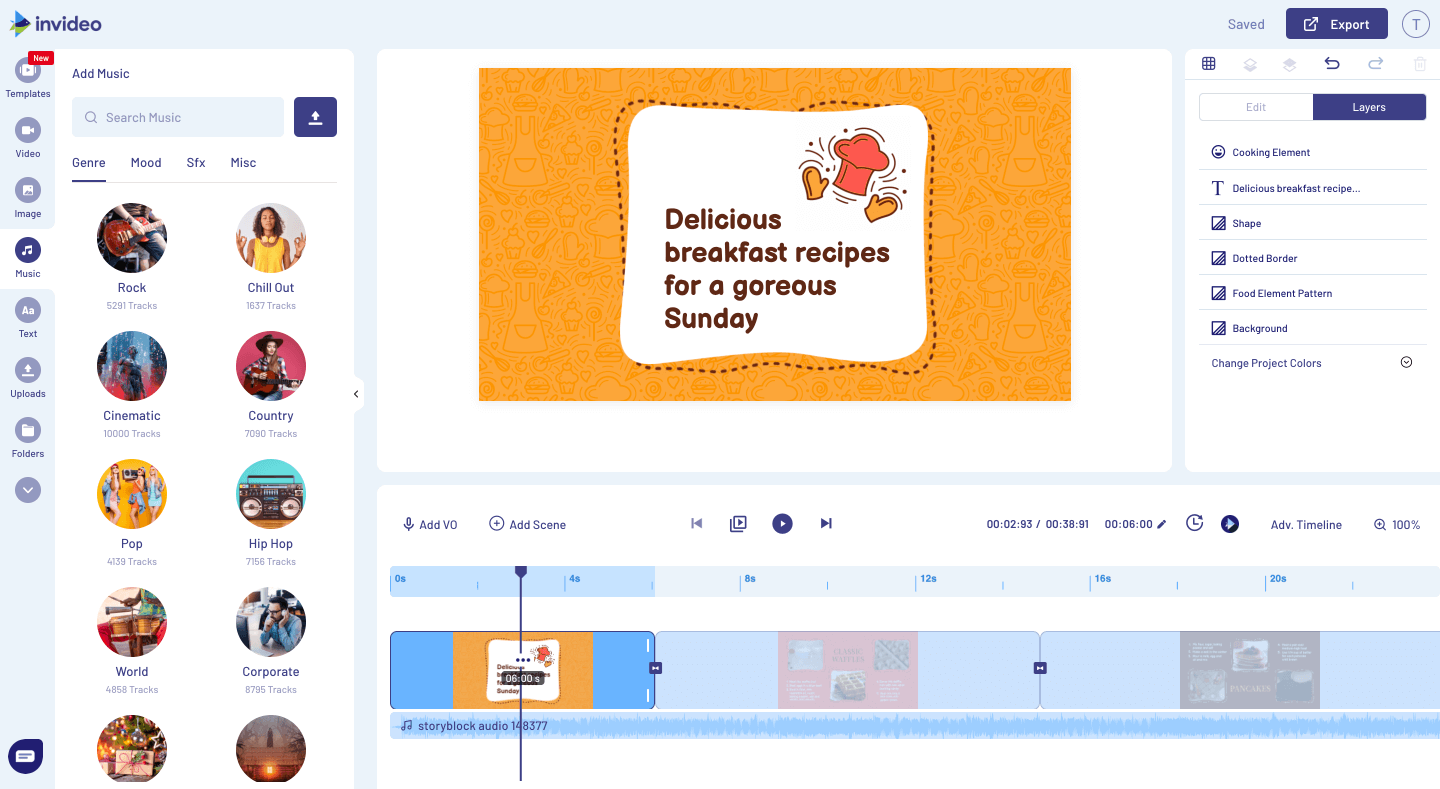
InVideo is an excellent online video maker that offers pre-made templates, making it easy to create any kind of video quickly.
The platform is ideal for small businesses, brands, and entrepreneurs who want to save time while making high-quality videos. Additionally, it’s a great source of inspiration for creating educational videos.
The video editor interface is user-friendly and offers a variety of options and features to enhance your video-making experience. A media library is also included in the editor, which allows you to add free images, video footage, music, and stickers to your videos within seconds.
Pricing: You can create videos without watermarks for only $15/month (billed yearly). Alternatively, you can choose the forever free plan which offers limited features.
3. Movavi Online Video Editor
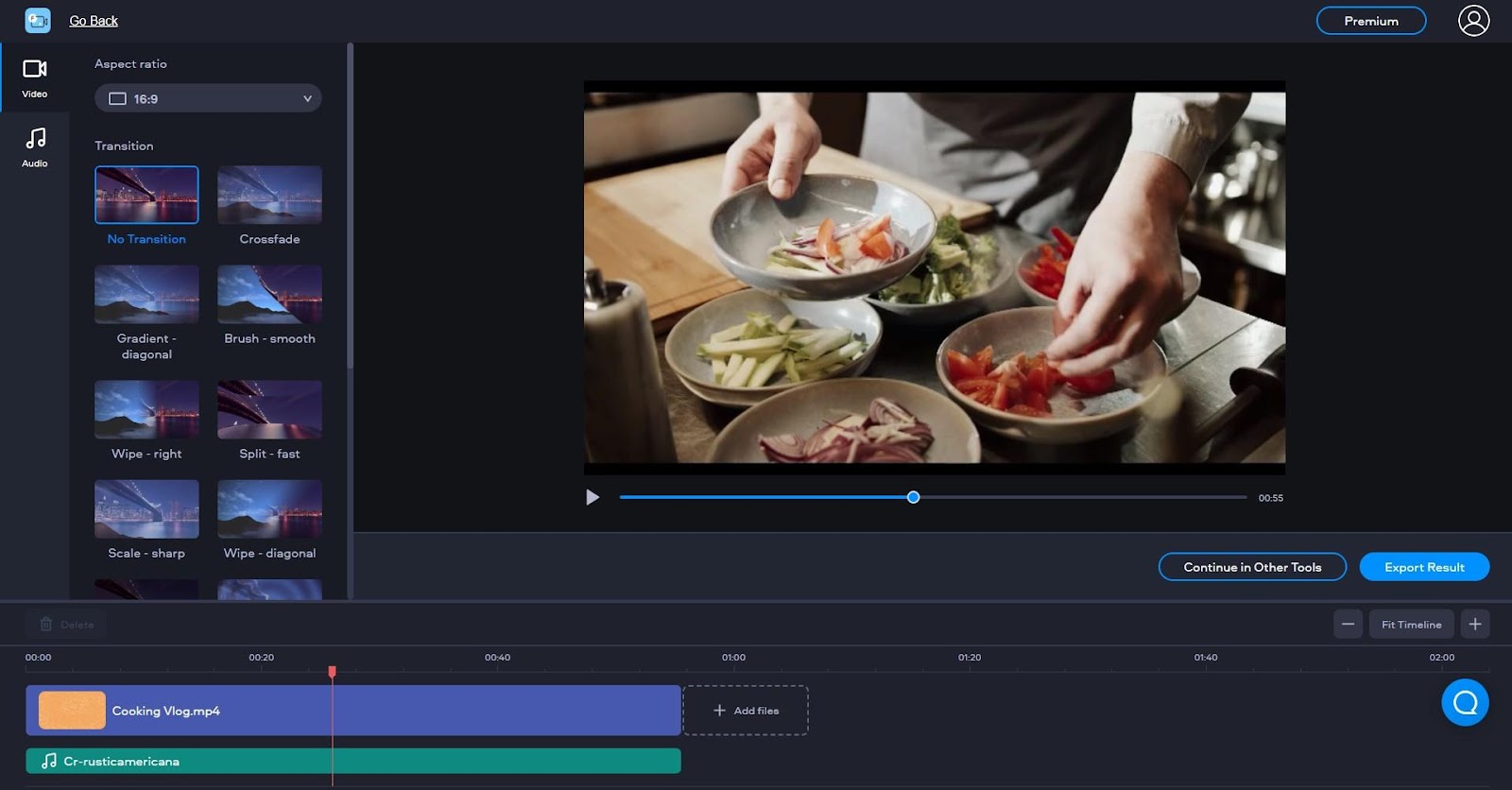
Movavi Online Video Editor is a great choice for beginners who want to edit videos online with minimal effort. It’s great for making educational videos, editing gaming footage, creating music videos, and more.
This online video editor is easy to learn and use and includes features like video trimming, splitting, merging, and similar tools, applying filters, adding transitions, text, subtitles, and music to your videos, and more.
Moreover, you can also export your videos in Full HD and directly share them on YouTube.
Pricing: The free version is limited to a few features and a watermark on the output video, but you can purchase a single export for $9.95 or upgrade to the Premium plan for $19.95/month ($119.40/year).
4. Canva (30-day Free Trial)
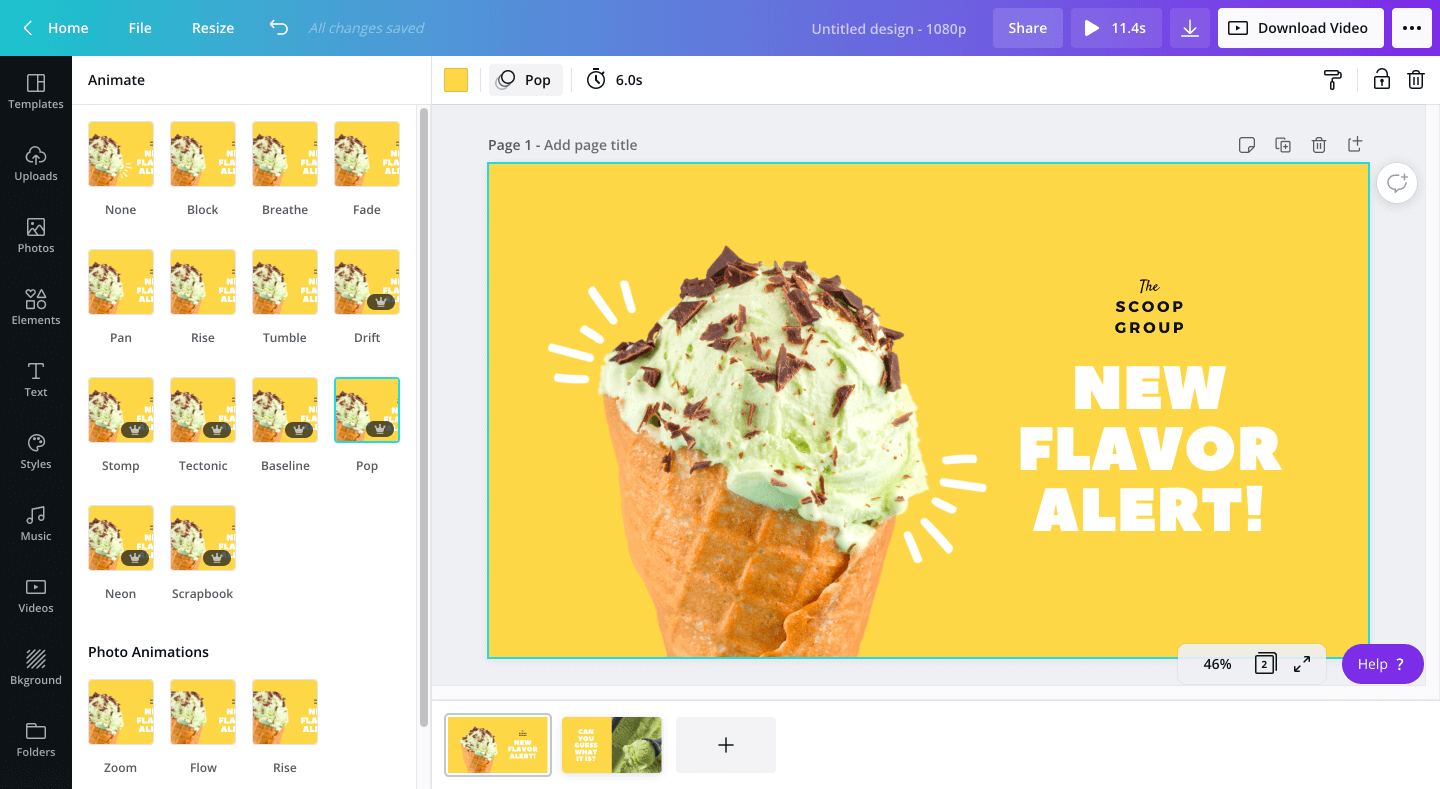
Canva is a well-known online graphic design platform that is easy to use for various design needs. You can easily design, print, and share designs using Canva’s drag-and-drop features and layouts.
Canva also offers a video-making feature that requires no editing knowledge or experience. Even if you’re not familiar with video making, you can create great videos with ease.
With a vast media library, you can access millions of photos and thousands of stock videos to create videos. You can add music and use pre-made templates to enhance the video’s visual appeal.
Pricing: You can sign up for Canva PRO 30-day free trial to unlock all the media library assets and features for free. If you want to continue the subscription, it will be only $12.99/month.
5. WeVideo
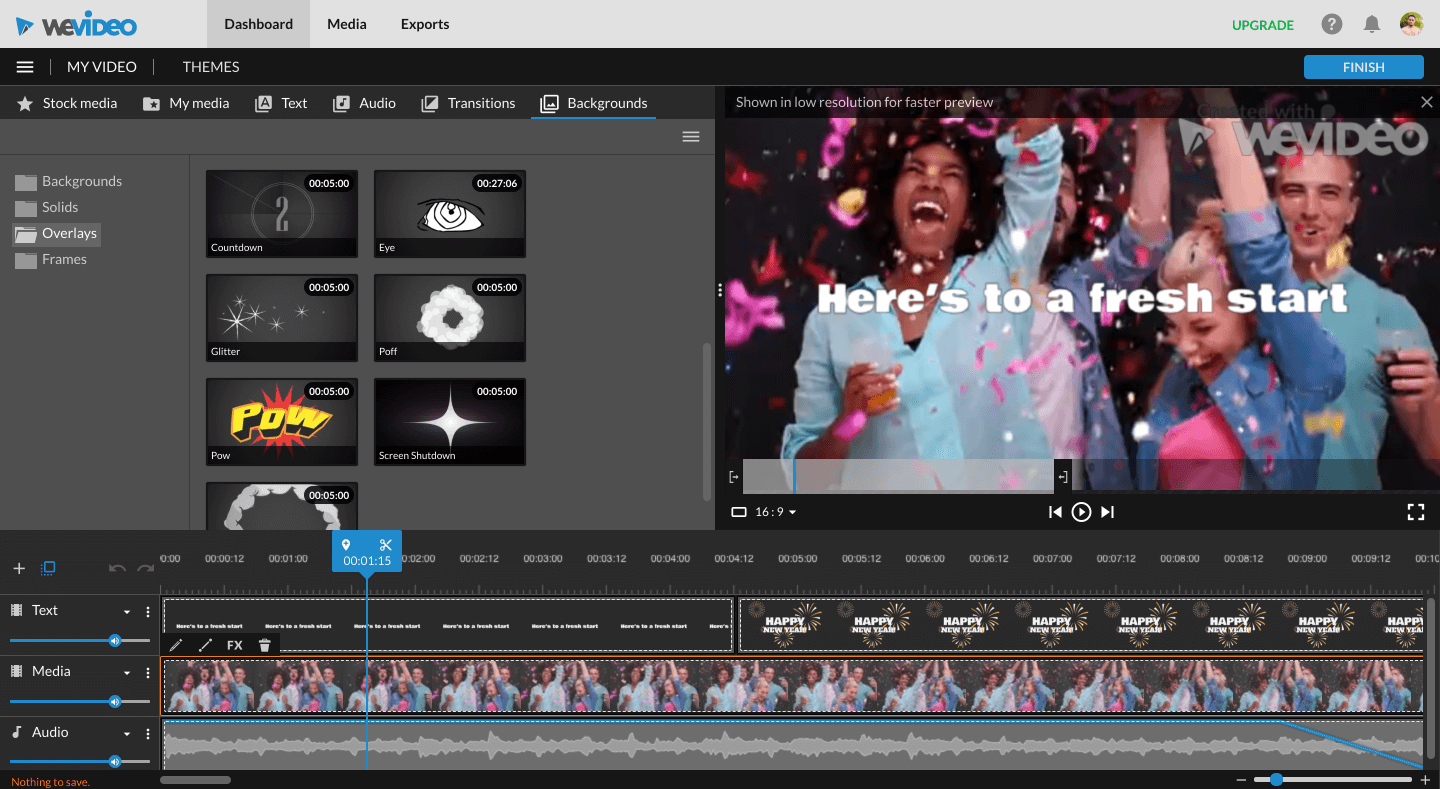
WeVideo is an online video editor that lets you create, edit, and share video content in one place. It has an interface that feels like software on your PC or Mac. The editor comes with libraries of content, a preview window on the right, and a timeline on the bottom.
The final video will be comprised of all the things you have created on the bottom timeline. The timeline lets you add more than one video and audio so you can cut them as you want to be in your final video.
WeVideo has some advanced options so if you’re a beginner, it may take some time to get the hang of using the timeline to create a good video on your own.
Pricing: WeVideo offers green screen editing on their premium plans starting at $4.99/month (billed annually). This feature can be a great advantage when working on serious projects.
Final Words
Online video makers are available in both free and paid options.
While the free versions may have certain limitations, such as watermarked exports and lower-quality video, the paid plans come with better features and higher-quality exports.
When creating videos for specific purposes, it is important to take these factors into consideration.
If this article helped you make great videos, please share your experience and help spread the word about these best online video makers.


10 thoughts on “The Best Online Video Makers for Beginners”