Are you looking to increase your productivity in 2024?
With the number of tasks and responsibilities increasing day by day, it’s essential to stay organized and focused – and Google Chrome can help.
From time-saving tools to organization and collaboration, there are some Chrome extensions out there that can make your life easier.
I’ve rounded up 12 of the best Google Chrome extensions for productivity in 2024, so you can get things done faster.
Disclosure: Our website is reader-supported. If you purchase any product through our partner links, we may earn a commission at no extra cost to you.
How Google Chrome Extensions Can Help Increase Productivity?
Google Chrome is the most popular web browser out there, with millions of users around the world. With its ease of use and powerful features, it has become the go-to browser for many users.
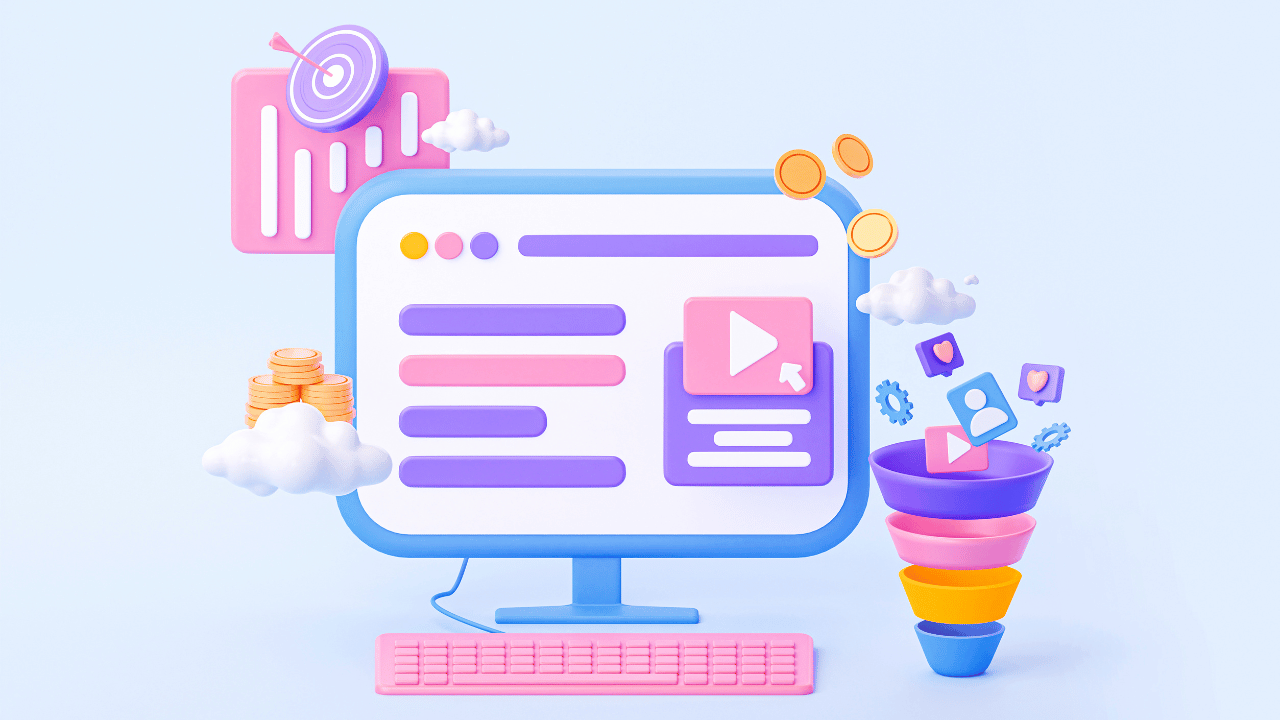
One of the best things about Google Chrome is its ability to enhance the functionality of the browser.
Google’s Chrome extensions are little programs that can be installed into the browser to add additional features and functionality. Some popular extensions include Grammar checkers, password managers, and automation tools.
Whether you’re a web developer, a student, a freelancer, or a marketer, Google Chrome extensions can help you get the most out of your time.
Curious about blogging?
Learn why you might be more ready to blog than you think.
The Best Chrome Extensions for Productivity
With the right Chrome extensions, you can easily streamline your workflow, automate tasks, and stay organized – all while staying productive and efficient.
Give these 12 extensions a try and see how much time you can save!
1. Bardeen
Bardeen Chrome extension is a powerful no-code tool that allows you to automate manual tasks with one click. It is designed to help you boost your productivity by connecting 30+ apps, scraping the web, and automating tedious manual tasks.
With the extension, you can connect and sync data between different apps, like Google Sheets, Jira, Notion, and more. You can also scrape the web for data so that you don’t have to manually enter them into your spreadsheets.
2. Bitwarden
Bitwarden is an open-source password management solution that can help individuals, teams, and business organizations better manage their passwords. It’s a comprehensive password manager that includes features like password generation, password storage, auto-fill for web forms, and secure sharing.
This Chrome extension makes it easy to add and manage passwords and other credentials. You can also access and manage your credentials in the Web Vault, on your computer, or on your mobile device.
3. Toggl Track
Toggl Track Chrome extension is a powerful tool that makes it easier to track your time, no matter what project management and task-tracking tools you use. With its user-friendly interface and seamless integration with over 100 tools, the extension makes it easy to see how much time you’ve invested in every task.
It is a great tool for both individuals and teams, helping everyone involved stay on top of their tasks and stay productive.
4. Linguix
Linguix is an AI writing assistant and grammar checker designed to help content writers and business professionals create error-free content quickly and easily.
The way Linguix works is simple. When you write a piece of content, Linguix will scan it for potential errors. It will then offer suggestions to fix any mistakes it finds. It’s like having your own personal writing assistant.
Linguix also offers a range of other features including a built-in paraphrasing tool and a canned responses feature so you can improve and speed up your content writing.
5. NordVPN
NordVPN is one of the most popular Virtual Private Network (VPN) providers out there. By using its Chrome extension, you can access blocked sites and content that may be essential for your work.
For example, if you need to access a particular website that is blocked in your region, the NordVPN Chrome extension can help you bypass the restriction so you can get your work done.
Another benefit of using the NordVPN Chrome extension is that it can help you protect your online privacy and security. By routing your internet traffic through a secure server, you can make sure that your data is kept safe from prying eyes. This is especially useful if you often use public Wi-Fi networks.
6. Loom
Loom is a great way to quickly create and share instructional videos. You can use it to explain how to use a particular software or feature, or to demonstrate a process or workflow.
Loom is incredibly easy to use. All you need to do is install the extension, click the Loom icon in your browser, and you’re ready to start recording. You can record your entire screen or just a specific window on the screen.
You can also record your camera, and microphone, allowing you to show your face while you explain the content. Once you’ve finished recording, you can instantly share the video with a link.
7. Notion Web Clipper
Notion Web Clipper is a simple Chrome extension that enables you to save webpages and web content to your Notion workspace. This is great for when you want to save an entire webpage so that you can reference it later.
It’s free to install, and all you need to do is download it, then add it to your browser. Once it’s added, you’ll be able to easily clip content from any website and store it in Notion.
8. Todoist
Todoist Chrome extension is a powerful productivity tool that helps you stay organized, focused, and productive. It’s an easy-to-use, free productivity tool that helps you keep track of tasks and projects, organize your day-to-day life, and provide an overview of what needs to be done.
It offers a range of other features, such as the ability to plan your day, complete tasks from the browser, add websites as tasks, sync tasks across devices, and more.
9. Pocket
Pocket makes capturing content from the web quick and easy. With just a few clicks, you can save webpages, videos, articles, and other web content to your Pocket account. Once saved, your content is available for you to view on any device, anywhere.
In other words, this is a great way to organize and store content without cluttering up your browser’s bookmarks. Pocket also allows you to organize your content with tags. This makes it easy to find the content you are looking for when you need it.
10. Scribe
Scribe is the ultimate time saver for anyone who needs to create step-by-step guides quickly and easily. You no longer need to manually document every step of a process – with Scribe, it’s as simple as clicking a button.
Once you’ve installed the extension, all you need to do is click the “Record” button, and it will automatically begin recording your process. As you work, it will capture each step.
Once you’ve finished recording, Scribe will generate a detailed, step-by-step guide, complete with screenshots. This makes it incredibly easy to share your process with others, or just keep it as a reference yourself.
11. Awesome Screenshot and Screen Recorder
Awesome Screenshot is the perfect extension for capturing screenshots, recording your screen, and sharing images and videos. With its powerful annotation tools, HD video and image capture, cloud storage, and easy sharing, this amazing extension is the best screen capture tool you can use.
With just one click, you can capture and save a screenshot of your active window or the entire screen. You can also select the area you want to capture and adjust the size of the screenshot to fit your needs.
12. Dark Reader
Dark Reader is a powerful Chrome extension that brings the night mode to any website you visit. It’s designed to make your web browsing experience easier on your eyes, by inverting the colors of webpages and changing them to a dark theme.
Not only does the Dark Reader help to reduce eye strain, but it also has other benefits. This also makes browsing more comfortable in low-light environments, such as at night or in poorly-lit rooms. The extension is available for free, so there’s no reason not to give it a try.
Final Thoughts
With the right combination of extensions, you can customize your experience and tailor your digital workspace to best suit your needs.
Whether you’re looking for a better way to save time, improve your team collaboration, or just make sure you get your work done on time, these extensions can help.
With their wide range of features and customization options, these extensions will help take your Chrome experience to the next level.
